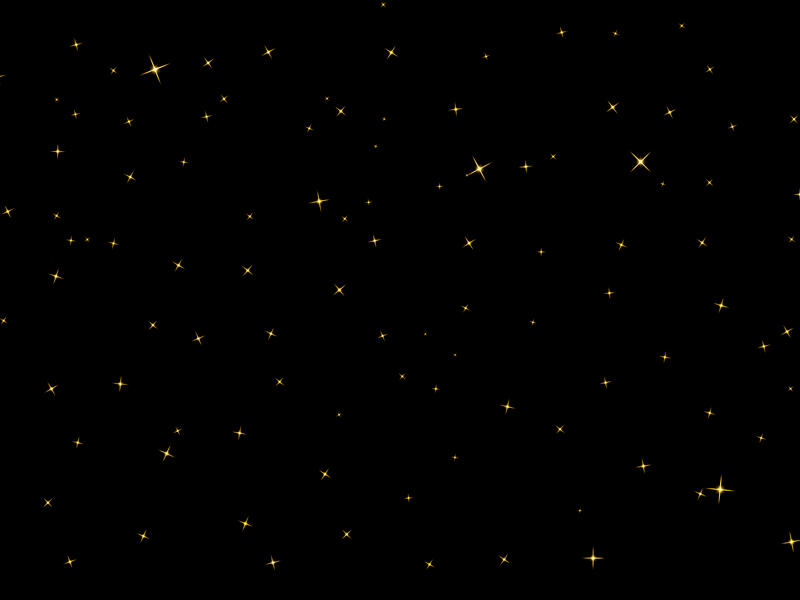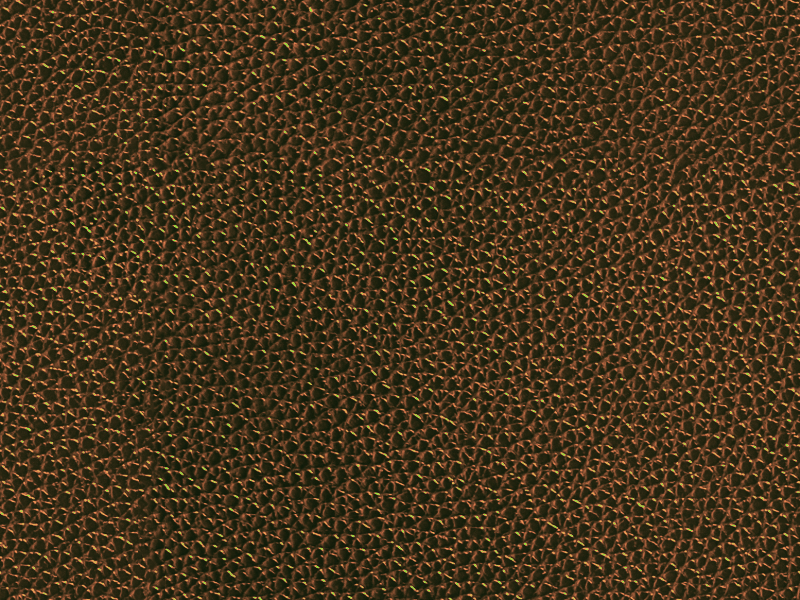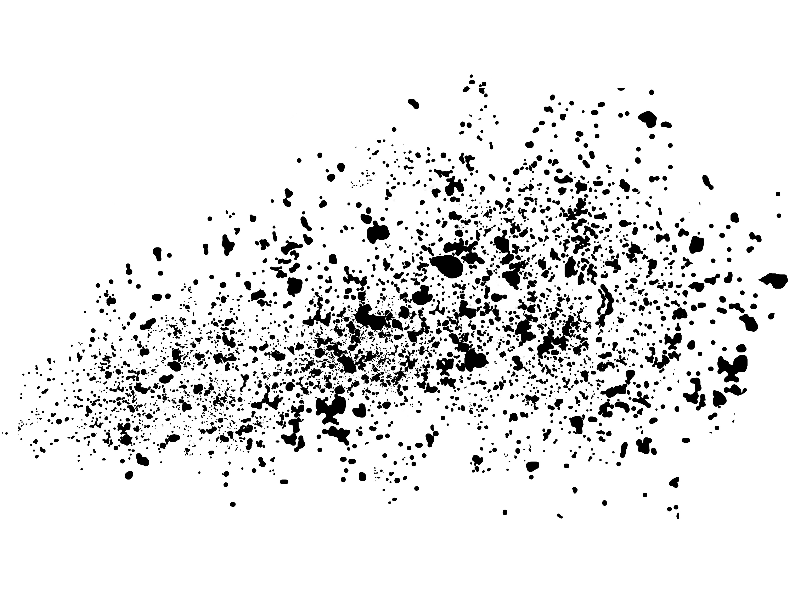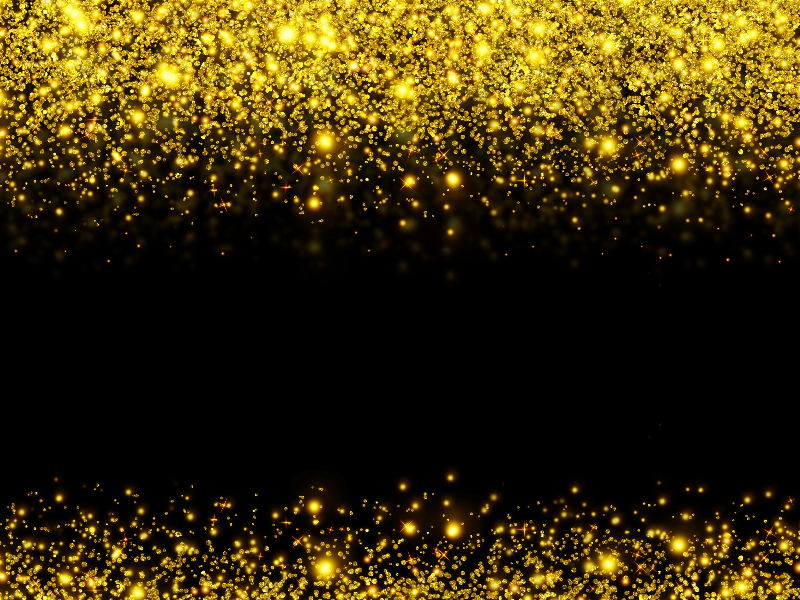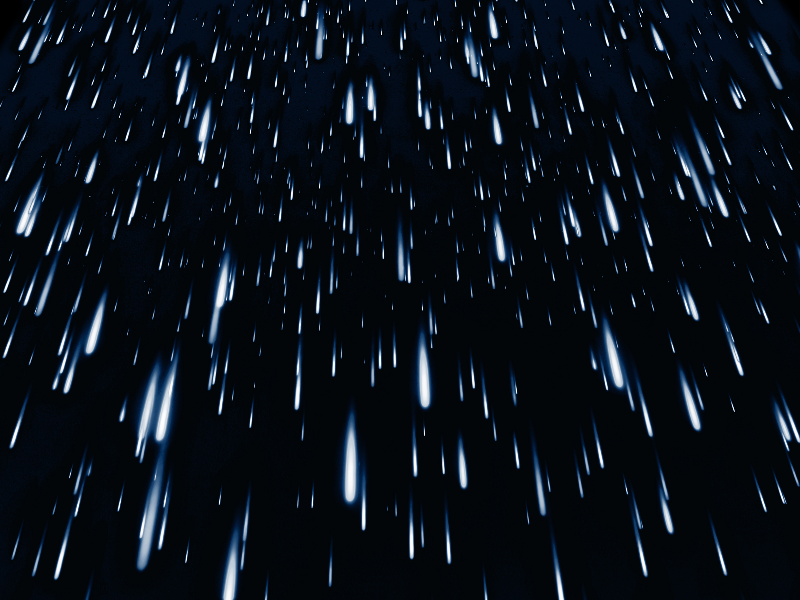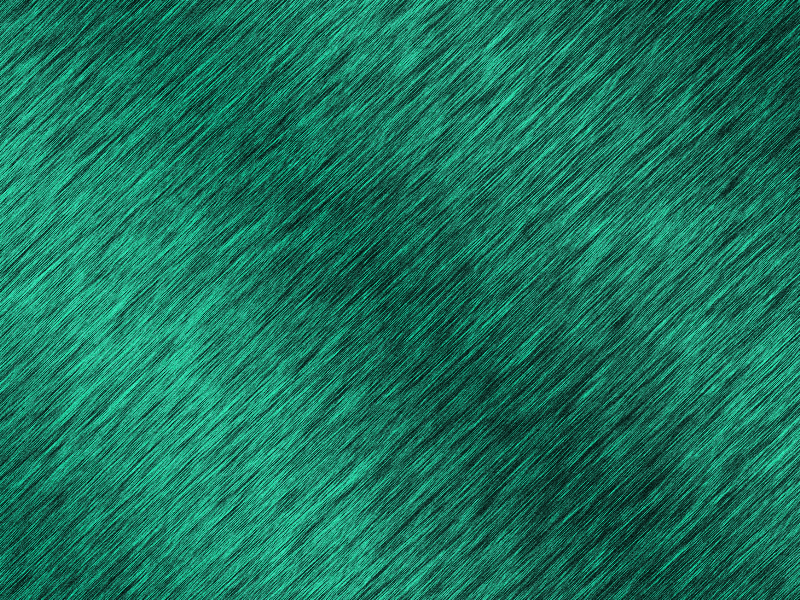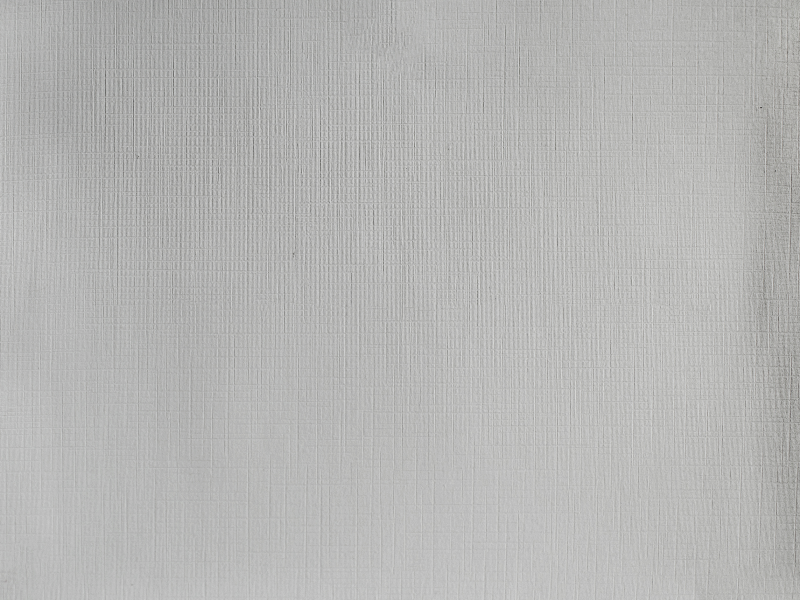Free white wings PNG image that you can download right now. If you want to create a good angel in Photoshop you should really use these white wings. White fluffy wings are great if you want turn a person into an angel in Photoshop.
To add wings in Photoshop is quite easy. Simply place the wings behind or in front of the person(if you see it from back angle). These wings are made using fluffy feathers from real birds.
You can also use this image to create back wings.
rating:
submitted by:John
views:
6638 website:www.textures4photoshop.com

Water splash wings image that you can download for free. This is an abstract water splash that you can use in Photoshop manipulations or other projects. If you set the blend mode to Screen you can create fairy wings in Photoshop artworks.
If you want to change the color of the water splash, use adjustment layers in Photoshop like Hue/Saturation, Gradient map, etc.
rating:
submitted by:John
views:
4550 website:www.textures4photoshop.com

Free black wings PNG image that you can download for free. Use this wings PNG to create a dark angel in Photoshop. Add wings in Photoshop using this free image and create dark horror photo manipulations.
Simply add the wings to a person and make sure they are in the right perspective. Also adjust the lighting and shading to create a realistic blending.
Black fallen angels are used often in Photoshop manipulations.
The battle between good and evil is a favorite theme among graphic designers.
We have lots of PNG angel wings and also realistic bird wings. So make sure you browse our gallery.
rating:
submitted by:admin
views:
8315 website:www.textures4photoshop.com

Download the stone angle wings PNG image for free and use it in your digital art projects. Create Photoshop angel wings in just a few minutes with this cutout image. To create an angel using PNG images is better than to use angel wings Photoshop brushes for example.
All you have to do is to add the cutout over your image and with little adjustments and color correction you obtain this effect.
Add Photoshop wings on a person to create an angel wings effect for your photo manipulations. You can use this image to create wings Photoshop brushes from deviantart for example.
rating:
submitted by:admin
views:
7943 website:www.textures4photoshop.com

Open wings PNG image that you can download for free. If you want to create an angel in Photoshop you will need some wings. These are free open wings for you to use in Photoshop manipulations.
There are different type of wings: open and closed wings, black and white wings, broken wings and so on. These are white wings to create a good angel. You can also use them to create a dark fallen angel because these bird wings have also black feathers.
Using adjustment layers you can darken the image and create black wings. I hope you will find these realistic bird wings useful for your projects. We have lots of free resources for graphic designers so check our gallery for more free stuff.
rating:
submitted by:admin
views:
5000 website:www.textures4photoshop.com

White angel wings PNG image that you can download for free. If you want to create an angel in Photoshop, use this free semi open wings. If you are looking for transparent PNG wings for your grahic design projects, we have lots of free images in our gallery.
PNG cutout images are essential graphic design resources especially for photo manipulations. Create an angel in just a few steps with this free picture of white wings.
rating:
submitted by:admin
views:
10809 website:www.textures4photoshop.com

Realistic bird wings PNG stock image that you can download for free. Adding wings to a person Photoshop it is really easy. Simply use the open wings PNG image and adjust the color tones and lightning to create an angel effect.
Learn how to turn picture into angel in Photoshop by reading online tutorials.
The Photoshop angel effect is easy to create if you have the wings. So download this free PNG and create an angel from your picture.
rating:
submitted by:admin
views:
6682 website:www.textures4photoshop.com

Angel gold wings PNG image that you can download for free. Adding wings to a person in Photoshop is very easy using this PNG cutout image. Create a Photoshop angel effect in just a few seconds with these golden wings.
Just make sure you have a photo of a person from front view.
Turn picture into angel with these useful gold wings. You can make an interesting effect by creating a half statue half human photo effect in Photoshop.
You can learn how to make an object or a person look like gold.
rating:
submitted by:admin
views:
11240 website:www.textures4photoshop.com

Download this angel wings PNG stock image and use them in Photoshop to add wings to a person. To create a Photoshop angel effect you simply have to add some wings to the person and to blend the two images. Angel photo manipulations are among my favorites and there are hundreds of amazing beautiful examples online.
This is a PNG cutout image so the wings are really easy to use as the image has transparent background.
rating:
submitted by:admin
views:
5022 website:www.textures4photoshop.com

Realistic angel wings PNG stock image that you can download for free. If you want to create a dark fallen angel in Photoshop you can use these black wings PNG with transparent background.
The wings clipart PNG is useful if you want to create angel photo manipulations in just a few simple steps.
The PNG images are becoming more and more popular because they are easy to use. The background was already removed so you don't have to waste your time with cut out process.
So if you want to turn picture into angel, these free wings are just what you need.
Making a Photoshop angel effect is quite easy and fun.
rating:
submitted by:admin
views:
9796 website:www.textures4photoshop.com
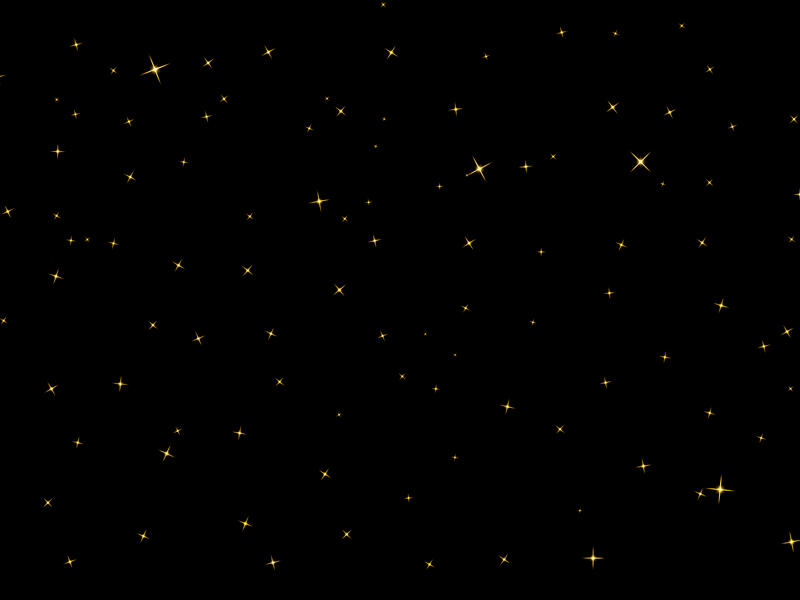
Animated sparkle stars overlay texture for Photoshop that you can use for free. This is an animated GIF overlay with glowing sparkle golden stars that you can use in Photoshop for your pictures. Add the animated sparkle overlay in Photoshop and set the blend mode to Screen.
rating:
submitted by:admin
views:
29146 website:www.textures4photoshop.com

Tree bark texture for Photoshop that you can download for free. Bark textures are useful for all kind of graphic design projects. You can even use the tree trunk texture to create horror portrait effects in Photoshop.
There are lots of tutorials that teaches you how to create a monster skin effect in Photoshop using textures.
rating:
submitted by:admin
views:
8518 website:www.textures4photoshop.com
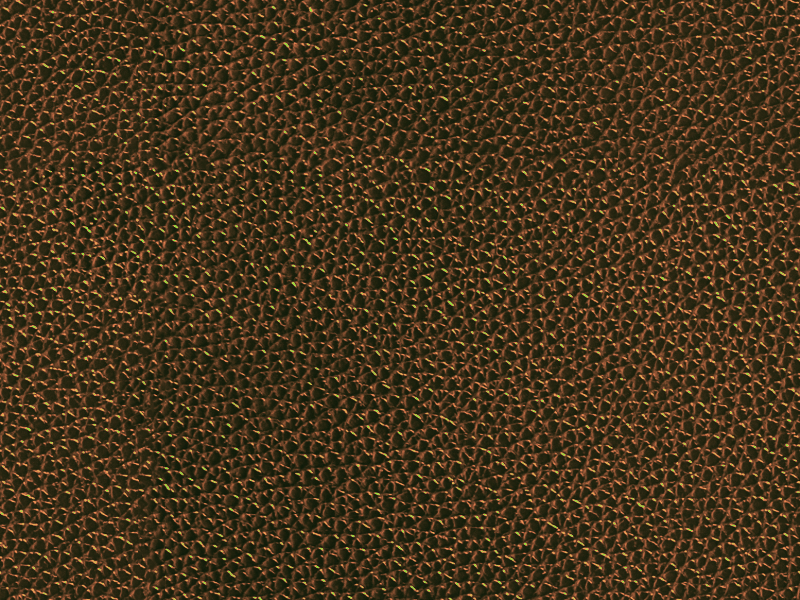
Seamless reptile skin texture for Photoshop that you can download for free. You can use this seamless leather texture as Photoshop pattern. If you are looking for snake skin texture or dragon skin texture you can use this tileable image.
Change the leather color tones using adjustment layers in Photoshop.
rating:
submitted by:admin
views:
6994 website:www.textures4photoshop.com
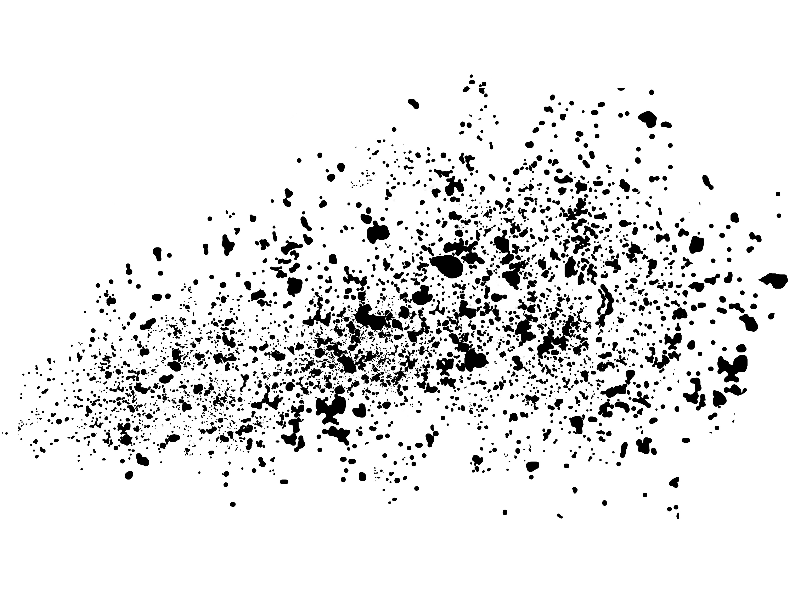
This dispersion texture can be used to create the same effects in Photoshop. Create dispersion disintegration effects for your images with this free texture.
rating:
submitted by:admin
views:
10342 website:www.textures4photoshop.com

Underwater horror background for Photoshop that you can use for free. This is a premade Photoshop background, an underwater photo manipulation with a creepy submerged cemetery statue monument. You can use this scary water background as a starting point for creating other photo manipulations in Photoshop.
This is a free premade background with a realistic underwater effect. If you want to learn how to create an under the sea photo effect in Photoshop you can check out our tutorials.
rating:
submitted by:admin
views:
5493 website:www.textures4photoshop.com

Clouds overlay Photoshop free background that you can use in your designs. Download the clouds sky overlay and add it in Photoshop over your picture. Set the blend mode of the clouds overlay texture to Screen and you have a quick and easy cloudy effect.
This texture is part of a large collection of free Photoshop sky overlays. Check out below similar free sky overlays for Photoshop that you can download for free.
Combine the clouds overlay with a background sky made with any of the free 7 sky gradients and get amazing results.
rating:
submitted by:admin
views:
40574 website:www.textures4photoshop.com
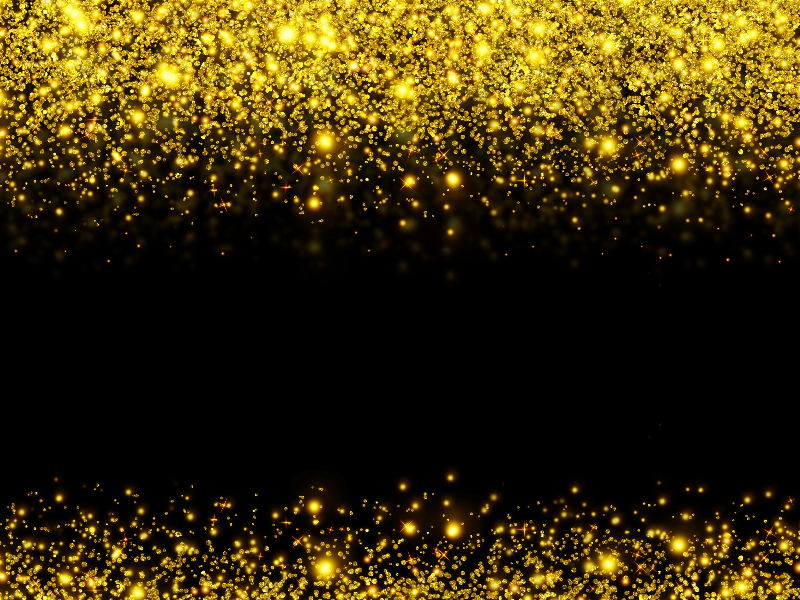
Photoshop glitter overlay background that you can download for free. Create sparkle glitter light effects in Photoshop using this free background. Change the blend mode to Screen and you have a nice sparkle overlay effect.
You can also use this texture as gold glitter background. The texture is made of gold glitter using sparkle light brushes but you can easily change the color using adjustments.
To create glitter backgrounds in Photoshop, I use these awesome Glitter Patterns for all my graphic design projects.
You can also take a look at these Glitter Brushes for Photoshop if you want to create a realistic glitter effect.
rating:
submitted by:admin
views:
13218 website:www.textures4photoshop.com
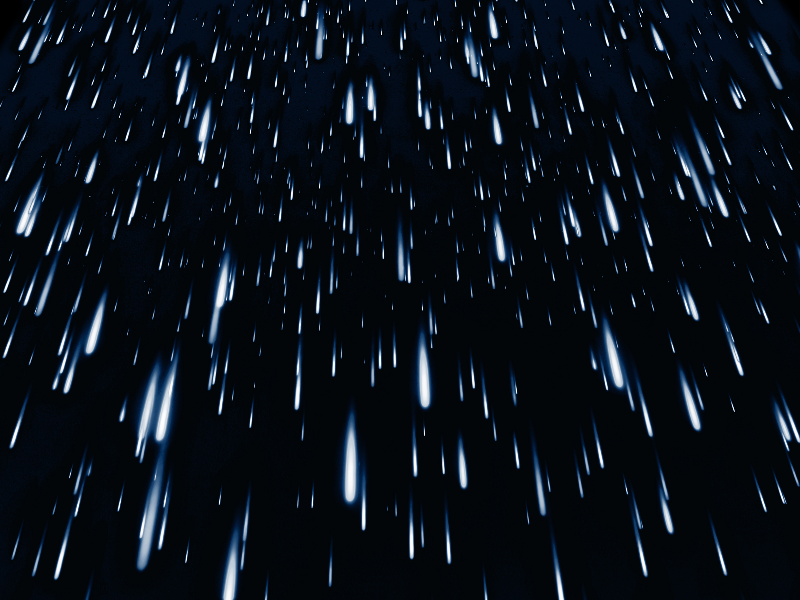
This is a falling rain overlay texture for Photoshop but you can use it for any other free or commercial project. The rain texture background has big water drops and can be used as rain overlay; set the blend mode to Screen in Photoshop. The rain effect is made using rain brushes.
rating:
submitted by:admin
views:
9381 website:www.textures4photoshop.com
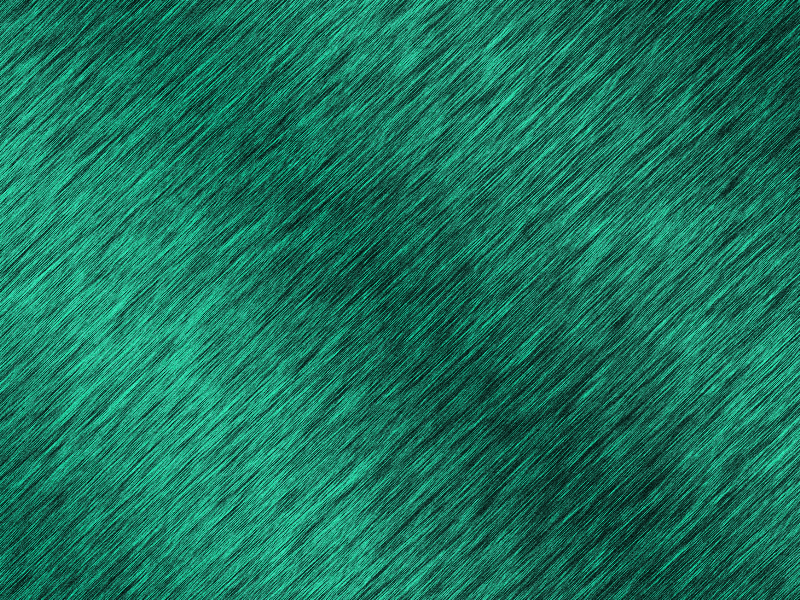
Silk embroidery texture for Photoshop that you can use to create different embroidered logo or text effects. This is a sewing embroidered silk fabric texture that you can download for free.
Use this texture to create embroidery effect in Photoshop.
Realistic embroidery texture effect made from scratch in Photoshop using different filters and adjustment layers.
Check out this Photoshop tutorial and the silk embroidery effect Photoshop action if you want to make your own embroidered text effects.
rating:
submitted by:admin
views:
44233 website:www.textures4photoshop.com

Download this free cork texture that you can use to create cork board background image for Photoshop artworks. The cork-board texture has a rustic wood frame and can be used in Photoshop to display sticky notes, photos, paper pieces and pins.
Free framed corkboard background that you can use to create bulletin board archive.
Also this cork-board with frame is great as background for different paper Photoshop text effects. This cork board panel with wood frame is great as background for digital school scrapbooks for example.
rating:
submitted by:admin
views:
14001 website:www.textures4photoshop.com

High resolution seamless textures of a cracked asphalt road that you can download for free. This seamless cracked concrete floor can be used in Photoshop as ground pattern.
If you are looking for free hi-res textures for Photoshop, you can try this free image.
Create a cracked road effect in Photoshop in just a few steps with the seamless crack texture.
rating:
submitted by:admin
views:
5979 website:www.textures4photoshop.com

Vintage floral pattern that you can download for free. This is a seamless flower background for you to use in you graphic design projects. If you need a floral backgrounds for Photoshop, use this seamless pattern.
This retro floral image can also be used as Photoshop pattern. If you want to change the color tones just use the adjustment layers in Photoshop. This seamless pattern has a vintage old style look with flowers and leaves.
You can use it as wrapping paper for different projects.
rating:
submitted by:admin
views:
3133 website:www.textures4photoshop.com

Scratched metal texture for Photoshop that you can download for free and use in your projects. This is an old distressed metal sheet with scratches and stains. You can use this metallic texture in all kind of graphic design projects.
Add texture to 2D and 3D objects using this metal image. An interesting effect that you can do is engraved metal effect in Photoshop.
Also you can create metal text effects in Photoshop using any type of font.
Use a Clipping Mask to apply the texture to text, shapes, etc.
Our metal texture was featured in this Metal Textures collection. Use metal textures to create Chrome Effect Photoshop text and logos.
If you are looking for more Metal Style Photoshop text effects, check out this collection.
rating:
submitted by:admin
views:
12468 website:www.textures4photoshop.com
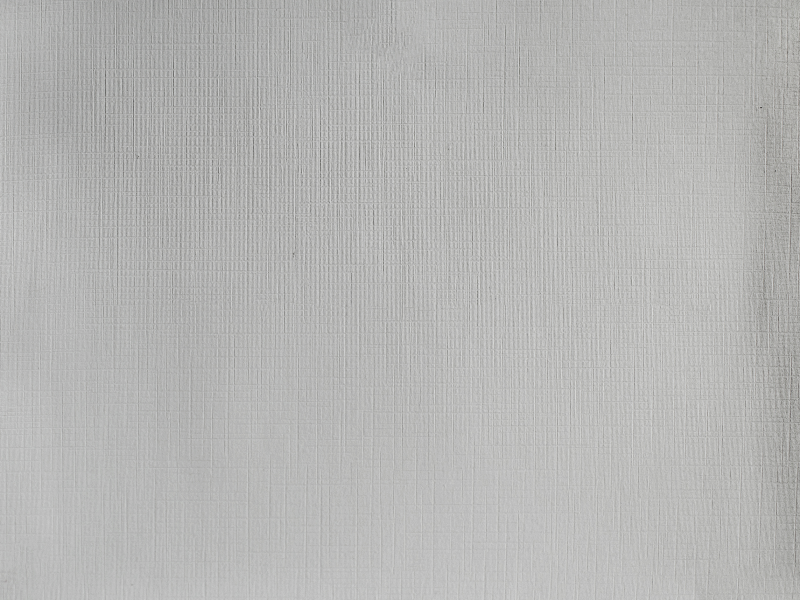
White canvas texture that you can download for free. You can use this white canvas texture for Photoshop to create different sketch, watercolor and painting effects. This is a white rough paper texture that you can use as canvas background for artistic drawing effects in Photoshop.
You can made this paper canvas in Photoshop from scratch using filters but a photo-realistic texture will always looks better.
Do you need more canvas textures? Try this set of free Canvas Textures for graphic designers.
rating:
submitted by:admin
views:
8787 website:www.textures4photoshop.com