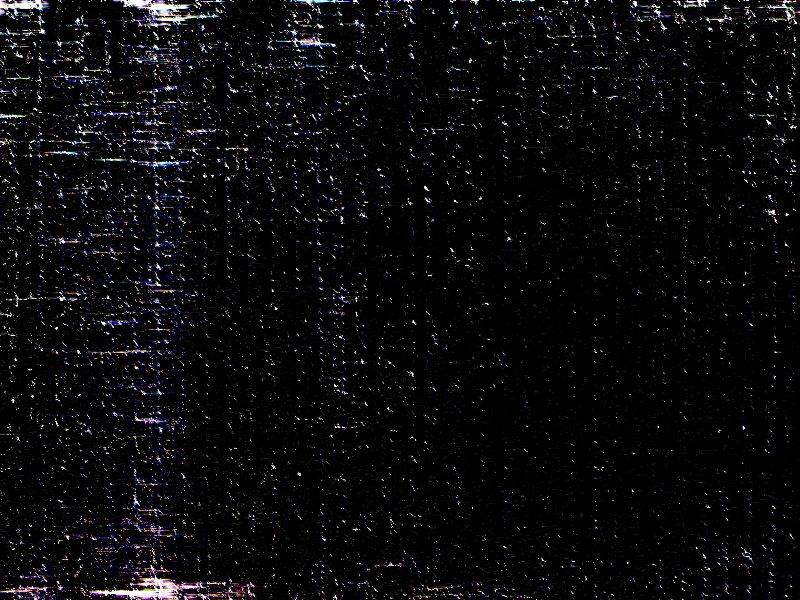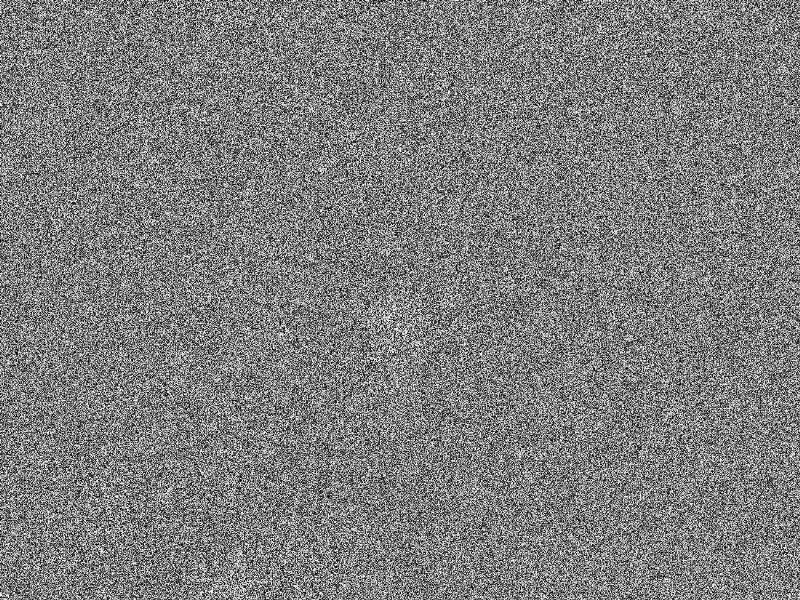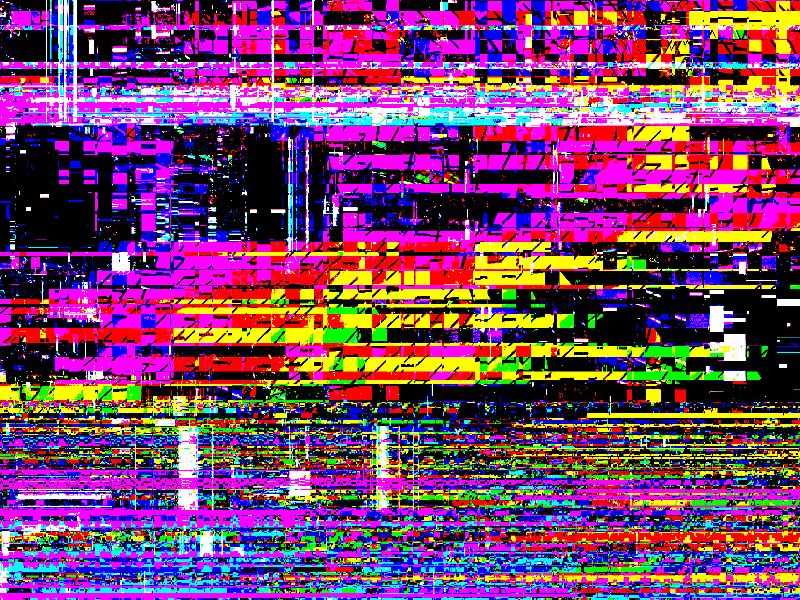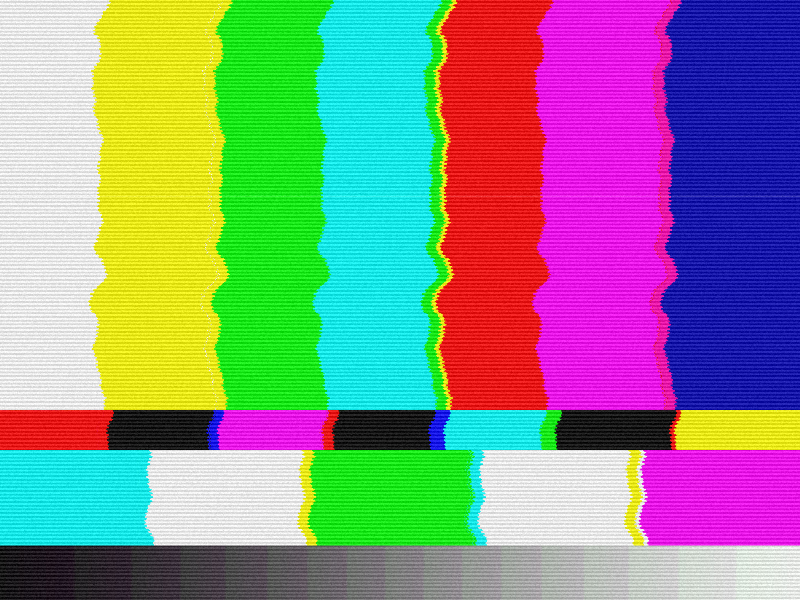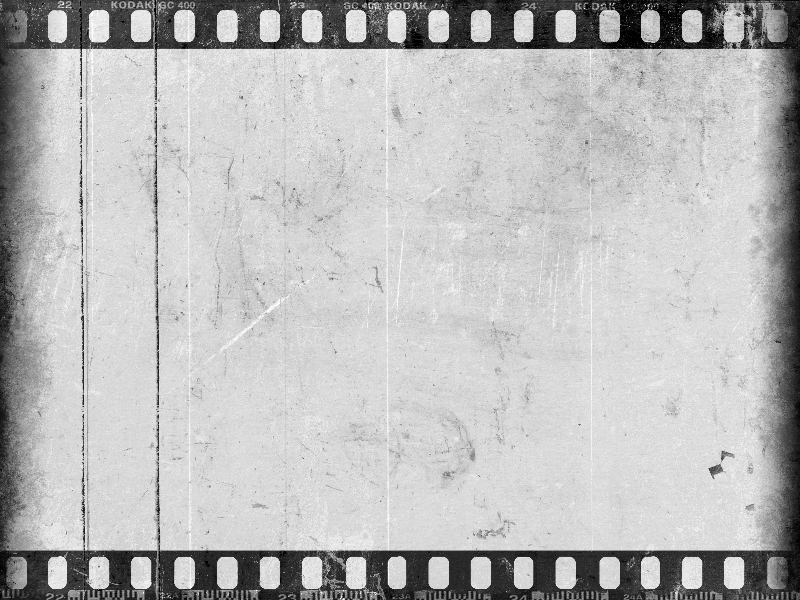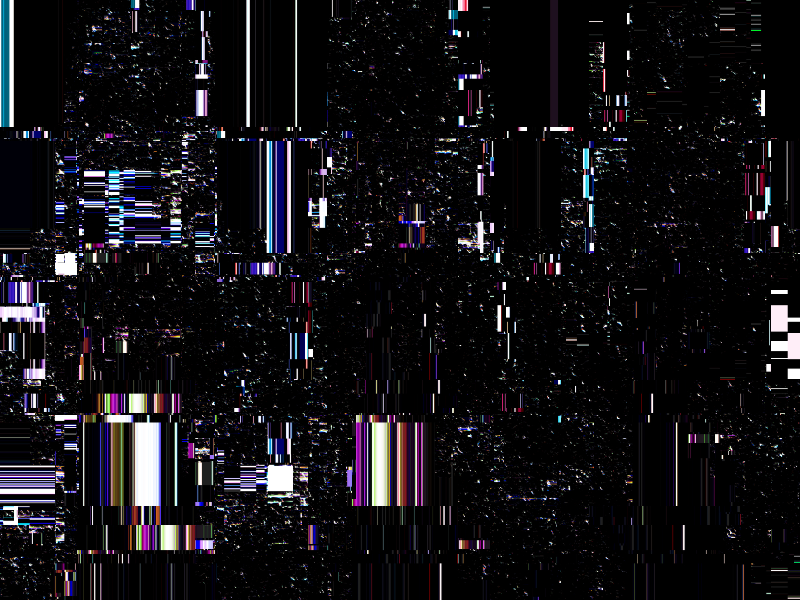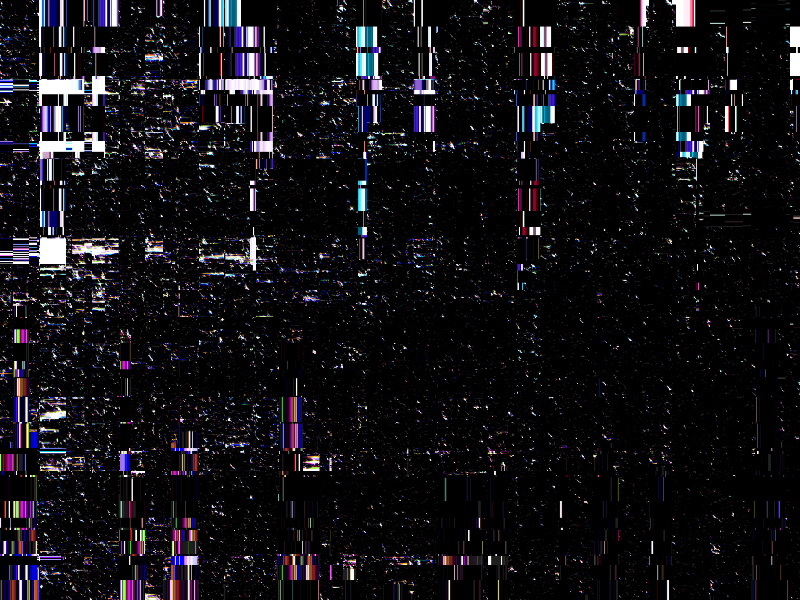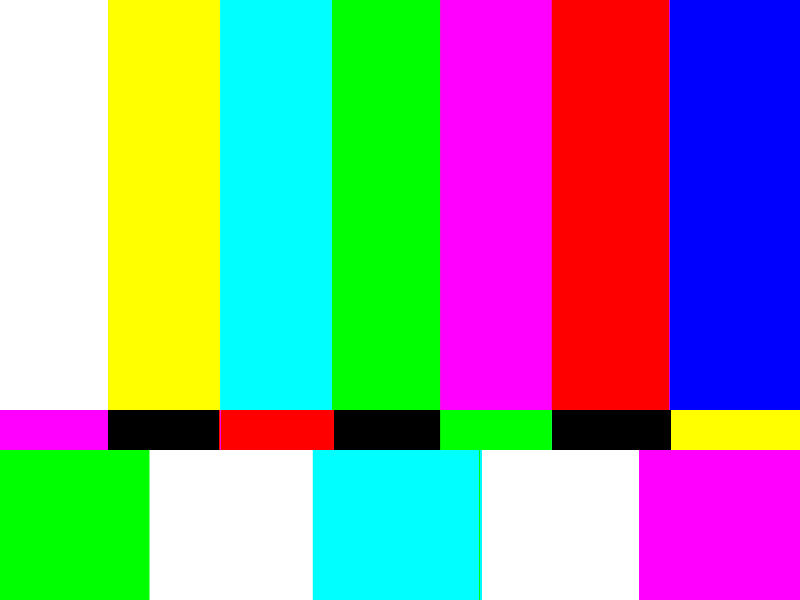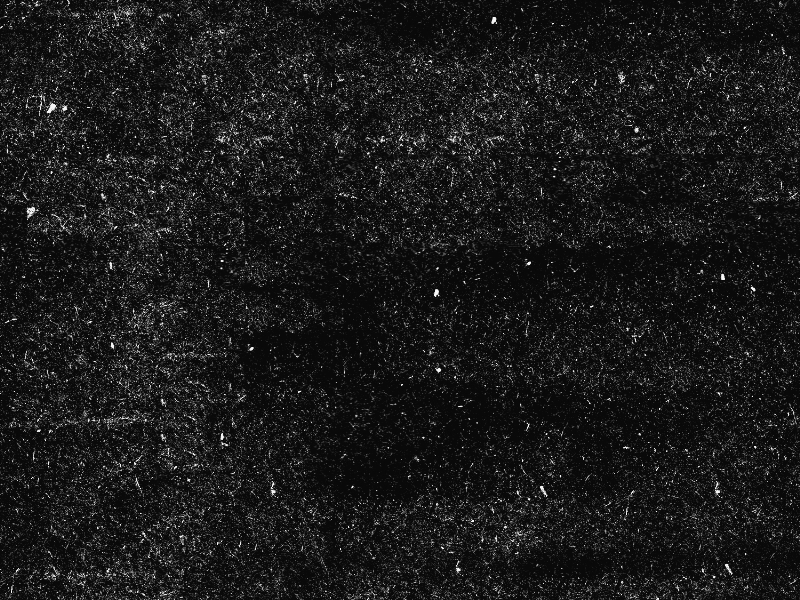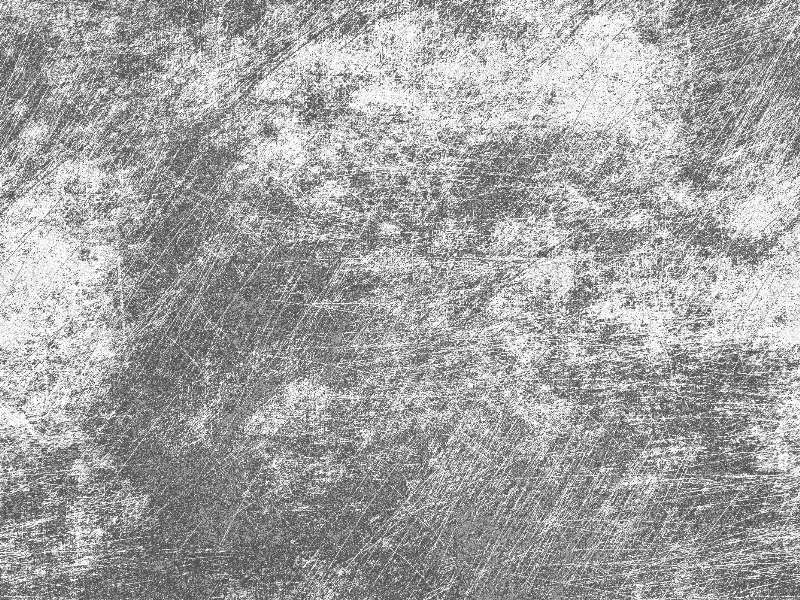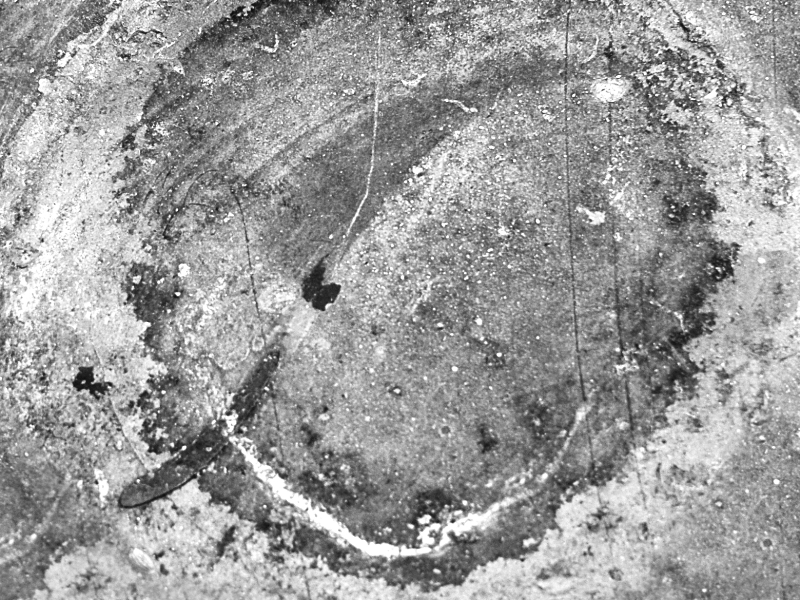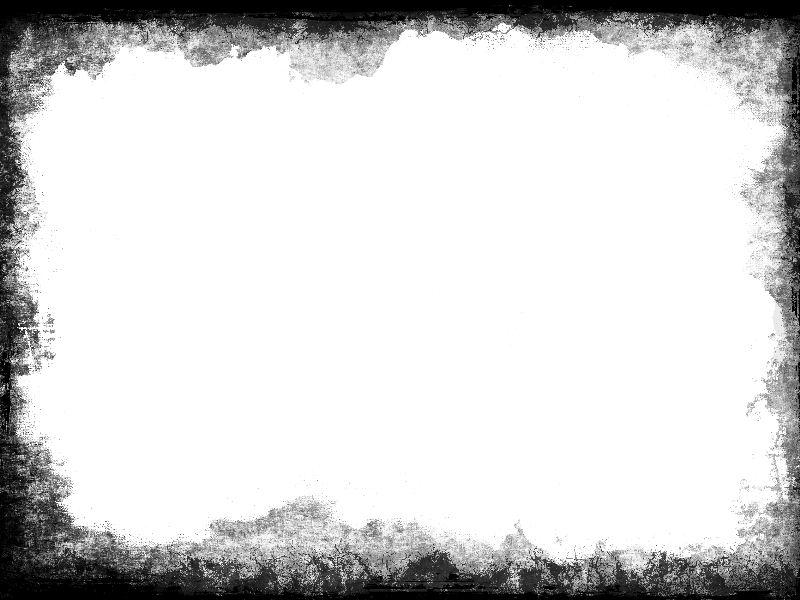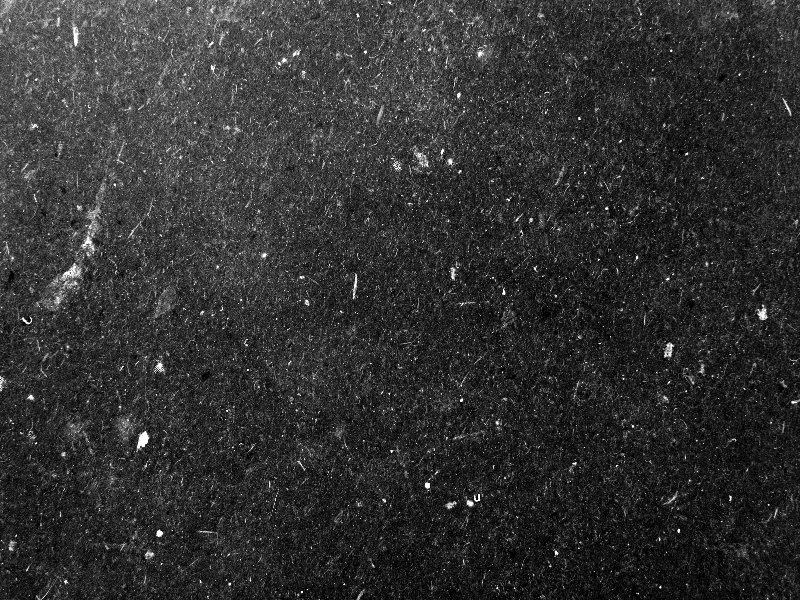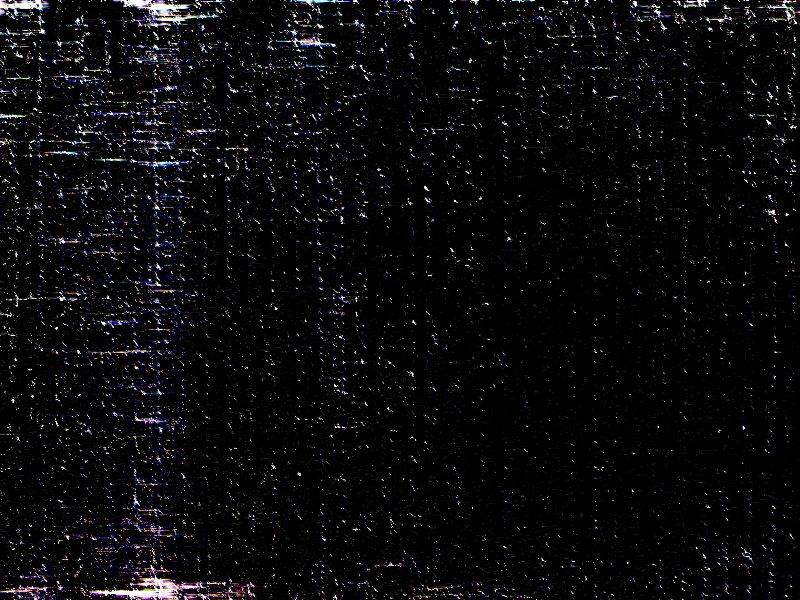
This is a Photoshop overlay background that can be used as noise glitch TV texture for your images. Create old TV effects with this free glitch texture.
We have lots of other glitch textures and backgrounds so make sure you check our gallery.
If you want more Dust Textures for your projects, you can check out this cool freebie. It includes 8 dust texture images that you can get for free.
rating:
submitted by:John
views:
25102 website:www.textures4photoshop.com
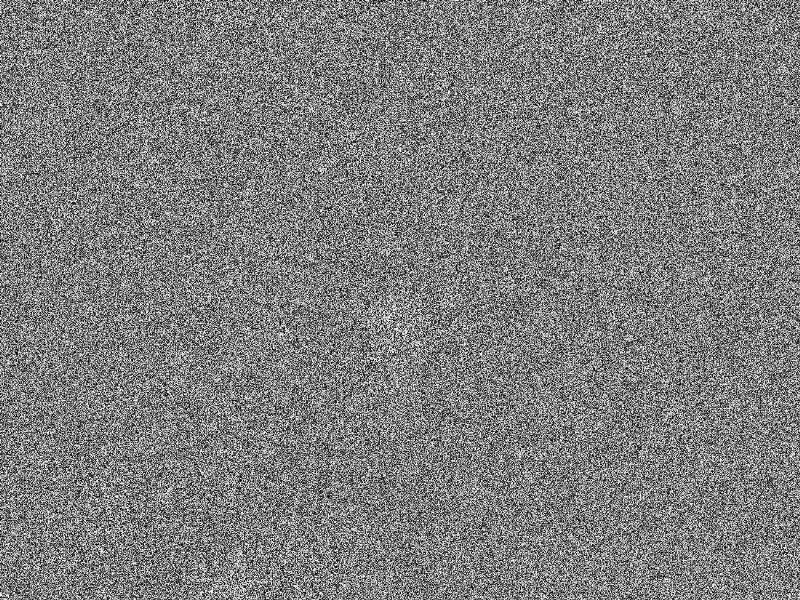
Noise texture that you can download for free. This is a seamless noise texture so you can turn it into a Photoshop pattern. If you want to add noise to your photos, use this noise texture.
Create a grunge photo effect in just a few steps. This noise texture is also useful if you want to create an old photo effect.
We have lots of other grunge textures, dust and noise textures to choose from.
rating:
submitted by:John
views:
31310 website:www.textures4photoshop.com
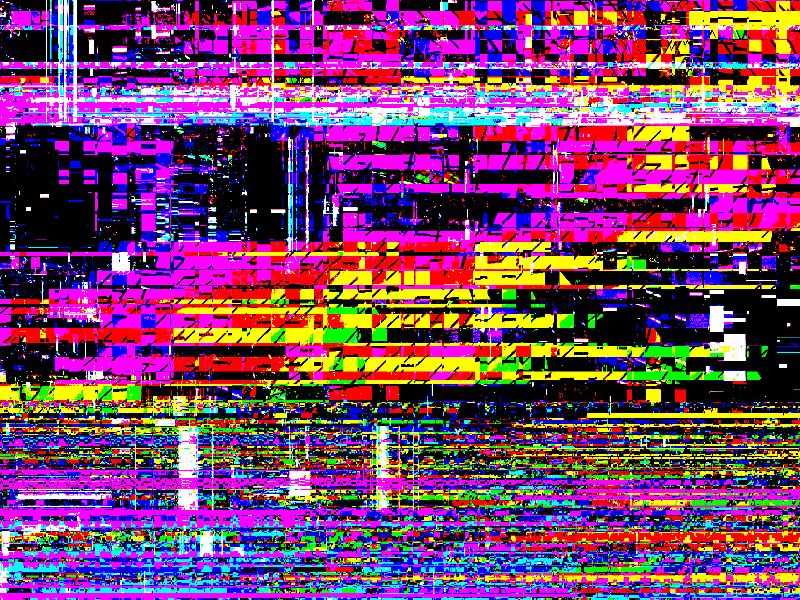
Looking to add a VHS filter to your photos? This TV screen error texture overlay helps you create glitch effect in Photoshop. This is a free glitch texture that you can use in Photoshop to create TV error, computer glitch and other distort tape effects. Create glitch art in Photoshop using your pictures using this VHS glitch texture.
This glitch background was made in Photoshop using different stock images, noise texture overlays and Distort filters like Wave Filter.
rating:
submitted by:admin
views:
42467 website:www.textures4photoshop.com
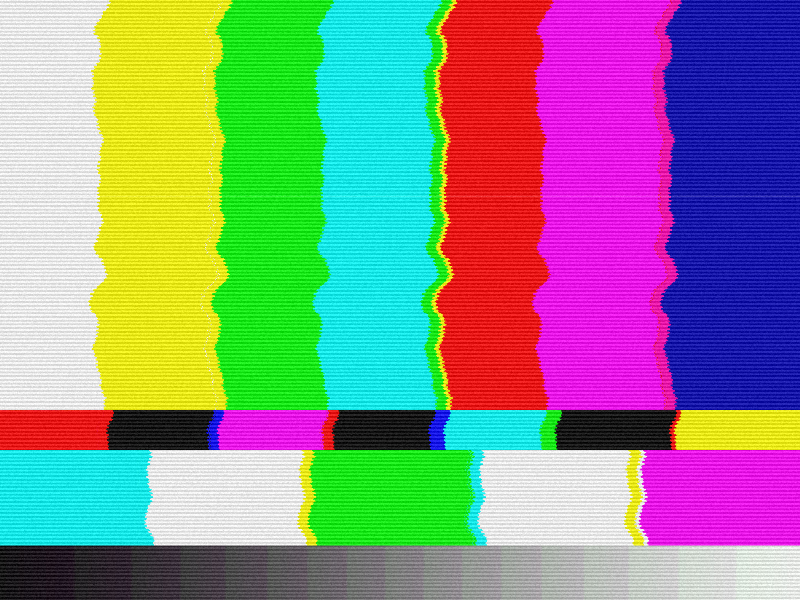
Another free glitch texture that you can download for free. This is a TV bad signal texture background for you to use in your projects. TV SMPTE color bars background with glitch and noise effect that you can use in Photoshop to create old analog TV interference.
You can use this TV color bars distorted texture in video editing like After Effects, adding TV censor beep and other glitch elements. You can also use it in image editing like Photoshop manipulations. If you don't want to use Photoshop glitch actions, you can create your own old TV effect using this free glitch texture.
rating:
submitted by:admin
views:
20936 website:www.textures4photoshop.com

Noise dust overlay texture that you can download for free. Create dust and noise effect in Photoshop with this free texture overlay.
Download the high resolution dust texture and use it to create old vintage photo effects for example.
If you want more Dust Textures for your projects, you can check out this cool freebie. It includes 8 dust texture images that you can get for free.
rating:
submitted by:admin
views:
15338 website:www.textures4photoshop.com
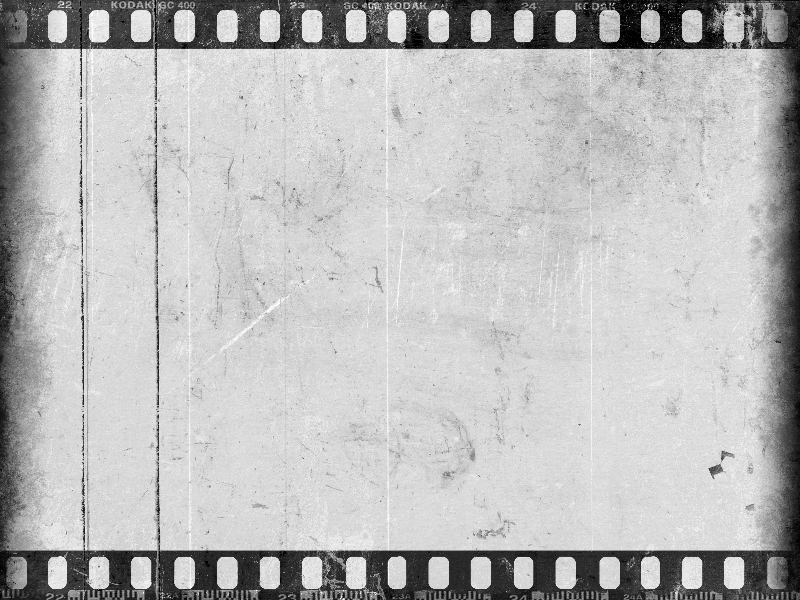
Old film grain overlay texture for Photoshop that you can download for free. If you want to learn how to make digital photos look like film in Photoshop, this film texture is very useful. To create a grainy film effect in Photoshop, use this texture over your picture and set the blend mode to Multiply.
No need to use a complicated Photoshop film effect plugin, simply add this film grain texture over your image. Make photos look like film right now with this realistic looking film strip blank negative texture.
This free film overlay for Photoshop is damaged and has scratches, speckles and noise effect.
Vintage film texture to create realistic looking old damaged film effect using any image.
rating:
submitted by:admin
views:
40997 website:www.textures4photoshop.com
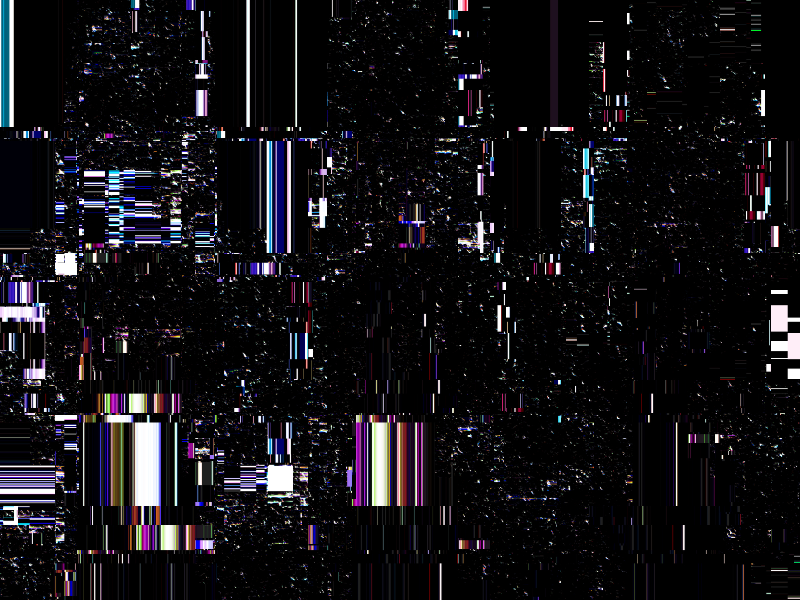
TV glitch free texture for you to use in your projects. You can create animated glitch images using this old TV texture overlay in Photoshop. This VHS texture was made from Scratch in Photoshop using different Distort filters.
I was inspired by this online VHS filter which mimics the old VCR look. You can download for free this VHS background and create a realistic glitch effect in Photoshop.
If you like that grunge, glitched look on old VHS tapes there are easy ways to add this glitch effect to your images.
You can also create an animation from a static photo using a glitch overlay stock image like this one.
rating:
submitted by:admin
views:
20287 website:www.textures4photoshop.com
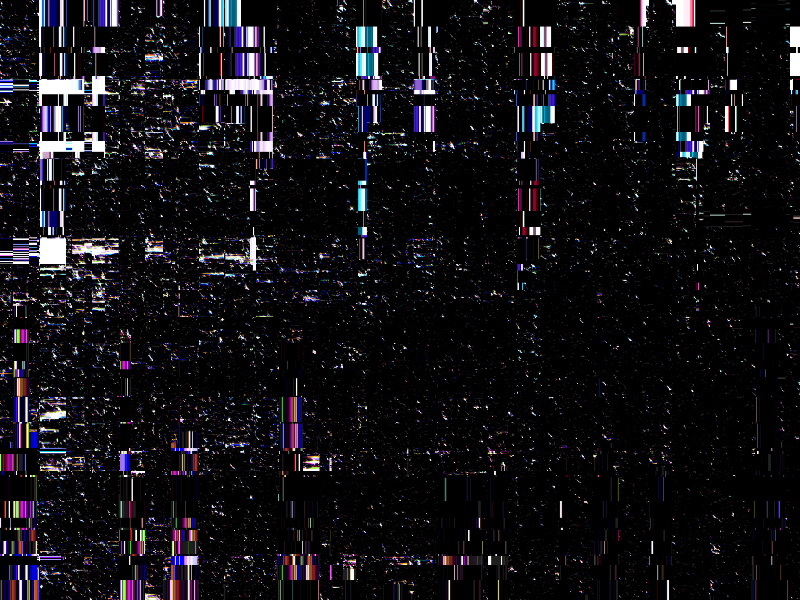
Create realistic VHS effect in Photoshop using this free glitch texture.
Want to create your own glitch effects?
You can use this VHS texture to add a vintage film texture effect to your images in Photoshop. Download this VHS texture pack for free and start using it right away.
If you want to create your own VHS filter glitch effect from scratch you can check out this awesome list of Photoshop glitch tutorials.
For a quick and simple solution for adding the VHS glitch TV effect you can try this premium Glitch CHS Corrupt Image Effect Action.
rating:
submitted by:admin
views:
51312 website:www.textures4photoshop.com
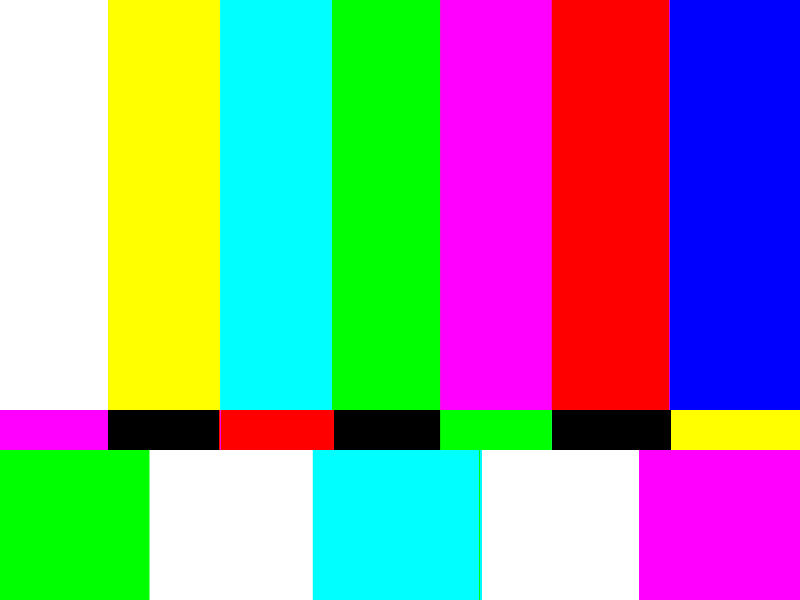
TV SMPTE color bars background texture that you can use for free. This is a glitch TV bad signal texture made from scratch in Photoshop using gradients.
You can use this free TV error glitch texture in video editing like After Effects, adding TV censor beep and other glitch elements.
You can also use it in image editing like Photoshop manipulations. You can create your own old TV effect using this free glitch texture.
rating:
submitted by:admin
views:
14894 website:www.textures4photoshop.com
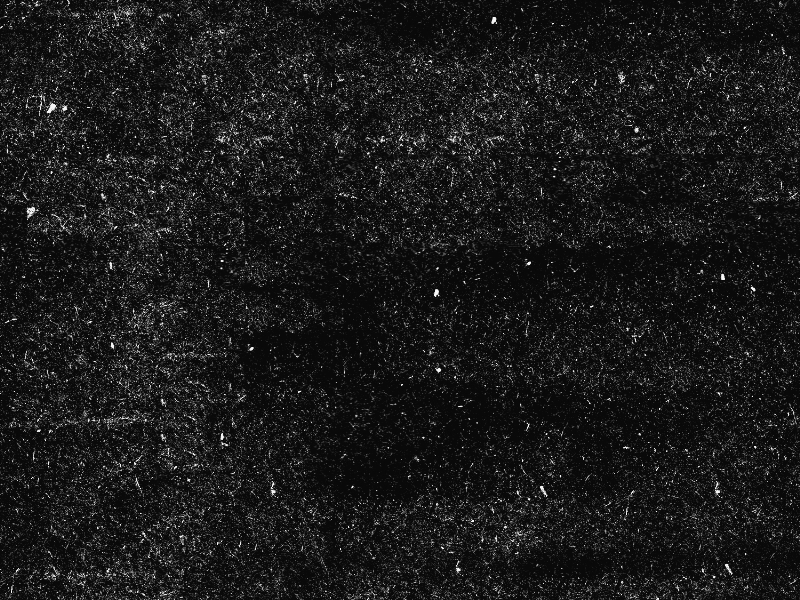
Download for free this dust and scratch seamless texture. This is a Photoshop overlay texture that can be used to add dust, scratch and noise effects to your photos.
Dust textures are also referred to as film dust textures because they emulate the noise that is often seen on old film photos.
This is not a PNG dust texture, it's a JPG texture, but you can easily use it in Photoshop by applying a Screen or Lighten blending mode. Being a seamless dust texture you can easily tile it over large images.
Check out these free dust texture pack from Photoshop Supply.
You will get 8 3500×2500px scratches and dust texture overlays.
rating:
submitted by:admin
views:
38260 website:www.textures4photoshop.com
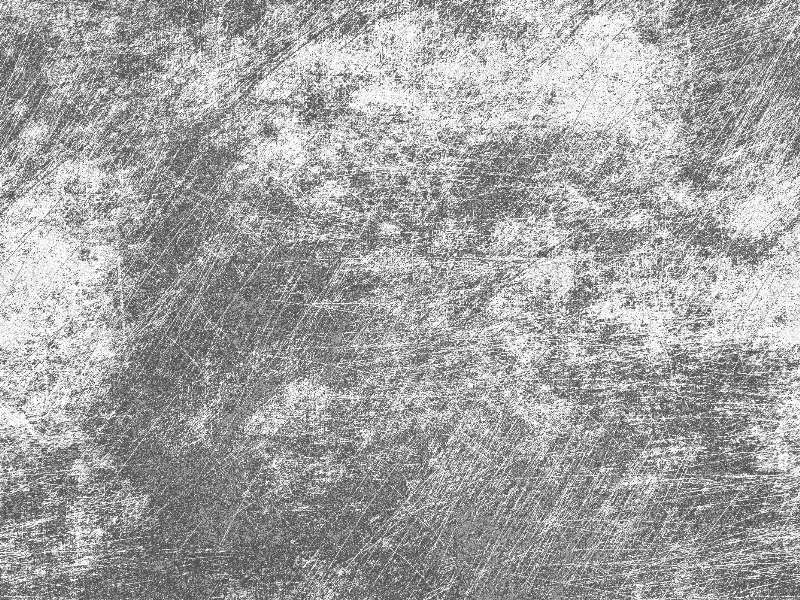
Scratches texture that you can download for free. This is a seamless scratches texture with a grunge distressed effect. If you need a grunge pattern you can use our seamless scratches texture.
You can create an old photo effect, old movie effect, old film effect using our grunge textures. Add noise, dust and scratches with this distressed texture. Simply add the scratches texture and set the blend mode to Multiply.
Try other blend modes too. This grunge texture can be used in Photoshop, Gimp, Photopea, Canva or other graphic design tools.
We have lots of grunge textures, dust textures, noise texture and distressed textures to choose from.
You can also check out this grunge texture pack or these scratches texture images from PhotoshopSupply.
rating:
submitted by:admin
views:
20451 website:www.textures4photoshop.com

Black texture background with high resolution that you can download for free. Useful high-res texture if you want to create a black background for your graphic design projects. Do you want a high quality noise textures for Photoshop? This grungy black paper texture is perfect for print materials also.
The 300 dpi high resolution texture can be used for printing book, CD, magazine covers, etc.
rating:
submitted by:admin
views:
22547 website:www.textures4photoshop.com
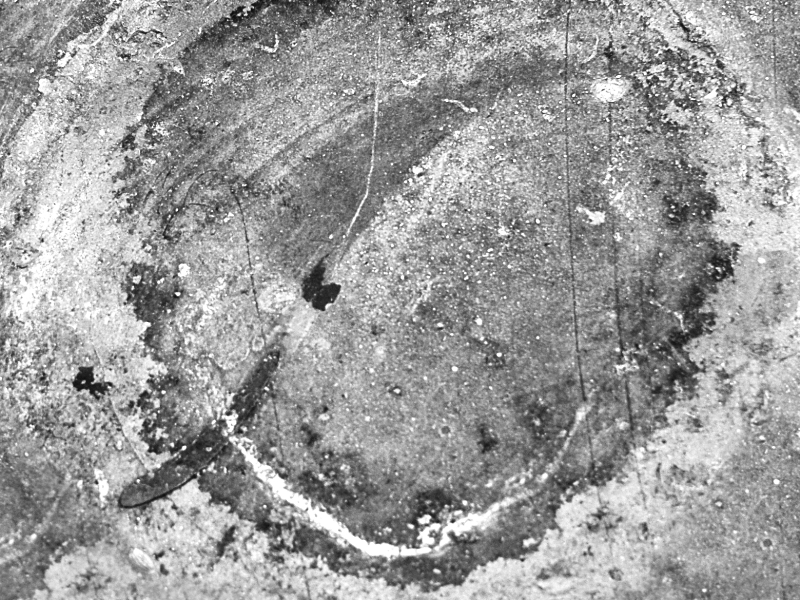
High resolution grunge texture that you can download for free. This is a high-res old surface texture with scratches, noise and dirt effects. You can use this grungy old weathered texture in Photoshop manipulations to create old photo effects.
Use this texture as overlay image for your photos. High resolution textures that have 300 dpi can also be used for print. This is a stained texture with lots of scratches that gives it a distressed old look.
Create old vintage photo effects in Photoshop using this free grunge texture. Use a blend mode like Multiply for example.
rating:
submitted by:admin
views:
5315 website:www.textures4photoshop.com
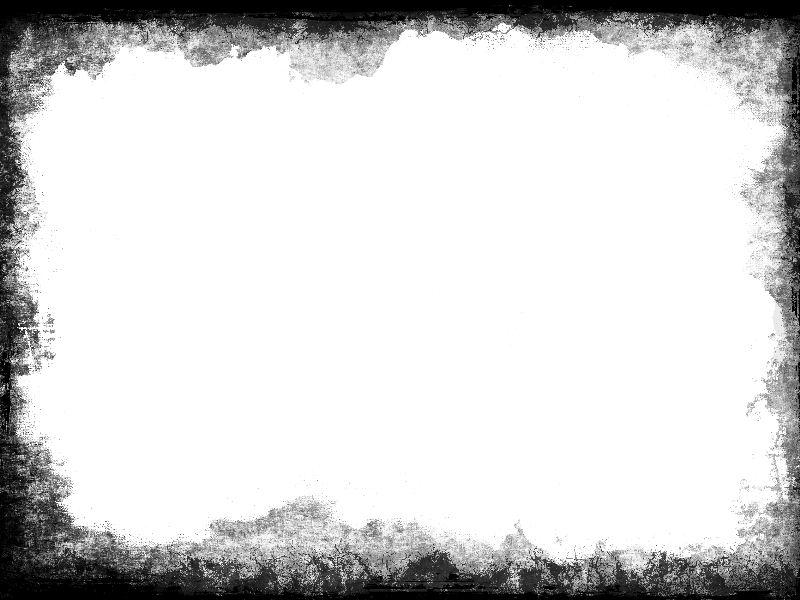
Grunge frame and border PNG stock image that you can use to create old vignette effect in Photoshop. This grunge vignette PNG image has transparent background so you can use it over your pictures in Photoshop. The vignette overlay PNG is easy to use simply paste it over your picture and set the blend mode that you like.
If you want to create a vignette in Photoshop you can use this grunge transparent border. Learn how to make a grunge border in Photoshop in just a few steps with this free grunge frame PNG. This frame has an old distressed look with noise, scratches and grungy effects.
We also has lots of other free grunge borders for Photoshop and other graphic design tools like Gimp. More texture png images here.
rating:
submitted by:admin
views:
65882 website:www.textures4photoshop.com

VHS glitch background for Photoshop that you can download for free. You can create your own VHS filter. This sci-fi war zone background was made using a glitch effect Photoshop tutorial.
You can use this glitch background to create an old TV effect for example in Photoshop. Simply add this glitch image over a TV picture with a mask and you get a great effect.
You can easily animate this glitch VHS texture background using Photoshop animation frames.
For creating this old VHS tape background I have used a collage of war images with double exposure effect. To create this glitch style you have to play with RGB channels, use the Distort and Noise filter.
rating:
submitted by:admin
views:
13665 website:www.textures4photoshop.com

Scratches texture black and white image that you can download for free. Use the scratch texture in Photoshop to create an old film effect. You can also age surfaces like metal and paper using this noise dust and scratches texture overlay.
You can also create realistic scratch texture brush from this free image. Add this scratch texture over your image and set the blend mode to Screen for example. Create a vintage effect with this old film scratch texture in just a few seconds.
Want to know how to use these film dust and scratches textures? Check out these free dust texture pack from Photoshop Supply.
You will get 8 3500×2500px scratches and dust texture overlays and you will also find instructions on how to use them.
rating:
submitted by:admin
views:
31080 website:www.textures4photoshop.com
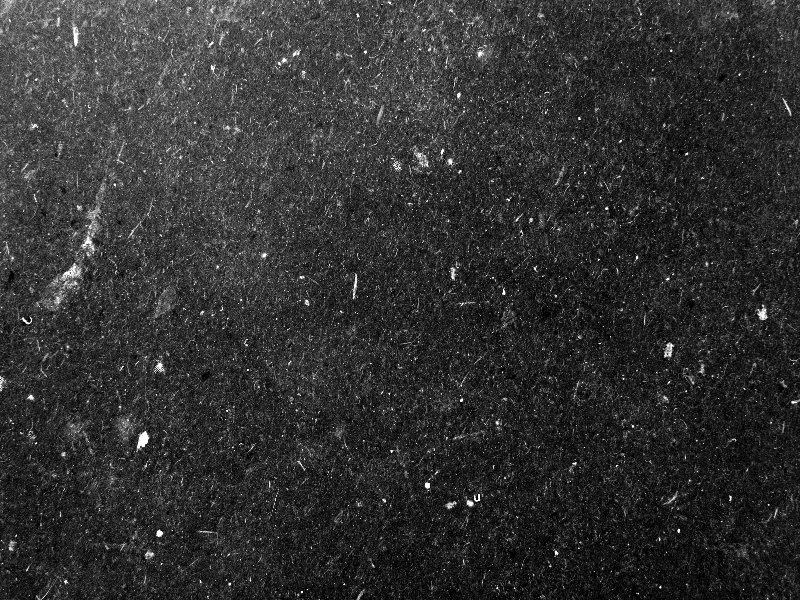
Black paper background that you can download for free. This is a high resolution black paper texture with an old distressed look. The old rough paper texture has dust and scratches.
You can use this free high-res texture as Photoshop overlay for create old vintage photo effects.
If you want to create noise dust and scratches in Photoshop, simply add this grunge paper texture over your image. Set the blend mode to your liking and you have an instant old photo effect.
If you want to download more Dust Textures for your projects, you can check out this cool freebie.
rating:
submitted by:admin
views:
30380 website:www.textures4photoshop.com