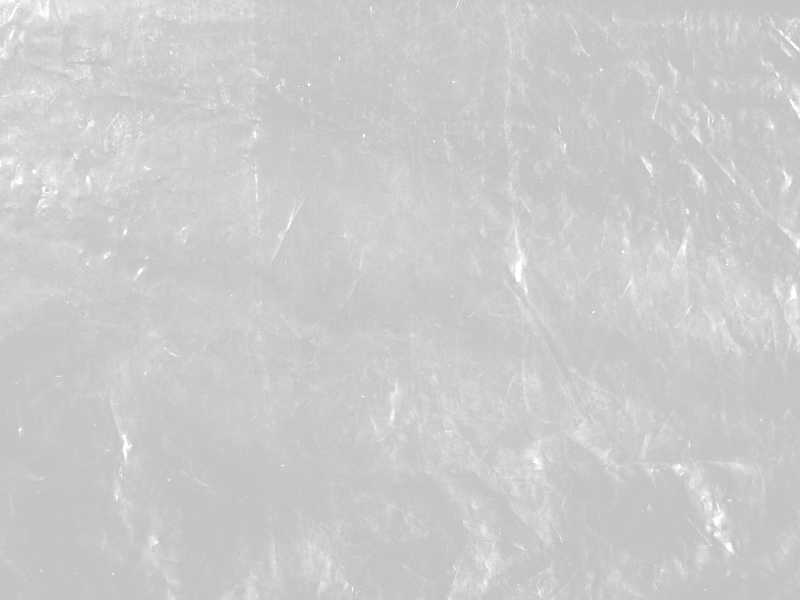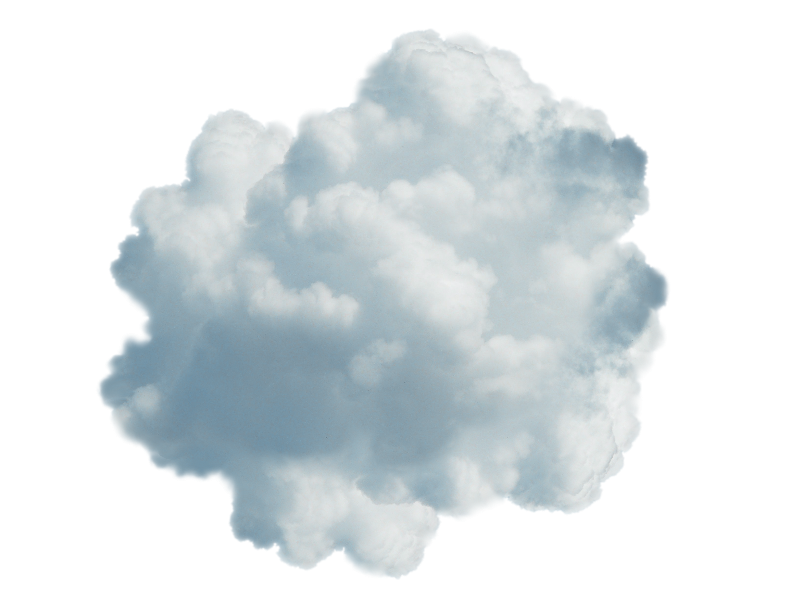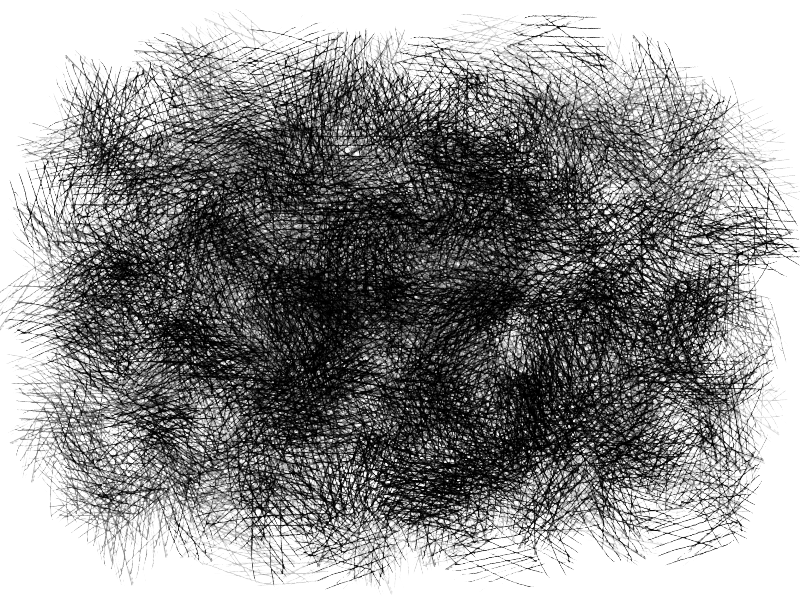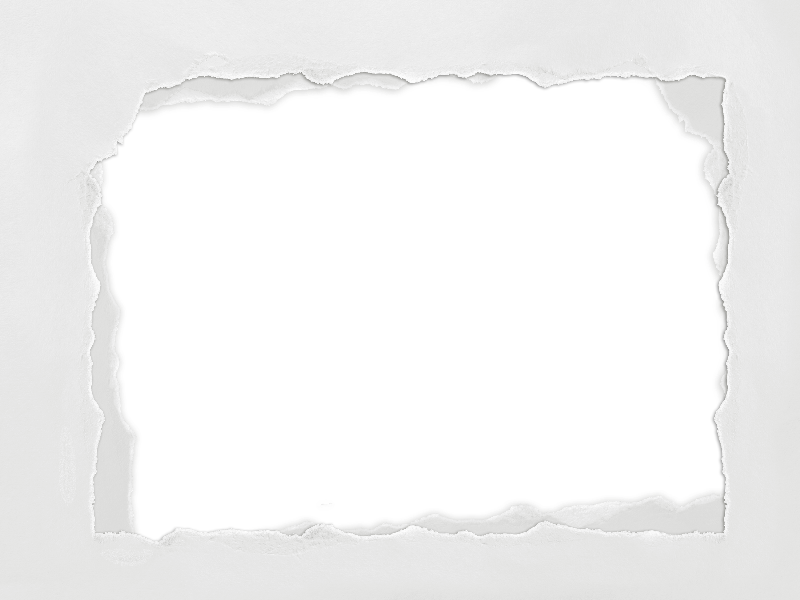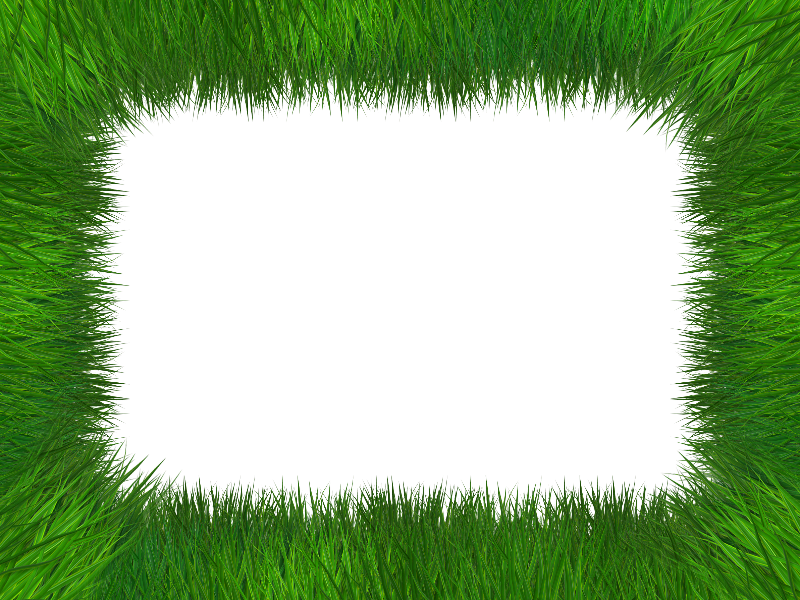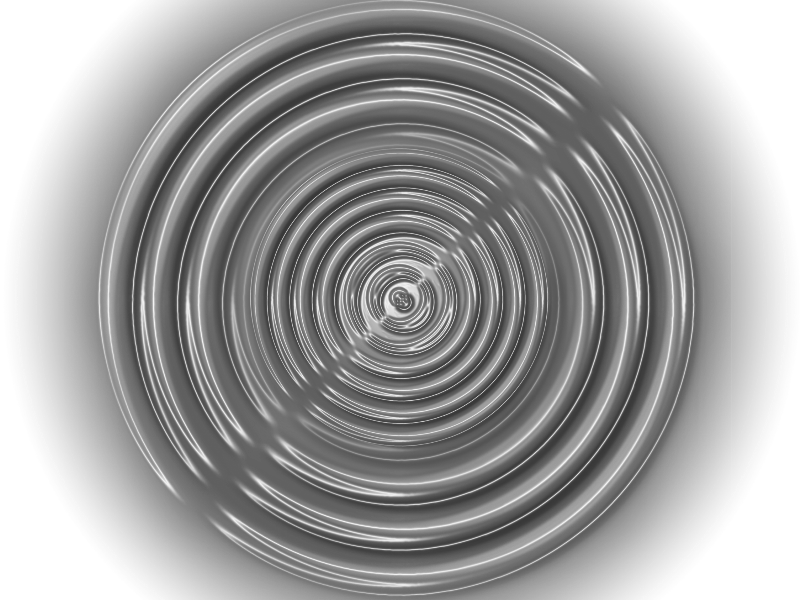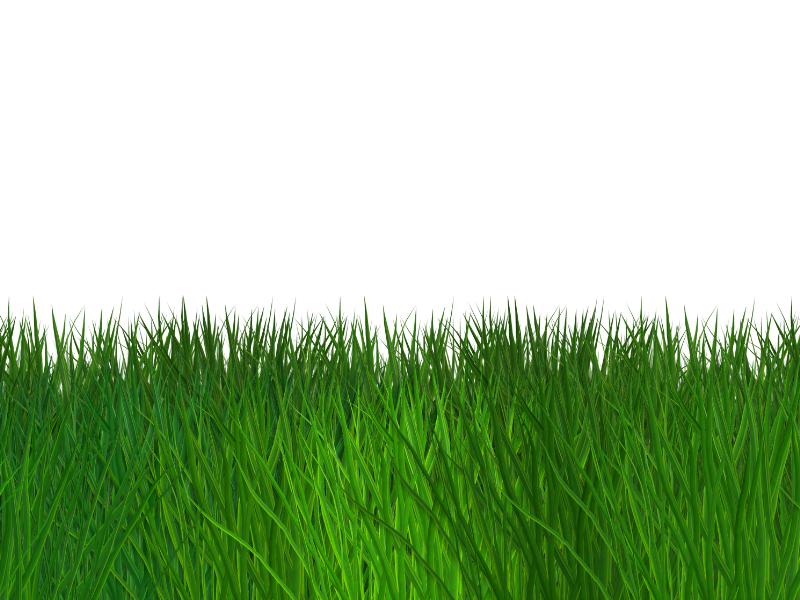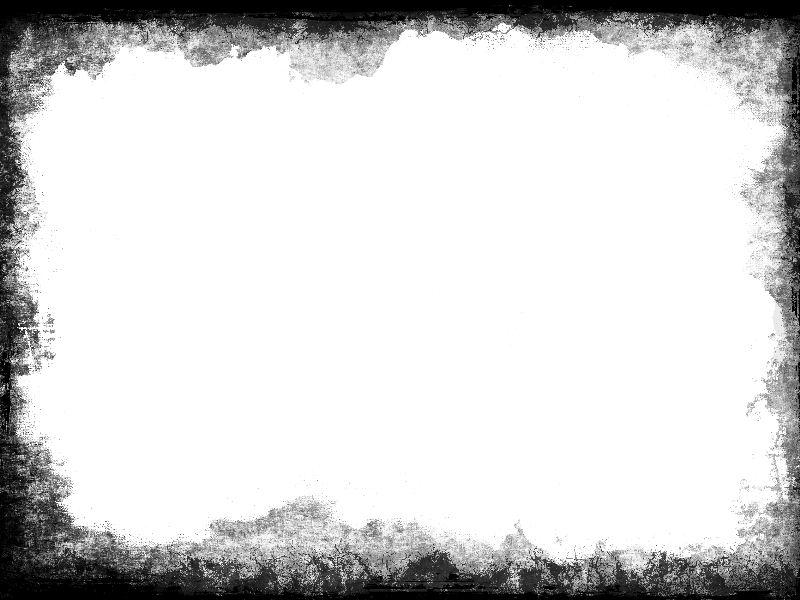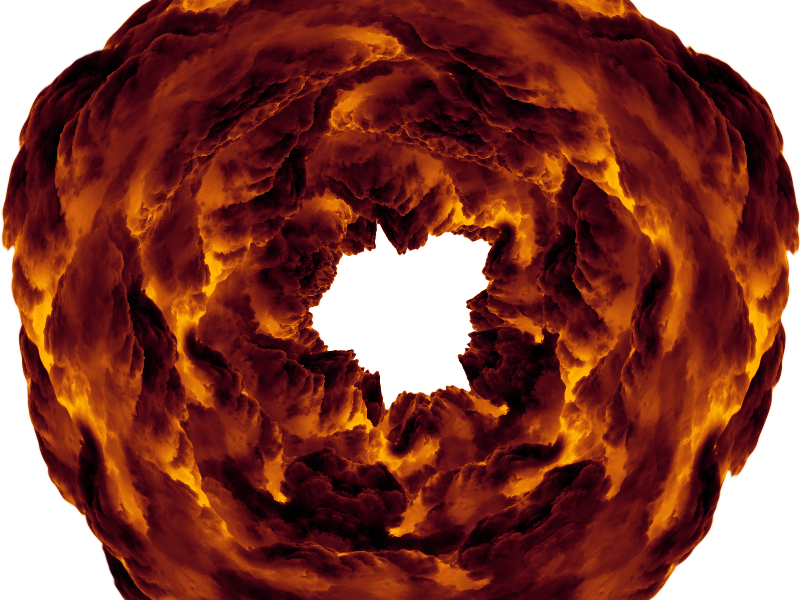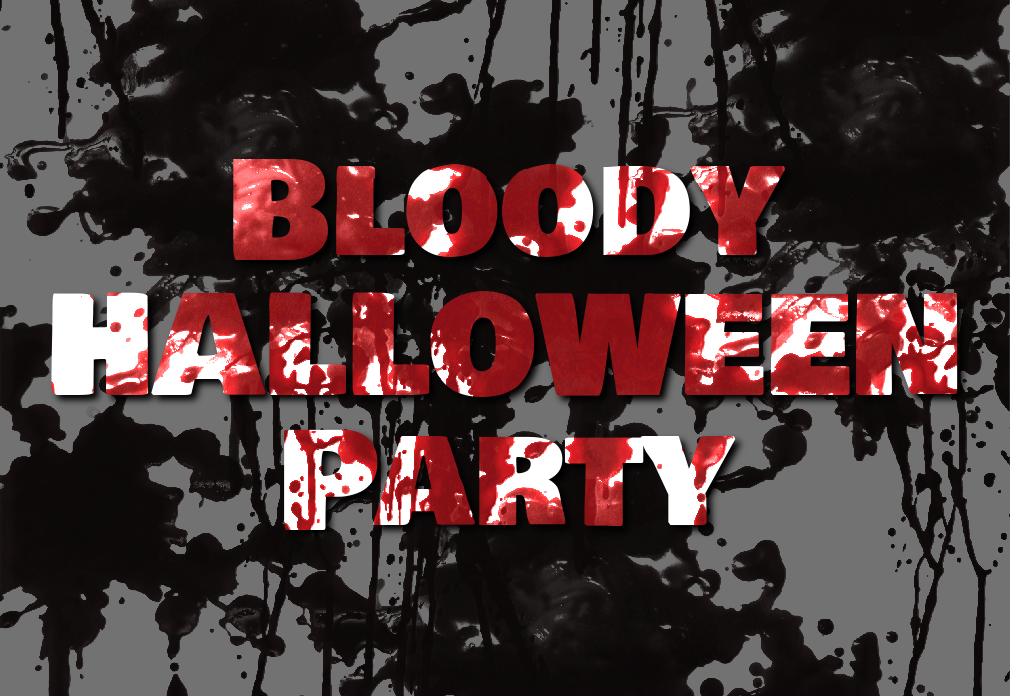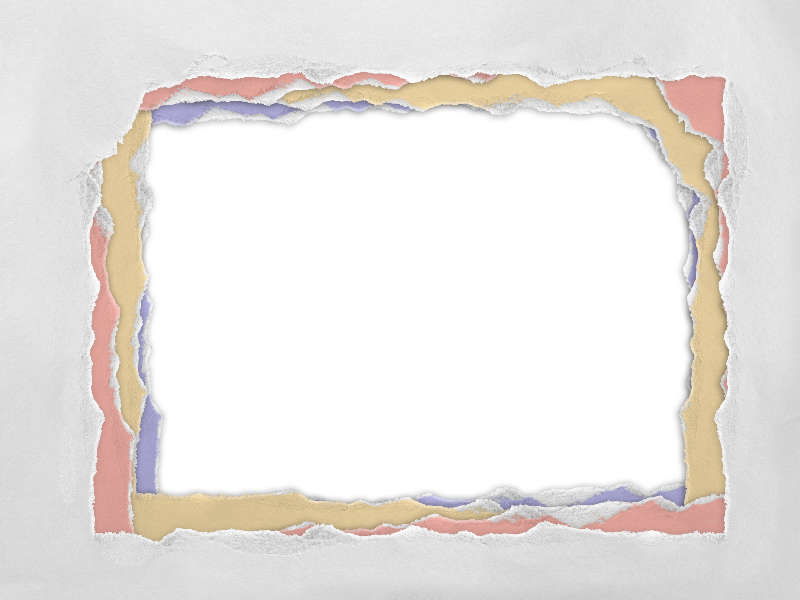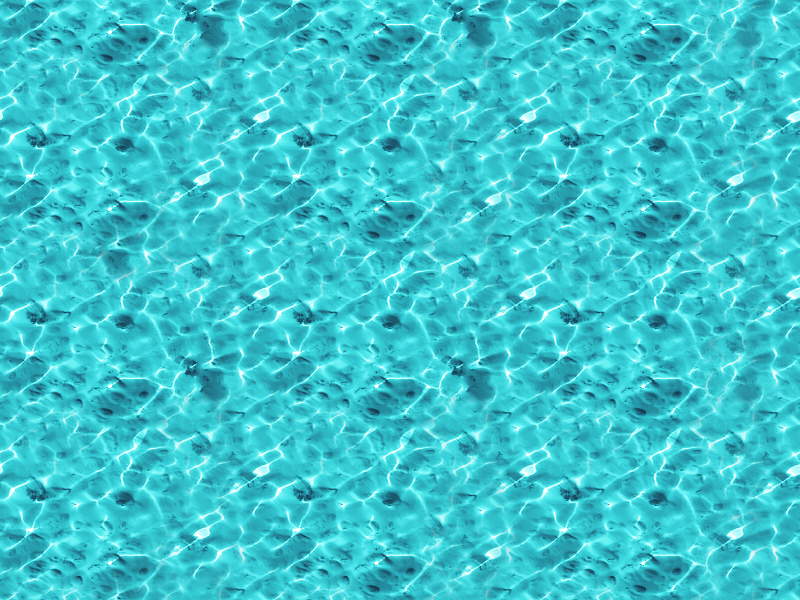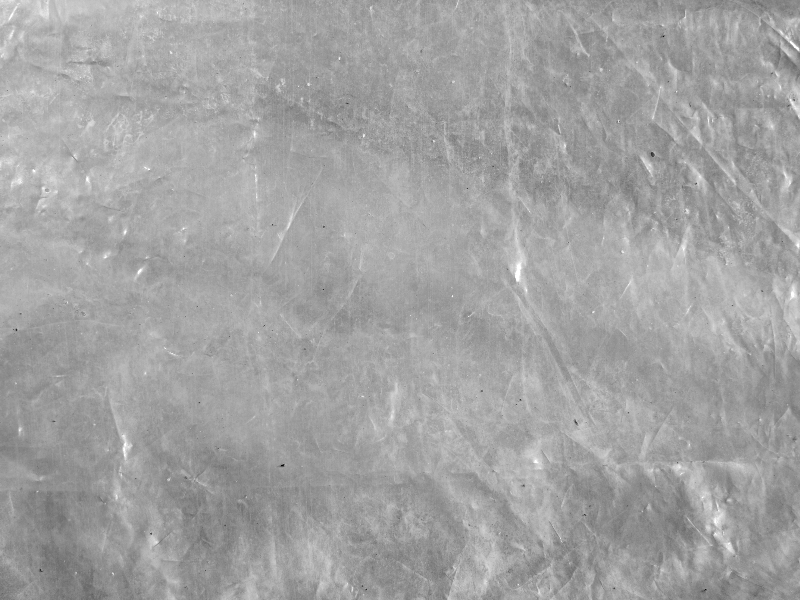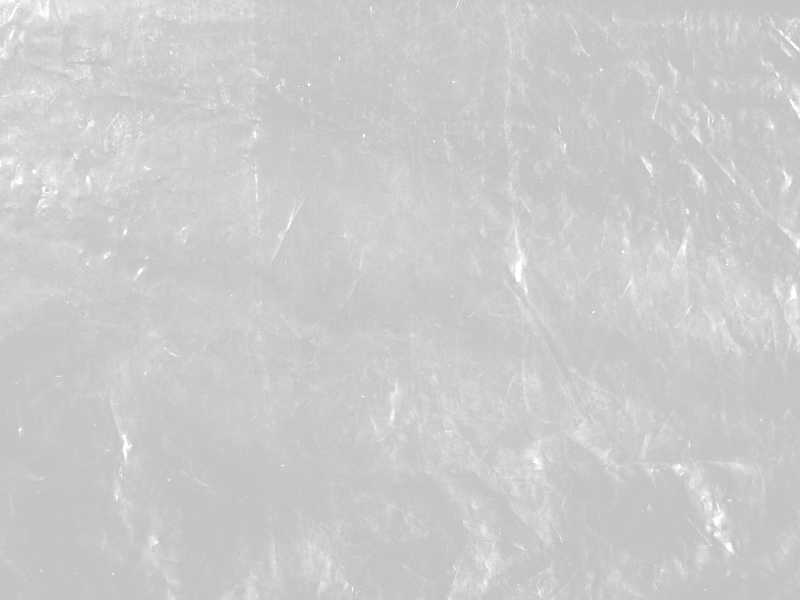
Transparent plastic texture Png image that you can download for free. This is a free plastic texture with transparency that you can use in your graphic design projects. Add the transparent PNG texture over your image using Photoshop for example.
You can create a grunge old look with this wrinkled crumpled plastic texture. It can also be used as paper overlay to create a grungy old paper effect.
To make transparent PNG images you can use this transparent background Photoshop action.
More texture png images here.
rating:
submitted by:John
views:
131647 website:www.textures4photoshop.com

White smoke PNG image with transparent background that you can download for free. If you are looking for a free smoke PNG, you can try this image. Simply add this transparent smoke over your images and you have a instant effect.
Create mist, steam, fog, fume, gas, vapor and other smoky effects using this PNG image. If you want to add realistic smoke effect in Photoshop, simply place this transparent PNG over your picture. You can also modify the color of the smoke.
To remove white background you can use this transparent background Photoshop action.
rating:
submitted by:John
views:
22746 website:www.textures4photoshop.com

Wrinkled transparent plastic texture with folds that you can download for free. This is a smooth clear plastic material that you can use in Photoshop as texture overlay for your images.
If you are looking for a wrinkled transparent plastic texture you can use this free stock image.
If you use channels in Photoshop you can create a plastic PNG with transparency that you can place over your photos.
rating:
submitted by:admin
views:
20146 website:www.textures4photoshop.com

Ball of fire PNG Transparent background
Fiery fireball PNG with transparent background that you can use for free. Create fire effects in Photoshop with this PNG fire ball image. Simply add the fire clipart over your image and you get a fire effects in just a few seconds.
You can add Photoshop fire layer styles to this PNG image making it more interesting and cool.
If you want to create burning fire effects in Photoshop for your pictures, using this free fire transparent image is an easy and quick solution. It is perfect for other effects like creating explosion effect in Photoshop.
Use the download button to get the full size version of this flame clipart PNG file.
Don't forget to search our database for more flames and fire PNG files.
rating:
submitted by:admin
views:
33285 website:www.textures4photoshop.com

Broken glass texture that you can download for free. This is a cracked glass background that you can use as overlay texture. Add the broken glass texture over your image and set the blend mode to Screen to get a transparent glass effect.
If you want to make a broken glass Photoshop tutorial or photo manipulation this texture overlay is a really useful resource.
You can use a Photoshop action from PhotoshopSupply to easily remove black backgrounds. This action will make all black areas transparent.<
/p>
rating:
submitted by:admin
views:
7530 website:www.textures4photoshop.com

Fireworks PNG with transparent background that you can download for free. You can use this fireworks sparkler PNG image to create happy new year flyers for example. Fireworks are usually used for celebrations, parties, weddings, etc.
So if you want to create a party flyer template in Photoshop, you can use this fireworks PNG clipart. If you use adjustments you can change the color of the firework lights. These fireworks have glowing light tones of yellow and red.
rating:
submitted by:admin
views:
18320 website:www.textures4photoshop.com
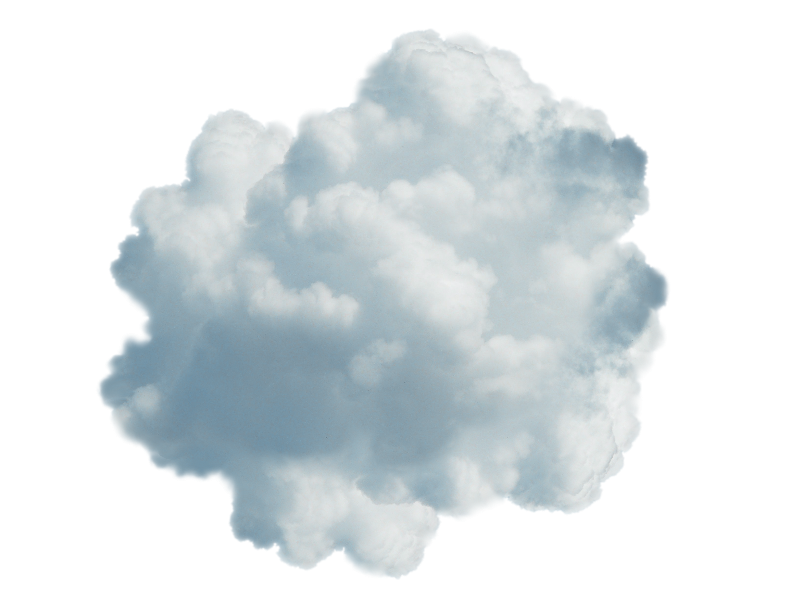
Blue cloud PNG image that you can download for free. This is a fluffy cloud PNG image with transparent background that you can use in Photoshop manipulations for example. The PNG cloud can also be used in other graphic design projects.
If you want to make an animated sky with clouds, cloud PNG images like this are really useful. This free PNG image can also be used to create smoke effects.
rating:
submitted by:admin
views:
45137 website:www.textures4photoshop.com
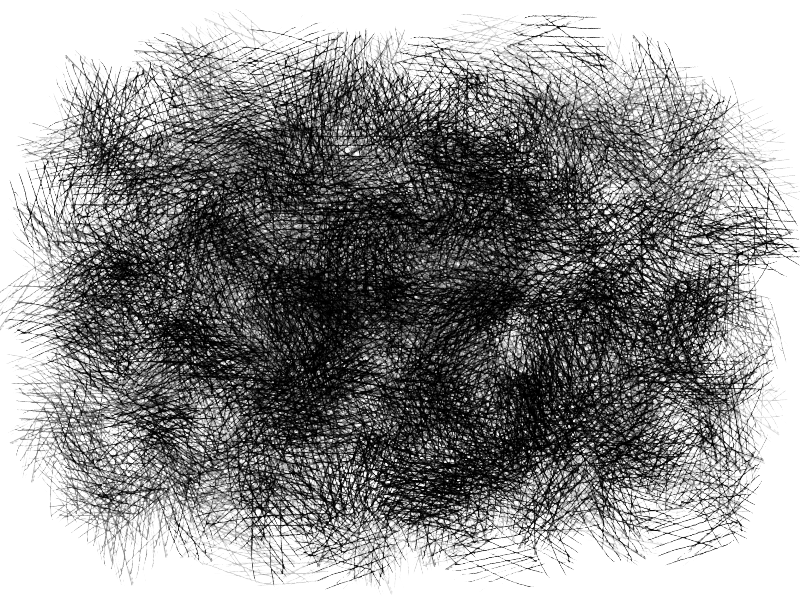
Create pencil drawing effect in Photoshop using this sketch texture. This is a sketch transparent mask PNG image that you can use in Photoshop. Add your image over the sketch mask and right click on the image to create Clipping Mask.
You will create a realistic Photoshop pencil sketch effect in just a few seconds.
rating:
submitted by:admin
views:
9527 website:www.textures4photoshop.com
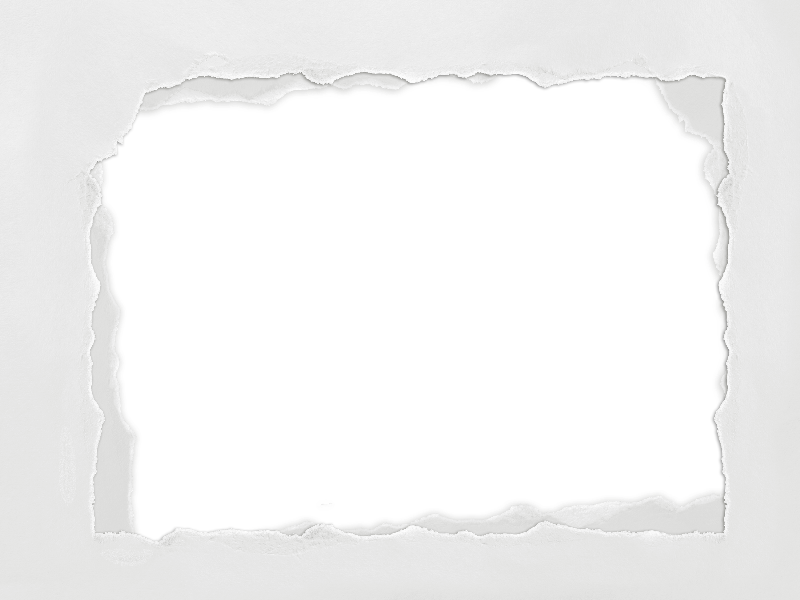
Download the ripped torn paper frame with transparent background. The torn paper PNG can be used for free in your projects.
Torn ripped paper texture for Photoshop that you can use to add frame or border to your photos.
Creating a torn paper edge in Photoshop can be difficult, so using a realistic ripped paper edge might be an easy and effective solution.
rating:
submitted by:admin
views:
30522 website:www.textures4photoshop.com
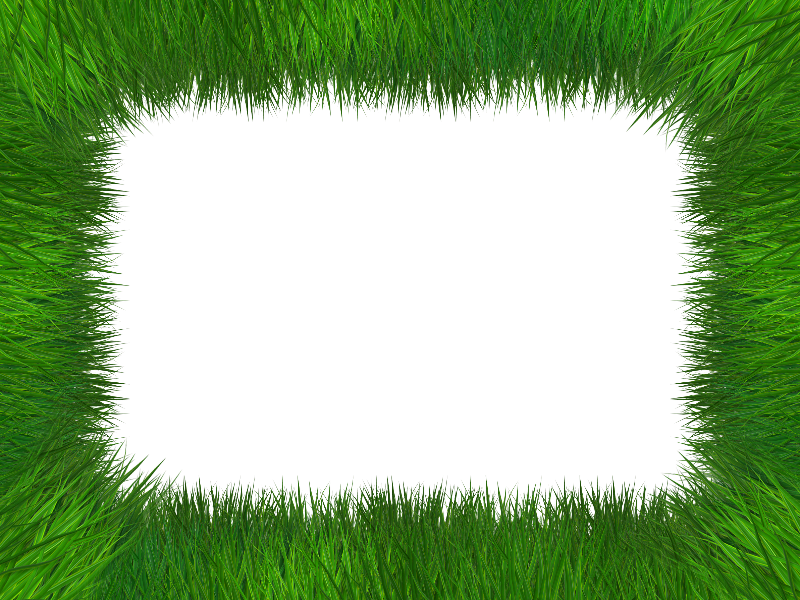
This is a isolated grass frame with transparent background that you can use in your projects for free. With this free grass border you can create interesting background frames for your images in Photoshop by adding flowers, butterflies, and other elements.
rating:
submitted by:admin
views:
7390 website:www.textures4photoshop.com
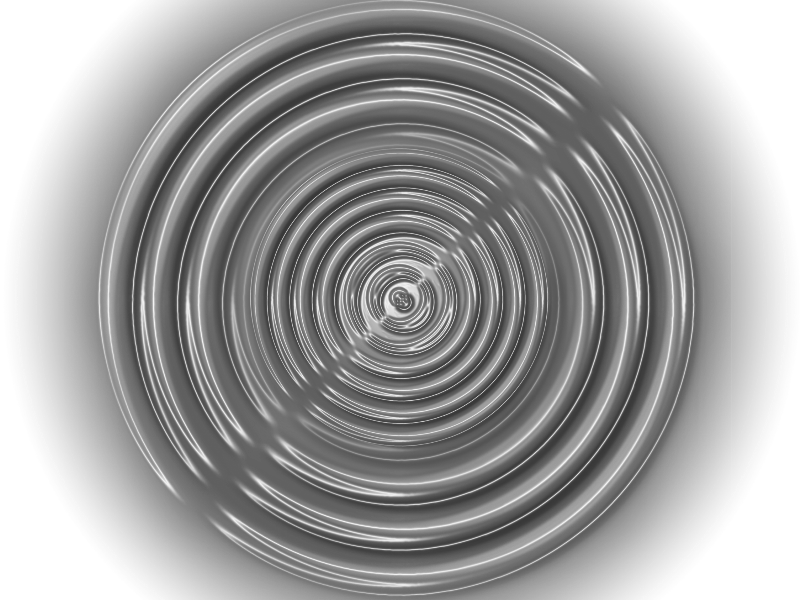
This is a concentric circles PNG image with transparent background that you can use in Photoshop to create water rings made by rain. Turbulence of the water creates water ripples that you can create easily with this texture.
rating:
submitted by:admin
views:
5928 website:www.textures4photoshop.com
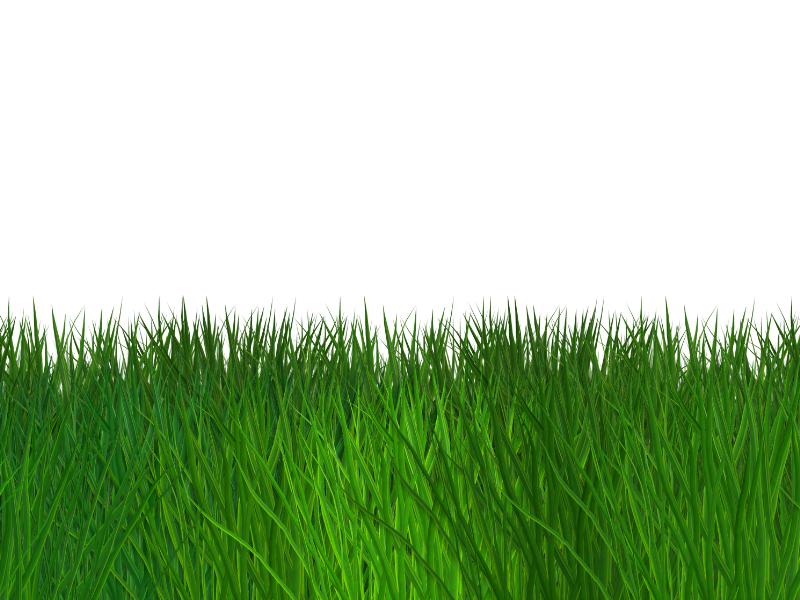
Download for free this beautiful border grass seamless clipart with transparent background. You can create grass frames and borders with this isolated grass background. Download the transparent PNG image.
Grass blade border seamless PNG that you can use in Photoshop manipulations for example. Create grass in Photoshop in just a few seconds with this green grass PNG image.
rating:
submitted by:admin
views:
15066 website:www.textures4photoshop.com

Dead tree branch cutout PNG image with transparent background. You can use this leafless branch from a dead tree in Photoshop manipulations for example. The dead branch stock can be transformed into a dead tree brush for Photoshop or into a dead tree silhouette for vector design.
To make the background transparent you can use this remove white background Photoshop action.
rating:
submitted by:admin
views:
27655 website:www.textures4photoshop.com

Green grass border PNG image with transparent background. Create easily green grass edge frame or border in Photoshop with this free PNG image. Cutting grass in Photoshop and removing background, can be difficult, so using this PNG grass edge texture will save you time.
rating:
submitted by:admin
views:
10002 website:www.textures4photoshop.com
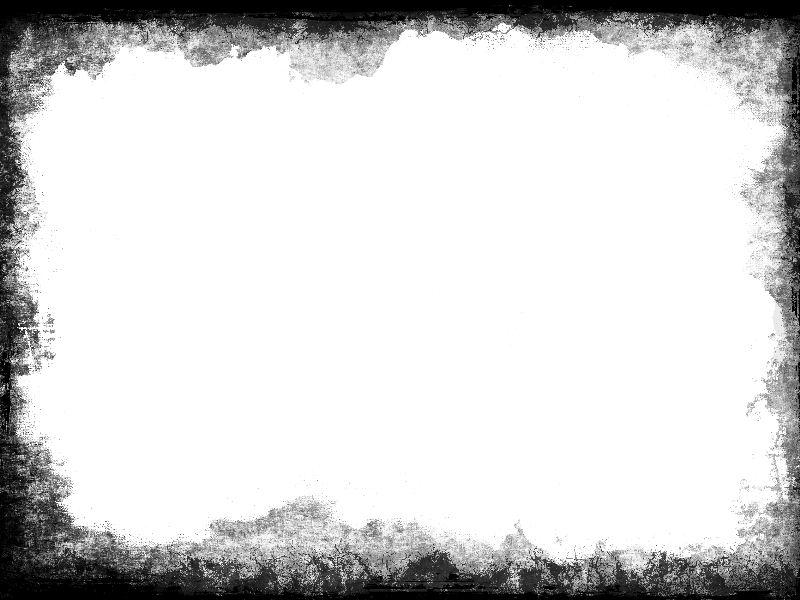
Grunge frame and border PNG stock image that you can use to create old vignette effect in Photoshop. This grunge vignette PNG image has transparent background so you can use it over your pictures in Photoshop. The vignette overlay PNG is easy to use simply paste it over your picture and set the blend mode that you like.
If you want to create a vignette in Photoshop you can use this grunge transparent border. Learn how to make a grunge border in Photoshop in just a few steps with this free grunge frame PNG. This frame has an old distressed look with noise, scratches and grungy effects.
We also has lots of other free grunge borders for Photoshop and other graphic design tools like Gimp. More texture png images here.
rating:
submitted by:admin
views:
65824 website:www.textures4photoshop.com

Free transparent grass texture in PNG format that you can download for free. This is a seamless grass border made in Photoshop using brushes. You can use the grass PNG border to create any size grassy edges for your images.
Being a PNG with transparent background image, you can add it over any image easily. The grass texture seamless for Photoshop is very useful for all kind of design projects. You can use it as it is or you can combine it with flowers and other foliage elements.
Change the grass color in Photoshop and create different nature effects for spring, summer or autumn time of year. You can even lower the brightness and create a grass edge silhouette. You can use this image as cartoon grass PNG for drawings and nature landscapes made in Photoshop, Gimp, etc.
rating:
submitted by:admin
views:
51108 website:www.textures4photoshop.com
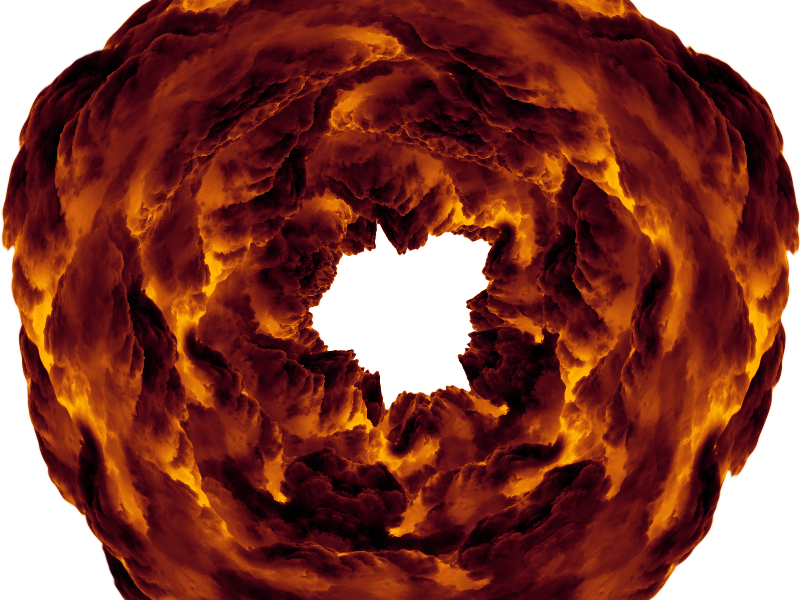
Explosion effect PNG stock image with transparent background that you can use for free. If you want to create a nuclear explosion blast in Photoshop, with this explosion PNG you will do it faster and easier. Simply add this explosion clipart PNG over your image and add other fire, smoke and dust particle effects.
Search our gallery and you will find other related images like fire blast explosion images and other texture overlays that you can blend with this image.
You can use this image to create different Photoshop galaxy cosmos effects; all you have to do is to change the color tones of this image adding tones of purple and blue for example. Very useful PNG image for all kind of graphic design projects.
You can create realistic fire explosion effects using explosion Photoshop brushes in just a few seconds.
Combine the explosion PNG image with these cool brushes to create awesome effects for your pictures.
rating:
submitted by:admin
views:
22000 website:www.textures4photoshop.com

Realistic dripping blood texture PNG image that you can download for free. If you want to create dripping blood effect in Photoshop for Halloween, you can use this blood drip PNG image. The PNG has transparent background so you can easily use it for dripping blood text effects.
You can also use it for Halloween portrait effects if you need blood drips. Another cool text effect that looks like realistic blood is the dripping font generator online.
If you are not sure about how to use this PNG blood texture, here's a few ideas for you.<
/p>

Photoshop Tutorial Dripping Blood Text Effect
Or, check out this bloody text effect made with Textturizer:
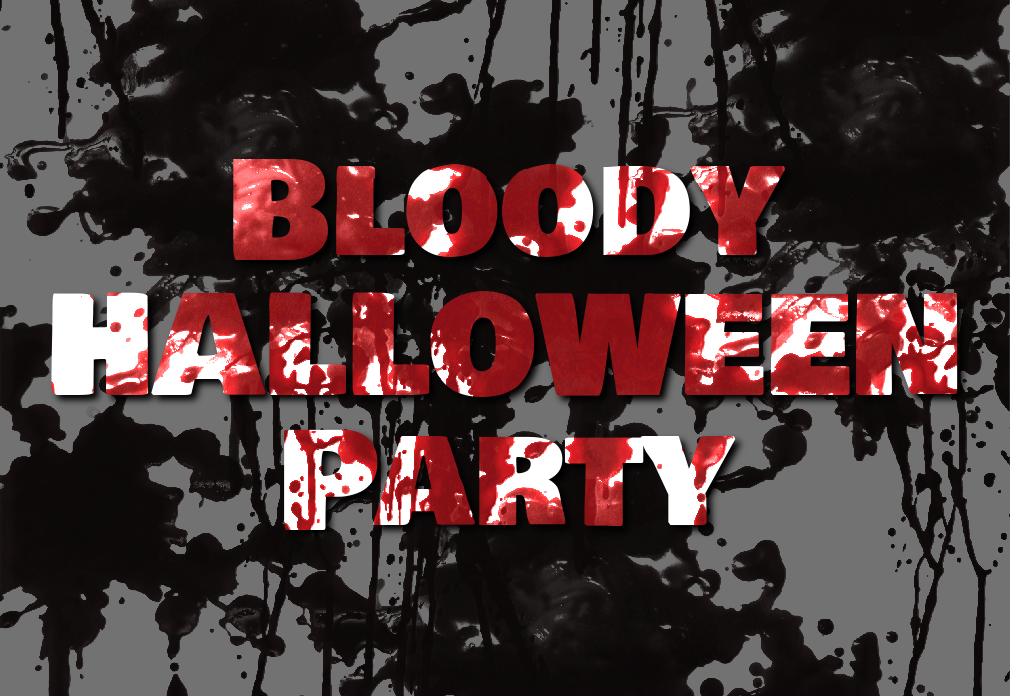
rating:
submitted by:admin
views:
87125 website:www.textures4photoshop.com

Dripping blood with blood drops and splashes PNG image with transparent background. You can easily use these red bloody stains in your projects. This blood dripping overlay can be added in Photoshop to create horror effects.
Add realistic blood stains, drips and splatters in just a few seconds. Another cool text effect that looks like realistic blood is the dripping font generator online.
rating:
submitted by:admin
views:
18684 website:www.textures4photoshop.com
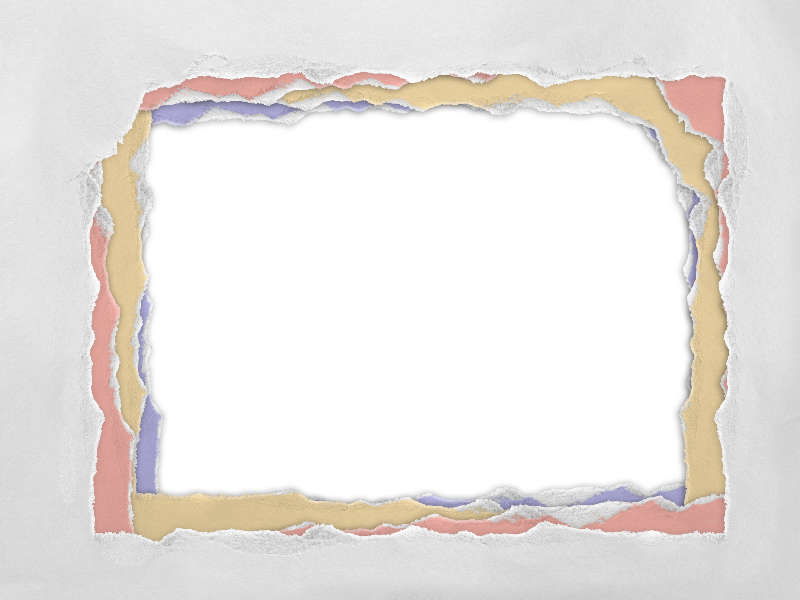
Torn paper edge texture that you can use as paper frame background for your pictures. This ripped paper edge PNG has transparent background so you can place it over your images. The torn ripped paper border with no background is free to download and use in your projects.
rating:
submitted by:admin
views:
12199 website:www.textures4photoshop.com

Black eyeglasses with black frame that you can download for free. This glasses PNG image is useful if you want to add spectacles to a person in Photoshop. If you want to create a quick Movember poster for example, add a mustache and this black rectangle glasses to a person and that is all.
Create a retro vintage character in Photoshop using this black eyeglasses.
rating:
submitted by:admin
views:
37040 website:www.textures4photoshop.com

Christmas gift box PNG image that you can download for free. This is a vintage gift box with a label that you can use for special occasions like Christmas. Use this paper mache box template in Photoshop.
You can personalize the gift box and add a text on the vintage label.
I used red wrapping paper with stripes for the box lid. And for the square box I used a golden paper with red stripes.
If you want you can change the color in Photoshop using adjustment layers.
rating:
submitted by:admin
views:
4338 website:www.textures4photoshop.com
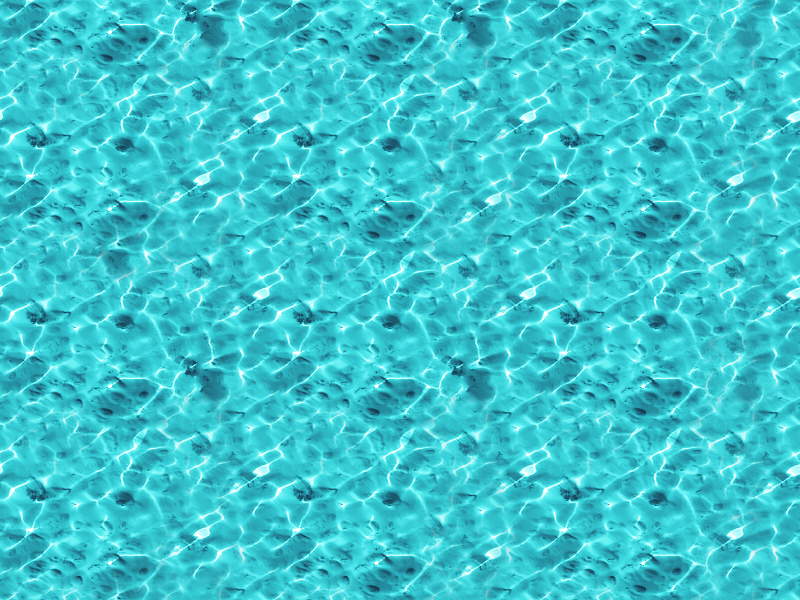
See through water texture seamless that you can use for free in your Photoshop manipulations or other digital art projects. To create water texture in Photoshop from scratch can be difficult so, using a water background is the best solution. This river water texture can be used to create water surface background easily.
Use this seamless image as pond water texture, to create summer beach water backgrounds and so on.
rating:
submitted by:admin
views:
11426 website:www.textures4photoshop.com
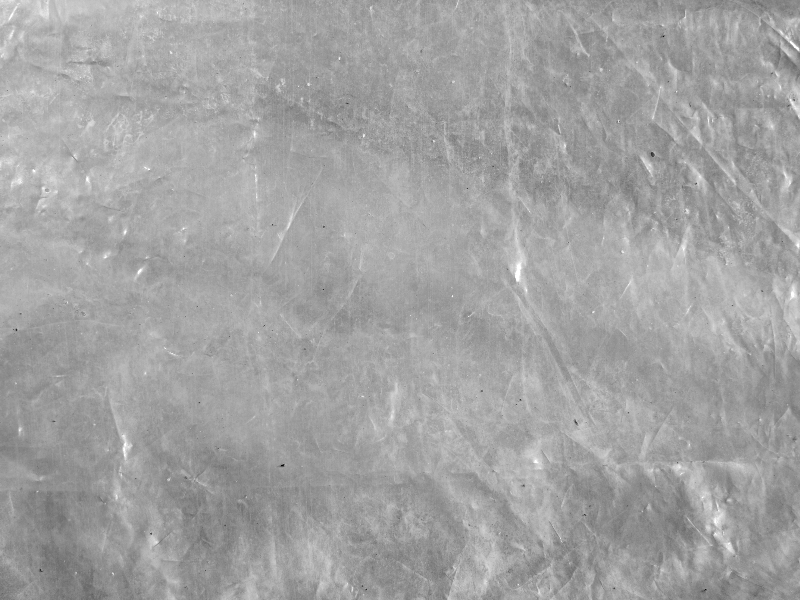
Download for free this plastic material texture and use it in your designs. This is a clear transparent plastic texture that you can use as overlay for your images. You can lower the opacity or use Channels in Photoshop to create the transparency effect.
We also have in our gallery the plastic texture PNG image with transparency.
rating:
submitted by:admin
views:
7675 website:www.textures4photoshop.com