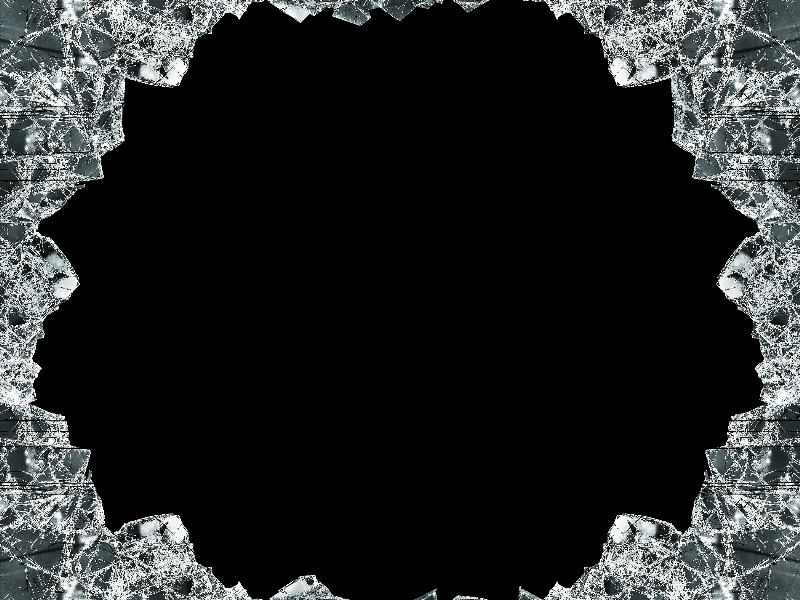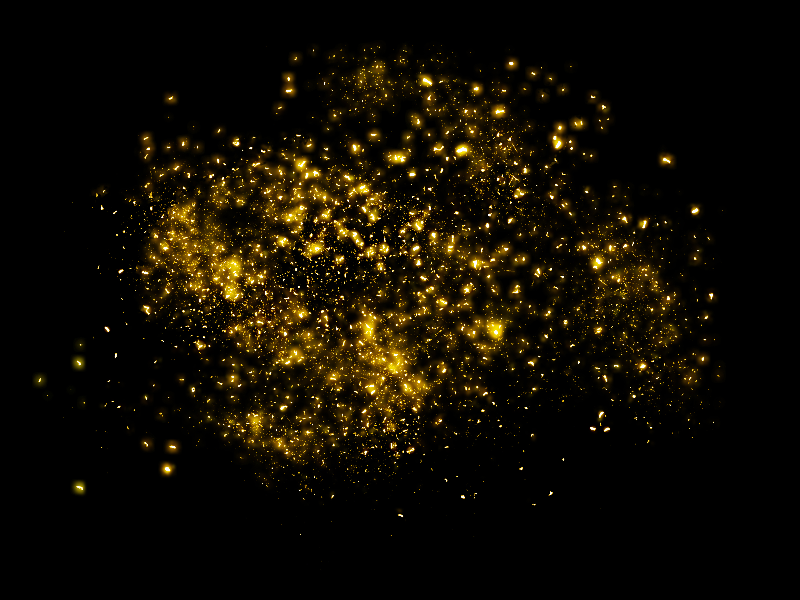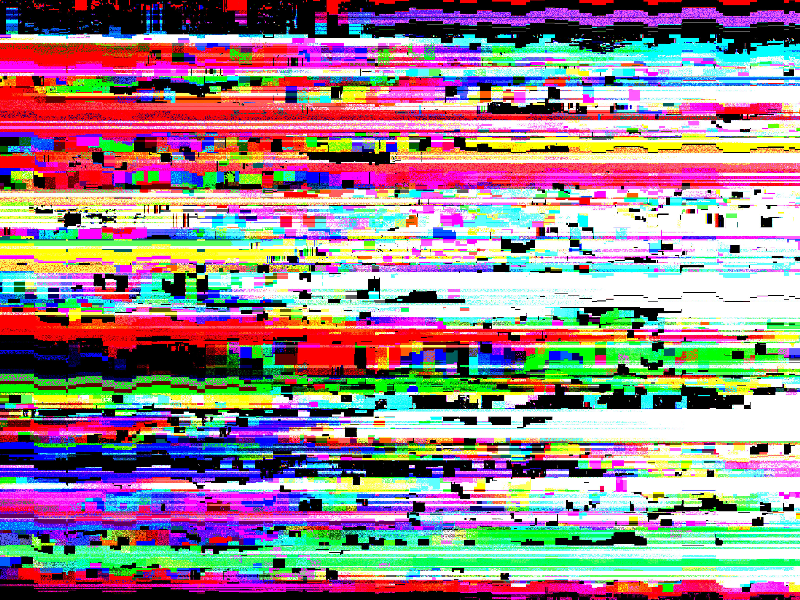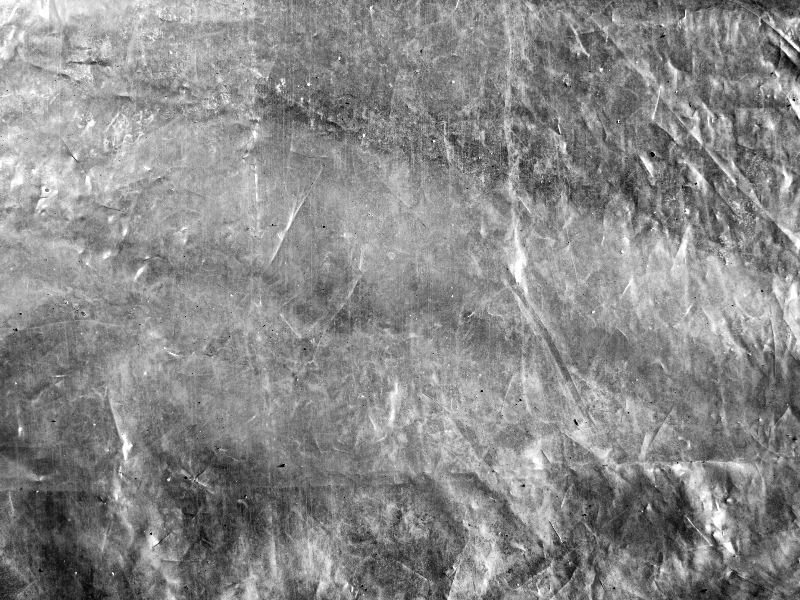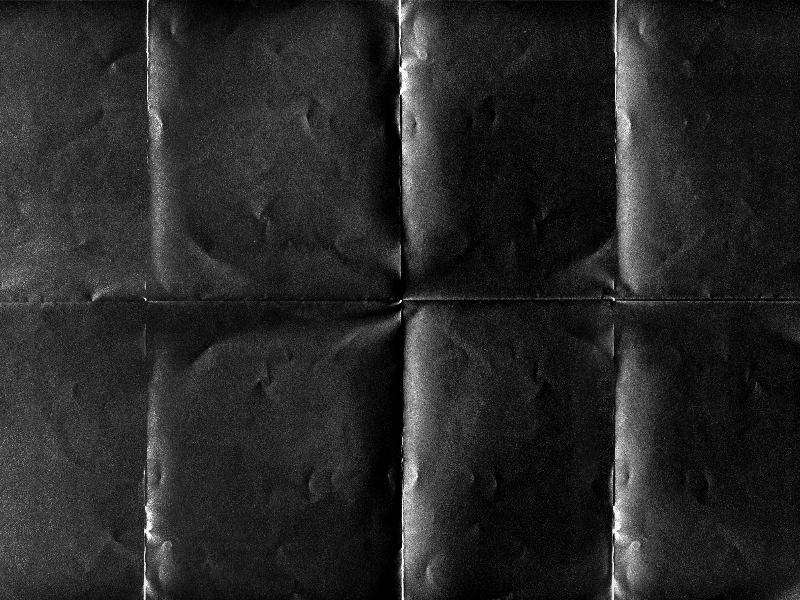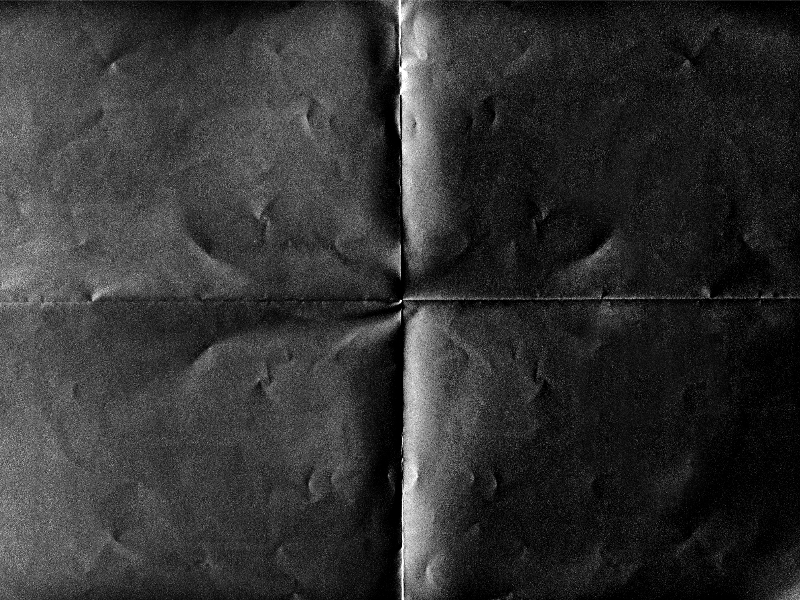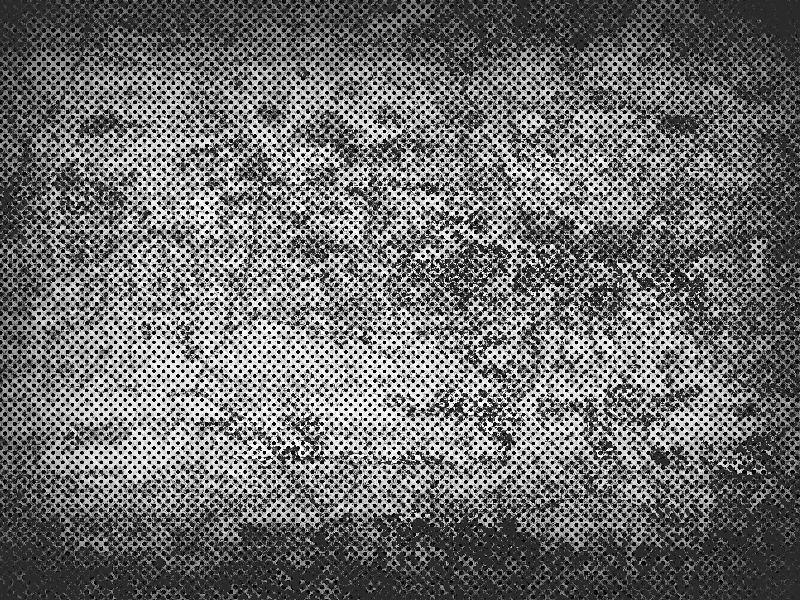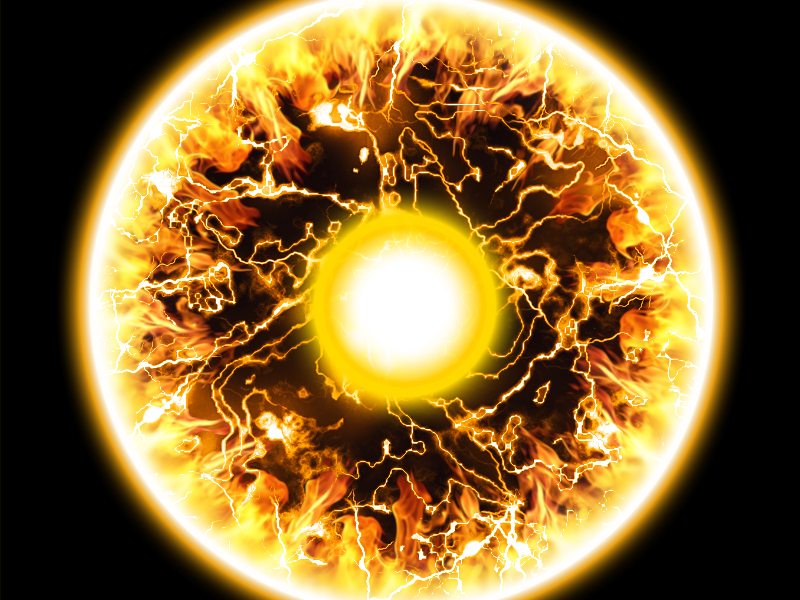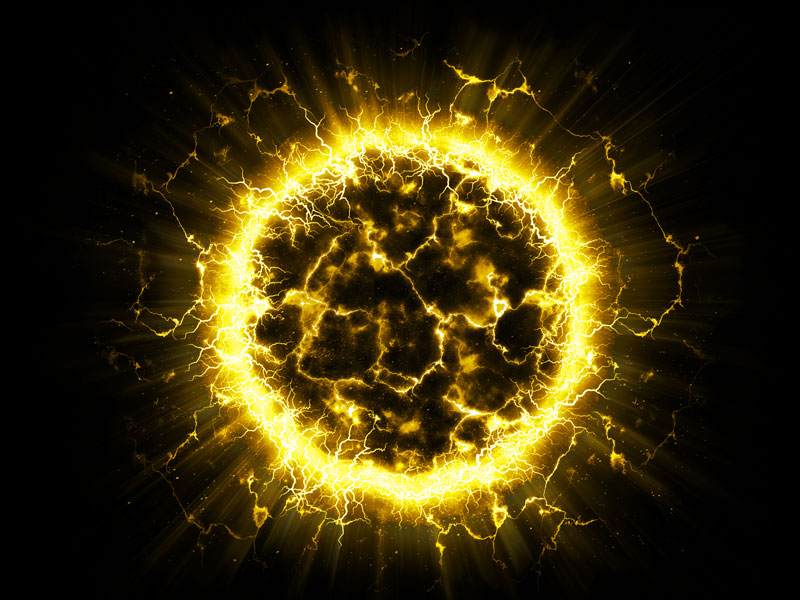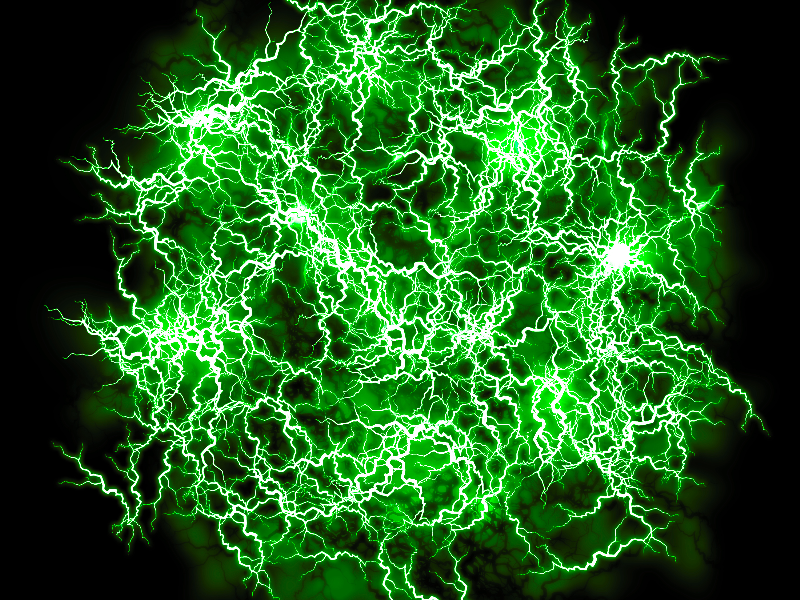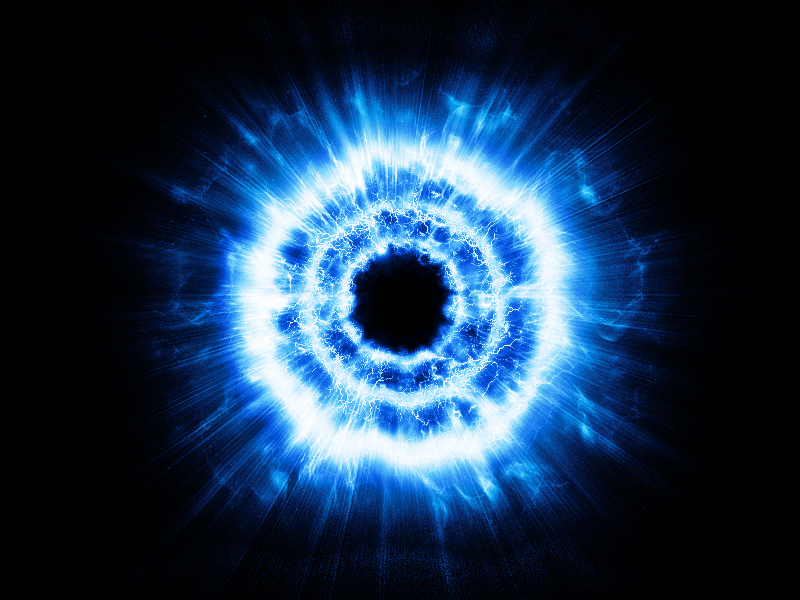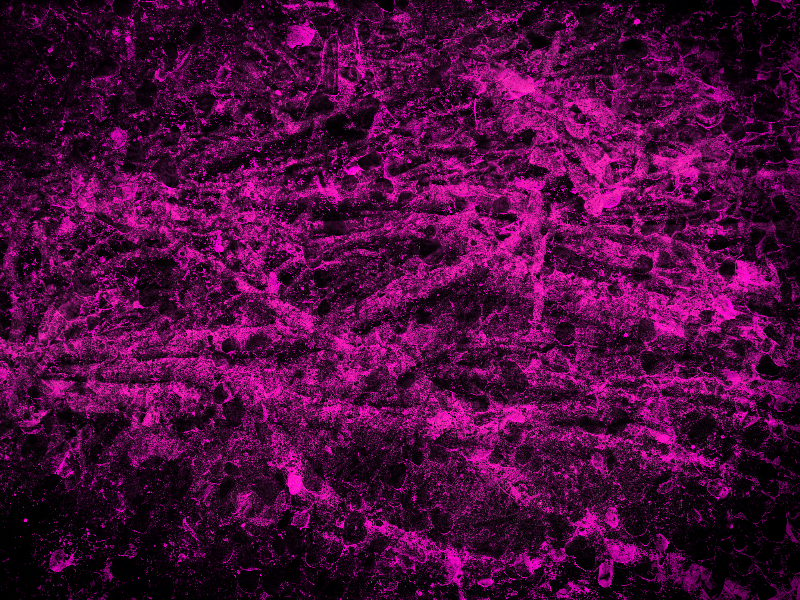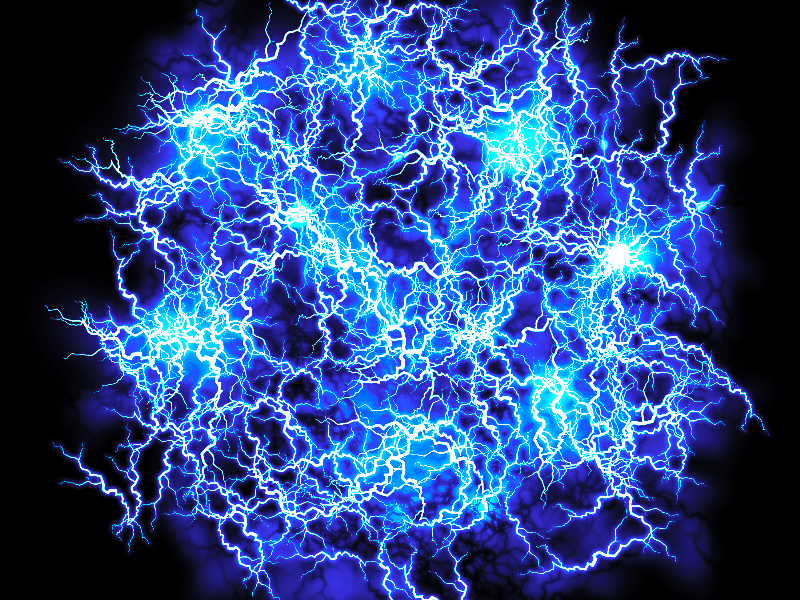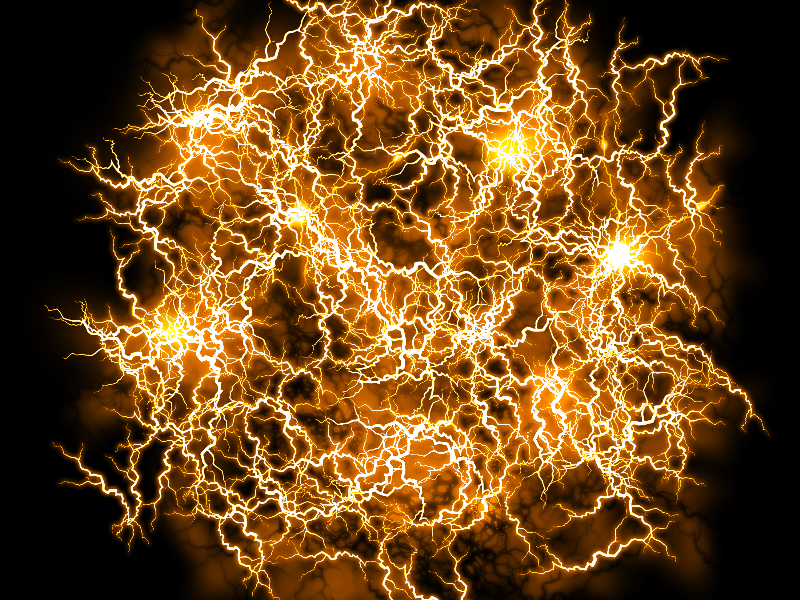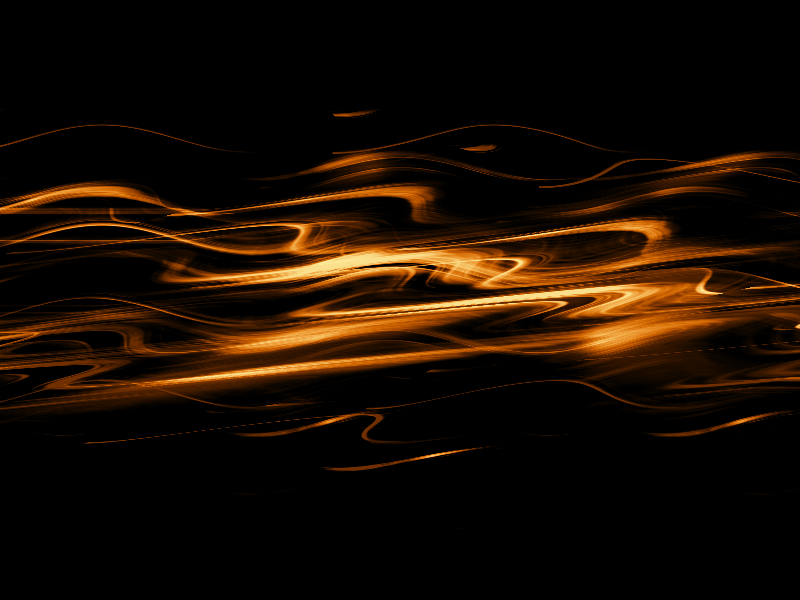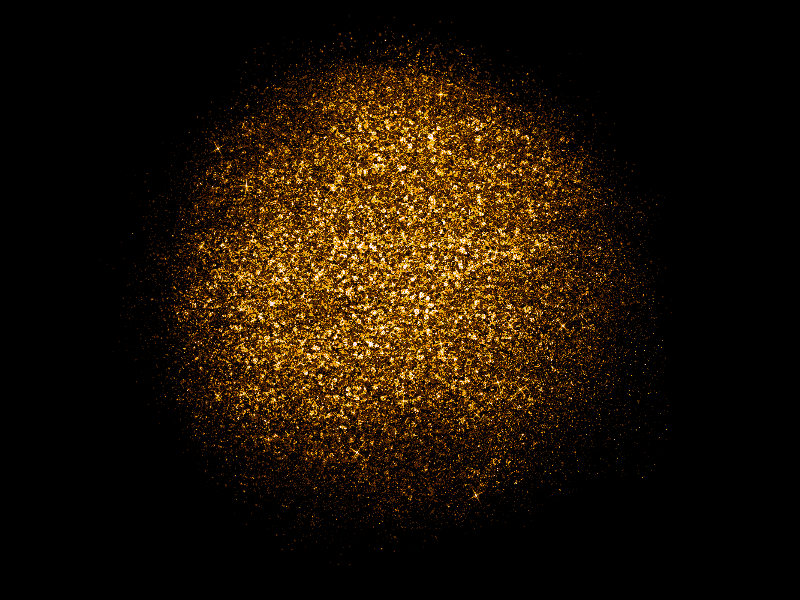Free Rain Texture Overlay for Photoshop
Free rain texture overlay for Photoshop that you can use to create raining effect for your images. Simply add the falling rain texture overlay in Photoshop and set the blend mode to Screen or Lighten. You might have to adjust the contrast of the image using adjustments like: Brightness and Contrast, Curves or Levels.
Create Photoshop falling rain photo effects in just a few seconds with this rain texture overlay. If you are looking how to create rain effect in Photoshop this texture is what you need. Combine this falling rain texture with our rainbow overlay for creating even more interesting effects.
rating: submitted by:John views: 21263 website:www.textures4photoshop.com