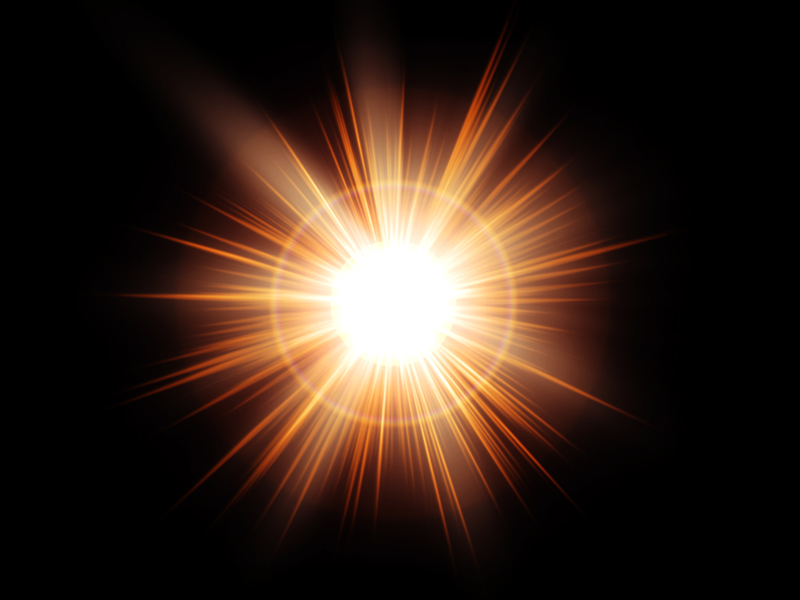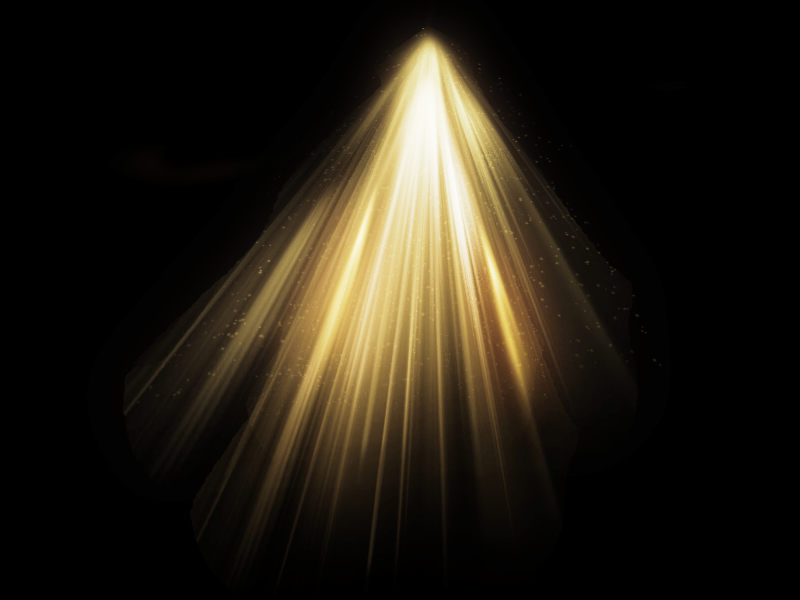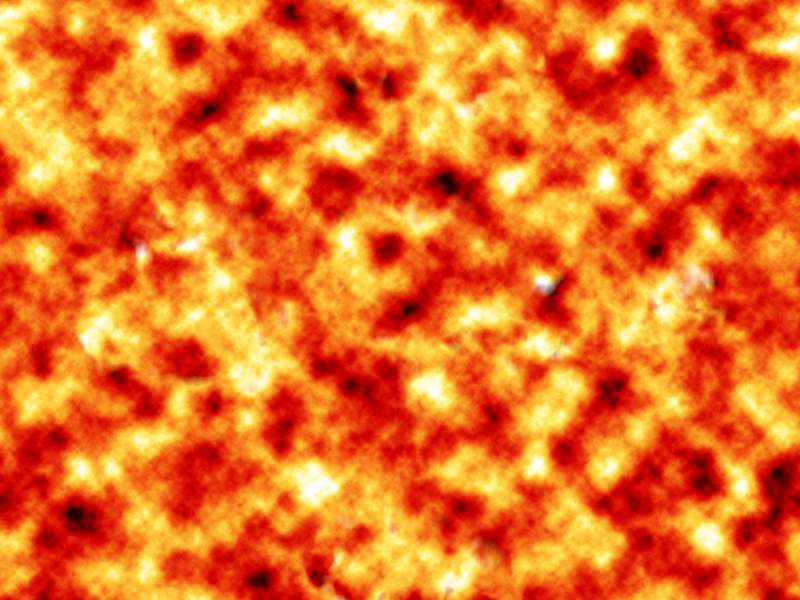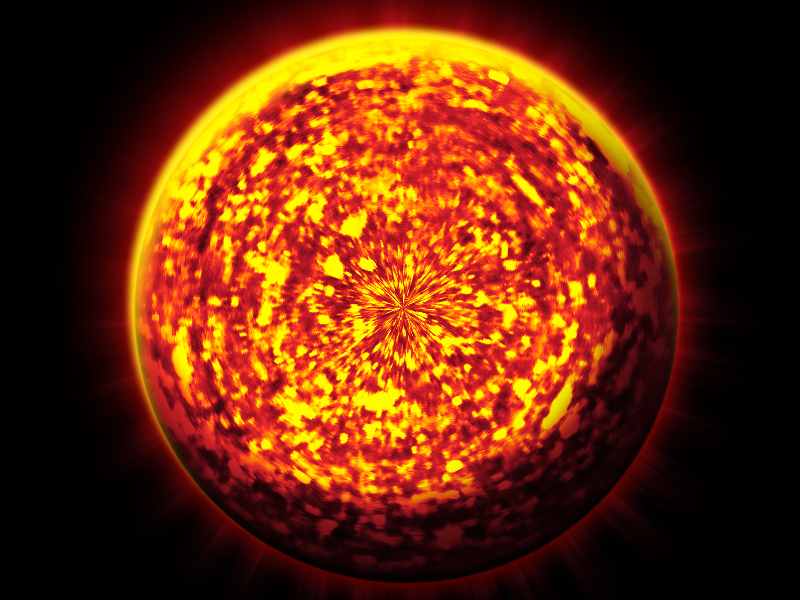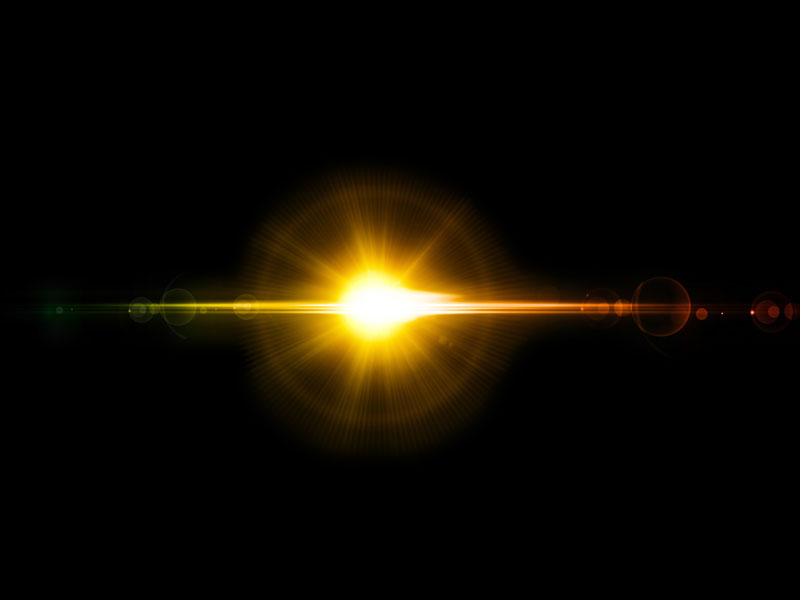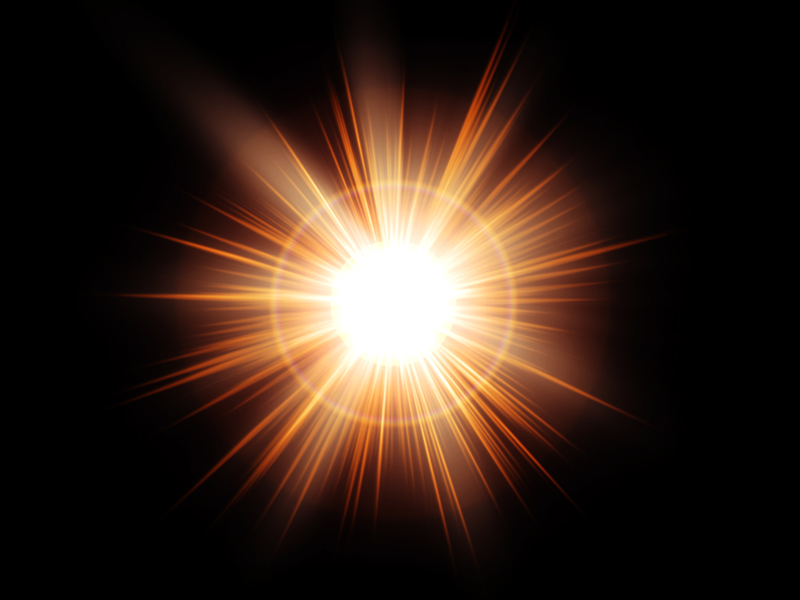
Download for free this useful sun rays Photoshop overlay background. You can create realistic sun in Photoshop using this sunburst image. Simply set the blend mode of the rays of light image to Screen and you have a real sunlight effect.
You can adjust the color of the light rays using adjustment layers like Gradient map, Selective Color, etc.
If you want to create sunlight, lens flare, optical flare or other light effects, this free texture overlay might prove really useful.
Make a sunset background using these sunset gradients and add the sun overlay.
rating:
submitted by:John
views:
41447 website:www.textures4photoshop.com

Sunray overlay free texture for Photoshop that you can download for free. This burst of light texture can be used to create light effects light star light, stars speed; galaxy and cosmos lighting, rays of light, sunlight and many more. You can even use it as it is without further manipulation in Photoshop, as abstract light beam background.
rating:
submitted by:John
views:
18235 website:www.textures4photoshop.com

Sun with rays of light and lens flare free texture. Download for free this sun flare texture overlay and use it in Photoshop. To create a realistic sun effect in Photoshop, simply set the blend mode to screen.
This image is free for commercial use with attribution.
Learn how to create sunlight and rays of light effect in Photoshop using this texture overlay. With a little Photoshop skills you can even use it to create animated sun effect.
Make a sunset background using these sunset gradients and add the sun overlay.
rating:
submitted by:admin
views:
49336 website:www.textures4photoshop.com
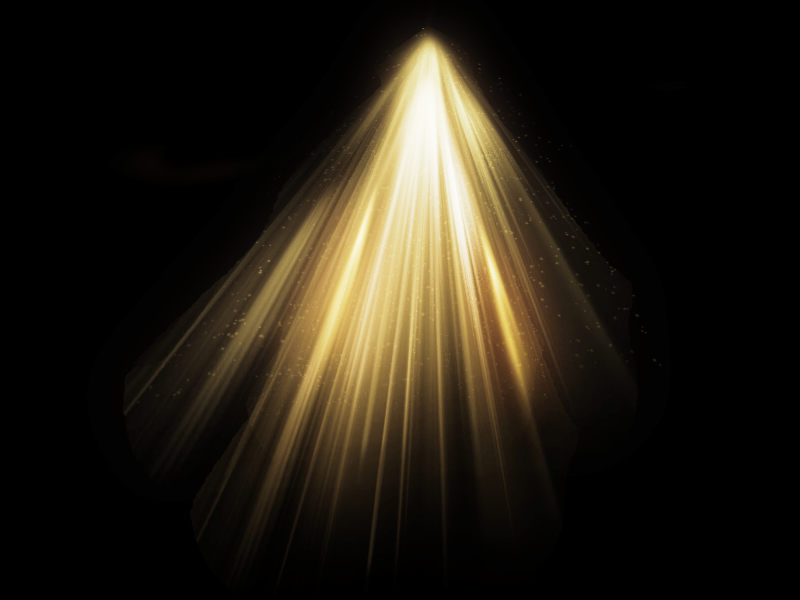
Light beam Photoshop overlay texture that you can use to create rays of light. Simply set the blend mode to Screen or Lighten and you will create light rays in Photoshop very quickly.
rating:
submitted by:admin
views:
56182 website:www.textures4photoshop.com
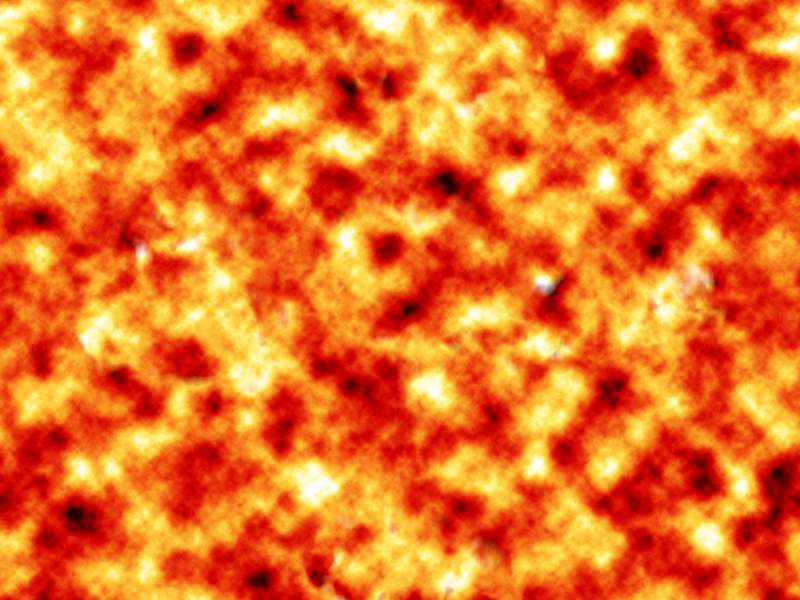
Sun texture that you can download for free. This is a seamless sun texture that you can use in your graphic design projects. Create the sun planet using this free sun texture.
You can also use this seamless texture to create lava, magma or other volcanic effects. Create text effects and photo effects with this texture.
Being a seamless texture, this sun texture can be used as Photoshop pattern.
Create any size background with our sun texture map.
We have lots of other planet textures so make sure you check our gallery.
rating:
submitted by:admin
views:
11129 website:www.textures4photoshop.com
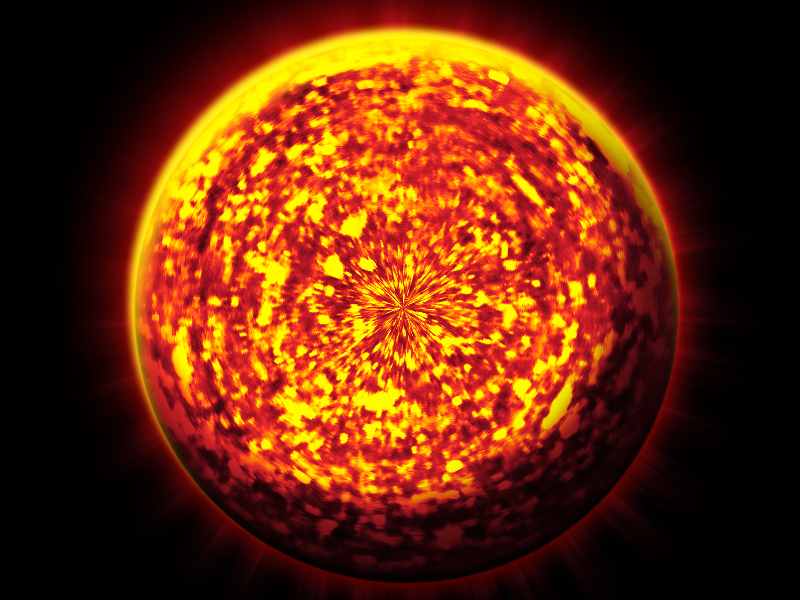
Hot burning surface of the sun planet texture that you can use for free. The hot sun surface map is applied on a planet shape in Photoshop. We also have a version of this sun planet texture as PNG with transparent background.
rating:
submitted by:admin
views:
7076 website:www.textures4photoshop.com

Water surface texture with waves and sun reflection that you can download for free. This wavy sea water texture can be used in Photoshop manipulations to add realistic water surface with waves. Combine the wavy texture with a wavy text and get an awesome effect.
rating:
submitted by:admin
views:
14414 website:www.textures4photoshop.com

This is a fiery light burst texture overlay for you to use in your Photoshop manipulations. Add rays of light, create light burst, add fire blast effect using this free overlay texture.
rating:
submitted by:admin
views:
9608 website:www.textures4photoshop.com
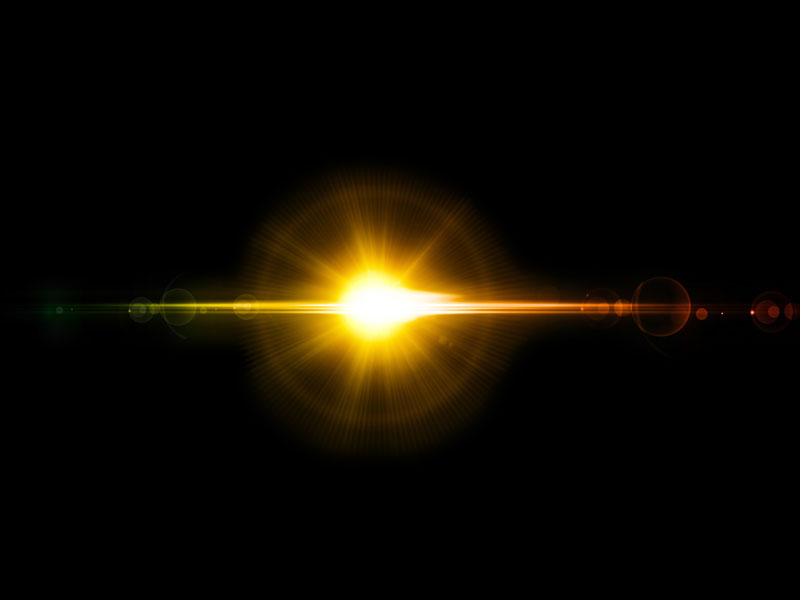
Beautiful golden lens flare effect that is perfect for adding light effects and optical flare for your photos. This is a free lighting effect with lens flare and rays of light that you can use in your projects. Lens flare is often used in movies, in sci fi photo manipulation to create a cool effect.
In Photoshop use the flare overlay with Screen blend mode.
rating:
submitted by:admin
views:
69317 website:www.textures4photoshop.com

Add sunlight in Photoshop overlay free texture that you can use to easily create sun effects. Place the sunburst texture in Photoshop and set the blend mode to Screen. You can easily change the light rays color.
For more interesting effects you can try creating a sky background using one of the 7 sky gradients and then overlaying the sunlight texture.
Make a sunset background using these sunset gradients and add the sun overlay.
rating:
submitted by:admin
views:
54584 website:www.textures4photoshop.com