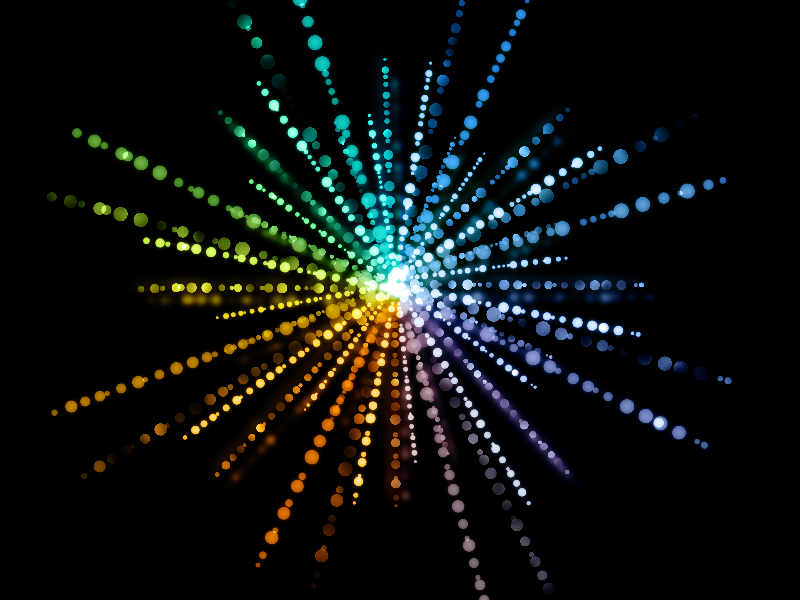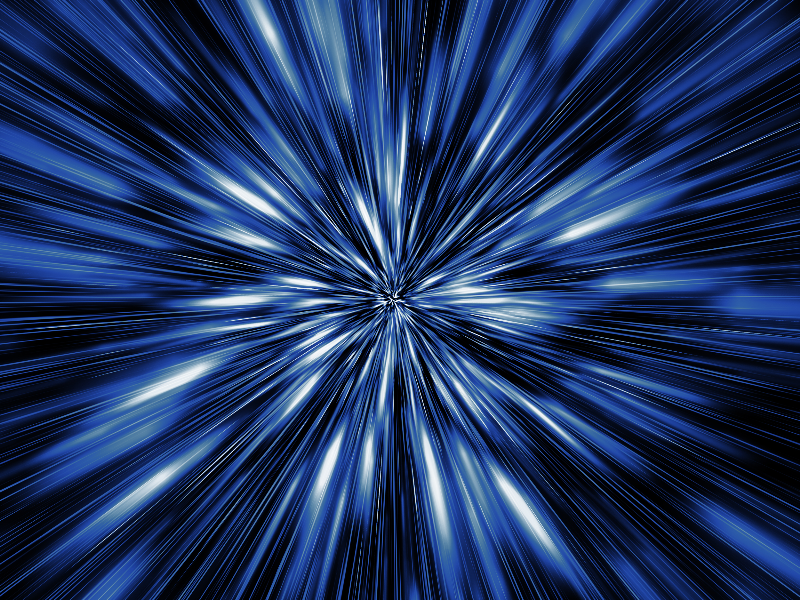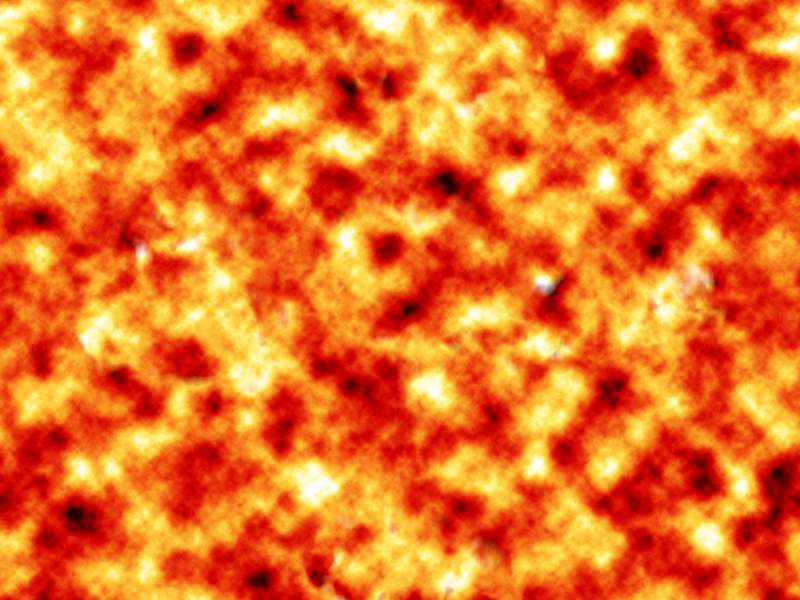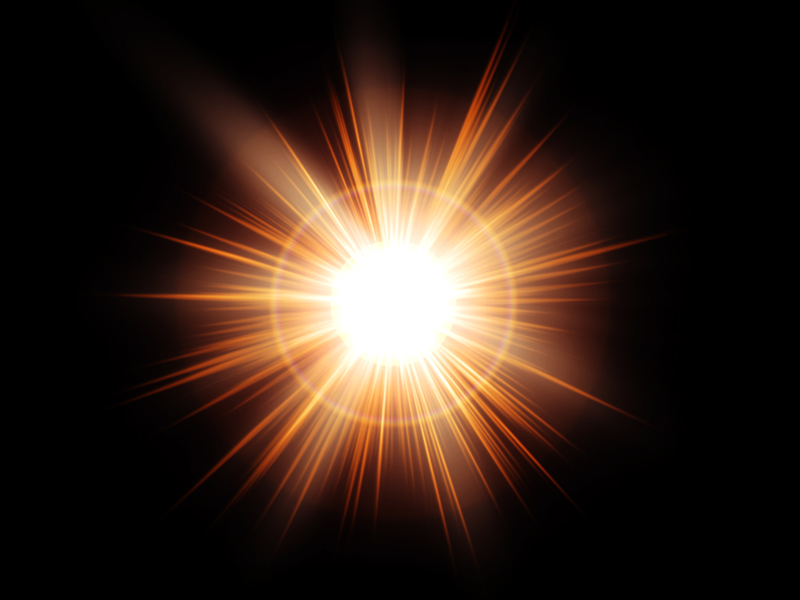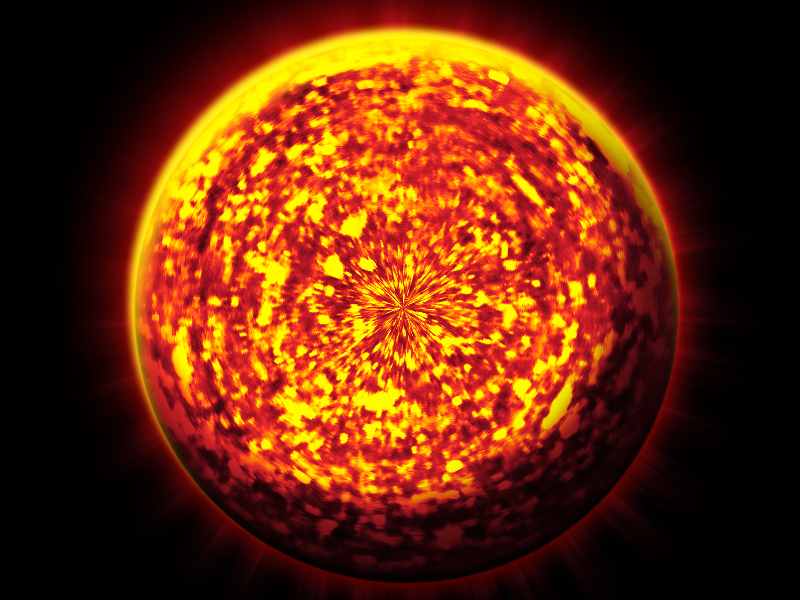Sunray overlay free texture for Photoshop that you can download for free. This burst of light texture can be used to create light effects light star light, stars speed; galaxy and cosmos lighting, rays of light, sunlight and many more. You can even use it as it is without further manipulation in Photoshop, as abstract light beam background.
rating:
submitted by:John
views:
18172 website:www.textures4photoshop.com

This is a fiery light burst texture overlay for you to use in your Photoshop manipulations. Add rays of light, create light burst, add fire blast effect using this free overlay texture.
rating:
submitted by:John
views:
9573 website:www.textures4photoshop.com

Burst swirl retro background with twisted colored lines. Retro vintage sunburst background texture with swirl effect. You can use this swirl texture in Photoshop as background for comics comic book and cartoon text effects for example.
rating:
submitted by:admin
views:
4448 website:www.textures4photoshop.com
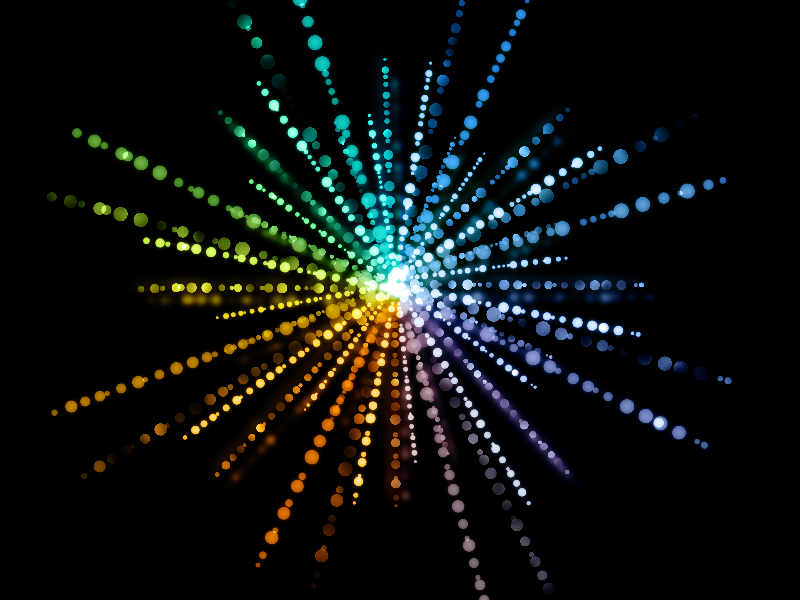
This is a light burst overlay texture made with Bokeh brushes and color effects in Photoshop. You can use this to create disco lights and other lighting effects for your images.
rating:
submitted by:admin
views:
12550 website:www.textures4photoshop.com
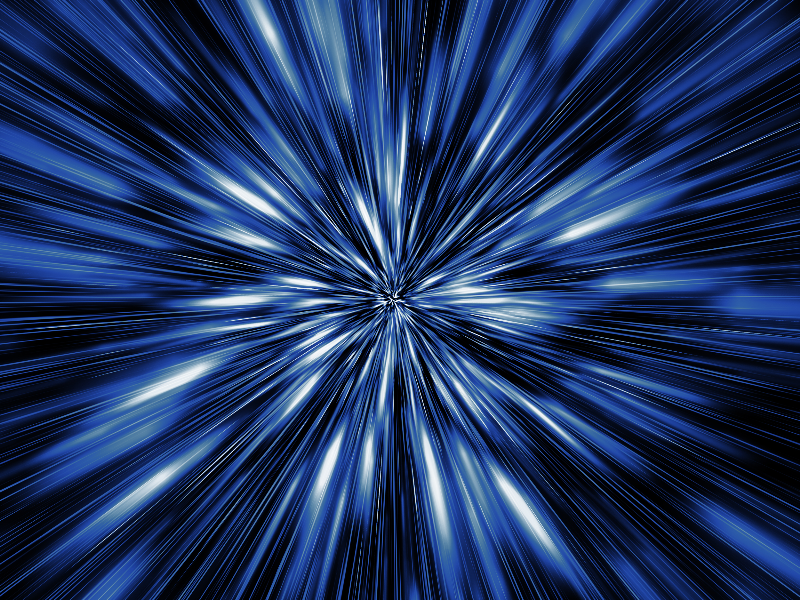
Blue light burst texture that can be used to create cosmic star speed effect. You can use this to create moving stars effect, star trails, cosmic lights and so on. Very useful texture for all kind of Photoshop manipulations, to create light speed effects and so on.
Use this as Photoshop texture overlay with Screen blend mode.
rating:
submitted by:admin
views:
8078 website:www.textures4photoshop.com
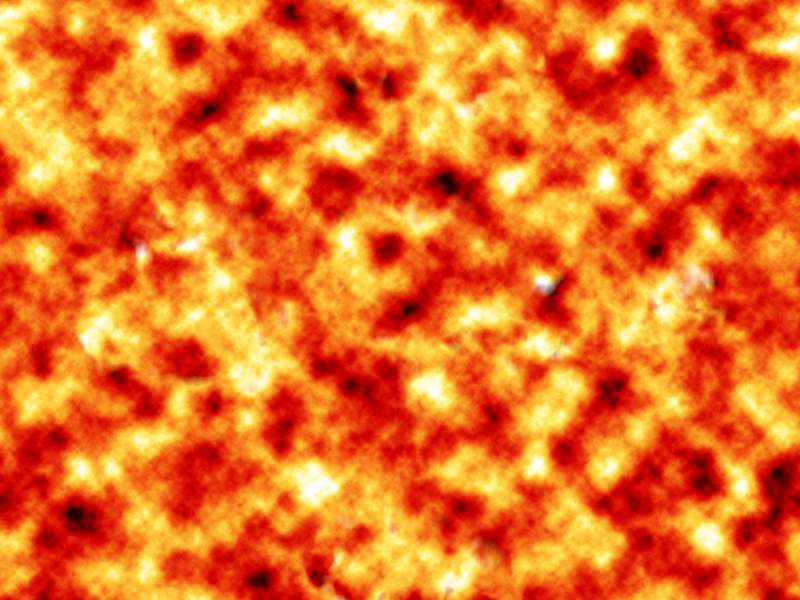
Sun texture that you can download for free. This is a seamless sun texture that you can use in your graphic design projects. Create the sun planet using this free sun texture.
You can also use this seamless texture to create lava, magma or other volcanic effects. Create text effects and photo effects with this texture.
Being a seamless texture, this sun texture can be used as Photoshop pattern.
Create any size background with our sun texture map.
We have lots of other planet textures so make sure you check our gallery.
rating:
submitted by:admin
views:
11009 website:www.textures4photoshop.com
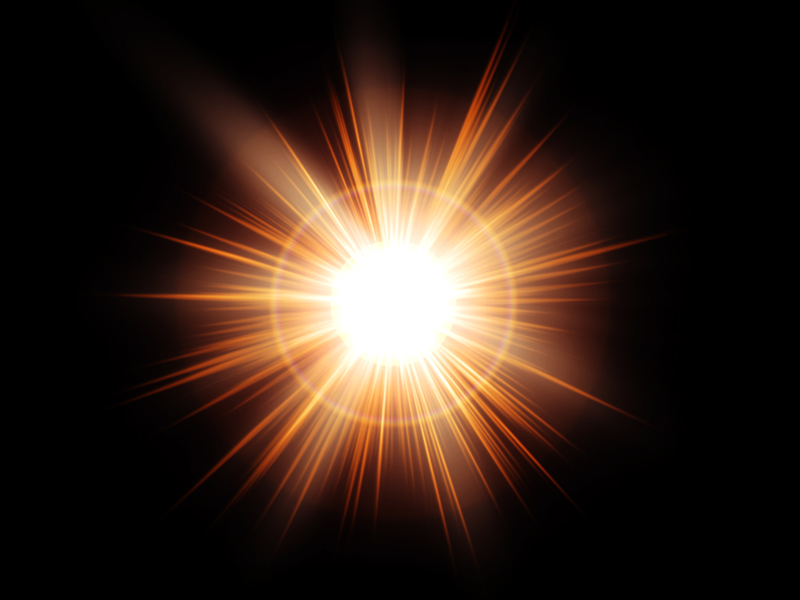
Download for free this useful sun rays Photoshop overlay background. You can create realistic sun in Photoshop using this sunburst image. Simply set the blend mode of the rays of light image to Screen and you have a real sunlight effect.
You can adjust the color of the light rays using adjustment layers like Gradient map, Selective Color, etc.
If you want to create sunlight, lens flare, optical flare or other light effects, this free texture overlay might prove really useful.
Make a sunset background using these sunset gradients and add the sun overlay.
rating:
submitted by:admin
views:
41329 website:www.textures4photoshop.com
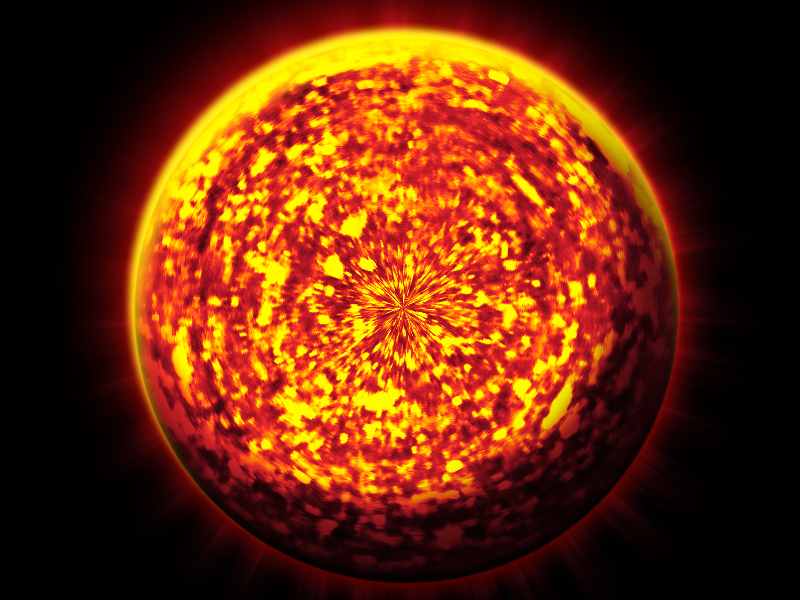
Hot burning surface of the sun planet texture that you can use for free. The hot sun surface map is applied on a planet shape in Photoshop. We also have a version of this sun planet texture as PNG with transparent background.
rating:
submitted by:admin
views:
7041 website:www.textures4photoshop.com

Sun with rays of light and lens flare free texture. Download for free this sun flare texture overlay and use it in Photoshop. To create a realistic sun effect in Photoshop, simply set the blend mode to screen.
This image is free for commercial use with attribution.
Learn how to create sunlight and rays of light effect in Photoshop using this texture overlay. With a little Photoshop skills you can even use it to create animated sun effect.
Make a sunset background using these sunset gradients and add the sun overlay.
rating:
submitted by:admin
views:
49208 website:www.textures4photoshop.com

Water surface texture with waves and sun reflection that you can download for free. This wavy sea water texture can be used in Photoshop manipulations to add realistic water surface with waves. Combine the wavy texture with a wavy text and get an awesome effect.
rating:
submitted by:admin
views:
14375 website:www.textures4photoshop.com

Black smoke cloud with dust particles from a huge explosion blast. You can download the explosion blast texture overlay for free. This smoke explosion cloud can be used to create different photo manipulations in Photoshop.
Create explosion effect using this explosion burst texture background.
You can create explosion and smoke clouds like this using the explosion Photoshop brushes from PhotoshopSupply. If you add layer styles you can create super cool fire explosion effects quick and easy!
rating:
submitted by:admin
views:
41768 website:www.textures4photoshop.com