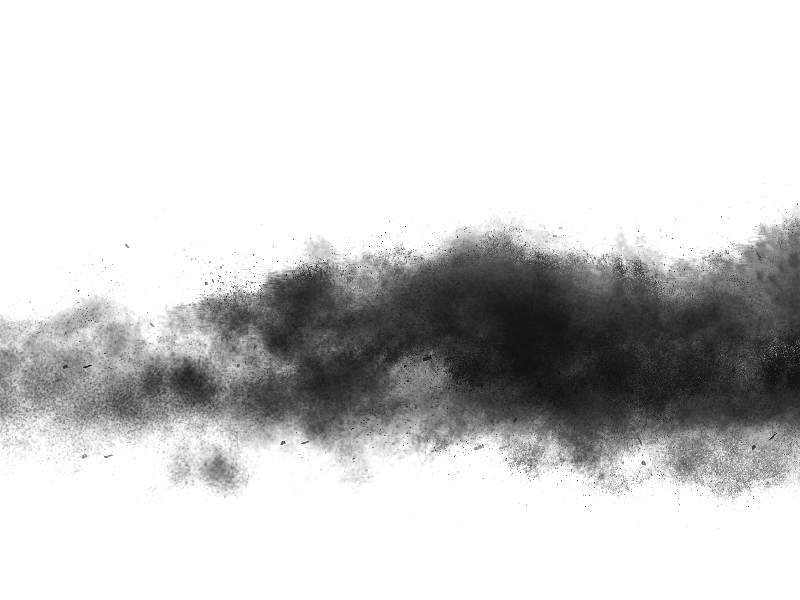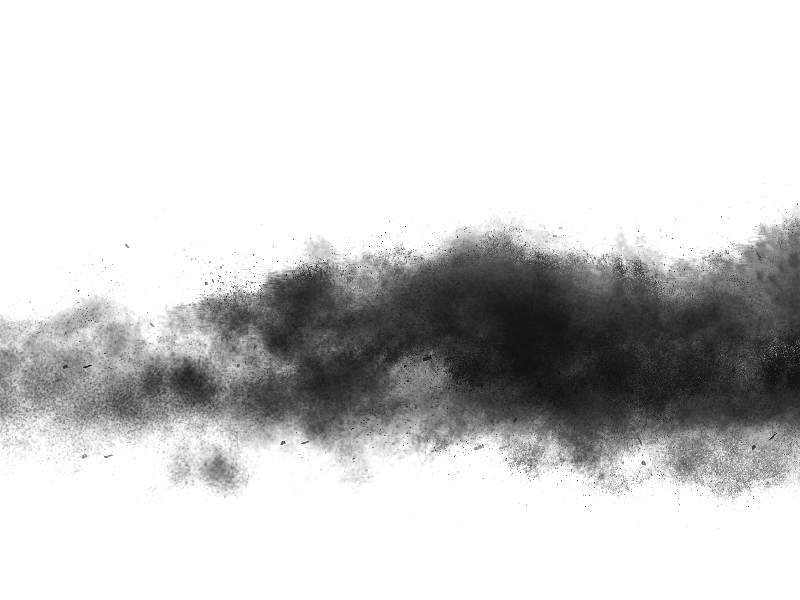
Black smoke dust cloud texture that you can use for free. This smoke clouds can be used to create different photo manipulations effects in Photoshop like dust clouds; fire smoke effect; sand storms, etc.
If you add a blur in Photoshop, you can also create steam effect using this texture.
rating:
submitted by:John
views:
15118 website:www.textures4photoshop.com

Steampunk is a sub-genre of science fiction or science fantasy that incorporates technology and aesthetic designs inspired by 19th-century industrial steam-powered machinery. Steampunk retro-futuristic artworks are often set in an alternative history of the 19th century's British Victorian era. This steampunk texture can be used in Photoshop to create backgrounds, text effects or to texturize objects.
rating:
submitted by:John
views:
7738 website:www.textures4photoshop.com

Victorian tall hat PNG image that you can download for free. If you want to create a vintage Victorian character in Photoshop you can easily do it using this opera hat. Also this free PNG image is useful if you want to create a steampunk top hat in Photoshop.
Simply add some gears, steam pipes, etc and you can create something unique and cool.
This is an elegant black hat made from felt and wool with a decorative satin ribbon.
rating:
submitted by:admin
views:
5162 website:www.textures4photoshop.com

White smoke PNG image with transparent background that you can download for free. If you are looking for a free smoke PNG, you can try this image. Simply add this transparent smoke over your images and you have a instant effect.
Create mist, steam, fog, fume, gas, vapor and other smoky effects using this PNG image. If you want to add realistic smoke effect in Photoshop, simply place this transparent PNG over your picture. You can also modify the color of the smoke.
To remove white background you can use this transparent background Photoshop action.
rating:
submitted by:admin
views:
22746 website:www.textures4photoshop.com