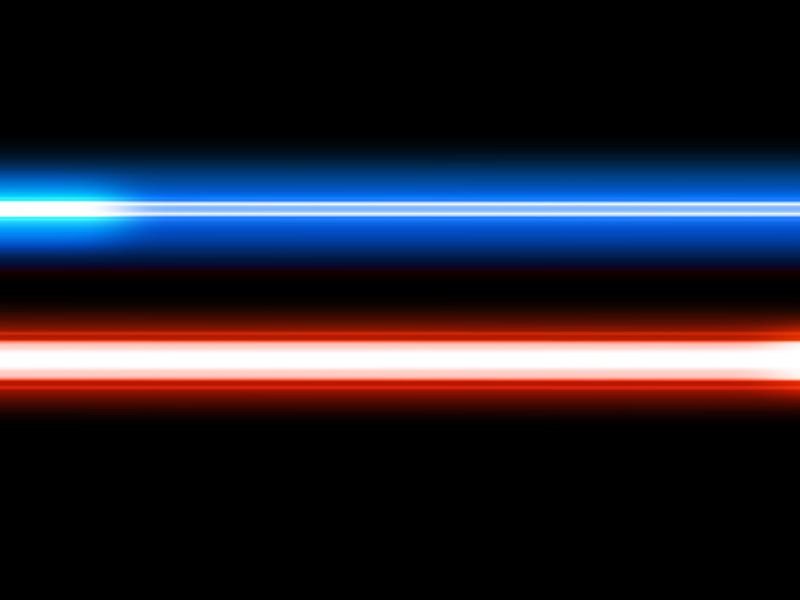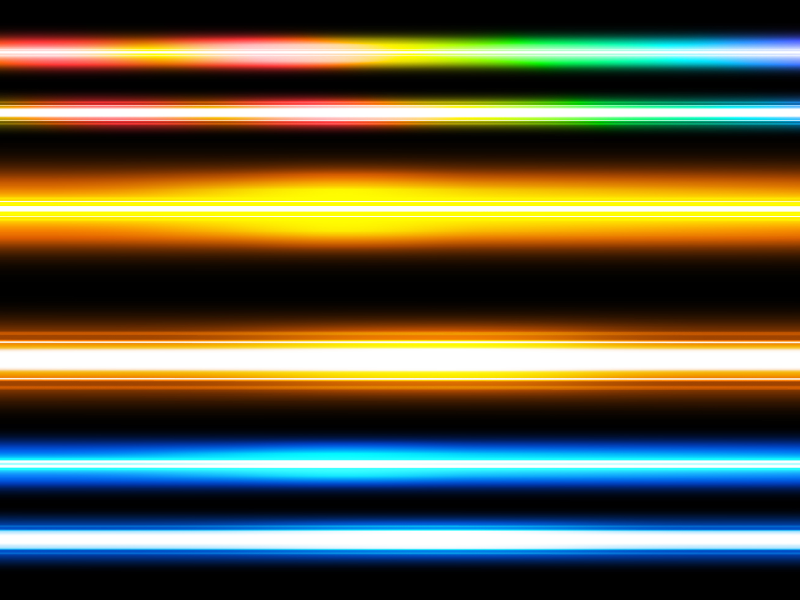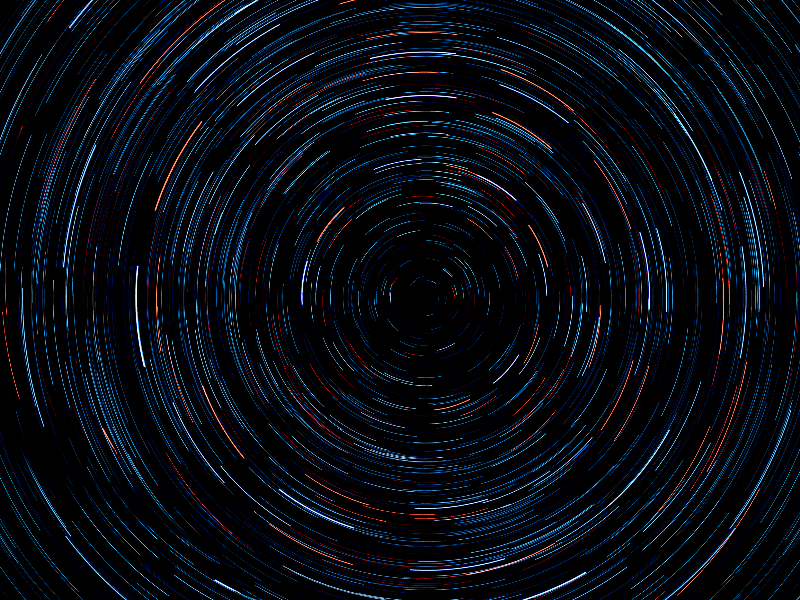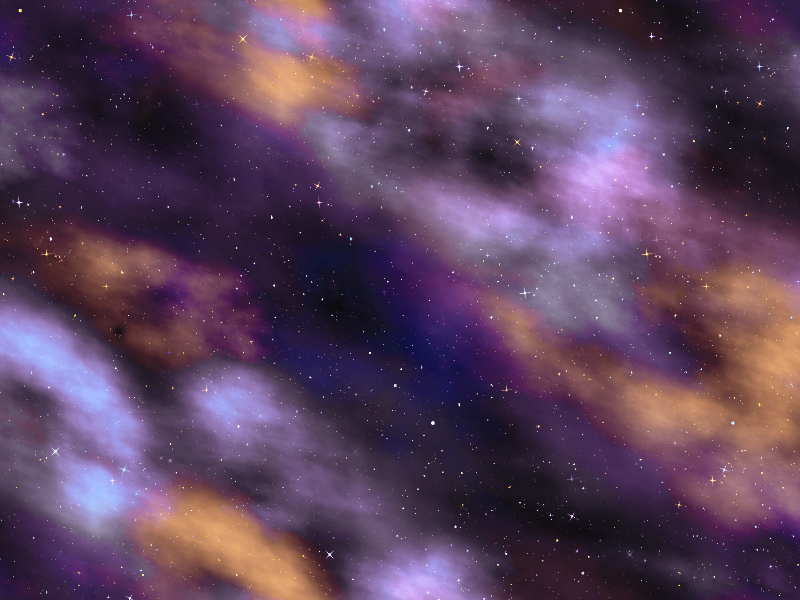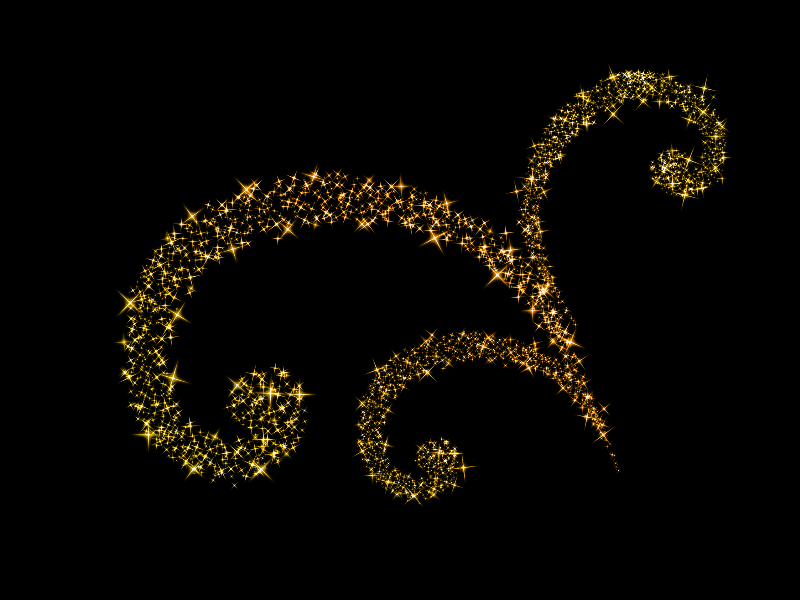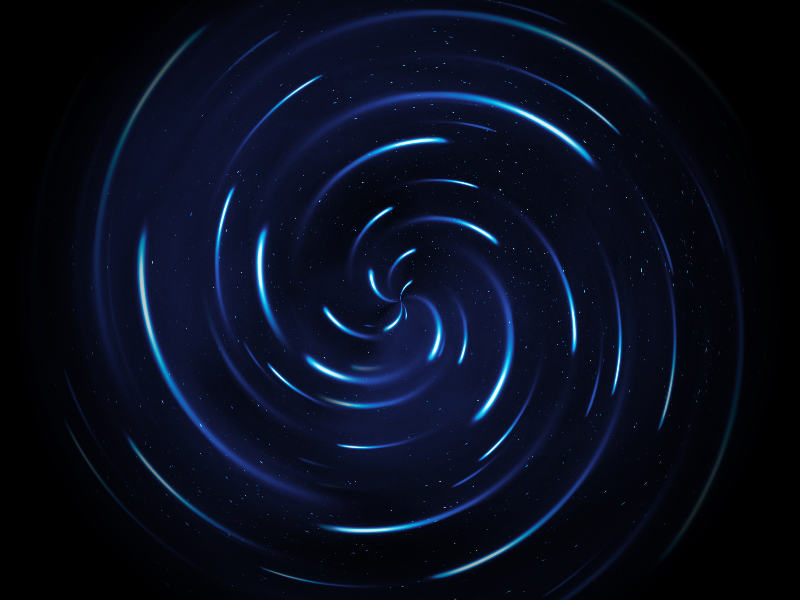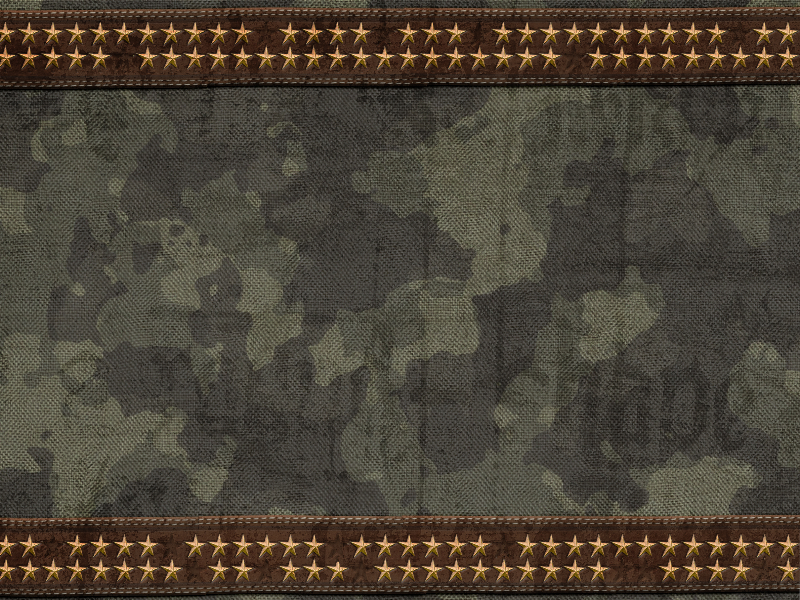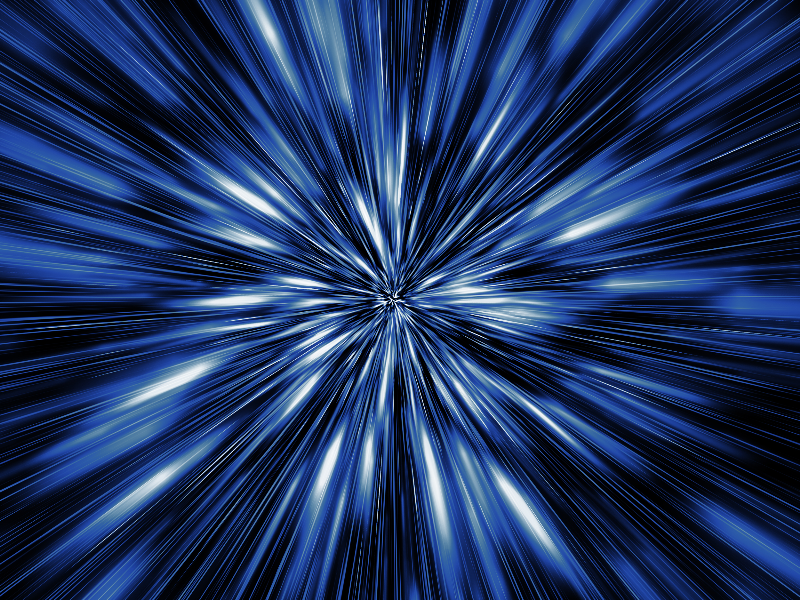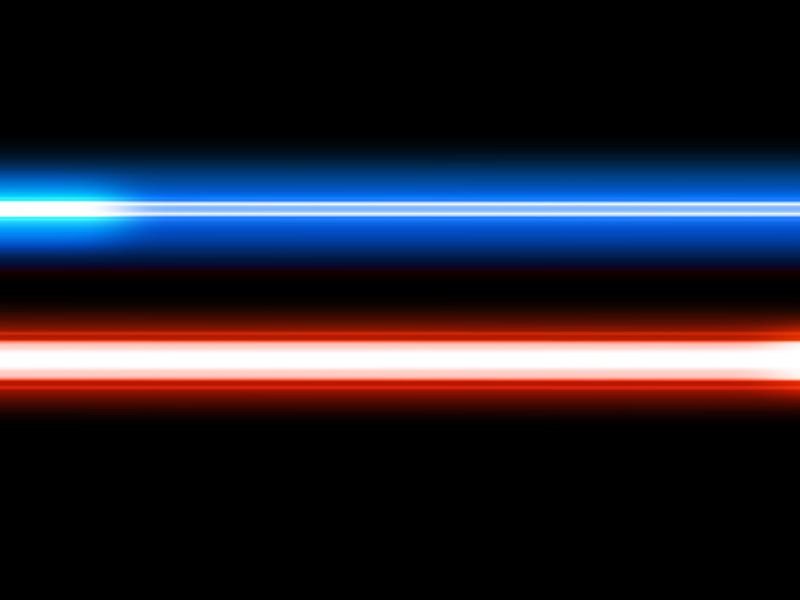
The lightsaber is the weapon of a Jedi from Star Wars, a very deadly and powerful laser weapon. This Photoshop overlay image can be used to create laser beam, lightsaber, neon light and other lighting effects. There are two light beam effects with red and blue color.
You can change the light color in Photoshop using adjustments.
rating:
submitted by:John
views:
14237 website:www.textures4photoshop.com
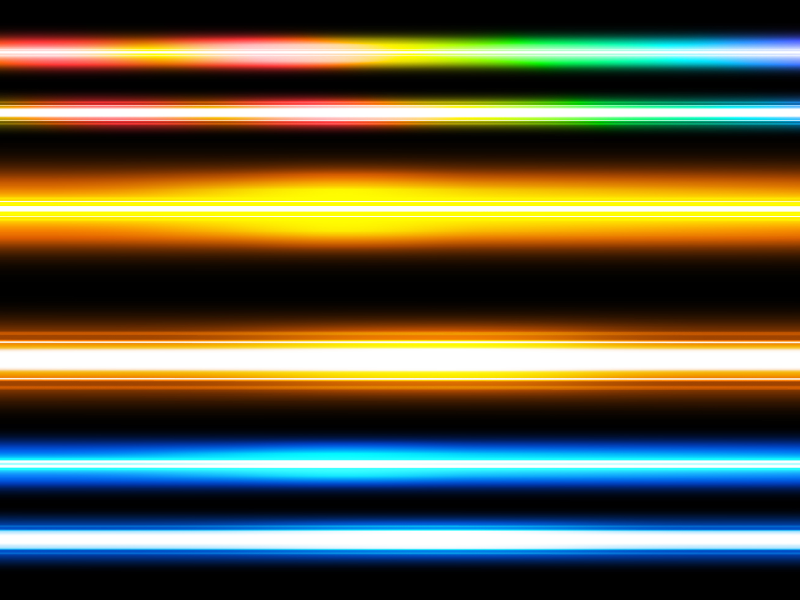
Create laser beam or LED light tube effects with this free texture overlay for Photoshop. To create a light saber with laser beam simply add this texture overlay over your image and set the blend mode to Screen. This image contains laser light effects with different colors and sizes so you can choose the one that you like best.
You can create neon tubes using these glowing lines. You can also create all kind of neon text effects in Photoshop using this neon tubes. You can even animate the glowing lines and make animated neon effect.
I used this image in a Star Wars Photoshop manipulation to create a light saber. A lightsaber is a fictional energy sword featured in the Star Wars universe. To change the color of the laser light in Photoshop you can use a Hue/Saturation or a Gradient adjustment.
rating:
submitted by:John
views:
10689 website:www.textures4photoshop.com

Christmas decoration star PNG image that you can download for free. You can use this Christmas star PNg with transparent background in all kind of graphic design projects.
Not sure if you know this, but the star symbol has many-many meaning.
Make sure you give them a look before using them in your designs.
This is a high resolution image so you can use it for print materials. Create Christmas cards, banners, flyers, etc using this free Christmas PNG image.
This is a red glossy star ornament for decoration the Christmas tree. We have lots of other Christmas cutout images that you can use in Photoshop manipulations as well.
rating:
submitted by:admin
views:
3989 website:www.textures4photoshop.com

Star shape with rounded corners that you can download for free. Not sure if you know this, but the star symbol has many-many meanings. Make sure you give them a look before using them in your designs in things like children illustrations, company logos or even adding your name on the Hollywood walk of fame with this Hollywood star template.
The star PNG is easy to use in any graphic design program, website, etc. The rounded edge star has the color yellow with an orange outline. You can change the color in Photoshop easily.
You can also change the color if you are adding it on your website using CSS filters. The round edge star has the background transparent.
You can round any shape using this FREE rounded corners Photoshop action.
rating:
submitted by:admin
views:
13301 website:www.textures4photoshop.com

Galaxy space background with planets, stars and light cosmic dust that you can use for free in your projects. Download the outer space galaxy texture and use it to create sci-fi backgrounds for example. This cosmos background is made using glitter sparkle stars, galaxy lighting effects, lens flares, planets and other ingredients like star-fields.
rating:
submitted by:admin
views:
10423 website:www.textures4photoshop.com
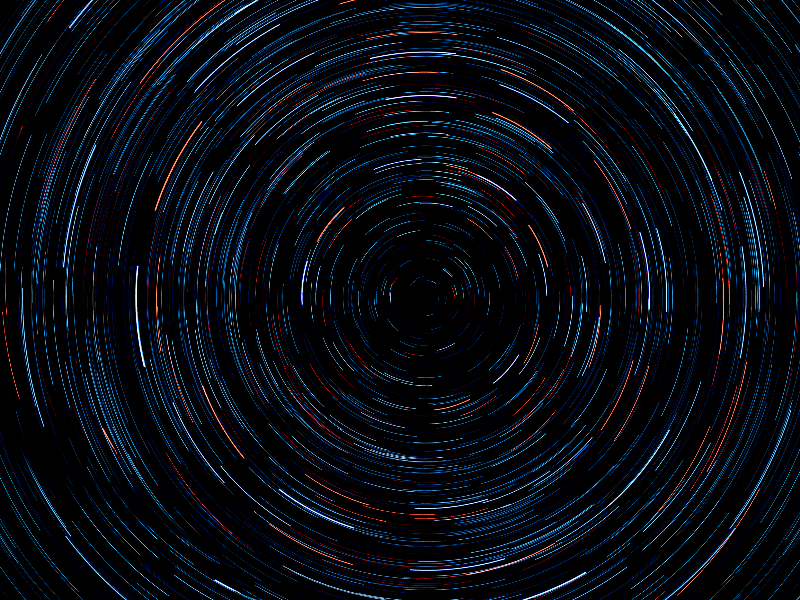
Stars spinning on the sky free texture that you can use in your design projects. The world spinning with the star field in a beautiful cosmic dance. This cosmic galaxy texture can be used as overlay in Photoshop for example.
Create a stars field speed light effect in just a few seconds with this free background texture.
rating:
submitted by:admin
views:
6185 website:www.textures4photoshop.com
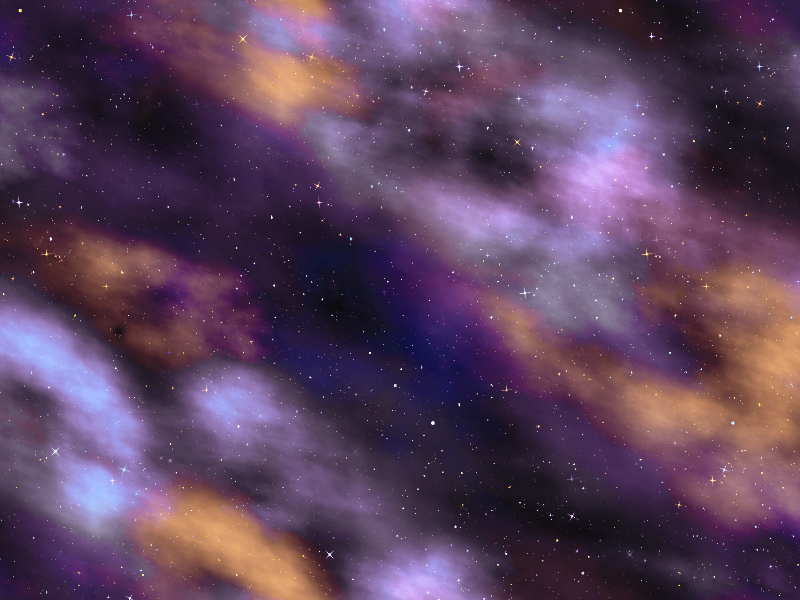
Download this seamless galaxy texture for Photoshop and use it in your graphic designs. This galaxy space pattern can be used in Photoshop to create space backgrounds with stars.
This is a beautiful and colorful nebula image with sparkling stars.
This galaxy background is seamless and tileable. You can use it to create galaxy Photoshop manipulations, space backgrounds.
Add a planet, a space ship, a lens flare effect and you can make a nice photo manipulations in just a few minutes.
rating:
submitted by:admin
views:
11489 website:www.textures4photoshop.com
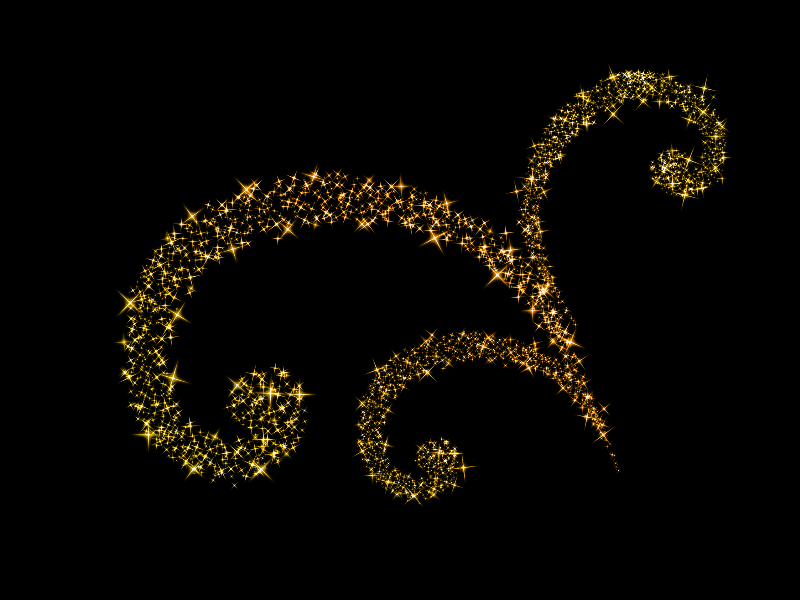
This is a swirl shape made of golden glitter shiny stars that you can use for free. The glitter stars texture can be used as Photoshop overlay for your photos to create magic fantasy effects. Simply set the blend mode to Screen.
Check out this cool glitter font that you can use for free online.
rating:
submitted by:admin
views:
5849 website:www.textures4photoshop.com
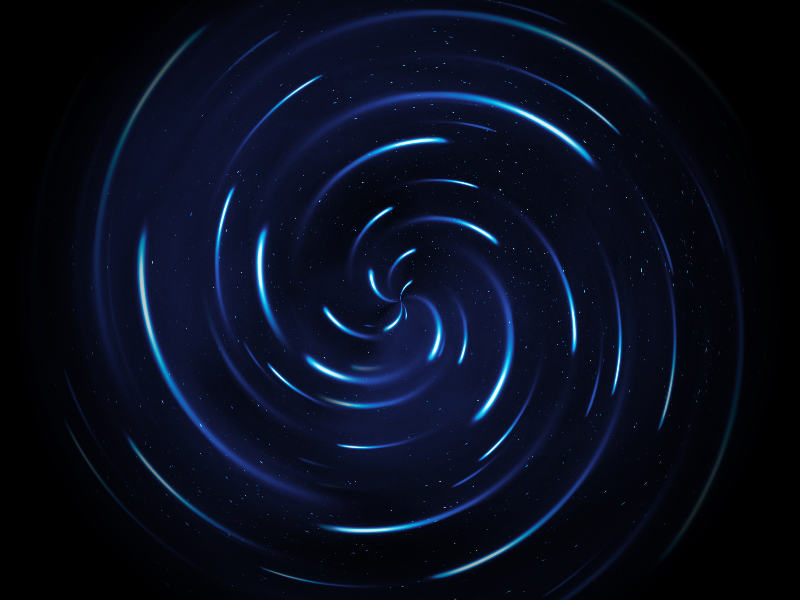
Abstract spinning stars trail texture with a swirl effect that you can use for free. The spinning stars have a star-field background so you can use it as sci fi background for your projects. This free stars overlay can be used in Photoshop to add cosmos galaxy light effects for your images.
Stars trail background free for personal and commercial use with attribution.
rating:
submitted by:admin
views:
6122 website:www.textures4photoshop.com

Seamless rusty metal texture with embossed stars pattern that you can download for free. You can turn this old metal texture with rust and scratches into a tileable Photoshop pattern.
For more metallic textures and images see below or check out this awsome collection of free metal texture seamless images.
Not sure if you know this, but the star symbol has many-many meanings. Make sure you give them a look before using them in your designs in things like children illustrations, company logos or even adding your name on the Hollywood walk of fame with this Hollywood star template.
rating:
submitted by:admin
views:
6207 website:www.textures4photoshop.com
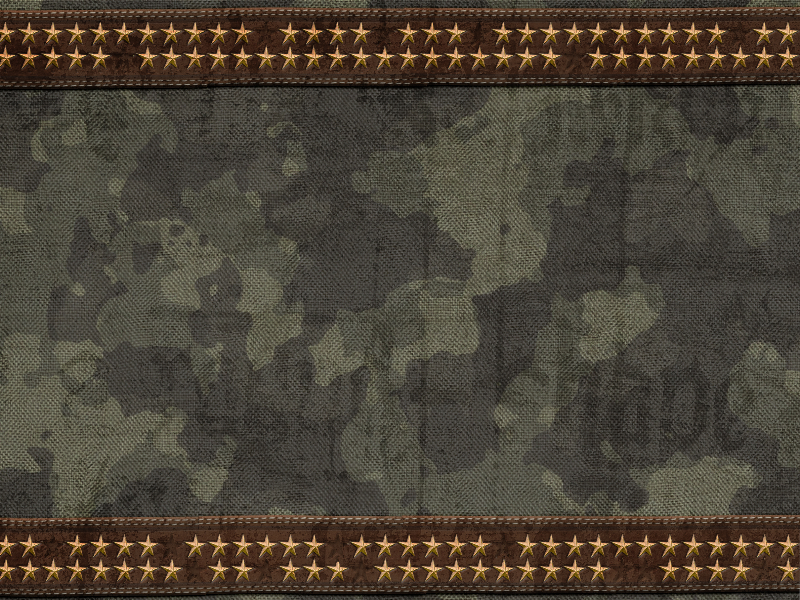
Military camouflage pattern cloth with stitched leather details and golden metallic stars. This digital camo texture can be used to create combat camouflage textile, to texturize army uniforms, etc. You can download the camo texture for free.
If you want to make your camo pattern check out this online camouflage generator from MockoFun.
rating:
submitted by:admin
views:
3325 website:www.textures4photoshop.com
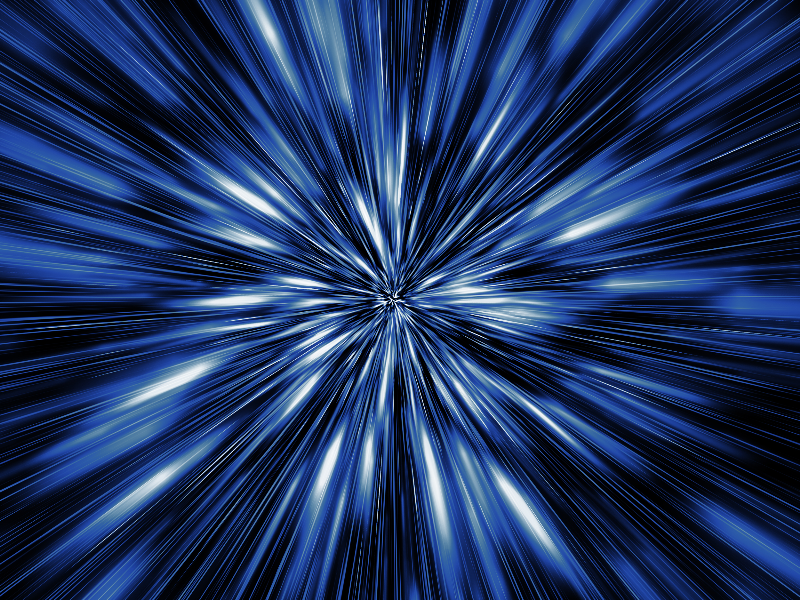
Blue light burst texture that can be used to create cosmic star speed effect. You can use this to create moving stars effect, star trails, cosmic lights and so on. Very useful texture for all kind of Photoshop manipulations, to create light speed effects and so on.
Use this as Photoshop texture overlay with Screen blend mode.
rating:
submitted by:admin
views:
8133 website:www.textures4photoshop.com

VHS glitch background for Photoshop that you can download for free. You can create your own VHS filter. This sci-fi war zone background was made using a glitch effect Photoshop tutorial.
You can use this glitch background to create an old TV effect for example in Photoshop. Simply add this glitch image over a TV picture with a mask and you get a great effect.
You can easily animate this glitch VHS texture background using Photoshop animation frames.
For creating this old VHS tape background I have used a collage of war images with double exposure effect. To create this glitch style you have to play with RGB channels, use the Distort and Noise filter.
rating:
submitted by:admin
views:
13659 website:www.textures4photoshop.com