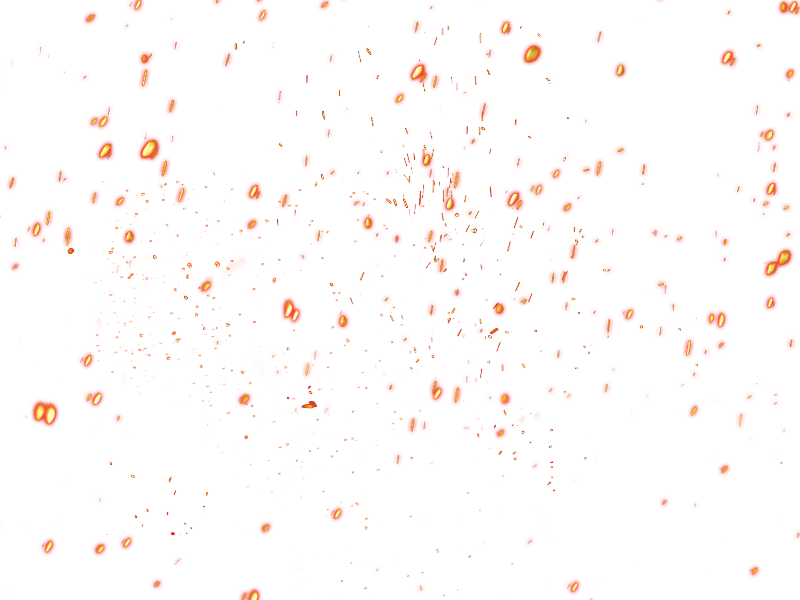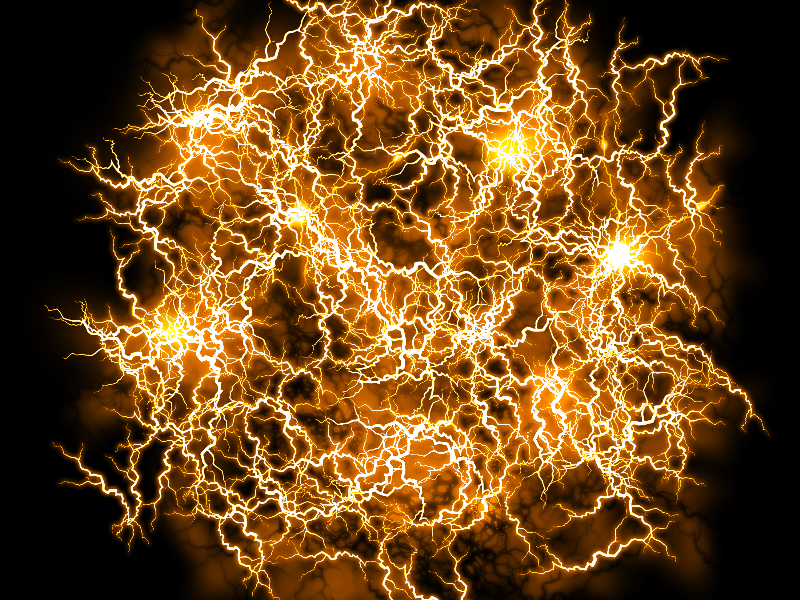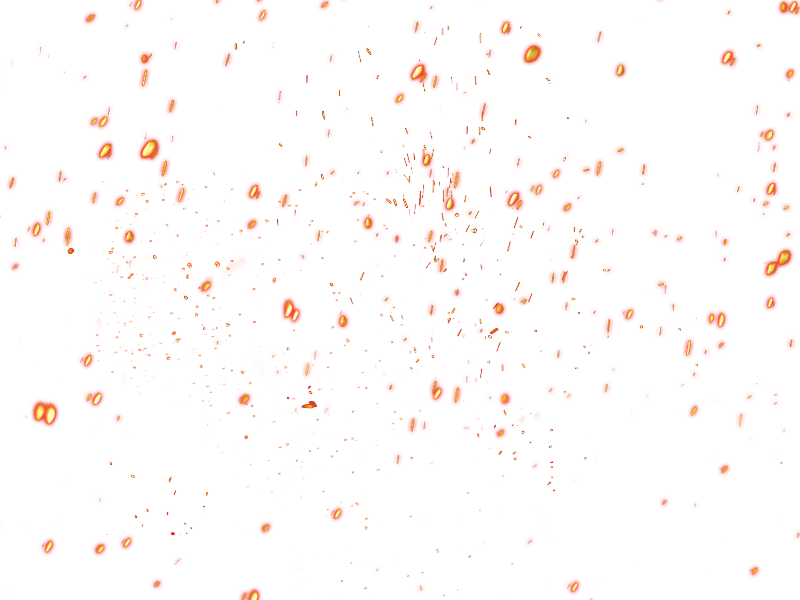
Fire welding sparks PNG image that you ccan download for free. If you want to create fire sparks effect in Photoshop, you can use this free PNG image. Add the fire welding sparks over your image and set the blend mode to Screen or Lighten.
You can easily change the color of the fire sparks using a Gradient map adjustment in Photoshop.
Create a Photoshop sparks brush for your projects. If you need Photoshop welding sparks this image is just the thing you need.
Welding sparks brushes for Photoshop are useful resources for night photo effects, for wedding photo effects, etc. Wherever you need sparkle, sparks, glow lights, particles, you can use this free PNG image with transparent background. It can even be used to create rain effect or snowing effect in Photoshop.
Add realistic metal sparks in Photoshop in just a few seconds. Overlay particle textures like this one are essential resources for graphic designers and can be used in so many creative ways.
rating:
submitted by:John
views:
76052 website:www.textures4photoshop.com

Sparklers PNG image that you can download for free. Create a Happy New Year party flyer in Photoshop using this sparklers PNG image with transparent background. All you have to do is to place the PNG fiery spark over your photo in Photoshop.
You can easily change the color of the sparkler using adjustment layers. Also you can add a glow effect to make it pop even more.
Create a Happy New Year background or a greeting card using this useful PNG cutout image.
It is easy to use, edit and customize.
rating:
submitted by:John
views:
8920 website:www.textures4photoshop.com
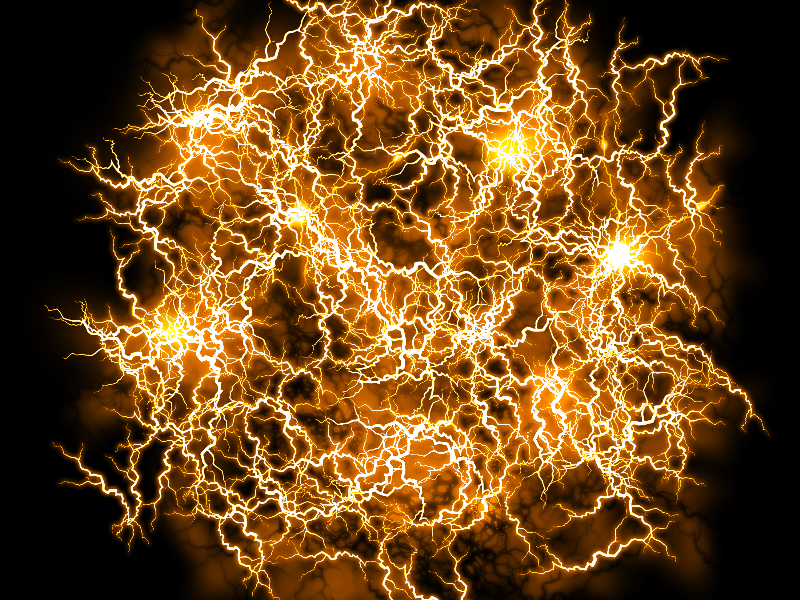
Energy FX texture overlay that you can download for free. If you want to add a ball of lightning over your image simply set the blend mode of this texture to Screen in Photoshop. Energy light ball is useful in all kind of photo manipulations like sci-fi artworks for example.
With these electrical sparks you can create electricity backgrounds for different projects. You can for example create a Photoshop electricity brush in just a few steps. Or you can create Photoshop energy effect just as easy.
Use the image as lightning overlay in Photoshop; change its color using adjustment layers.
We have lots of other realistic lightning textures to make lightning bolt effects.
rating:
submitted by:admin
views:
9046 website:www.textures4photoshop.com