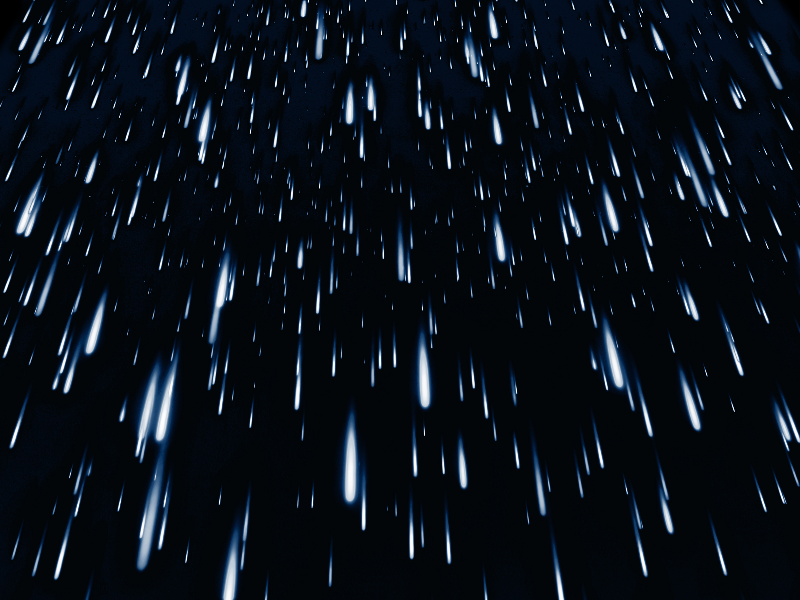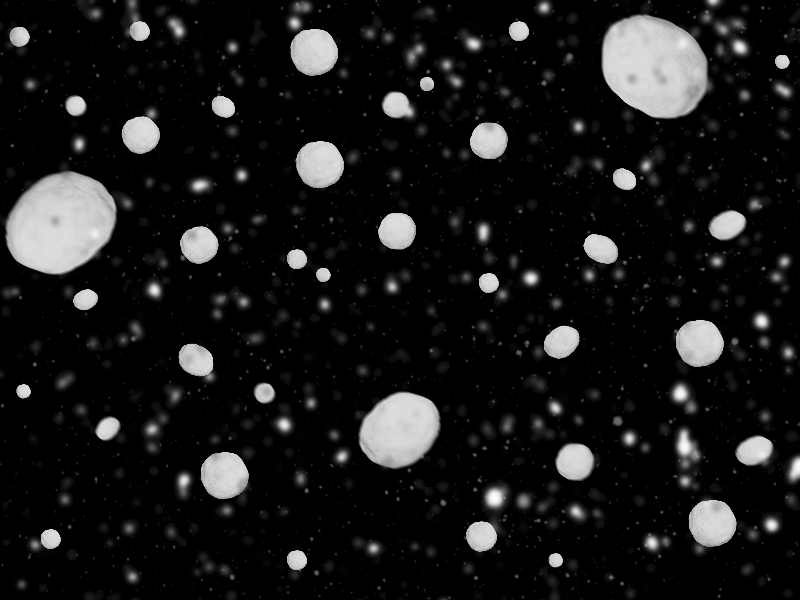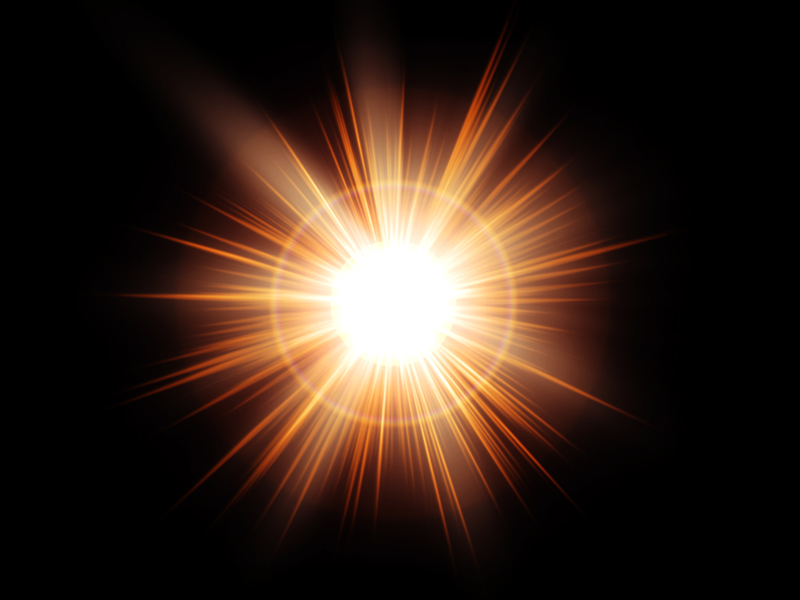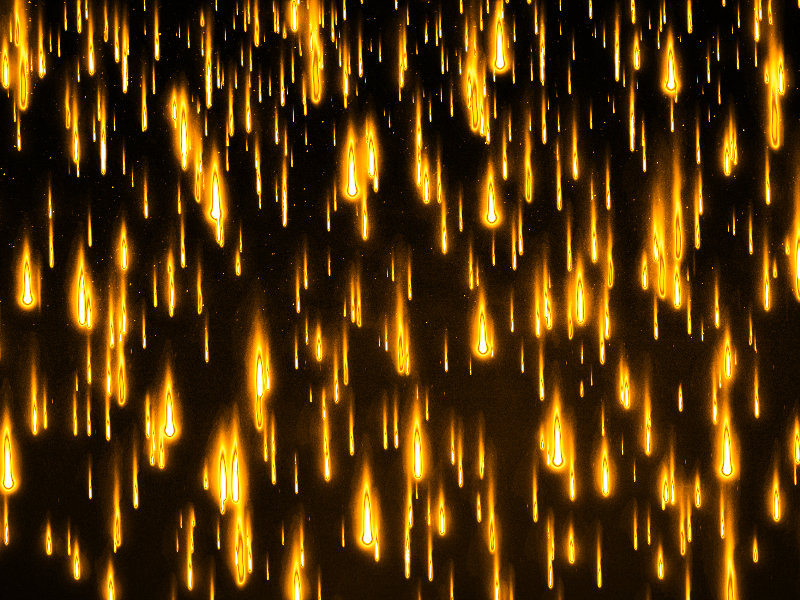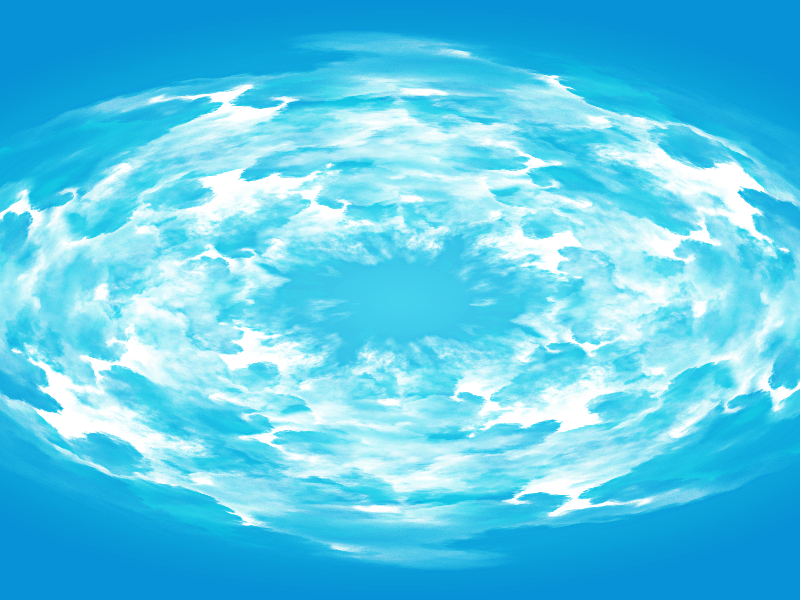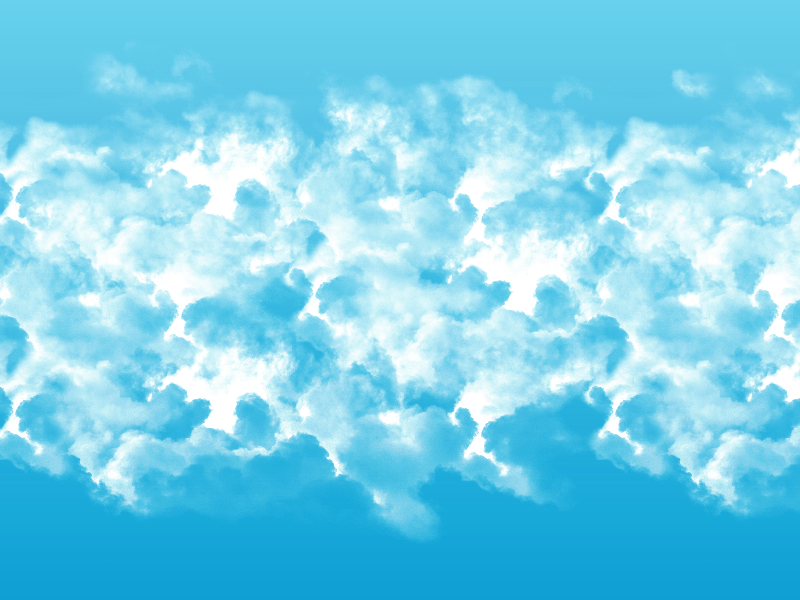Sky overlay texture with fluffy clouds on a blue clear sky. You can use this sky overlay to add clouds to your images. Photoshop sky overlays are an useful way to add clouds to your photos.
Add the sky clouds overlay over your photo and use a layer mask to create a realistic result. Use a soft round brush to adjust the clouds overlay image.
You can create beautiful photo effects using this free sky overlay texture.
Create a beautiful sky in Photoshop with this free clouds texture. This texture is seamless so you can use it as pattern.
rating:
submitted by:John
views:
14686 website:www.textures4photoshop.com

Sky clouds overlay Photoshop texture that you can download for free. Clouds and sky overlays are a great way to add clouds to a photo. Add the clouds overal over your photo and change the blend mode to Screen.
We have lots of clouds textures in our gallery. You can use this image for making your own Photoshop clouds brushes.
rating:
submitted by:John
views:
7576 website:www.textures4photoshop.com

Clouds overlay Photoshop free background that you can use in your designs. Download the clouds sky overlay and add it in Photoshop over your picture. Set the blend mode of the clouds overlay texture to Screen and you have a quick and easy cloudy effect.
This texture is part of a large collection of free Photoshop sky overlays. Check out below similar free sky overlays for Photoshop that you can download for free.
Combine the clouds overlay with a background sky made with any of the free 7 sky gradients and get amazing results.
rating:
submitted by:admin
views:
40434 website:www.textures4photoshop.com

Free clouds PNG image that you can download for free. The PNG clouds image with transparent background can be used to add clouds to a sky in Photoshop. It is easy to add the fluffy clouds over your image in Photoshop.
You can also create animated clouds using this transparent PNG image. Also you can create Photoshop clouds brushes.
If you want to make moving clouds in Photoshop or simply to create a cloudy sky, this PNG cloud cutout image is just what you need.
To make the background transparent you can use this remove white background Photoshop action.
rating:
submitted by:admin
views:
38120 website:www.textures4photoshop.com

Extreme lightning texture made in Photoshop that you can use for free. This lightning storm in the sky at night premade background can be used in all kind of projects. Lightning strike overlay to create electric storm effects.
Use the Photoshop lightning overlay with Screen blend mode for best results.
If you want to create lightning effects in Photoshop you can use these free lightning overlays
rating:
submitted by:admin
views:
16932 website:www.textures4photoshop.com

High-res sky background with red clouds that you can download for free. You can use this beautiful high resolution clouds texture in Photoshop manipulations. Also you can use the texture as sunset sky wallpaper for your computer.
The 300 dpi images can also be used for print.
We have lots of free clouds and sky textures to choose from. This is a dramatic sunset sky background with bright colors of red.
This fire sky background is great for photo manipulations and other graphic design projects.
You can also make a sunset background using these sunset gradients and then add a sun overlay from our gallery.
rating:
submitted by:admin
views:
6763 website:www.textures4photoshop.com

Fog texture overlay that you can download for free. Create fog effect in Photoshop with this free fog texture. Add the fog overlay over your image and set the blend mode to Screen.
That way you obtain realistic fog and mist in Photoshop.
It is so easy to create a foggy photo effect using this free fog overlay image. You can combine it with fog brushes in Photoshop.
It is also useful for creating fluffy clouds or smoke effect in Photoshop.
If you need more resources for creating mist and haze, you can check out these Fog brushes and also this Fog Photoshop action.
rating:
submitted by:admin
views:
18878 website:www.textures4photoshop.com
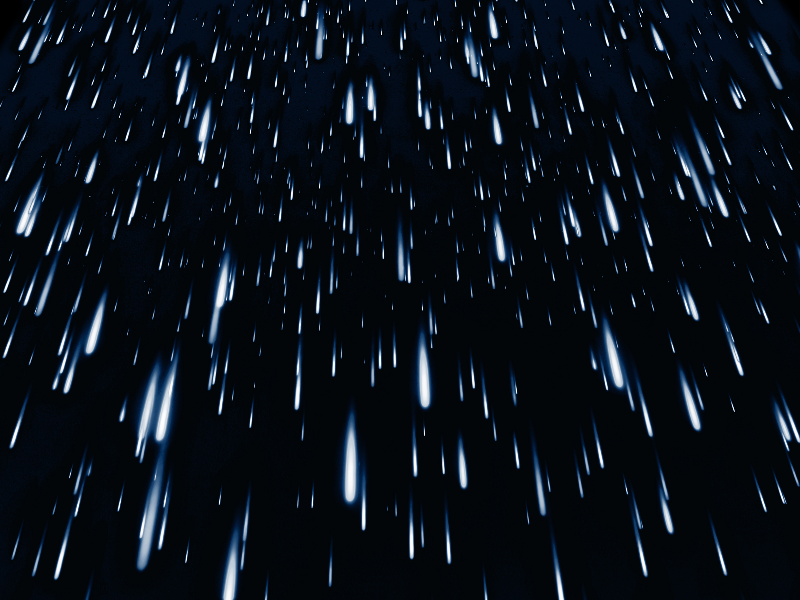
This is a falling rain overlay texture for Photoshop but you can use it for any other free or commercial project. The rain texture background has big water drops and can be used as rain overlay; set the blend mode to Screen in Photoshop. The rain effect is made using rain brushes.
rating:
submitted by:admin
views:
9287 website:www.textures4photoshop.com

Fog overlay that you can download for free. Use this fog overlay image to create fog effect in Photoshop. Add the fog overlay over your image and set the blend mode to Screen.
Really easy to use this fog overlay can be used to create fog in Photoshop.
Create mist and fog in Photoshop in just one easy step. We have other fog textures to choose from.
For creating mist and haze, you can check out these Fog brushes and also this Fog Photoshop action.
rating:
submitted by:admin
views:
38160 website:www.textures4photoshop.com

Free snowfall texture with realistic snowing overlay. Free for download.
If you want to learn how to use this texture to create a realistic falling snow effect in Photoshop here are some video tutorials.
rating:
submitted by:admin
views:
29796 website:www.textures4photoshop.com
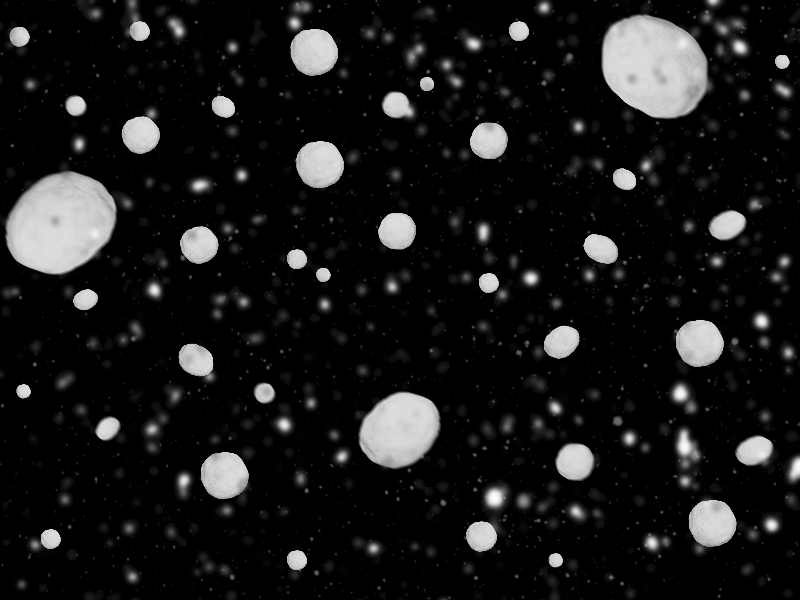
Photoshop overlay texture with big falling snowballs that you can download and use for free. This texture is great for creating winter backgrounds.
rating:
submitted by:admin
views:
6008 website:www.textures4photoshop.com
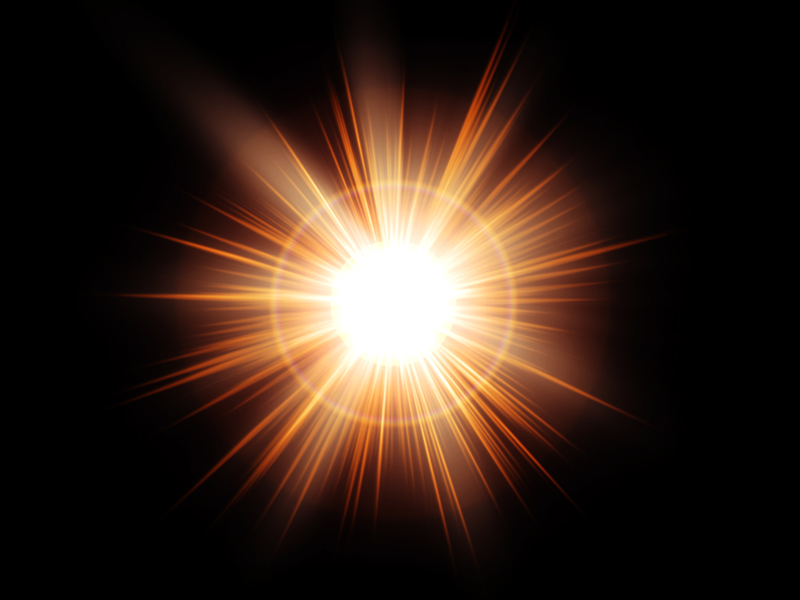
Download for free this useful sun rays Photoshop overlay background. You can create realistic sun in Photoshop using this sunburst image. Simply set the blend mode of the rays of light image to Screen and you have a real sunlight effect.
You can adjust the color of the light rays using adjustment layers like Gradient map, Selective Color, etc.
If you want to create sunlight, lens flare, optical flare or other light effects, this free texture overlay might prove really useful.
Make a sunset background using these sunset gradients and add the sun overlay.
rating:
submitted by:admin
views:
41276 website:www.textures4photoshop.com
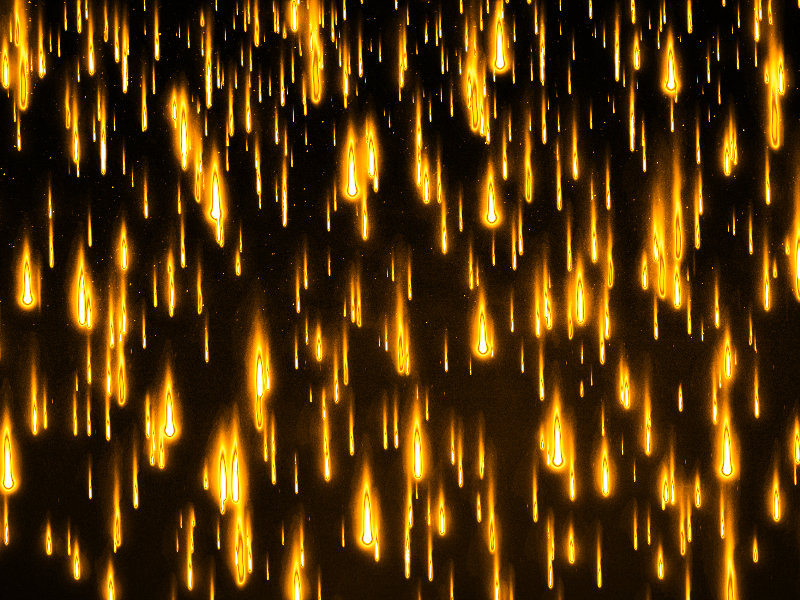
Falling fire ball rain from the sky texture overlay that you can use for free in your projects. You can use this meteor rain texture in Photoshop to create interesting effects for your photo manipulations. Simply add this texture over your image and set the blend mode to Screen.
You can easily change the color of the meteorite shower using a Gradient Map adjustment.
rating:
submitted by:admin
views:
6304 website:www.textures4photoshop.com

With this Photoshop rainbow overlay you can create realistic rainbow effects for photos. This free rainbow texture overlay has also a falling rain effect.
rating:
submitted by:admin
views:
10554 website:www.textures4photoshop.com

Falling ice snowflakes Photoshop overlay texture. This is a winter background with falling ice stars and snowing effect that you can download for free.
rating:
submitted by:admin
views:
14082 website:www.textures4photoshop.com

Sun with rays of light and lens flare free texture. Download for free this sun flare texture overlay and use it in Photoshop. To create a realistic sun effect in Photoshop, simply set the blend mode to screen.
This image is free for commercial use with attribution.
Learn how to create sunlight and rays of light effect in Photoshop using this texture overlay. With a little Photoshop skills you can even use it to create animated sun effect.
Make a sunset background using these sunset gradients and add the sun overlay.
rating:
submitted by:admin
views:
49159 website:www.textures4photoshop.com

Add sunlight in Photoshop overlay free texture that you can use to easily create sun effects. Place the sunburst texture in Photoshop and set the blend mode to Screen. You can easily change the light rays color.
For more interesting effects you can try creating a sky background using one of the 7 sky gradients and then overlaying the sunlight texture.
Make a sunset background using these sunset gradients and add the sun overlay.
rating:
submitted by:admin
views:
54438 website:www.textures4photoshop.com

Clouds dust ring seen in space made from smoky fume and moving star fields. This futuristic sci-fi galaxy cloud ring background can be used for free in your projects. Create cosmos theme Photoshop manipulations with this free galaxy texture.
rating:
submitted by:admin
views:
8541 website:www.textures4photoshop.com

Twitch overlay PNG with transparent background. This streaming overlay has a SciFi theme. It was inspired by StarCraft 2 graphics, but you can use it for streaming other games too.
Download this simple free Twitch overlay template and add it to your live video streaming software as a layer. We have also other free Twitch overlay templates, so make sure you also check them.
By the way, if you're an avid gamer, you should really check out this cool nickname generator with over 25k different gamer names for boys and girls.
rating:
submitted by:admin
views:
4261 website:www.textures4photoshop.com

Beautiful sky texture with fluffy clouds and sunset red orange colors. You can download the sky clouds texture for free.
rating:
submitted by:admin
views:
7568 website:www.textures4photoshop.com
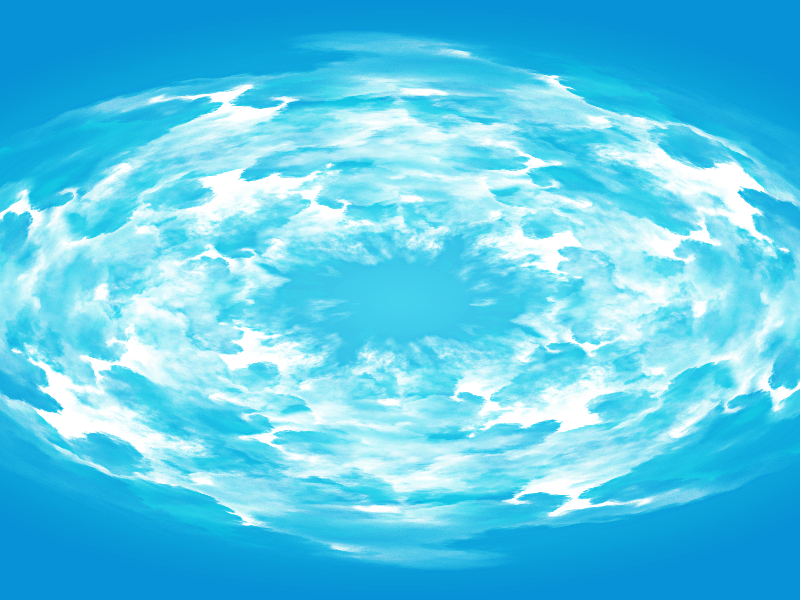
Blue sky clouds ring image that you can download for free. This is a blue sky background with a clouds vortex. You can use the clouds texture in Photoshop manipulations or other graphic design projects.
You can create a beautiful blue sky background using this free image. Use a Gradient Map adjustment layer to change the color of the sky.
rating:
submitted by:admin
views:
4052 website:www.textures4photoshop.com
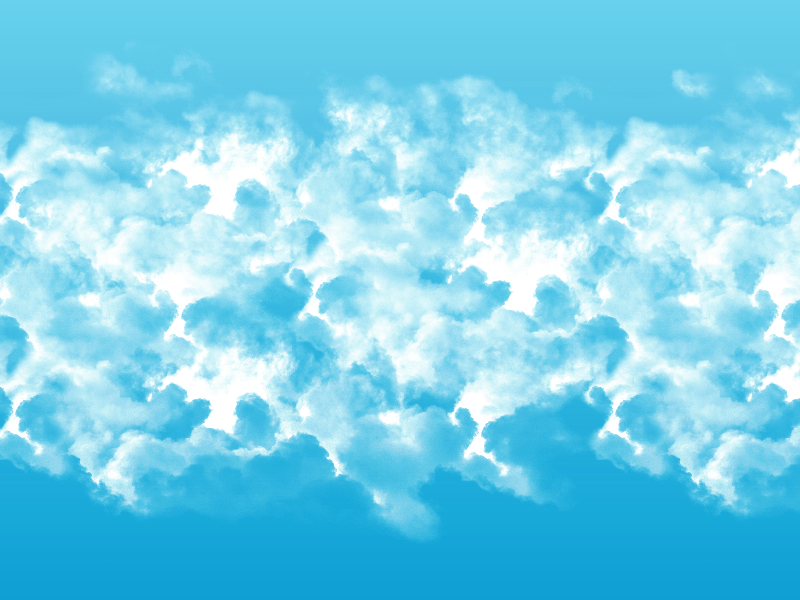
Blue sky seamless texture that you can download for free. Create a sky background in Photoshop using this clouds tiling texture. You can use this fluffy cartoon clouds in your photo manipulations made in Photoshop or other programs.
If you want to change the color of the blue sky photo, use some adjustment layers like Gradient map, Selective Colors, etc. This free photo can also be used as a Photoshop clouds pattern.
rating:
submitted by:admin
views:
9524 website:www.textures4photoshop.com

Circular clouds sky texture that you can download for free. This is a beautiful clouds planet that you can use in Photoshop manipulations. If you are looking for circle clouds, you can download this blue sky background for free.
To create this image I used a seamless clouds sky texture and a radial Photoshop filter.
rating:
submitted by:admin
views:
9649 website:www.textures4photoshop.com

Blue sky gradient that you can download for free. This is a beautiful blue sky gradient with different tones of blue and cyan. You can use the blue sky gradient to create a blue sky background for your website.
Or you can use it as wallpaper for your iphone, desktop, etc.
Create beautiful posters and flyers for social media using this free blue sky gradient.
At the same time blue gradients like this one can be used to make water backgrounds.
Create water in Photoshop using this blue gradient.
If you are looking for more gradients like this one, check out these free Sky Gradients for graphic designers.
rating:
submitted by:admin
views:
7641 website:www.textures4photoshop.com