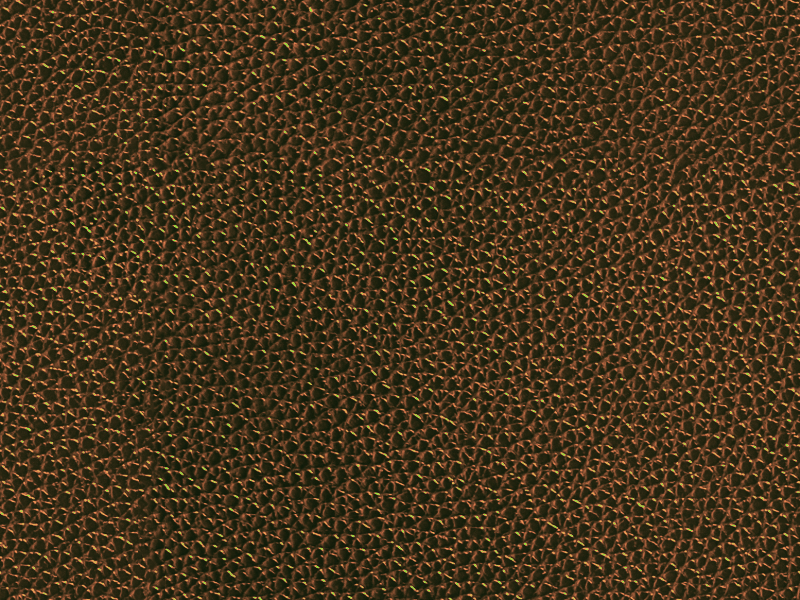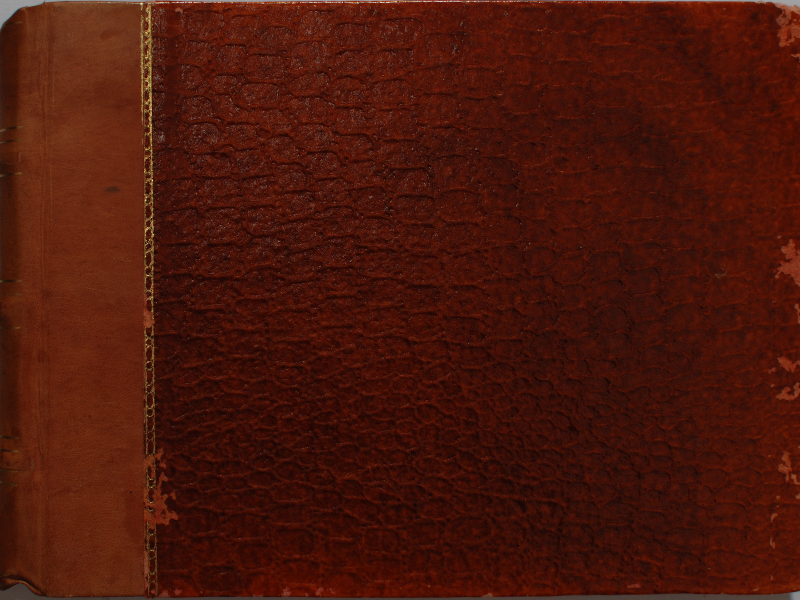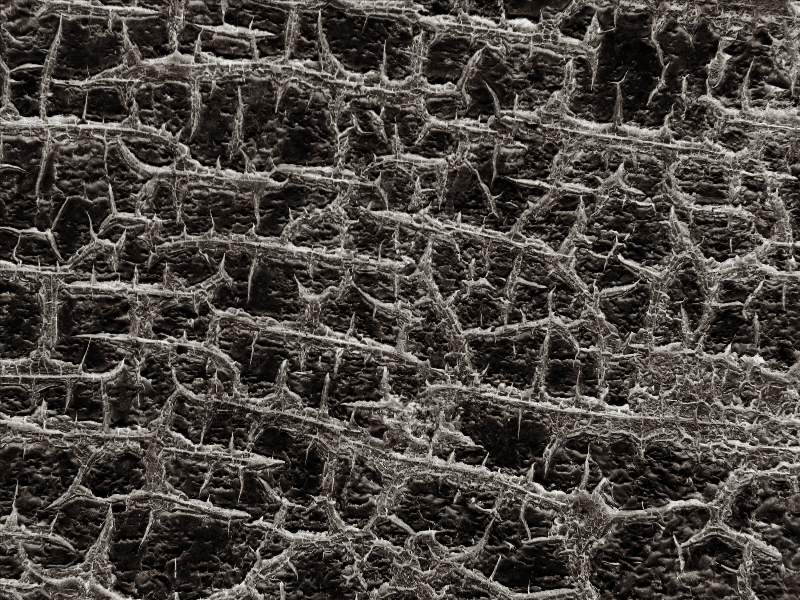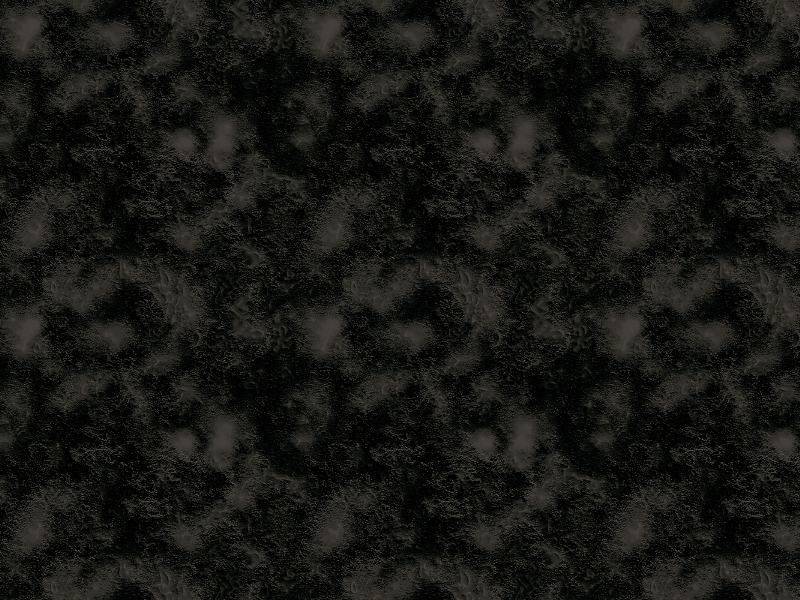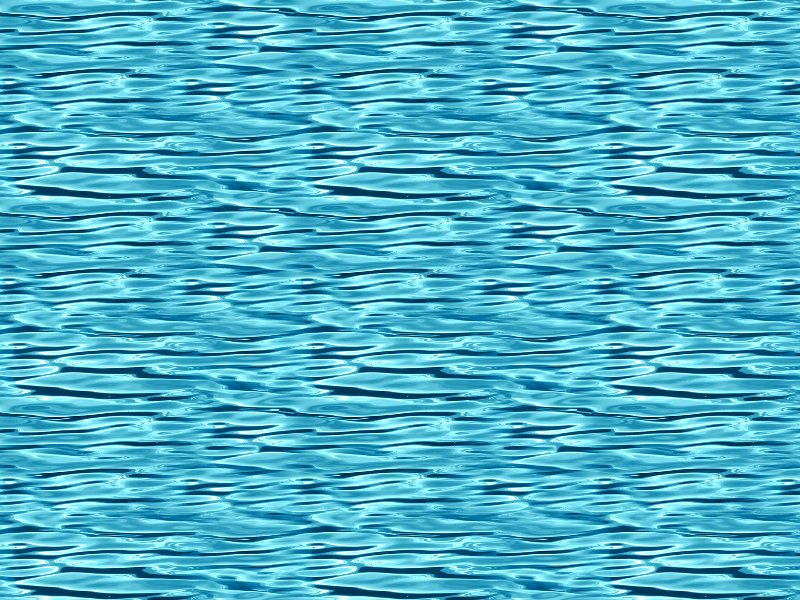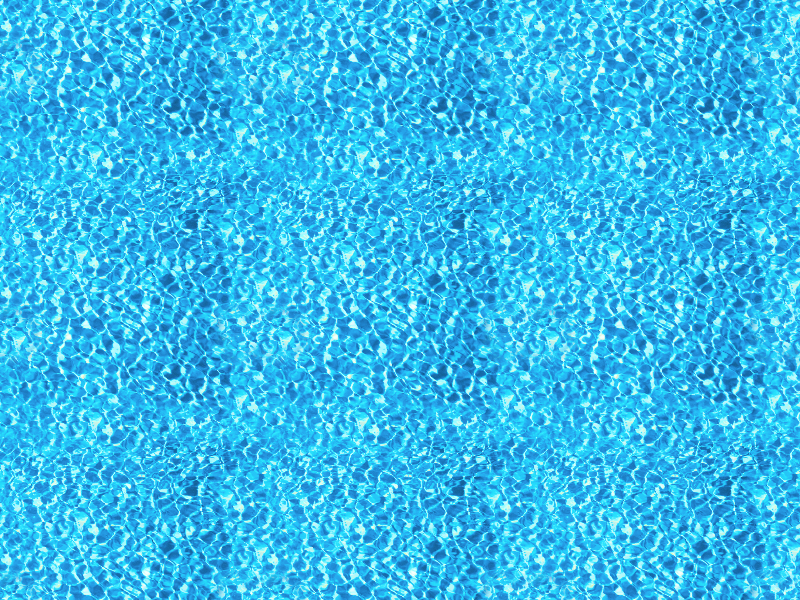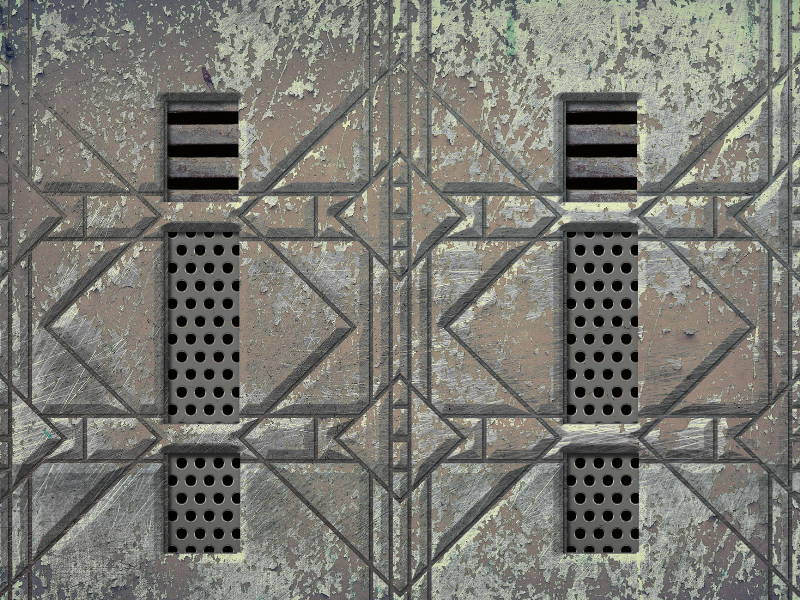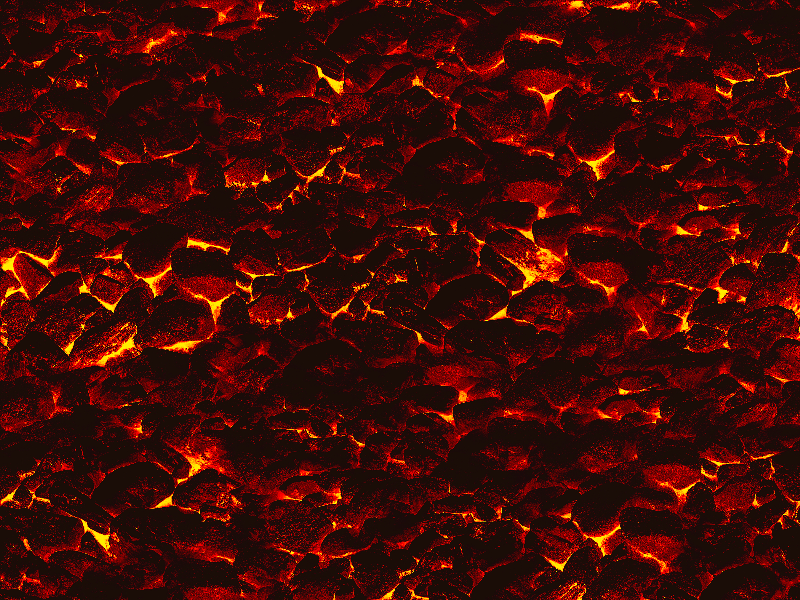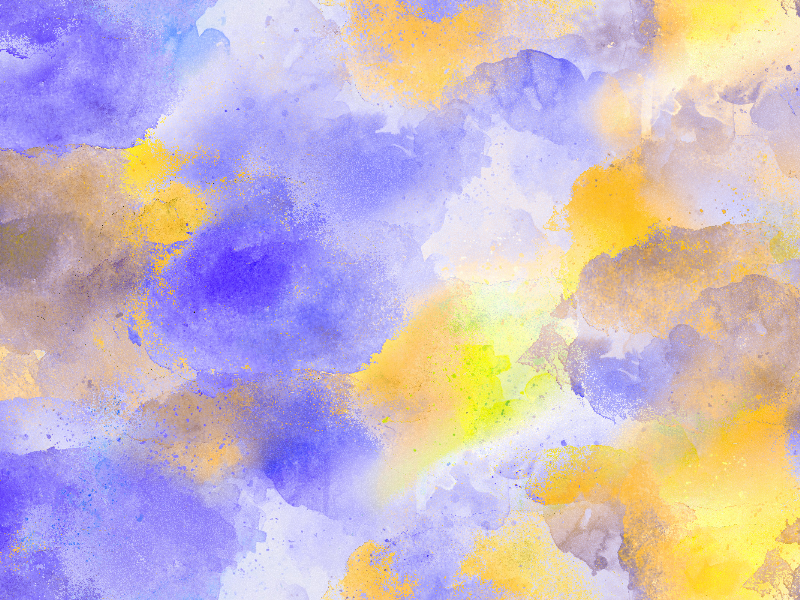Seamless human face skin that you can download for free. This is a skin texture seamless for Photoshop that can be used as pattern file. You can learn how to add skin texture to a photo in Photoshop to give some depth.
You can try to create a skin texture in Photoshop from scratch or you can choose the easy way and use this photo realistic human skin texture.
Because this is a seamless skin you can use it as Photoshop pattern and apply it to any size image.
rating:
submitted by:John
views:
17562 website:www.textures4photoshop.com
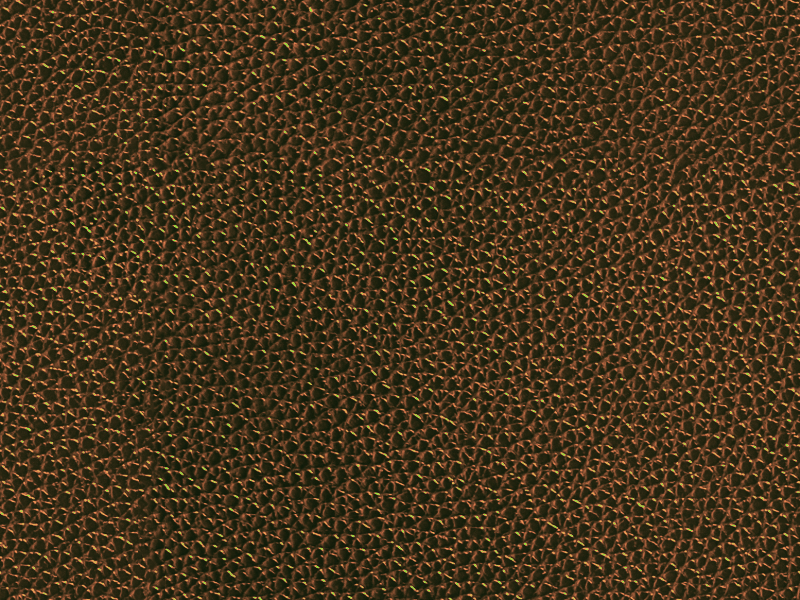
Seamless reptile skin texture for Photoshop that you can download for free. You can use this seamless leather texture as Photoshop pattern. If you are looking for snake skin texture or dragon skin texture you can use this tileable image.
Change the leather color tones using adjustment layers in Photoshop.
rating:
submitted by:John
views:
6999 website:www.textures4photoshop.com

High resolution skin wound image that you can download for free. If you want to create fake wound in Photoshop you can use this free scar texture. Learn how to add scars to a photo using this texture.
You can also use Photoshop cuts and bruises brushes along with this texture.
To create Photoshop injuries, simply add the wound skin texture over your photo and set the blend mode to Multiply. Use Levels adjustment to modify the brightness and contrast of the texture.
Try this scar image texture for Photoshop and explore the AI tattoo generator to create tattoo designs with similar textures.
rating:
submitted by:admin
views:
4710 website:www.textures4photoshop.com

The zebra fur texture is available for free to use in your personal and commercial projects. This is an animal skin texture with a black and white zebra pattern. Download this cool zebra skin texture for free.
rating:
submitted by:admin
views:
6967 website:www.textures4photoshop.com

Wound skin scar texture that you can download for free. This is a human skin texture with wounds and scars. You can use this free bruised skin texture in Photoshop manipulations or any other project that you have.
We have other free skin and leather textures so make sure you check out our gallery.
Download this realistic wound skin scar texture, and use the AI tattoo generator for unique body art designs inspired by scar effects.
rating:
submitted by:admin
views:
4941 website:www.textures4photoshop.com

Free tiger animal print texture that you can download for free. This is a wild animal fur and skin texture with tiger pattern. Tigers have striped skin and fur with tones of orange, yellow and tones of black gray.
The stripes are like fingerprints and no two tigers have the same pattern.
rating:
submitted by:admin
views:
4861 website:www.textures4photoshop.com
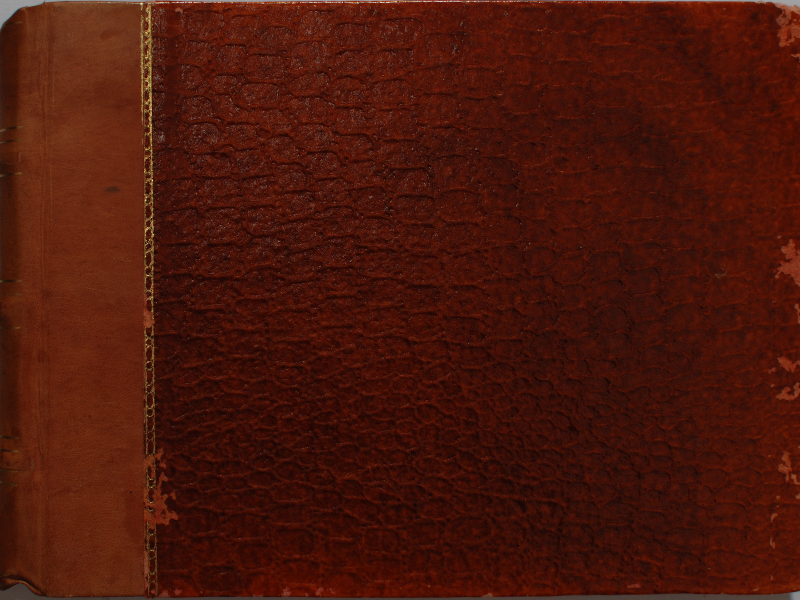
Beautiful book cover made of imitation red snake skin texture. This old diary cover texture can be downloaded for free. Use it to create realistic old antique notebook cover in Photoshop with this free texture.
rating:
submitted by:admin
views:
7365 website:www.textures4photoshop.com
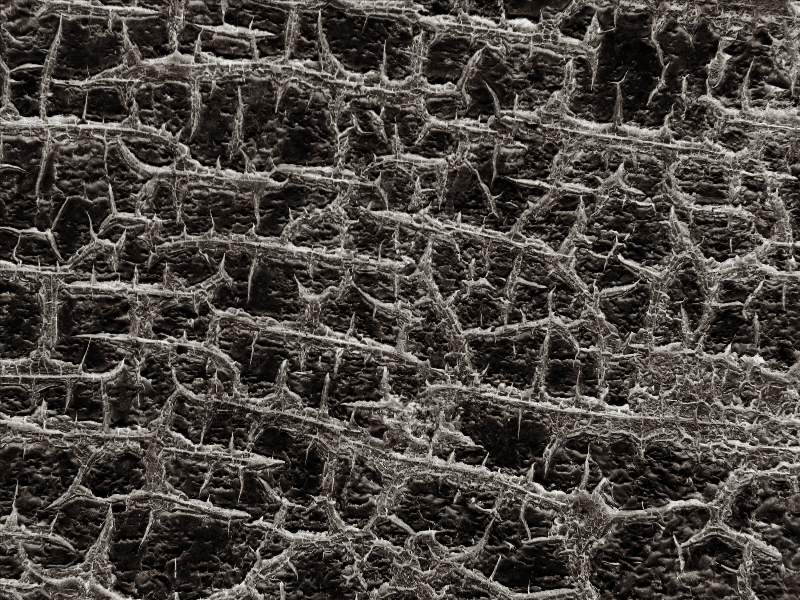
Abstract grunge horror texture background that you can use in Photoshop to create different creepy effects for Halloween. For example you can add this horror texture on a person skin to create a zombie mutant skin effect in Photoshop. Turn people into zombie in Photoshop using this texture.
rating:
submitted by:admin
views:
7609 website:www.textures4photoshop.com

Tree bark texture for Photoshop that you can download for free. Bark textures are useful for all kind of graphic design projects. You can even use the tree trunk texture to create horror portrait effects in Photoshop.
There are lots of tutorials that teaches you how to create a monster skin effect in Photoshop using textures.
rating:
submitted by:admin
views:
8524 website:www.textures4photoshop.com

Old wall with flaked plaster texture that you can download for free. This is a high resolution old grunge wall texture for you to use in Photoshop. Grungy wall backgrounds are useful resources for graphic designers.
You can use a peeling texture like this to create a skin tearing effect in Photoshop for example.
rating:
submitted by:admin
views:
2808 website:www.textures4photoshop.com

Grunge rusty peeling paint metal texture that you can download for free. This is a high-res grungy rusted metal with peeling paint effect and a cracked distressed look. You can use this rusted peeled metal surface in Photoshop to create old vintage effects.
You can also use this texture to create a decay effect in Photoshop.
This free texture is also useful in creating crack and peel effect in Photoshop; usually used for portrait effects to obtain cracked skin effect.
rating:
submitted by:admin
views:
5951 website:www.textures4photoshop.com

Download for free this seamless tileable grass texture.
rating:
submitted by:admin
views:
20602 website:www.textures4photoshop.com

Download this seamless grass texture background for free.
rating:
submitted by:admin
views:
23024 website:www.textures4photoshop.com
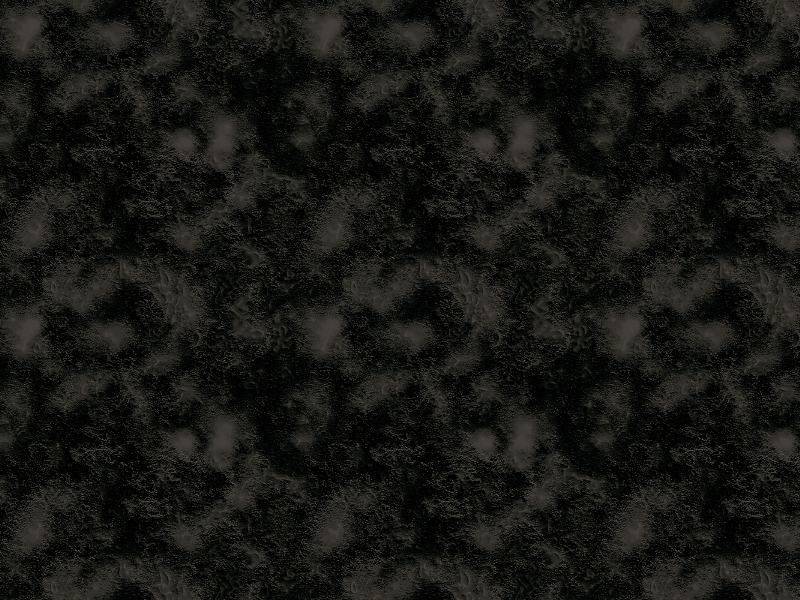
Download for free this seamless rock texture. This is a dark wall rock texture that is seamless and tileable.
rating:
submitted by:admin
views:
5115 website:www.textures4photoshop.com
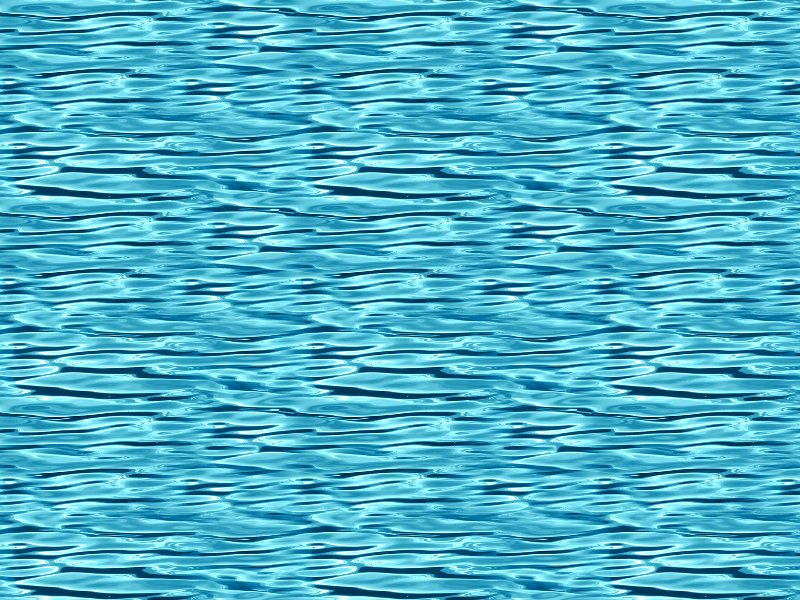
Seamless water texture that you can use for free. This water surface texture is seamless and tileable. Create water surface in Photoshop using this fluid aqua background.
rating:
submitted by:admin
views:
11900 website:www.textures4photoshop.com
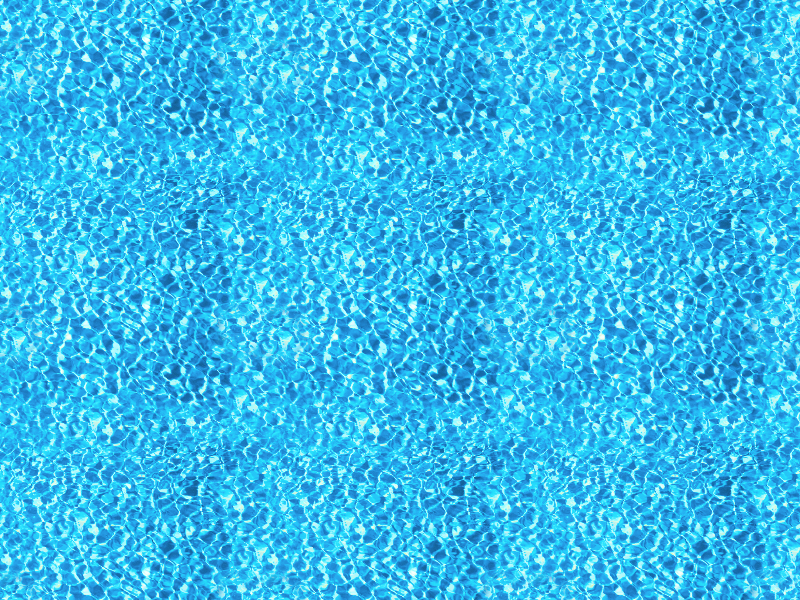
Seamless water surface texture that you can download for free and use it to create any size backgrounds. Download the water texture for getting the big size image.
rating:
submitted by:admin
views:
5886 website:www.textures4photoshop.com
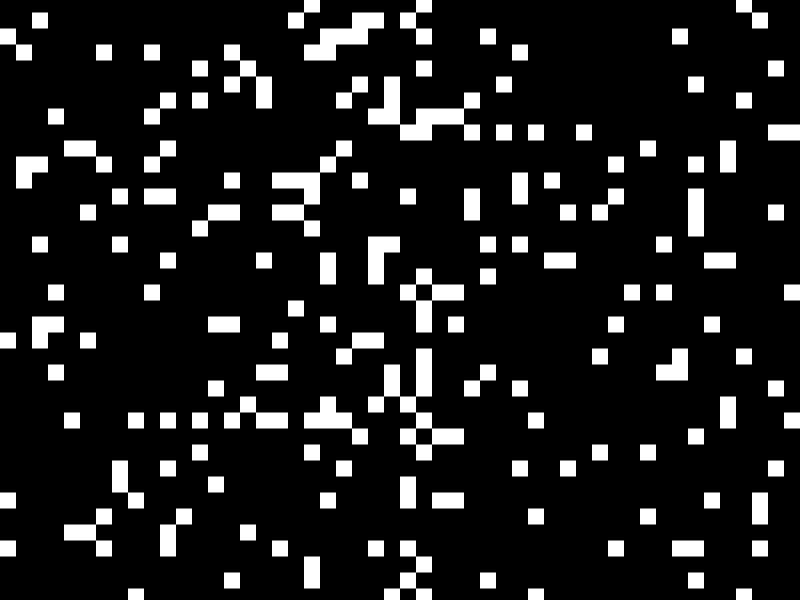
This is a pixel black texture that you can use to create pixelated backgrounds. The mosaic texture is seamless and can be used for free.
rating:
submitted by:admin
views:
4028 website:www.textures4photoshop.com
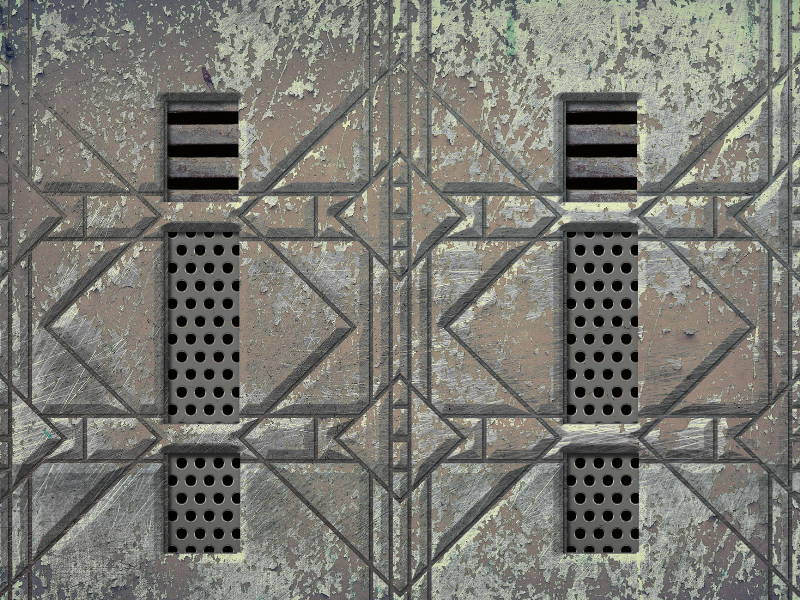
Metal door texture that you can use for free in your projects. The seamless metal texture can be used to create sci-fi panels, metal doors for video games, industrial backgrounds, etc. The sci fi pattern is seamless and tileable so you can use it to create any size images.
The metal panel is made from different metal types, rusted metal with peeled paint, perforated metal, etc. This container texture is great for adding texture to scifi projects like walls, doors, corridors, floors, ceilings, etc.
For more metallic textures and images see below or check out this awsome collection of free metal texture seamless images
rating:
submitted by:admin
views:
4578 website:www.textures4photoshop.com
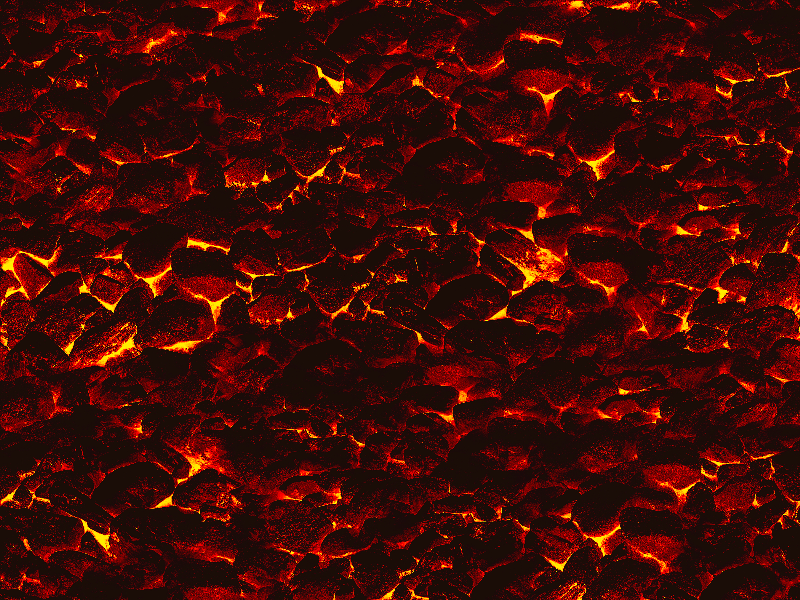
Burning Charcoal texture seamless and free that you can use in Photoshop and other design 2D and 3D software. You can use this hot burning rocks texture to create magma lava effects, to add texture to fiery exploding planets, to create glowing charcoal backgrounds and so on. This fiery rocks texture is seamless tileable so you can create any size images.
rating:
submitted by:admin
views:
9741 website:www.textures4photoshop.com

Seamless gravel texture that you can download for free. You can use this gravel texture seamless in Photoshop to create any size background. This is a ground floor made from decorative pebble stones of different sizes and shapes.
A pebble is a small stone made smooth and round by the action of water or sand. This image of gravel stones was taken on a rocky beach.
You can use the stone rock gravel texture in any project free or commercial.
This is a tileable seamless texture so you can create a gravel background in just a few steps. You can also use this stock image as stone rock Photoshop pattern.
rating:
submitted by:admin
views:
10625 website:www.textures4photoshop.com
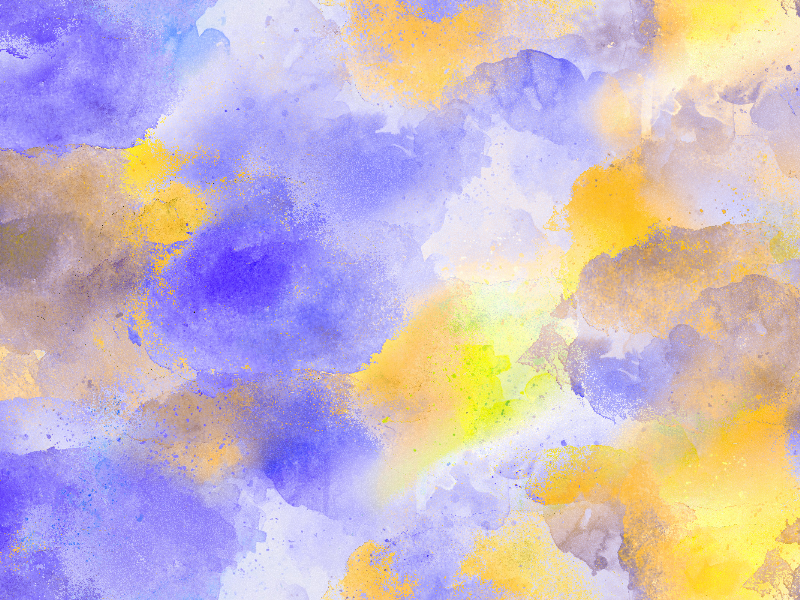
Watercolor texture that you can download for free. Use this seamless watercolor texture to create watercolor backgrounds for your graphic design projects. We have lots of watercolor textures and backgrounds to choose for your next project.
A watercolor texture is useful to create watercolor effects in Photoshop. You can use it to create watercolor text effects and typography.
If you use adjustment layers like Hue/Saturation for example, you can change the color of this paint texture.
If you desaturate it you get a beautiful black and white watercolor texture.
rating:
submitted by:admin
views:
5111 website:www.textures4photoshop.com

Seamless watercolor texture that was made in Photoshop using watercolor brushes. You can use this seamless texture as watercolor pattern for Photoshop.
If you wonder how to make a watercolor background in Photoshop, the best solution is to use realistic watercolor brushes and different color tones.
With this free paper paint texture you can create your own watercolor effect in Photoshop.
How to make a photo look like a watercolor in Photoshop? I am using different Artistic Filters and also watercolor textures and brushes. If you are looking for super easy and super quick results the best choice is using a watercolor effect Photoshop action.
There are hundreds of Photoshop actions for creating aquarelle, watercolor or oil painting effects with 1-click.
rating:
submitted by:admin
views:
15713 website:www.textures4photoshop.com

Seamless canvas texture that you can download for free. This is a seamless fabric texture that you can use in Photoshop as textile pattern to create any size background. Add the canvas texture for creating realistic sewing, embroidery and cross-stitch effects in Photoshop.
This white linen cloth texture can be used as Photoshop pattern because it is seamless and tileable. Download the high size linen cloth texture to get the seamless version.
Do you need more painting textures for Photoshop? You can try this set of free Canvas Textures.
rating:
submitted by:admin
views:
21638 website:www.textures4photoshop.com

Seamless fire flames PNG image that you can use for free. Create flame borders and all kind of fire effects using this fire PNG image. You can create realistic fire effects in Photoshop using this PNG image with transparent background.
Fire PNG transparent images are really easy to use. Simply add the flames over your image and adjust the lighting. Being a seamless image you can create a fire background in just a few seconds.
If you want you can change the color and create a blue fire using adjustment layers.
rating:
submitted by:admin
views:
12334 website:www.textures4photoshop.com