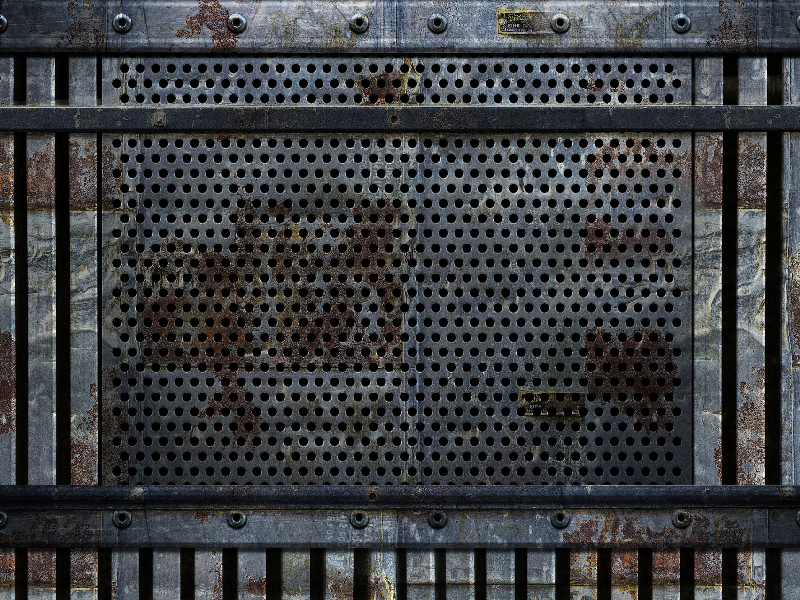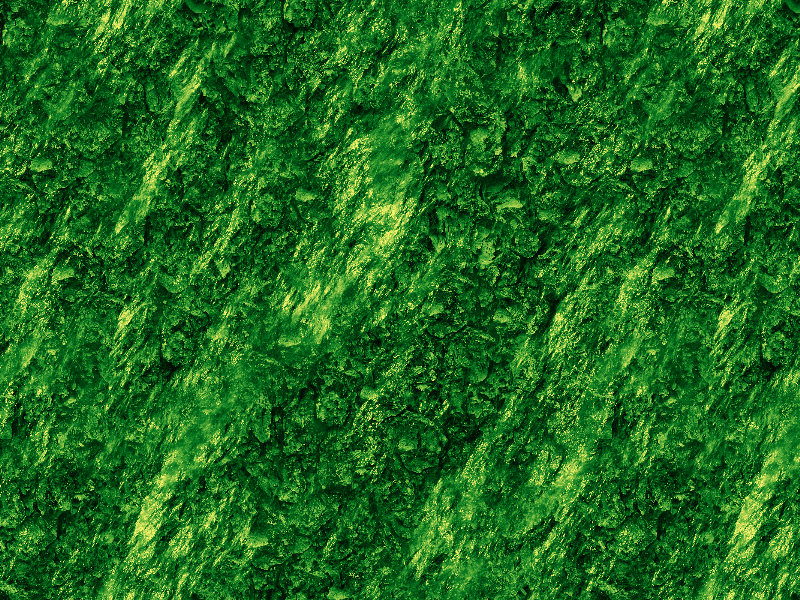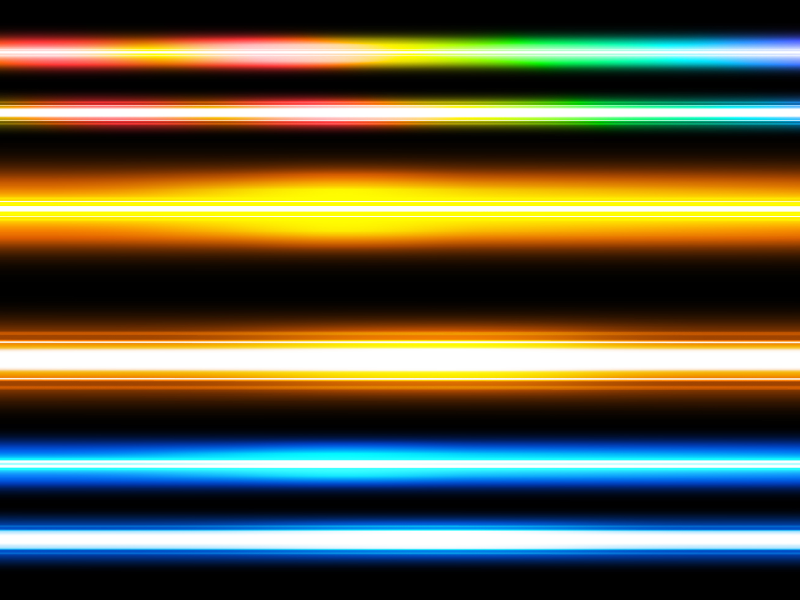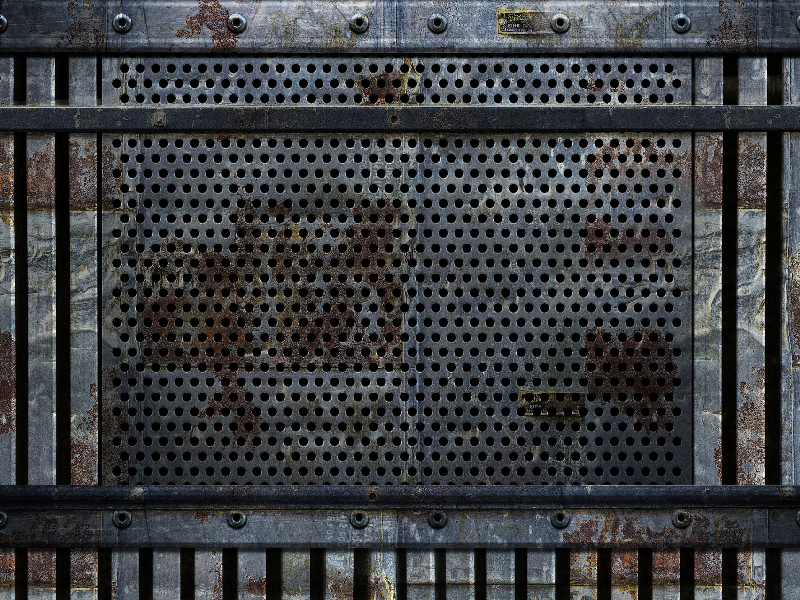
Sci-fi wall metal made of perforated metal texture with rust effect. This rusted metal sci fi panel can be used to create walls for space ships, container walls, etc. You can use this futuristic science fiction free texture in any project like video games for example.
rating:
submitted by:John
views:
13288 website:www.textures4photoshop.com

Steampunk is a sub-genre of science fiction or science fantasy that incorporates technology and aesthetic designs inspired by 19th-century industrial steam-powered machinery. Steampunk retro-futuristic artworks are often set in an alternative history of the 19th century's British Victorian era. This steampunk texture can be used in Photoshop to create backgrounds, text effects or to texturize objects.
rating:
submitted by:John
views:
7703 website:www.textures4photoshop.com

Lips smile PNG image with white teeth that you can download for free. This image was inspired by the Cheshire smile. The Cheshire Cat is a fictional cat popularized by Lewis Carroll in Alice's Adventures in Wonderland.
You can use this teeth smile PNG transparent image for surreal Photoshop manipulations for example. This is a big surreal smile picture so it is not fitted for realistic photo effects.
The big smile image can also be used to create cartoon, comic or caricature characters.
rating:
submitted by:admin
views:
6119 website:www.textures4photoshop.com
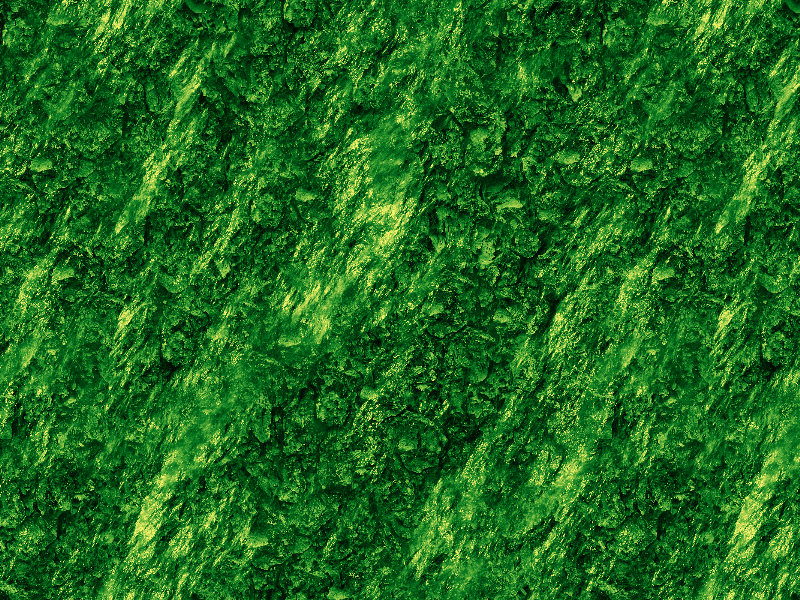
Kryptonite is a material from the Superman fictional universe, a radioactive element or compound from Superman's home planet of Krypton. This texture is a seamless crystal texture that looks like Kryptonite mainly because of it's green color. You can use this crystal texture in Photoshop to create sci-fi rock surface effects for example.
This green gem stone background is seamless and tileable, so you can use it to create any size image. The green rock seamless texture can be modified in Photoshop to change its color and add different color tone effects.
rating:
submitted by:admin
views:
4344 website:www.textures4photoshop.com
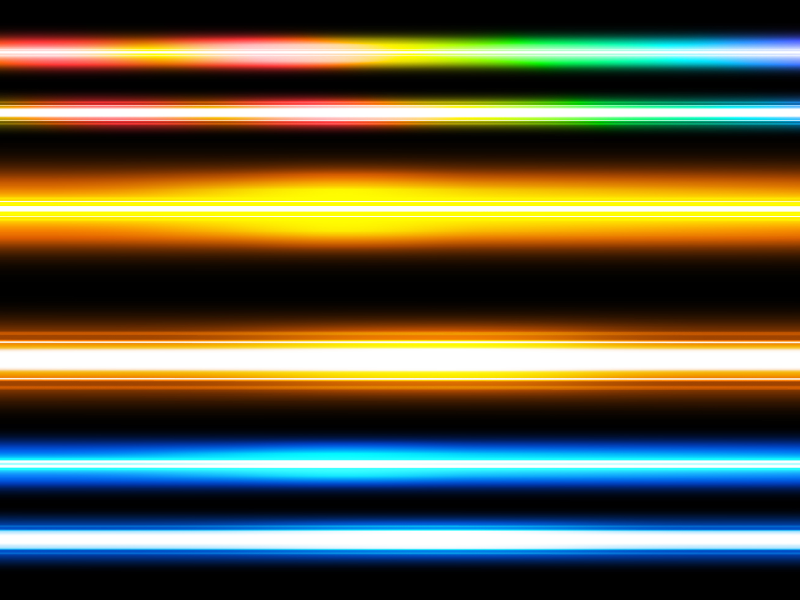
Create laser beam or LED light tube effects with this free texture overlay for Photoshop. To create a light saber with laser beam simply add this texture overlay over your image and set the blend mode to Screen. This image contains laser light effects with different colors and sizes so you can choose the one that you like best.
You can create neon tubes using these glowing lines. You can also create all kind of neon text effects in Photoshop using this neon tubes. You can even animate the glowing lines and make animated neon effect.
I used this image in a Star Wars Photoshop manipulation to create a light saber. A lightsaber is a fictional energy sword featured in the Star Wars universe. To change the color of the laser light in Photoshop you can use a Hue/Saturation or a Gradient adjustment.
rating:
submitted by:admin
views:
10635 website:www.textures4photoshop.com