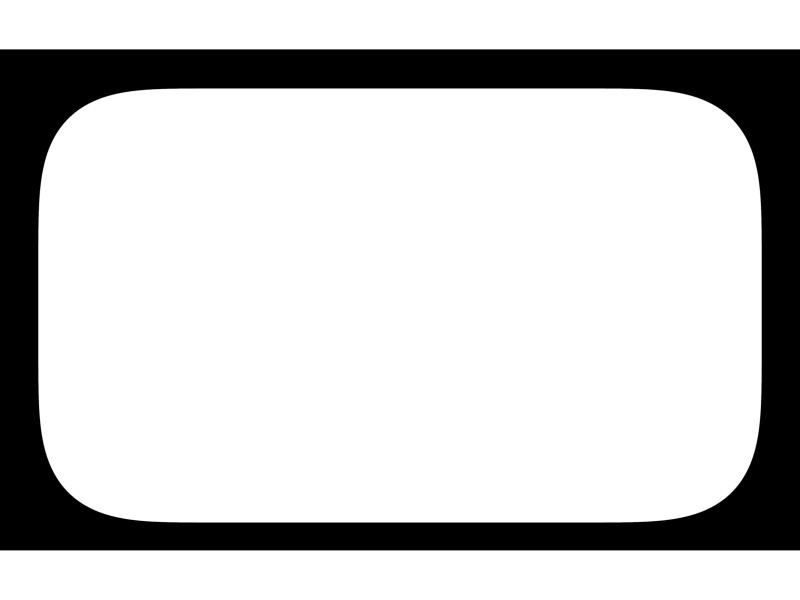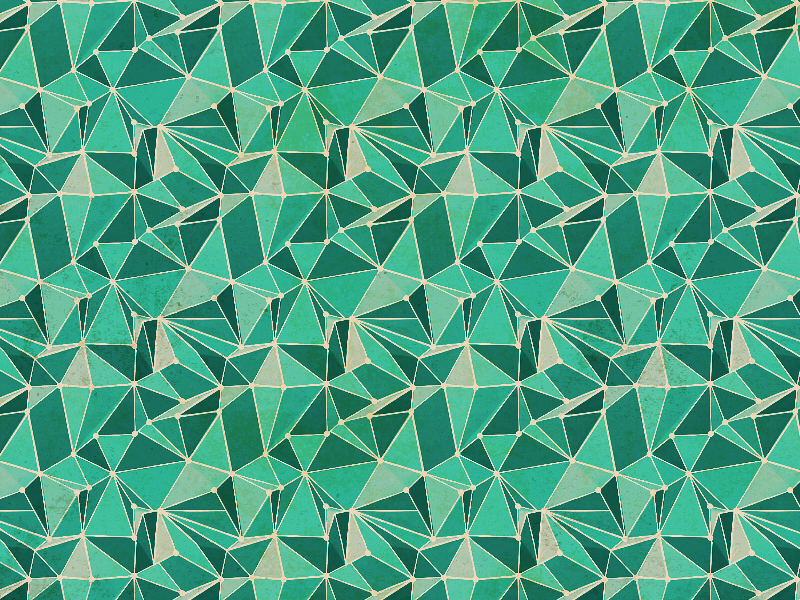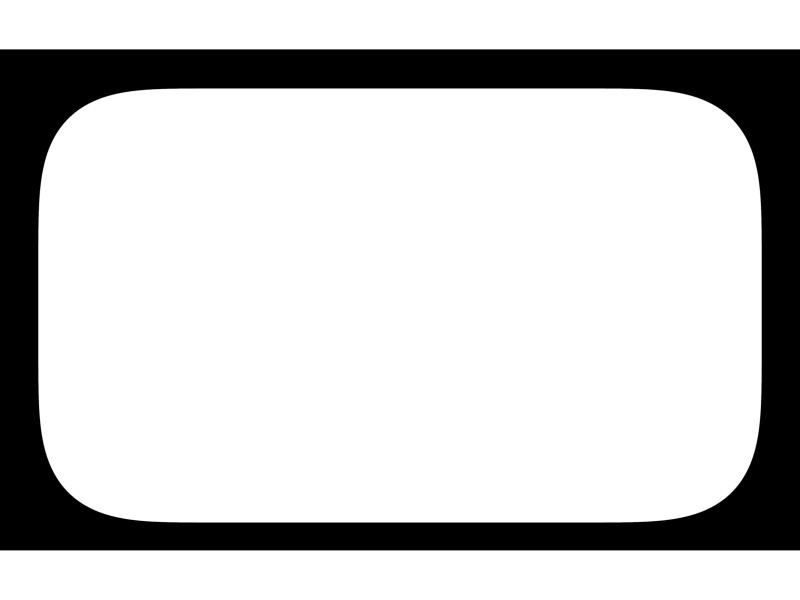
Rounded corners shape that you can download for free. This is a rounded corner picture frame that you can use for your images. The rounded rectangle can be used to frame your images.
We have lots of frames for photos editing.
This rounded rectangle can be used as mask for your images. You can create rounded images in just a few seconds.
Simply place your picture below the rounded frame. The frame has rounded corners and has transparent background.
Get for free this frame PNG image made in Photoshop using a rounded rectangle to make a border with rounded corners.
To create shapes and images with round corners you can try this rounded corners Photoshop action. To fix jagged edges try this smooth edges Photoshop action.
rating:
submitted by:John
views:
20634 website:www.textures4photoshop.com

Star shape with rounded corners that you can download for free. Not sure if you know this, but the star symbol has many-many meanings. Make sure you give them a look before using them in your designs in things like children illustrations, company logos or even adding your name on the Hollywood walk of fame with this Hollywood star template.
The star PNG is easy to use in any graphic design program, website, etc. The rounded edge star has the color yellow with an orange outline. You can change the color in Photoshop easily.
You can also change the color if you are adding it on your website using CSS filters. The round edge star has the background transparent.
You can round any shape using this FREE rounded corners Photoshop action.
rating:
submitted by:John
views:
13086 website:www.textures4photoshop.com
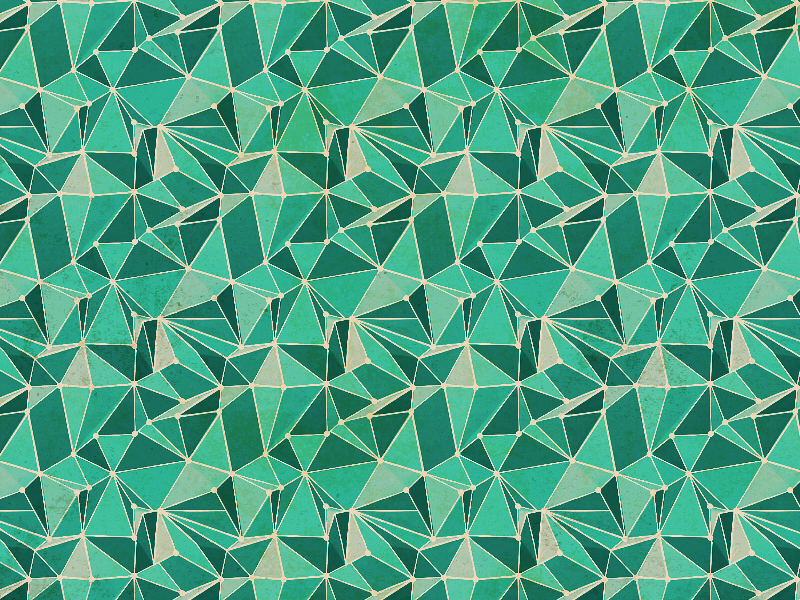
Abstract geometric background with low poly pattern that you can download for free. Create low poly portrait effects in Photoshop using this abstract geometric texture.
To create the low poly Photoshop effect you can combine this geometric texture with different Photoshop filters.
If you need geometric backgrounds for your projects you can try this free texture. This background has a 3D effect with triangle shapes and network lines. Connected lines and dots are used in creating low poly art.
To master the technique for creating your own geometric patterns please read this tutorial on how to make a triangle in Photoshop. Not only you will learn how to create vector triangles, but also the tutorial covers how to make triangles with rounded corners and how to make seamless geometric patterns using triangles.
rating:
submitted by:admin
views:
5727 website:www.textures4photoshop.com

Download for free this red brick white round window texture. This is an old vintage building made with red bricks and white exterior molding. This old house brick wall has a round window with white painting.
rating:
submitted by:admin
views:
3300 website:www.textures4photoshop.com

Vintage brass round box with porcelain pink roses that you can download for free. This is an elegant antique round box for jewelry. An antique is a collectable item, at least 100 years old.
This beautiful round box has engraved golden ornaments and delicate pink roses on top.
You can use this PNG ornament with high resolution in your graphic design projects.
rating:
submitted by:admin
views:
2803 website:www.textures4photoshop.com

Beautiful Christmas card template that you can download for free. This image can also be used as Christmas background. If you add a Christmas text message you can create a beautiful Christmas card for your friends and family.
Use Photoshop to modify the color tones and add adjustment layers. This Christmas card has a decorated Christmas tree on the background with lots of ornaments. There is also a Christmas tree fir border in the corners.
The Photoshop Christmas tree has ornaments like Christmas balls, stars, Christmas lights, cookies and so on.
rating:
submitted by:admin
views:
7002 website:www.textures4photoshop.com

If you want to create a old torn photo effect in Photoshop you can use this free photo frame PNG image. This is a grunge vintage photo frame with torn paper corner for you to use in any graphic design project.
Create torn photo effect in just a few minutes with this free frame.
If you want you can use a torn edges Photoshop brush to add more ripped effect in other parts of the image.
Do you want to create a ripped picture in Photoshop? Use this torn paper PNG photo frame and you obtain quick results that look very realistic.
If you want to quickly create an old photo effect you can download this free Sepia Photoshop Action from PhotoshopSupply.com
rating:
submitted by:admin
views:
16409 website:www.textures4photoshop.com