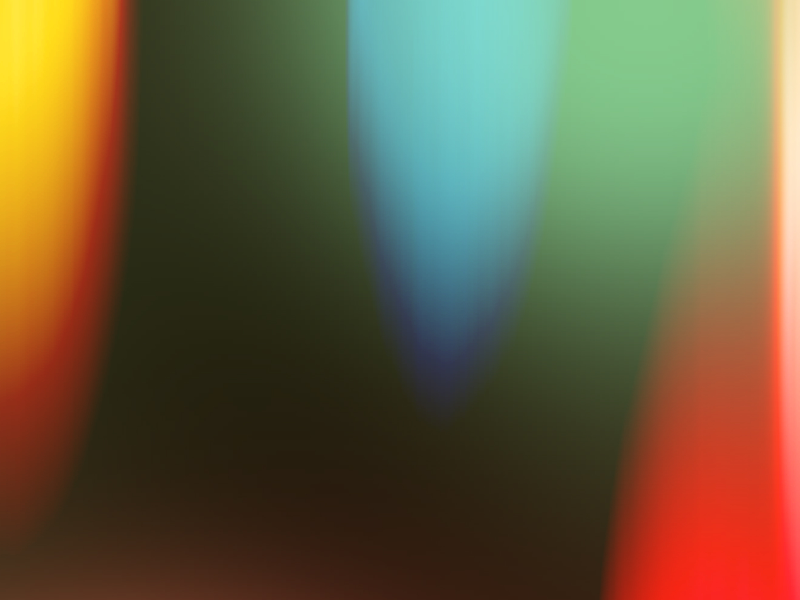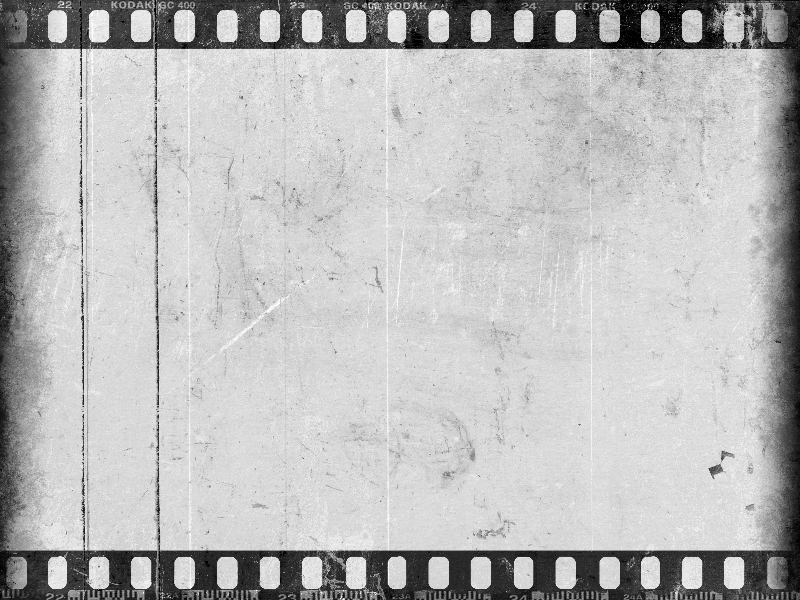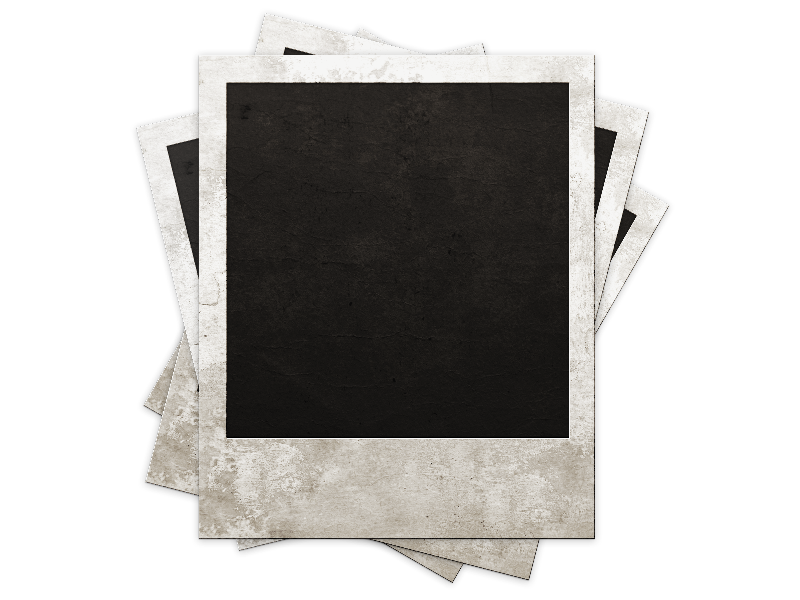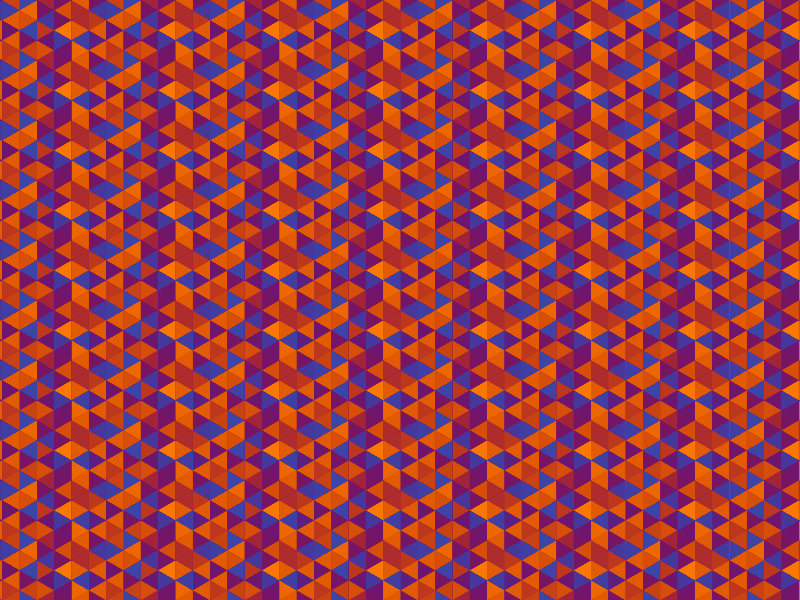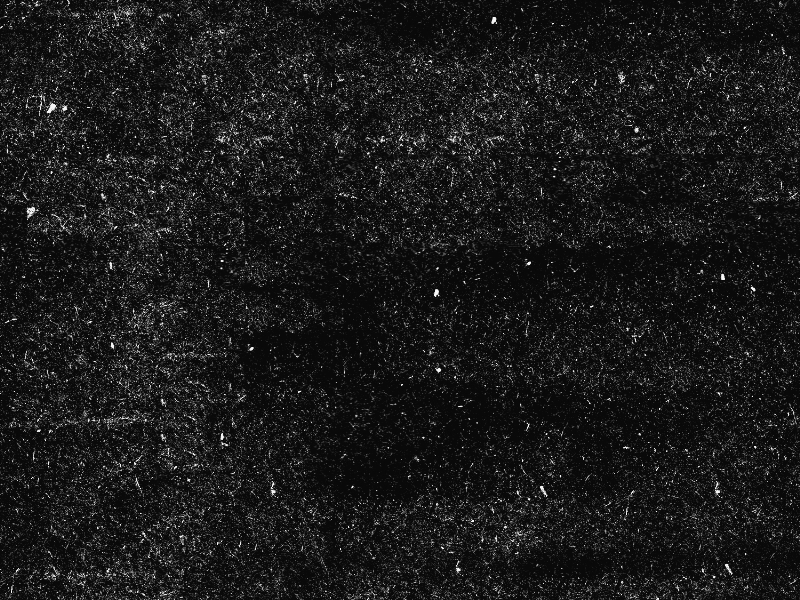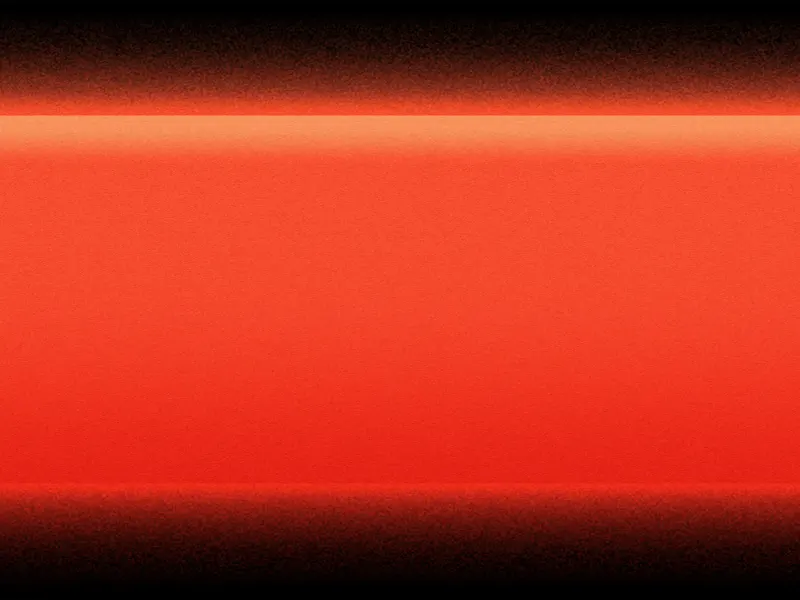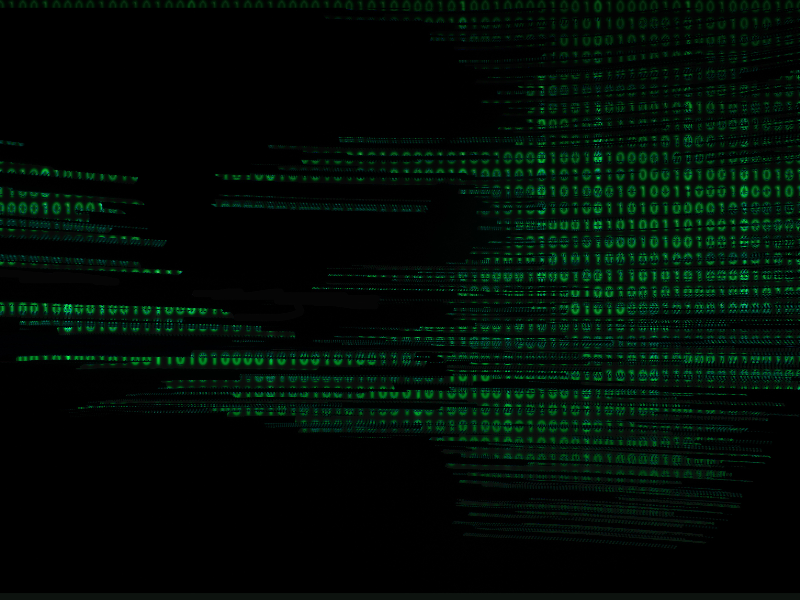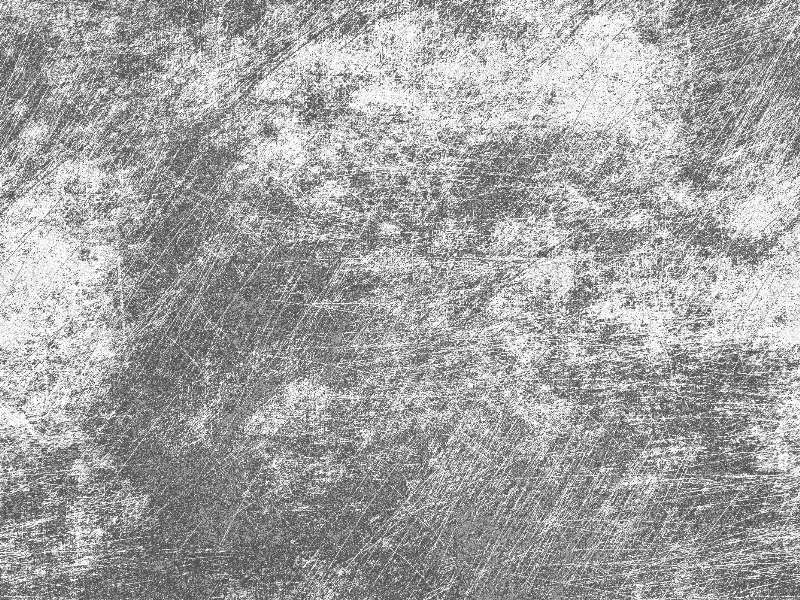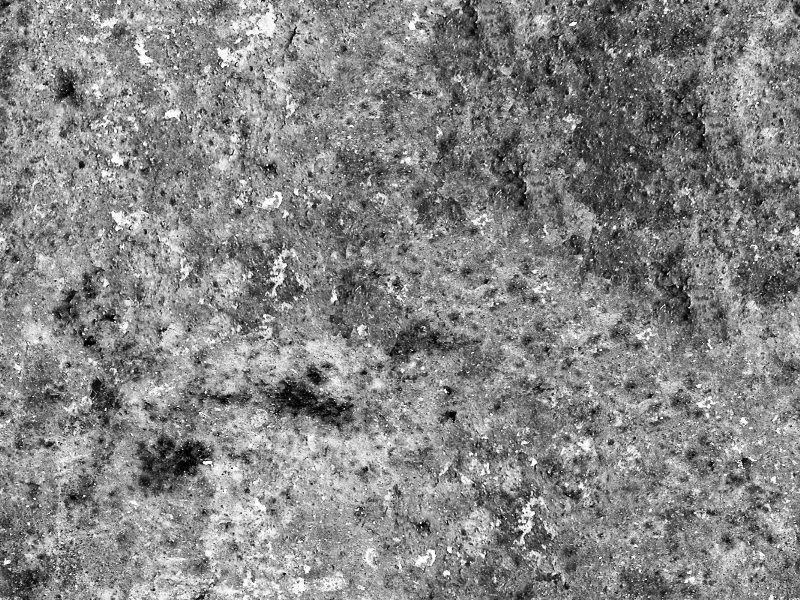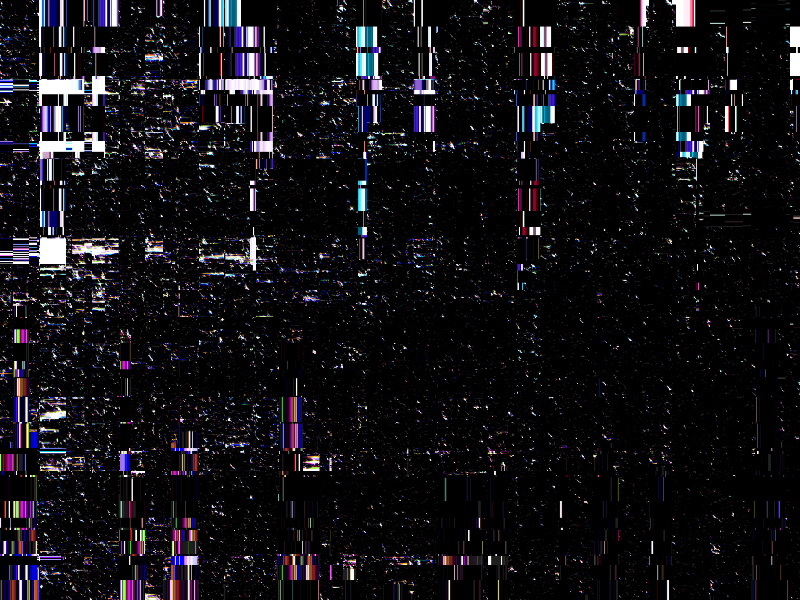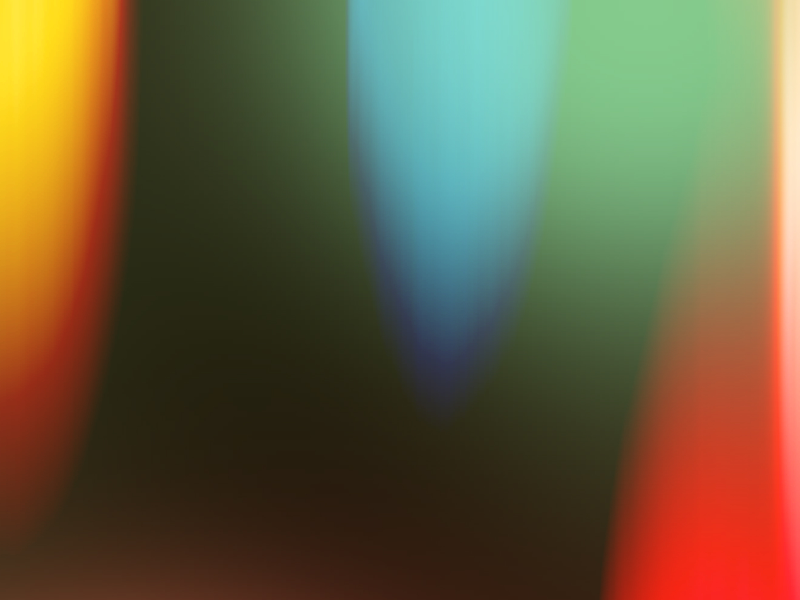
Film burn overlay that you can download for free. This film burn overlay can be used in Photoshop or After Effects. Add the film burn overlay image over your photo and set the blend mode to Screen.
You can use this texture as light leak overlay to create old vintage photo effects.
rating:
submitted by:John
views:
23686 website:www.textures4photoshop.com

Film texture that you can download for free. Use this film texture to create old film grain effect for photos in Photoshop. You can use this old film texture in After Effects for video editing.
Create an old film effect in Photoshop using this dust and scratches texture. Add this film texture over your photo or video and change the blend mode to Screen or Multiply.
If you are looking for Dust Textures for your projects, you can check out this cool freebie.
The pack includes 8 dust texture images that you can get for free.
rating:
submitted by:John
views:
21634 website:www.textures4photoshop.com
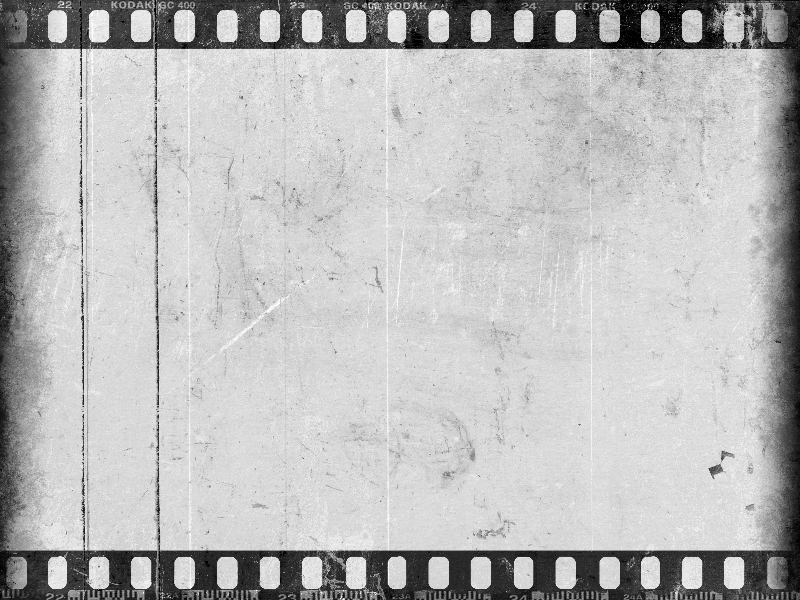
Old film grain overlay texture for Photoshop that you can download for free. If you want to learn how to make digital photos look like film in Photoshop, this film texture is very useful. To create a grainy film effect in Photoshop, use this texture over your picture and set the blend mode to Multiply.
No need to use a complicated Photoshop film effect plugin, simply add this film grain texture over your image. Make photos look like film right now with this realistic looking film strip blank negative texture.
This free film overlay for Photoshop is damaged and has scratches, speckles and noise effect.
Vintage film texture to create realistic looking old damaged film effect using any image.
rating:
submitted by:admin
views:
40865 website:www.textures4photoshop.com

Retro car PNG image that you can download for free. This is an old Fiat car for you to use in Photoshop manipulations or any other project that you have. If you are looking for old cars, vintage cars you can try this free PNG image.
We have this font car PNG image version but we also have the car side view PNG. You can use this image as car icon for example as it has transparent background.
By adding stripes in Photoshop you can turn this into a race car.
There are plenty of race car stripes shapes for you to use for tuning this car.
Please check out these cool Car Silhouette shapes that are available for free. These free car shapes are in PNG, ABR and CSH format.
rating:
submitted by:admin
views:
5408 website:www.textures4photoshop.com

If you are looking for free comic book backgrounds you can download this image. Use the comics background with halftone texture in any graphic design project.
Why make a comic book background in Photoshop from scratch when you can simply use this one for free? Combine this sunburst retro texture with a comic font and you have a great comic book art to display on your blog, social media, etc.
There are plenty of comic book Photoshop tutorials to learn how to create a comics text effect. For an old vintage look you can use also a grunge papaper texture overlay.
If you are looking for more elements with the same comic style, you can check out these Comic PNG images from PhotoshopSupply.
Or, if you use Photoshop, download these comic Photoshop brushes.
Use a Halftone texture to create a comic background like this one.
rating:
submitted by:admin
views:
12733 website:www.textures4photoshop.com

Retro shop front sign with vintage lamps that you can download for free. This is a blank vintage wood sign with two vintage wall sconces made from brass. You can use this store front sign in Photoshop manipulations or other graphic design projects.
If you want you can cut and use only the retro brass wall lamps. The wood sign can also be used separately to create vintage signs in Photoshop. Add a logo or a painted wood text on the wooden sign and you can create a vintage signage in just a few steps.
rating:
submitted by:admin
views:
2518 website:www.textures4photoshop.com
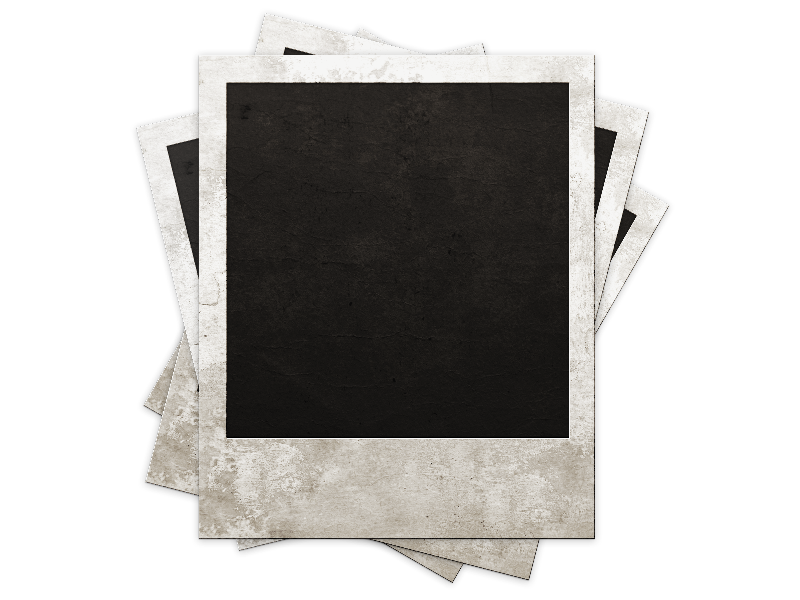
Retro stacked Polaroid photo frame that you can use to turn your images into retro Polaroid photos. This is a Polaroid PNG mockup with transparent background that you can easily use in Photoshop.
Create a Polaroid in Photoshop in just a few minutes using these grunge retro photo frame.
Adding frames and borders to photos is a cool way to display your images. This polaroid PNG image has a grunge old paper texture applied.
If you liked this polaroid texture, make sure you check out this huge collection of free polaroid template PSD files.
Check out this cool Polaroid mockup for Photoshop.
rating:
submitted by:admin
views:
16032 website:www.textures4photoshop.com
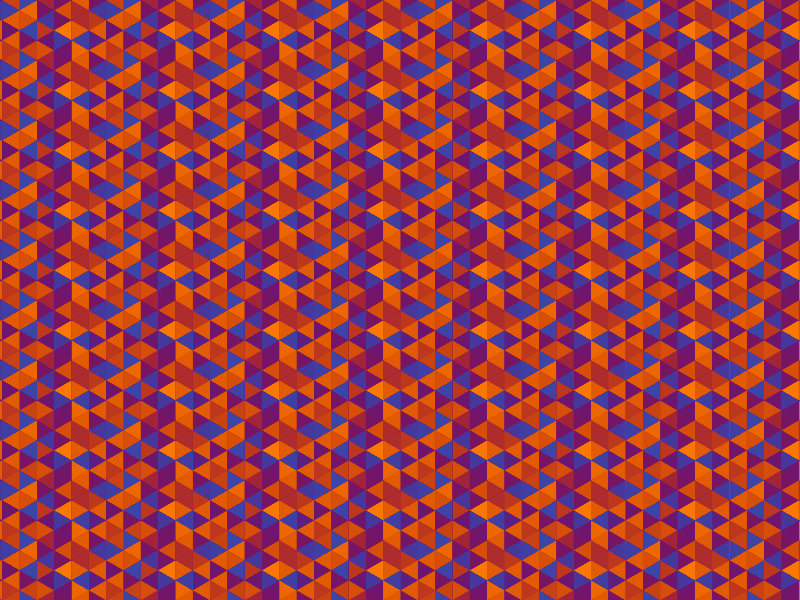
Retro geometric background with triangles pattern that is seamless and tileable. Use for free this beautiful triangle texture.
This seamless pattern is made entirely with equilateral triangles.
Want to create your own seamless geometric patterns? You can easily do that in Photoshop. Follow the steps in this awesome tutorial about how to make a triangle in Photoshop where you will find an entire section about creating a seamless triangle pattern and drawing the perfect equilateral triangle shape.
rating:
submitted by:admin
views:
4125 website:www.textures4photoshop.com

Burst swirl retro background with twisted colored lines. Retro vintage sunburst background texture with swirl effect. You can use this swirl texture in Photoshop as background for comics comic book and cartoon text effects for example.
rating:
submitted by:admin
views:
4448 website:www.textures4photoshop.com

Light leaks overlay that you can download for free. This light leak texture can be used in Photoshop to create old vintage photos with light leak film effect.
Use the light leak texture to make vintage pictures with an old retro look.
The light leak effect is easy to customize with filters. If you are looking for film light leaks and vintage light leaks, you are in the right place.
These are free light leaks textures for photos and videos.
Get the light leaks photography overlays.
rating:
submitted by:admin
views:
13302 website:www.textures4photoshop.com

Free light leak Photoshop overlay that you can use to create old vintage film photo effects. We have many organic light leaks free for download so browse our gallery to find more images. No need to use light leak filters for Photoshop, simply add this texture overlay and set the blend mode to Screen.
A light leak Photoshop action produces a similar effect so with this free texture so save time and money.
Create lomo light leaks photo effects with these free textures for Photoshop. A light leak is a gap in the body of a camera where light is able to "leak" into the normally light-tight chamber, exposing the film or sensor with extra light.
If you are wonder how to make old film camera effects in Photoshop simply use this light leak overlay. You can of course combine multiple images with different opacity levels.
rating:
submitted by:admin
views:
61953 website:www.textures4photoshop.com

Scratches texture black and white image that you can download for free. Use the scratch texture in Photoshop to create an old film effect. You can also age surfaces like metal and paper using this noise dust and scratches texture overlay.
You can also create realistic scratch texture brush from this free image. Add this scratch texture over your image and set the blend mode to Screen for example. Create a vintage effect with this old film scratch texture in just a few seconds.
Want to know how to use these film dust and scratches textures? Check out these free dust texture pack from Photoshop Supply.
You will get 8 3500×2500px scratches and dust texture overlays and you will also find instructions on how to use them.
rating:
submitted by:admin
views:
30920 website:www.textures4photoshop.com
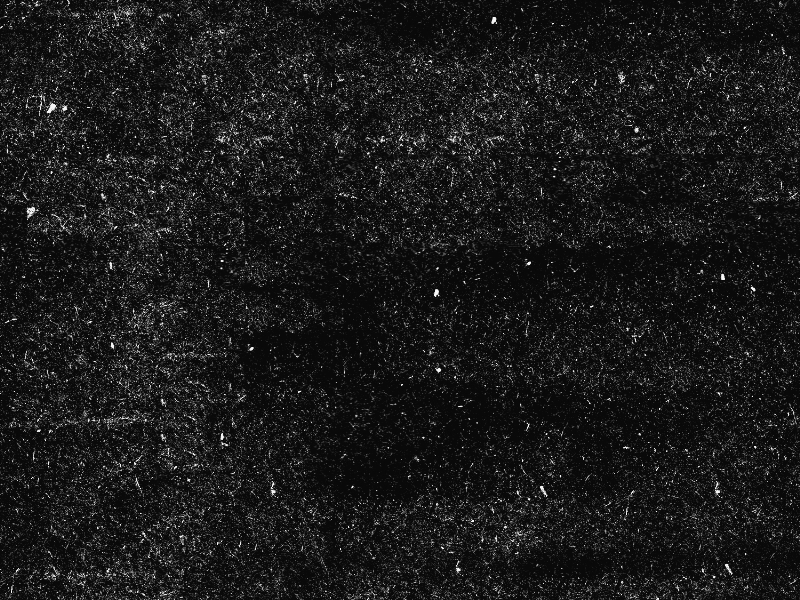
Download for free this dust and scratch seamless texture. This is a Photoshop overlay texture that can be used to add dust, scratch and noise effects to your photos.
Dust textures are also referred to as film dust textures because they emulate the noise that is often seen on old film photos.
This is not a PNG dust texture, it's a JPG texture, but you can easily use it in Photoshop by applying a Screen or Lighten blending mode. Being a seamless dust texture you can easily tile it over large images.
Check out these free dust texture pack from Photoshop Supply.
You will get 8 3500×2500px scratches and dust texture overlays.
rating:
submitted by:admin
views:
38104 website:www.textures4photoshop.com
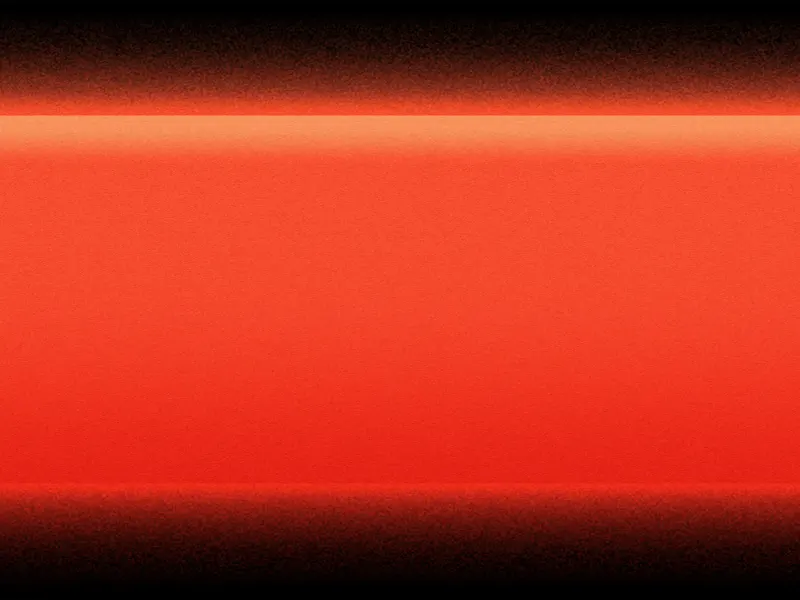
I'm a big fan of the TV series Stranger Things. As a designer, I immediately noticed the opening title sequence and was fascinated on how it was made. The series creators went the vintage way of creating an actual film plate and recorded a the intro sequence video by shining lights through the film plate.
The effect is simply amazing.
With this texture, I tried to capture the Stranger Things colors of the title and the closeup letters effect. This is a high quality, high resolution image, so make sure you use the DOWNLOAD button.
If like creating Stranger Things related designs like posters or t-shirt print designs, make sure you also check out this awesome Stranger Things font generator available online and free.
rating:
submitted by:admin
views:
6760 website:www.textures4photoshop.com

Lomo light leaks texture free for commercial use. Download the free light leak Photoshop overlay and use it to create photo effects. Use the free light leaks Photoshop overlays for your vintage picture effects.
Add the light leak texture over your photo and set the blend mode to Screen. Make vintage pictures with an old retro look. The light leak effect is easy to customize with filters.
If you are looking for film light leaks and vintage light leaks, download free textures from our website. These are free light leaks texture overlays for photos and videos. Get the light leaks photography overlays for free and use them in your projects.
rating:
submitted by:admin
views:
12471 website:www.textures4photoshop.com
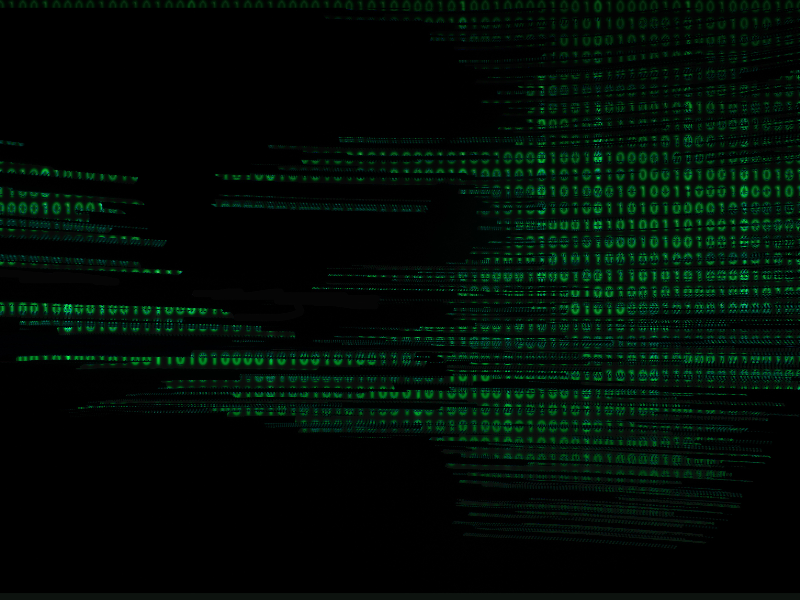
Free glitch matrix texture background that you can use for free. A glitch is an unexpected problem with a machine or device. A glitch is a short-lived fault in a system, often seen in old TV device.
Also a glitch in the system is used in sci-fi movies. You can use this binary code background in your free and commercial projects. This would be a perfect image for a movie poster.
If you are an independent film producer and want to createa a professional movie poster, you can get a very affordable online movie poster credits template that's editable online in MockoFun. You can change the text and fonts and then download it as a PNG overlay movie credits poster with transparent background.
rating:
submitted by:admin
views:
8729 website:www.textures4photoshop.com
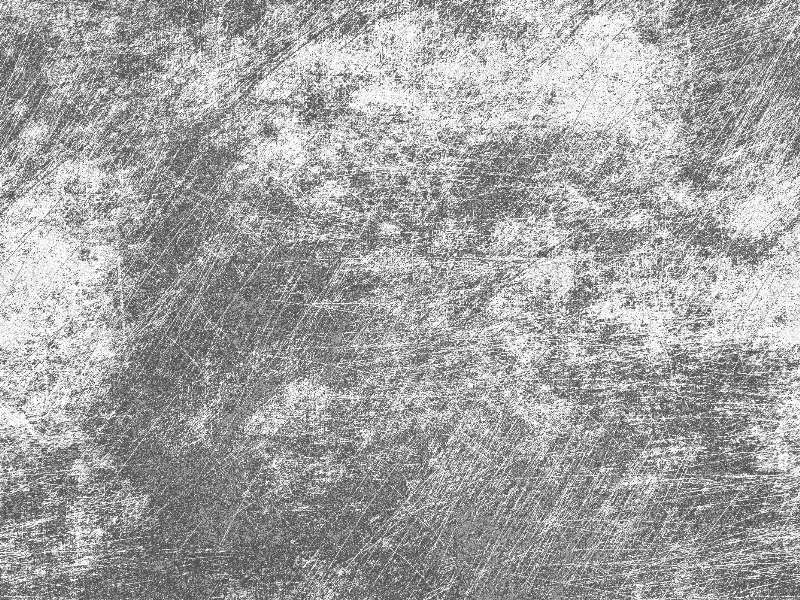
Scratches texture that you can download for free. This is a seamless scratches texture with a grunge distressed effect. If you need a grunge pattern you can use our seamless scratches texture.
You can create an old photo effect, old movie effect, old film effect using our grunge textures. Add noise, dust and scratches with this distressed texture. Simply add the scratches texture and set the blend mode to Multiply.
Try other blend modes too. This grunge texture can be used in Photoshop, Gimp, Photopea, Canva or other graphic design tools.
We have lots of grunge textures, dust textures, noise texture and distressed textures to choose from.
You can also check out this grunge texture pack or these scratches texture images from PhotoshopSupply.
rating:
submitted by:admin
views:
20260 website:www.textures4photoshop.com
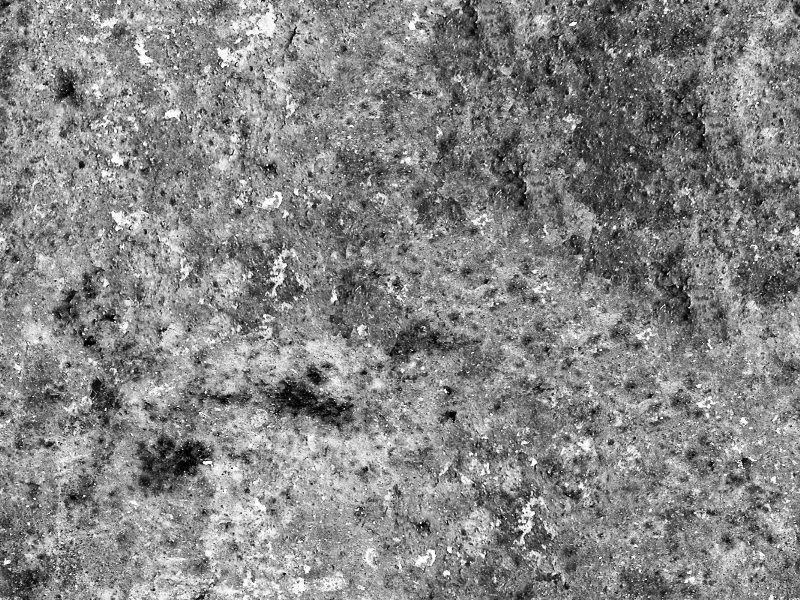
Grunge pattern that you can download for free. This is a seamless grunge texture that you can use as grunge pattern in Photoshop. Using a grunge pattern you can create website backgrounds, wallpapers, etc.
So if you are looking for a seamless distressed pattern or grunge pattern, you can use our seamless texture image. Grungy patterns can also be used to make old photo effects, old film effects, etc.
We have lots of grunge pattern images, distressed textures, dust and scratches textures to choose from.
You can also check out this grunge texture pack from PhotoshopSupply.
rating:
submitted by:admin
views:
7664 website:www.textures4photoshop.com
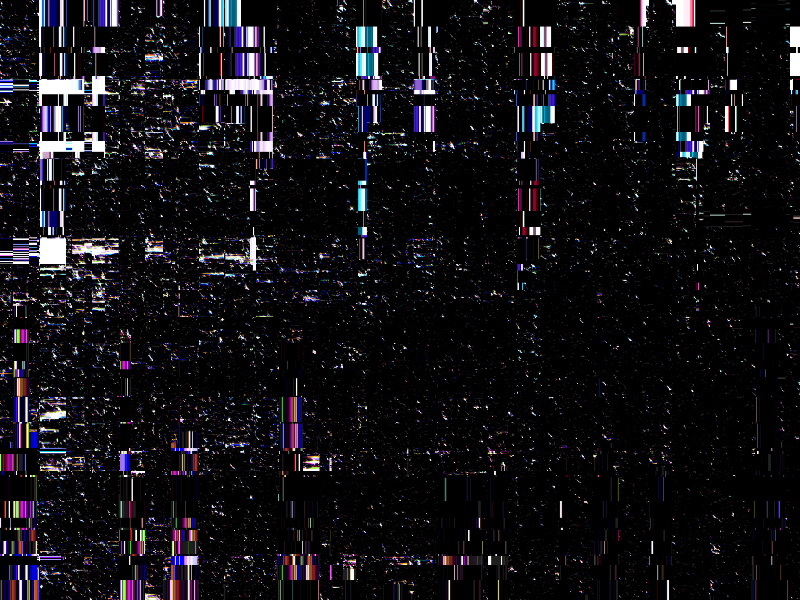
Create realistic VHS effect in Photoshop using this free glitch texture.
Want to create your own glitch effects?
You can use this VHS texture to add a vintage film texture effect to your images in Photoshop. Download this VHS texture pack for free and start using it right away.
If you want to create your own VHS filter glitch effect from scratch you can check out this awesome list of Photoshop glitch tutorials.
For a quick and simple solution for adding the VHS glitch TV effect you can try this premium Glitch CHS Corrupt Image Effect Action.
rating:
submitted by:admin
views:
51040 website:www.textures4photoshop.com

If you are looking for horror background effects you can download for free this pre-made Photoshop manipulation. This is a night horror background made in Photoshop using forest dead tree silhouettes and graveyard cross images. You can create a horror movie poster psd template with this free image.
For example if you add a ghost and maybe a haunted house, you make a great photo manipulation for this year Halloween. So download the horror forest background for free and use to create Photoshop artworks. Using pre-made backgrounds is a great choice for Photoshop beginners or simply for people that want to obtain quick and easy results.
Enjoying creepy and spooky Photoshop effects? How about this tutorial for Creating A Spooky Ghost Text Effect

If you are an independent film producer and want to createa a professional movie poster, you can get a very affordable online movie poster credits template that's editable online in MockoFun. You can change the text and fonts and then download it as a PNG overlay movie credits poster with transparent background.
rating:
submitted by:admin
views:
11571 website:www.textures4photoshop.com