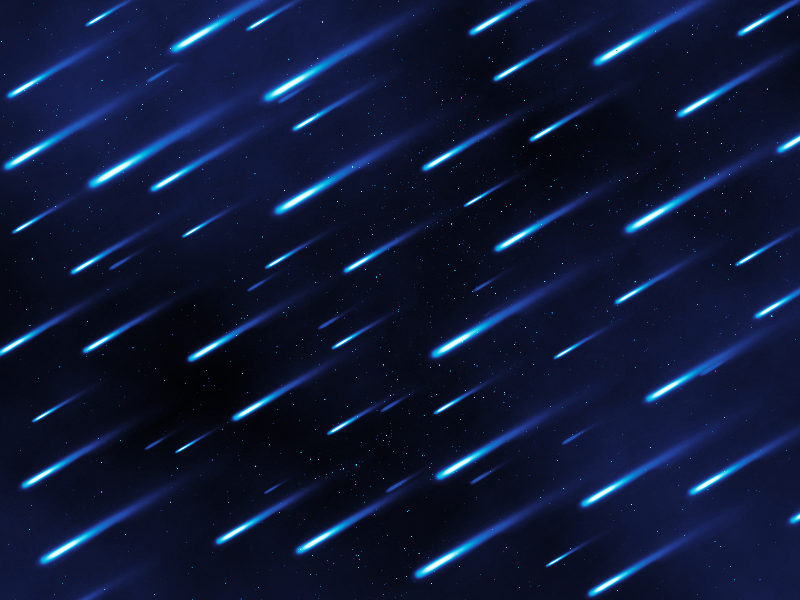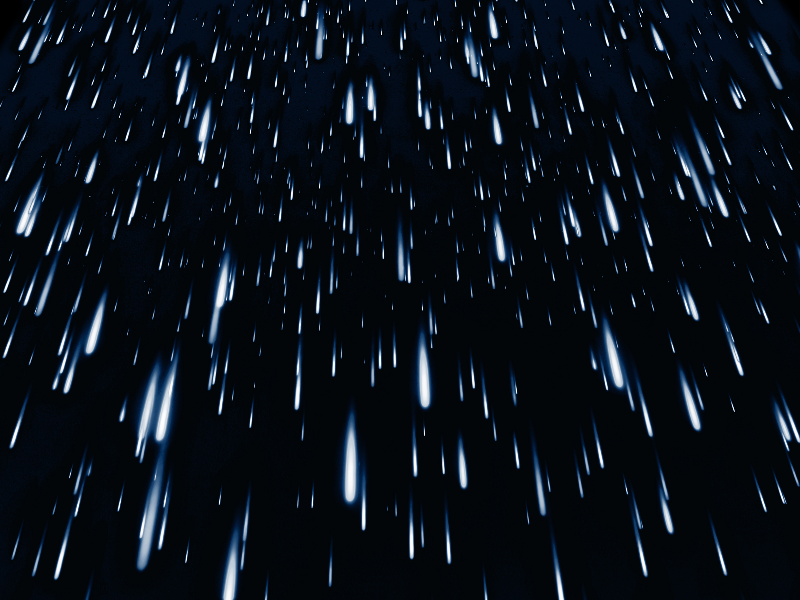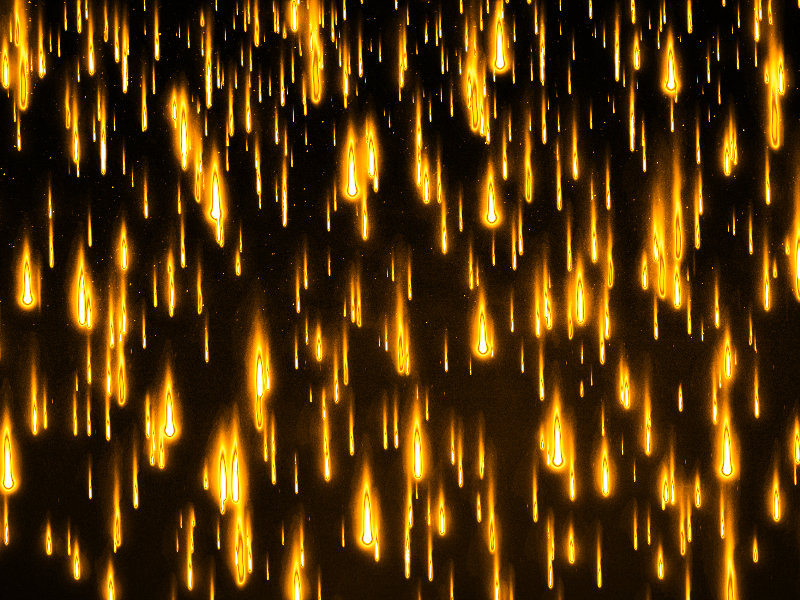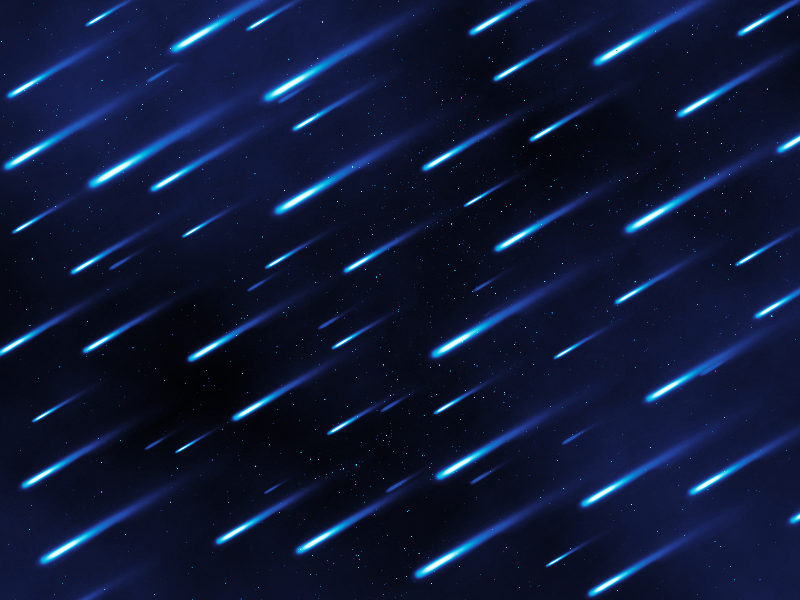
Create galaxy photo manipulations in Photoshop using this meteor rain texture overlay. With this outer space texture you can easily create meteor shower, falling comet, meteorite rain effects in Photoshop, Simply set the blend mode to Screen and adjust the image. This meteor shower texture can be used for free.
rating:
submitted by:John
views:
8880 website:www.textures4photoshop.com

Free fiery meteor shower background for creating galaxy space photo manipulations. Use the fire rain texture background as Photoshop overlay. This fire rain background can be used to create different effects like comet meteor shower, falling asteroids or even rain effect if you change the color tones.
This background can be used to create toxic acid rain effect in Photoshop. Change the color of the rain using adjustment layers like Hue/ Saturation.
rating:
submitted by:John
views:
21040 website:www.textures4photoshop.com

Meteor on fire blazing across sky with burning flames and smoke effect. You can easily create fire asteroid or meteor on fire effects for your images using this free premade background. To create a fireball meteor in Photoshop all you have to do is set the blend mode to Screen.
This free meteorite texture is great for photo manipulations that have galaxy, outer-space, sci-fi and other related themes.
rating:
submitted by:admin
views:
7480 website:www.textures4photoshop.com
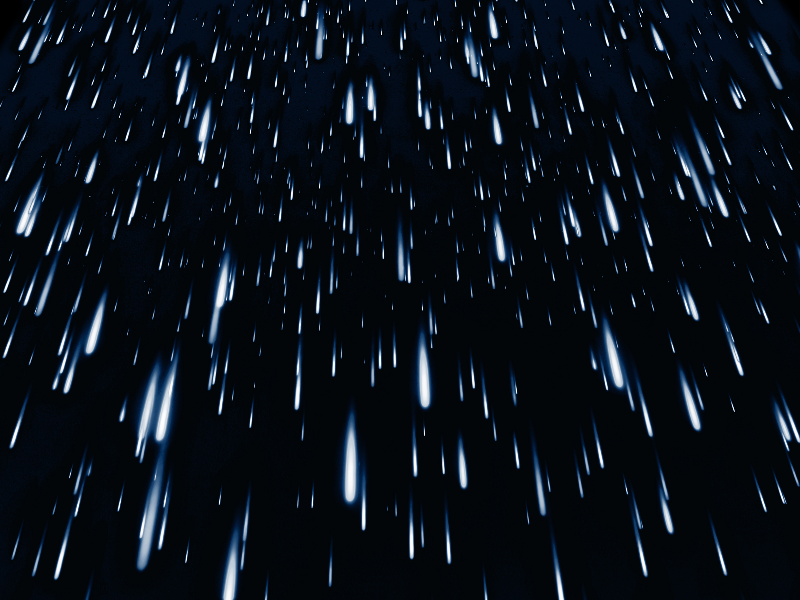
This is a falling rain overlay texture for Photoshop but you can use it for any other free or commercial project. The rain texture background has big water drops and can be used as rain overlay; set the blend mode to Screen in Photoshop. The rain effect is made using rain brushes.
rating:
submitted by:admin
views:
9379 website:www.textures4photoshop.com

Free rain texture overlay for Photoshop that you can use to create raining effect for your images. Simply add the falling rain texture overlay in Photoshop and set the blend mode to Screen or Lighten. You might have to adjust the contrast of the image using adjustments like: Brightness and Contrast, Curves or Levels.
Create Photoshop falling rain photo effects in just a few seconds with this rain texture overlay. If you are looking how to create rain effect in Photoshop this texture is what you need. Combine this falling rain texture with our rainbow overlay for creating even more interesting effects.
rating:
submitted by:admin
views:
21263 website:www.textures4photoshop.com

Rain overlay that you can download for free. This is a rain texture that you can use to add rain and raining effect to your images. You can use the rain overlay in Photoshop or other graphic design software like Photopea for example.
You can also use the rain texture online in CSS using CSS filters. In Photoshop, add the rain overlay over your photo and set the blend mode to Screen.
rating:
submitted by:admin
views:
13558 website:www.textures4photoshop.com

Rain is falling on the ground creating water puddles on the asphalt road. You can download this rain puddle texture for free. If you are looking for a wet road texture to use in Photoshop manipulations, you can try this free stock photo.
The wet asphalt road with water rain puddles has also some dry fallen leaves. You can use this free stock photo in all kind of graphic design projects.
rating:
submitted by:admin
views:
7855 website:www.textures4photoshop.com

This is a rain Photoshop overlay texture that you can use to create raining effect for your images. Download the falling rain texture and add it in Photoshop with Screen blend mode. The rain texture is free for personal and commercial projects.
rating:
submitted by:admin
views:
39252 website:www.textures4photoshop.com

With this Photoshop rainbow overlay you can create realistic rainbow effects for photos. This free rainbow texture overlay has also a falling rain effect.
rating:
submitted by:admin
views:
10589 website:www.textures4photoshop.com

Reflective glass with raindrops that you can use to create realistic window rain effect in Photoshop. Download the raining water drop trails on window glass for free.
rating:
submitted by:admin
views:
7363 website:www.textures4photoshop.com
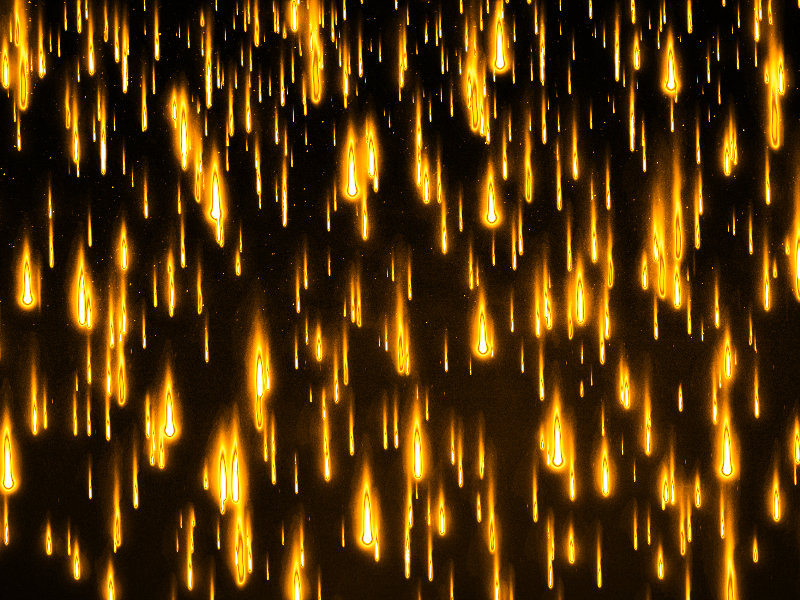
Falling fire ball rain from the sky texture overlay that you can use for free in your projects. You can use this meteor rain texture in Photoshop to create interesting effects for your photo manipulations. Simply add this texture over your image and set the blend mode to Screen.
You can easily change the color of the meteorite shower using a Gradient Map adjustment.
rating:
submitted by:admin
views:
6343 website:www.textures4photoshop.com

Pink printing paper texture that you can download for free. This is a cute paper texture with glitter and embossed dots. This kind of embossed paper texture can be used for wedding invitations, birthday party flyers, baby shower invitations and so on.
This rough paper texture has a pink purple color tone. You can easily change the color of the card stock in Photoshop using adjustments like Selective Color.
Also you can make Christmas greeting cards, banners using this rough paper as background.
Paper textures and backgrounds are essential resources for graphic designers so add this image to your favorites.
rating:
submitted by:admin
views:
5484 website:www.textures4photoshop.com