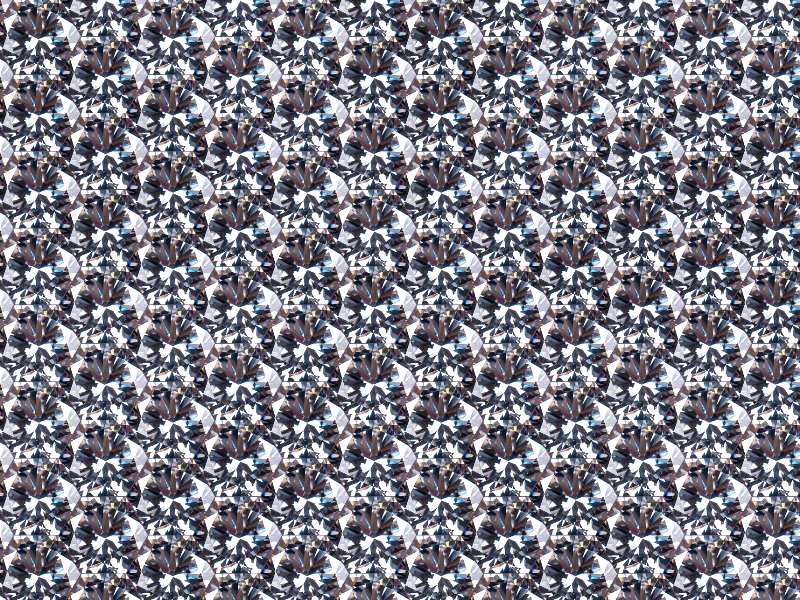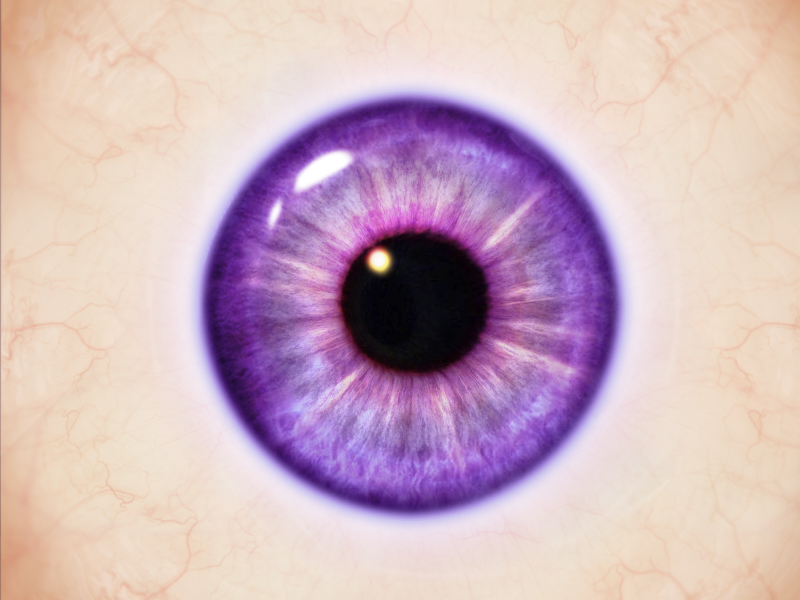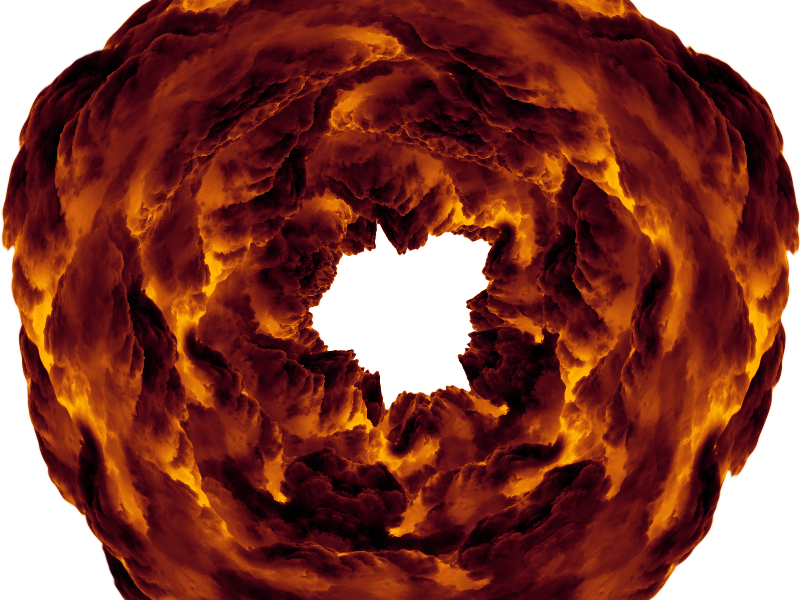Purple Leather Texture High Res
Colored leather texture that you can download for free. This is a beautiful leather texture for Photoshop projects. You can create a leather text effects in just a few seconds using a Clipping Mask.
If you desaturate the image you will get an elegant black leather texture. The leather texture hd has 300 dpi high resolution, so you can use it for print materials. We also have some smooth leather textures for you to choose from.
If you know how to work with Gradient Maps in Photoshop you can make a leather texture with white color. Or you can make a brown leather texture. This cool high resolution purple texture is great for backgrounds, wallpapers, book covers, notebooks, etc.
rating: submitted by:John views: 8115 website:www.textures4photoshop.com