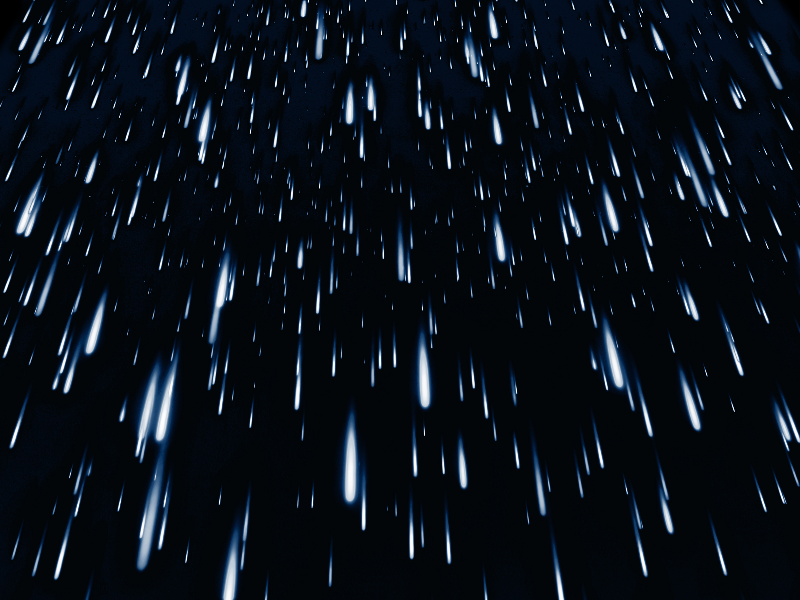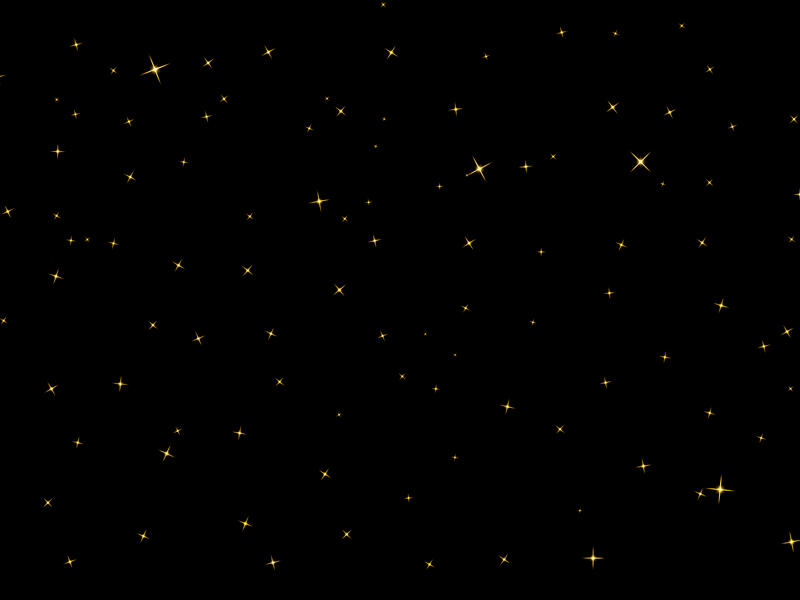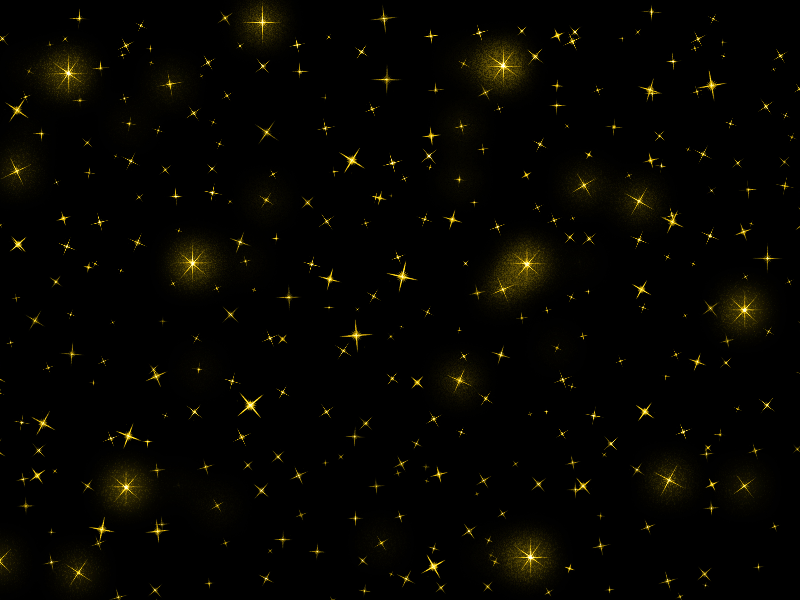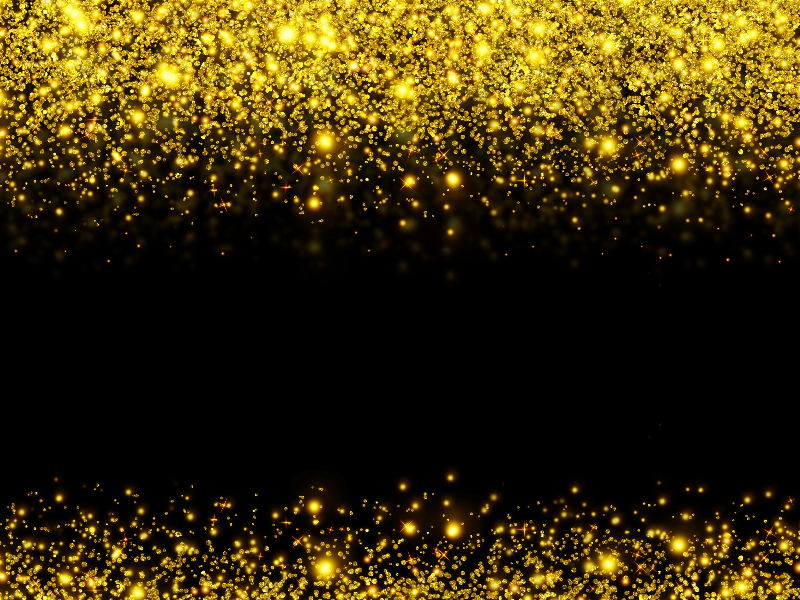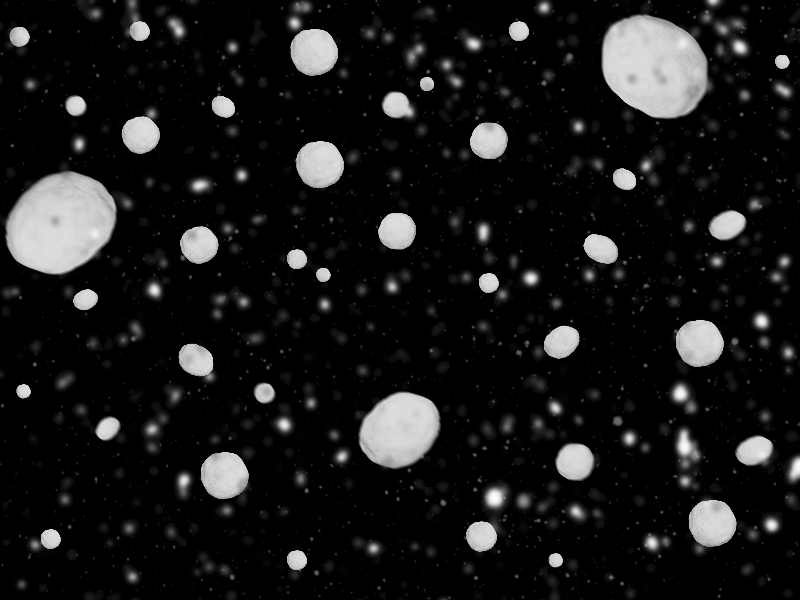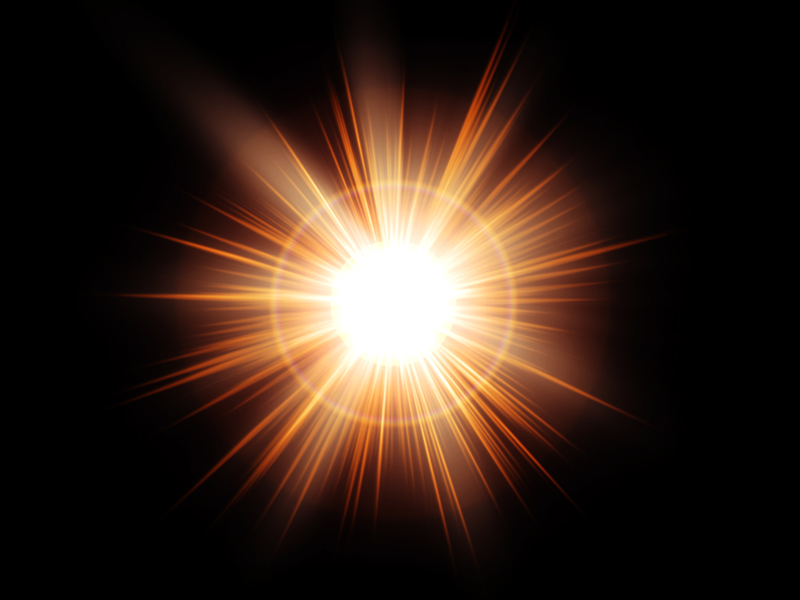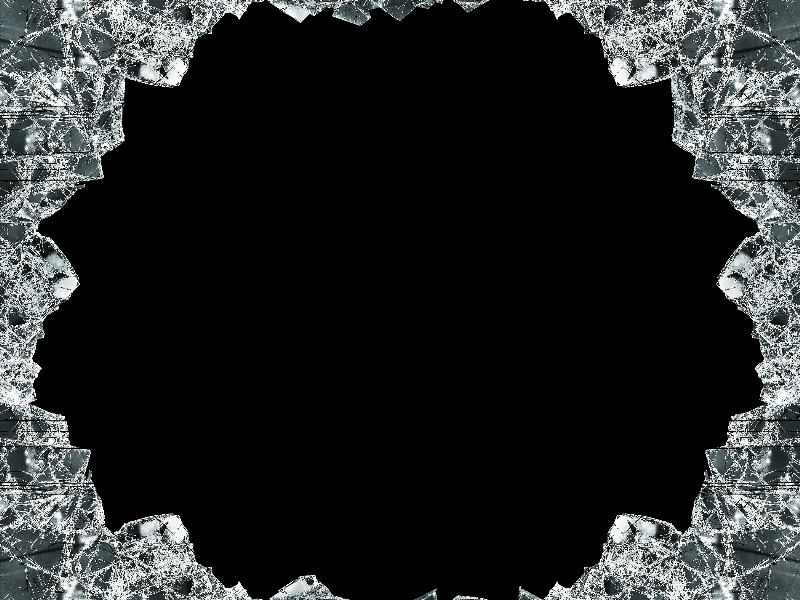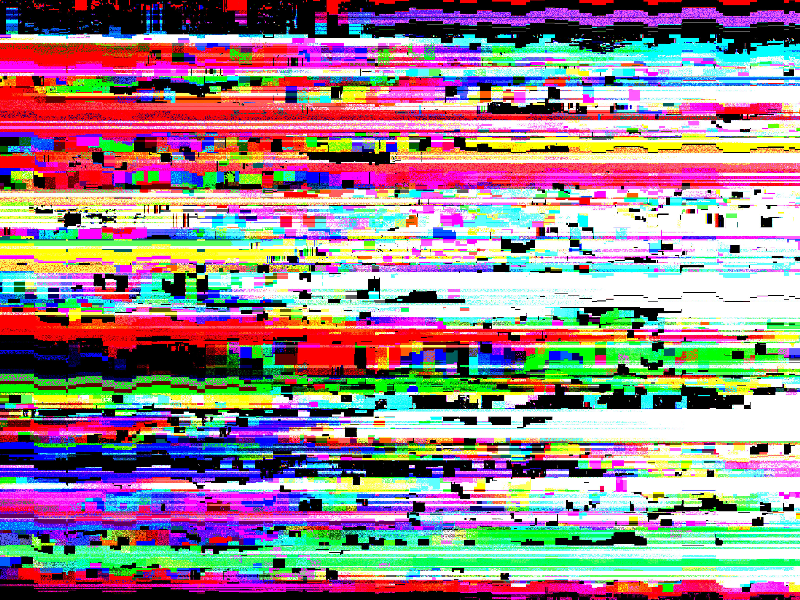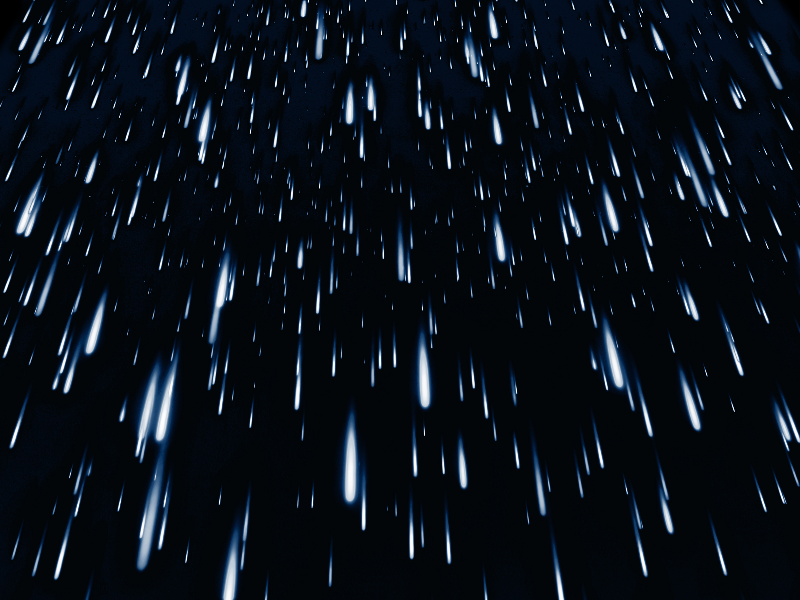
This is a falling rain overlay texture for Photoshop but you can use it for any other free or commercial project. The rain texture background has big water drops and can be used as rain overlay; set the blend mode to Screen in Photoshop. The rain effect is made using rain brushes.
rating:
submitted by:John
views:
9379 website:www.textures4photoshop.com

Free rain texture overlay for Photoshop that you can use to create raining effect for your images. Simply add the falling rain texture overlay in Photoshop and set the blend mode to Screen or Lighten. You might have to adjust the contrast of the image using adjustments like: Brightness and Contrast, Curves or Levels.
Create Photoshop falling rain photo effects in just a few seconds with this rain texture overlay. If you are looking how to create rain effect in Photoshop this texture is what you need. Combine this falling rain texture with our rainbow overlay for creating even more interesting effects.
rating:
submitted by:John
views:
21263 website:www.textures4photoshop.com

This is a rain Photoshop overlay texture that you can use to create raining effect for your images. Download the falling rain texture and add it in Photoshop with Screen blend mode. The rain texture is free for personal and commercial projects.
rating:
submitted by:admin
views:
39252 website:www.textures4photoshop.com

Free fiery meteor shower background for creating galaxy space photo manipulations. Use the fire rain texture background as Photoshop overlay. This fire rain background can be used to create different effects like comet meteor shower, falling asteroids or even rain effect if you change the color tones.
This background can be used to create toxic acid rain effect in Photoshop. Change the color of the rain using adjustment layers like Hue/ Saturation.
rating:
submitted by:admin
views:
21040 website:www.textures4photoshop.com

With this Photoshop rainbow overlay you can create realistic rainbow effects for photos. This free rainbow texture overlay has also a falling rain effect.
rating:
submitted by:admin
views:
10589 website:www.textures4photoshop.com

Rain overlay that you can download for free. This is a rain texture that you can use to add rain and raining effect to your images. You can use the rain overlay in Photoshop or other graphic design software like Photopea for example.
You can also use the rain texture online in CSS using CSS filters. In Photoshop, add the rain overlay over your photo and set the blend mode to Screen.
rating:
submitted by:admin
views:
13558 website:www.textures4photoshop.com
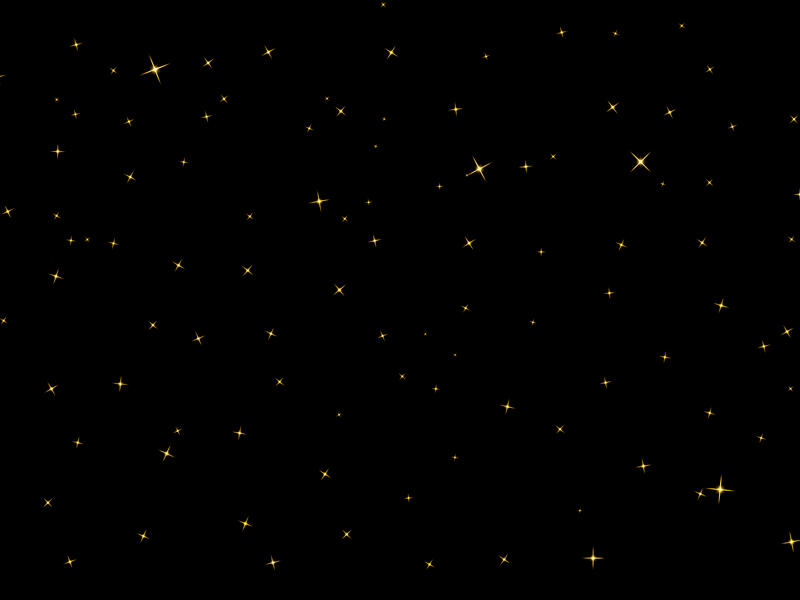
Animated sparkle stars overlay texture for Photoshop that you can use for free. This is an animated GIF overlay with glowing sparkle golden stars that you can use in Photoshop for your pictures. Add the animated sparkle overlay in Photoshop and set the blend mode to Screen.
rating:
submitted by:admin
views:
29146 website:www.textures4photoshop.com

Clouds overlay Photoshop free background that you can use in your designs. Download the clouds sky overlay and add it in Photoshop over your picture. Set the blend mode of the clouds overlay texture to Screen and you have a quick and easy cloudy effect.
This texture is part of a large collection of free Photoshop sky overlays. Check out below similar free sky overlays for Photoshop that you can download for free.
Combine the clouds overlay with a background sky made with any of the free 7 sky gradients and get amazing results.
rating:
submitted by:admin
views:
40574 website:www.textures4photoshop.com
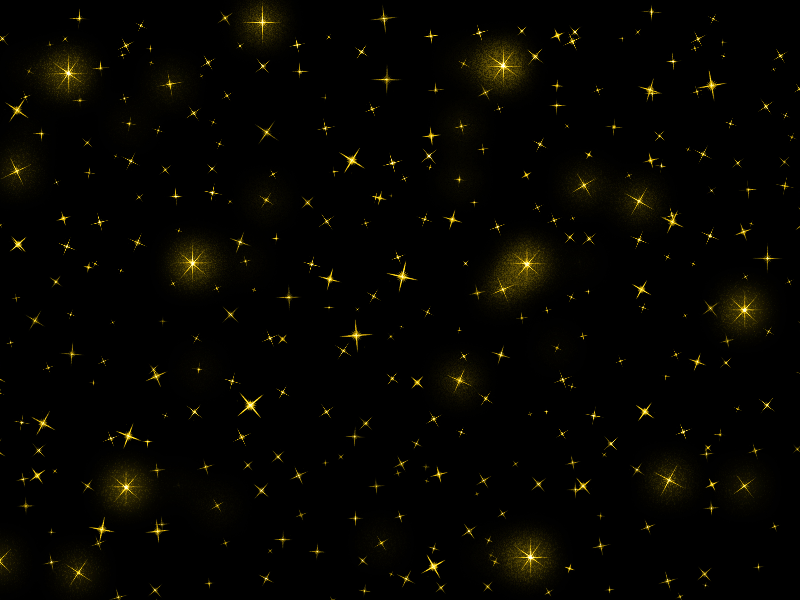
Glowing sparkle overlay texture for Photoshop that you can use for free. Add sparkle and glitter effect in just a few seconds with this Photoshop overlay texture. Easy to use just set the blend mode of the sparkle overlay to Screen.
You can change the color of the sparkle effect using adjustments or you can modify the glow effect.
rating:
submitted by:admin
views:
24638 website:www.textures4photoshop.com
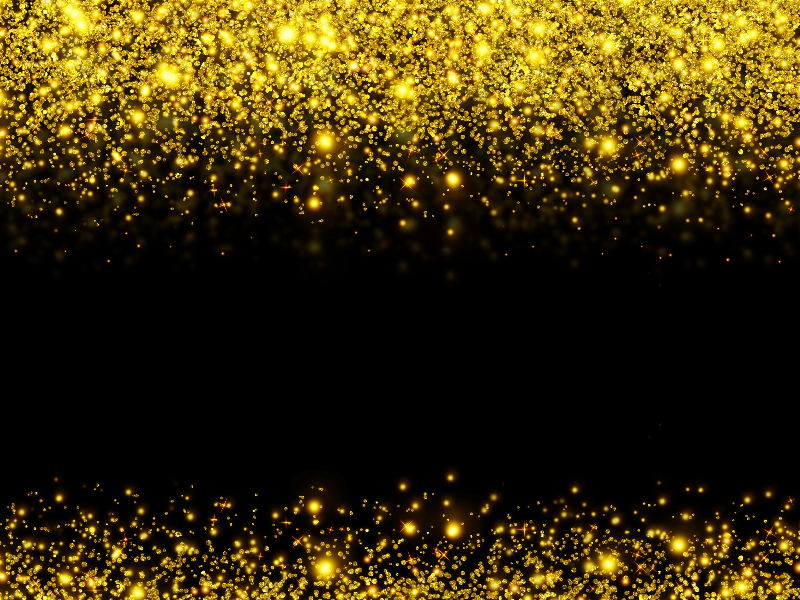
Photoshop glitter overlay background that you can download for free. Create sparkle glitter light effects in Photoshop using this free background. Change the blend mode to Screen and you have a nice sparkle overlay effect.
You can also use this texture as gold glitter background. The texture is made of gold glitter using sparkle light brushes but you can easily change the color using adjustments.
To create glitter backgrounds in Photoshop, I use these awesome Glitter Patterns for all my graphic design projects.
You can also take a look at these Glitter Brushes for Photoshop if you want to create a realistic glitter effect.
rating:
submitted by:admin
views:
13218 website:www.textures4photoshop.com

Rain is falling on the ground creating water puddles on the asphalt road. You can download this rain puddle texture for free. If you are looking for a wet road texture to use in Photoshop manipulations, you can try this free stock photo.
The wet asphalt road with water rain puddles has also some dry fallen leaves. You can use this free stock photo in all kind of graphic design projects.
rating:
submitted by:admin
views:
7855 website:www.textures4photoshop.com
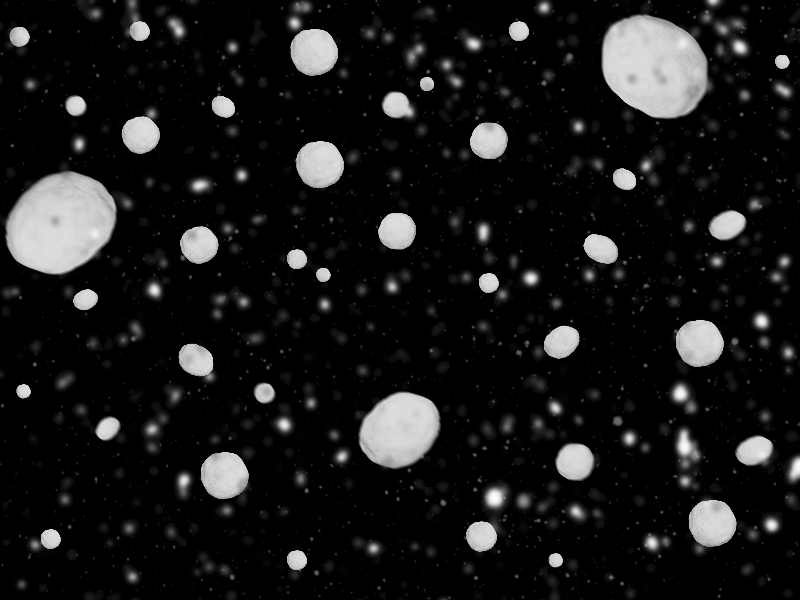
Photoshop overlay texture with big falling snowballs that you can download and use for free. This texture is great for creating winter backgrounds.
rating:
submitted by:admin
views:
6042 website:www.textures4photoshop.com

Reflective glass with raindrops that you can use to create realistic window rain effect in Photoshop. Download the raining water drop trails on window glass for free.
rating:
submitted by:admin
views:
7363 website:www.textures4photoshop.com
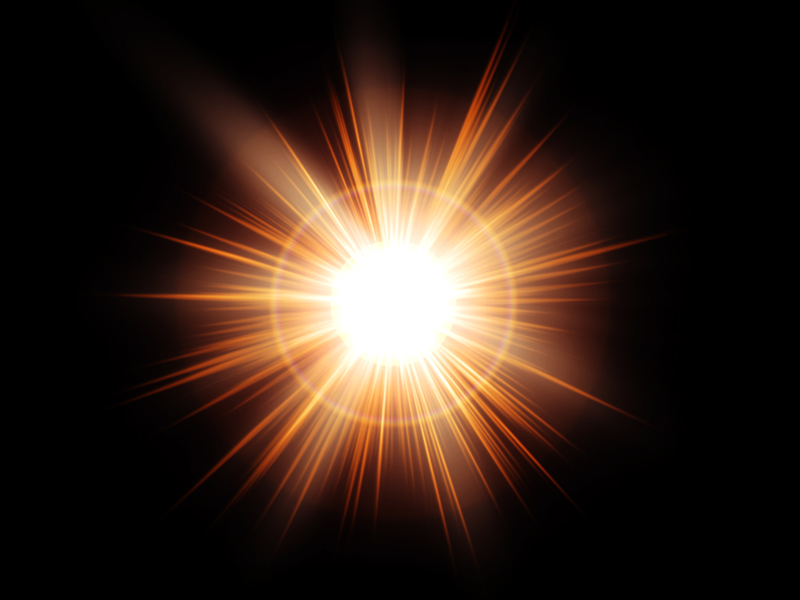
Download for free this useful sun rays Photoshop overlay background. You can create realistic sun in Photoshop using this sunburst image. Simply set the blend mode of the rays of light image to Screen and you have a real sunlight effect.
You can adjust the color of the light rays using adjustment layers like Gradient map, Selective Color, etc.
If you want to create sunlight, lens flare, optical flare or other light effects, this free texture overlay might prove really useful.
Make a sunset background using these sunset gradients and add the sun overlay.
rating:
submitted by:admin
views:
41457 website:www.textures4photoshop.com
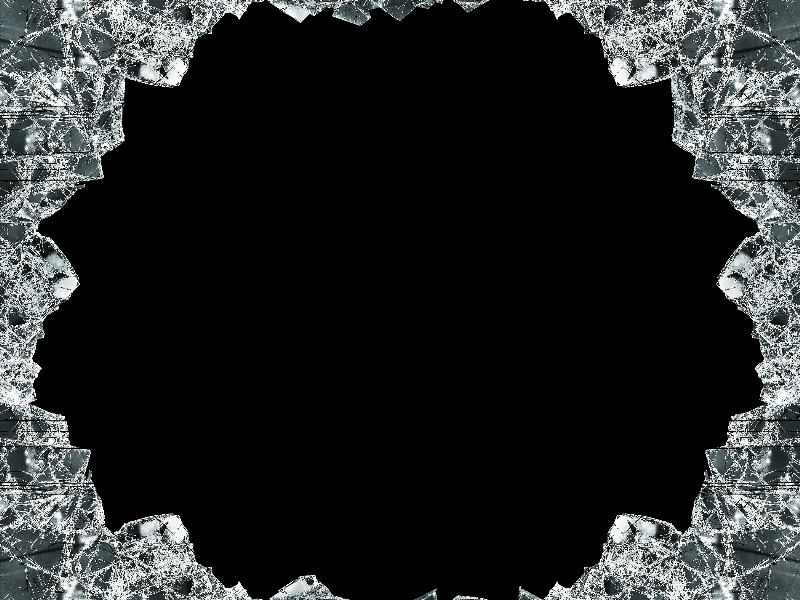
Broken glass texture Photoshop overlay that you can download for free. This is a cracked glass texture overlay frame that you can use to create broken glass effects for your photos. Broken glass window texture that can be used in Photoshop to create a realistic shattered cracked glass frame effect.
Even is this is not a cracked glass PNG with transparent background, you can obtain the same effect in Photoshop if you set the blend mode to Screen. This broken glass overlay image is useful if you want to create in Photoshop cracked glass effects for your pictures.
rating:
submitted by:admin
views:
16109 website:www.textures4photoshop.com

Photoshop overlays are very useful and easy ways to enhance your photos. Popular Photoshop overlays are falling snow, fall leaves, falling petals, falling feathers, etc. All you have to do is to place the fall leaves png over your image.
If the image has a black background you have to set the blend mode to Screen. This texture is a PNG image and has a transparent background.
rating:
submitted by:admin
views:
43202 website:www.textures4photoshop.com

Sky clouds overlay Photoshop texture that you can download for free. Clouds and sky overlays are a great way to add clouds to a photo. Add the clouds overal over your photo and change the blend mode to Screen.
We have lots of clouds textures in our gallery. You can use this image for making your own Photoshop clouds brushes.
rating:
submitted by:admin
views:
7627 website:www.textures4photoshop.com

Free light leak Photoshop overlay that you can use to create old vintage film photo effects. We have many organic light leaks free for download so browse our gallery to find more images. No need to use light leak filters for Photoshop, simply add this texture overlay and set the blend mode to Screen.
A light leak Photoshop action produces a similar effect so with this free texture so save time and money.
Create lomo light leaks photo effects with these free textures for Photoshop. A light leak is a gap in the body of a camera where light is able to "leak" into the normally light-tight chamber, exposing the film or sensor with extra light.
If you are wonder how to make old film camera effects in Photoshop simply use this light leak overlay. You can of course combine multiple images with different opacity levels.
rating:
submitted by:admin
views:
62188 website:www.textures4photoshop.com

High-res Bokeh overlay for Photoshop that you can download for free. What is Bokeh you may ask. The lens renders out-of-focus points of light called Bokeh.
This is a high resolution Bokeh light texture for you to use in your projects.
You can create a Bokeh portrait effect using this texture. Add the overlay in Photoshop over your image and set the blend mode to Screen.
Bokeh portraits are popular for different events like weddings, Valentine's Day, Christmas and other holidays. You can also add city lights using this blurry circles texture overlay.
We have lots of free Bokeh images so check out our gallery for more freebies.
rating:
submitted by:admin
views:
9109 website:www.textures4photoshop.com

You can create light leak effects for your photos in seconds. Just download for free the light leak overlay Photoshop texture. You can use this light leak image for commercial projects like Photoshop tutorials, posters, flyers, etc.
This image contains light effects and Bokeh effects.
rating:
submitted by:admin
views:
19124 website:www.textures4photoshop.com

Lens flare overlay texture that you can use for free. Add the optical lens flare texture in Photoshop over your photo and set the blending mode to Screen. You can easily create flare effects in Photoshop using this optical flare background.
rating:
submitted by:admin
views:
13148 website:www.textures4photoshop.com

You can create quick and easy an ink stamp style effect in Photoshop using this letterpress texture. Add an old letterpress style printing effect to your text and vector graphics in Photoshop with this ink stamp texture.
Download for free the letterpress texture Photoshop overlay and use it in your graphic designs.
The Photoshop rubber stamp effect is now easy to make; simply set the blend mode of this overlay texture to Screen. No need to spend your money on expensive stamp effect Photoshop actions that give a similar old print look. So what are you looking for? Download the stamp texture Photoshop image for free!
rating:
submitted by:admin
views:
18162 website:www.textures4photoshop.com

Night bokeh lights texture overlay that you can download for free. Create digital bokeh effect in Photoshop using these blurry night lights background. Add the high-res bokeh overlay over your photo and set the blend mode to Screen.
You can use this free high resolution stock photo as background for WordPress themes, as image inside blog posts, you can create flyers, banners, posters, etc. This is a high resolution texture that can be used for print materials like magazine covers, party flyers and so on.
rating:
submitted by:admin
views:
9365 website:www.textures4photoshop.com
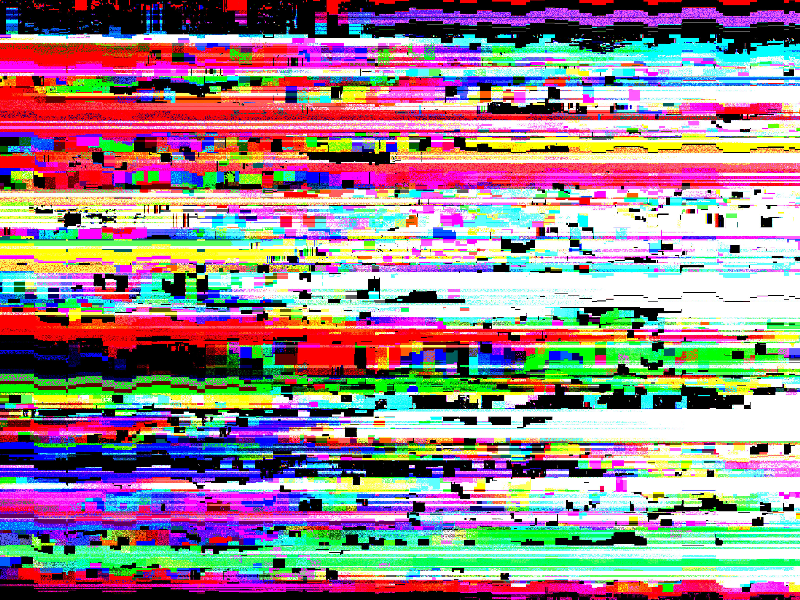
Data-bending TV Photoshop glitch background that you can use as texture overlay in Photoshop. This is also great to use a a displacement map for the Displace Photoshop filter. You will create a glitch distorted photo effect in Photoshop.
This glitch TV error texture can also be used as abstract background for any project that you have not only for Photoshop projects. This free image can be used in photo and video editing.
rating:
submitted by:admin
views:
14009 website:www.textures4photoshop.com