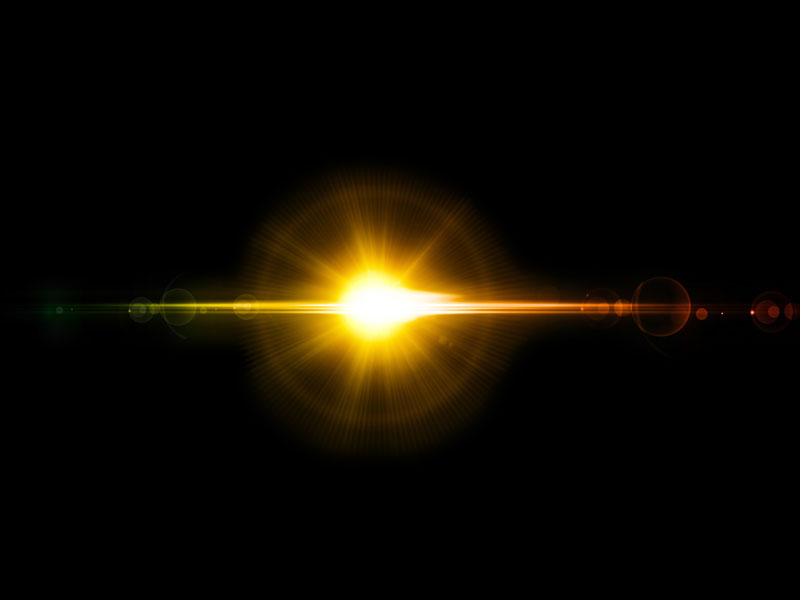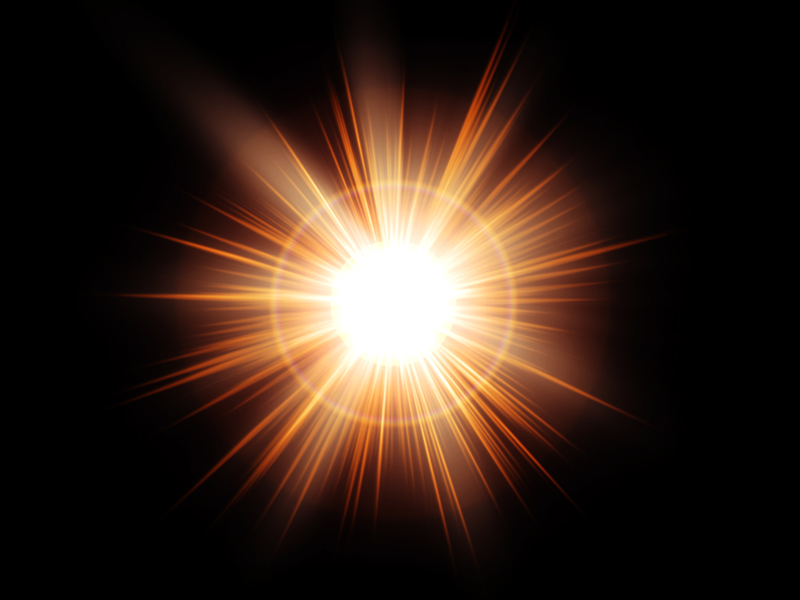Lens flare overlay texture that you can use for free. Add the optical lens flare texture in Photoshop over your photo and set the blending mode to Screen. You can easily create flare effects in Photoshop using this optical flare background.
rating:
submitted by:John
views:
13143 website:www.textures4photoshop.com
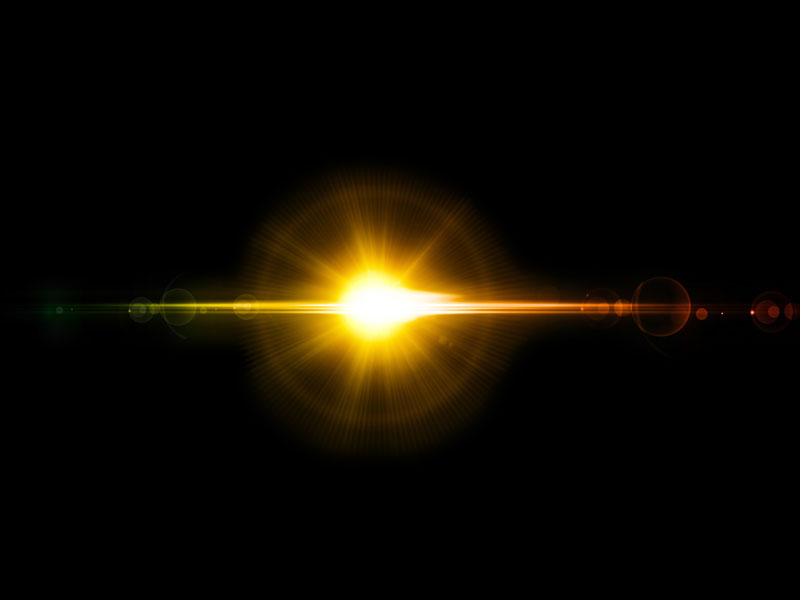
Beautiful golden lens flare effect that is perfect for adding light effects and optical flare for your photos. This is a free lighting effect with lens flare and rays of light that you can use in your projects. Lens flare is often used in movies, in sci fi photo manipulation to create a cool effect.
In Photoshop use the flare overlay with Screen blend mode.
rating:
submitted by:John
views:
69317 website:www.textures4photoshop.com
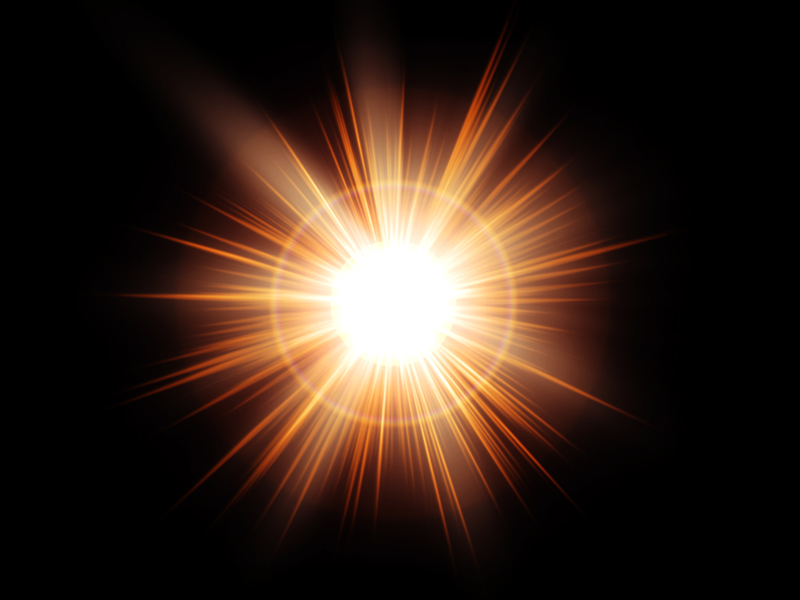
Download for free this useful sun rays Photoshop overlay background. You can create realistic sun in Photoshop using this sunburst image. Simply set the blend mode of the rays of light image to Screen and you have a real sunlight effect.
You can adjust the color of the light rays using adjustment layers like Gradient map, Selective Color, etc.
If you want to create sunlight, lens flare, optical flare or other light effects, this free texture overlay might prove really useful.
Make a sunset background using these sunset gradients and add the sun overlay.
rating:
submitted by:admin
views:
41447 website:www.textures4photoshop.com