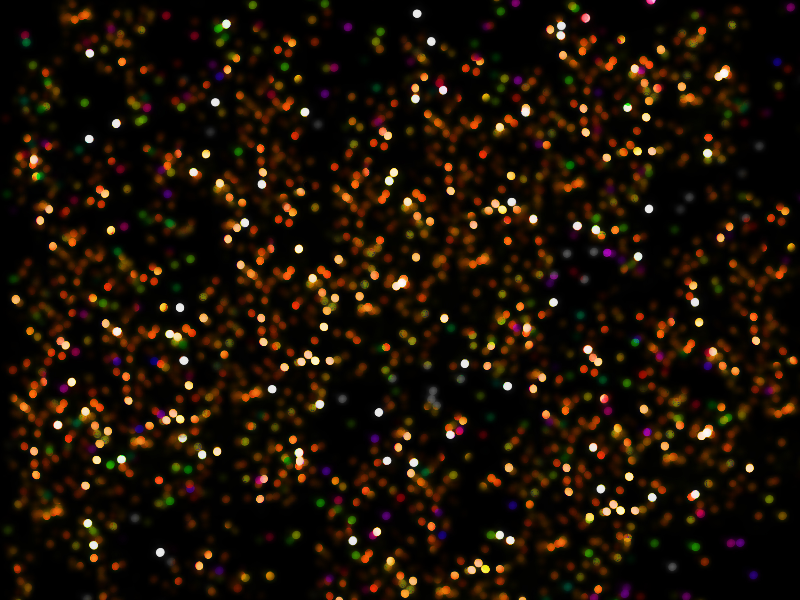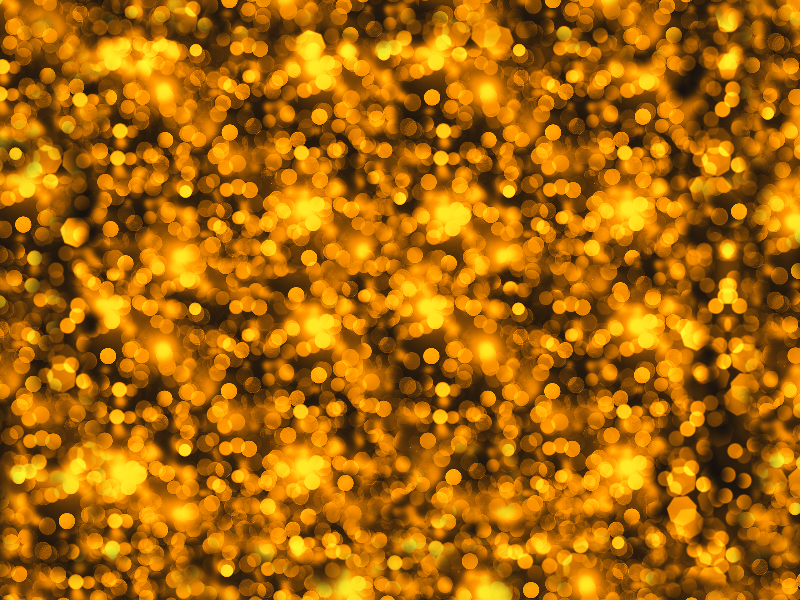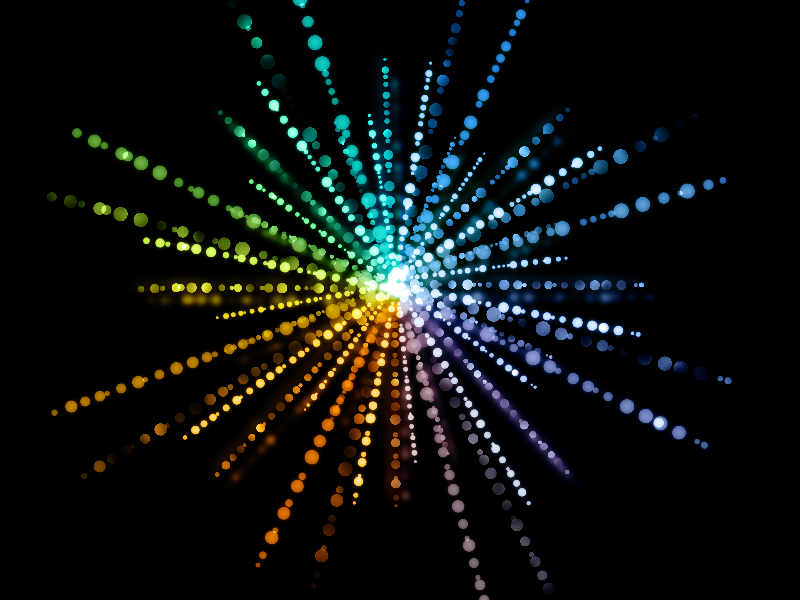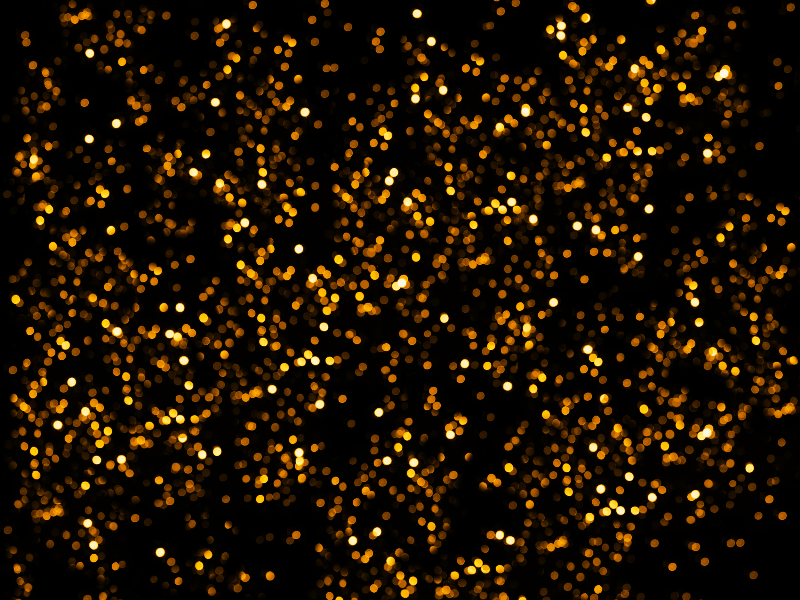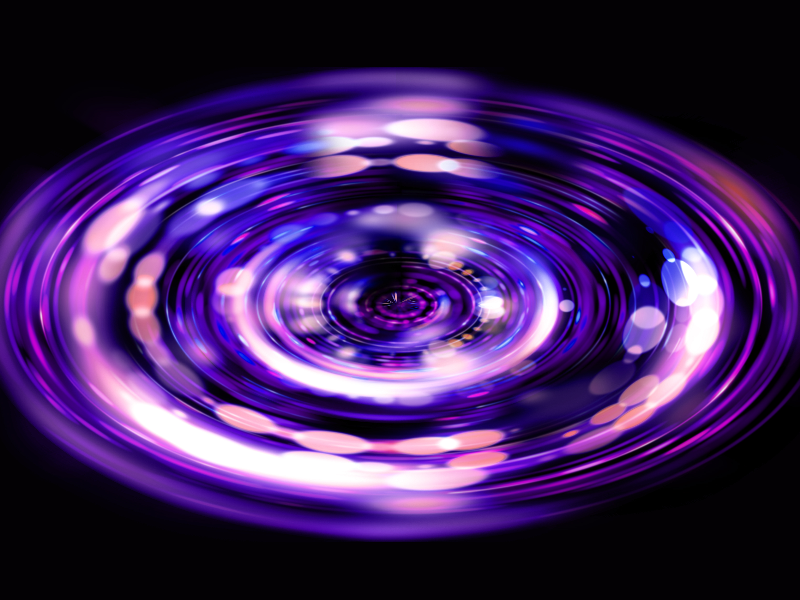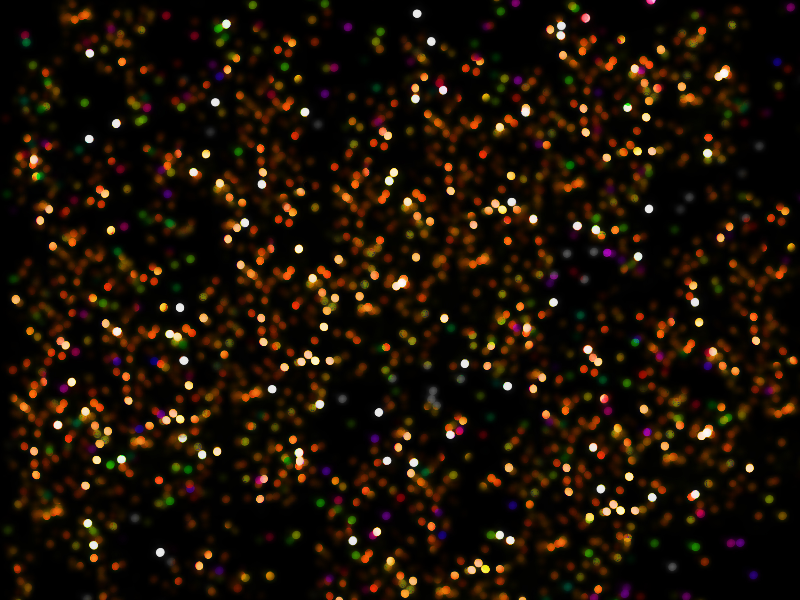
Colorful night bokeh lights texture that you can download for free.
We have a Bokeh overlays collection free for download, that you can use in all kinds of art projects. Bokeh overlay images are so easy to use in Photoshop.
Simply set the blend mode to Screen or Lighten and you obtain a beautiful light effect.
If you are looking for free Christmas light bokeh overlay, you can try this image. You can create Christmas tree lights effect in just a few seconds.
rating:
submitted by:John
views:
14294 website:www.textures4photoshop.com

Beautiful bokeh background made with bokeh brushes in Photoshop. You can use this bokeh lights background as overlay in Photoshop for your photos. Simply set the blend mode to Screen.
Create blurry bokeh lights effect in just a few seconds.
rating:
submitted by:John
views:
39860 website:www.textures4photoshop.com

Night Bokeh photography effect that you can download for free. This is a high resolution bokeh texture overlay for Photoshop. To create the bokeh portrait effect in Photoshop, add this texture over your photo and set the blend mode to Screen.
You can change the color of the bokeh lights using Photoshop adjustment layers.
rating:
submitted by:admin
views:
17918 website:www.textures4photoshop.com

Night bokeh lights texture overlay that you can download for free. Create digital bokeh effect in Photoshop using these blurry night lights background. Add the high-res bokeh overlay over your photo and set the blend mode to Screen.
You can use this free high resolution stock photo as background for WordPress themes, as image inside blog posts, you can create flyers, banners, posters, etc. This is a high resolution texture that can be used for print materials like magazine covers, party flyers and so on.
rating:
submitted by:admin
views:
9365 website:www.textures4photoshop.com

Blurry night lights background that you can download for free. This is a Bokeh lights overlay texture for Photoshop. Add the overlay over your image and set the blend mode to Screen.
You can use this free high resolution overlay to create Christmas lights, to add bokeh effects, to create night lights, etc.
This is a high resolution texture that you can use for print materials like book covers, magazine covers, posters, flyers, banners. etc.
We have lots of other Boheh and light overlays so make sure you search our gallery for more free resources.
rating:
submitted by:admin
views:
9581 website:www.textures4photoshop.com

High-res Bokeh overlay for Photoshop that you can download for free. What is Bokeh you may ask. The lens renders out-of-focus points of light called Bokeh.
This is a high resolution Bokeh light texture for you to use in your projects.
You can create a Bokeh portrait effect using this texture. Add the overlay in Photoshop over your image and set the blend mode to Screen.
Bokeh portraits are popular for different events like weddings, Valentine's Day, Christmas and other holidays. You can also add city lights using this blurry circles texture overlay.
We have lots of free Bokeh images so check out our gallery for more freebies.
rating:
submitted by:admin
views:
9109 website:www.textures4photoshop.com

High-res Bokeh lights photography that you can download for free. You can use this Bokeh photography as blog post image, you can use it in photo manipulations, you can use it as background, etc.
We have many city lights Bokeh image to choose from.
This beautiful light circles background can be used in all kind of graphic design projects.
rating:
submitted by:admin
views:
6632 website:www.textures4photoshop.com
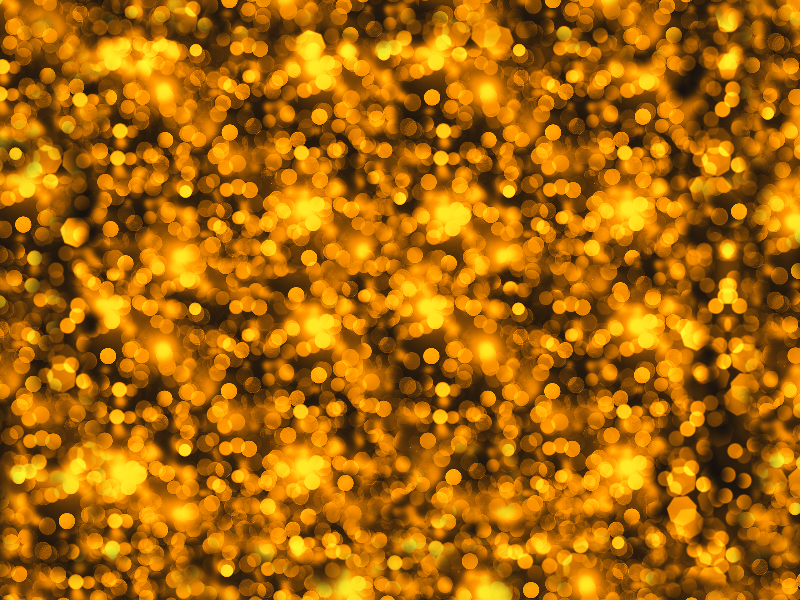
Download for free this beautiful golden Bokeh lights background that can be used as Photoshop overlay. This gold lights texture can be used for wedding photography for example. Also you can use it to enhance Christmas photos by adding playful lights.
rating:
submitted by:admin
views:
9210 website:www.textures4photoshop.com

This Christmas background is made from sparkling lights and Bokeh effects in Photoshop. You can download this festive texture for free and use it to create Christmas backgrounds.
If you want to create a Christmas photo manipulation in Photoshop or you want to make a Christmas background for greeting cards, you ca use this image.
Add a simple text effect and you have a nice looking Christmas greeting card for your friends and family.
This beautiful festive texture background can be used by graphic designers in all kind of art projects.
rating:
submitted by:admin
views:
7859 website:www.textures4photoshop.com

Christmas Bokeh lights texture background that you can download for free. These white sparkle lights texture is great for creating winter time backgrounds. It can also be used as photo overlay in Photoshop.
Festive textures are great for creating backgrounds for Christmas greetings cards for example.
Did you know?
All images from Textures4Photoshop are available inside MockoFun an awesome online graphic design tool. Make designs online and add text using over 800 different fonts.
Here's a list of 50 Christmas fonts that are available in MockoFun.
rating:
submitted by:admin
views:
18883 website:www.textures4photoshop.com

Use this beautiful golden bokeh lights texture as photo overlay in Photoshop. This kind of photo overlays can be used in Photoshop for wedding pictures, for Christmas and New Year images, for night photography and so on.
rating:
submitted by:admin
views:
28317 website:www.textures4photoshop.com
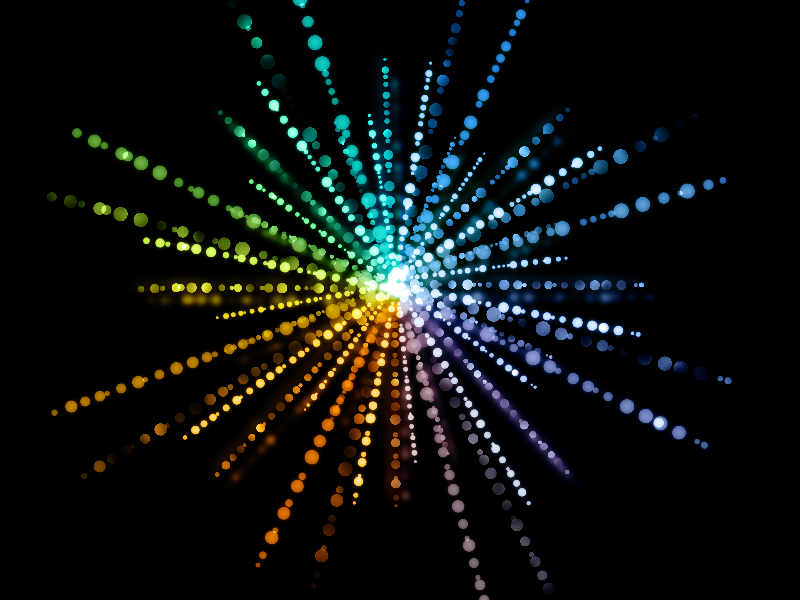
This is a light burst overlay texture made with Bokeh brushes and color effects in Photoshop. You can use this to create disco lights and other lighting effects for your images.
rating:
submitted by:admin
views:
12593 website:www.textures4photoshop.com

Beautiful seamless heart Bokeh Photoshop overlay texture that you can download for free. You can now create Bokeh heart background of any size with this seamless texture. If you need to create Bokeh lights effect in Photoshop, you simply have to add this free texture overlay over your picture and set the blend mode to Screen.
This is a seamless texture overlay meaning that you can use it as hearts Photoshop pattern.
Add beautiful Bokeh lights effect for your weddings images with this beautiful hearts background in just a few seconds. You can enhance photos in Photoshop using our beautiful free texture overlays.
Writing a name on heart is one of the simplest designs you can do with heart shapes.
rating:
submitted by:admin
views:
20080 website:www.textures4photoshop.com

Download this beautiful Christmas background with playful lights and sparkle effects. This is a snowing Xmas background that you can download and use for free.
This resource is also featured in this awesome list of Photoshop Christmas Backgrounds
rating:
submitted by:admin
views:
12767 website:www.textures4photoshop.com
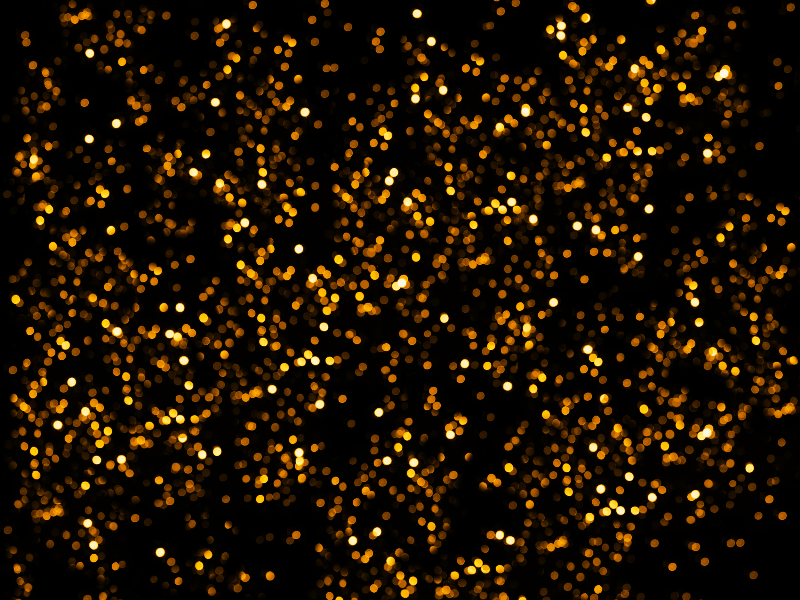
This golden lights texture overlay can be used for creating "Happy New Year" greeting cards. Simply add the texture in Photoshop and set the blend mode to Screen. You can use it also for creating animated lights GIF images in Photoshop.
rating:
submitted by:admin
views:
15747 website:www.textures4photoshop.com
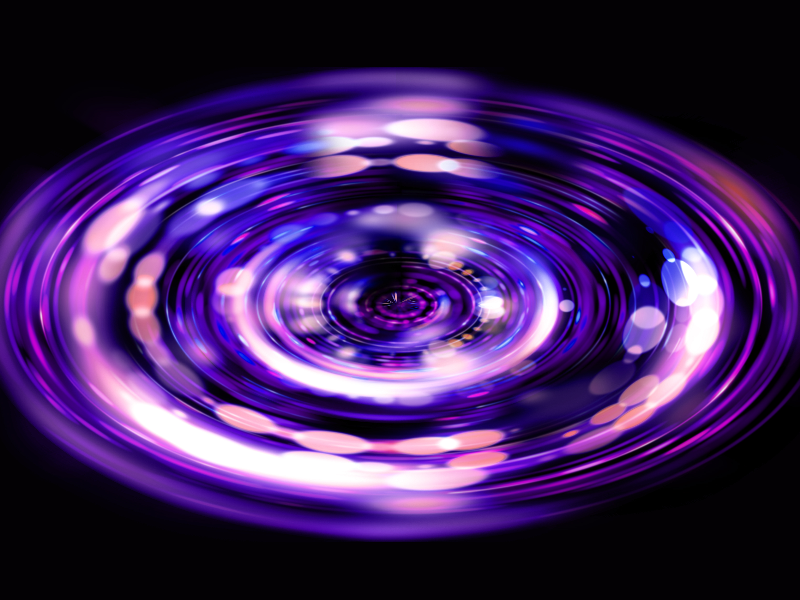
Abstract light swirl with Bokeh and flare effects that you can download for free. This circle ellipse light with colorful bokeh and glowing effects is useful for designers in all kind of projects. For example, use it as Photoshop light swirl overlay with Screen blend mode to add lighting effects for your images.
rating:
submitted by:admin
views:
6393 website:www.textures4photoshop.com

You can create light leak effects for your photos in seconds. Just download for free the light leak overlay Photoshop texture. You can use this light leak image for commercial projects like Photoshop tutorials, posters, flyers, etc.
This image contains light effects and Bokeh effects.
rating:
submitted by:admin
views:
19125 website:www.textures4photoshop.com

Magic light backgrounds with golden glitter effects, Bokeh lights and sparkles. This glitter lights texture overlay can be used in Photoshop with Screen blend mode. Add glowing lights and sparkles in Photoshop in just a few seconds with this free overlay texture.
Check out this cool glitter font that you can use for free online.
rating:
submitted by:admin
views:
25539 website:www.textures4photoshop.com

Free Halloween background that you can download right now. This image can be transformed into a cartoon like cute Halloween background. But it can also be turned into a horror dark background using Phoitoshop.
You can use this pre-made Halloween background for your projects, to make Halloween greetings cards and flyer templates. This image has a creepy cemetery silhouette with bats flying above the crosses. Also a glowing full moon makes the image look complete.
If you are looking for a spooky Halloween night background or wallpaper, you can try this free image.
rating:
submitted by:admin
views:
10478 website:www.textures4photoshop.com

Moonlight night premade Photoshop background that you can use for free. If you want to create beautiful pictures of moonlight you can use this free stock image. Images of moonlight night are among my favorite fantasy premade backgrounds.
If you are looking for moonlight on the water pictures or moonlight sea images, you should download this free stock image. This is a beautiful night photo manipulation with a stone arch frame and moon light effect reflected on a dark water surface.
rating:
submitted by:admin
views:
8834 website:www.textures4photoshop.com

Fantasy night background with a beautiful big glowing moon. Download the pre-made fantasy night background for free and use it in Photoshop to create photo manipulations. This night moon background can be used for example to create Photoshop Halloween photo manipulations.
This free fantasy magic night background with large moon, sparkling stars and dead trees can be downloaded for free.
rating:
submitted by:admin
views:
6107 website:www.textures4photoshop.com

Fantasy premade Photoshop background that you can download for free. This is a horror background for Photoshop; the creepy mood atmosphere was created using dead tress, stars, dark night effects and a bricks road. The spooky background has desaturated neutral colors so you can easily use it in your Photoshop manipulations.
I will add this image as a DeviantArt background stock on my DA account, but the full size image can be downloaded only from here. We also have lots of other premade backgrounds for Photoshop that you might want to try.
rating:
submitted by:admin
views:
10881 website:www.textures4photoshop.com

If you are looking for horror background effects you can download for free this pre-made Photoshop manipulation. This is a night horror background made in Photoshop using forest dead tree silhouettes and graveyard cross images. You can create a horror movie poster psd template with this free image.
For example if you add a ghost and maybe a haunted house, you make a great photo manipulation for this year Halloween. So download the horror forest background for free and use to create Photoshop artworks. Using pre-made backgrounds is a great choice for Photoshop beginners or simply for people that want to obtain quick and easy results.
Enjoying creepy and spooky Photoshop effects? How about this tutorial for Creating A Spooky Ghost Text Effect

If you are an independent film producer and want to createa a professional movie poster, you can get a very affordable online movie poster credits template that's editable online in MockoFun. You can change the text and fonts and then download it as a PNG overlay movie credits poster with transparent background.
rating:
submitted by:admin
views:
11611 website:www.textures4photoshop.com

Beautiful electric lightning storm texture that you can use for free. You can create electric backgrounds using this unique free texture made from lightning light brushes in Photoshop.
How to use this lightning texture in Photoshop?
This texture has been featured in the tutorial Electric Lightning Text Effect In Photoshop made by PSDDude.
The tutorial shows in detail how to use the lightning texture overlay to create an electric text effect.
Check out this free pack with 10 Lightning Overlays from PhotoshopSupply.com
rating:
submitted by:admin
views:
39808 website:www.textures4photoshop.com