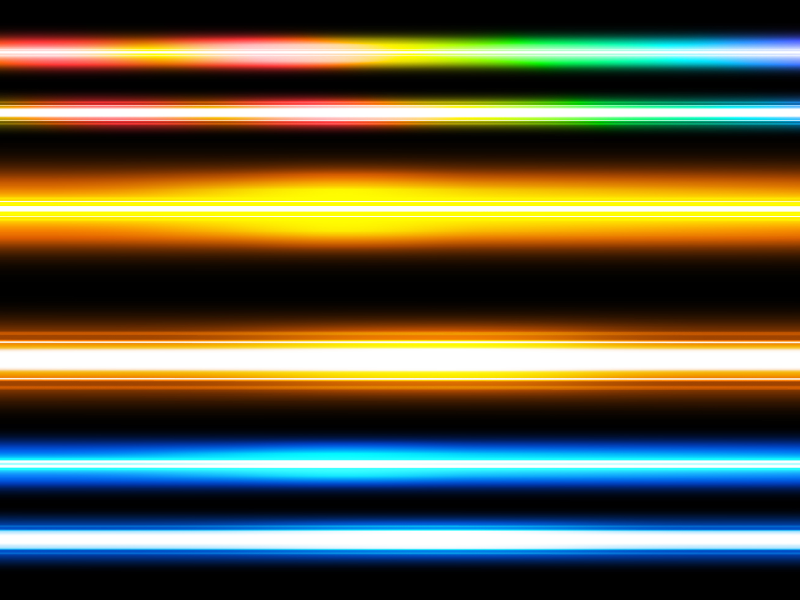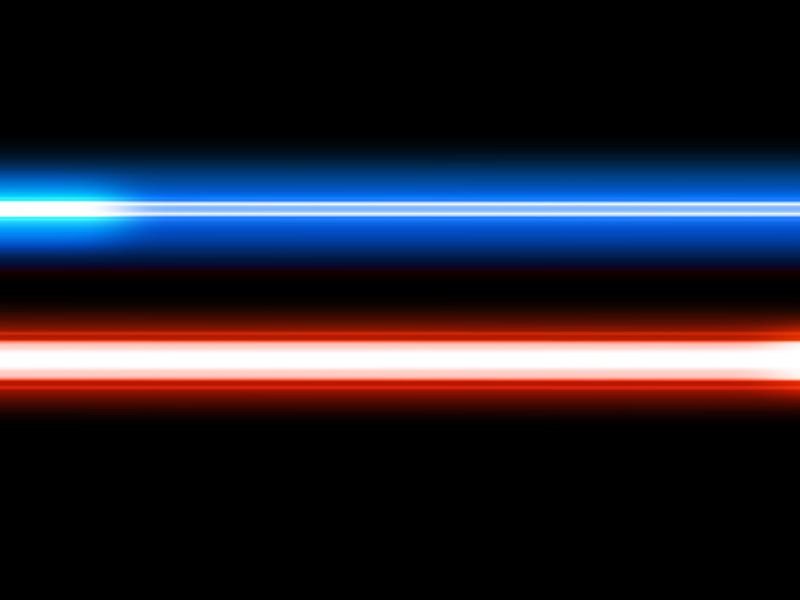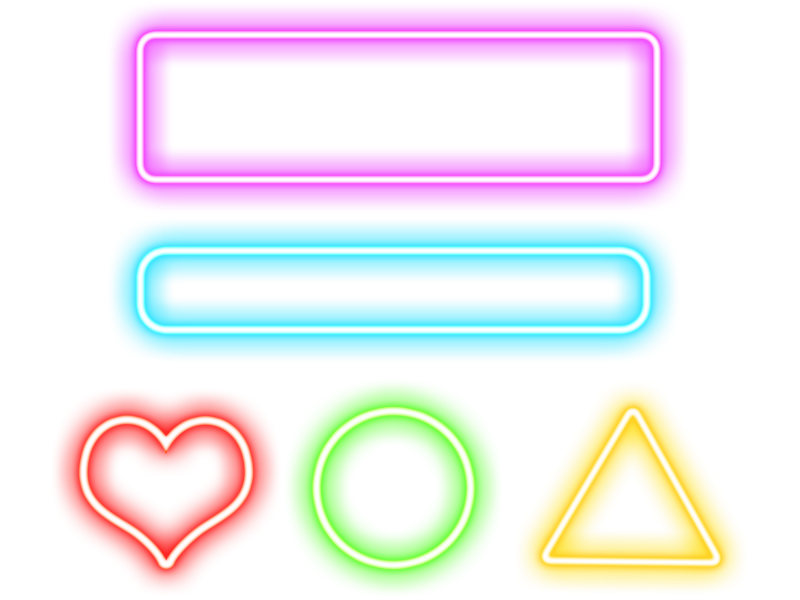
Neon Png
Download the neon png shapes for free. You can use the neon png elements in your graphic design projects. If you want to make a neon sign, you can use our neon png.
Simply add a neon text and that's it. The neon png is easy to use in Photoshop or other graphic design software also. These neon sign shapes can be used in website design also.
You can also check out this Neon PSD file if you want to make a neon text or a neon sign. To open the neon PSD you need Photoshop. It can also work with Photopea.
rating: submitted by:John views: 8819 website:www.textures4photoshop.com