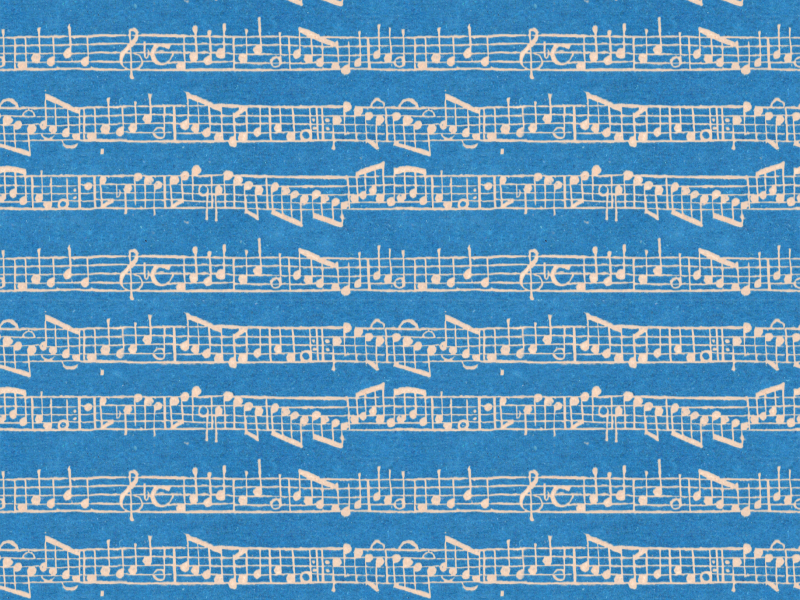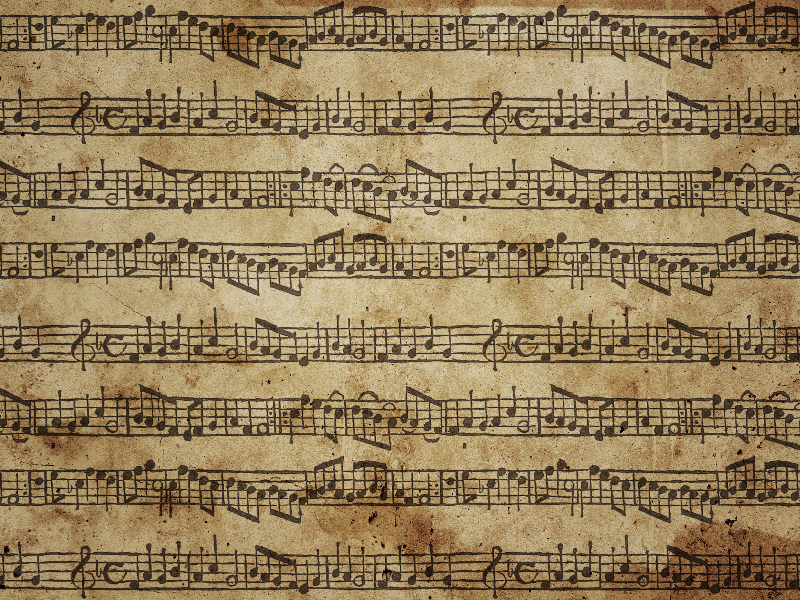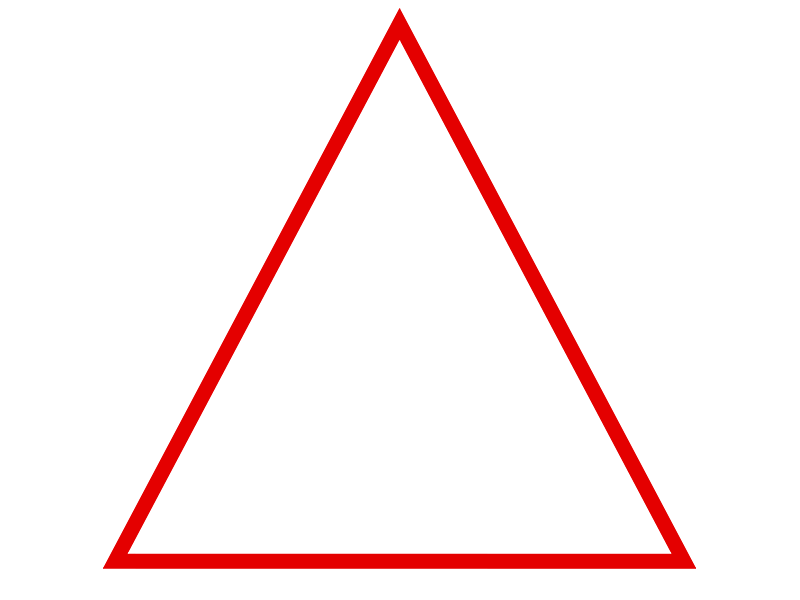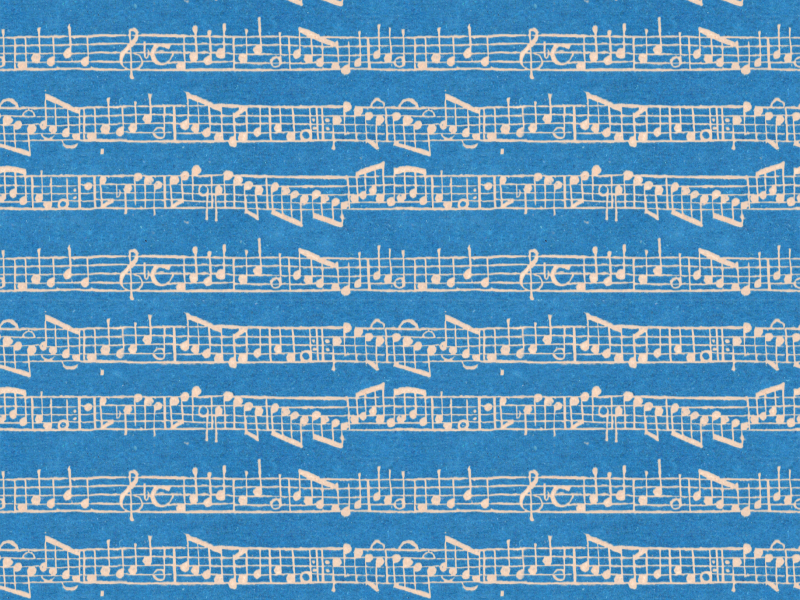
Music notes texture that you can download for free. This is a seamless music texture for you to use in your graphic design projects. If you want to create a music background in Photoshop, use this music texture.
This is a grunge blue paper texture with music notes. Create vintage and grunge backgrounds with this free music texture. Change the color tones quick and easy with adjustment layers in Photoshop.
This free texture can be used as music pattern in Photoshop because it is seamless. I used a piano music sheet for making this texture. The music notes are printed on a seamless paper texture.
rating:
submitted by:John
views:
4176 website:www.textures4photoshop.com

Music notes background free for download that you can use in your designs. This is a free music notes sheet seamless texture for Photoshop. Old sheet music image seamless and tileable for you to create music backgrounds of any size.
You can create a music Photoshop pattern from this seamless sheet texture.
Picture of sheet music background with black and white music notes on white paper texture. You can also use this texture to create music notes brushes for Photoshop really easy.
rating:
submitted by:John
views:
8880 website:www.textures4photoshop.com
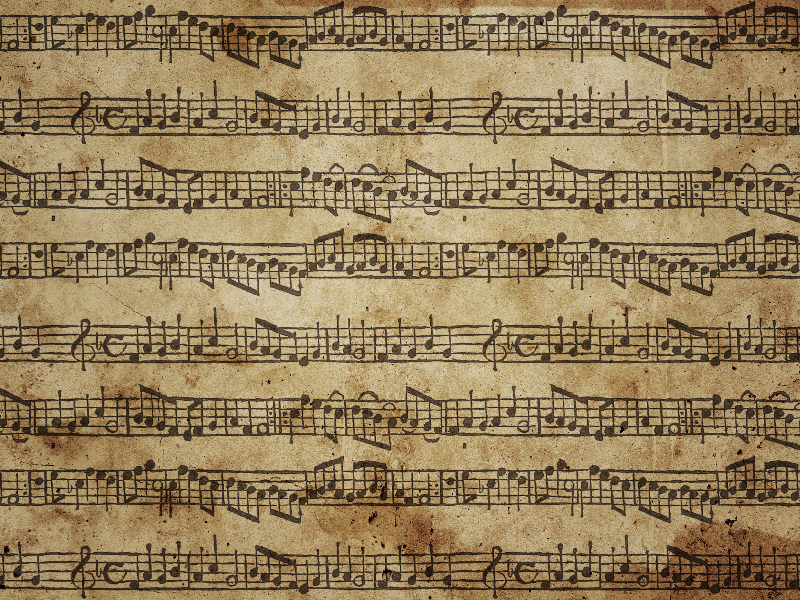
Sheet music background with a grunge old stained paper texture that you can use for free. This is a free sheet music texture with
If you are looking for old sheet music images this texture is what you need. This is grunge piano partiture texture for you to use in all kind of graphic design projects.
Stained sheet music textures can be used in Photoshop to create different mixed media art photo effects. You can combine different textures like text textures, grunge textures, watercolor textures to create mixed media portrait effects.
With a little bit of work you can also use this image to create music note brushes for Photoshop.
rating:
submitted by:admin
views:
12269 website:www.textures4photoshop.com

Download this free cork texture that you can use to create cork board background image for Photoshop artworks. The cork-board texture has a rustic wood frame and can be used in Photoshop to display sticky notes, photos, paper pieces and pins.
Free framed corkboard background that you can use to create bulletin board archive.
Also this cork-board with frame is great as background for different paper Photoshop text effects. This cork board panel with wood frame is great as background for digital school scrapbooks for example.
rating:
submitted by:admin
views:
14001 website:www.textures4photoshop.com

Download the tire texture for free and use it in your projects. This is a seamless tire texture to create tire track effect. You can easily create a tire track brush for Photoshop using this image.
Also with this tyre mark you can add realistic texture to 3D tire models. If you are looking for grunge tire tracks that re seamless and tileable, this free image is very useful.
Tyre texture seamless that you can use as Photoshop pattern to create any size image.
Note that this rubber car tire texture is seamless only on the horizontal scale.
rating:
submitted by:admin
views:
20010 website:www.textures4photoshop.com

Old cardboard box texture that you can download for free. This new freebie from Textures4Photoshop is a corrugated cardboard texture with an old distressed look. You can use the grunge rough paper texture in Photoshop to create paper text effects for example.
Add the cardboard paper over your text and set it to Clipping Mask. This image can also be used as cardboard background for different graphic design projects. You can create a cut paper effect in Photoshop.
Or you can use it as background for a school project adding stickers, doodles, sticky notes and paper cuts.
rating:
submitted by:admin
views:
6726 website:www.textures4photoshop.com

Cork texture seamless that you can download for free. We have a huge list of textures that can be used for personal and commercial projects. Among these images we have free seamless textures, textures and backgrounds for Photoshop and many more.
This is a free cork texture that you can use to create cork board background image for Photoshop designs. The cork board texture can be used in Photoshop to display sticky notes, photos, paper pieces using push pins.
This cork seamless texture is great as background for digital school scrapbooks for example.
Also this image is great as background for different paper Photoshop text effects.
rating:
submitted by:admin
views:
18176 website:www.textures4photoshop.com
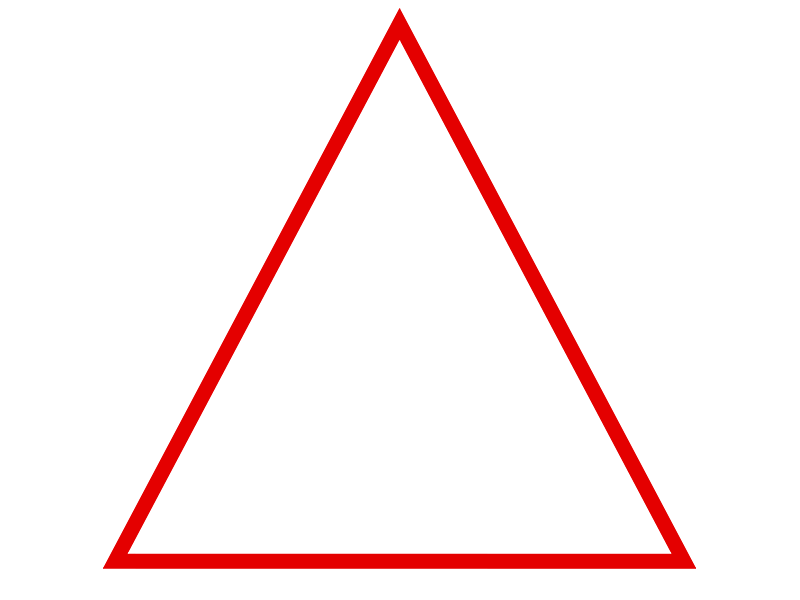
Download the full version of this triangle outline PNG image. It contains the outline of a triangle shape that you can use in your design projects. You can make a triangle banner outline or a triangle flag outline.
This is a perfect equilateral triangle outline with a red outline. Please note that the image is a PNG and not a triangle outline vector image.
The triangle outline symbol is a very powerful symbol and symbolizes stability, wisdom and the joining of feminine and masculine energies.
If you don't know how to make a triangle outline in Photoshop here' you have the final result. If you w
Combine this triangle outline with some text (check out this tutorial on how to outline text in Photoshop) and get some really awesome designs.
To make an isosceles triangle outline simply resize or stretch the height of the image horizontally.
rating:
submitted by:admin
views:
6158 website:www.textures4photoshop.com