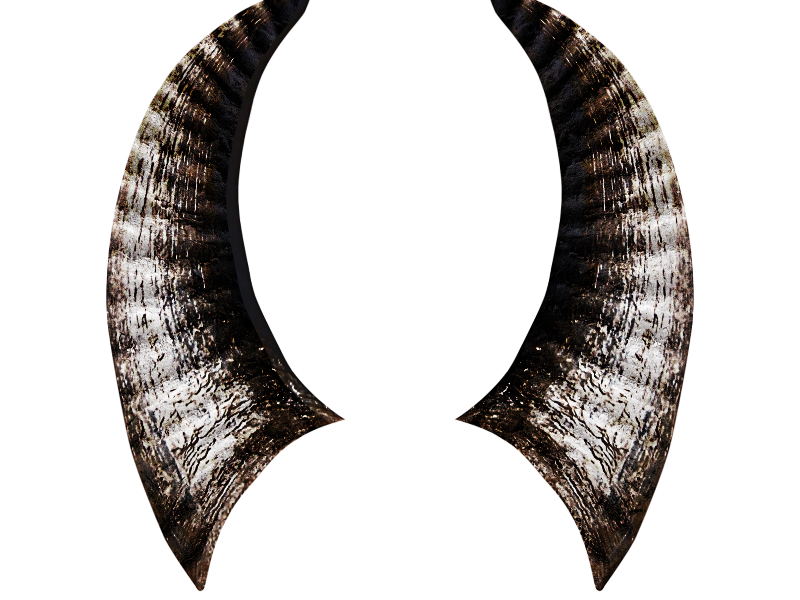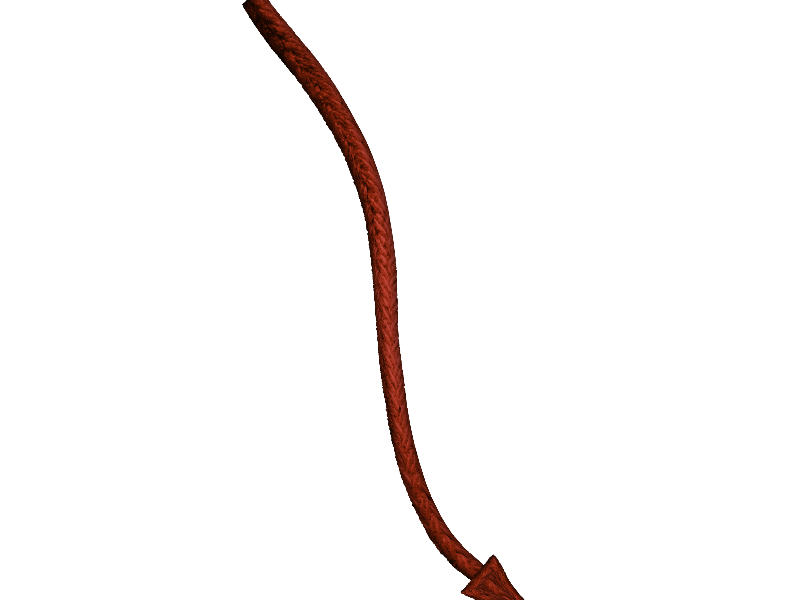Devil horns PNG stock image that you can download for free. If you want to create mythological characters or fantasy monsters in Photoshop you can use this image. Horns or antlers are usually used to turn a person into a demon or a monster.
This image is perfect for Halloween photo manipulations but can also be used in other art projects.
rating:
submitted by:John
views:
13624 website:www.textures4photoshop.com

Tree bark texture for Photoshop that you can download for free. Bark textures are useful for all kind of graphic design projects. You can even use the tree trunk texture to create horror portrait effects in Photoshop.
There are lots of tutorials that teaches you how to create a monster skin effect in Photoshop using textures.
rating:
submitted by:John
views:
8524 website:www.textures4photoshop.com
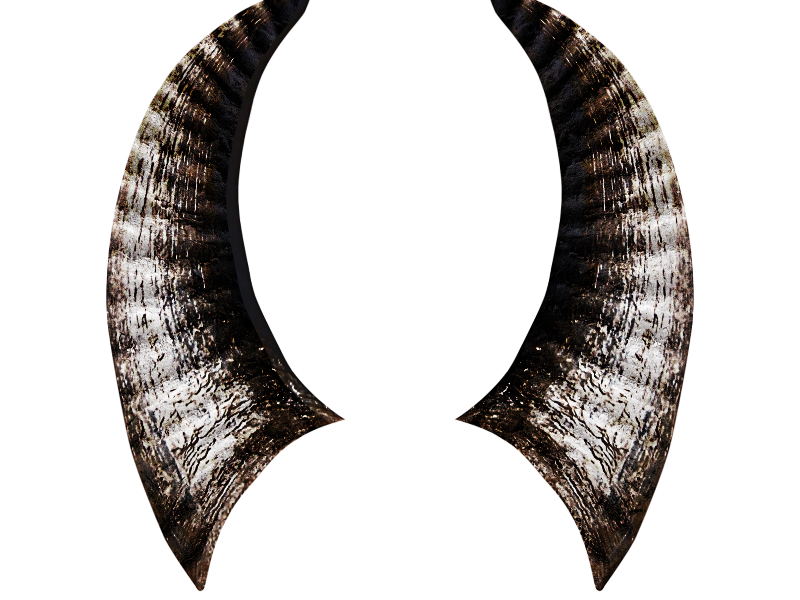
Devil horns PNG free stock image that you can download and use for your projects. Download for free these animal horns and create different horror characters for Halloween like: devil, vampire, Dracula, etc. One of the famous monsters with horns is the the Disney character Maleficent.
You can create your own devil in Photoshop using these horns.
rating:
submitted by:admin
views:
13751 website:www.textures4photoshop.com
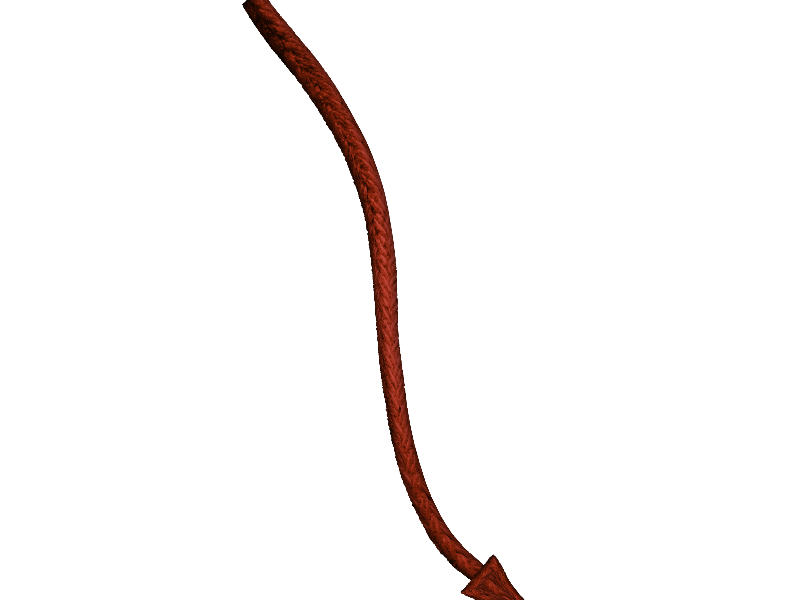
Devil tail PNG image that you can download for free. Create your own evil character for Halloween in Photoshop using horns and this devil tail. Monsters with horns and tails are preset in fantasy tales, mythology, religious stories, myths and legends.
Use this tale PNG to create a vampire, devil or other Halloween character in Photoshop. Change the color of the tail using adjustment layers.
rating:
submitted by:admin
views:
6352 website:www.textures4photoshop.com