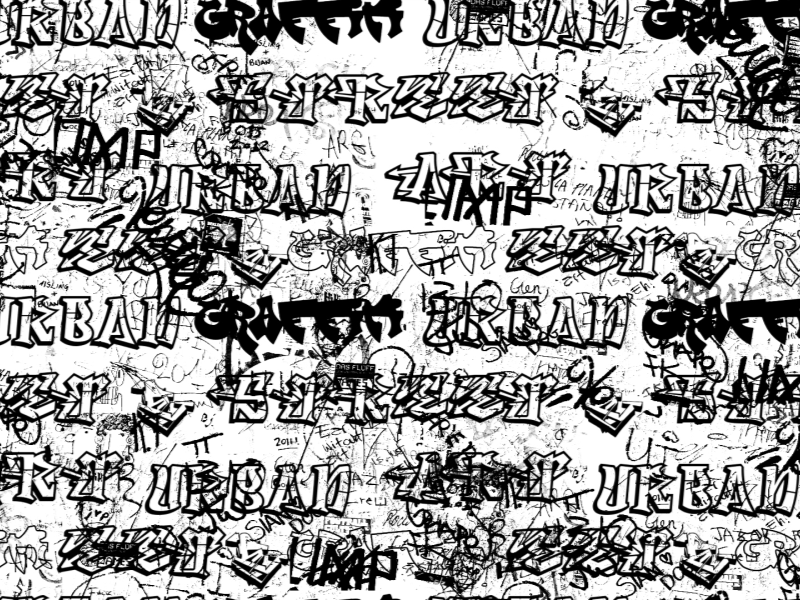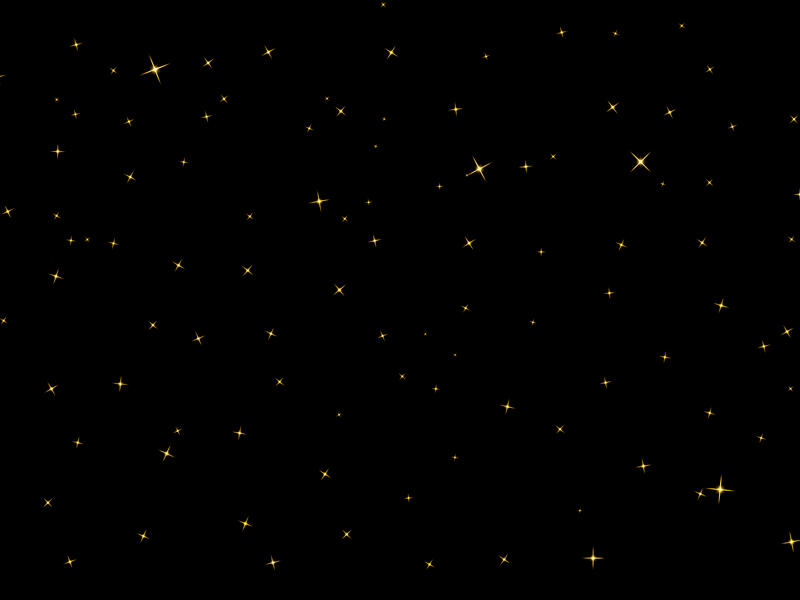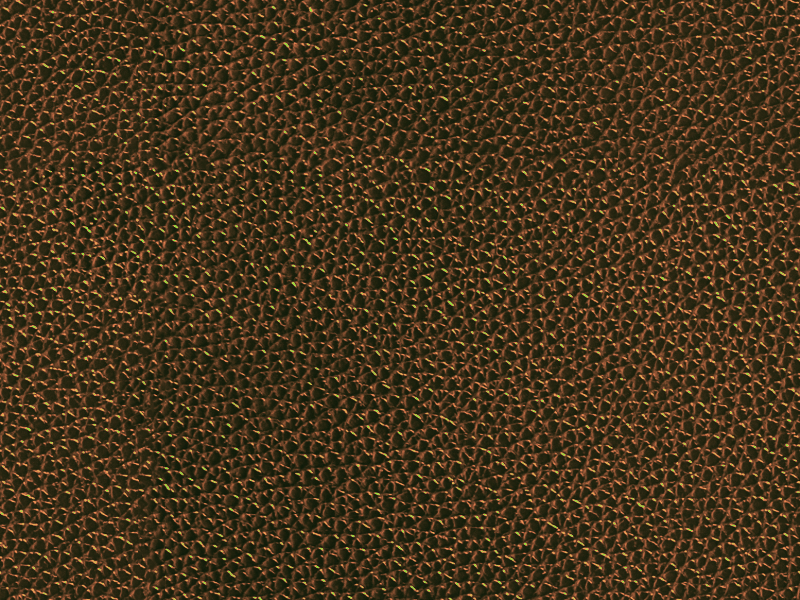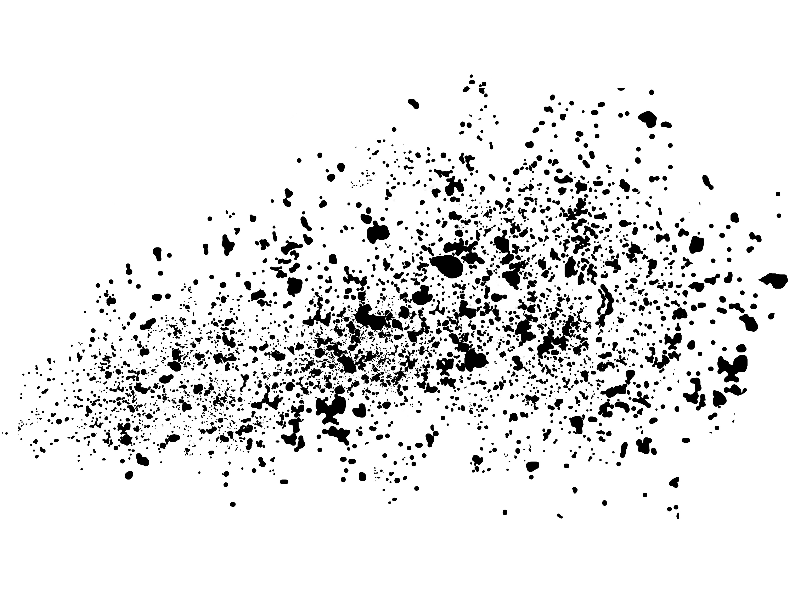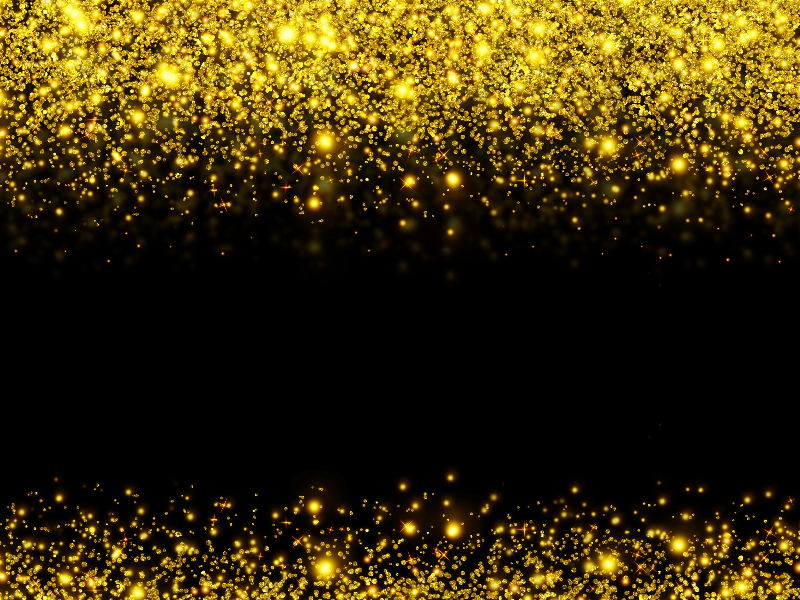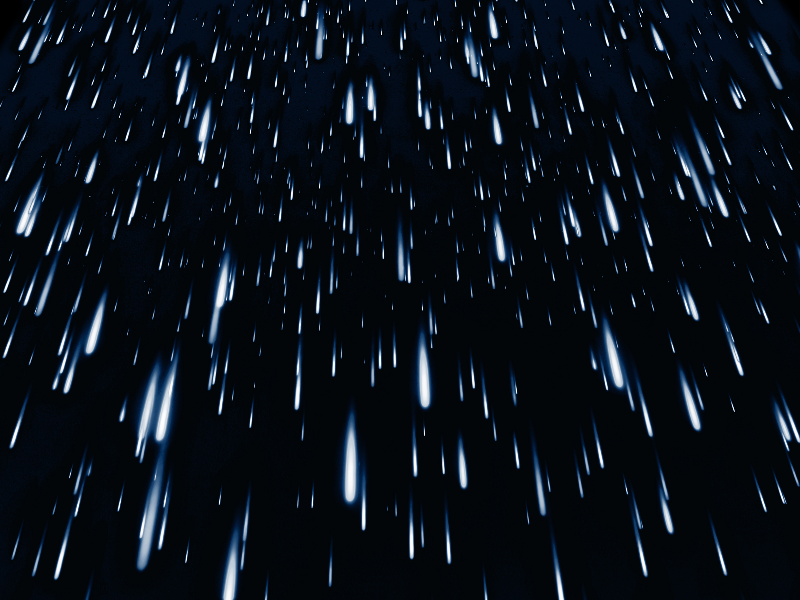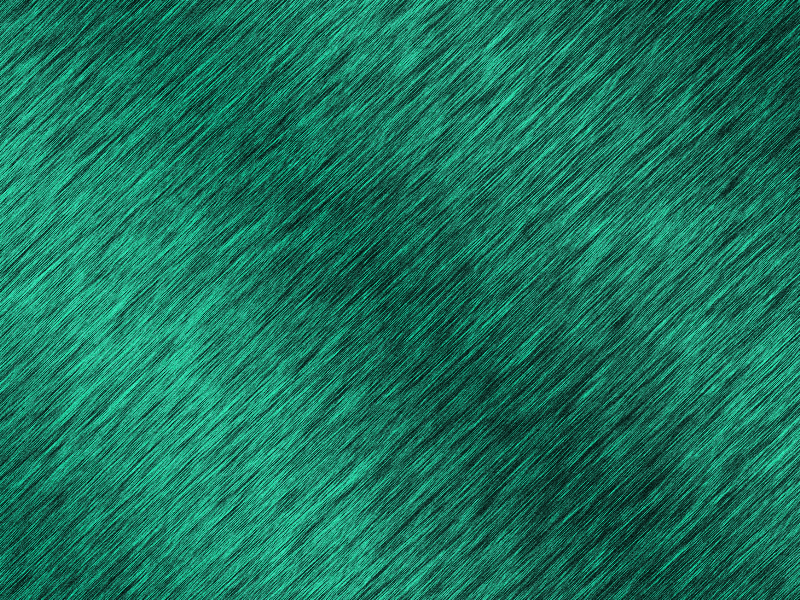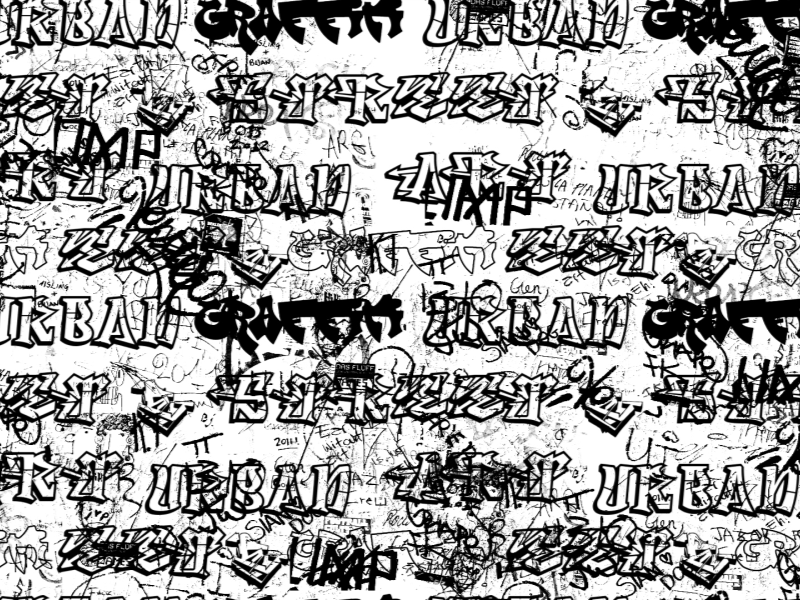
Graffiti texture seamless and free that you can download right now. This graffiti pattern can be used in graphic design projects to create backgrounds. The graffiti letter pattern is made using different graffiti fonts.
The graffiti letters are mixed with a grunge texture.
This is a black and white graffiti pattern. You can use this seamless graffiti texture in Photoshop to create any size backgrounds.
If you want to create your own textures like this you can check out how to combine letters into one design.
rating:
submitted by:John
views:
4163 website:www.textures4photoshop.com

Grungy graffiti wall texture that you can use for free. Create graffiti effect in Photoshop using this free urban street art texture. You can use this street art texture as graffiti background for your projects.
This is a free street graffiti text texture that you can use in Photoshop or other design applications.
rating:
submitted by:John
views:
2993 website:www.textures4photoshop.com

Download for free this high resolution graffiti street image. This an urban street art with graffiti font and some graffiti doodles. You can use this street with graffiti wall in Photoshop to create urban art photo effects.
Create a graffiti portrait in Photoshop using your picture, the Photocopy filter and blending modes. There are some pretty good tutorials that teach you how to create a graffiti effect in Photoshop.
So if you are looking for a cartoon graffiti art you can download this hi-res texture.
rating:
submitted by:admin
views:
5034 website:www.textures4photoshop.com

Free texture of a graffiti wall typography design. The is the graffiti signature of the street artist.
Download this texture for free and use in your Photoshop text effect projects or get inspired by the typography and create your own graffiti font set.
rating:
submitted by:admin
views:
3694 website:www.textures4photoshop.com

Free graffiti art image ready to download. I just love street art. Graffiti drawings on grunge walls is something of a token of street culture.
I took this image in the streets of my neighborhood. You can use this graffiti background drawings in your Photoshop projects simply by downloading. The grunge wall texture adds to the beauty of this free graffiti texture.
So, if you are looking for graffiti background ideas or images of graffiti art please also check the similar graffiti texture background designs below.
rating:
submitted by:admin
views:
3555 website:www.textures4photoshop.com

Brick wall graffiti texture that you can download for free. This is a free graffiti texture spray painted on a red brick wall. You can use this graffiti background in all kind of graphic design projects.
Create a graffiti portrait photo effect in Photoshop using this urban graffiti art texture. Simply add this graffiti image over your portrait(use Posterize or Threshold for your photo) and choose the right blend mode.
rating:
submitted by:admin
views:
4676 website:www.textures4photoshop.com

High-res graffiti wall texture that you can download for free. You can create a urban art photo effect in Photoshop using this graffiti texture. Use adjustment layers like Selective Color or Hue/Saturation if you want to change the graffiti text color.
Download this image if you are looking for high quality graffiti art textures in high resolution for print.
rating:
submitted by:admin
views:
4346 website:www.textures4photoshop.com

Street art graffiti background that you can download for free. Graffiti is a form of urban art born in cities. The graffiti artist spray paints the walls of buildings using text and images.
In graffiti picture you can see combined graffiti font and cartoon graffiti characters. In this particular graffiti art design, the artist painted Homer Simpson, from the Simpsons cartoon. This character is a very popular one and is also often used in online memes.
If you want to create your own meme, simply combine this image with some funny text. Usually the Impact font is used when creating memes. Check out the Impact font generator from MockoFun to quickly get the perfect meme text look.
So if you are looking for an urban art background for your Photoshop projects, you can use this free graffiti texture.
rating:
submitted by:admin
views:
11550 website:www.textures4photoshop.com

City graffiti art background that you can download for free. This is a high resolution graffiti wall image for you to use in your graphic design projects.
Graffiti texture can be used in Photoshop to create street art portrait effects.
You can combine this graffiti font with a gray brick wall in Photoshop.
Our images can be used in other projects, for blog posts, website themes, banners, flyers, etc.
rating:
submitted by:admin
views:
2717 website:www.textures4photoshop.com

Beautiful street art graffiti wall with funky typography. The graffiti design was painted on a big wall right on the street and the bright colors of the design really create a cool looking piece of street art.
Download this high resolution graffiti texture and use it for free in your Photoshop projects.
rating:
submitted by:admin
views:
3741 website:www.textures4photoshop.com

This is a cartoon graffiti text painted on an old bricks wall texture. You can download this graffiti urban art texture for free and use it in your design projects. This texture can be used to create graffiti spray paint photo effects in Photoshop.
rating:
submitted by:admin
views:
4293 website:www.textures4photoshop.com

Urban graffiti font on grunge wall texture that you can download for free. We have lots of grunge street graffiti art images that you can use for free in your graphic design projects.
Graffiti art background are useful resources for graphic designers.
You can use the graffiti picture for blog posts, for website headers, for creating banners, flyers, covers, etc.
Also you can create a graffiti portrait effect in Photoshop in just a few steps using filters and blending modes.
rating:
submitted by:admin
views:
3517 website:www.textures4photoshop.com

Image of graffiti black and white drawings that you can download for free. This is a cool black and white graffiti art texture in high resolution. Use the graffiti image in your graphic design projects.
Create a graffiti portrait effect in Photoshop using this black and white graffiti art image.
We have lots of free graffiti images to download for free. Graffiti art pictures can be used as graffiti wallpapers or to create graffiti urban art backgrounds.
rating:
submitted by:admin
views:
5533 website:www.textures4photoshop.com

Graffiti art image that you can download for free. This is a free graffiti texture. The graffiti art is painted on an old orange brick wall.
The graffiti font is painted with green, yellow, cyan and black color.
We have other cool images of graffiti art to choose from so make sure you check out gallery.
Free graffiti images can be used in all kind of projects like portrait Photoshop effects for examples.
You can also use the graffiti images as wallpaper for your desktop, mobile phone, etc.
rating:
submitted by:admin
views:
4771 website:www.textures4photoshop.com

Graffiti text on a painted metal container texture that you can download for free. This is a urban street art spray painted wall made with cool graffiti font. You can use for free this free graffiti texture in Photoshop or any graphic design project.
Urban art is a style of art that relates to cities and city life. Graffiti are writing or drawings that have been scribbled, scratched, or painted illicitly on a wall or other surface, often within public view. Usually the graffiti artists paint with spray on any surface like city street walls, houses, industrial buildings, etc.
rating:
submitted by:admin
views:
4002 website:www.textures4photoshop.com
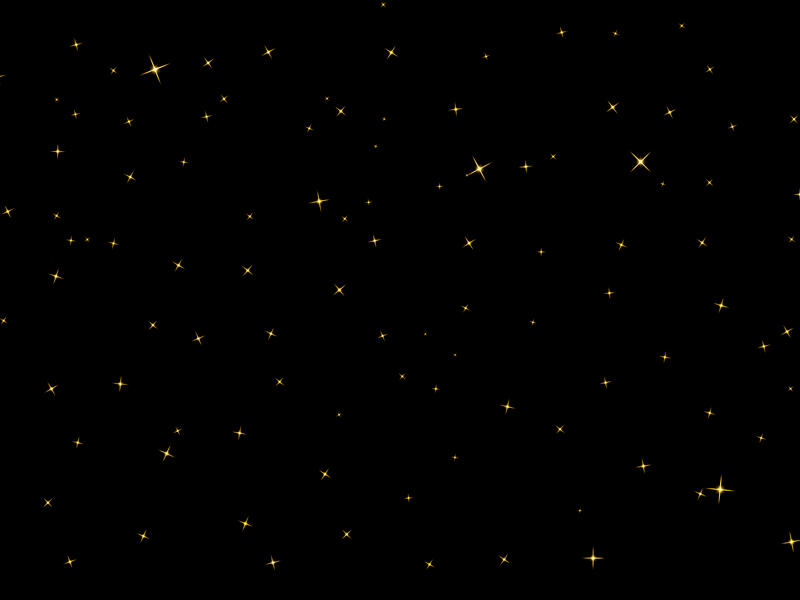
Animated sparkle stars overlay texture for Photoshop that you can use for free. This is an animated GIF overlay with glowing sparkle golden stars that you can use in Photoshop for your pictures. Add the animated sparkle overlay in Photoshop and set the blend mode to Screen.
rating:
submitted by:admin
views:
28961 website:www.textures4photoshop.com

Tree bark texture for Photoshop that you can download for free. Bark textures are useful for all kind of graphic design projects. You can even use the tree trunk texture to create horror portrait effects in Photoshop.
There are lots of tutorials that teaches you how to create a monster skin effect in Photoshop using textures.
rating:
submitted by:admin
views:
8470 website:www.textures4photoshop.com
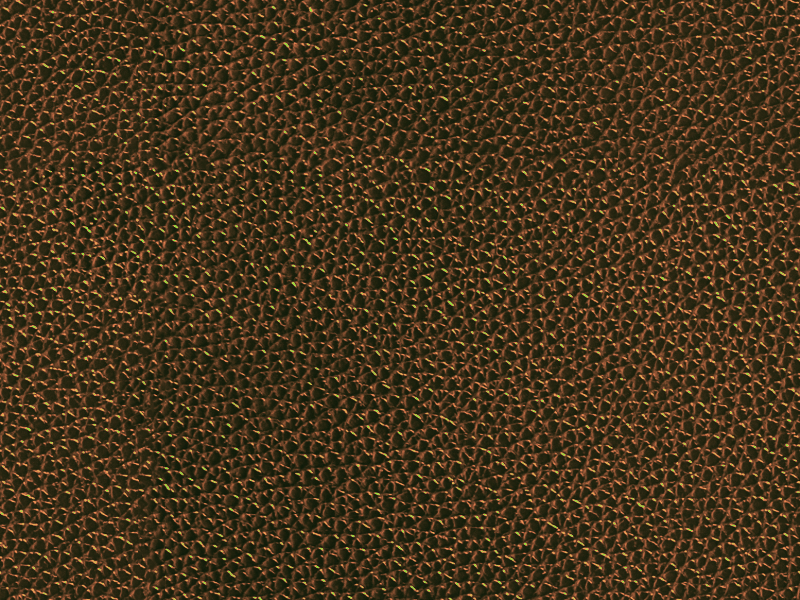
Seamless reptile skin texture for Photoshop that you can download for free. You can use this seamless leather texture as Photoshop pattern. If you are looking for snake skin texture or dragon skin texture you can use this tileable image.
Change the leather color tones using adjustment layers in Photoshop.
rating:
submitted by:admin
views:
6953 website:www.textures4photoshop.com
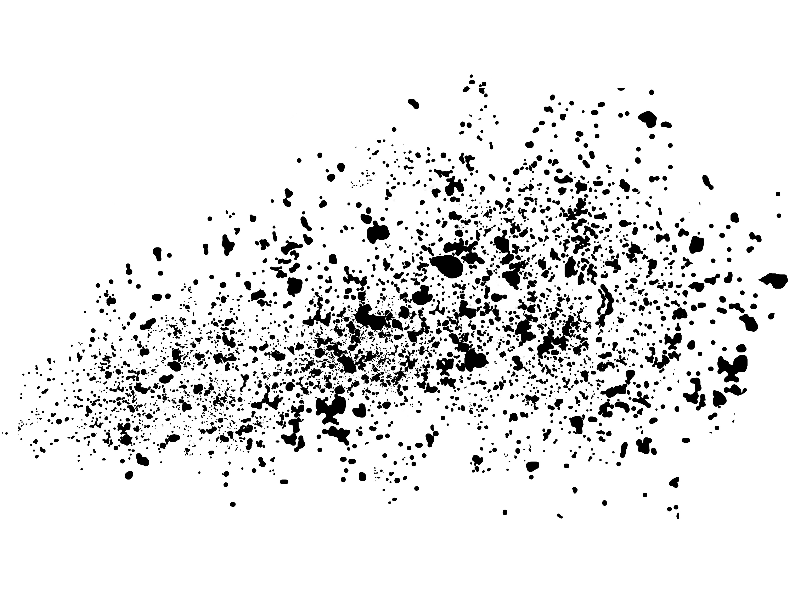
This dispersion texture can be used to create the same effects in Photoshop. Create dispersion disintegration effects for your images with this free texture.
rating:
submitted by:admin
views:
10308 website:www.textures4photoshop.com

Underwater horror background for Photoshop that you can use for free. This is a premade Photoshop background, an underwater photo manipulation with a creepy submerged cemetery statue monument. You can use this scary water background as a starting point for creating other photo manipulations in Photoshop.
This is a free premade background with a realistic underwater effect. If you want to learn how to create an under the sea photo effect in Photoshop you can check out our tutorials.
rating:
submitted by:admin
views:
5465 website:www.textures4photoshop.com

Clouds overlay Photoshop free background that you can use in your designs. Download the clouds sky overlay and add it in Photoshop over your picture. Set the blend mode of the clouds overlay texture to Screen and you have a quick and easy cloudy effect.
This texture is part of a large collection of free Photoshop sky overlays. Check out below similar free sky overlays for Photoshop that you can download for free.
Combine the clouds overlay with a background sky made with any of the free 7 sky gradients and get amazing results.
rating:
submitted by:admin
views:
40477 website:www.textures4photoshop.com
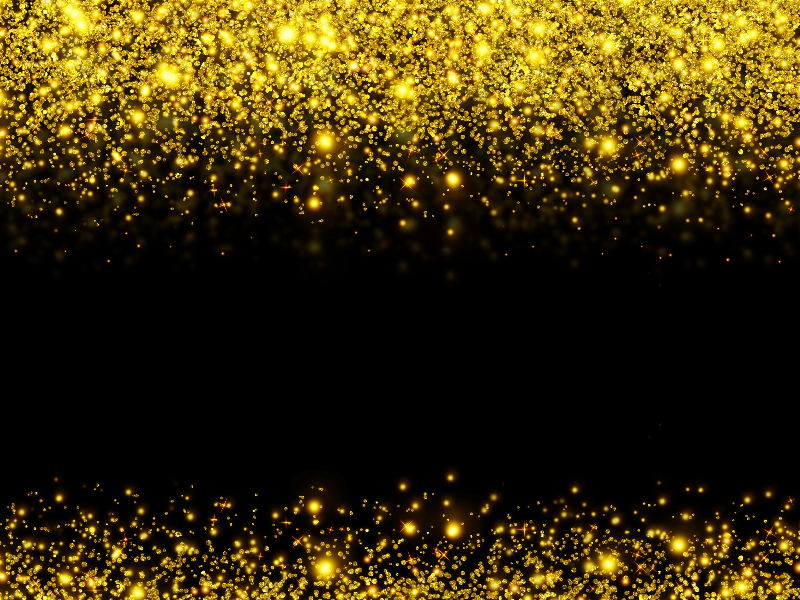
Photoshop glitter overlay background that you can download for free. Create sparkle glitter light effects in Photoshop using this free background. Change the blend mode to Screen and you have a nice sparkle overlay effect.
You can also use this texture as gold glitter background. The texture is made of gold glitter using sparkle light brushes but you can easily change the color using adjustments.
To create glitter backgrounds in Photoshop, I use these awesome Glitter Patterns for all my graphic design projects.
You can also take a look at these Glitter Brushes for Photoshop if you want to create a realistic glitter effect.
rating:
submitted by:admin
views:
13159 website:www.textures4photoshop.com
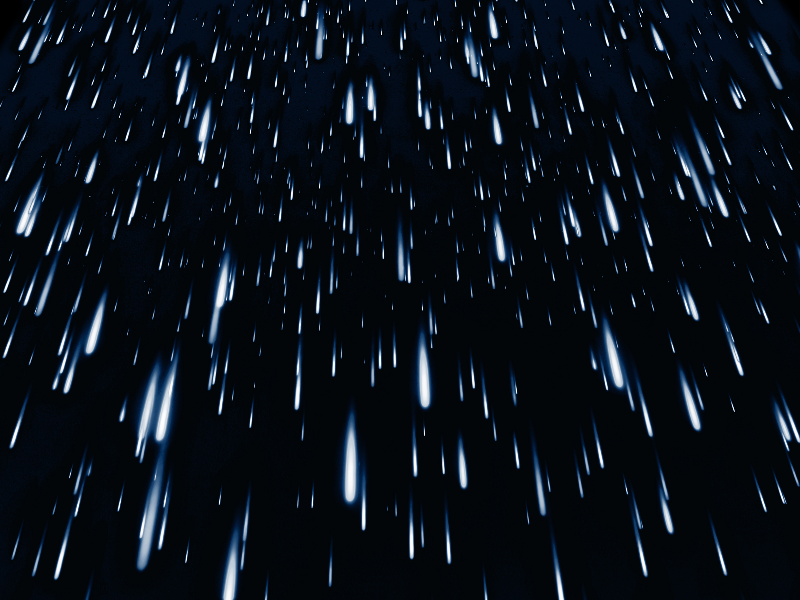
This is a falling rain overlay texture for Photoshop but you can use it for any other free or commercial project. The rain texture background has big water drops and can be used as rain overlay; set the blend mode to Screen in Photoshop. The rain effect is made using rain brushes.
rating:
submitted by:admin
views:
9313 website:www.textures4photoshop.com
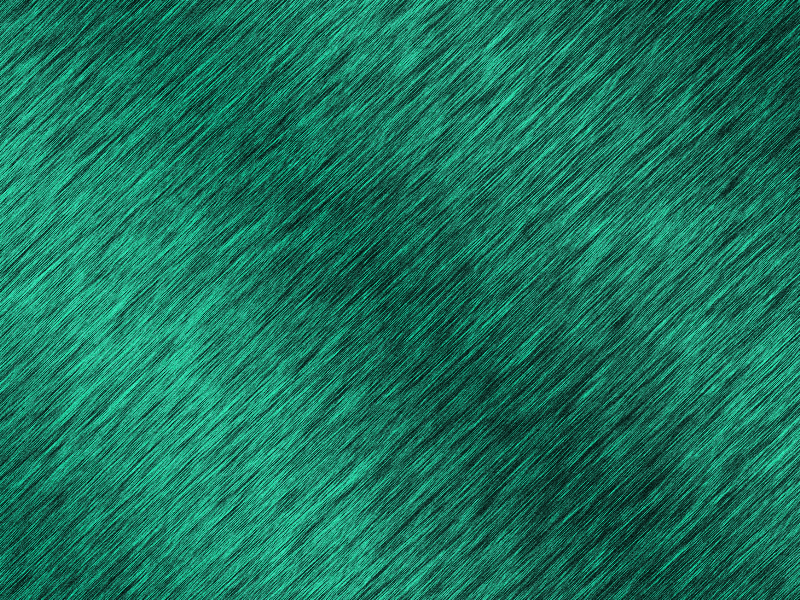
Silk embroidery texture for Photoshop that you can use to create different embroidered logo or text effects. This is a sewing embroidered silk fabric texture that you can download for free.
Use this texture to create embroidery effect in Photoshop.
Realistic embroidery texture effect made from scratch in Photoshop using different filters and adjustment layers.
Check out this Photoshop tutorial and the silk embroidery effect Photoshop action if you want to make your own embroidered text effects.
rating:
submitted by:admin
views:
44054 website:www.textures4photoshop.com