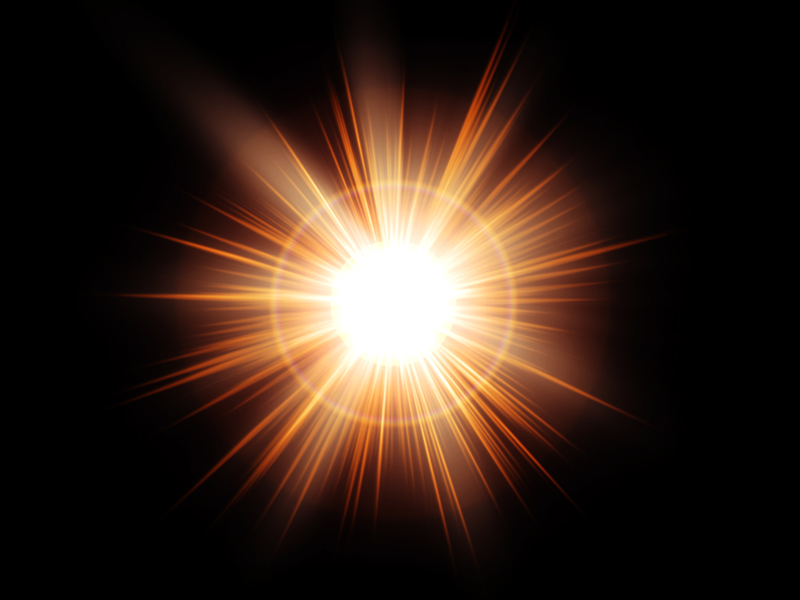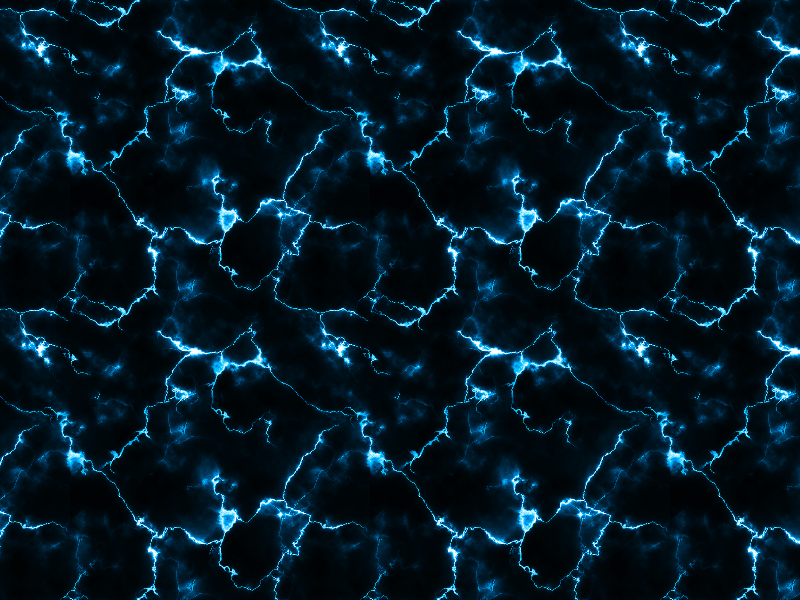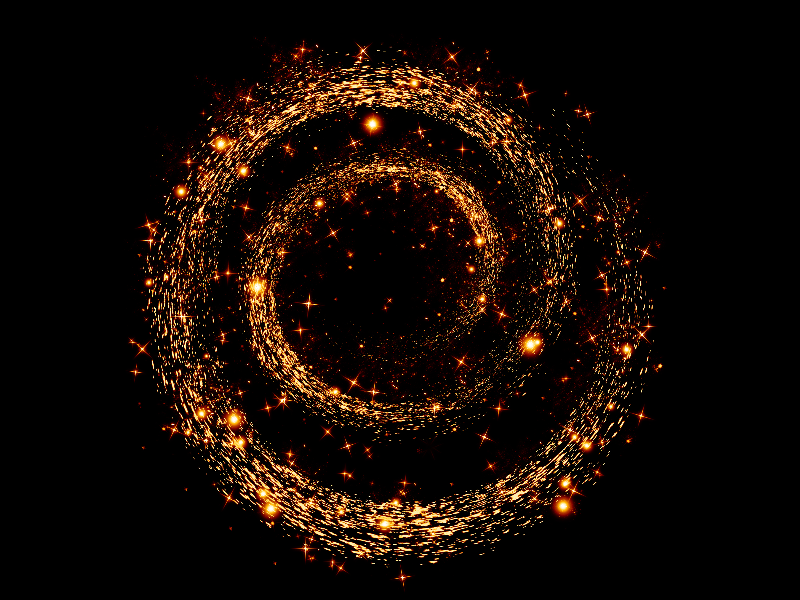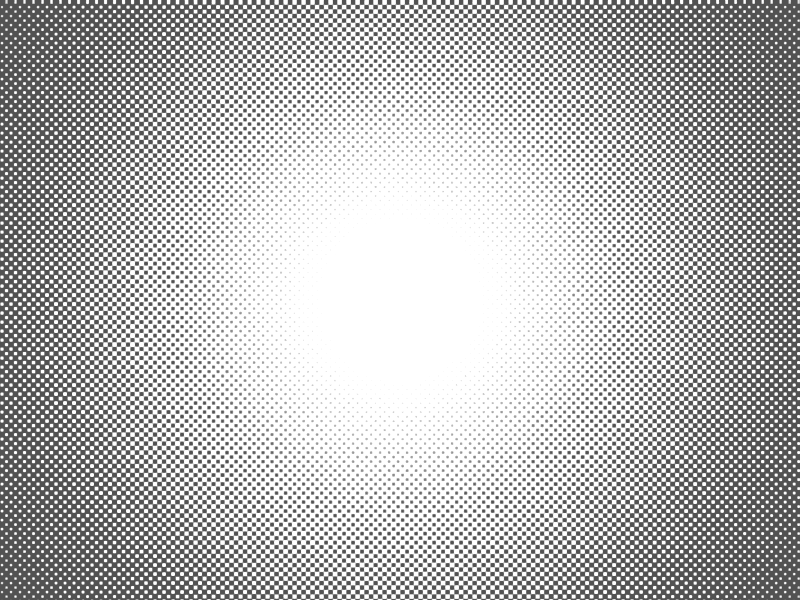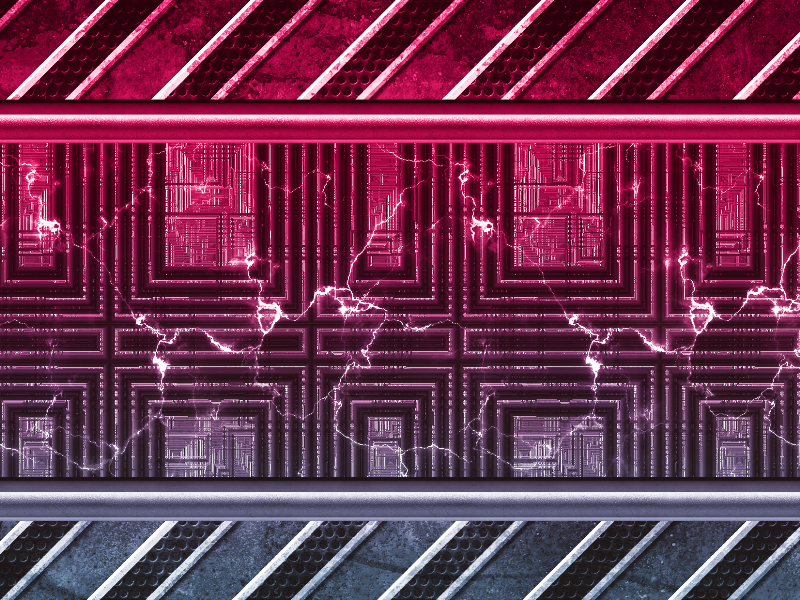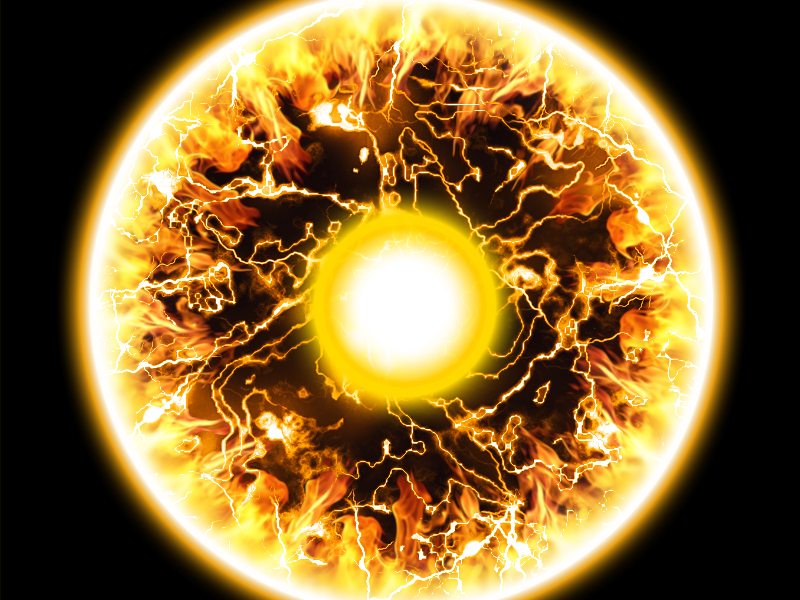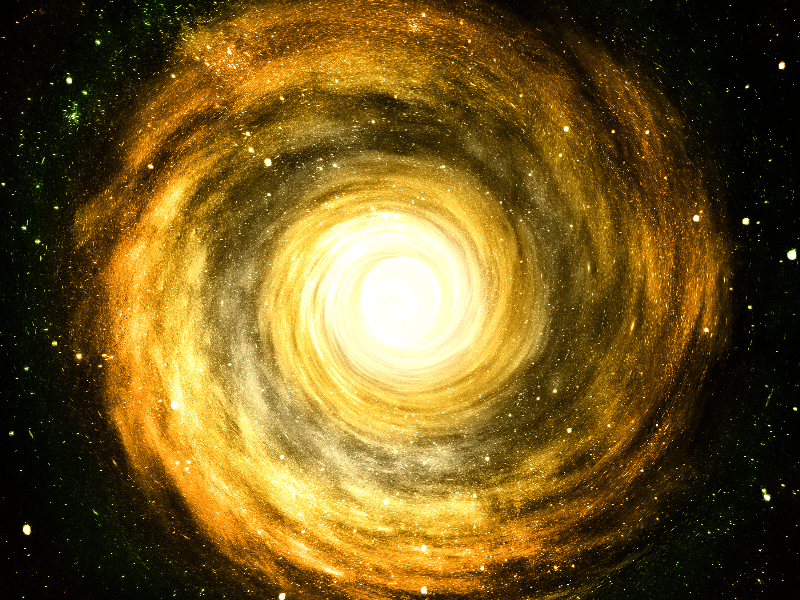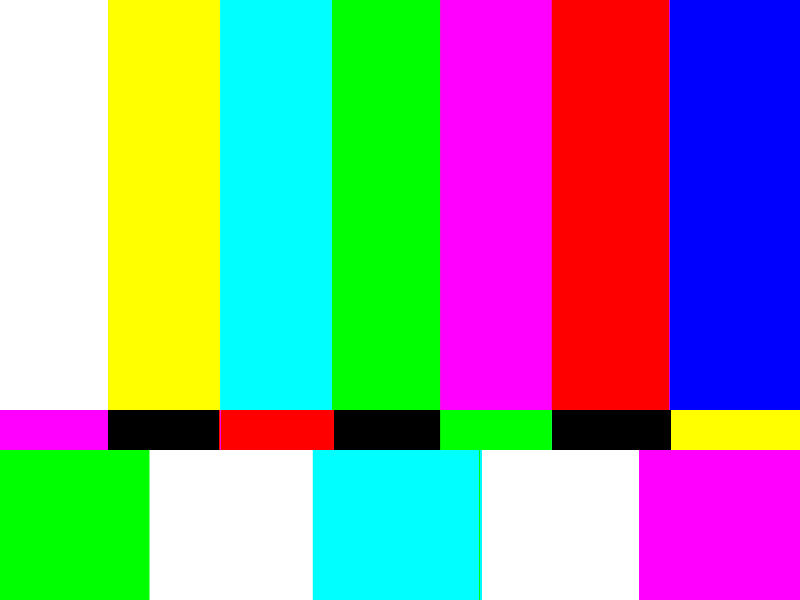Rainbow gradient background that you can download for free. This is a colorful background made with a rainbow gradient in Photoshop. There are 7 rainbow colors are red, orange, yellow, green, blue, indigo, violet.
If you need a rainbow background for your graphic design projects you can use this image for free. We have lots of other rainbow images, rainbow gradient backgrounds and so on.
You can also check out these free Sky Gradients for graphic designers.
rating:
submitted by:John
views:
21744 website:www.textures4photoshop.com

Blue sky gradient that you can download for free. This is a beautiful blue sky gradient with different tones of blue and cyan. You can use the blue sky gradient to create a blue sky background for your website.
Or you can use it as wallpaper for your iphone, desktop, etc.
Create beautiful posters and flyers for social media using this free blue sky gradient.
At the same time blue gradients like this one can be used to make water backgrounds.
Create water in Photoshop using this blue gradient.
If you are looking for more gradients like this one, check out these free Sky Gradients for graphic designers.
rating:
submitted by:John
views:
7709 website:www.textures4photoshop.com

Blue gradient background that you can download for free. Use the blue gradient background for your website. This is a beautiful blue sky gradient with different tones of blue and cyan.
You can use the blue background to create a blue sky background in Photoshop, MockoFun, Gimp or any other graphic design software. Or you can use it as wallpaper for your iphone, desktop, etc.
Create beautiful posters and flyers for social media using this free blue gradient background.
If you are looking for more gradients like this one, check out these free Sky Gradients for graphic designers. These sunset gradients are also useful for making gradient background images.
rating:
submitted by:admin
views:
17397 website:www.textures4photoshop.com

Add sunlight in Photoshop overlay free texture that you can use to easily create sun effects. Place the sunburst texture in Photoshop and set the blend mode to Screen. You can easily change the light rays color.
For more interesting effects you can try creating a sky background using one of the 7 sky gradients and then overlaying the sunlight texture.
Make a sunset background using these sunset gradients and add the sun overlay.
rating:
submitted by:admin
views:
54584 website:www.textures4photoshop.com
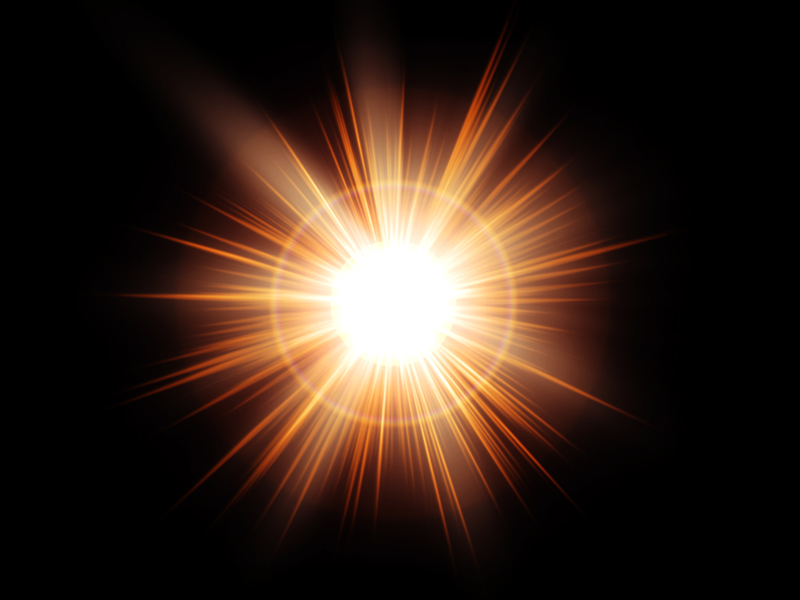
Download for free this useful sun rays Photoshop overlay background. You can create realistic sun in Photoshop using this sunburst image. Simply set the blend mode of the rays of light image to Screen and you have a real sunlight effect.
You can adjust the color of the light rays using adjustment layers like Gradient map, Selective Color, etc.
If you want to create sunlight, lens flare, optical flare or other light effects, this free texture overlay might prove really useful.
Make a sunset background using these sunset gradients and add the sun overlay.
rating:
submitted by:admin
views:
41447 website:www.textures4photoshop.com

Sunset background that you can download fore free. This is a sunset background made in Photoshop using a sunset gradient, a water texture and a sun overlay image. You can use this sunset background for your graphic design projects.
This sunset image can be used to make a website background, a custom computer wallpaper, a retro poster, etc.
If you want to make your own sunset background, download these awesome sunset gradients that you can use in Photoshop. The set also contains sunset JPG images.
rating:
submitted by:admin
views:
18144 website:www.textures4photoshop.com

80s background that you can download for free. Add a text using an 80s font and you can create a cool retro background quick and easy. There are plenty of free retro fonts to chhose from that work great with our 80s background.
This free retro 80s background was made in Photoshop using a night sky gradient and a shape silhouette. For the background I used a perspective grid. I used some funky color that define the retro 80s wave style.
You can easily create 80s posters using our 80s background.
If you are looking for 80s text effects here are some cool examples to choose from. The 80s posters Photoshop action is quite useful to create 80s retro posters or backgrounds.
Check out these sky gradients and these sunset gradients as well.
rating:
submitted by:admin
views:
9703 website:www.textures4photoshop.com

Sun with rays of light and lens flare free texture. Download for free this sun flare texture overlay and use it in Photoshop. To create a realistic sun effect in Photoshop, simply set the blend mode to screen.
This image is free for commercial use with attribution.
Learn how to create sunlight and rays of light effect in Photoshop using this texture overlay. With a little Photoshop skills you can even use it to create animated sun effect.
Make a sunset background using these sunset gradients and add the sun overlay.
rating:
submitted by:admin
views:
49336 website:www.textures4photoshop.com

Clouds overlay Photoshop free background that you can use in your designs. Download the clouds sky overlay and add it in Photoshop over your picture. Set the blend mode of the clouds overlay texture to Screen and you have a quick and easy cloudy effect.
This texture is part of a large collection of free Photoshop sky overlays. Check out below similar free sky overlays for Photoshop that you can download for free.
Combine the clouds overlay with a background sky made with any of the free 7 sky gradients and get amazing results.
rating:
submitted by:admin
views:
40562 website:www.textures4photoshop.com

Gold texture that you can download for free. This beautiful gold texture can be used as gold background for graphic design projects. You can also use the gold texture to create a gold text effect in Photoshop.
This is an old metal texture with gold gradient colors.
The gold texture has scratches and a distressed old look. We have other gold textures in our gallery so make sure you check them all.
You can use real gold textures to create gold gradients in Photoshop. Then, use the gradients to create a cool gold style Photoshop effect like this one.
rating:
submitted by:admin
views:
21029 website:www.textures4photoshop.com
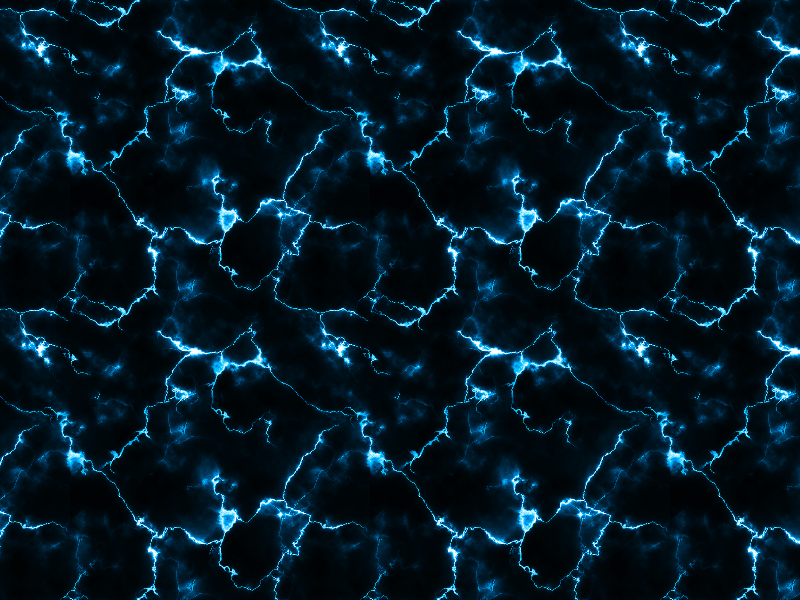
Download for free this seamless tileable electric lightning texture. You can easily modify the lightning texture's color in Photoshop using adjustment layers like Gradient Map or Hue/Saturation.
rating:
submitted by:admin
views:
30937 website:www.textures4photoshop.com
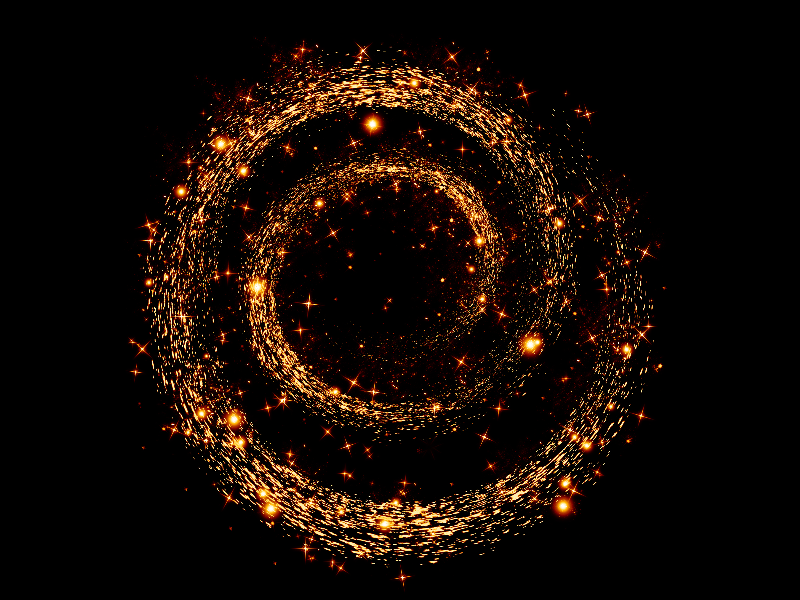
Magic sparkles fairy dust overlay that you can download for free. If you want to add magic fairy dust in Photoshop, you can use this texture overlay. Simply set the blend mode to Screen and you have sparkles and glowing effects in just a few seconds.
If you want you can also change the sparkle colors using Gradient and Gradient Map Photoshop adjustment layers. You can also turn this image easily into a fairy dust Photoshop brush.
rating:
submitted by:admin
views:
17936 website:www.textures4photoshop.com

High-res sky background with red clouds that you can download for free. You can use this beautiful high resolution clouds texture in Photoshop manipulations. Also you can use the texture as sunset sky wallpaper for your computer.
The 300 dpi images can also be used for print.
We have lots of free clouds and sky textures to choose from. This is a dramatic sunset sky background with bright colors of red.
This fire sky background is great for photo manipulations and other graphic design projects.
You can also make a sunset background using these sunset gradients and then add a sun overlay from our gallery.
rating:
submitted by:admin
views:
6831 website:www.textures4photoshop.com

Download for free this rustic wood sign PNG clipart. Use the wooden signpost in Photoshop manipulations or any other graphic design projects that you have.
Add carved or engraved text on the signpost using Photoshop layer styles.
Change the color of the rustic wood texture using adjustment layers like gradient maps.
rating:
submitted by:admin
views:
7996 website:www.textures4photoshop.com

Gold foil background that you can download for free. This is a gold texture seamless with a gold gradient. Use this seamless texture to make a gold background for your projects.
You can also use this image in Photoshop as gold pattern. Go to Edit > Define Pattern to create a gold pattern in Photoshop.
rating:
submitted by:admin
views:
12231 website:www.textures4photoshop.com
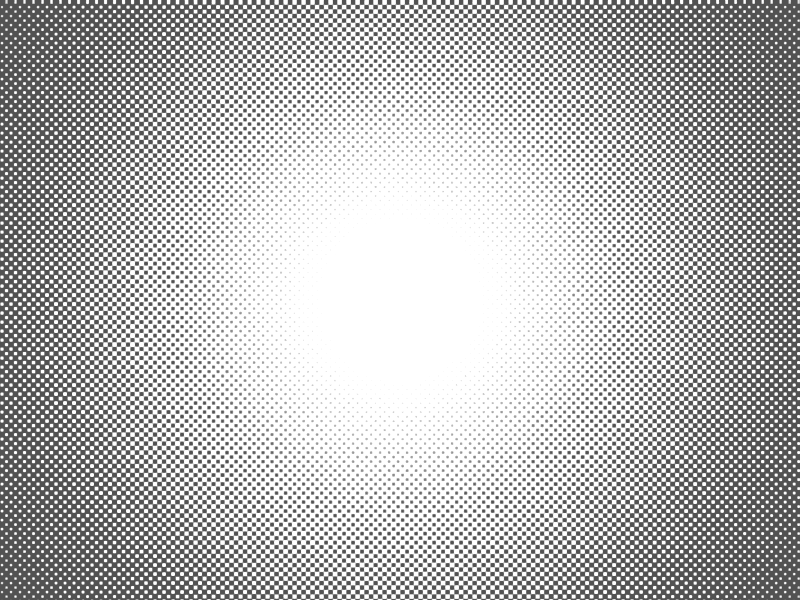
Halftone texture with black and white dots that you can get for free. This is a round halftone texture that you can use in your designs. Create a comic background in Photoshop using this free halftone texture.
Comic textures are useful to create a comic book effect in Photoshop. You can also use the halftone texture as overlay for your comic strip templates.
Also you can make cool comic backgrounds using any color gradients you like.
Use Photoshop or other tool like Gimp to add a Gradient Map and colorize this black and white halftone texture.
For pre-made free halftone textures check out this amazing halftone texture pack containing over 25 free textures.
rating:
submitted by:admin
views:
12053 website:www.textures4photoshop.com
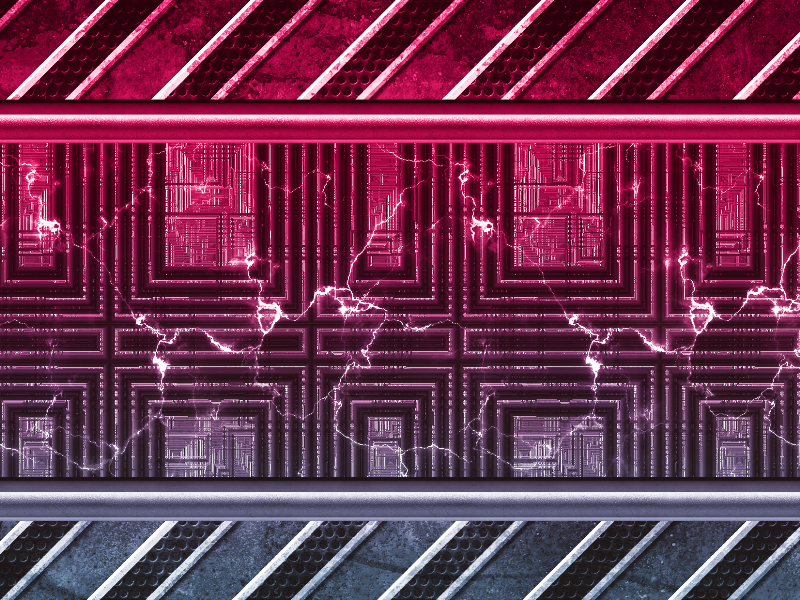
Download this free sci-fi futuristic texture and use it to create electricity panel for your projects. This is a metallic panel with perforated metal texture and electric arc effect. If you use Photoshop you can easily change the color of the electricity effect using a Gradient adjustment with Color blend mode.
This sci-fi metal panel has an electric arc effect and has also a red color tone that depicts high voltage and danger.
rating:
submitted by:admin
views:
4679 website:www.textures4photoshop.com

Green chalkboard texture that you can download for free. You can use this chalkboard free texture to create a green chalkboard for a chalk photo effect made in Photoshop.
If you want to create a Photoshop chalk effect image, this texture works great as a background.
If you use a Gradient Map you can change easily the color of the texture and create a blackboard background.
Combine this chalkboard texture with chalk text effects and with chalk brushes for a more realistic result.
rating:
submitted by:admin
views:
18246 website:www.textures4photoshop.com
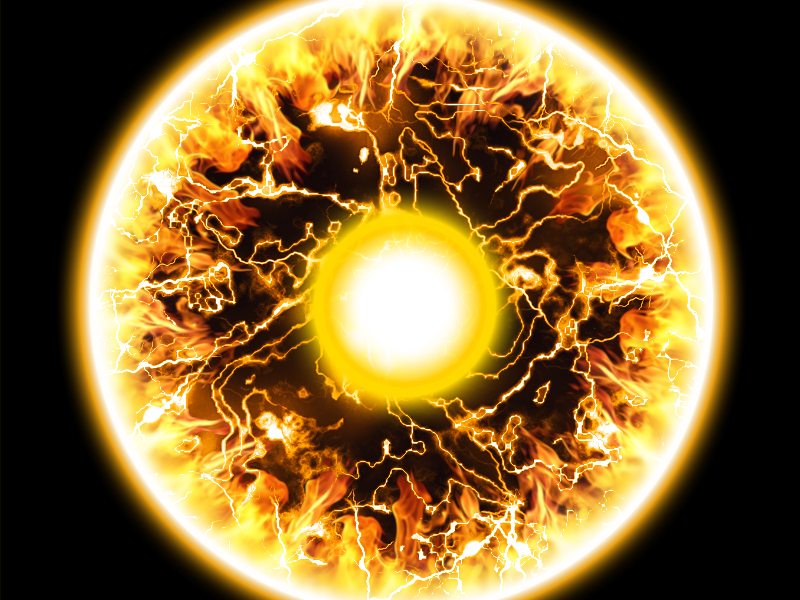
Electricity plasma globe free texture overlay that you can use in your Photoshop projects. Create a light electric plasma globe ball in Photoshop in just a few seconds using this free texture overlay. To change color and add effects simply use adjustment layers like gradient maps.
This plasma ball texture has fiery electric lightning effects.
rating:
submitted by:admin
views:
6329 website:www.textures4photoshop.com

Underground tomb background that you can use to create horror photo manipulations for Halloween. This is a premade horror background for Photoshop that can be downloaded and used for free. This horror night Photoshop manipulation was made using different stock images like cemetery statues, old stone stairs and a full moon.
To create the night effect in Photoshop use adjustments like Gradient Map, lower the exposure, etc.
Download this creepy night background for Photoshop and use it in any design project, free or commercial.
rating:
submitted by:admin
views:
8008 website:www.textures4photoshop.com

Grunge folded paper texture that you can use for free. This is a rough paper folded on vertical and horizontal scale. The cardboard rough paper texture has an old vintage distressed look.
You can use the folded paper texture in Photoshop as background for different photo effects or text effect.
You can easily turn this texture into a black folded paper overlay for your images using Photoshop gradient maps and adjustments.
rating:
submitted by:admin
views:
11359 website:www.textures4photoshop.com

Crumpled paper texture overlay for Photoshop for you to download for free. This is a black paper texture with crumpled effect that you can use as Photoshop overlay to create wrinkled posters for example. To create a wrinkled paper effect in Photoshop from scratch you need black and white gradients applied to the same layer with Difference blend mode.
But if you want a more realistic crumpled creased paper overlay you can use this black paper texture.
rating:
submitted by:admin
views:
29992 website:www.textures4photoshop.com
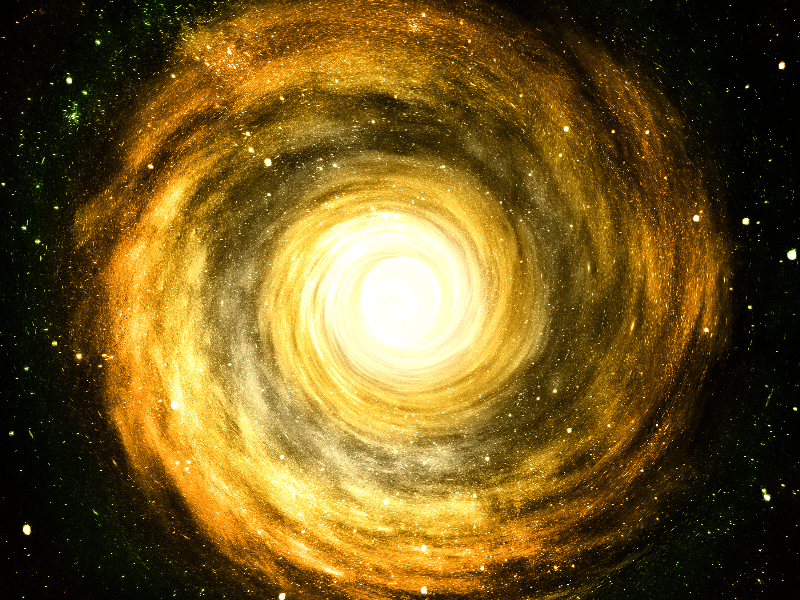
Vortex galaxy space background that you can download for free. You can create a galaxy in Photoshop using this free space image. You can use galaxy Photoshop brushes from deviantart to make this image more realistic.
You can use nebula Photoshop brushes to make a cool outer-space photo manipulation. If you want, you can easily change the color tones in Photoshop using Gradient Maps and other color adjustment layers.
rating:
submitted by:admin
views:
6344 website:www.textures4photoshop.com
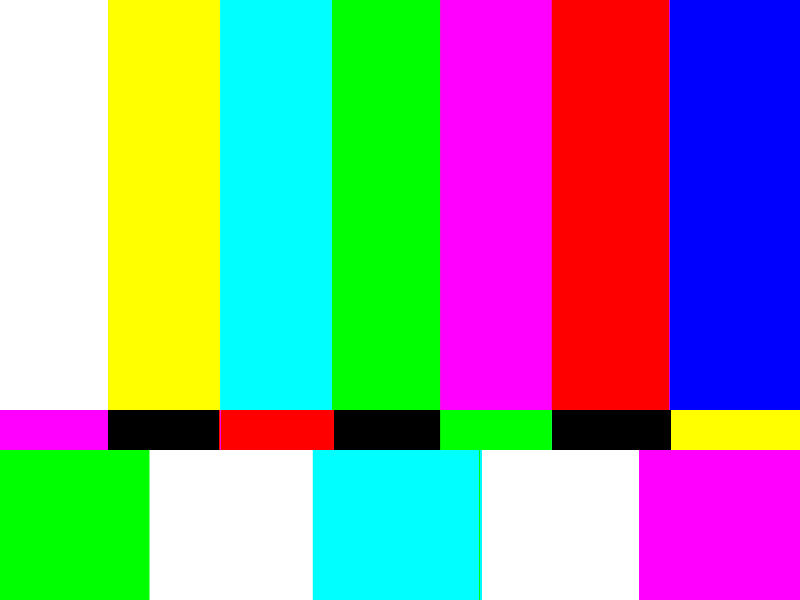
TV SMPTE color bars background texture that you can use for free. This is a glitch TV bad signal texture made from scratch in Photoshop using gradients.
You can use this free TV error glitch texture in video editing like After Effects, adding TV censor beep and other glitch elements.
You can also use it in image editing like Photoshop manipulations. You can create your own old TV effect using this free glitch texture.
rating:
submitted by:admin
views:
14891 website:www.textures4photoshop.com