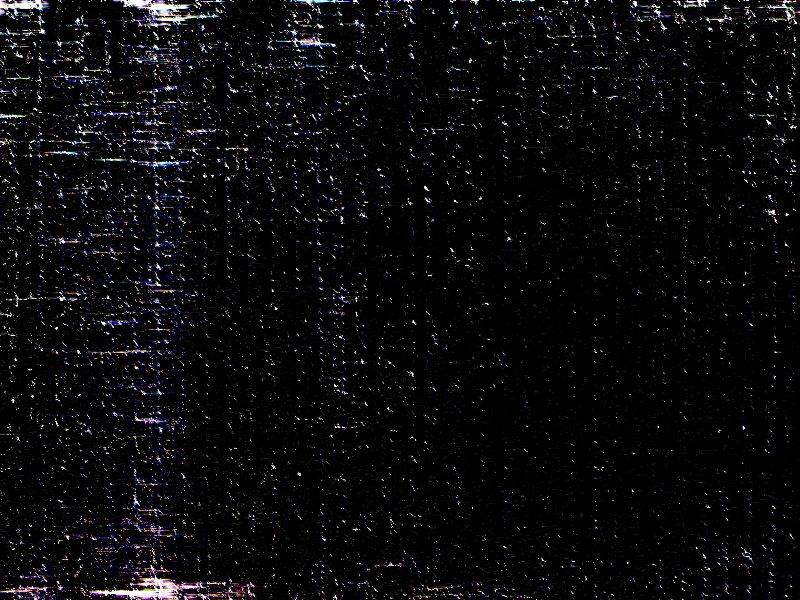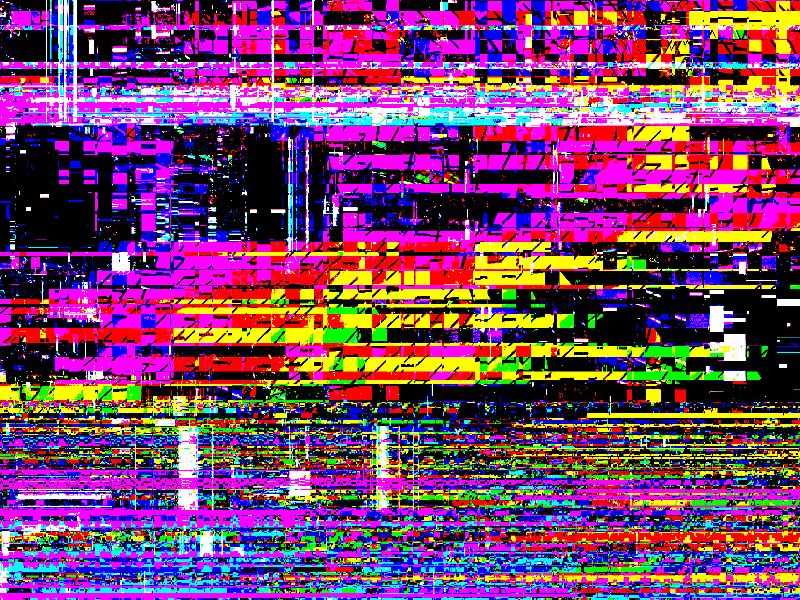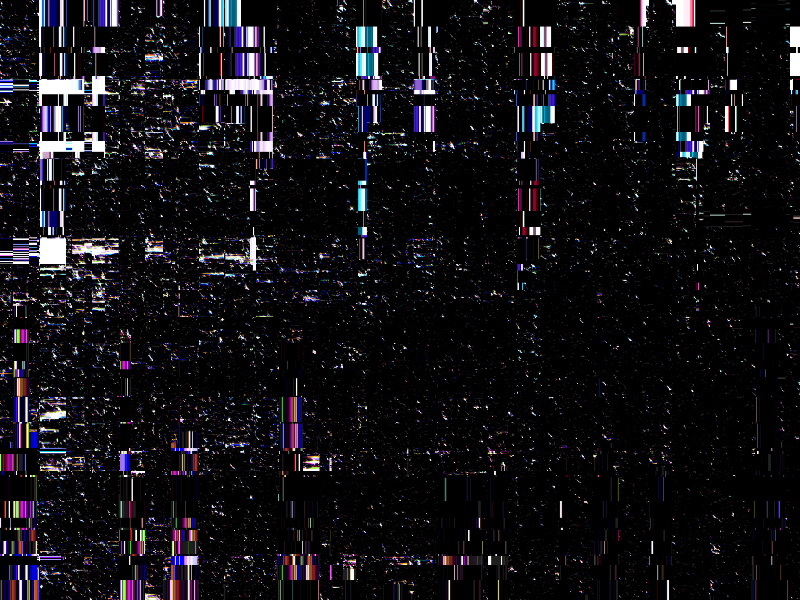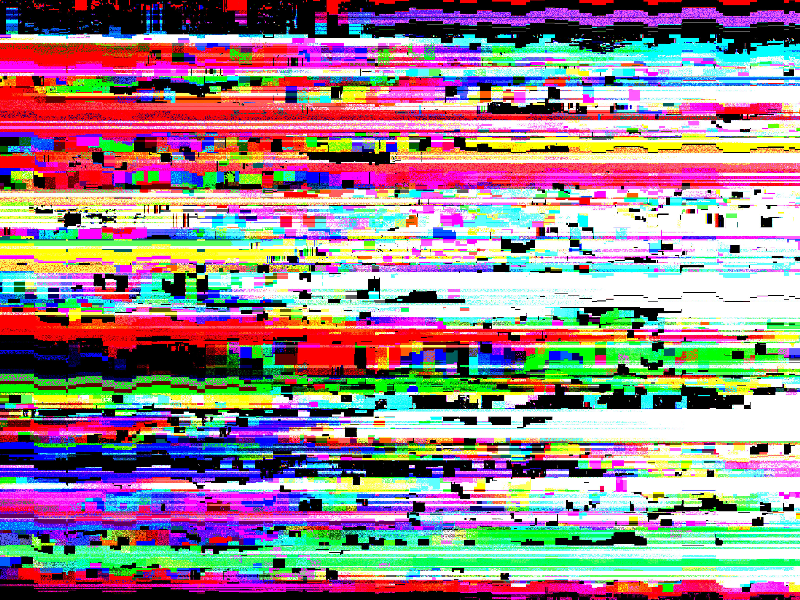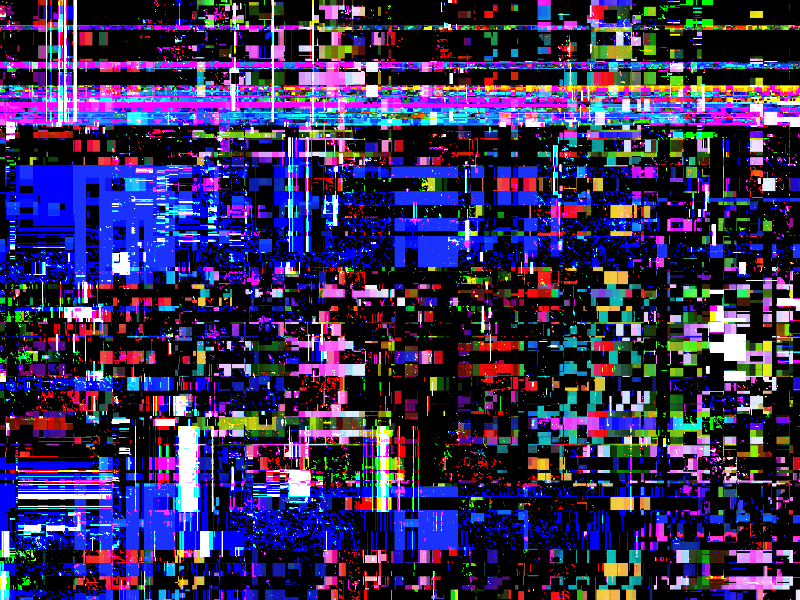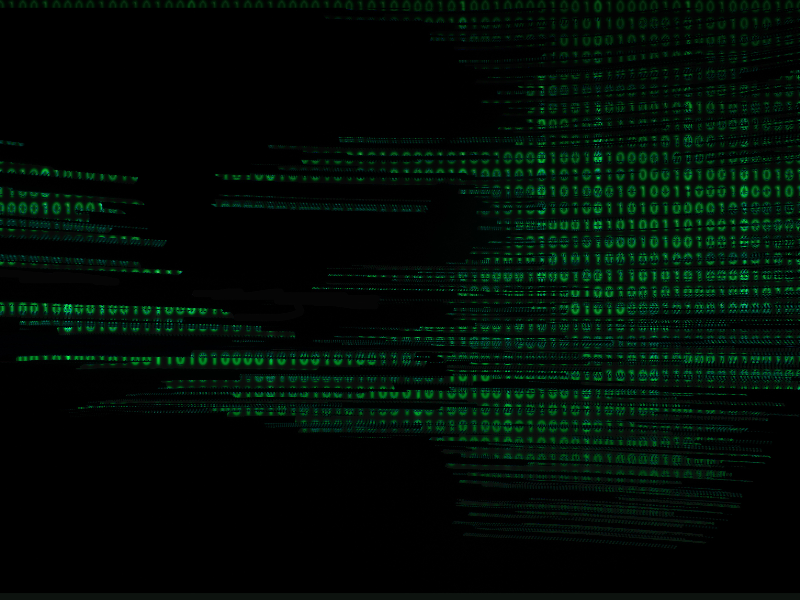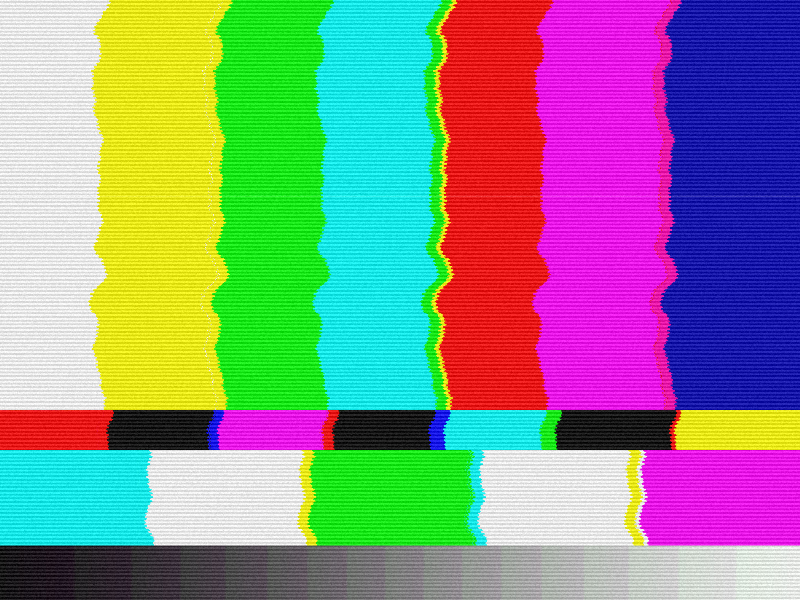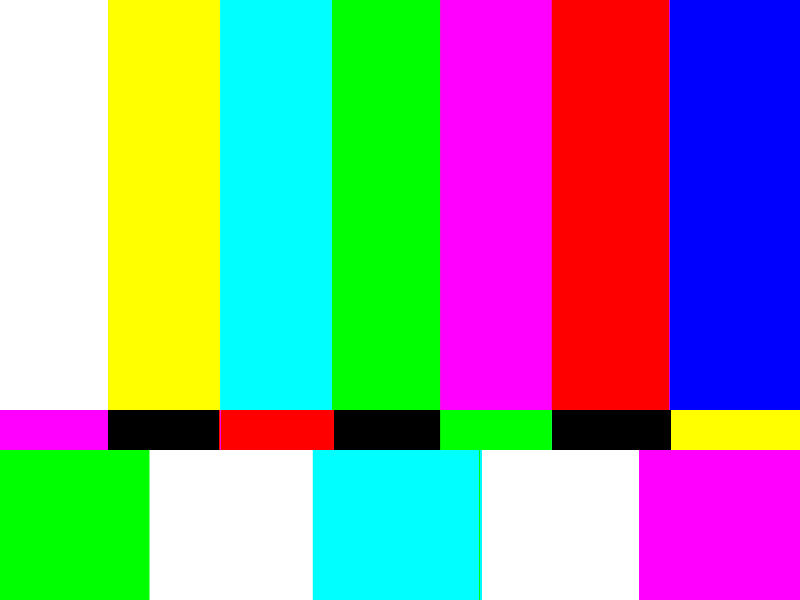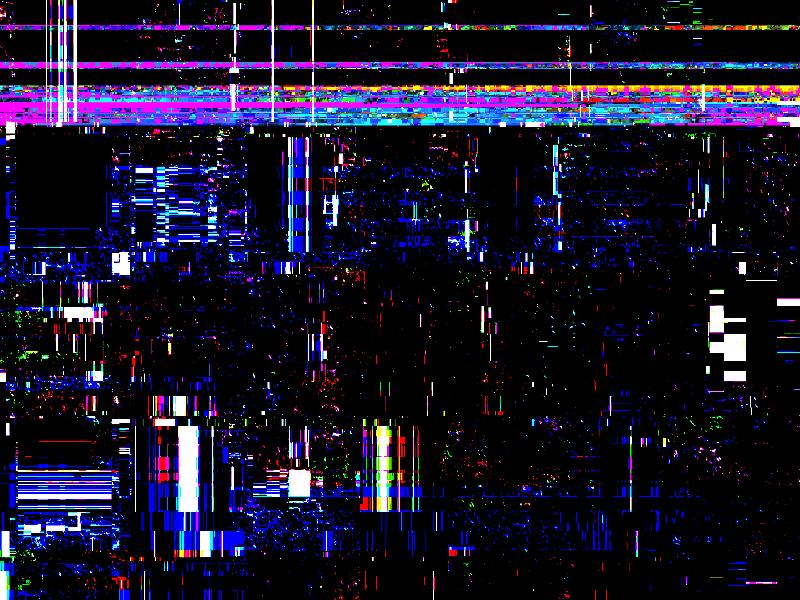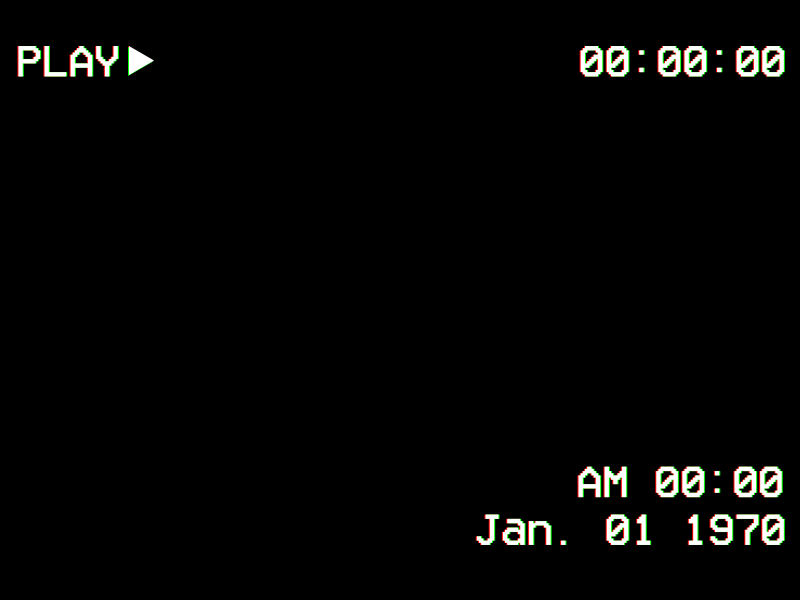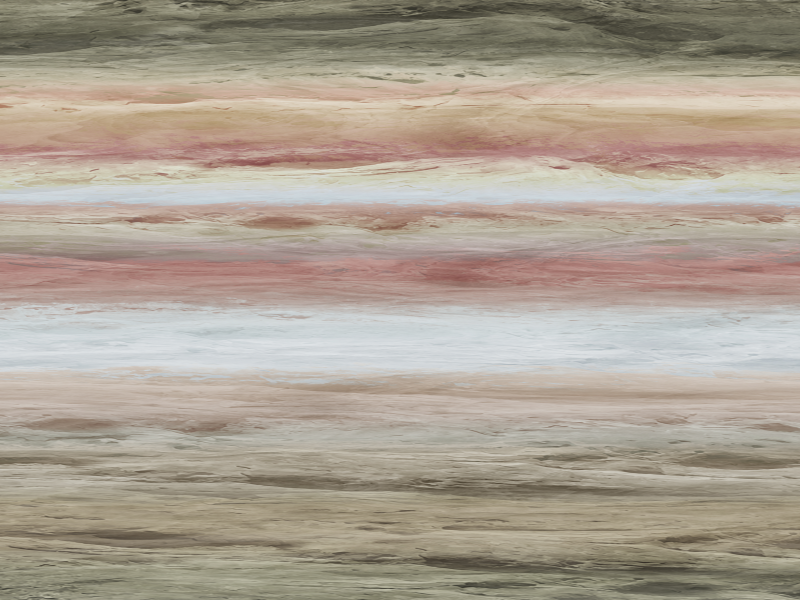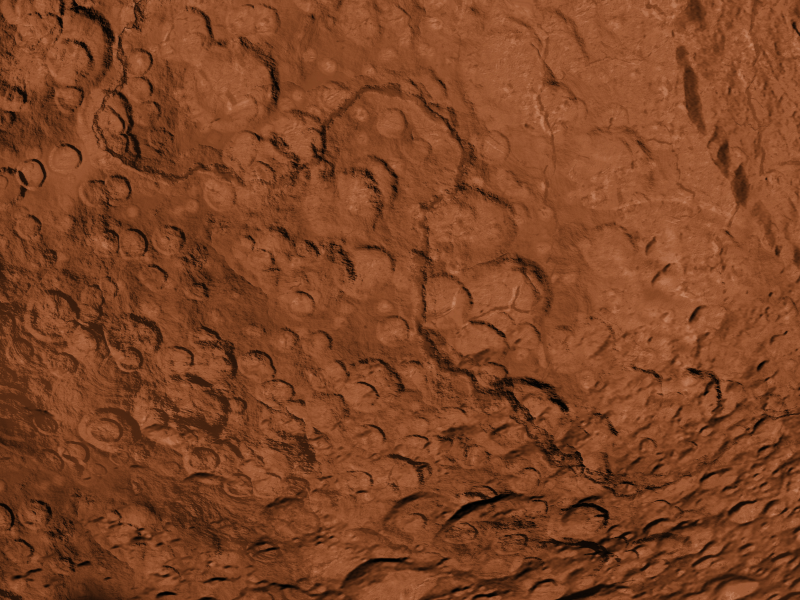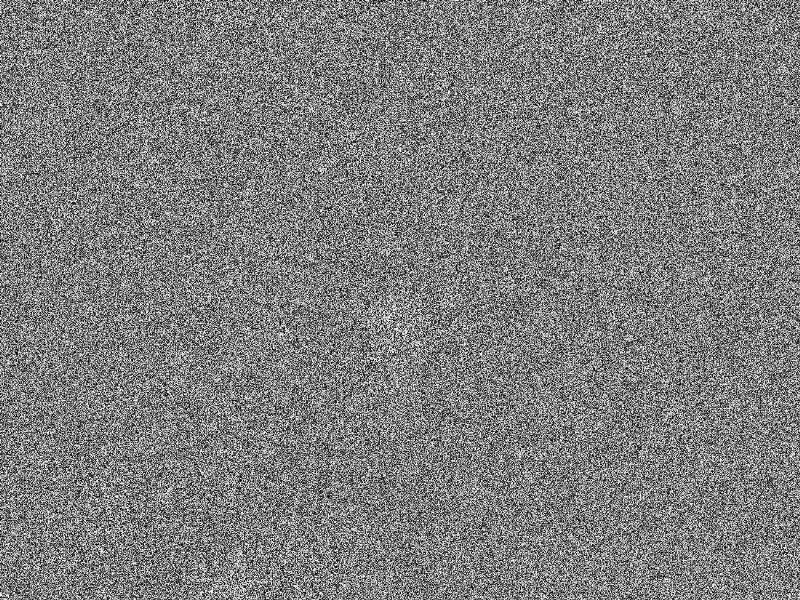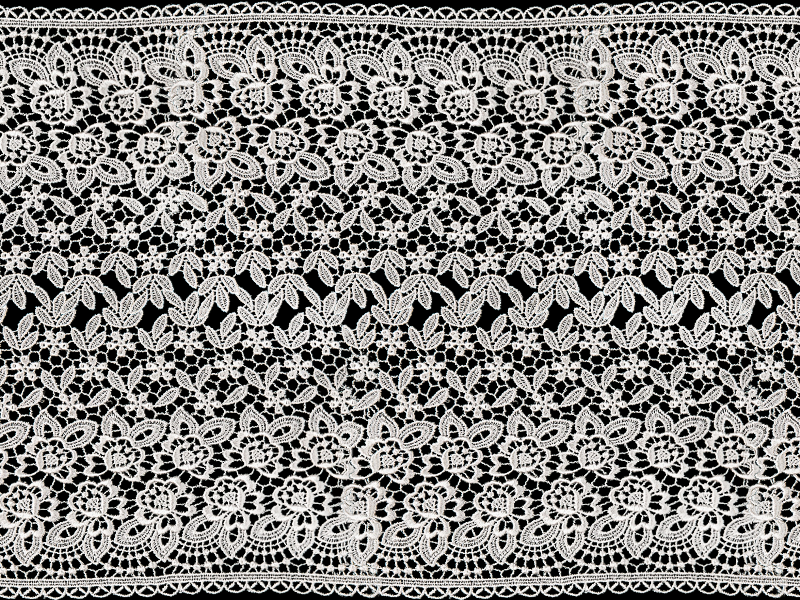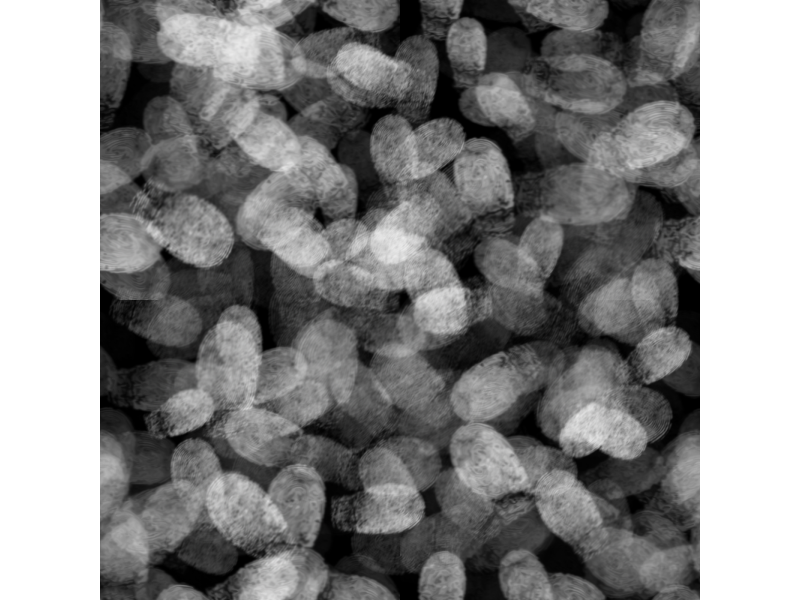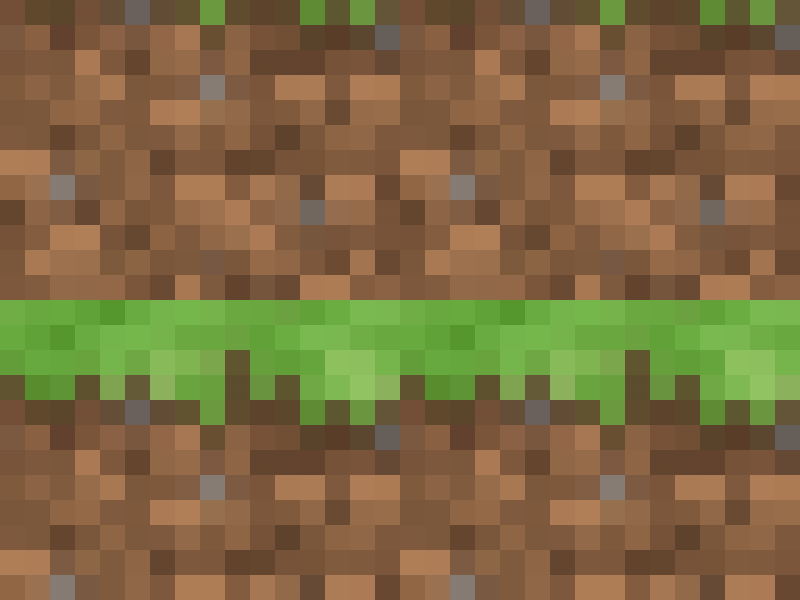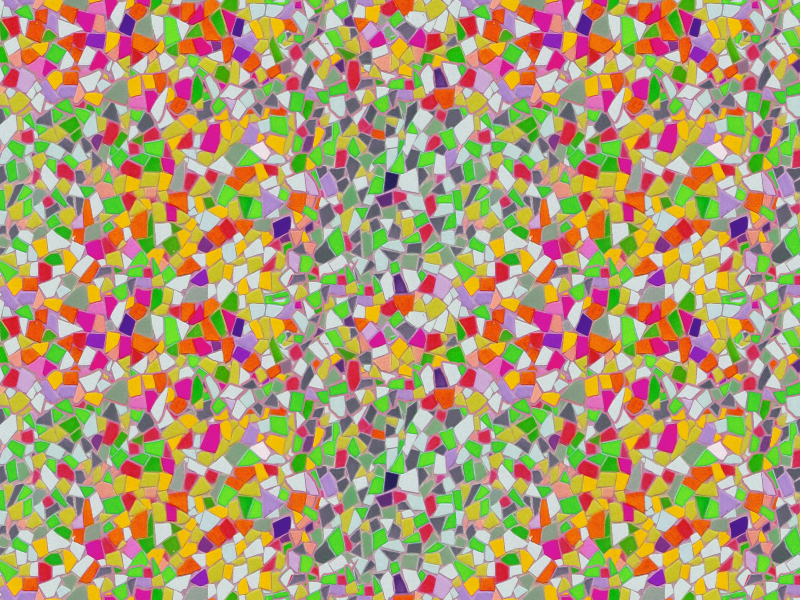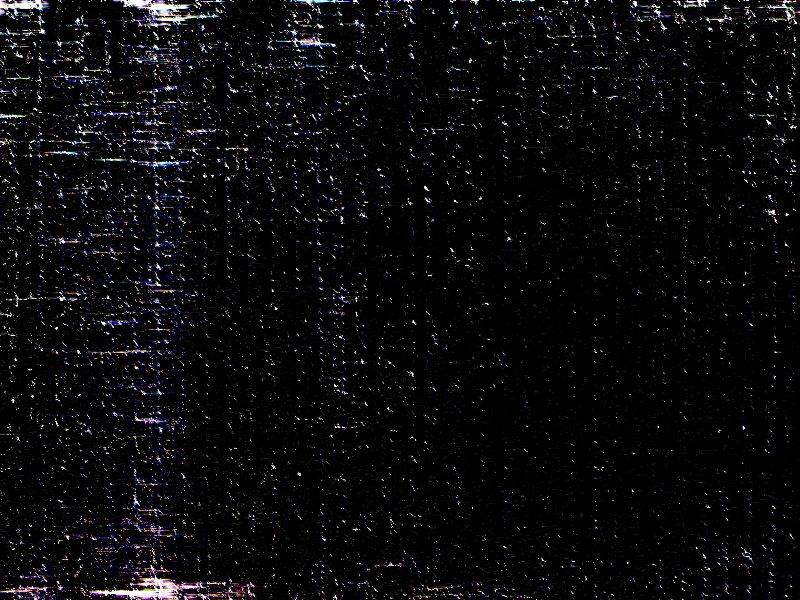
This is a Photoshop overlay background that can be used as noise glitch TV texture for your images. Create old TV effects with this free glitch texture.
We have lots of other glitch textures and backgrounds so make sure you check our gallery.
If you want more Dust Textures for your projects, you can check out this cool freebie. It includes 8 dust texture images that you can get for free.
rating:
submitted by:John
views:
25101 website:www.textures4photoshop.com
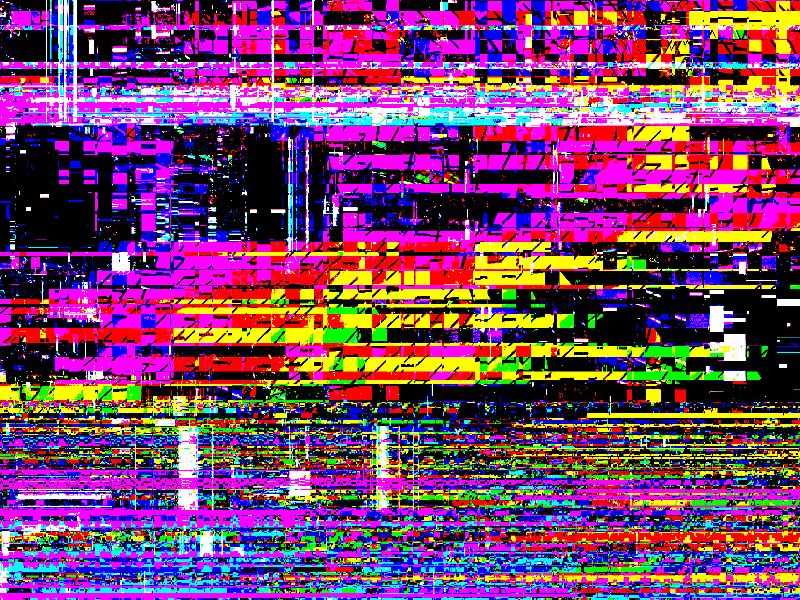
Looking to add a VHS filter to your photos? This TV screen error texture overlay helps you create glitch effect in Photoshop. This is a free glitch texture that you can use in Photoshop to create TV error, computer glitch and other distort tape effects. Create glitch art in Photoshop using your pictures using this VHS glitch texture.
This glitch background was made in Photoshop using different stock images, noise texture overlays and Distort filters like Wave Filter.
rating:
submitted by:John
views:
42466 website:www.textures4photoshop.com
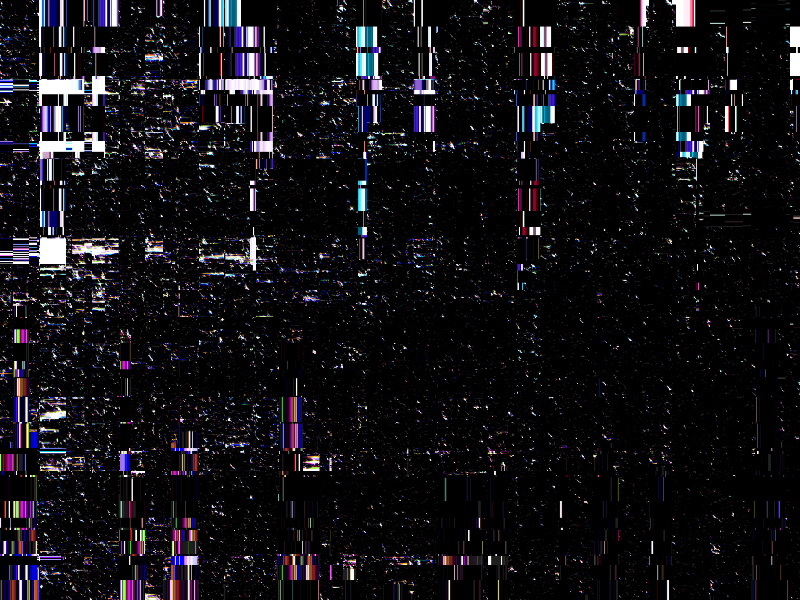
Create realistic VHS effect in Photoshop using this free glitch texture.
Want to create your own glitch effects?
You can use this VHS texture to add a vintage film texture effect to your images in Photoshop. Download this VHS texture pack for free and start using it right away.
If you want to create your own VHS filter glitch effect from scratch you can check out this awesome list of Photoshop glitch tutorials.
For a quick and simple solution for adding the VHS glitch TV effect you can try this premium Glitch CHS Corrupt Image Effect Action.
rating:
submitted by:admin
views:
51311 website:www.textures4photoshop.com

VHS glitch background for Photoshop that you can download for free. You can create your own VHS filter. This sci-fi war zone background was made using a glitch effect Photoshop tutorial.
You can use this glitch background to create an old TV effect for example in Photoshop. Simply add this glitch image over a TV picture with a mask and you get a great effect.
You can easily animate this glitch VHS texture background using Photoshop animation frames.
For creating this old VHS tape background I have used a collage of war images with double exposure effect. To create this glitch style you have to play with RGB channels, use the Distort and Noise filter.
rating:
submitted by:admin
views:
13665 website:www.textures4photoshop.com
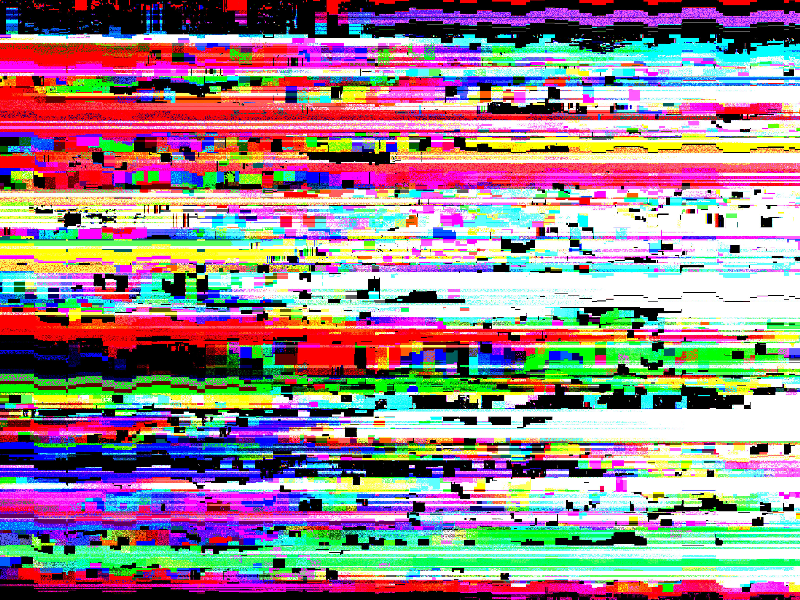
Data-bending TV Photoshop glitch background that you can use as texture overlay in Photoshop. This is also great to use a a displacement map for the Displace Photoshop filter. You will create a glitch distorted photo effect in Photoshop.
This glitch TV error texture can also be used as abstract background for any project that you have not only for Photoshop projects. This free image can be used in photo and video editing.
rating:
submitted by:admin
views:
14033 website:www.textures4photoshop.com
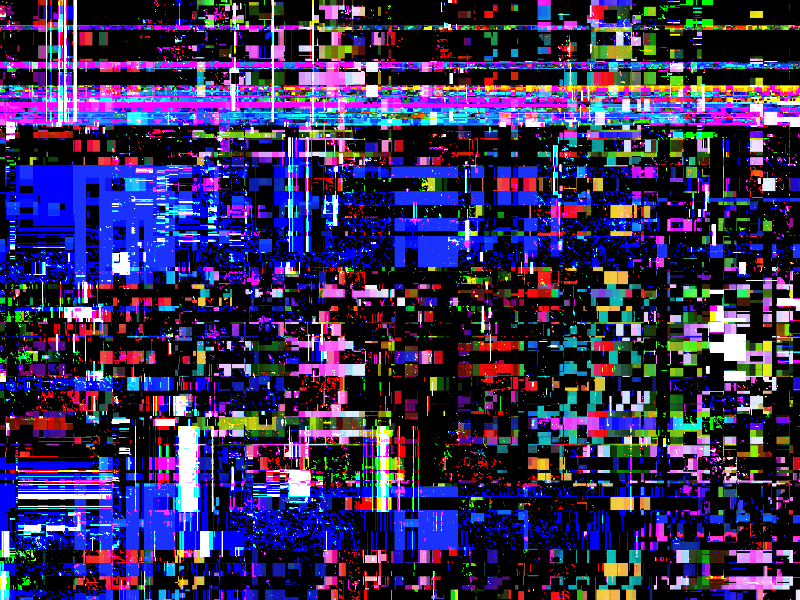
VHS glitch effect Photoshop texture that you can download for free. Create digital distortion in Photoshop using this glitch displacement map texture. You can also use this image as glitch background for different text effects.
You can create posters or flyers using this abstract background texture.
Look for a good glitch tutorial and use this VHS TV error texture to create this cool effect for your pictures.
rating:
submitted by:admin
views:
27178 website:www.textures4photoshop.com
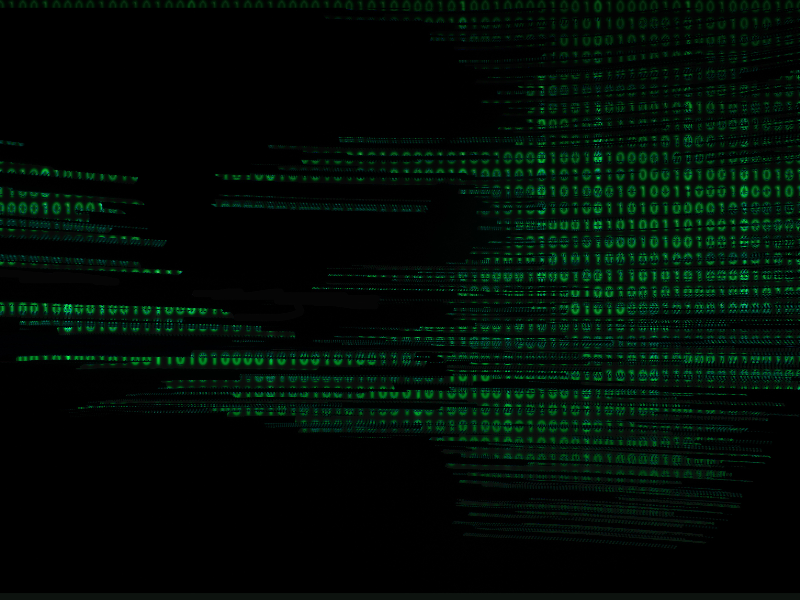
Free glitch matrix texture background that you can use for free. A glitch is an unexpected problem with a machine or device. A glitch is a short-lived fault in a system, often seen in old TV device.
Also a glitch in the system is used in sci-fi movies. You can use this binary code background in your free and commercial projects. This would be a perfect image for a movie poster.
If you are an independent film producer and want to createa a professional movie poster, you can get a very affordable online movie poster credits template that's editable online in MockoFun. You can change the text and fonts and then download it as a PNG overlay movie credits poster with transparent background.
rating:
submitted by:admin
views:
8807 website:www.textures4photoshop.com
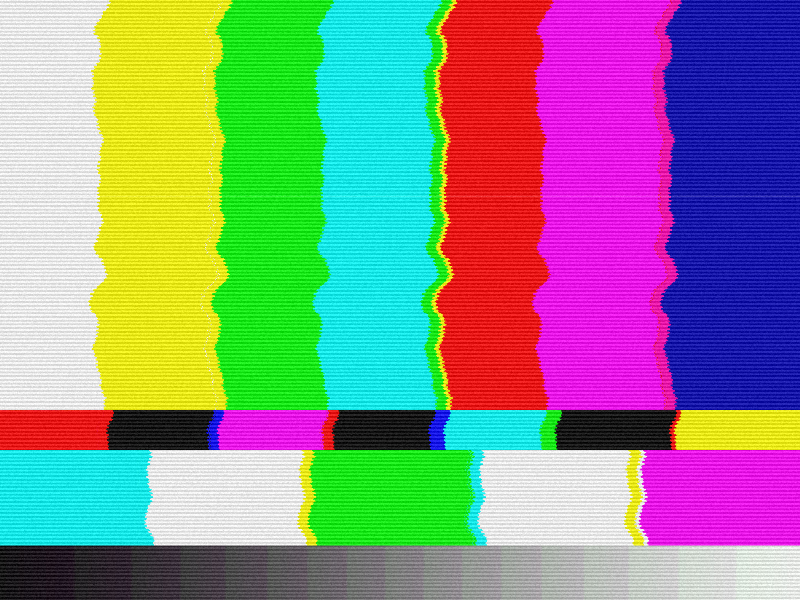
Another free glitch texture that you can download for free. This is a TV bad signal texture background for you to use in your projects. TV SMPTE color bars background with glitch and noise effect that you can use in Photoshop to create old analog TV interference.
You can use this TV color bars distorted texture in video editing like After Effects, adding TV censor beep and other glitch elements. You can also use it in image editing like Photoshop manipulations. If you don't want to use Photoshop glitch actions, you can create your own old TV effect using this free glitch texture.
rating:
submitted by:admin
views:
20936 website:www.textures4photoshop.com
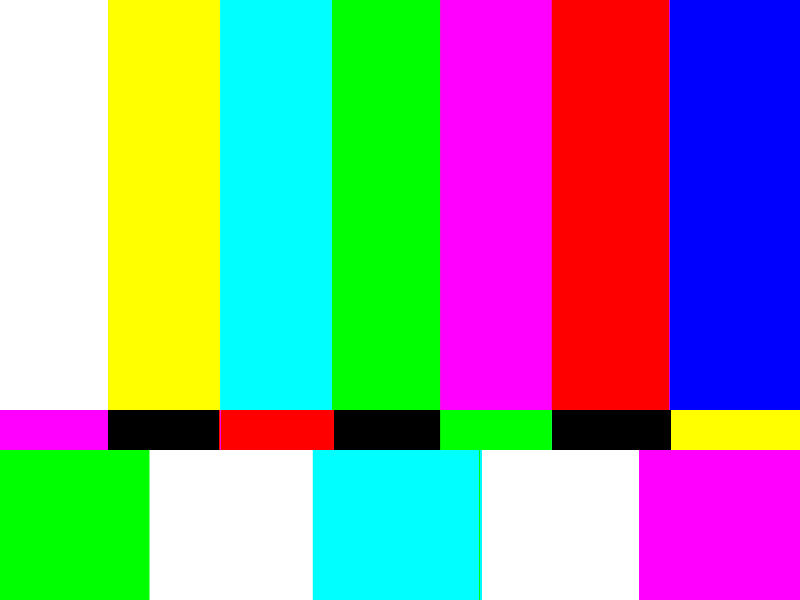
TV SMPTE color bars background texture that you can use for free. This is a glitch TV bad signal texture made from scratch in Photoshop using gradients.
You can use this free TV error glitch texture in video editing like After Effects, adding TV censor beep and other glitch elements.
You can also use it in image editing like Photoshop manipulations. You can create your own old TV effect using this free glitch texture.
rating:
submitted by:admin
views:
14894 website:www.textures4photoshop.com
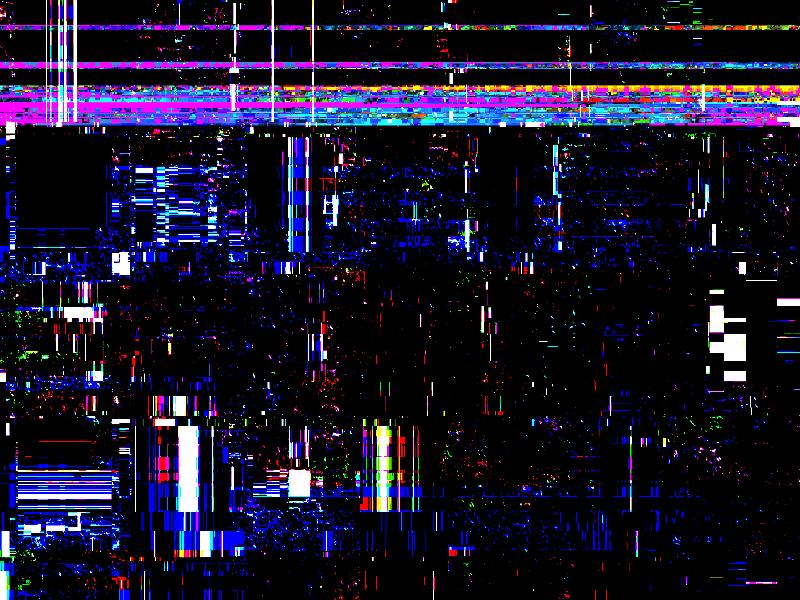
Free computer screen error glitch texture overlay that you can use in Photoshop to create glitch effect. A glitch is a a sudden, usually temporary malfunction or fault of an equipment. You can find glitch effect on old TV, VHS tape, computer screen, etc.
With this screen error texture you can create realistic glitch Photoshop effects without using expensive glitch action generators.
It is easy to create glitch art with this texture. You can even create animated glitch effect in Photoshop quite easily using text, shapes and even images.
There are plenty of Photoshop tutorials on how to achieve this look and also on how to create glitch GIFs.
rating:
submitted by:admin
views:
14985 website:www.textures4photoshop.com
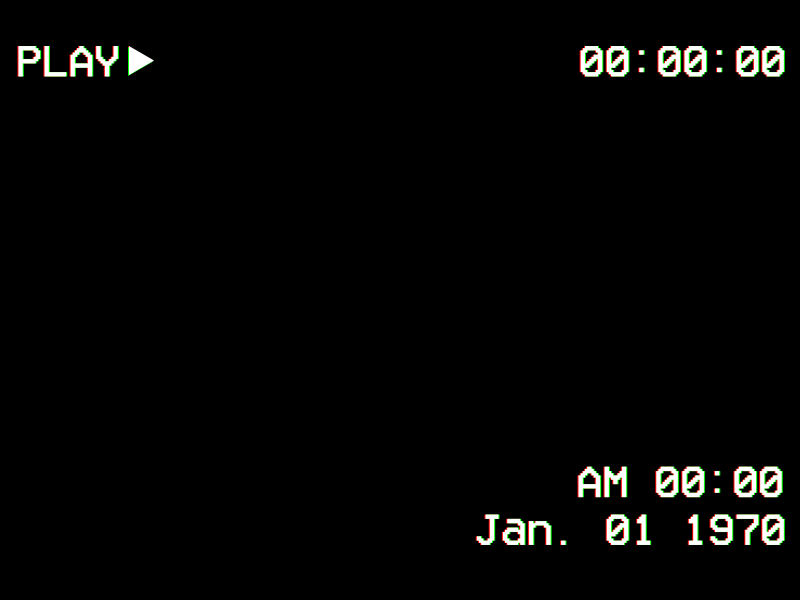
VHS overlay PNG image that you can download for free. You can easily place this overlay over and image and using the Screen blending mode in Photoshop you can create a realistic VHS look. It displays the PLAY text emulating what the image would look like if displayed on a VCR.
You can combine this VHS overlay with some of our other VHS glitch textures. Also, make sure to check out this great collection of glitch VHS overlay PNG images and textures from PSDDude.
rating:
submitted by:admin
views:
89148 website:www.textures4photoshop.com

Computer screen glitch animation GIF background that you can use for free. This is an animated matrix GIF background that you can download and use for free in your projects.
Are you looking for Matrix animation GIF? You can now use this Matrix code rain GIF for free.
This matrix animated background has a glitch effect and an animated matrix rain GIF effect.
Use this animated background as computer screen binary codes and glitch seamless looping animation for your sci-fi projects. Create interesting scifi photo effects using this abstract animated background.
rating:
submitted by:admin
views:
25855 website:www.textures4photoshop.com
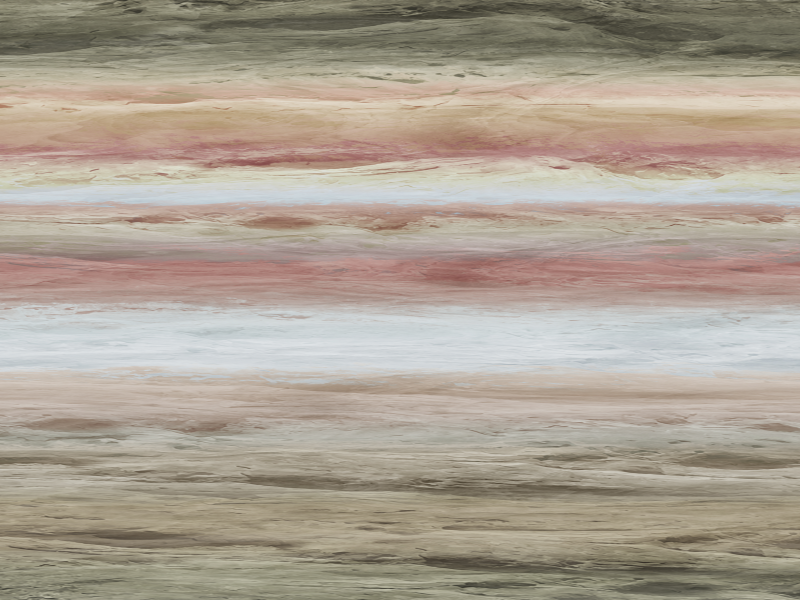
Jupiter texture that you can download for free. This is a planet texture inspired by the Jupiter surface. The Jupiter texture is made using different stone and rock textures.
You can use this planet Jupiter texture to create interesting text effects and typography. You can also use it to add texture to a sphere and make a realistic planet in 3D.
Use this Jupiter texture as background for your website or for all kinds of graphic design projects.
We have other planet textures like Mars texture, Saturn Texture, Mercury Texture, Sun texture and so on. Make sure you browse our gallery for more free textures.
Our free textures can be used in 3D modelling projects with attribution.
rating:
submitted by:admin
views:
4493 website:www.textures4photoshop.com

Chalk texture that you can use to create chalk effect in Photoshop. This is a white chalk texture on a chalkboard background. Use the chalk texture to create realistic chalk drawings.
You can use the chalk texture to create chalk text effects in Photoshop. Simply place the chalk texture over your text, shape or logo and choose the blend mode. The chalk texture can also be used as layer mask to obtain the same chalk effect.
If you add a Gradient Map you can change the color of the chalk texture.
rating:
submitted by:admin
views:
6593 website:www.textures4photoshop.com
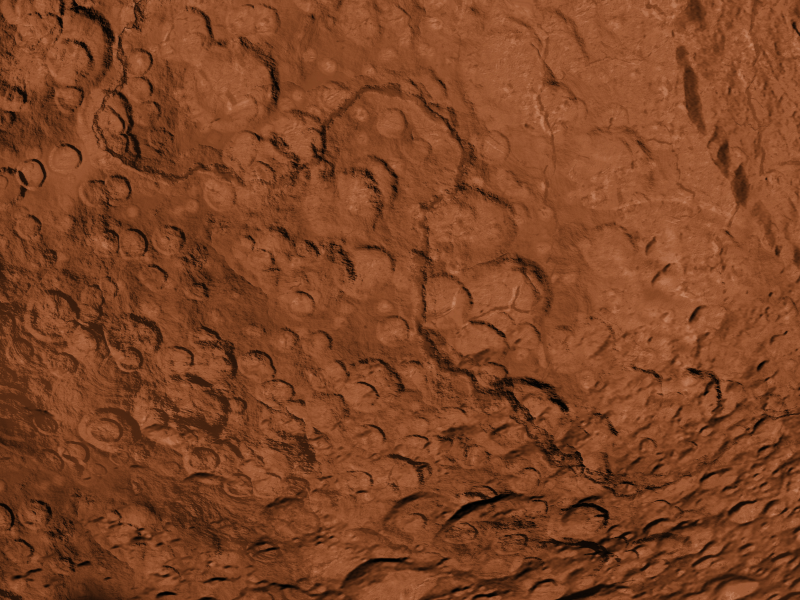
Mars texture that you can download for free. This is a planet texture inspired by the mars surface. The mars texture is made using a red rock texture.
You can use this planet Mars texture to create interesting text effects and typography.
You can also use it to add texture to a sphere and make a planet in 3D.
Use this Mars texture as background for your website or for all kinds of graphic design projects.
We have lots of other rock and stone textures so make sure you browse our gallery.
We have a sun texture for example that you can use to create a realistic sun.
rating:
submitted by:admin
views:
7253 website:www.textures4photoshop.com
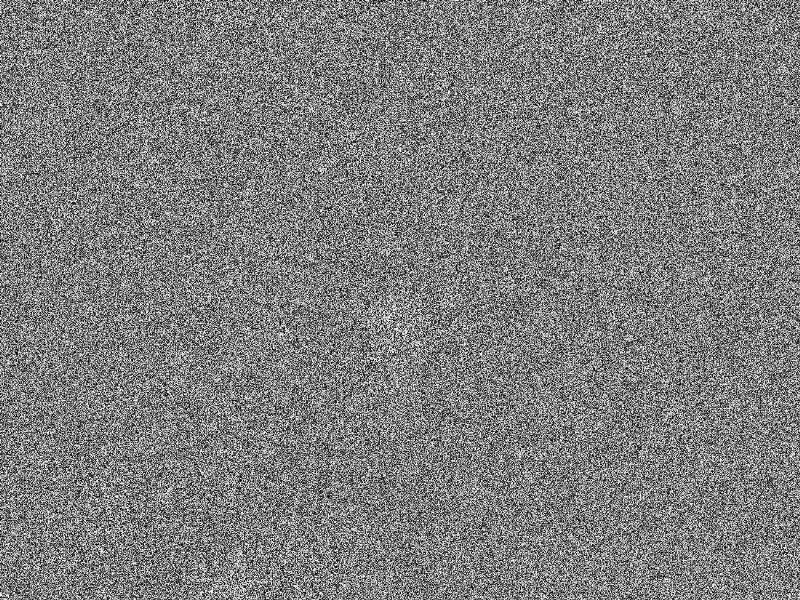
Noise texture that you can download for free. This is a seamless noise texture so you can turn it into a Photoshop pattern. If you want to add noise to your photos, use this noise texture.
Create a grunge photo effect in just a few steps. This noise texture is also useful if you want to create an old photo effect.
We have lots of other grunge textures, dust and noise textures to choose from.
rating:
submitted by:admin
views:
31310 website:www.textures4photoshop.com

Sweater texture that you can use for free. This is a knitted sweater texture with a beautiful pattern. You can use this sweater texture in your graphic design projects.
We have lots of fabric texture and cloth texture images to choose from. The wool sweater texture is useful in all kind of projects. For example you can use it to create knitted text effects in Photoshop.
rating:
submitted by:admin
views:
4091 website:www.textures4photoshop.com
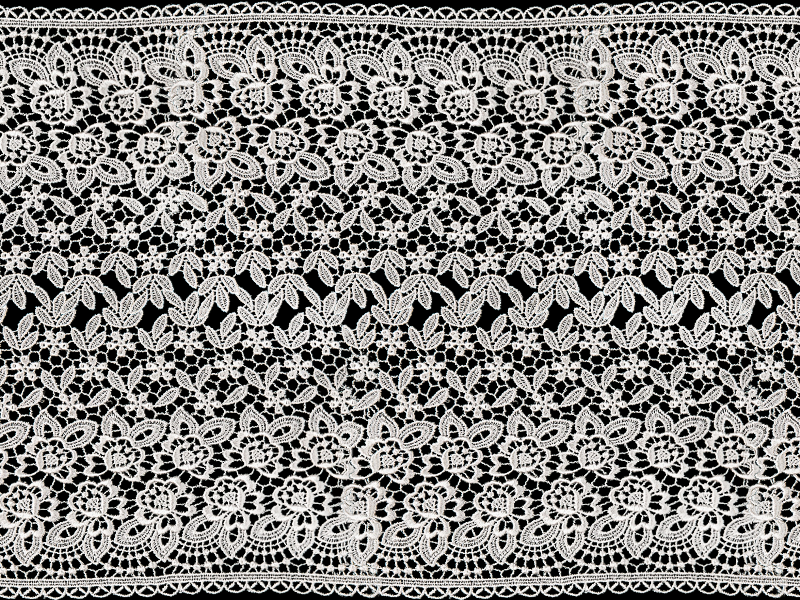
Lace texture that you can download for free. This is a seamless lace texture with floral pattern. The lace pattern can be used to create backgrounds, text effects, etc.
This lace texture can also be used in Photoshop as pattern.
We have other fabric texture seamless for you to use in your graphic design projects. Lace fabric and doily are used in creating vintage designs.
Also you can use the lace texture to create a beautiful cute text effect in Photoshop.
We have also the lace texture PNG if you want an image with transparent background. So make sure you check our gallery for more seamless fabric textures.
rating:
submitted by:admin
views:
6982 website:www.textures4photoshop.com

Embroidery texture that you can download for free. This is a stitched embroidery texture digitally made using an embroidery Photoshop action. Use the embroidery texture in Photoshop to create realistic stitch and sewing effects.
Create an embroidery effect in Photoshop in just a few seconds using this embroidery texture. You can use this texture as mask for your image to create an embroidered logo in Photoshop.
rating:
submitted by:admin
views:
7555 website:www.textures4photoshop.com

Stamp texture that you can download for free. Create stamp effect in Photoshop using this stamp texture. Add a text, shape or logo and use this stamp texture as layer mask to create the stamp effect in Photoshop.
You can create a grunge effect in Photoshop using the same technique. Also the letterpress effect looks similar to the stamp effect.
So this stamp texture is quite useful and can be used to create old distressed Photoshop effects for text, logos and even photos.
rating:
submitted by:admin
views:
17490 website:www.textures4photoshop.com
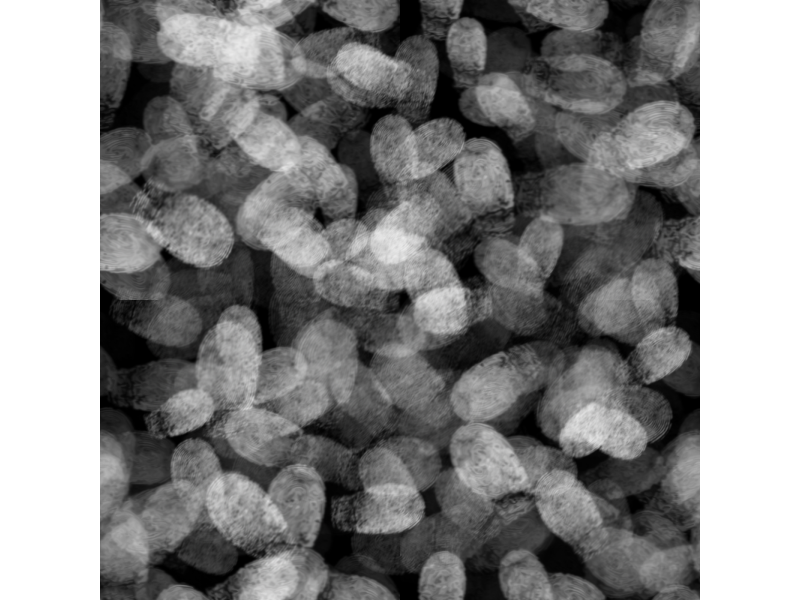
Seamless fingerprint texture free to download and use in your projects. This texture with fingerprints is perfect as a grungy texture. You can use it to give a more realistic look to devices like phones that usually have a lot of fingerprint impressions on them.
Make sure you download the full size, high quality, fingerprint texture by pressing the DOWNLOAD button
rating:
submitted by:admin
views:
9692 website:www.textures4photoshop.com
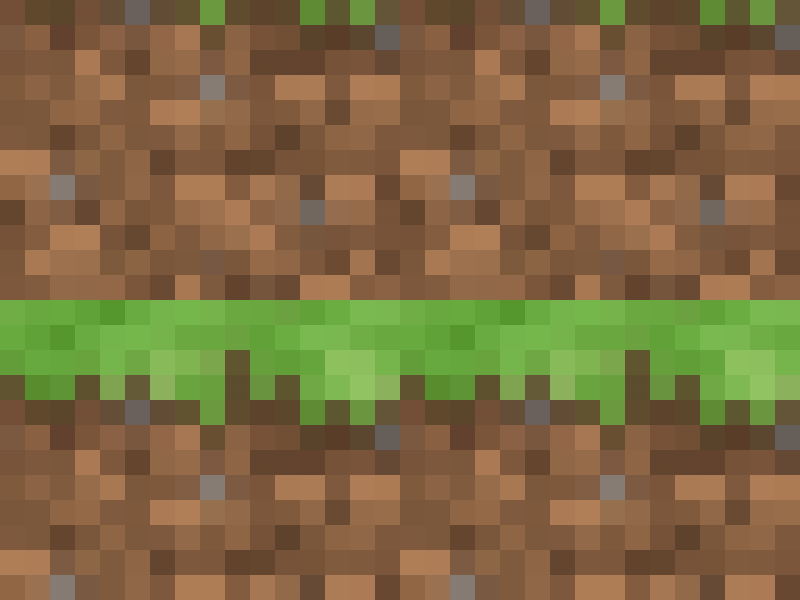
The Minecraft grass block texture is tileable and you can download it for free and use it in your projects.
There are lots of Minecraft block textures that are available for free on the internet. In fact, there is also a Minecraft texture editor for making all kinds of assets for this video game.
You can combine this Minecraft texture with a text created with a Minecraft font generator to create designs for your Minecraft blog or as streaming assets for your Minecraft streaming channel.
The Minecraft texture comes in all forms and sizes. But, the one that is usually used in the game is 16x16px available in the Minecraft JSON file.
This texture is much bigger in size and it is useful especially for making videos, presentations and backgrounds not to be used inside the game. So, Minecraft textures download files are available in packs on different sites.
The best Minecraft texture packs are listed in this article.
In conclusion, you can create your own Minecraft background using this Minecraft grass block texture for free.
rating:
submitted by:admin
views:
9195 website:www.textures4photoshop.com
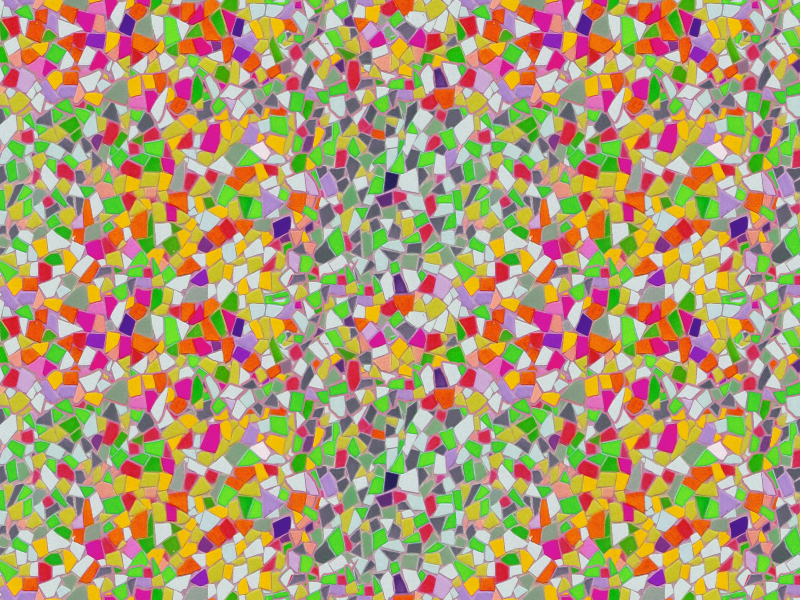
Seamless mosaic texture that you can use in your graphic design projects. You can download for free this ceramic mosaic texture. Use it to create mosaic art in Photoshop.
This mosaic pattern is made out of colorful ceramic tiles broken in little pieces. The mosaic texture can be used to create backgrounds. You can also use it to create mosaic text effects in Photoshop.
We have other beautiful mosaic patterns so make sure you check our gallery. This is a seamless texture so you can use it as pattern in Photoshop.
rating:
submitted by:admin
views:
5600 website:www.textures4photoshop.com

Grid texture that you can download for free. This is a seamless grid textures that you can use as grid pattern for your layout designs. If you want to overlay the grid pattern over your image simply set the blend mode to Multiply in Photoshop.
If you need a lined graph paper or a lined math paper, you can download this image. This lined paper has a grid pattern with subdivisions. You can use this grid texture in all kind of graphic design projects.
It can be used as website background. Or, you can use it as Photoshop grid to align objects.
We have other grid textures and grid patterns to choose from.
You can also check out these grid Photoshop brushes and patterns. The pack also contains a grid generator that you can use in Photoshop to create grid patterns.
If you want to add grid to photo online use the MockoFun graphic design tool.
Want to make your own grid line textures? Check out this awesome tutorial about How To Draw A Line In Photoshop.
rating:
submitted by:admin
views:
21171 website:www.textures4photoshop.com