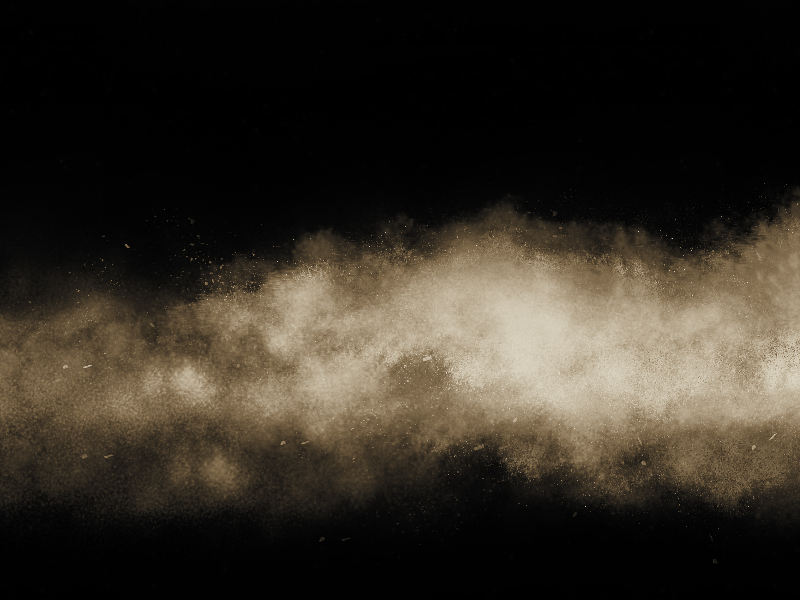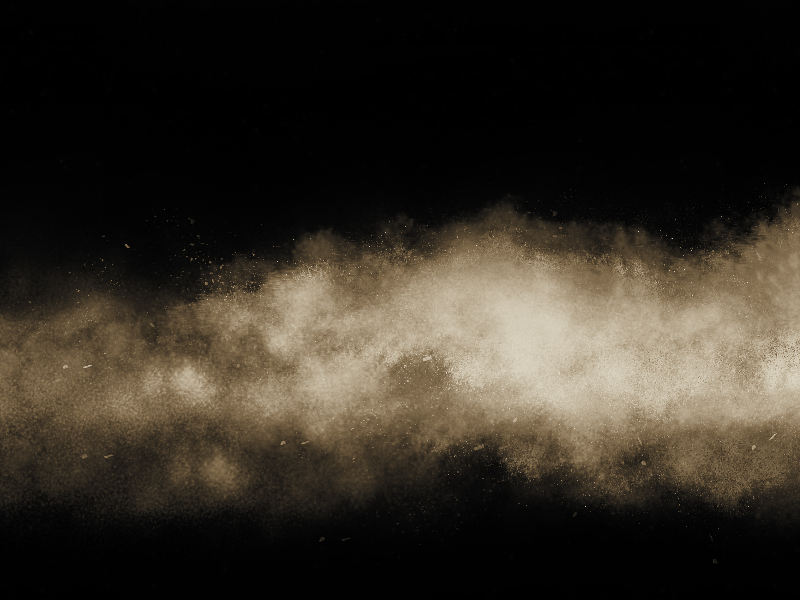
This is a foggy cloud of sand, dust and particles that you can use in your projects. The sand dust cloud texture is free for download and you can use it in Photoshop to create sand clouds, smoke clouds, etc. This is the best free texture to simulate sand storm effect in Photoshop for example.
rating:
submitted by:John
views:
48870 website:www.textures4photoshop.com

Blurred background hd that you can download for free. Use this blurred background in Photoshop to create light effects. You can use this blurry texture as wallpaper for you desktop or as background image.
It also works great as Photoshop texture overlay to add light effects. If you desaturate this foggy background you can use it as glass texture or background.
Blurred background images can be easily created in Photoshop using the Gaussian Blur filter.
This is a seamless blurred background so you can use it to make any size images. It is also a high resolution texture, seamless and tileable. So it can also be used for print materials.
To create a blur background like this one, you can use Photoshop. Or, you can blur photo online with MockoFun, if you don't have Photoshop.
rating:
submitted by:John
views:
11260 website:www.textures4photoshop.com

Fog texture overlay that you can download for free. Create fog effect in Photoshop with this free fog texture. Add the fog overlay over your image and set the blend mode to Screen.
That way you obtain realistic fog and mist in Photoshop.
It is so easy to create a foggy photo effect using this free fog overlay image. You can combine it with fog brushes in Photoshop.
It is also useful for creating fluffy clouds or smoke effect in Photoshop.
If you need more resources for creating mist and haze, you can check out these Fog brushes and also this Fog Photoshop action.
rating:
submitted by:admin
views:
18954 website:www.textures4photoshop.com