
Fluffy Clouds Texture Free
Fluffy clouds on a blue sky texture that you can download for free. This is a cloudy sky background with white fluffy clouds.
rating: submitted by:John views: 14000 website:www.textures4photoshop.com
Find the textures you need right now

Fluffy clouds on a blue sky texture that you can download for free. This is a cloudy sky background with white fluffy clouds.
rating: submitted by:John views: 14000 website:www.textures4photoshop.com

Download this free sky texture with fluffy clouds. You can use this texture to create blue sky backgrounds for your projects.
rating: submitted by:John views: 18927 website:www.textures4photoshop.com

Beautiful sky texture background with fluffy clouds. This is a sky background image with lots of clouds that was taken just before a summer storm. You can use this clouds texture for free.
rating: submitted by:admin views: 6013 website:www.textures4photoshop.com

Seamless sky background with fluffy clouds that you can download for free. This is a seamless blue sky texture with cute fluffy clouds. You can use this seamless texture to create a cartoon sky background for your projects.
Create an animated cartoon clouds background using this seamless texture. Seamless sky clouds textures are useful for creating moving backgrounds for games.
rating: submitted by:admin views: 6695 website:www.textures4photoshop.com

Blue sky and white fluffy clouds background, perfect to use in your Photoshop designs. Download this texture for free.
rating: submitted by:admin views: 12171 website:www.textures4photoshop.com

Beautiful sky texture with fluffy clouds and sunset red orange colors. You can download the sky clouds texture for free.
rating: submitted by:admin views: 7620 website:www.textures4photoshop.com

Free white wings PNG image that you can download right now. If you want to create a good angel in Photoshop you should really use these white wings. White fluffy wings are great if you want turn a person into an angel in Photoshop.
To add wings in Photoshop is quite easy. Simply place the wings behind or in front of the person(if you see it from back angle). These wings are made using fluffy feathers from real birds.
You can also use this image to create back wings.
rating: submitted by:admin views: 6634 website:www.textures4photoshop.com

Rabbit gray fur texture that you can download for free. You can use this faux fur texture to create furry text effects in Photoshop. No need to use advanced PS actions, simply use this animal fur texture and a fluffy fur brush to create the fur effect in Photoshop.
This is a gray fur texture but you can change the color using adjustment layers.
rating: submitted by:admin views: 5165 website:www.textures4photoshop.com

Santa Claus PNG ornament that you can download for free. If you are looking for Christmas PNG images check out this cute Santa Claus figurine. The Christmas figurine has a fluffy white beard and on its head a santa red hat with glitter stars.
You can use this free X-mas ornament in Photoshop manipulations for Christmas time. Also you can use it in any other graphic design project that you have for this magical time of year.
rating: submitted by:admin views: 2682 website:www.textures4photoshop.com
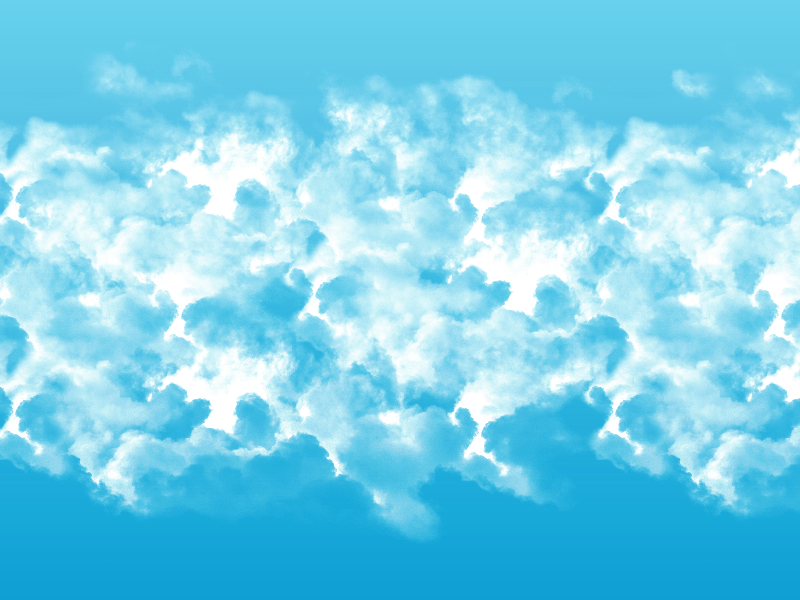
Blue sky seamless texture that you can download for free. Create a sky background in Photoshop using this clouds tiling texture. You can use this fluffy cartoon clouds in your photo manipulations made in Photoshop or other programs.
If you want to change the color of the blue sky photo, use some adjustment layers like Gradient map, Selective Colors, etc. This free photo can also be used as a Photoshop clouds pattern.
rating: submitted by:admin views: 9579 website:www.textures4photoshop.com
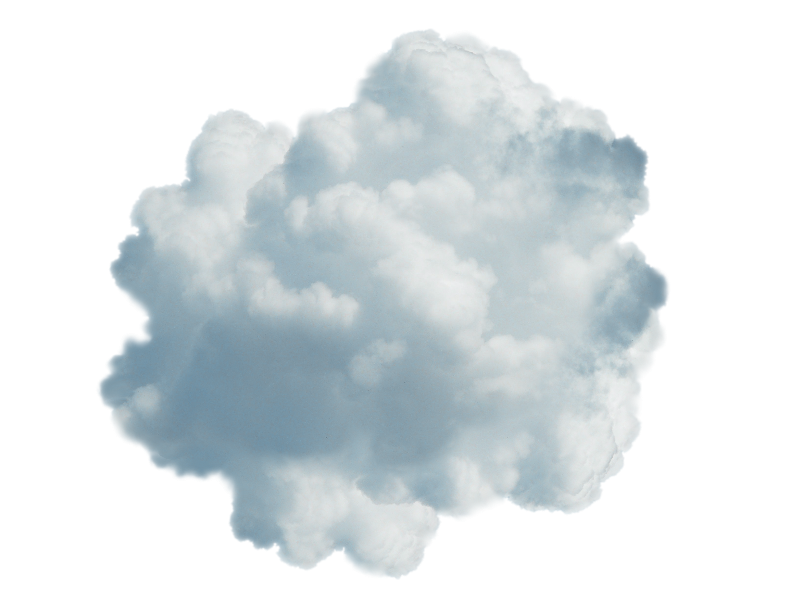
Blue cloud PNG image that you can download for free. This is a fluffy cloud PNG image with transparent background that you can use in Photoshop manipulations for example. The PNG cloud can also be used in other graphic design projects.
If you want to make an animated sky with clouds, cloud PNG images like this are really useful. This free PNG image can also be used to create smoke effects.
rating: submitted by:admin views: 45137 website:www.textures4photoshop.com

Sky overlay texture with fluffy clouds on a blue clear sky. You can use this sky overlay to add clouds to your images. Photoshop sky overlays are an useful way to add clouds to your photos.
Add the sky clouds overlay over your photo and use a layer mask to create a realistic result. Use a soft round brush to adjust the clouds overlay image. You can create beautiful photo effects using this free sky overlay texture.
Create a beautiful sky in Photoshop with this free clouds texture. This texture is seamless so you can use it as pattern.
rating: submitted by:admin views: 14831 website:www.textures4photoshop.com

Free clouds PNG image that you can download for free. The PNG clouds image with transparent background can be used to add clouds to a sky in Photoshop. It is easy to add the fluffy clouds over your image in Photoshop.
You can also create animated clouds using this transparent PNG image. Also you can create Photoshop clouds brushes. If you want to make moving clouds in Photoshop or simply to create a cloudy sky, this PNG cloud cutout image is just what you need.
To make the background transparent you can use this remove white background Photoshop action.
rating: submitted by:admin views: 38425 website:www.textures4photoshop.com

Fog texture overlay that you can download for free. Create fog effect in Photoshop with this free fog texture. Add the fog overlay over your image and set the blend mode to Screen.
That way you obtain realistic fog and mist in Photoshop. It is so easy to create a foggy photo effect using this free fog overlay image. You can combine it with fog brushes in Photoshop.
It is also useful for creating fluffy clouds or smoke effect in Photoshop. If you need more resources for creating mist and haze, you can check out these Fog brushes and also this Fog Photoshop action.
rating: submitted by:admin views: 18954 website:www.textures4photoshop.com