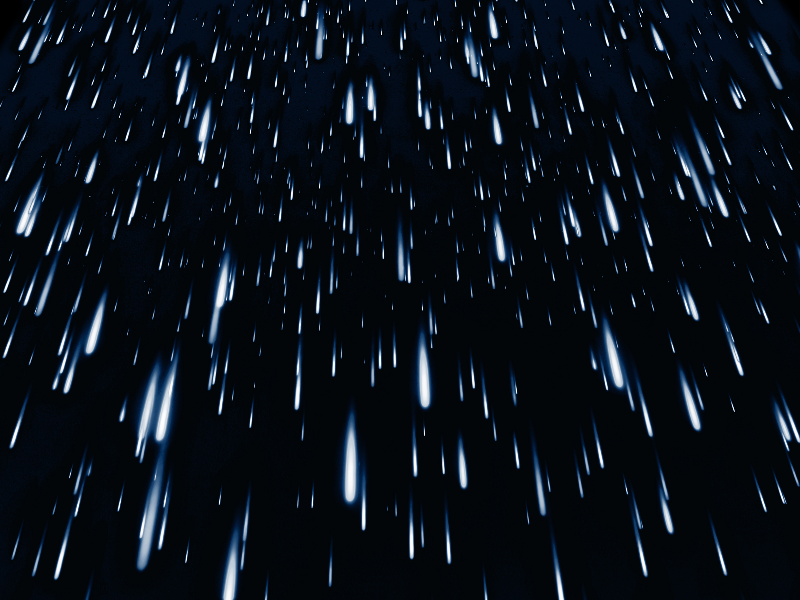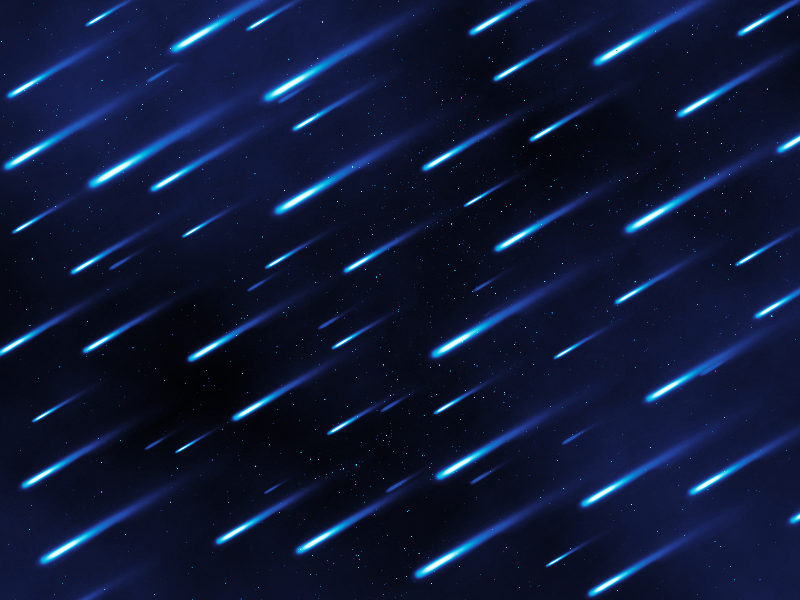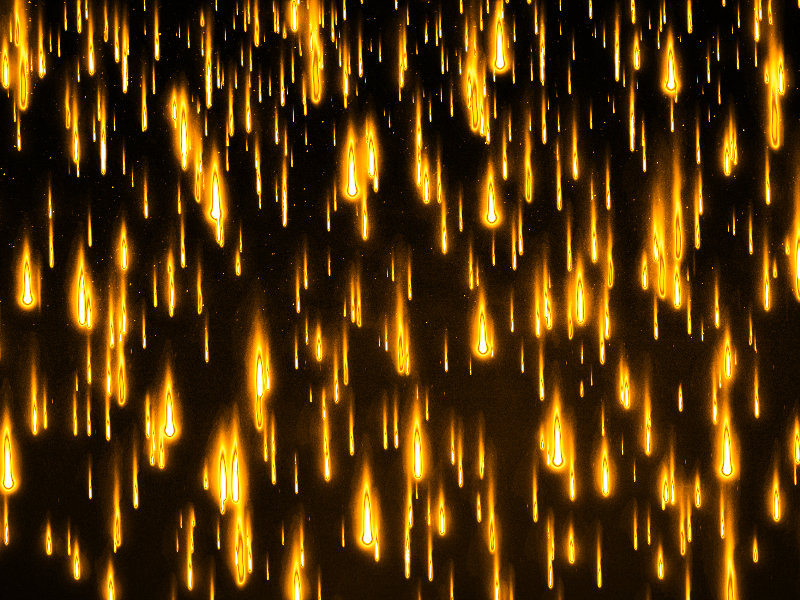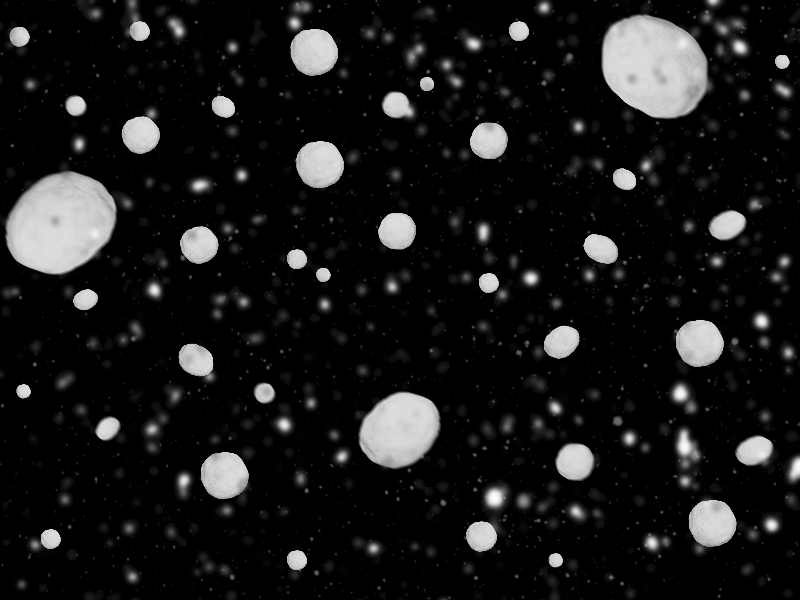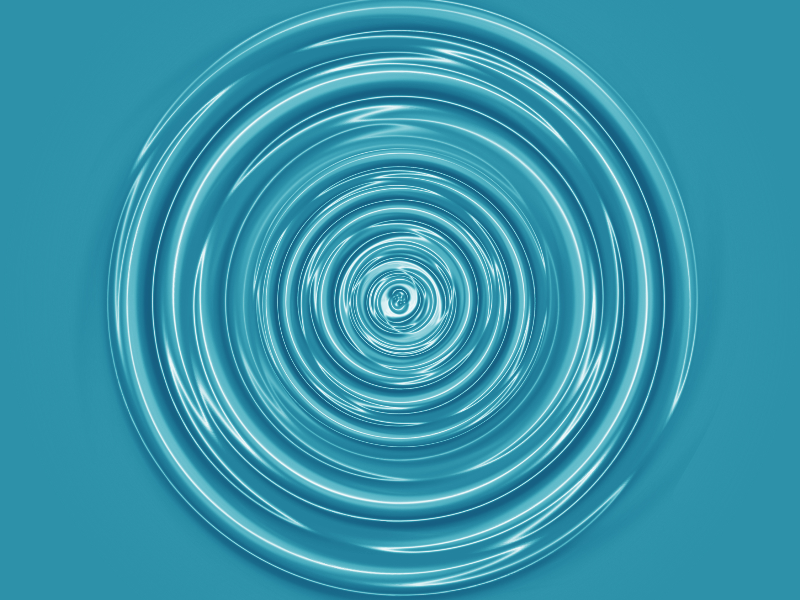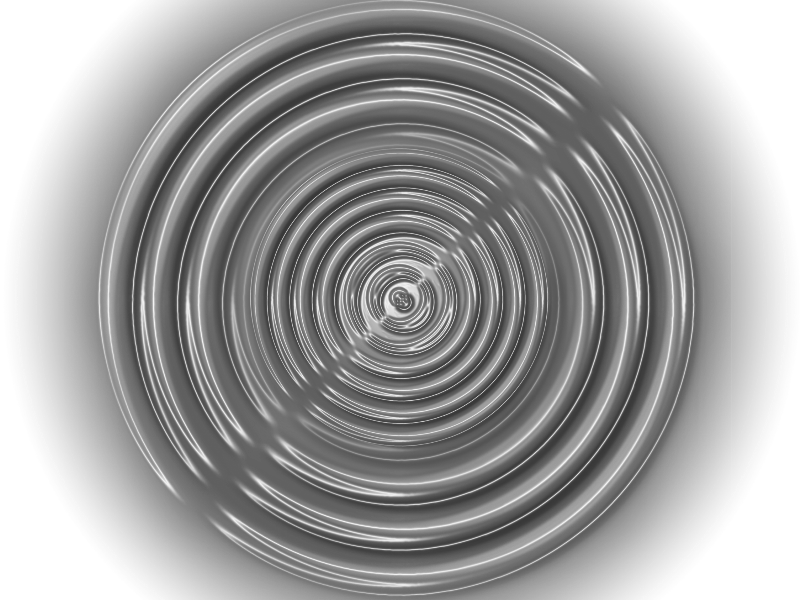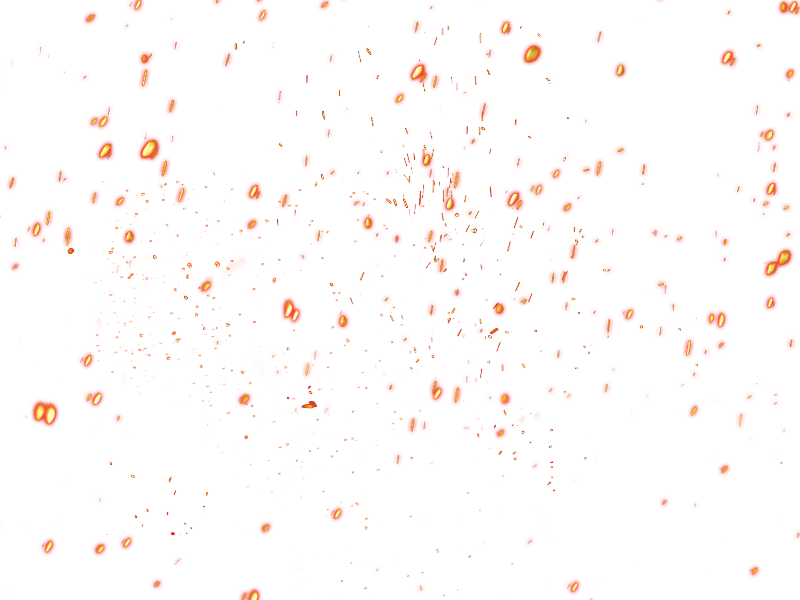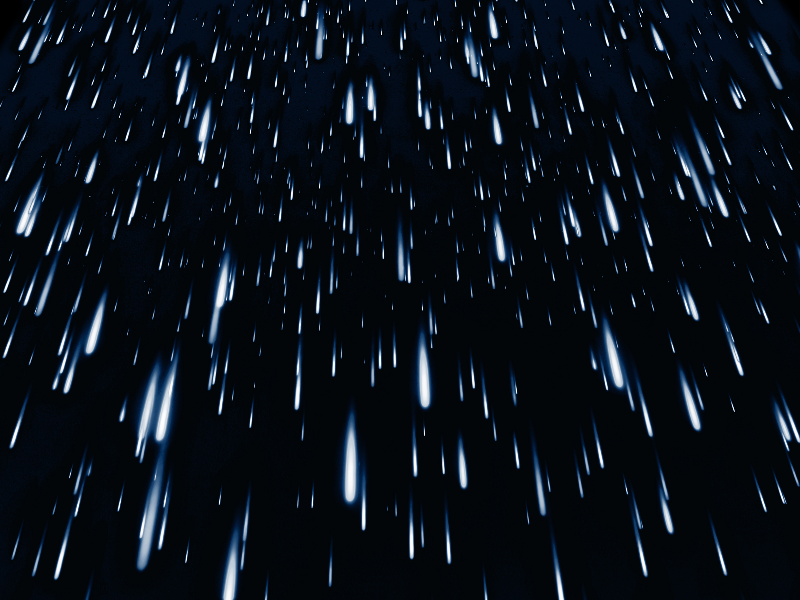
This is a falling rain overlay texture for Photoshop but you can use it for any other free or commercial project. The rain texture background has big water drops and can be used as rain overlay; set the blend mode to Screen in Photoshop. The rain effect is made using rain brushes.
rating:
submitted by:John
views:
9379 website:www.textures4photoshop.com

Free rain texture overlay for Photoshop that you can use to create raining effect for your images. Simply add the falling rain texture overlay in Photoshop and set the blend mode to Screen or Lighten. You might have to adjust the contrast of the image using adjustments like: Brightness and Contrast, Curves or Levels.
Create Photoshop falling rain photo effects in just a few seconds with this rain texture overlay. If you are looking how to create rain effect in Photoshop this texture is what you need. Combine this falling rain texture with our rainbow overlay for creating even more interesting effects.
rating:
submitted by:John
views:
21263 website:www.textures4photoshop.com

This is a rain Photoshop overlay texture that you can use to create raining effect for your images. Download the falling rain texture and add it in Photoshop with Screen blend mode. The rain texture is free for personal and commercial projects.
rating:
submitted by:admin
views:
39252 website:www.textures4photoshop.com

With this Photoshop rainbow overlay you can create realistic rainbow effects for photos. This free rainbow texture overlay has also a falling rain effect.
rating:
submitted by:admin
views:
10589 website:www.textures4photoshop.com
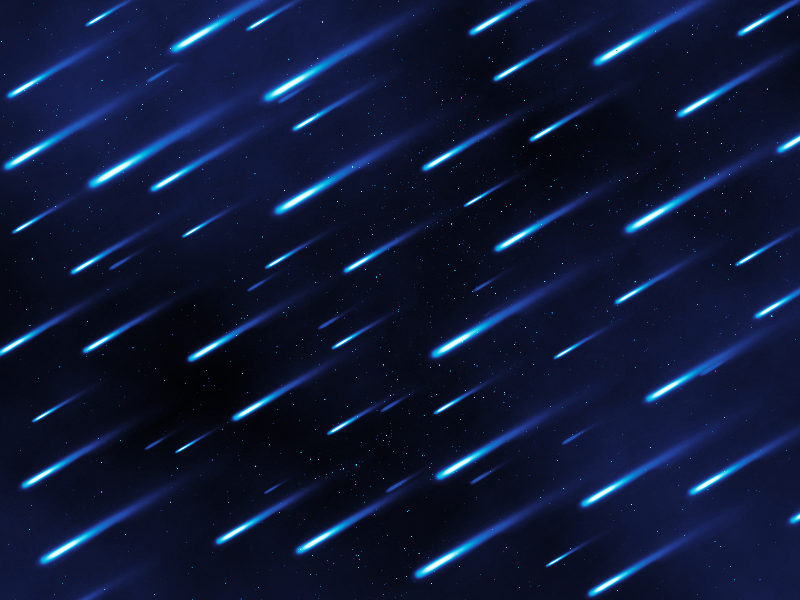
Create galaxy photo manipulations in Photoshop using this meteor rain texture overlay. With this outer space texture you can easily create meteor shower, falling comet, meteorite rain effects in Photoshop, Simply set the blend mode to Screen and adjust the image. This meteor shower texture can be used for free.
rating:
submitted by:admin
views:
8880 website:www.textures4photoshop.com

Rain overlay that you can download for free. This is a rain texture that you can use to add rain and raining effect to your images. You can use the rain overlay in Photoshop or other graphic design software like Photopea for example.
You can also use the rain texture online in CSS using CSS filters. In Photoshop, add the rain overlay over your photo and set the blend mode to Screen.
rating:
submitted by:admin
views:
13558 website:www.textures4photoshop.com
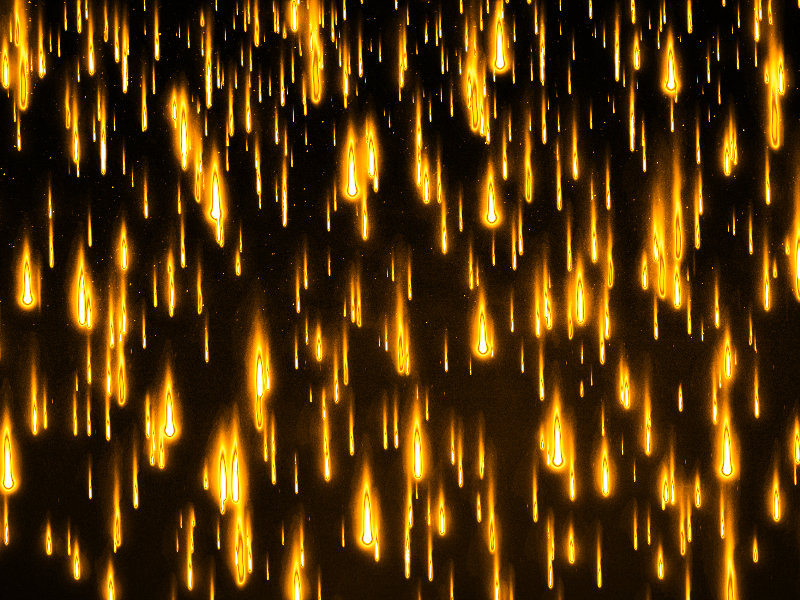
Falling fire ball rain from the sky texture overlay that you can use for free in your projects. You can use this meteor rain texture in Photoshop to create interesting effects for your photo manipulations. Simply add this texture over your image and set the blend mode to Screen.
You can easily change the color of the meteorite shower using a Gradient Map adjustment.
rating:
submitted by:admin
views:
6343 website:www.textures4photoshop.com

Rain is falling on the ground creating water puddles on the asphalt road. You can download this rain puddle texture for free. If you are looking for a wet road texture to use in Photoshop manipulations, you can try this free stock photo.
The wet asphalt road with water rain puddles has also some dry fallen leaves. You can use this free stock photo in all kind of graphic design projects.
rating:
submitted by:admin
views:
7855 website:www.textures4photoshop.com

Reflective glass with raindrops that you can use to create realistic window rain effect in Photoshop. Download the raining water drop trails on window glass for free.
rating:
submitted by:admin
views:
7363 website:www.textures4photoshop.com

Free fiery meteor shower background for creating galaxy space photo manipulations. Use the fire rain texture background as Photoshop overlay. This fire rain background can be used to create different effects like comet meteor shower, falling asteroids or even rain effect if you change the color tones.
This background can be used to create toxic acid rain effect in Photoshop. Change the color of the rain using adjustment layers like Hue/ Saturation.
rating:
submitted by:admin
views:
21040 website:www.textures4photoshop.com

Download this useful falling snow background and use it as snow texture overlay in Photoshop. Set the blend mode to Screen and create winter time photos.

rating:
submitted by:admin
views:
25843 website:www.textures4photoshop.com

Photoshop overlays are very useful and easy ways to enhance your photos. Popular Photoshop overlays are falling snow, fall leaves, falling petals, falling feathers, etc. All you have to do is to place the fall leaves png over your image.
If the image has a black background you have to set the blend mode to Screen. This texture is a PNG image and has a transparent background.
rating:
submitted by:admin
views:
43202 website:www.textures4photoshop.com
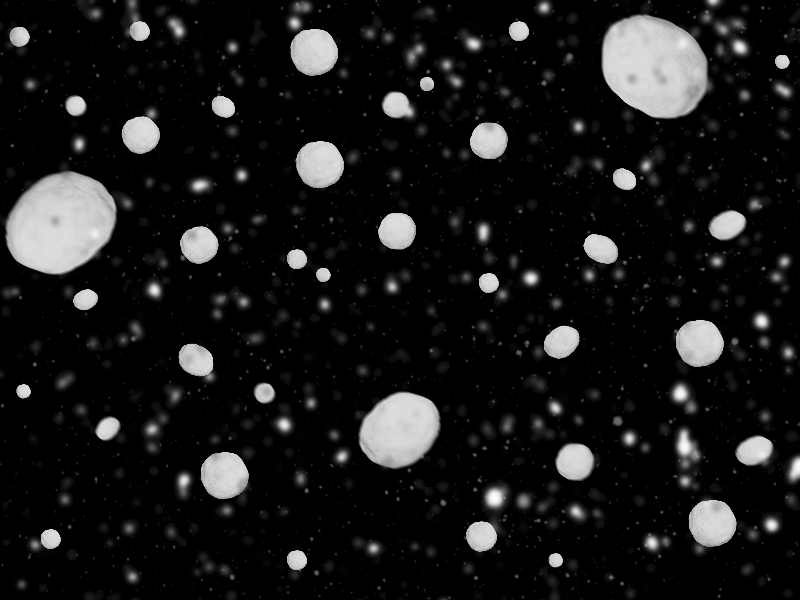
Photoshop overlay texture with big falling snowballs that you can download and use for free. This texture is great for creating winter backgrounds.
rating:
submitted by:admin
views:
6042 website:www.textures4photoshop.com

Free autumn background with falling leaf effects. The autumn leafs have beautiful orange, red and golden color tones.
rating:
submitted by:admin
views:
13128 website:www.textures4photoshop.com

Fall wreath PNG made with autumn dead leaves that you can download for free. The leaf wreath is perfect for creating scrapbooks, posters, flyers, etc for the autumn season. The free wreath clipart has transparent background so you can easily use it in your projects.
The wreath design is made from falling leaves that have beautiful rusty colors.
We have lots of free images with autumn rusty leaves that you can use in Photoshop to create photo manipulations, photo effects and text effects. This free PNG can be used in any personal or commercial project, not only in Photoshop.
rating:
submitted by:admin
views:
4602 website:www.textures4photoshop.com

Falling ice snowflakes Photoshop overlay texture. This is a winter background with falling ice stars and snowing effect that you can download for free.
rating:
submitted by:admin
views:
14119 website:www.textures4photoshop.com

Download the floating island with falling rocks PNG image. The top of the island is made of grass and farm road texture. The bottom of the floating island is made out of rock and stone texture with falling rocks effect.
You can use this PNG floating island isolated object for free.
rating:
submitted by:admin
views:
11359 website:www.textures4photoshop.com
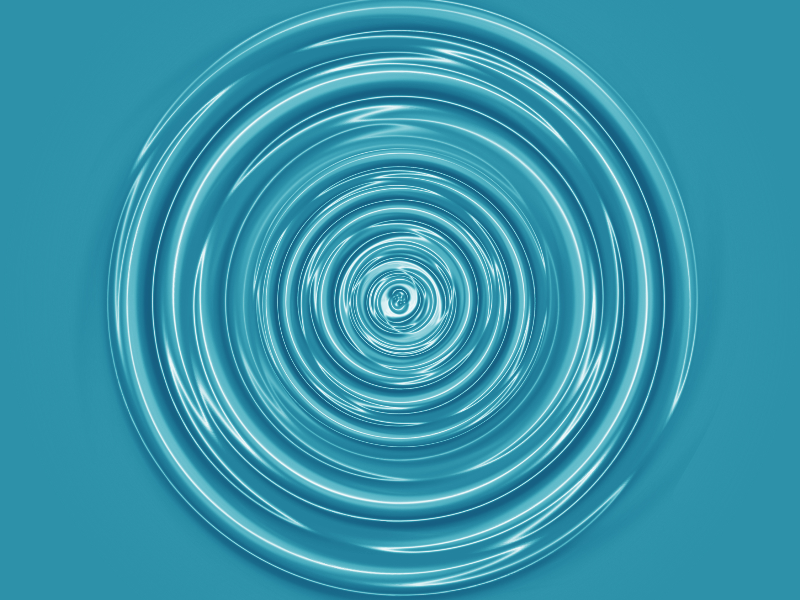
Liquid water ring free texture with concentric ripple circles of water. You can use this image to create water rain rings in Photoshop for example.
rating:
submitted by:admin
views:
13228 website:www.textures4photoshop.com
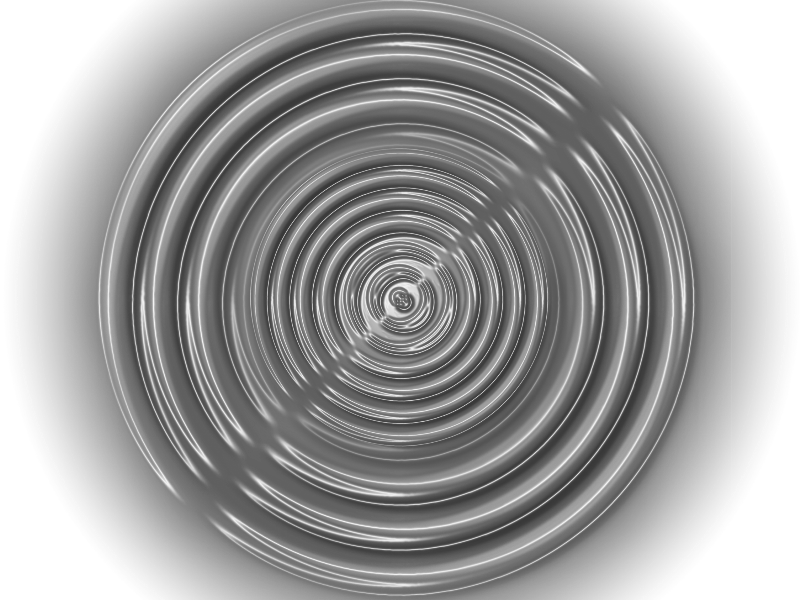
This is a concentric circles PNG image with transparent background that you can use in Photoshop to create water rings made by rain. Turbulence of the water creates water ripples that you can create easily with this texture.
rating:
submitted by:admin
views:
5930 website:www.textures4photoshop.com

Computer screen glitch animation GIF background that you can use for free. This is an animated matrix GIF background that you can download and use for free in your projects.
Are you looking for Matrix animation GIF? You can now use this Matrix code rain GIF for free.
This matrix animated background has a glitch effect and an animated matrix rain GIF effect.
Use this animated background as computer screen binary codes and glitch seamless looping animation for your sci-fi projects. Create interesting scifi photo effects using this abstract animated background.
rating:
submitted by:admin
views:
25816 website:www.textures4photoshop.com

This is a dead tree with autumn leaves isolated object with transparent background. Download the dead tree PNG image and use it for free in your projects.
If you want to create an autumn Photoshop manipulation with dead trees, falling leaves, rain effect, etc.
you can use some of our stock images. This is perfect for recreating the autumn season mood. We also have other images that would work great with this theme.
rating:
submitted by:admin
views:
8055 website:www.textures4photoshop.com

Photoshop fabric texture overlay with an old weathered distressed look that you can use for free. This grunge rough cotton texture is old, weathered and distressed, and has lots of dirt and mud stains. You can use the fabric cloth texture as background, as texture overlay, to create different photo effects and so on.
Distressing new fabric can be tricky so why not use this realistic grunge dirty textile that has over 50 years old. The fabric was left outside and was naturally aged by sun light, rain and snow. The cloth fabric has water stains, mold and other grunge dirty effects.
rating:
submitted by:admin
views:
14344 website:www.textures4photoshop.com

Rust stains on an old weathered rubber texture that you can use for free. This is a very old rubber material with traces of rust, scratches and other stains. Use this rust texture in your projects, for example to create old grunge vintage photo effects in Photoshop.
Any old grunge texture can be used as Photoshop overlay for your pictures. Simply set the blend mode to create interesting creative photo effects.
Despite the fact that plastic material don't rust, this rubber surface was impregnated with rust from metallic objects due to water, rain and weather damage.
rating:
submitted by:admin
views:
4773 website:www.textures4photoshop.com
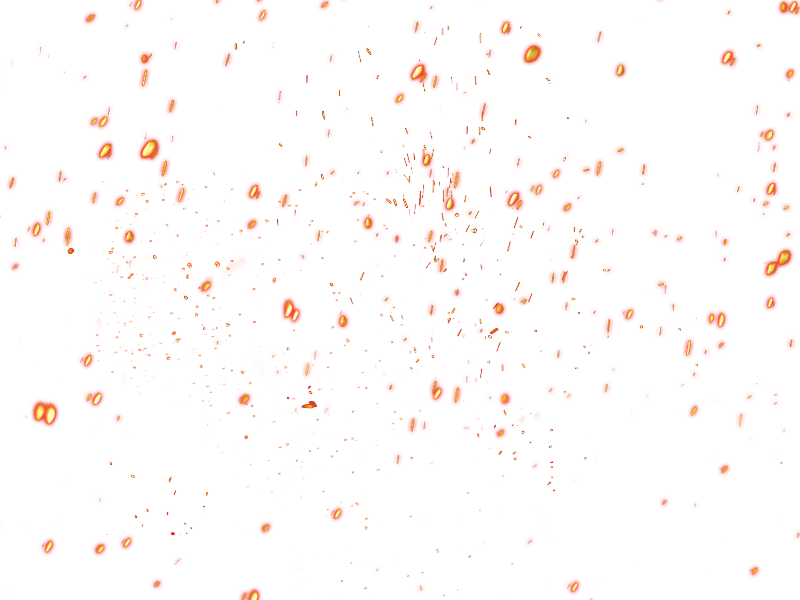
Fire welding sparks PNG image that you ccan download for free. If you want to create fire sparks effect in Photoshop, you can use this free PNG image. Add the fire welding sparks over your image and set the blend mode to Screen or Lighten.
You can easily change the color of the fire sparks using a Gradient map adjustment in Photoshop.
Create a Photoshop sparks brush for your projects. If you need Photoshop welding sparks this image is just the thing you need.
Welding sparks brushes for Photoshop are useful resources for night photo effects, for wedding photo effects, etc. Wherever you need sparkle, sparks, glow lights, particles, you can use this free PNG image with transparent background. It can even be used to create rain effect or snowing effect in Photoshop.
Add realistic metal sparks in Photoshop in just a few seconds. Overlay particle textures like this one are essential resources for graphic designers and can be used in so many creative ways.
rating:
submitted by:admin
views:
76070 website:www.textures4photoshop.com