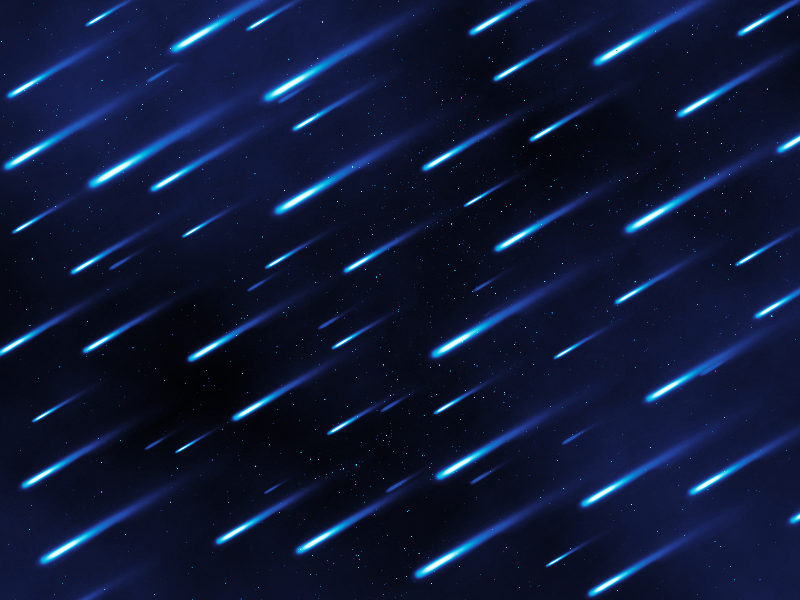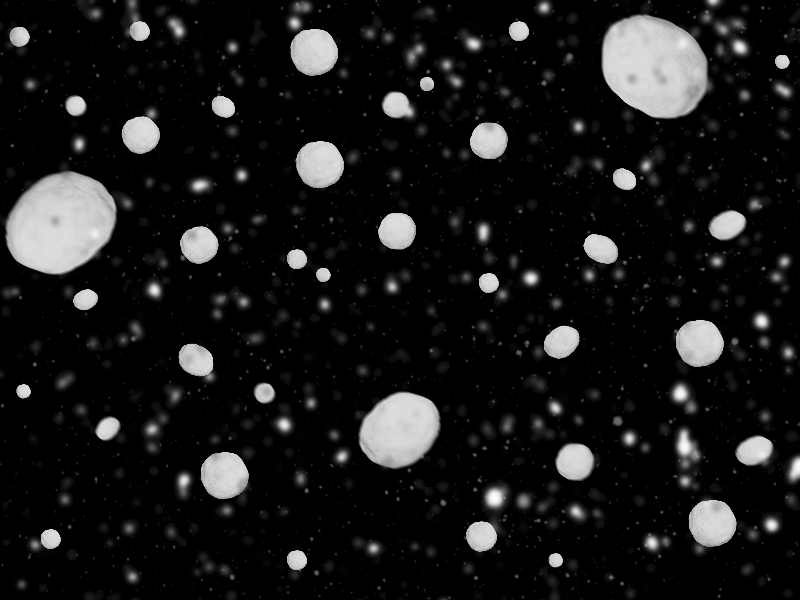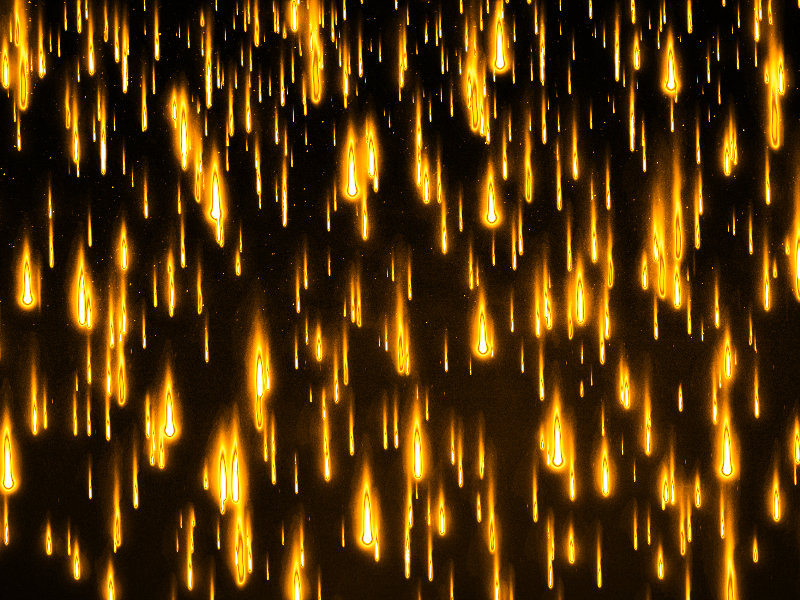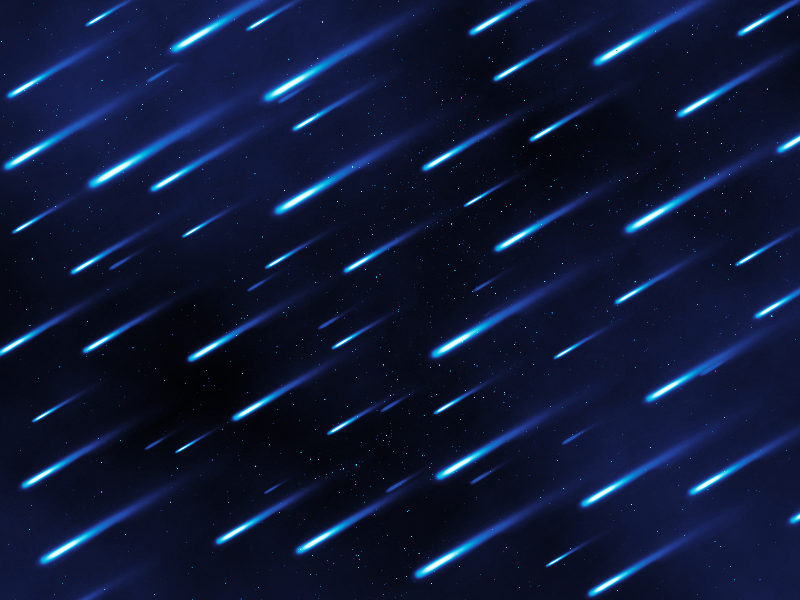
Create galaxy photo manipulations in Photoshop using this meteor rain texture overlay. With this outer space texture you can easily create meteor shower, falling comet, meteorite rain effects in Photoshop, Simply set the blend mode to Screen and adjust the image. This meteor shower texture can be used for free.
rating:
submitted by:John
views:
8878 website:www.textures4photoshop.com

Meteor on fire blazing across sky with burning flames and smoke effect. You can easily create fire asteroid or meteor on fire effects for your images using this free premade background. To create a fireball meteor in Photoshop all you have to do is set the blend mode to Screen.
This free meteorite texture is great for photo manipulations that have galaxy, outer-space, sci-fi and other related themes.
rating:
submitted by:John
views:
7477 website:www.textures4photoshop.com

Download this useful falling snow background and use it as snow texture overlay in Photoshop. Set the blend mode to Screen and create winter time photos.

rating:
submitted by:admin
views:
25842 website:www.textures4photoshop.com

Photoshop overlays are very useful and easy ways to enhance your photos. Popular Photoshop overlays are falling snow, fall leaves, falling petals, falling feathers, etc. All you have to do is to place the fall leaves png over your image.
If the image has a black background you have to set the blend mode to Screen. This texture is a PNG image and has a transparent background.
rating:
submitted by:admin
views:
43201 website:www.textures4photoshop.com
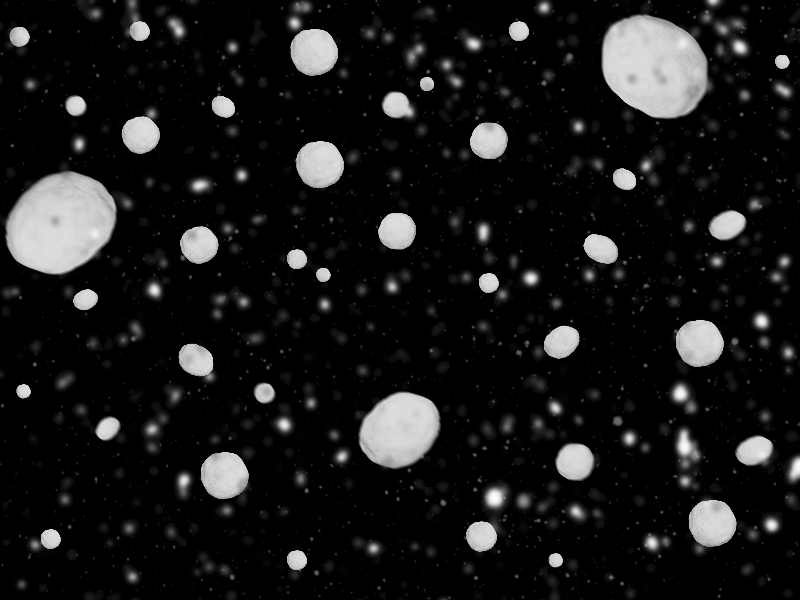
Photoshop overlay texture with big falling snowballs that you can download and use for free. This texture is great for creating winter backgrounds.
rating:
submitted by:admin
views:
6041 website:www.textures4photoshop.com

Free autumn background with falling leaf effects. The autumn leafs have beautiful orange, red and golden color tones.
rating:
submitted by:admin
views:
13128 website:www.textures4photoshop.com

Fall wreath PNG made with autumn dead leaves that you can download for free. The leaf wreath is perfect for creating scrapbooks, posters, flyers, etc for the autumn season. The free wreath clipart has transparent background so you can easily use it in your projects.
The wreath design is made from falling leaves that have beautiful rusty colors.
We have lots of free images with autumn rusty leaves that you can use in Photoshop to create photo manipulations, photo effects and text effects. This free PNG can be used in any personal or commercial project, not only in Photoshop.
rating:
submitted by:admin
views:
4601 website:www.textures4photoshop.com

Falling ice snowflakes Photoshop overlay texture. This is a winter background with falling ice stars and snowing effect that you can download for free.
rating:
submitted by:admin
views:
14119 website:www.textures4photoshop.com

Download the floating island with falling rocks PNG image. The top of the island is made of grass and farm road texture. The bottom of the floating island is made out of rock and stone texture with falling rocks effect.
You can use this PNG floating island isolated object for free.
rating:
submitted by:admin
views:
11359 website:www.textures4photoshop.com
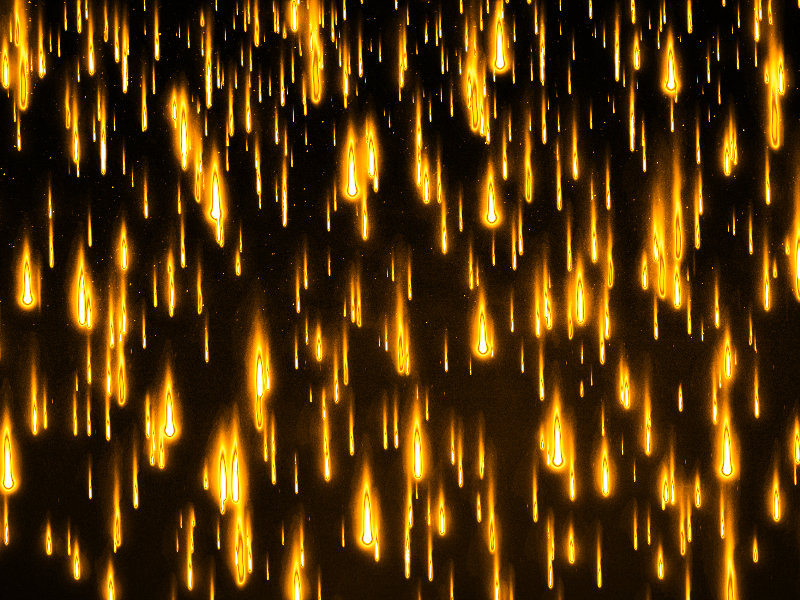
Falling fire ball rain from the sky texture overlay that you can use for free in your projects. You can use this meteor rain texture in Photoshop to create interesting effects for your photo manipulations. Simply add this texture over your image and set the blend mode to Screen.
You can easily change the color of the meteorite shower using a Gradient Map adjustment.
rating:
submitted by:admin
views:
6341 website:www.textures4photoshop.com

This is a sci-fi galaxy background with a futuristic scifi landscape. You can use this free cosmos galaxy background in your projects. Background made in Photoshop using planets, star field texture, stars, planets, comets, outer space lighting effects, lens flares and so on.
rating:
submitted by:admin
views:
7675 website:www.textures4photoshop.com

Burning fireball with realistic flames on the edges that you can use for free. Create a fireball effect in Photoshop in just a few seconds with this fire texture overlay. The fireball background is free for personal and commercial projects.
You can use this fireball to create even hot exploding planets or fiery comets and the list goes on.
rating:
submitted by:admin
views:
8082 website:www.textures4photoshop.com

Free fiery meteor shower background for creating galaxy space photo manipulations. Use the fire rain texture background as Photoshop overlay. This fire rain background can be used to create different effects like comet meteor shower, falling asteroids or even rain effect if you change the color tones.
This background can be used to create toxic acid rain effect in Photoshop. Change the color of the rain using adjustment layers like Hue/ Saturation.
rating:
submitted by:admin
views:
21037 website:www.textures4photoshop.com