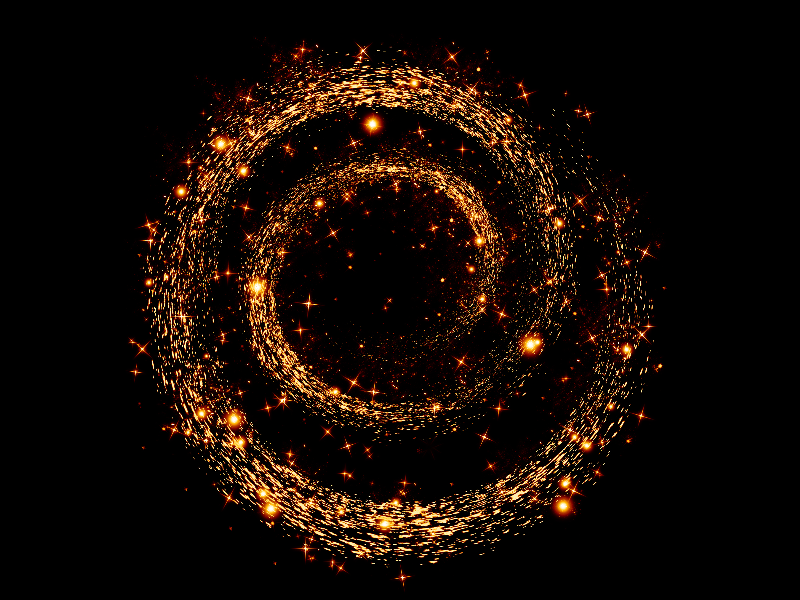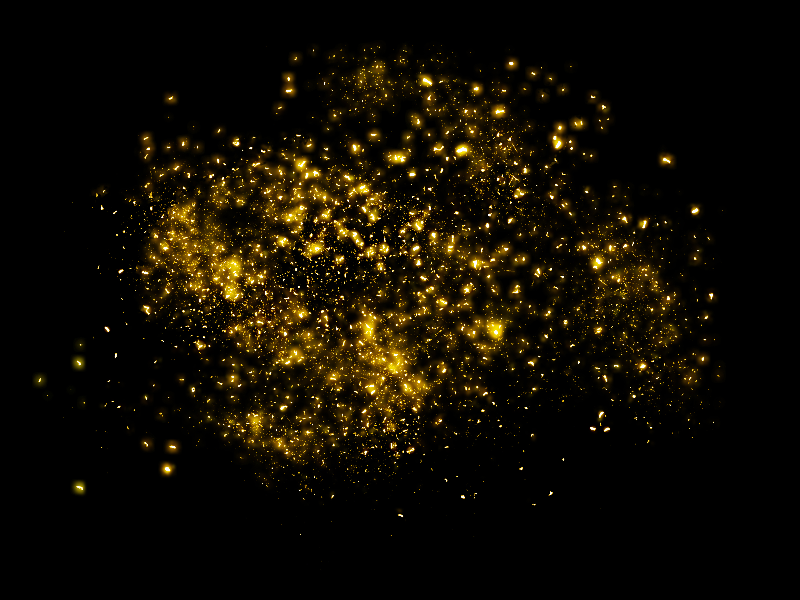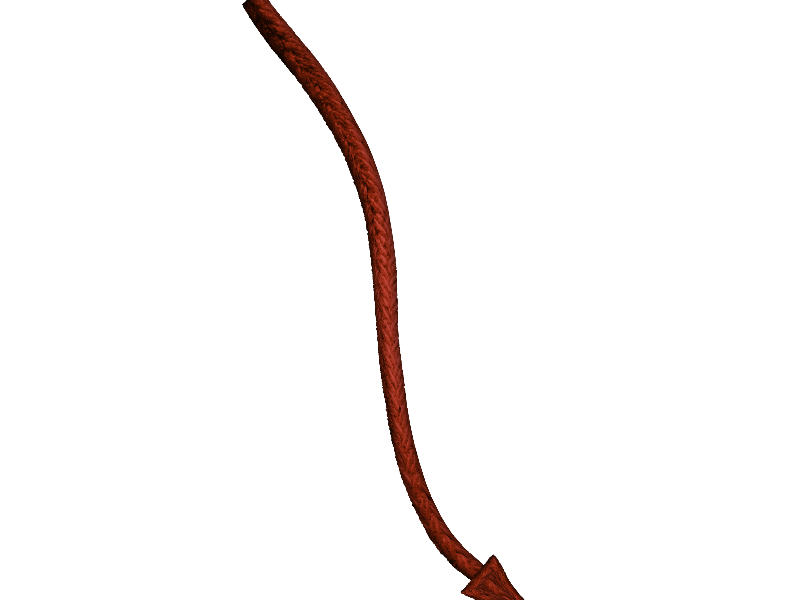Magic fireball background with a ball made of fire flames in two colors: blue and orange. You can use this fireball texture overlay to create magic light effects often made by a witch or a wizard in fairy tales or fantasy computer games.
rating:
submitted by:John
views:
12560 website:www.textures4photoshop.com

White wooden barrels PNG image that you can download for free. Barrel table and chairs PNG image that you can use in Photoshop manipulations. The barrels are painted with white color with blue stripes.
You can use this PNG stock photo in Photoshop manipulations with different themes like: fantasy, medieval, fairy tale, pirates, etc.
If you are looking for a cutout image with painted wood barrels, you can download this picture for free.
rating:
submitted by:John
views:
2845 website:www.textures4photoshop.com

Medieval castle gate PNG stock image that you can use for free. This is a beautiful castle for Photoshop manipulations but you can use it in any other project personal or commercial. The fairy-tale castle facade has beautiful decorations and ornaments.
It also has sculptures and stone statues.
Use this princess castle stock image to create fantasy Photoshop manipulations. The image has transparent background so it is very easy to use.
rating:
submitted by:admin
views:
4765 website:www.textures4photoshop.com

Medieval tower PNG stock image that you can download for free. A tower is a tall narrow building either free-standing or forming part of a castle for example. You can use this PNG tower with transparent background in Photoshop manipulations.
In almost all the fairy-tales there are castles and towers. So if you are looking for a fairytale tower stock image, use this free PNG.
rating:
submitted by:admin
views:
4364 website:www.textures4photoshop.com

Gold glitter texture that you can download for free. This is a seamless glitter texture with a beautiful golden colors and sparkles. You can use this glitter background in creating fairy tale Photoshop manipulations for example.
You can use it to add sparkle effects to your images. Because it is a seamless texture you can use it as Photoshop glitter pattern.
Create glitter text effects in just a few seconds using this texture as Clipping Mask in Photoshop.
If you want to create glitter backgrounds that are seamless you can use these awesome Glitter Patterns.
And if you want some cool brushes check out these Glitter Brushes for Photoshop.
rating:
submitted by:admin
views:
34233 website:www.textures4photoshop.com
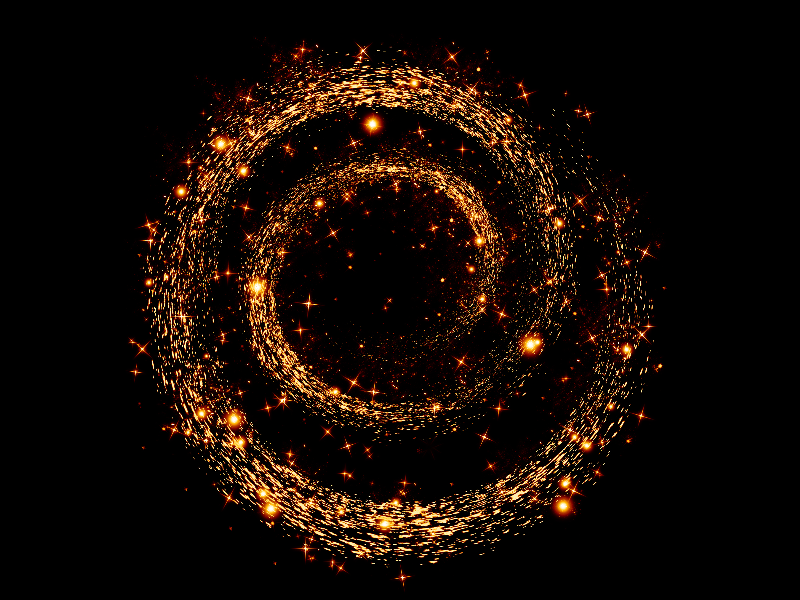
Magic sparkles fairy dust overlay that you can download for free. If you want to add magic fairy dust in Photoshop, you can use this texture overlay. Simply set the blend mode to Screen and you have sparkles and glowing effects in just a few seconds.
If you want you can also change the sparkle colors using Gradient and Gradient Map Photoshop adjustment layers. You can also turn this image easily into a fairy dust Photoshop brush.
rating:
submitted by:admin
views:
17944 website:www.textures4photoshop.com

Magic sparkles Photoshop overlay texture that you can use to create fairy dust and wand particle trail for your photos. This is a golden magic dust made with sparkles, glowing lights and shimmer effects. Download for free the moonlit magic dust for adding fairy trail effects.
rating:
submitted by:admin
views:
24283 website:www.textures4photoshop.com
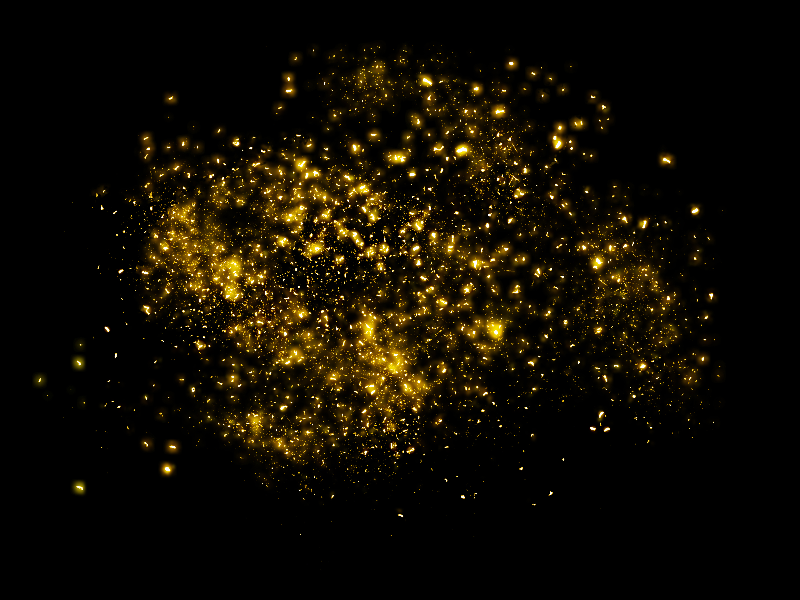
Fairy pixie dust texture overlay that you can download for free. Add sparkles and fairy magic dust to your images using this free Photoshop texture overlay. Simply add the sparkle overlay over your photo and set the blend mode to Screen in Photoshop.
You create a glowing sparkle effects instantly.
rating:
submitted by:admin
views:
41737 website:www.textures4photoshop.com
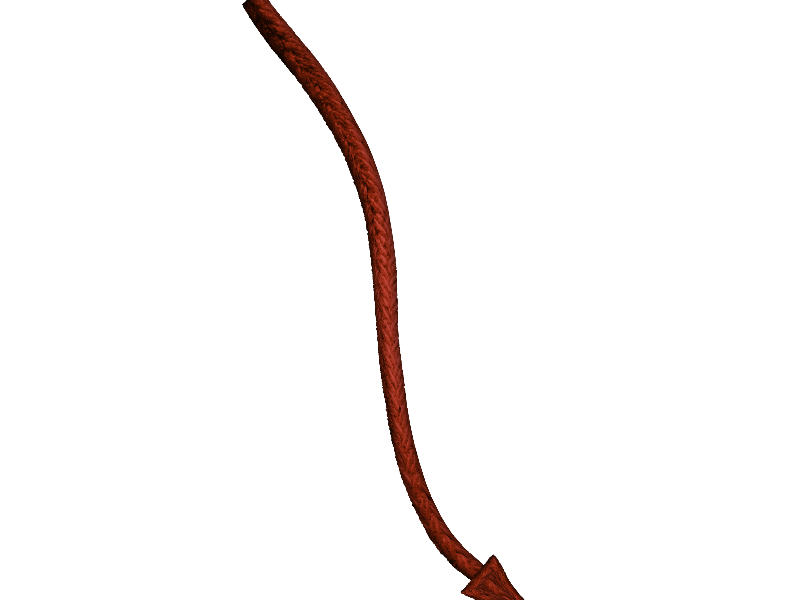
Devil tail PNG image that you can download for free. Create your own evil character for Halloween in Photoshop using horns and this devil tail. Monsters with horns and tails are preset in fantasy tales, mythology, religious stories, myths and legends.
Use this tale PNG to create a vampire, devil or other Halloween character in Photoshop. Change the color of the tail using adjustment layers.
rating:
submitted by:admin
views:
6346 website:www.textures4photoshop.com