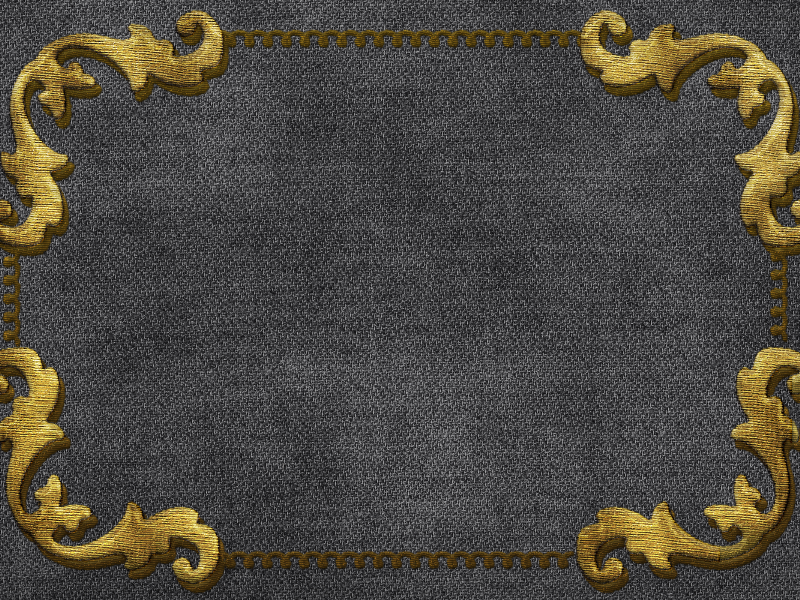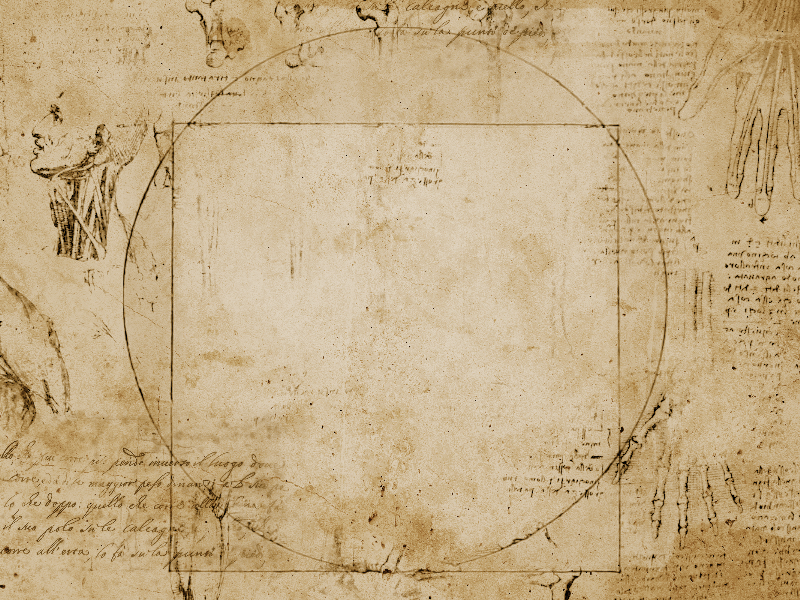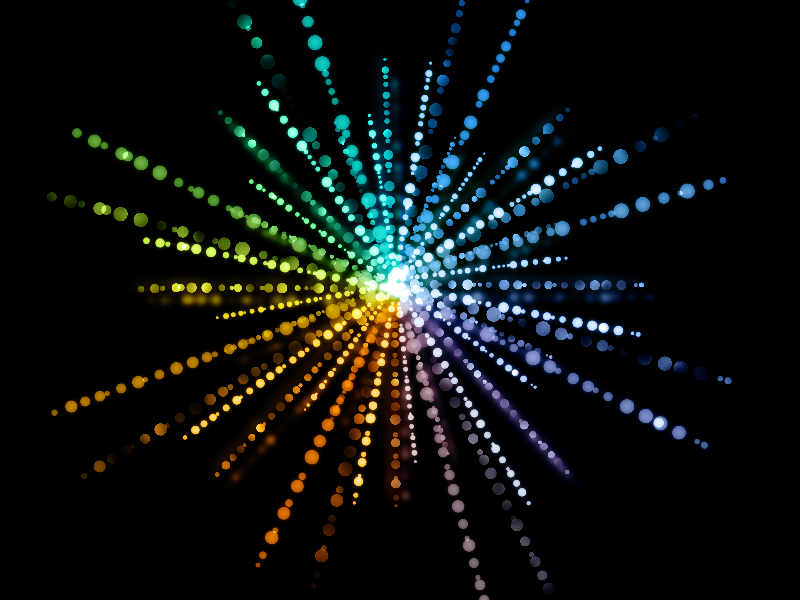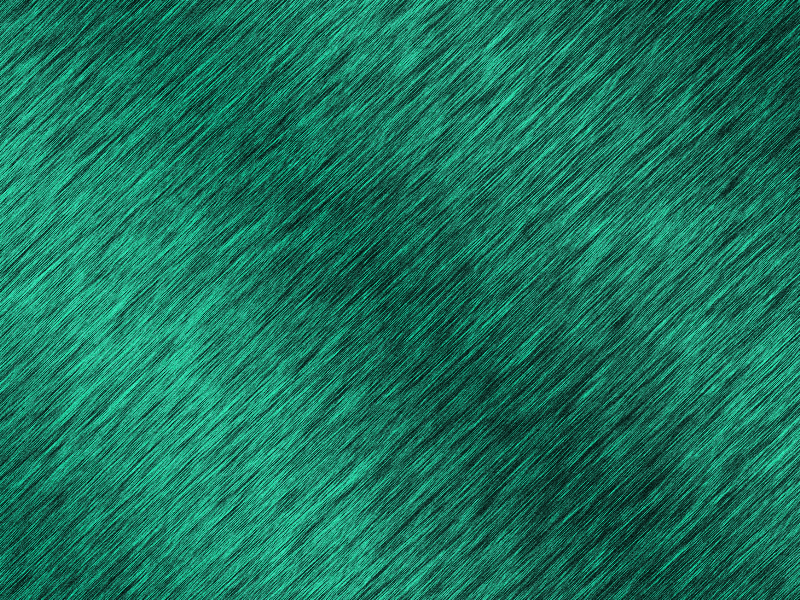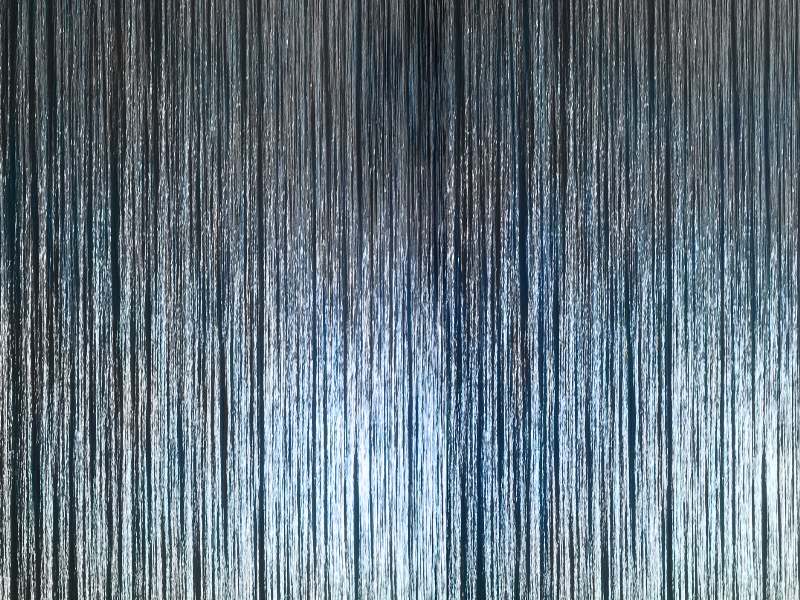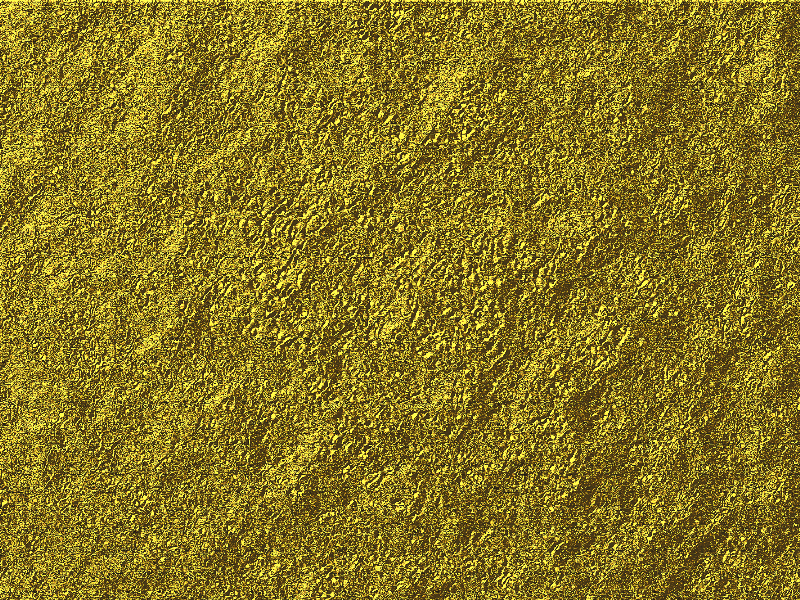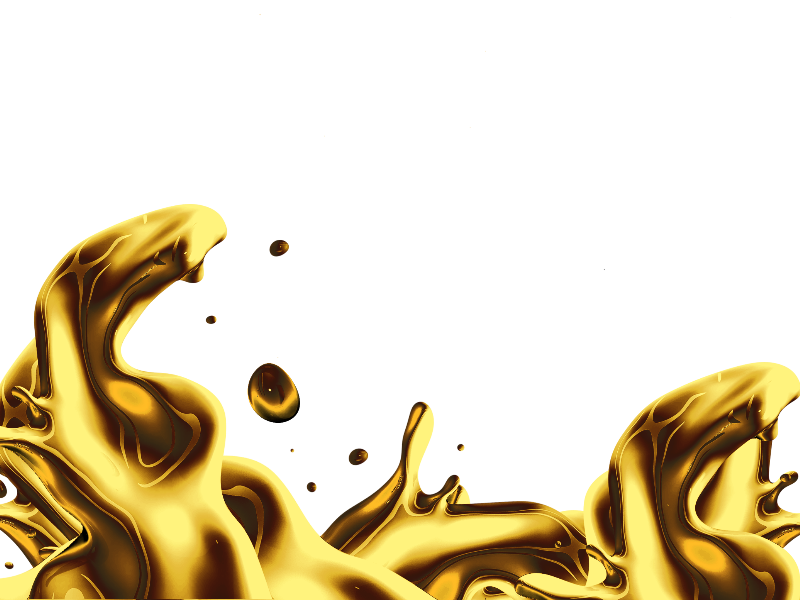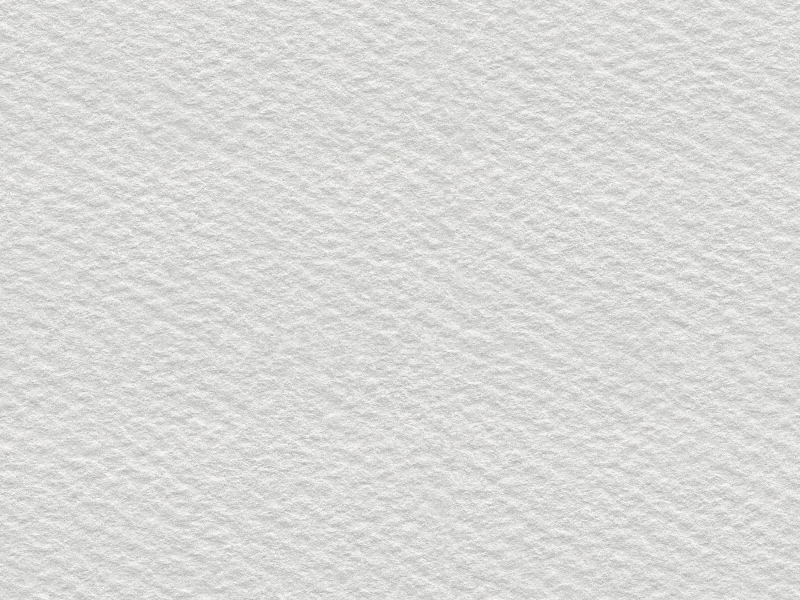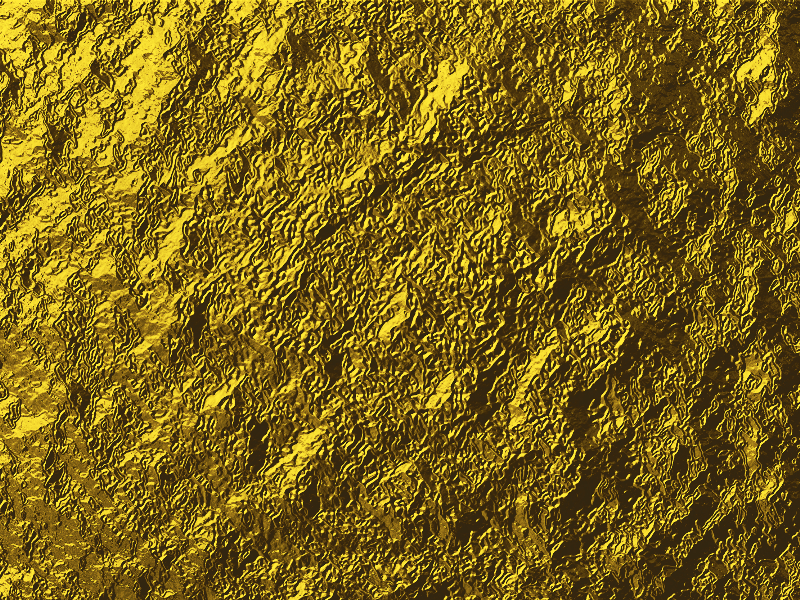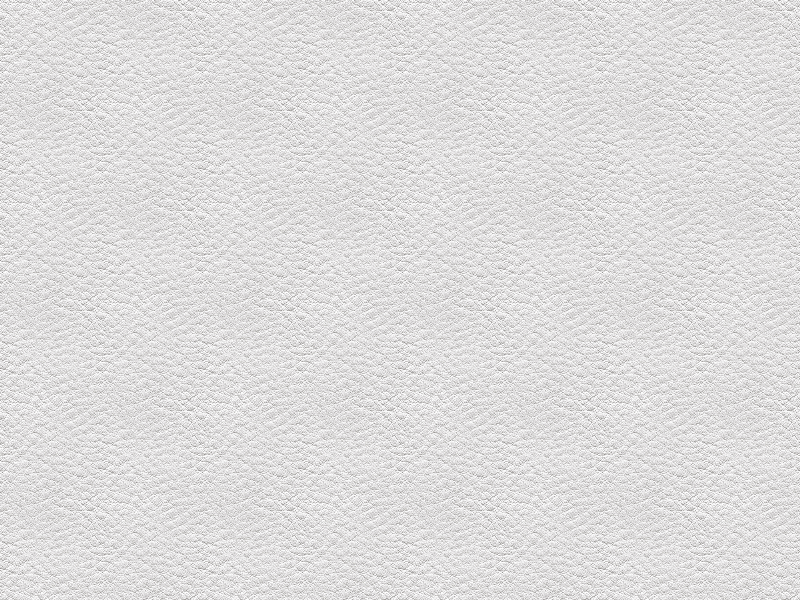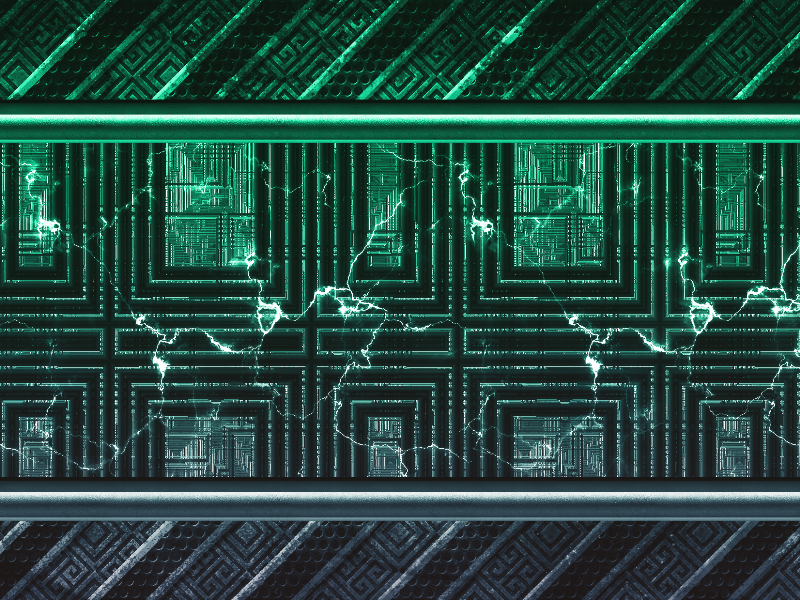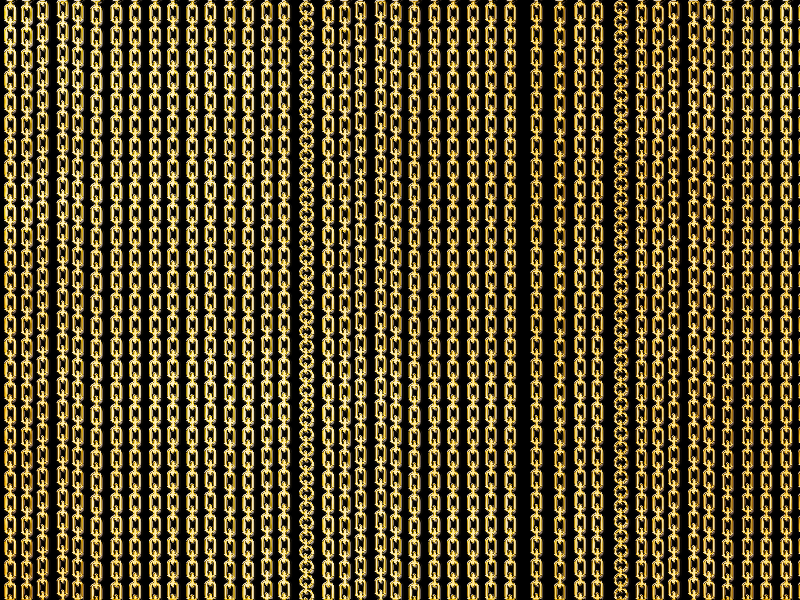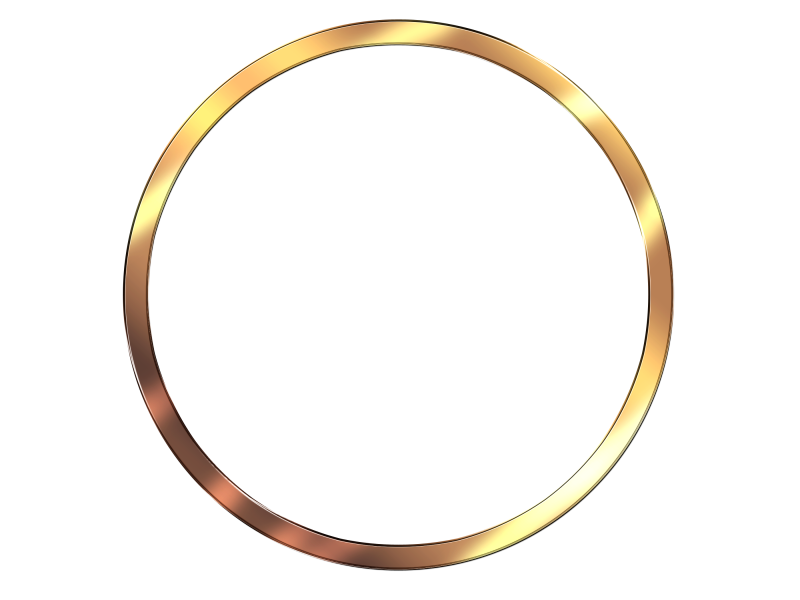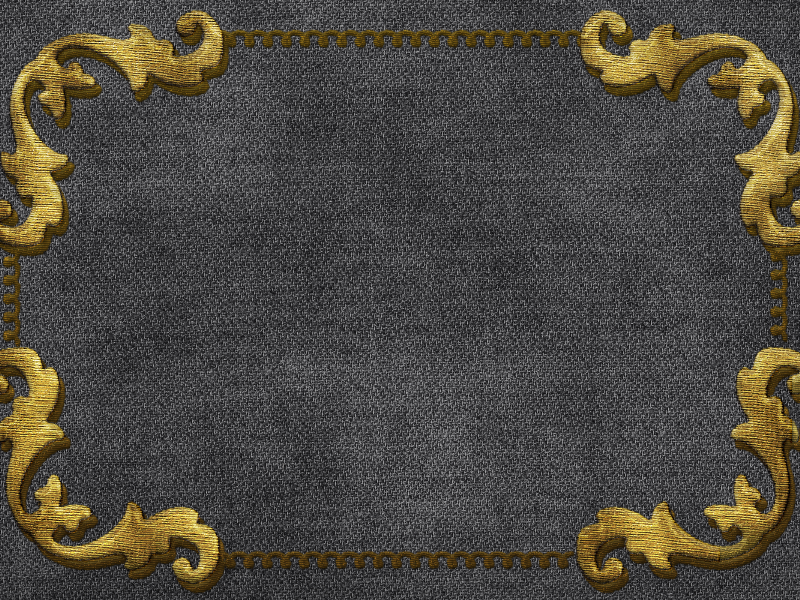
This is an embroidered border frame with realistic stitch and denim texture. The embroidery texture is free for personal and commercial use with attribution. Use the embroidery style texture to create backgrounds for your projects.
You can create similar effects using these premium embroidery Photoshop actions.
rating:
submitted by:John
views:
4732 website:www.textures4photoshop.com
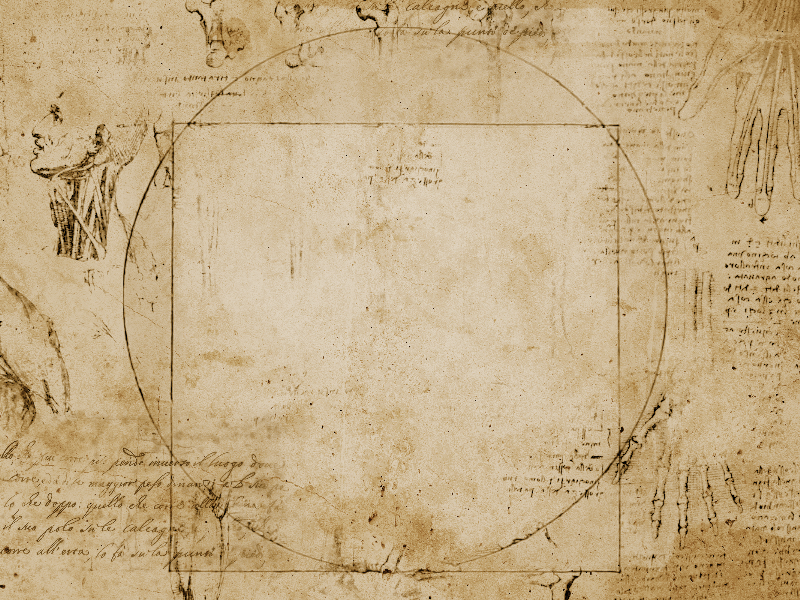
If you are looking for a vintage paper texture with writings and illustrations, you can download this image for free. This is a Da Vinci style paper texture made in Photoshop using the master's hand drawn sketches.
The old manuscripts of Leonardo da Vinci contain sketches, illustrations and writings.
You can use this vintage sketch background in all kinds of personal and commercial projects.
Create a davinci sketch style design in Photoshop using your own photo. Vintage paper textures are essential resources for graphic designers so check our gallery for more.
rating:
submitted by:John
views:
8134 website:www.textures4photoshop.com

If you are looking for a carnival costume headpiece you can download this headpiece PNG image for free. People wear a creative costume at one of the many street parties that take place during the Carnival. This bling-bling carnival headdress photo was shot during the Tenerife Carnival.
For carnival people usually dress in interesting unique costumes, wearing masks, headdress, weapons and other decorative objects. This golden headpiece is made using jewelry, glitter, beads, precious stones, gems and so on.
This Egyptian style headdress can be used to create an Egyptian queen or god for example in Photoshop.
You can use this free PNG carnival head-wear for free in your photo manipulations. Use adjustment layers to easily change the color tones of the beads and jewelry.
rating:
submitted by:admin
views:
2603 website:www.textures4photoshop.com
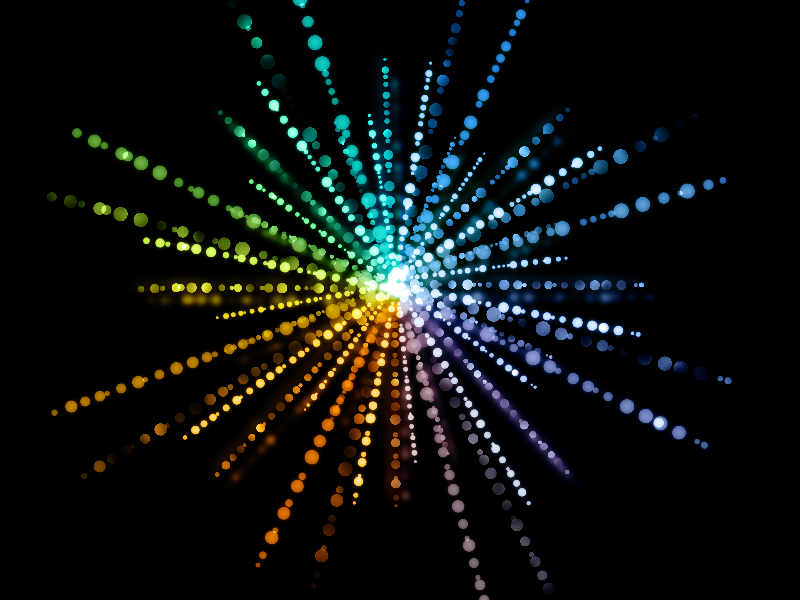
This is a light burst overlay texture made with Bokeh brushes and color effects in Photoshop. You can use this to create disco lights and other lighting effects for your images.
rating:
submitted by:admin
views:
12593 website:www.textures4photoshop.com

Embroidery texture that you can download for free. This is a stitched embroidery texture digitally made using an embroidery Photoshop action. Use the embroidery texture in Photoshop to create realistic stitch and sewing effects.
Create an embroidery effect in Photoshop in just a few seconds using this embroidery texture. You can use this texture as mask for your image to create an embroidered logo in Photoshop.
rating:
submitted by:admin
views:
7551 website:www.textures4photoshop.com
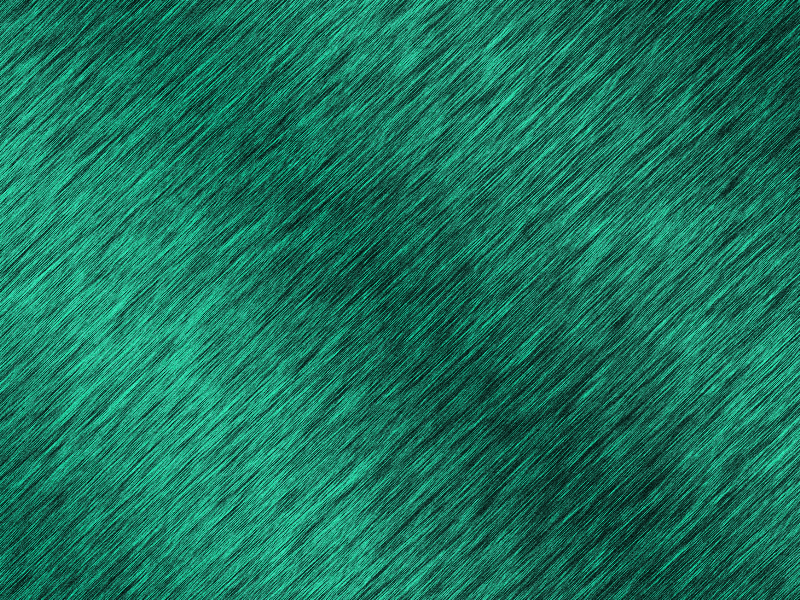
Silk embroidery texture for Photoshop that you can use to create different embroidered logo or text effects. This is a sewing embroidered silk fabric texture that you can download for free.
Use this texture to create embroidery effect in Photoshop.
Realistic embroidery texture effect made from scratch in Photoshop using different filters and adjustment layers.
Check out this Photoshop tutorial and the silk embroidery effect Photoshop action if you want to make your own embroidered text effects.
rating:
submitted by:admin
views:
44235 website:www.textures4photoshop.com

Gold silk thread embroidery texture that you can download for free. This is a texture of a golden silk thread but you can use it to create hair texture in Photoshop for example. This image can also be used to create shiny golden tinsel effect.
Use this fabric texture to create embroidery effect in Photoshop. The golden color of this image can easily be changed in Photoshop using Hue/Saturation adjustments.
Check out this Photoshop tutorial and the silk embroidery effect Photoshop action if you want to make your own embroidered text effects.
rating:
submitted by:admin
views:
8289 website:www.textures4photoshop.com
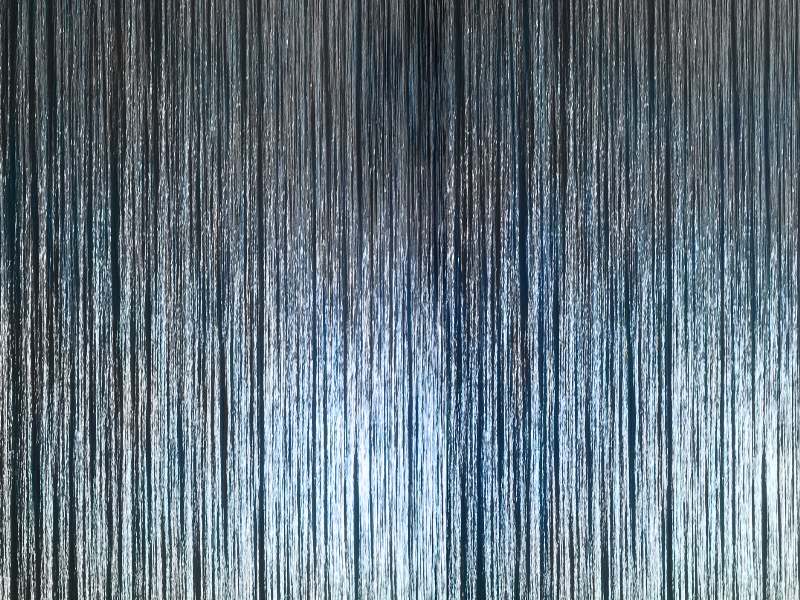
Shiny silk embroidery texture for Photoshop that you can download for free. Create realistic silk embroidery effect using this free texture.
This is a fabric textile texture made from shiny silk threads.
You can use this free fabric image in all kind of creative ways. It can also be used to make hair strands, with a little bit of Photoshop skills.
Make your own embroidery text effect with this free texture.
Check out this Photoshop tutorial and the silk embroidery effect Photoshop action if you want to make your own embroidered text effects.
rating:
submitted by:admin
views:
8535 website:www.textures4photoshop.com
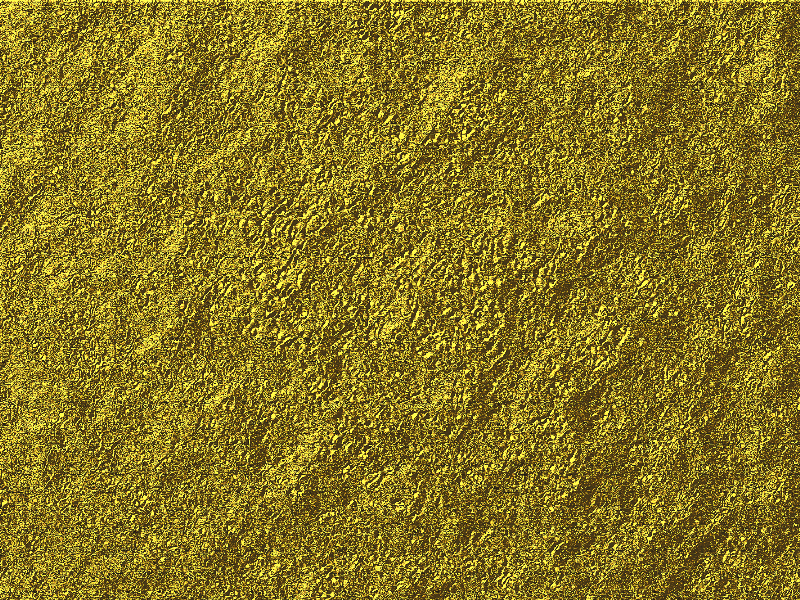
Download this beautiful gold foil texture for free. This golden leaf foil texture is made in Photoshop from scratch using filters. We have lots of free gold textures to choose from.
This gold texture can be used to create backgrounds, text effects, wallpapers, etc.
Create a beautiful gold text effect using this gold style Photoshop freebie.
rating:
submitted by:admin
views:
5738 website:www.textures4photoshop.com
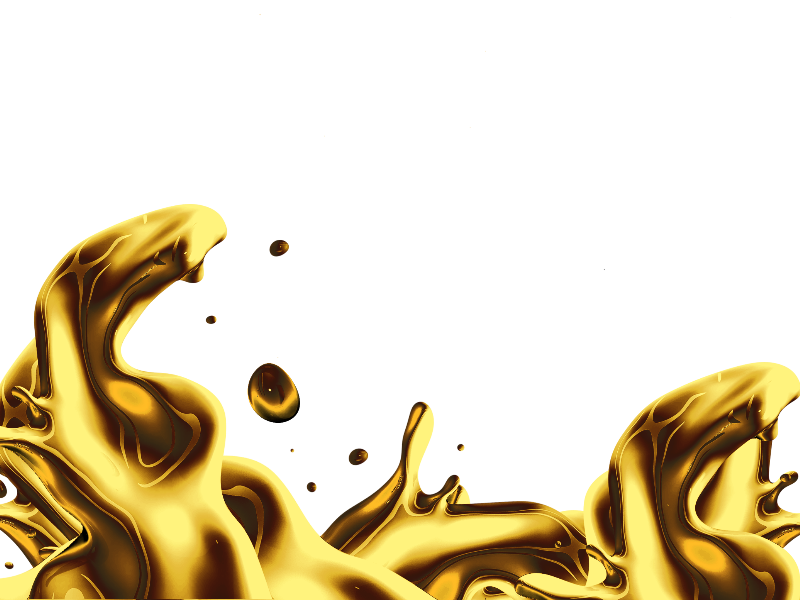
Liquid gold isolated PNG object with transparent background that you can download for free. This is a splash of liquid gold with drops that has a glossy reflective golden color effect.
The liquid gold PNG can be used to create gold effect in Photoshop.
How to make something look gold in Photoshop? Use a gold gradient to create a realistic gold color. Then you can add these liquid gold drips to make the effect more cool looking.
If you want to create a gold text effect you use this gold style Photoshop free resource.
rating:
submitted by:admin
views:
9292 website:www.textures4photoshop.com

Gold texture that you can download for free. This beautiful gold texture can be used as gold background for graphic design projects. You can also use the gold texture to create a gold text effect in Photoshop.
This is an old metal texture with gold gradient colors.
The gold texture has scratches and a distressed old look. We have other gold textures in our gallery so make sure you check them all.
You can use real gold textures to create gold gradients in Photoshop. Then, use the gradients to create a cool gold style Photoshop effect like this one.
rating:
submitted by:admin
views:
21045 website:www.textures4photoshop.com

Old natural wood grain texture that you can download for free. This is a wooden furniture door made from a rich exotic wood. You can use this beautiful free wood texture in Photoshop to create wood effects.
You can use the woodgrain texture in any other project. Looks also great as a wood background for carved or engraved wood effects made in Photoshop. There are plenty tutorials explaining how to create a carved wood style in Photoshop using simple layer styles.
rating:
submitted by:admin
views:
6665 website:www.textures4photoshop.com
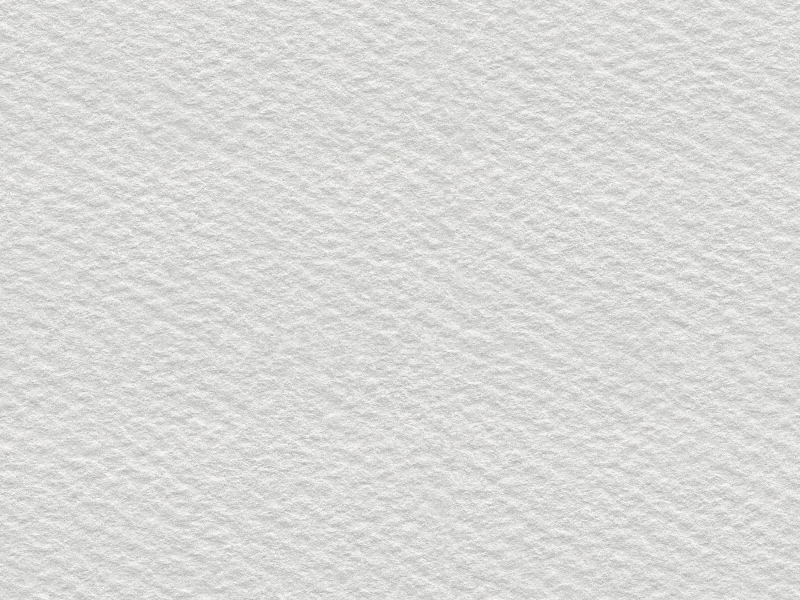
Seamless paper texture for creating business card background in Photoshop. You can use this white paper texture to create a business card in Photoshop. Simply add elements like text, shapes and use a letterpress style to create a realistic embossed business card.
This is a seamless white paper texture but you can change the color using a Color Overlay layer style with Multiply blend mode. Because this is a paper texture seamless you can create any size paper background for your designs.
rating:
submitted by:admin
views:
33292 website:www.textures4photoshop.com

Vintage building facade texture with Venetian style balcony that you can download for free. This old house has a balcony with arches and columns with Venetian architecture style. You can use this old building facade texture in your projects.
This vintage house wall texture has an old damaged look with exposed bricks and mortar.
You can use this free facade texture in Photoshop or in 3D projects for example to add texture to building models.
rating:
submitted by:admin
views:
3732 website:www.textures4photoshop.com
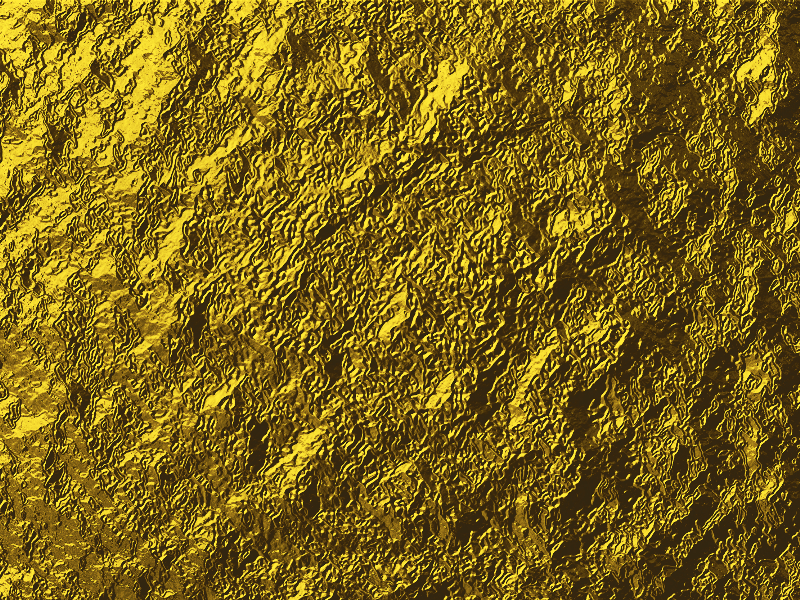
Create beautiful gold foil effect in Photoshop with this free texture. Simply add this gold foil texture in Photoshop over your text layer as Clipping Mask.
Gold effect Photoshop download free to use in all kind of graphic design projects.
Ever wonder how to make something look gold in Photoshop or how to create gold text in Photoshop? Well, with this golden texture you can create the gold effect easily.
This free Photoshop gold color texture can be combined with gold gradient. This embossed gold foil is crumpled, has wrinkles and can also be used to create a bump map texture for example.
If you want to create a gold text effect you can check out this gold style Photoshop free resource.
rating:
submitted by:admin
views:
7897 website:www.textures4photoshop.com
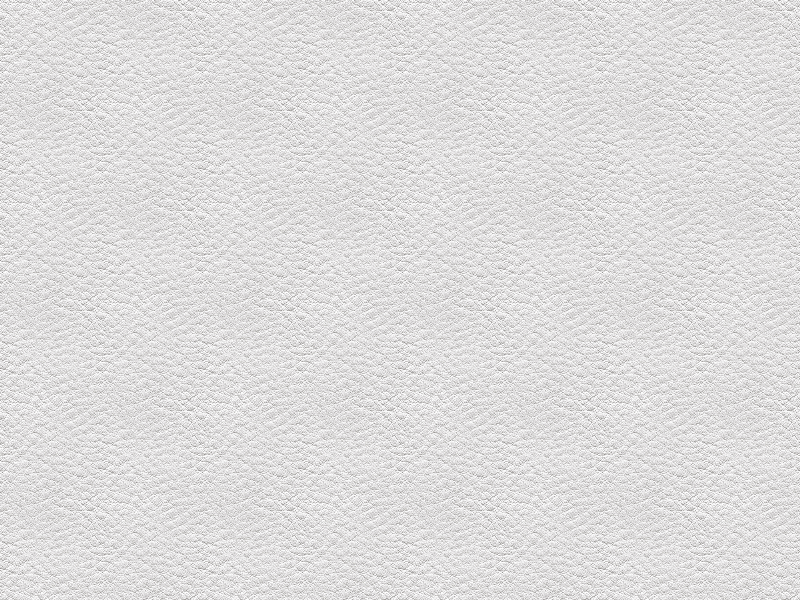
Seamless white leather texture that you can use for free. Download the high size image to get the seamless leather texture version. The white leather texture can be used to create backgrounds, leather text and other later style effects.
rating:
submitted by:admin
views:
15333 website:www.textures4photoshop.com
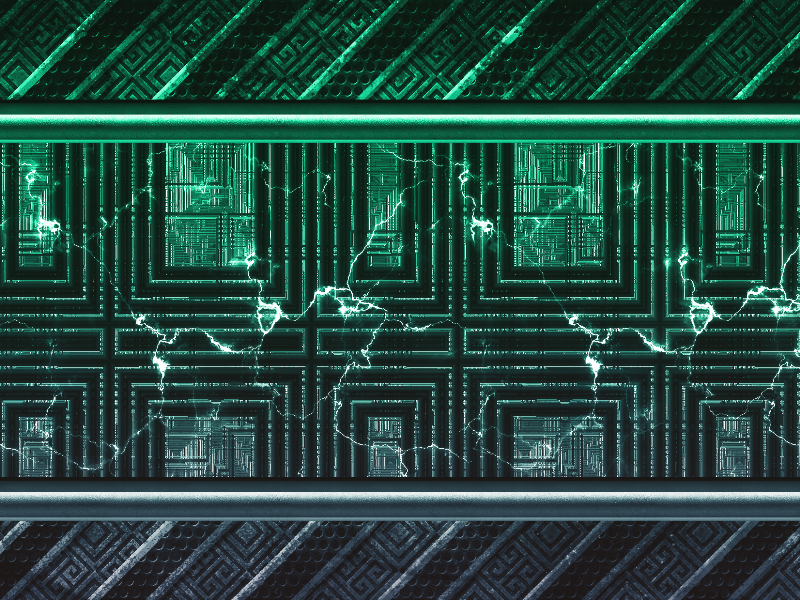
Free futuristic SciFi background that you can download for free. This illuminated metal panel with electric arch can be used to create futuristic backgrounds and wallpapers. You can create a spaceship wall using this free sci-fi texture background.
This sci-fi background was made in Photoshop using different textures, adjustments and styles.
rating:
submitted by:admin
views:
8246 website:www.textures4photoshop.com

If you want to make shiny metal Photoshop tutorial you can use this free chrome texture. It is really easy to learn how to make a metallic look in Photoshop, you need a brushed metal texture and a Gradient Overlay layer style. In fact this is a reflective metal texture made in Photoshop using blend modes and other techniques.
Create chrome style Photoshop text effects in just a few simple steps with this metallic texture and Bevel and Emboss layer style.
Free Photoshop chrome texture that you can use in any graphic design project. You can also use it as background image for blog posts and so on.
Some of our best metal texture images were featured in this collection of Metal Textures. You can use metal textures to create Chrome Effect Photoshop text and logos.
If you are looking for more Metal Style Photoshop text effects, check out this collection.
rating:
submitted by:admin
views:
28262 website:www.textures4photoshop.com
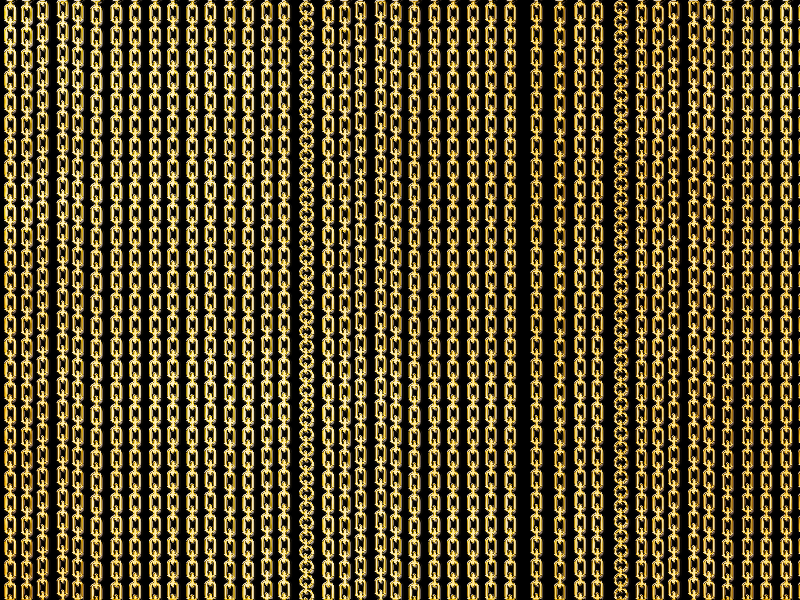
Gold chain texture made from different metal chains with a golden style applied. You can use this chain texture to create jewelry backgrounds, hero header images, to texturize different objects and so on. You can use the golden chain necklace texture for free.
rating:
submitted by:admin
views:
5155 website:www.textures4photoshop.com

Download for free this rustic wood sign PNG clipart. Use the wooden signpost in Photoshop manipulations or any other graphic design projects that you have.
Add carved or engraved text on the signpost using Photoshop layer styles.
Change the color of the rustic wood texture using adjustment layers like gradient maps.
rating:
submitted by:admin
views:
7998 website:www.textures4photoshop.com

You can create quick and easy an ink stamp style effect in Photoshop using this letterpress texture. Add an old letterpress style printing effect to your text and vector graphics in Photoshop with this ink stamp texture.
Download for free the letterpress texture Photoshop overlay and use it in your graphic designs.
The Photoshop rubber stamp effect is now easy to make; simply set the blend mode of this overlay texture to Screen. No need to spend your money on expensive stamp effect Photoshop actions that give a similar old print look. So what are you looking for? Download the stamp texture Photoshop image for free!
rating:
submitted by:admin
views:
18163 website:www.textures4photoshop.com
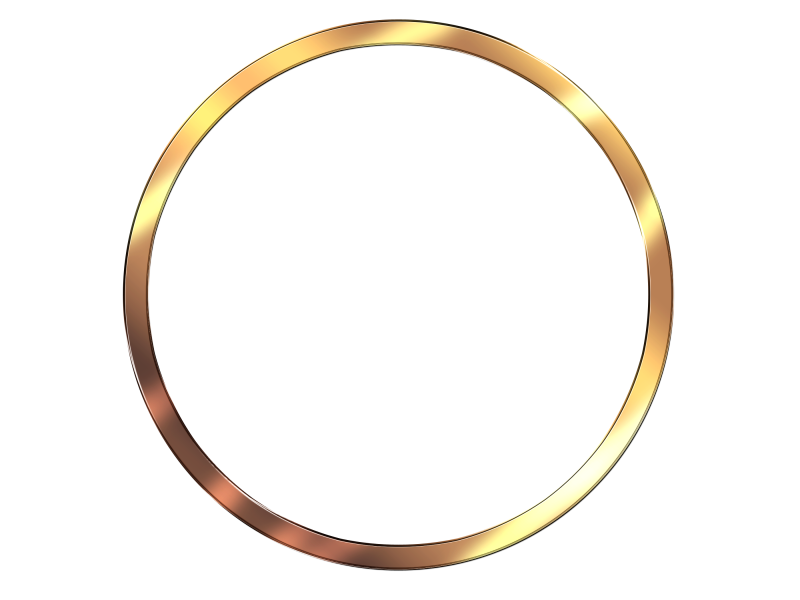
Gold circle png that you can download for free. This is a circle frame clipart with a gold gradient. Use the gold circle border to frame photos.
Use Photoshop, MockoFun, Gimp or any other graphic design software. Use the transform tool to turn this circle frame into an oval gold frame png. If you are looking for a circle gold frame png, use this free image.
We have lots of other circle shape images to choose from. The circle outline png has transparent background so you can place it over your photos quite easily.
For the gold circle I used this gold style Photoshop effect.
If you want to crop picture into circle online use MockoFun. Then, add this gold circle frame to your picture.
If you want to crop a circle in Photoshop use this free action.
To add curved text around the circle use the circle text Photoshop action from PhotoshopSupply.
rating:
submitted by:admin
views:
21691 website:www.textures4photoshop.com

Shiny chrome metallic texture that you can download for free. You can use this reflective metal foil in Photoshop to create realistic chrome text effects in just a few steps without using complicated layer styles. You can also add reflections to shiny surfaces like metal, glass, etc using this metal sheet texture.
Some of our best metal texture images were featured in this collection of Metal Textures. You can use metal textures to create Chrome Effect Photoshop text and logos.
If you are looking for more Metal Style Photoshop text effects, check out this collection.
rating:
submitted by:admin
views:
10134 website:www.textures4photoshop.com

Carved wood chest top from an old rustic wooden furniture that you can use for free. This carved wood effect can be made in Photoshop using layer styles. You can use this engraved wood background to create a realistic wood text effect in Photoshop.
To make the Photoshop carved text you simply have to add a layer style using Bevel and Emboss for the engraved effect. Also you can check for an engraved wood Photoshop action to simplify your work.
This wooden box texture has a natural color and you can see the wood knots and the beautiful wood grain.
So download this free wood texture and also check out our gallery for more textures.
rating:
submitted by:admin
views:
3540 website:www.textures4photoshop.com