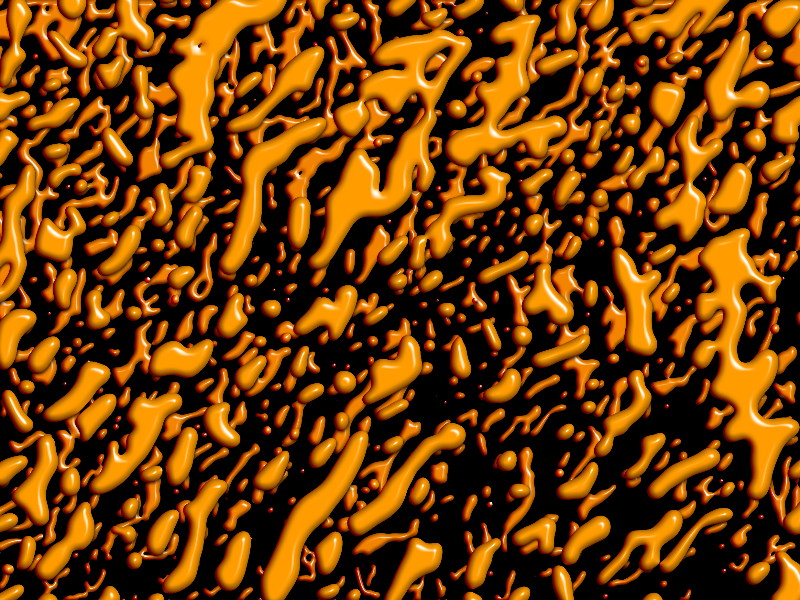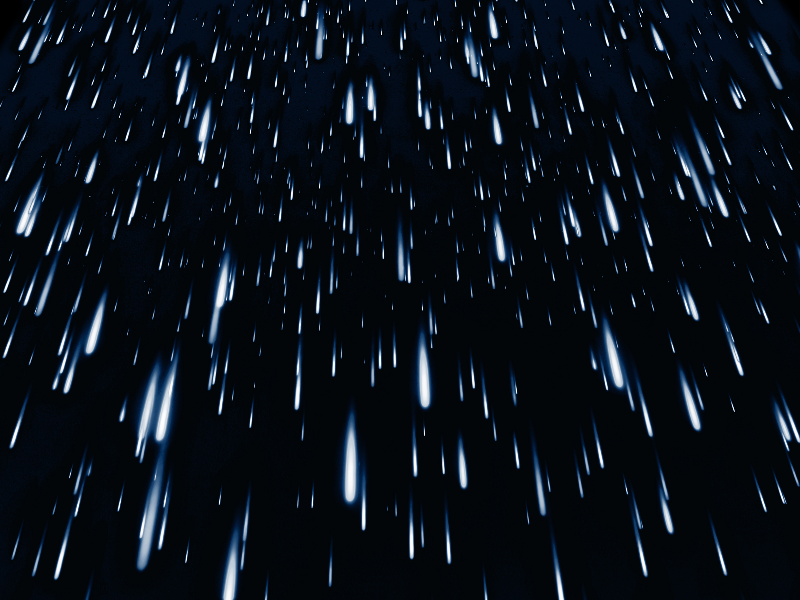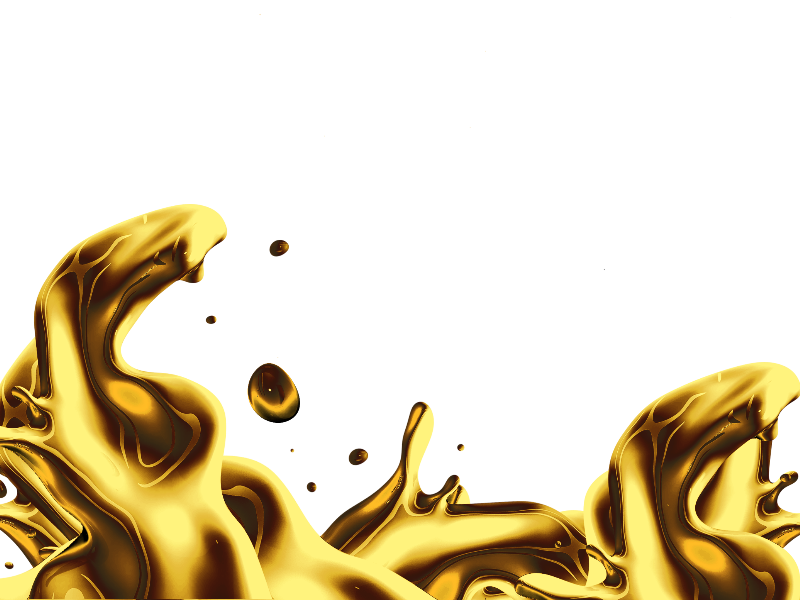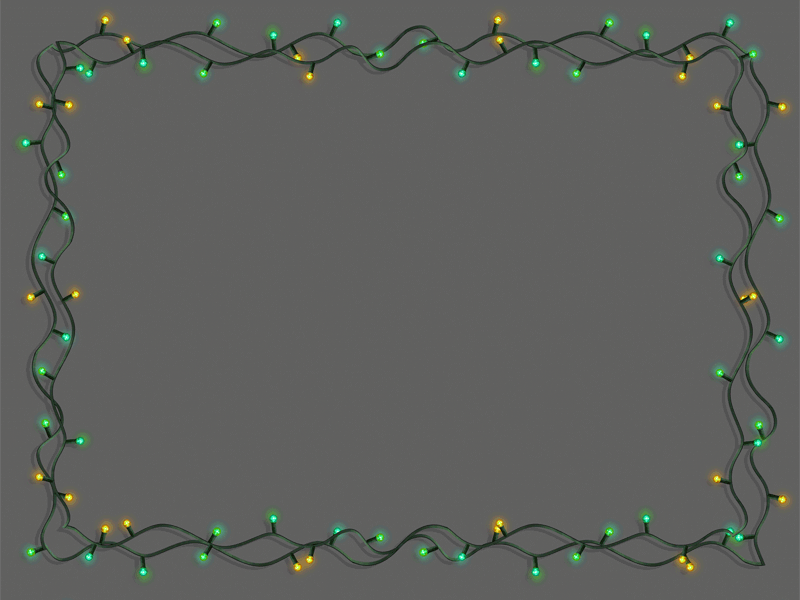Water ripple image that you can download for free. If you are searching for a water drop free image you can use this one. You can use this water drop picture as background for different projects.
rating:
submitted by:John
views:
5130 website:www.textures4photoshop.com

Water drops and splash PNG image that you can download for free. This is a water splash PNG with transparent background.
Use it to create water effects in Photoshop.
Water splash effect in Photoshop can be done in just a few steps using this PNG image. Also you can create water typography and aqua text effects for example.
If you are using adjustment layers you can change the color of the liquid splash to red wine for example.
I used this remove white background Photoshop action to make this PNG image.
rating:
submitted by:John
views:
7381 website:www.textures4photoshop.com
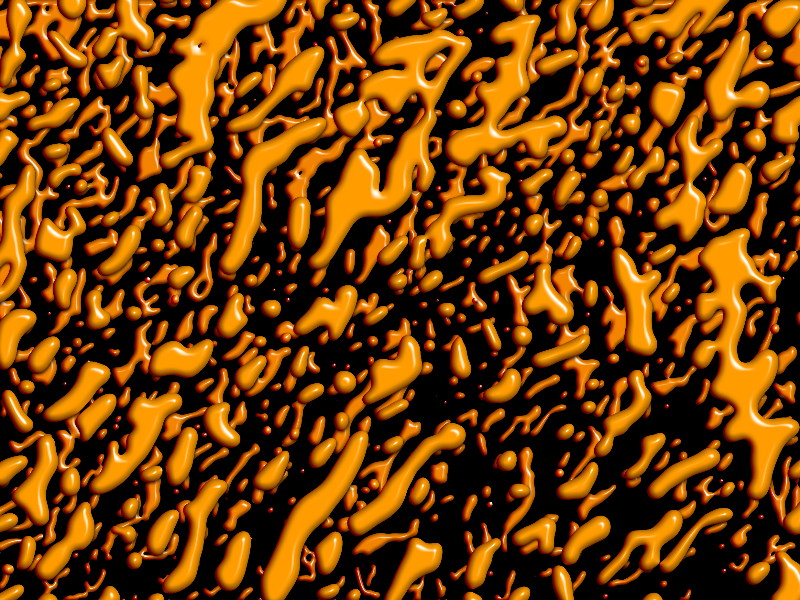
Abstract color paint drops and splash texture background that you can use for free. This is an abstract background with glossy paint drips and drops with a bright orange color tone. You can change the color in Photoshop using adjustments.
rating:
submitted by:admin
views:
3190 website:www.textures4photoshop.com

Reflective glass with raindrops that you can use to create realistic window rain effect in Photoshop. Download the raining water drop trails on window glass for free.
rating:
submitted by:admin
views:
7363 website:www.textures4photoshop.com

Dripping blood with blood drops and splashes PNG image with transparent background. You can easily use these red bloody stains in your projects. This blood dripping overlay can be added in Photoshop to create horror effects.
Add realistic blood stains, drips and splatters in just a few seconds. Another cool text effect that looks like realistic blood is the dripping font generator online.
rating:
submitted by:admin
views:
18685 website:www.textures4photoshop.com
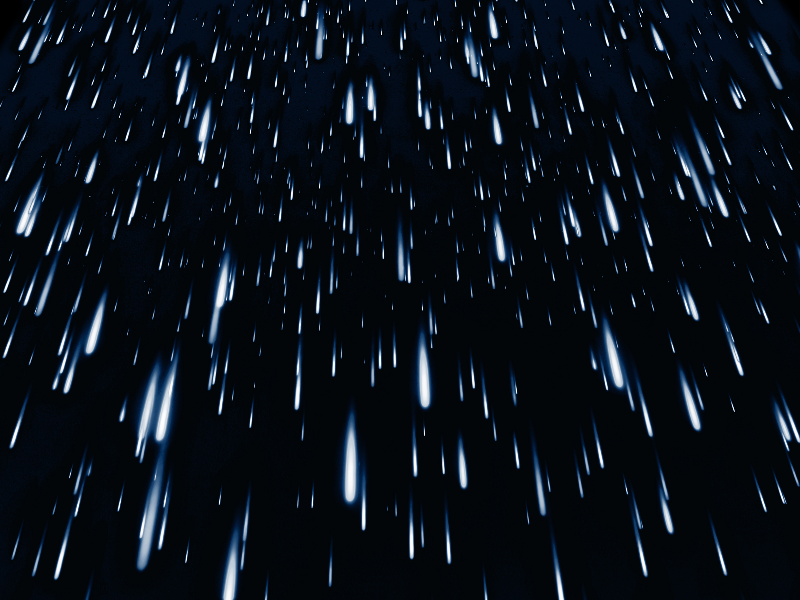
This is a falling rain overlay texture for Photoshop but you can use it for any other free or commercial project. The rain texture background has big water drops and can be used as rain overlay; set the blend mode to Screen in Photoshop. The rain effect is made using rain brushes.
rating:
submitted by:admin
views:
9375 website:www.textures4photoshop.com

Water splash PNG image that you can download for free. This is a blue water splash PNG image with transparent background. You can use this water PNG image in Photoshop manipulations or any other projects that you have.
Create a water text in Photoshop using this water splash and drops cutout image.
rating:
submitted by:admin
views:
7509 website:www.textures4photoshop.com
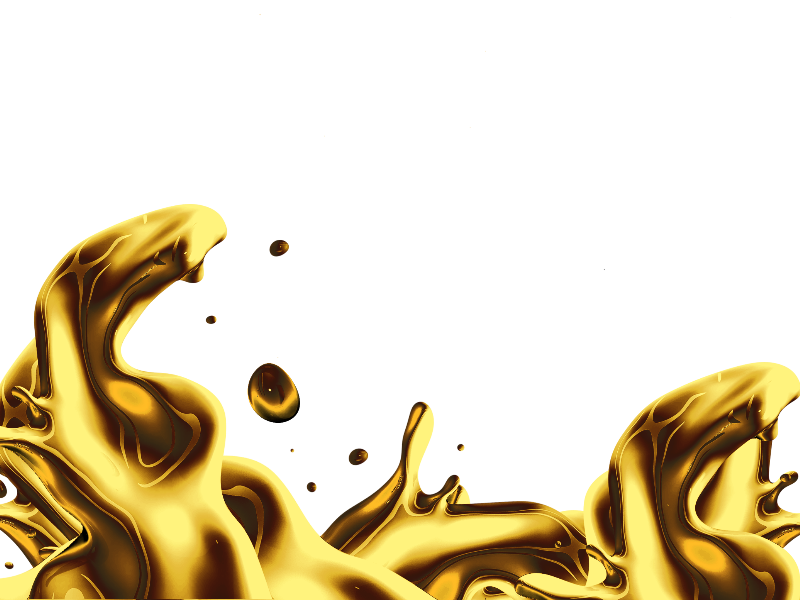
Liquid gold isolated PNG object with transparent background that you can download for free. This is a splash of liquid gold with drops that has a glossy reflective golden color effect.
The liquid gold PNG can be used to create gold effect in Photoshop.
How to make something look gold in Photoshop? Use a gold gradient to create a realistic gold color. Then you can add these liquid gold drips to make the effect more cool looking.
If you want to create a gold text effect you use this gold style Photoshop free resource.
rating:
submitted by:admin
views:
9289 website:www.textures4photoshop.com

Free cute sticker PNG clipart that you can download for free. You can use these stickers as free scrapbook elements PNG for your designs. The PNG image has transparent background so you can easily add the sticker in Photoshop to create different designs.
To create a Photoshop sticker effect from scratch is really easy. Simply add a white Stroke layer style and a soft Drop Shadow. You can create your own stickers in Photoshop using this technique and any image cutout.
These stickers are so cute for creating a school scrapbook album or for a baby scrapbook album.
rating:
submitted by:admin
views:
6366 website:www.textures4photoshop.com
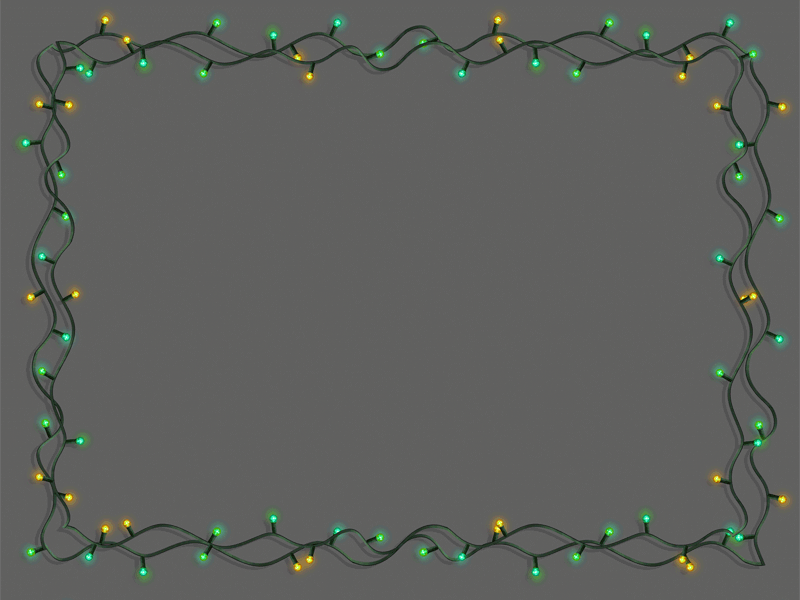
Christmas lists animated background that you can use for free. This is a beautiful Christmas lights border with flashing Christmas lights. You can use this free GIF to create animated backgrounds for your graphic design projects.
You can change the background color in Photoshop using Selective Color adjustment layer (select Neutrals colors from the drop-down list to change the color of the background).
You can create animated Christmas cards really easily. Just add a Christmas text inside the Christmas lights border and that's it!
This beautiful animated Christmas lights image is free to use in personal and commercial projects with attribution.
rating:
submitted by:admin
views:
23559 website:www.textures4photoshop.com

Water splash PNG image that you can download for free. If you want to create a person made of water in Photoshop, this splash PNG is quite useful. You can even use this PNG as Photoshop water splash brush.
Download for free the water splash transparent PNG image and use it in your graphic design projects. It is also useful if you want to create a water text effect with splashes and drops. Use adjustment layers if you want to change the color of the splash.
To make the background transparent you can use this remove white background Photoshop action.
It will remove the white background of an image using alpha channels.
rating:
submitted by:admin
views:
10062 website:www.textures4photoshop.com

Bottle png image that you can download for free. This is a small water bottle png image with a rounded label. You can use Photoshop to change the color of the bottle label.
Use a Hue/Saturation adjustment to change the color of the label.
Use the bottle clipart for free in your graphic design projects. This is a plastic bottle with water drops.
The water bottle png image is easy to use in Photoshop, Gimp or other graphic design software. You can also use the bottle png in website designs.
You can also check out this Water Bottle Mockup if you want to make more customization using Photoshop.
Use this great asset for building your brand imagery arsenal to boost your business.
rating:
submitted by:admin
views:
4252 website:www.textures4photoshop.com