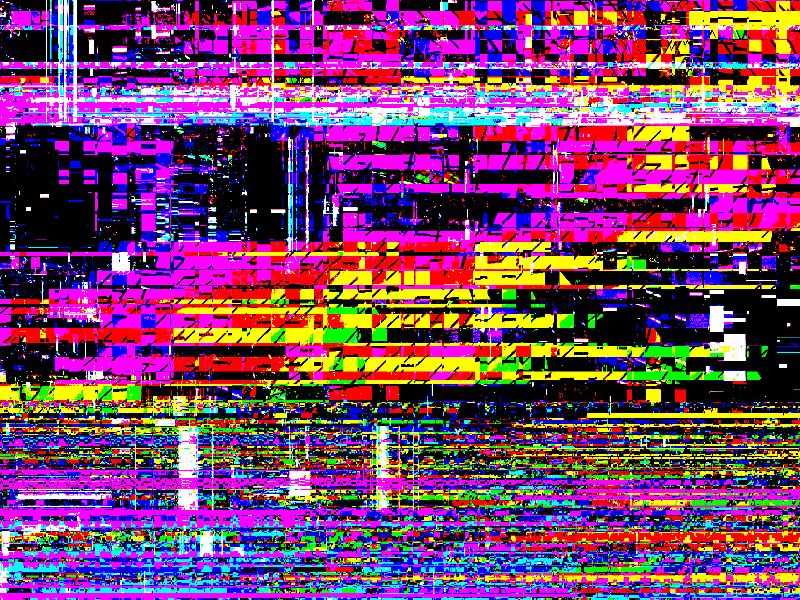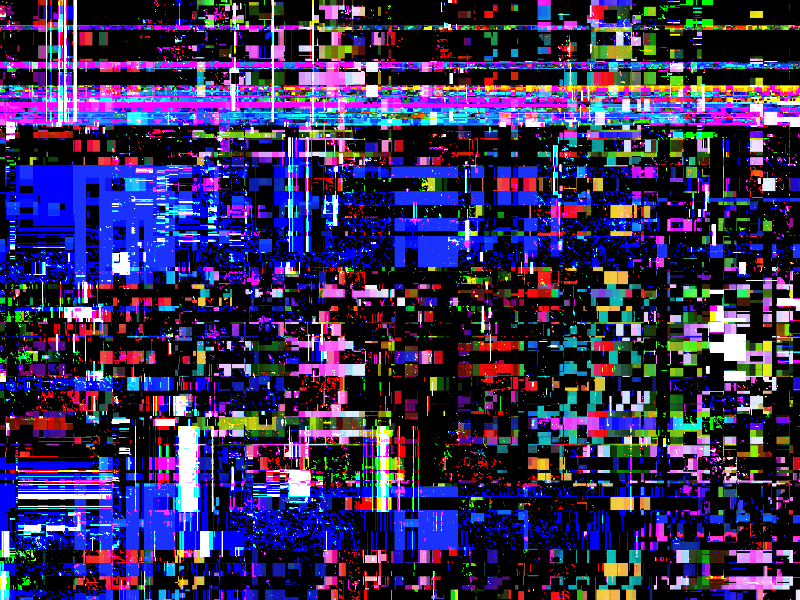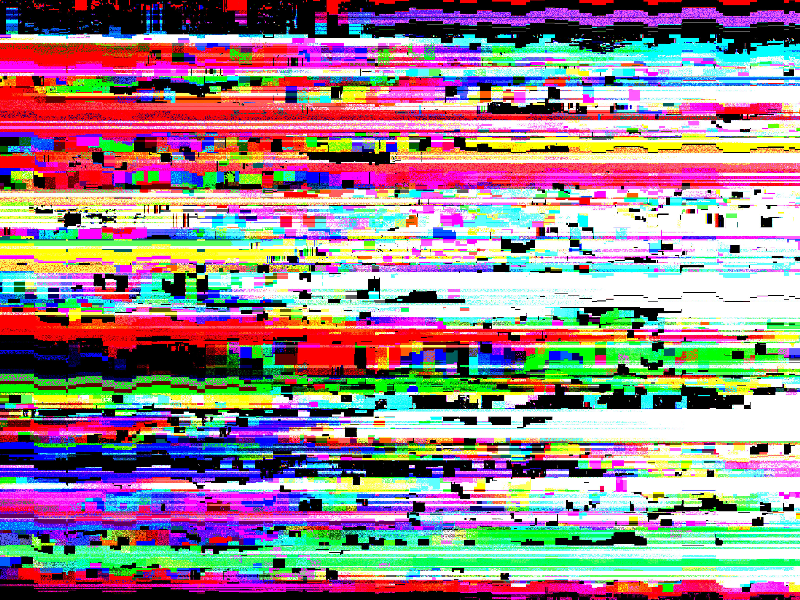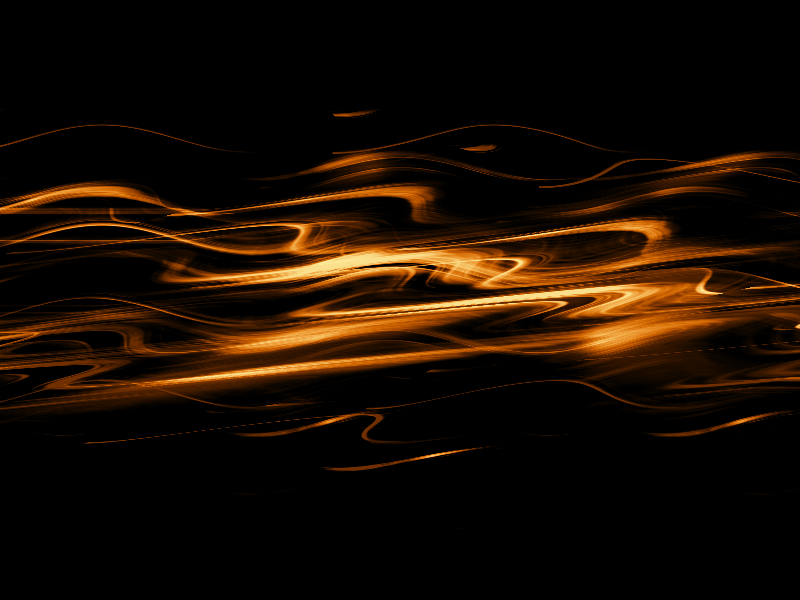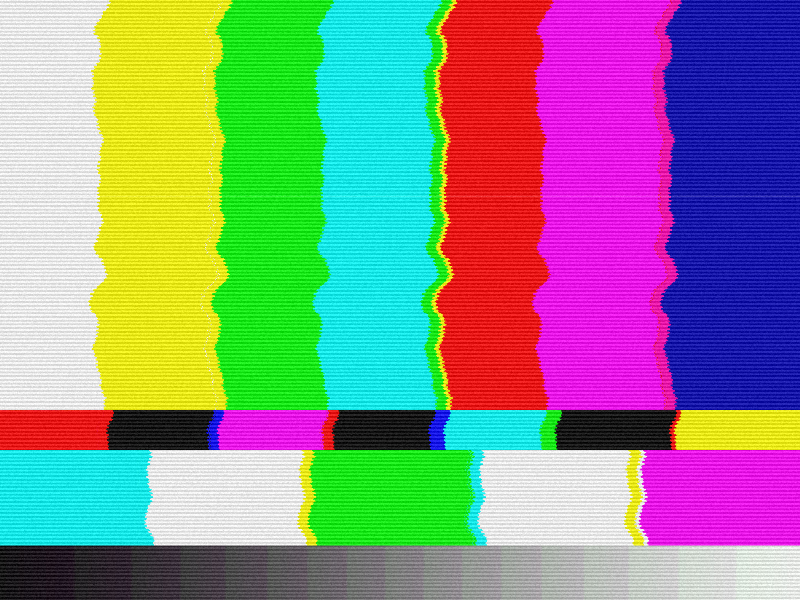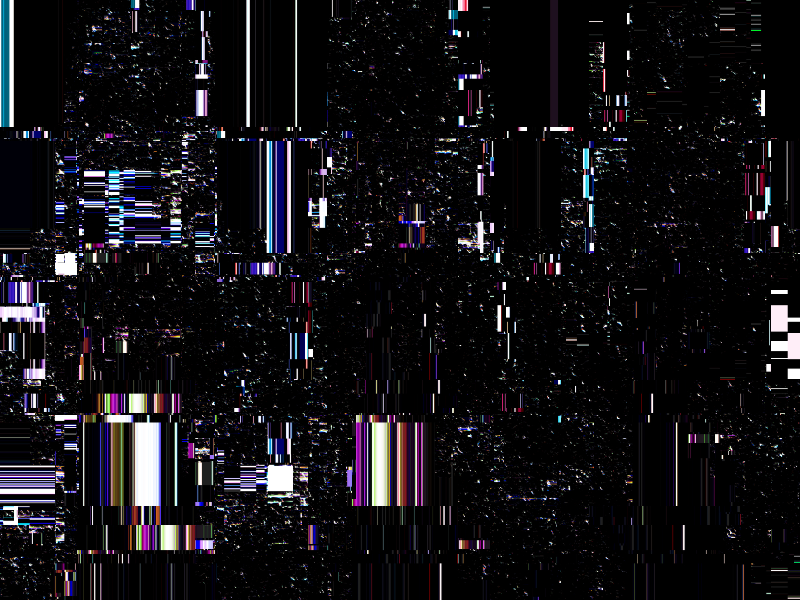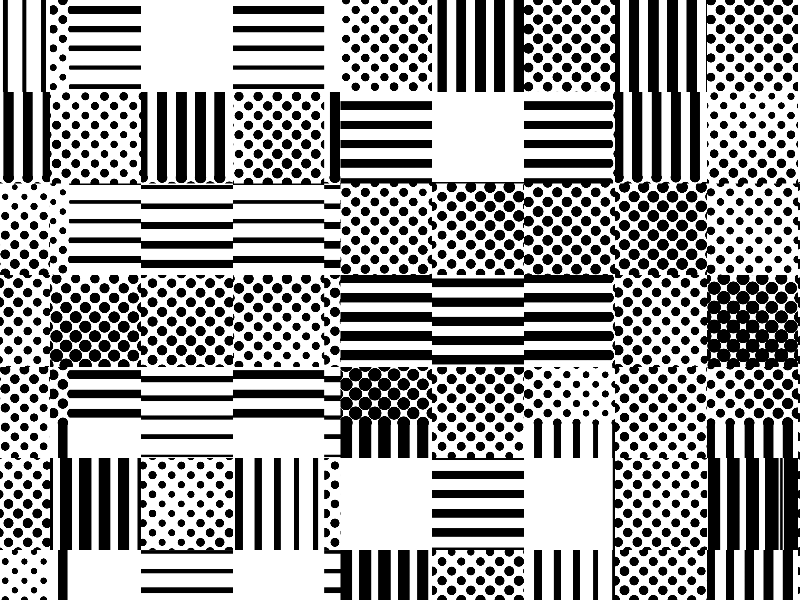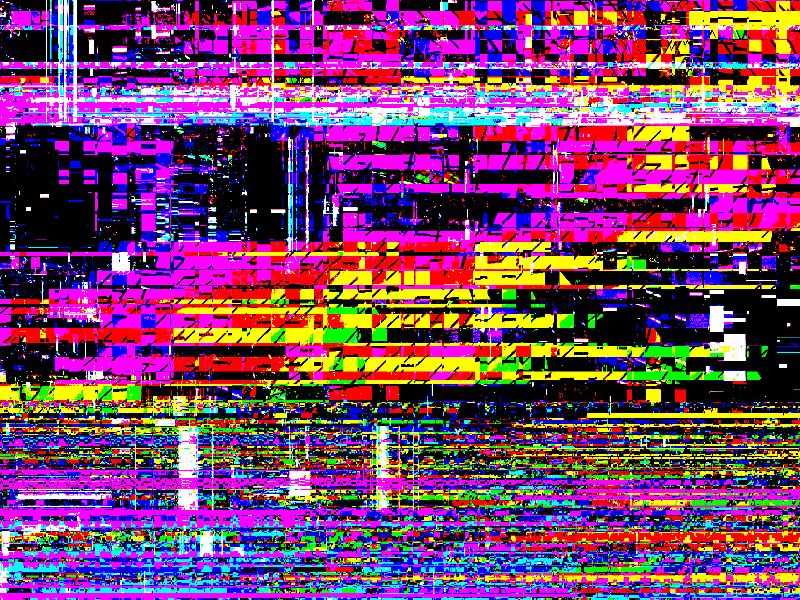
Looking to add a VHS filter to your photos? This TV screen error texture overlay helps you create glitch effect in Photoshop. This is a free glitch texture that you can use in Photoshop to create TV error, computer glitch and other distort tape effects. Create glitch art in Photoshop using your pictures using this VHS glitch texture.
This glitch background was made in Photoshop using different stock images, noise texture overlays and Distort filters like Wave Filter.
rating:
submitted by:John
views:
42382 website:www.textures4photoshop.com
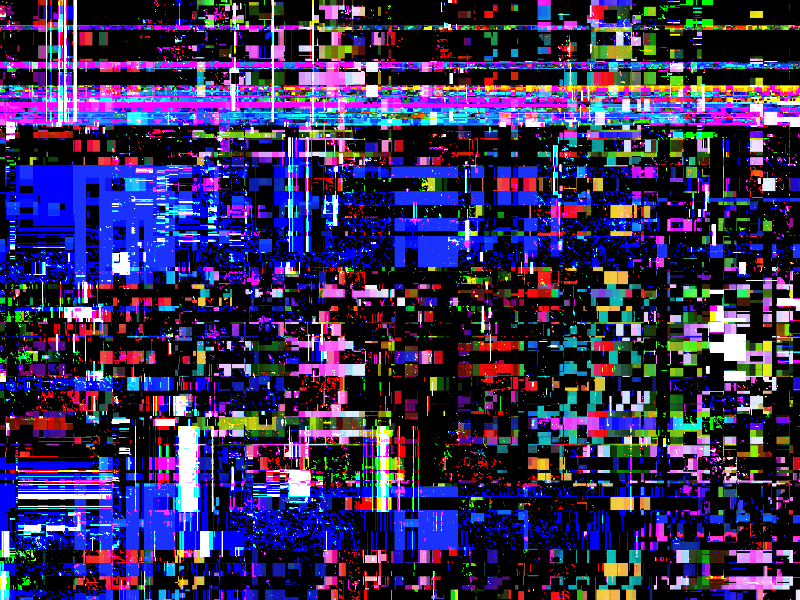
VHS glitch effect Photoshop texture that you can download for free. Create digital distortion in Photoshop using this glitch displacement map texture. You can also use this image as glitch background for different text effects.
You can create posters or flyers using this abstract background texture.
Look for a good glitch tutorial and use this VHS TV error texture to create this cool effect for your pictures.
rating:
submitted by:John
views:
27143 website:www.textures4photoshop.com
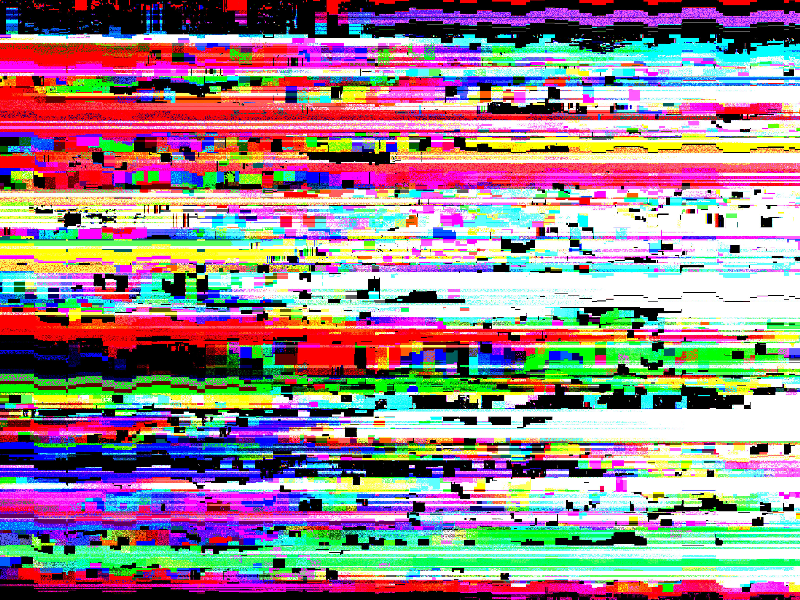
Data-bending TV Photoshop glitch background that you can use as texture overlay in Photoshop. This is also great to use a a displacement map for the Displace Photoshop filter. You will create a glitch distorted photo effect in Photoshop.
This glitch TV error texture can also be used as abstract background for any project that you have not only for Photoshop projects. This free image can be used in photo and video editing.
rating:
submitted by:admin
views:
14009 website:www.textures4photoshop.com
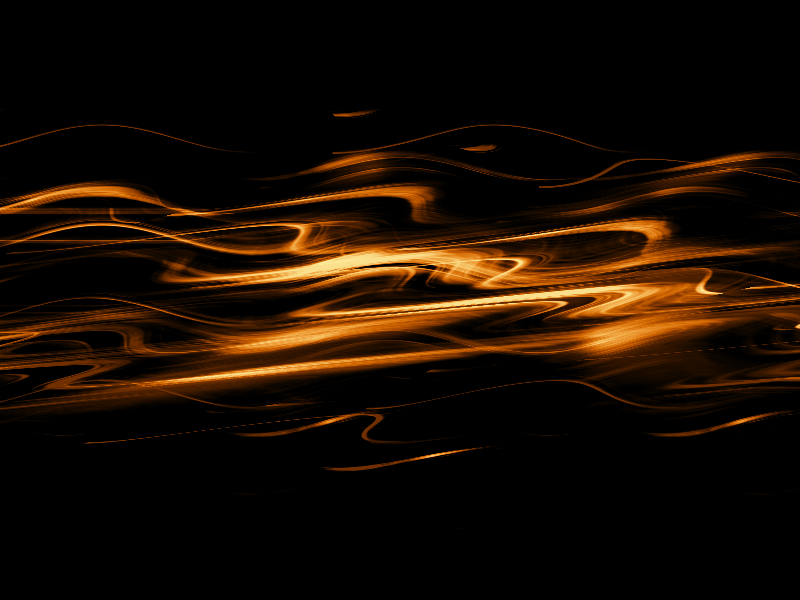
Download the abstract light waves free texture overlay for Photoshop. You can use this glowing lines in Photoshop manipulations. Simply add the light painting texture over your photo and set the blend mode to Screen.
You can use the Distort filters or the Warp tool to change the shape of the lines. You can use Gradient Maps to change the color of the light painting.
You can also create light speed effects using this texture.
Usually the Motion Blur filter is used to create high velocity and light speed effects in Photoshop or After Effects.
So I hope you will find these glowing lines useful for your projects.
rating:
submitted by:admin
views:
9935 website:www.textures4photoshop.com
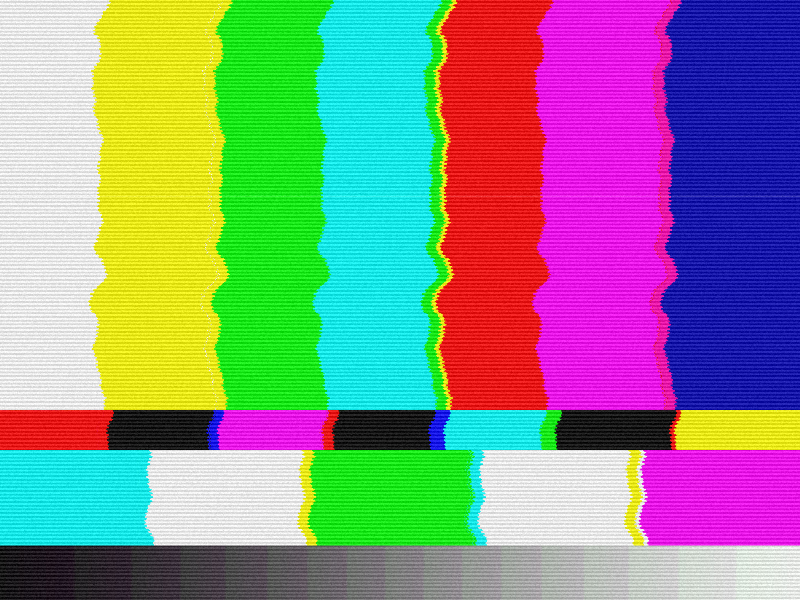
Another free glitch texture that you can download for free. This is a TV bad signal texture background for you to use in your projects. TV SMPTE color bars background with glitch and noise effect that you can use in Photoshop to create old analog TV interference.
You can use this TV color bars distorted texture in video editing like After Effects, adding TV censor beep and other glitch elements. You can also use it in image editing like Photoshop manipulations. If you don't want to use Photoshop glitch actions, you can create your own old TV effect using this free glitch texture.
rating:
submitted by:admin
views:
20909 website:www.textures4photoshop.com
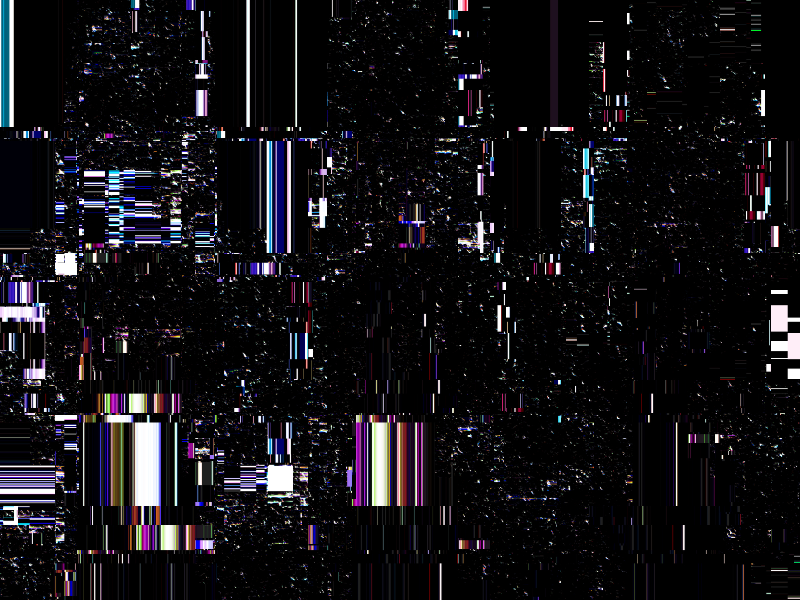
TV glitch free texture for you to use in your projects. You can create animated glitch images using this old TV texture overlay in Photoshop. This VHS texture was made from Scratch in Photoshop using different Distort filters.
I was inspired by this online VHS filter which mimics the old VCR look. You can download for free this VHS background and create a realistic glitch effect in Photoshop.
If you like that grunge, glitched look on old VHS tapes there are easy ways to add this glitch effect to your images.
You can also create an animation from a static photo using a glitch overlay stock image like this one.
rating:
submitted by:admin
views:
20276 website:www.textures4photoshop.com

Create smoke effects in Photoshop with this smoke ring texture overlay. Simply add this smoke overlay over your picture and set the blend mode to Screen. You can create
You can use this image to create smoke effect Photoshop brushes in just a few seconds.
Use the Distort filters to change the shape of the smoke effect.
Have you ever wondered how to make smoke in Photoshop? The answer is that making photo realistic smoke in Photoshop is not very easy so using textures, brushes is always the best choice. For example if you want to make a smoke text effect in Photoshop you can use this Photoshop smoke overlay texture.
This smoke overlay texture is similar to a smoke effect PNG image as it has a full black background. So, if you need to add fume, gas, vapor, smoky effects easily, use this free image.
rating:
submitted by:admin
views:
12830 website:www.textures4photoshop.com

VHS glitch background for Photoshop that you can download for free. You can create your own VHS filter. This sci-fi war zone background was made using a glitch effect Photoshop tutorial.
You can use this glitch background to create an old TV effect for example in Photoshop. Simply add this glitch image over a TV picture with a mask and you get a great effect.
You can easily animate this glitch VHS texture background using Photoshop animation frames.
For creating this old VHS tape background I have used a collage of war images with double exposure effect. To create this glitch style you have to play with RGB channels, use the Distort and Noise filter.
rating:
submitted by:admin
views:
13659 website:www.textures4photoshop.com
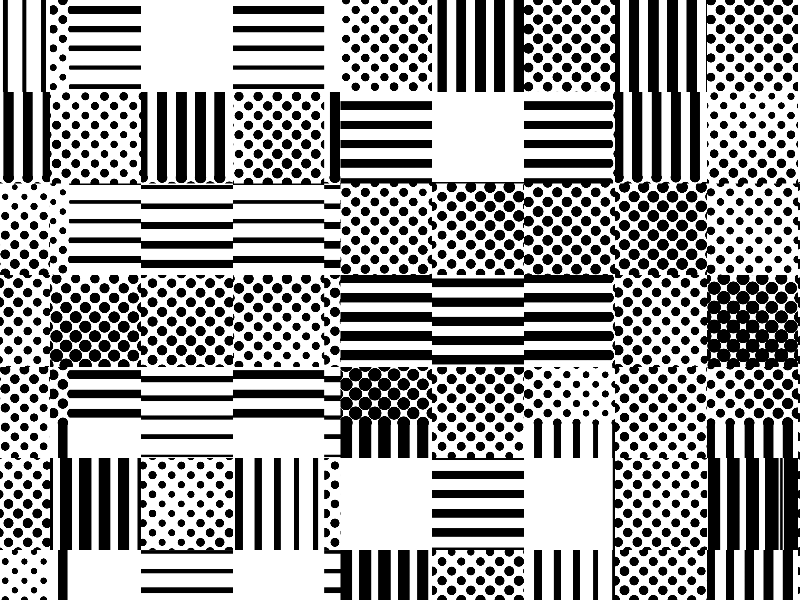
Lines stripes and dots pattern that you can download for free. This is a high resolution seamless pattern that you can use for print. This black and white background design is made from distorted lines, dots and stripes patterns.
You can use this seamless black and white background in all kind of graphic design projects. If you use Photoshop you can easily modify the color tones using Gradient Map adjustment layers.
If you want to make the lines thicker and darker use this thicken lines Photoshop action.
And if you want to create linework or digitize sketches, try this free Line Art Photoshop action.
To create your own patterns is easy, learn how to create patterns in Photoshop from these quick tutorials for beginners.
rating:
submitted by:admin
views:
3952 website:www.textures4photoshop.com