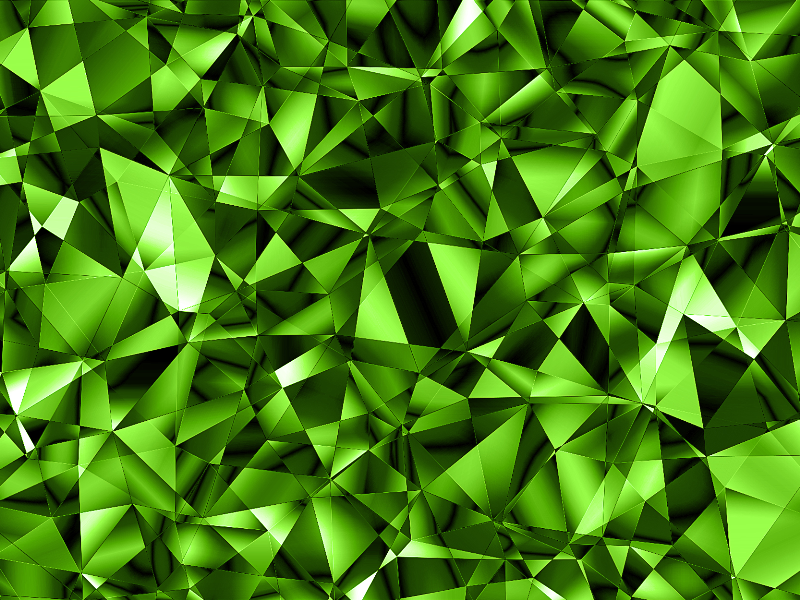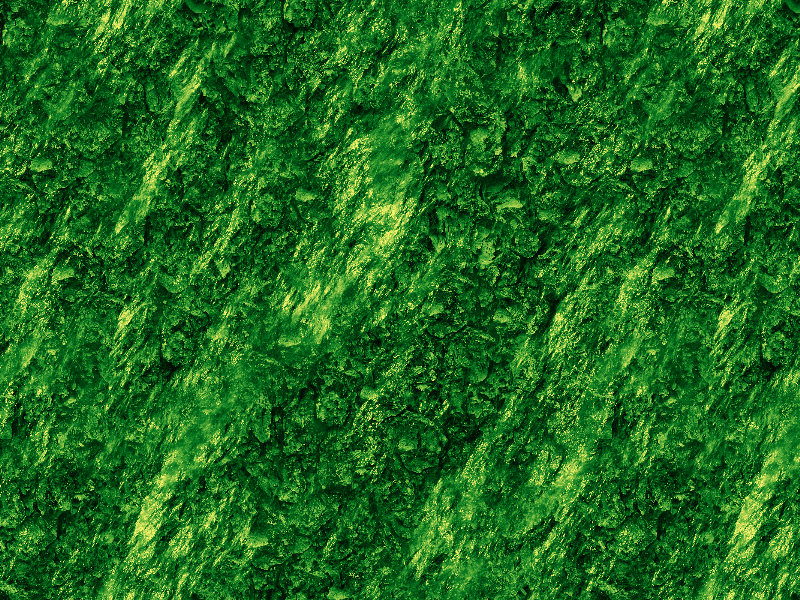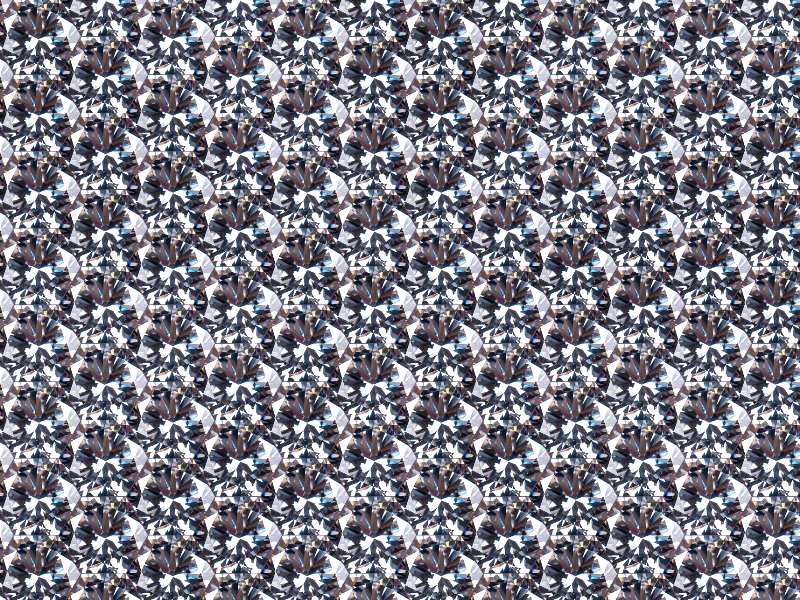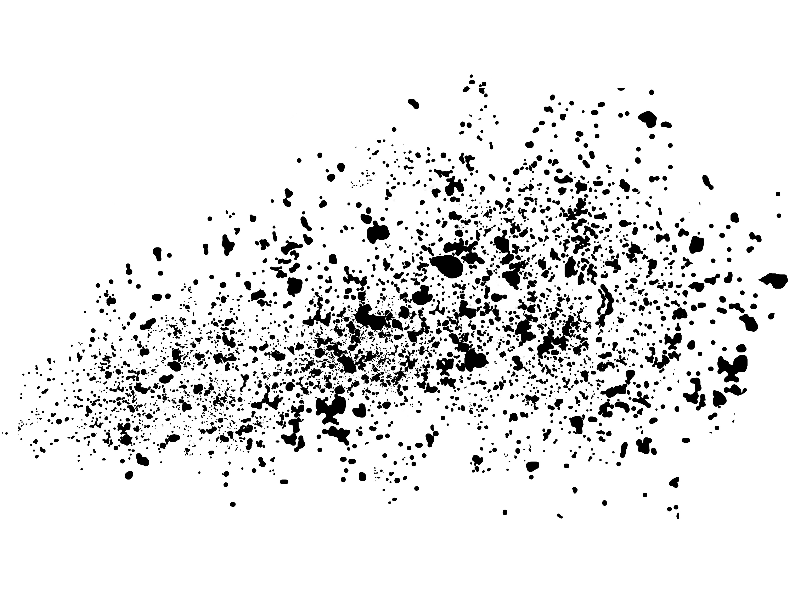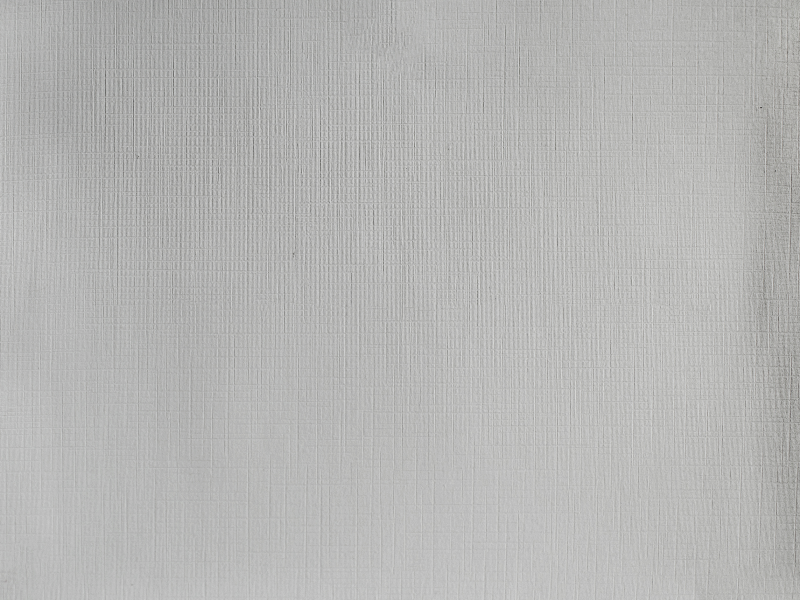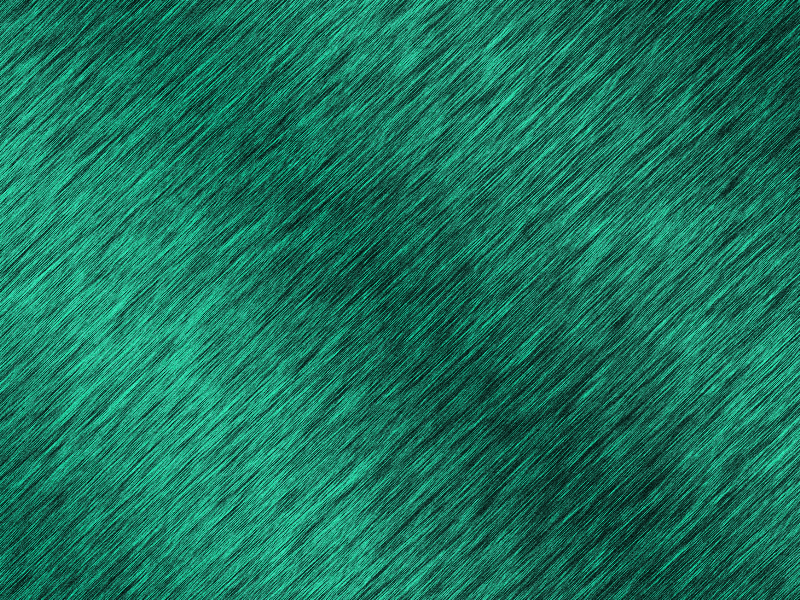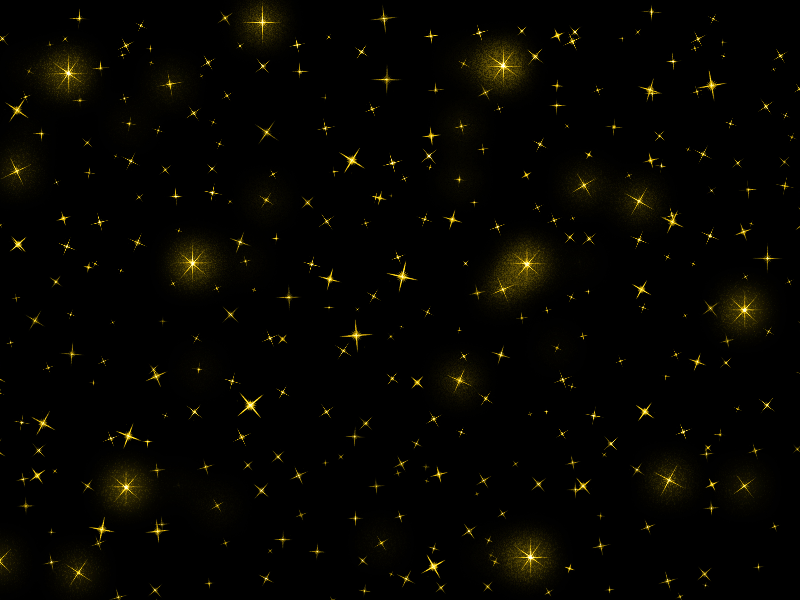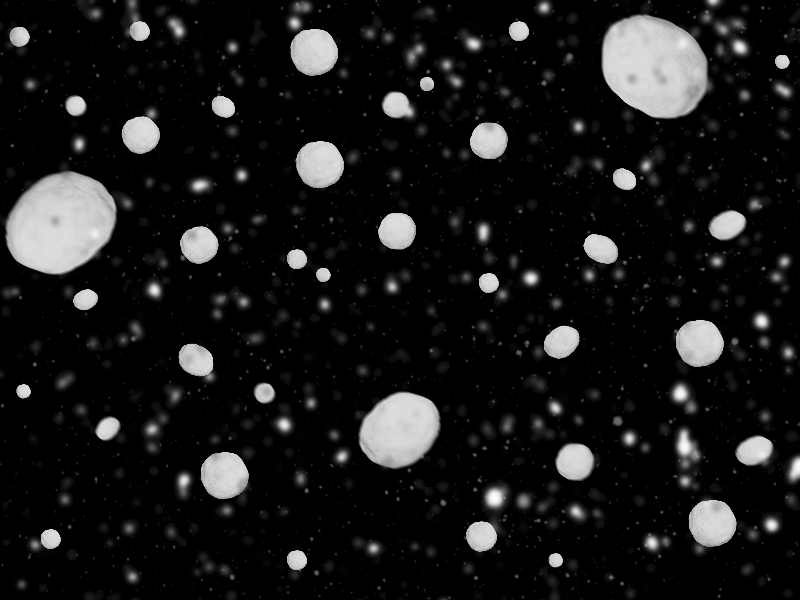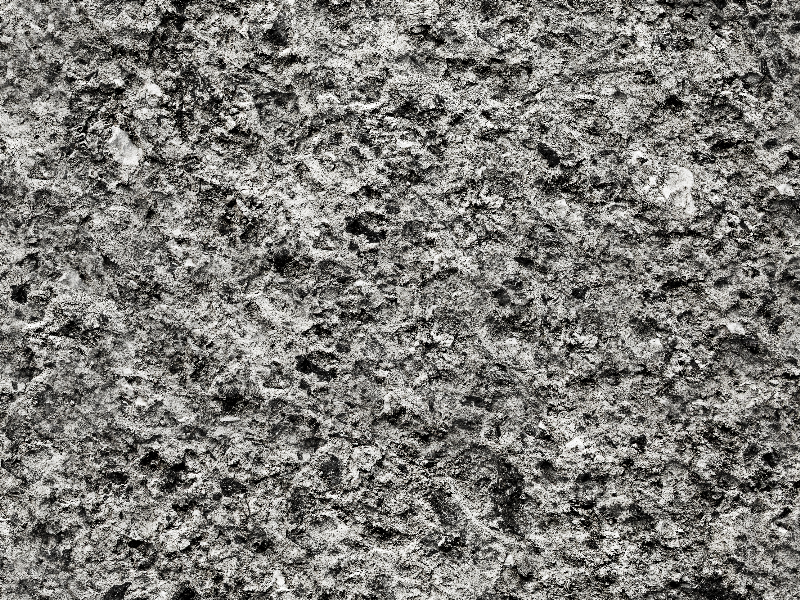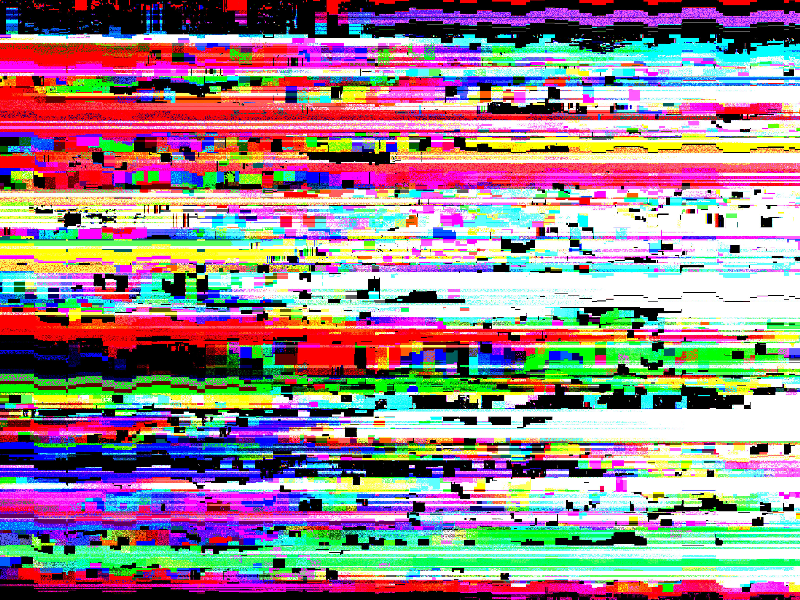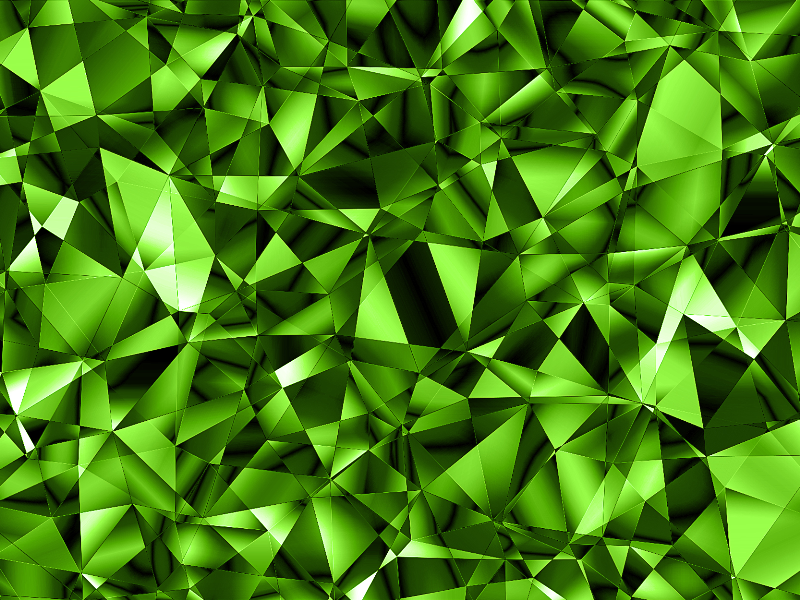
Green crystal gem texture that you can download for free. Crystal diamond textures can be used as backgrounds for your projects. You can also use the crystal glass texture for game UI elements.
It is really easy to change the color of the crystal texture in Photoshop using Gradient Maps.
Create a diamond style texture in just a few seconds with color adjustments. You can also use it as abstract geometric background for graphic design projects.
rating:
submitted by:John
views:
12983 website:www.textures4photoshop.com
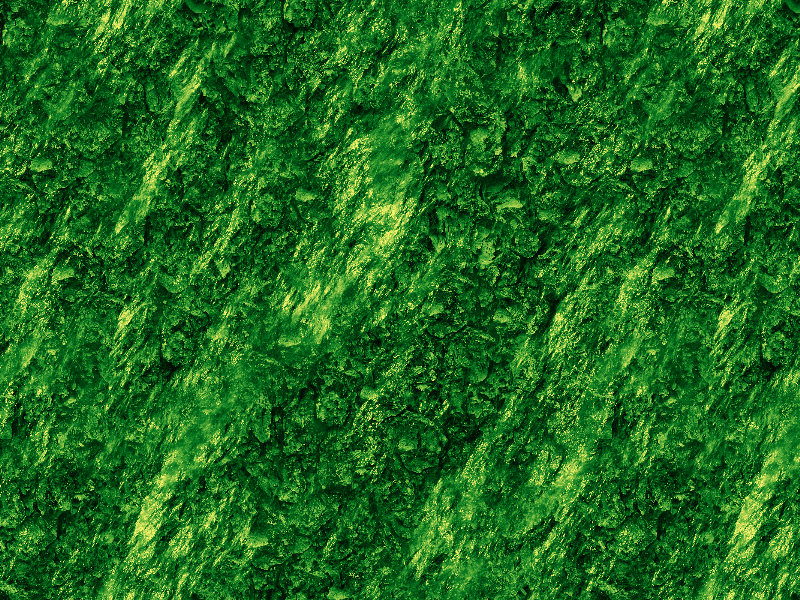
Kryptonite is a material from the Superman fictional universe, a radioactive element or compound from Superman's home planet of Krypton. This texture is a seamless crystal texture that looks like Kryptonite mainly because of it's green color. You can use this crystal texture in Photoshop to create sci-fi rock surface effects for example.
This green gem stone background is seamless and tileable, so you can use it to create any size image. The green rock seamless texture can be modified in Photoshop to change its color and add different color tone effects.
rating:
submitted by:John
views:
4344 website:www.textures4photoshop.com
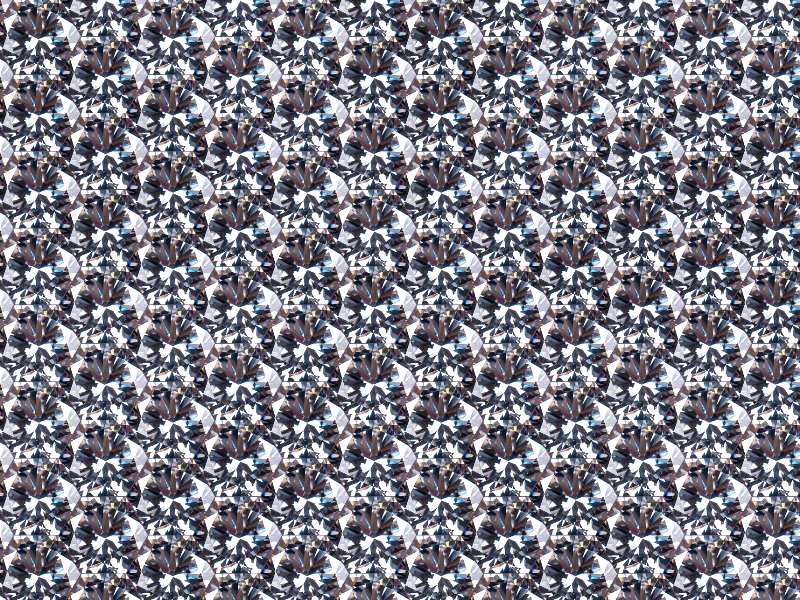
This is a diamond texture for Photoshop to create jewelry text effects for example. The diamond crystal texture can be used for free. Create diamond texture background using this image; it's easy to change the color of the diamond.
Bling bling diamond gem texture that sparkles in pink, purple and blue color tones.
rating:
submitted by:admin
views:
14655 website:www.textures4photoshop.com
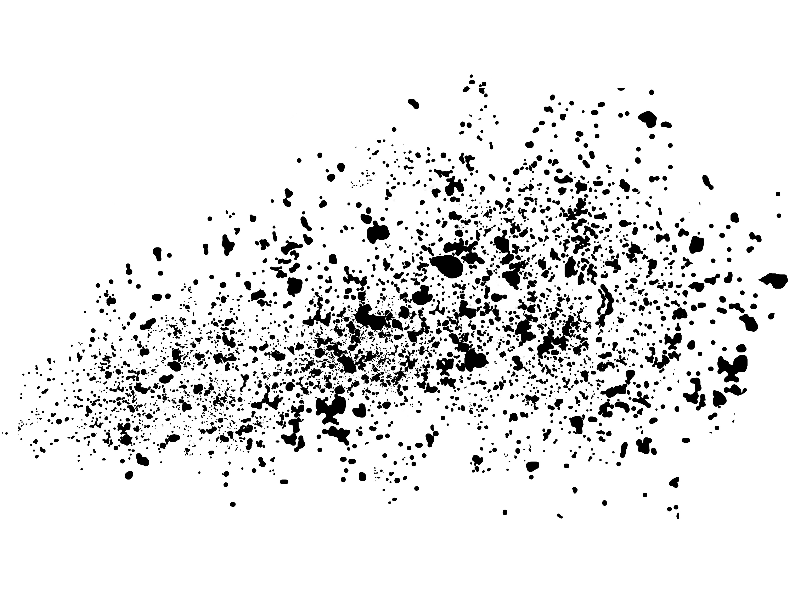
This dispersion texture can be used to create the same effects in Photoshop. Create dispersion disintegration effects for your images with this free texture.
rating:
submitted by:admin
views:
10303 website:www.textures4photoshop.com

Tree bark texture for Photoshop that you can download for free. Bark textures are useful for all kind of graphic design projects. You can even use the tree trunk texture to create horror portrait effects in Photoshop.
There are lots of tutorials that teaches you how to create a monster skin effect in Photoshop using textures.
rating:
submitted by:admin
views:
8470 website:www.textures4photoshop.com
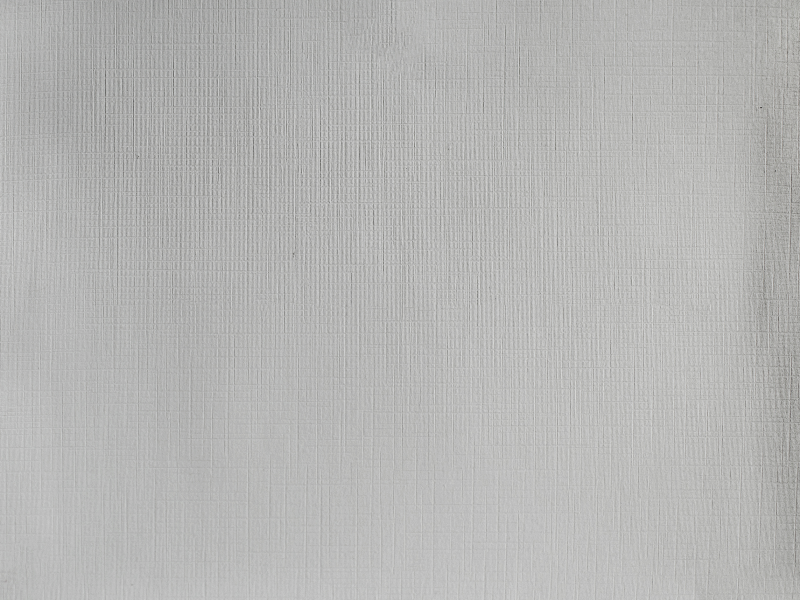
White canvas texture that you can download for free. You can use this white canvas texture for Photoshop to create different sketch, watercolor and painting effects. This is a white rough paper texture that you can use as canvas background for artistic drawing effects in Photoshop.
You can made this paper canvas in Photoshop from scratch using filters but a photo-realistic texture will always looks better.
Do you need more canvas textures? Try this set of free Canvas Textures for graphic designers.
rating:
submitted by:admin
views:
8744 website:www.textures4photoshop.com
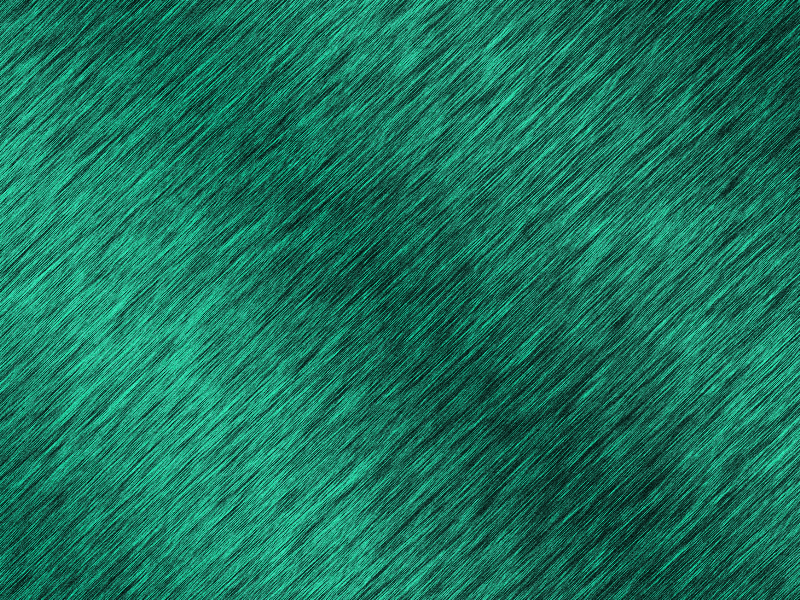
Silk embroidery texture for Photoshop that you can use to create different embroidered logo or text effects. This is a sewing embroidered silk fabric texture that you can download for free.
Use this texture to create embroidery effect in Photoshop.
Realistic embroidery texture effect made from scratch in Photoshop using different filters and adjustment layers.
Check out this Photoshop tutorial and the silk embroidery effect Photoshop action if you want to make your own embroidered text effects.
rating:
submitted by:admin
views:
44048 website:www.textures4photoshop.com

High resolution seamless textures of a cracked asphalt road that you can download for free. This seamless cracked concrete floor can be used in Photoshop as ground pattern.
If you are looking for free hi-res textures for Photoshop, you can try this free image.
Create a cracked road effect in Photoshop in just a few steps with the seamless crack texture.
rating:
submitted by:admin
views:
5952 website:www.textures4photoshop.com

Rust texture for Photoshop that you can download for free and use in any kind of project. This rusted metal surface can be used to create a rust text effect in Photoshop for example.
Corroded metallic grunge surface texture with beautiful rusty colors that you can use to add texture to 2D and 3D objects.
If you want to create old weathered distressed 3D models, this realistic rust texture is just what you need.
rating:
submitted by:admin
views:
23829 website:www.textures4photoshop.com

Scratched metal texture for Photoshop that you can download for free and use in your projects. This is an old distressed metal sheet with scratches and stains. You can use this metallic texture in all kind of graphic design projects.
Add texture to 2D and 3D objects using this metal image. An interesting effect that you can do is engraved metal effect in Photoshop.
Also you can create metal text effects in Photoshop using any type of font.
Use a Clipping Mask to apply the texture to text, shapes, etc.
Our metal texture was featured in this Metal Textures collection. Use metal textures to create Chrome Effect Photoshop text and logos.
If you are looking for more Metal Style Photoshop text effects, check out this collection.
rating:
submitted by:admin
views:
12415 website:www.textures4photoshop.com

Seamless gravel texture that you can download for free. You can use this gravel texture seamless in Photoshop to create any size background. This is a ground floor made from decorative pebble stones of different sizes and shapes.
A pebble is a small stone made smooth and round by the action of water or sand. This image of gravel stones was taken on a rocky beach.
You can use the stone rock gravel texture in any project free or commercial.
This is a tileable seamless texture so you can create a gravel background in just a few steps. You can also use this stock image as stone rock Photoshop pattern.
rating:
submitted by:admin
views:
10541 website:www.textures4photoshop.com

Seamless wood texture for Photoshop that you can download for free. If you want to create a wooden background in Photoshop you can use this wood seamless pattern. This is a beautiful golden oak wood texture with knots.
Knots are imperfections that cause living wood grain to grow around them creating beautiful patterns.
We have lots of seamless wood textures so browse our gallery for more free images.
For even more free wood textures, check out this awesome collection of Over 100 Amazing Wood Textures.
rating:
submitted by:admin
views:
22275 website:www.textures4photoshop.com
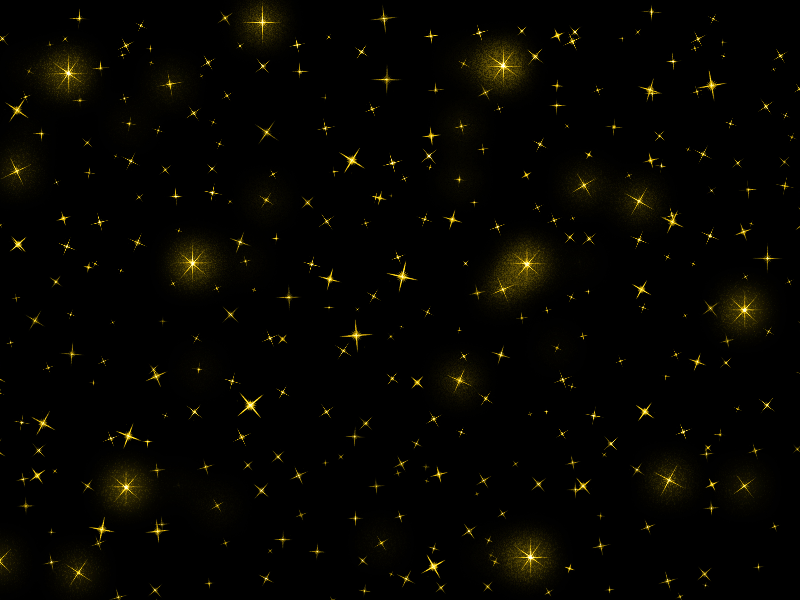
Glowing sparkle overlay texture for Photoshop that you can use for free. Add sparkle and glitter effect in just a few seconds with this Photoshop overlay texture. Easy to use just set the blend mode of the sparkle overlay to Screen.
You can change the color of the sparkle effect using adjustments or you can modify the glow effect.
rating:
submitted by:admin
views:
24508 website:www.textures4photoshop.com

Steampunk is a sub-genre of science fiction or science fantasy that incorporates technology and aesthetic designs inspired by 19th-century industrial steam-powered machinery. Steampunk retro-futuristic artworks are often set in an alternative history of the 19th century's British Victorian era. This steampunk texture can be used in Photoshop to create backgrounds, text effects or to texturize objects.
rating:
submitted by:admin
views:
7703 website:www.textures4photoshop.com
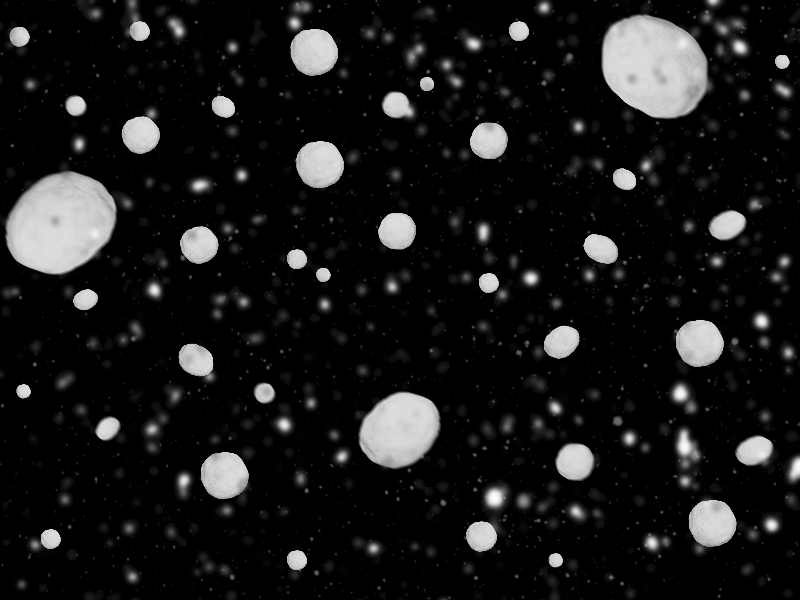
Photoshop overlay texture with big falling snowballs that you can download and use for free. This texture is great for creating winter backgrounds.
rating:
submitted by:admin
views:
6016 website:www.textures4photoshop.com

You can create quick and easy an ink stamp style effect in Photoshop using this letterpress texture. Add an old letterpress style printing effect to your text and vector graphics in Photoshop with this ink stamp texture.
Download for free the letterpress texture Photoshop overlay and use it in your graphic designs.
The Photoshop rubber stamp effect is now easy to make; simply set the blend mode of this overlay texture to Screen. No need to spend your money on expensive stamp effect Photoshop actions that give a similar old print look. So what are you looking for? Download the stamp texture Photoshop image for free!
rating:
submitted by:admin
views:
18049 website:www.textures4photoshop.com

Seamless leather for Photoshop that you can download for free. This is a black leather texture that is seamless and tileable. That means you can use the this leather image as Photoshop leather pattern.
Among fabric and textile, leather textures are among the most used materials.
You can create a leather text effect in Photoshop with this texture. By adding gradient maps and combining with other textures like grunge textures for example you can obtain endless results.
rating:
submitted by:admin
views:
12288 website:www.textures4photoshop.com
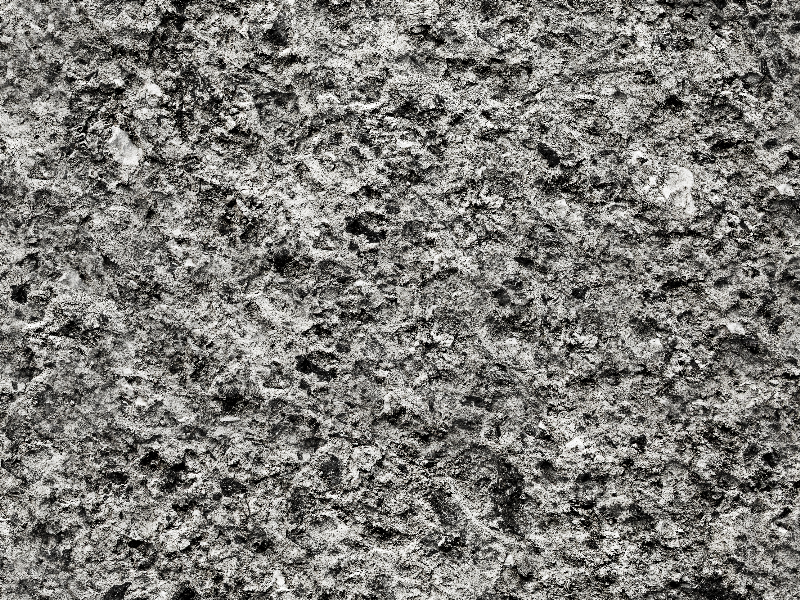
Seamless cinder wall texture that you can use for free. This is a rough wall texture that looks like cinder. This cement mortar wall texture is seamless and can be used to create any size background.
In Photoshop you can use this image also as mountain texture for your photo manipulations. It is a very versatile texture and can be used in many graphic design projects.
You can also create interesting rock stone text effects in Photoshop using this texture.
Being a seamless rock texture, you can even use it as Photoshop stone pattern for example.
rating:
submitted by:admin
views:
5430 website:www.textures4photoshop.com

Grunge black and white texture for Photoshop that you can use for free. This grunge texture background can be used as Photoshop overlay image for creating vintage photo effects. Also you can use this scratched distressed texture to create old peeled weathered surfaces.
Grunge backgrounds are useful for creating old vintage effects, for creating retro photo effects, for aging new textures. Simply add this grunge texture in Photoshop over your pictures and set the blend mode. You can also use this image as Photoshop channels mask.
Very useful and versatile texture that you can use in all kind of design projects both free and commercial.
You can also check out this grunge texture pack from PhotoshopSupply.
rating:
submitted by:admin
views:
38528 website:www.textures4photoshop.com

Gold silk thread embroidery texture that you can download for free. This is a texture of a golden silk thread but you can use it to create hair texture in Photoshop for example. This image can also be used to create shiny golden tinsel effect.
Use this fabric texture to create embroidery effect in Photoshop. The golden color of this image can easily be changed in Photoshop using Hue/Saturation adjustments.
Check out this Photoshop tutorial and the silk embroidery effect Photoshop action if you want to make your own embroidered text effects.
rating:
submitted by:admin
views:
8235 website:www.textures4photoshop.com

Free rain texture overlay for Photoshop that you can use to create raining effect for your images. Simply add the falling rain texture overlay in Photoshop and set the blend mode to Screen or Lighten. You might have to adjust the contrast of the image using adjustments like: Brightness and Contrast, Curves or Levels.
Create Photoshop falling rain photo effects in just a few seconds with this rain texture overlay. If you are looking how to create rain effect in Photoshop this texture is what you need. Combine this falling rain texture with our rainbow overlay for creating even more interesting effects.
rating:
submitted by:admin
views:
21200 website:www.textures4photoshop.com
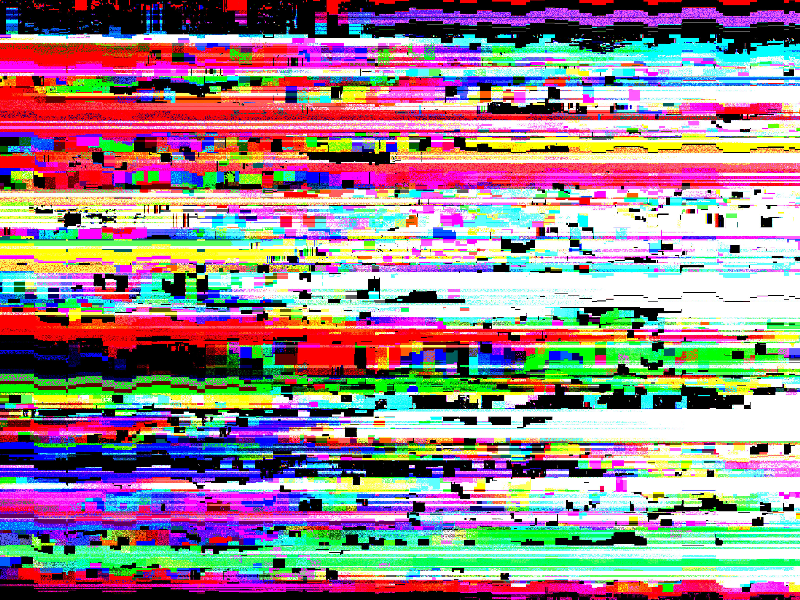
Data-bending TV Photoshop glitch background that you can use as texture overlay in Photoshop. This is also great to use a a displacement map for the Displace Photoshop filter. You will create a glitch distorted photo effect in Photoshop.
This glitch TV error texture can also be used as abstract background for any project that you have not only for Photoshop projects. This free image can be used in photo and video editing.
rating:
submitted by:admin
views:
13918 website:www.textures4photoshop.com

Lens flare overlay texture that you can use for free. Add the optical lens flare texture in Photoshop over your photo and set the blending mode to Screen. You can easily create flare effects in Photoshop using this optical flare background.
rating:
submitted by:admin
views:
13070 website:www.textures4photoshop.com

Stained paper texture seamless that you can use for free. This tileable paper texture has a grunge old weathered look and can be used as Photoshop pattern. Use the free stained paper texture to create any size backgrounds for your projects.
This image can also be used as grunge paper overlay in Photoshop to create vintage photo effects for example.
The paper is aged using different stains like water and coffee stains; you can easily combine this image with other grungy paper textures that we have in our gallery. Create a distressed old vintage look in Photoshop with this seamless paper texture.
rating:
submitted by:admin
views:
17660 website:www.textures4photoshop.com