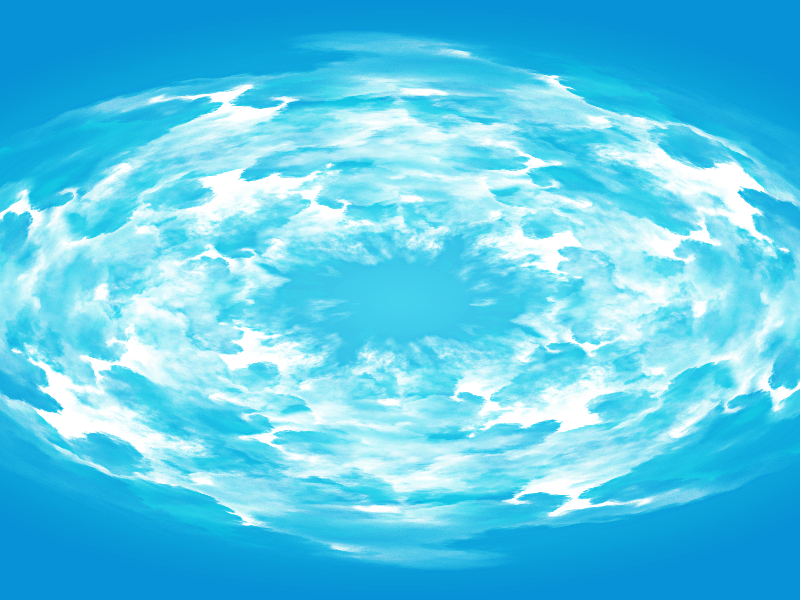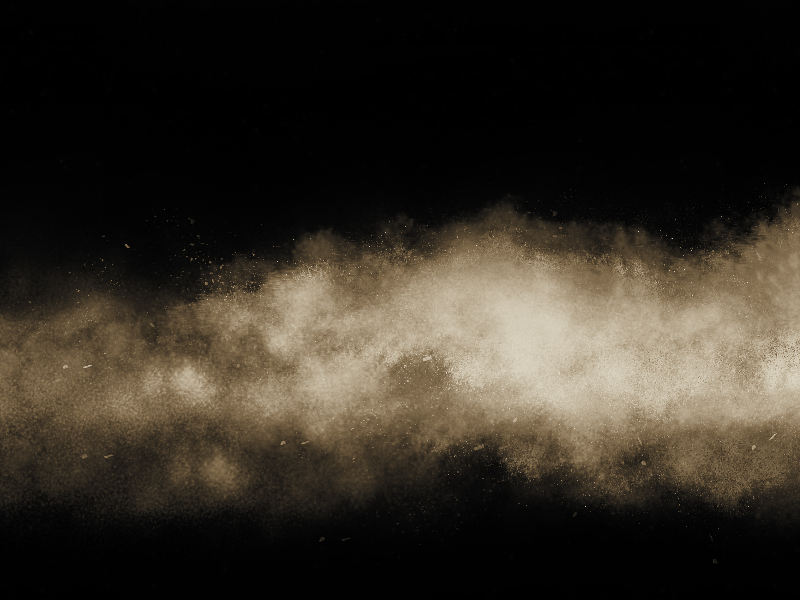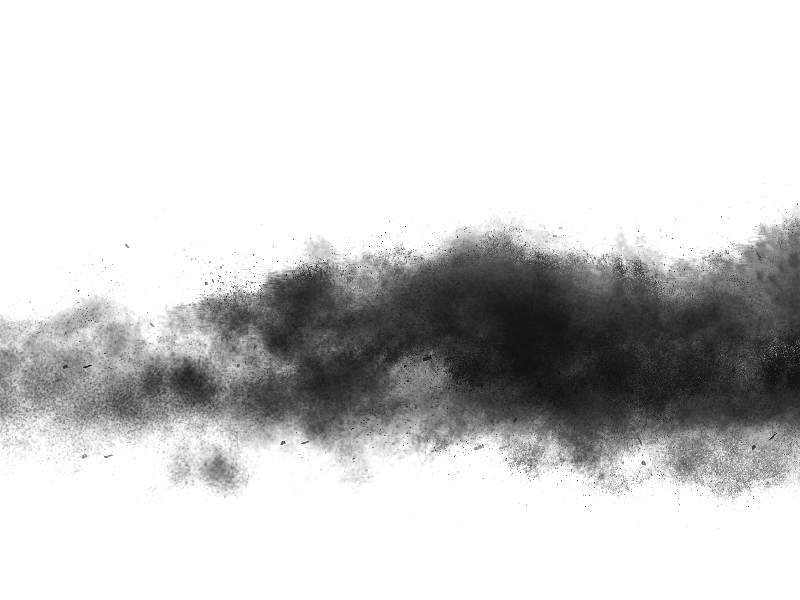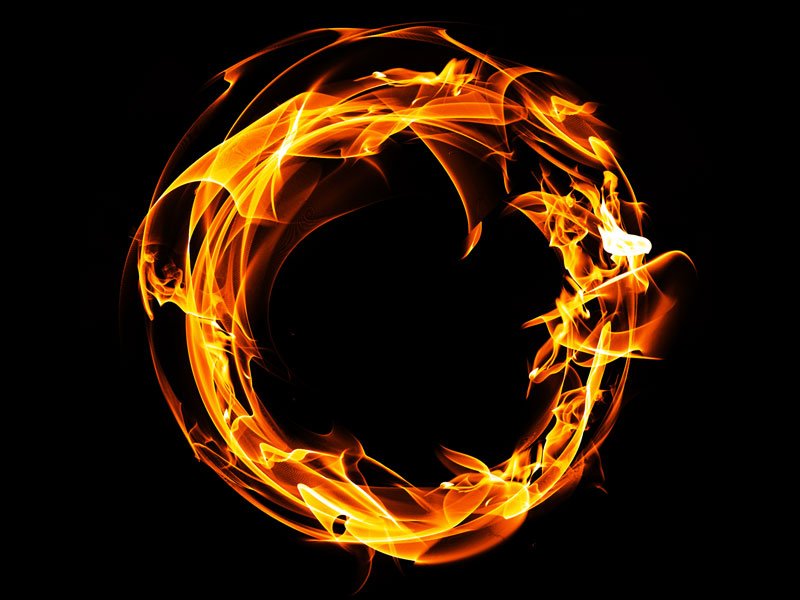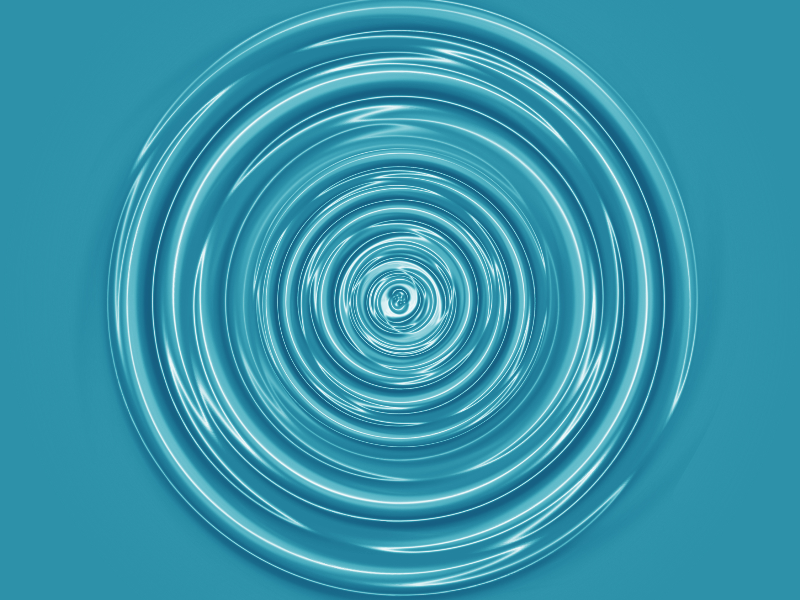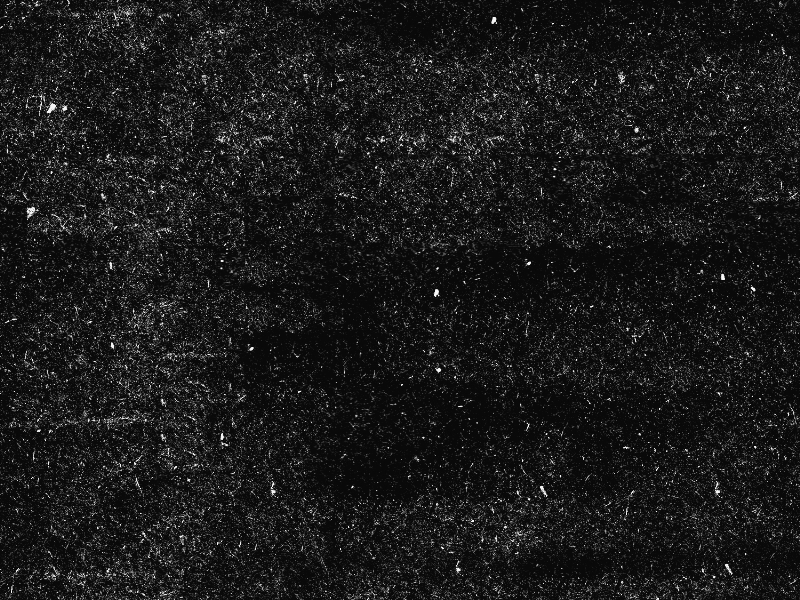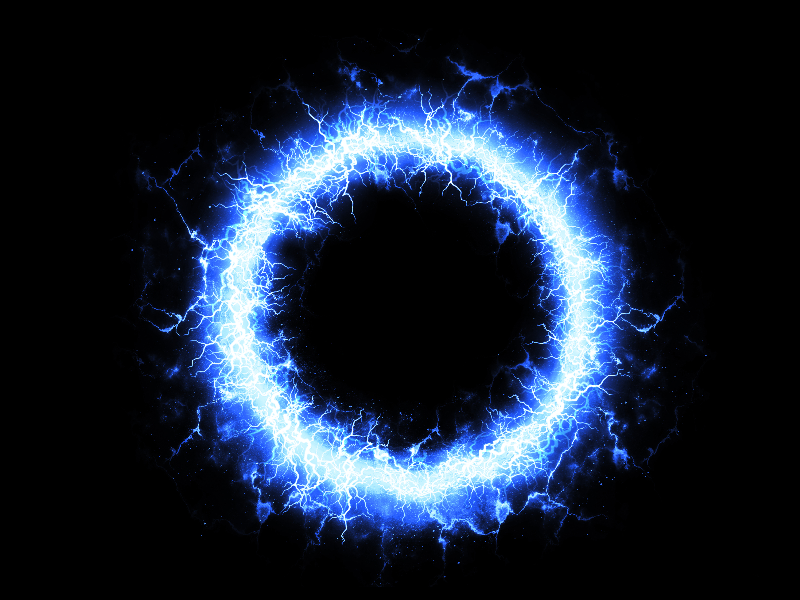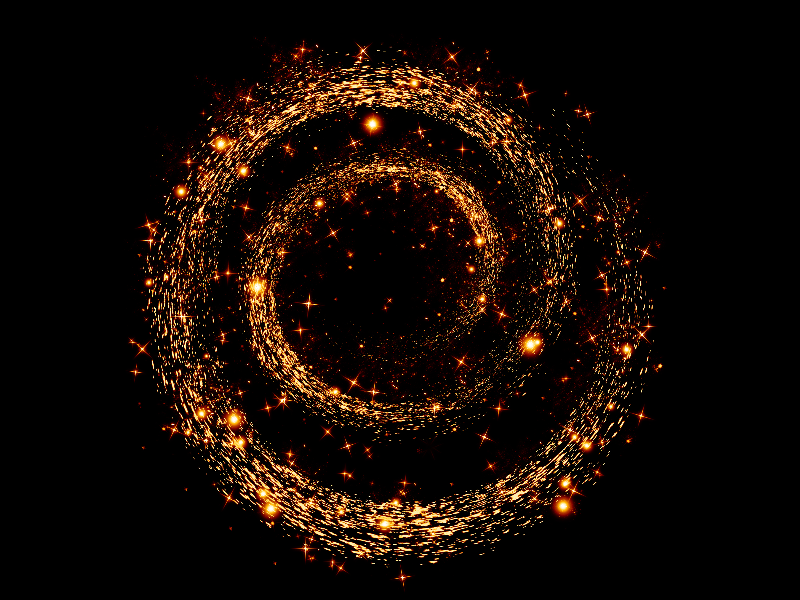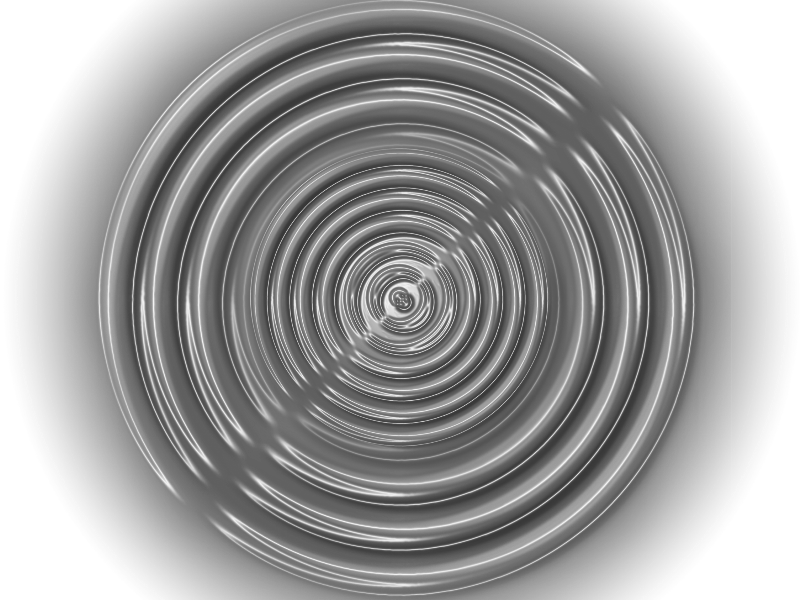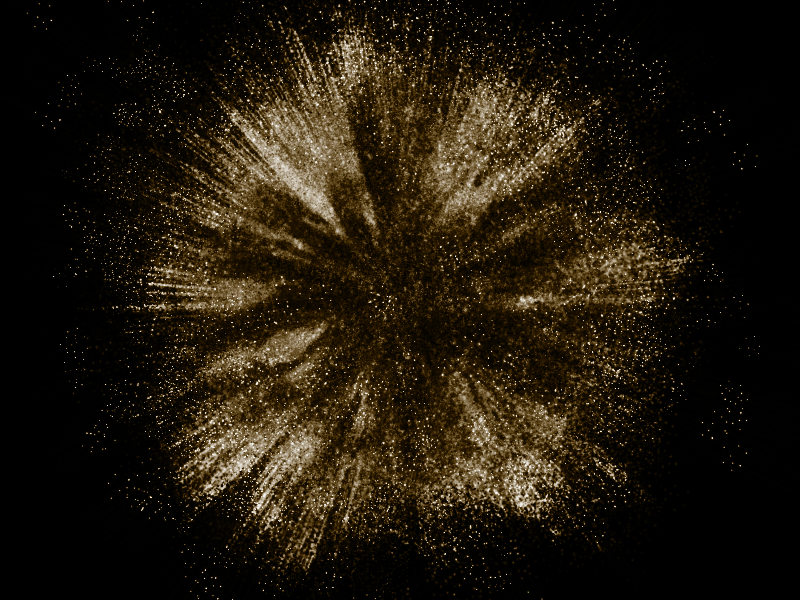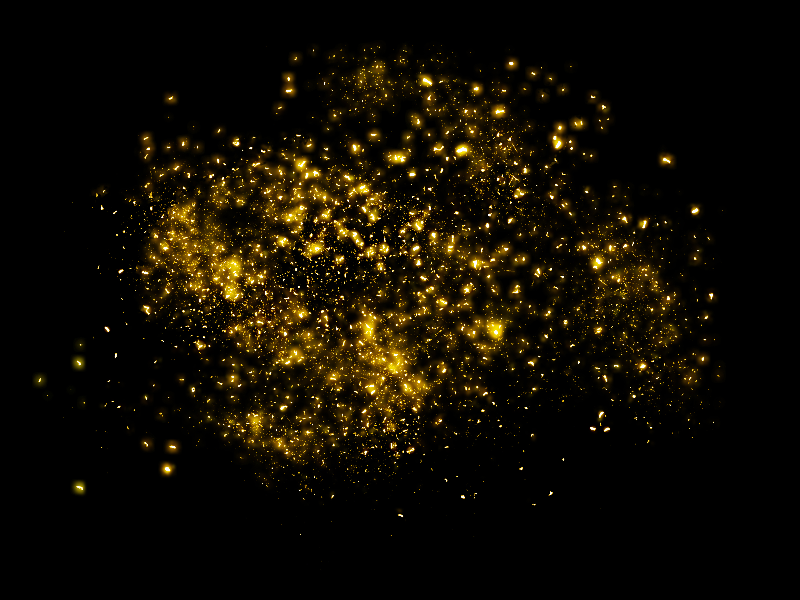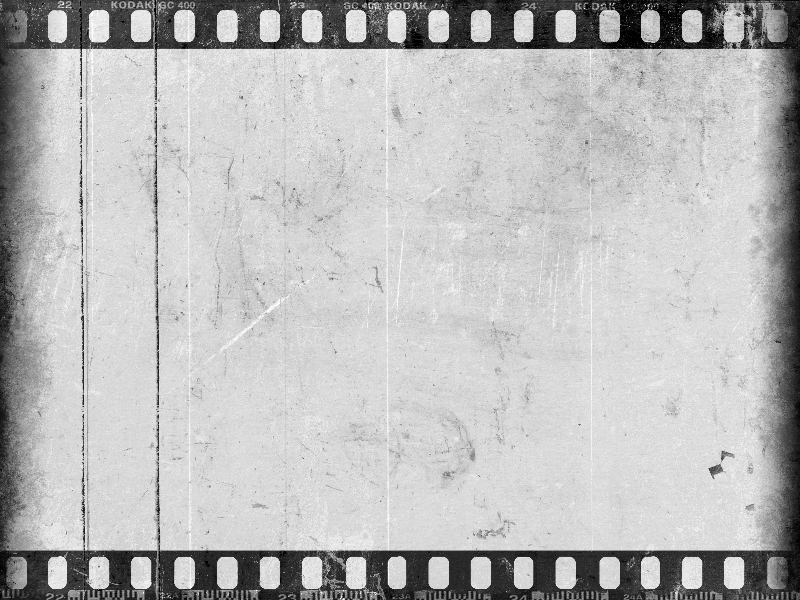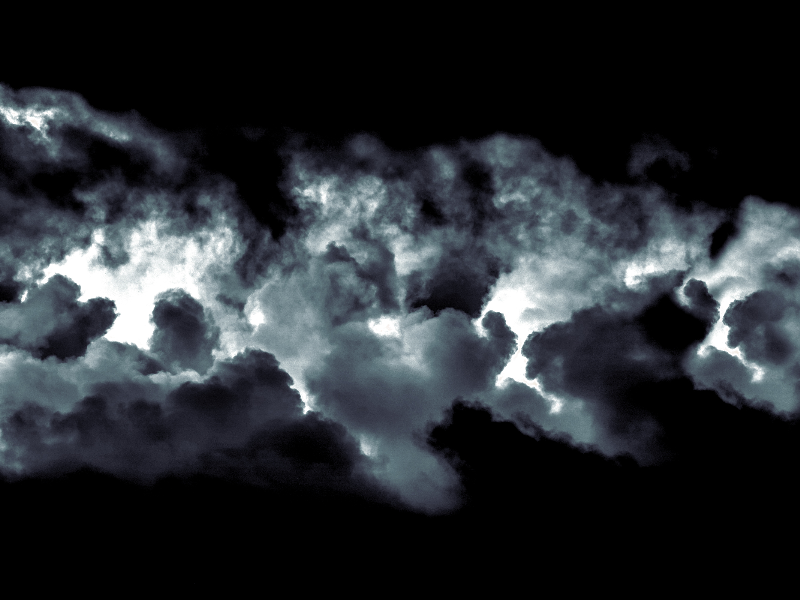Clouds dust ring seen in space made from smoky fume and moving star fields. This futuristic sci-fi galaxy cloud ring background can be used for free in your projects. Create cosmos theme Photoshop manipulations with this free galaxy texture.
rating:
submitted by:John
views:
8590 website:www.textures4photoshop.com
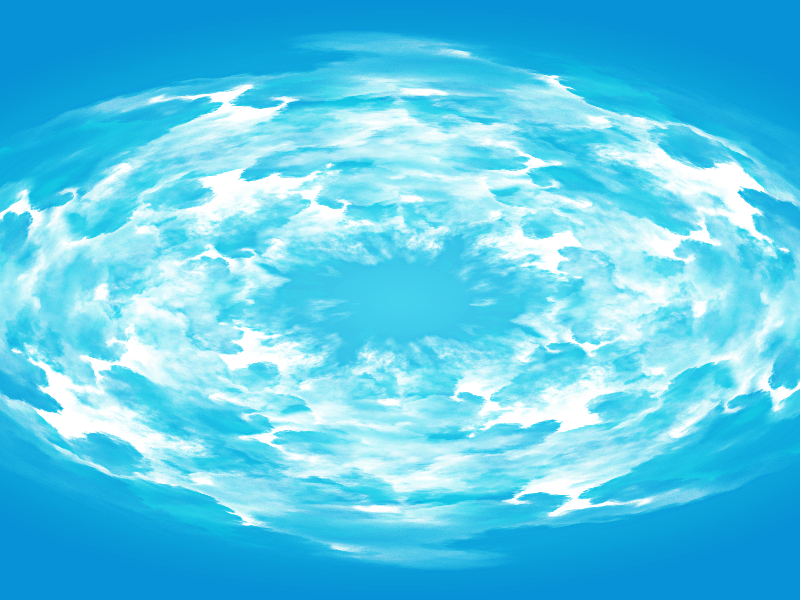
Blue sky clouds ring image that you can download for free. This is a blue sky background with a clouds vortex. You can use the clouds texture in Photoshop manipulations or other graphic design projects.
You can create a beautiful blue sky background using this free image. Use a Gradient Map adjustment layer to change the color of the sky.
rating:
submitted by:John
views:
4094 website:www.textures4photoshop.com
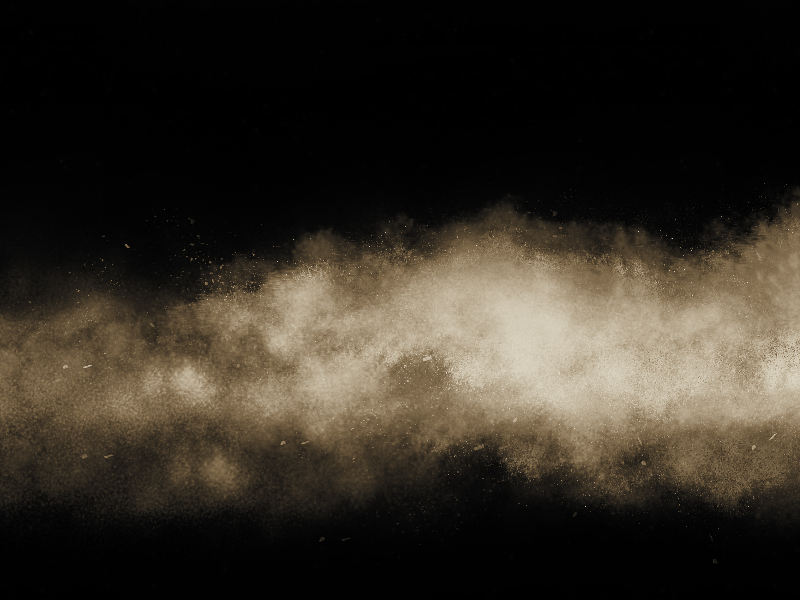
This is a foggy cloud of sand, dust and particles that you can use in your projects. The sand dust cloud texture is free for download and you can use it in Photoshop to create sand clouds, smoke clouds, etc. This is the best free texture to simulate sand storm effect in Photoshop for example.
rating:
submitted by:admin
views:
48886 website:www.textures4photoshop.com
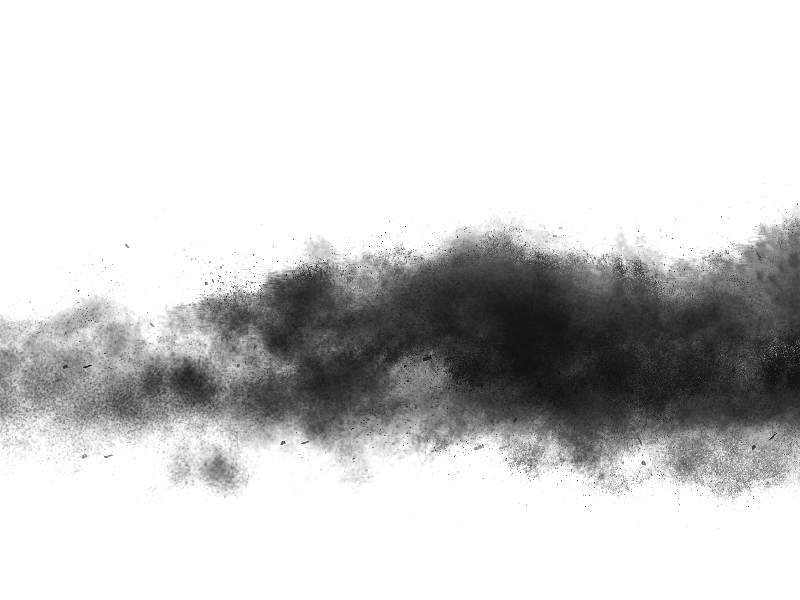
Black smoke dust cloud texture that you can use for free. This smoke clouds can be used to create different photo manipulations effects in Photoshop like dust clouds; fire smoke effect; sand storms, etc.
If you add a blur in Photoshop, you can also create steam effect using this texture.
rating:
submitted by:admin
views:
15126 website:www.textures4photoshop.com
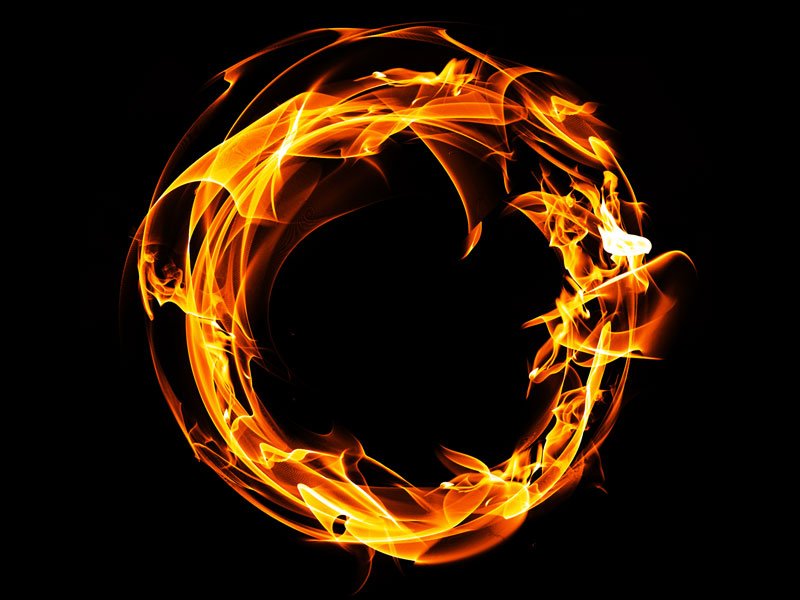
Fire ring with fiery flames texture that you can use for free. This fire ring texture can be used as Photoshop overlay. Create fire backgrounds for your projects with this free texture.
rating:
submitted by:admin
views:
15445 website:www.textures4photoshop.com

Fire ring PNG image that you can download for free. If you need fire PNG you can use some of our isolated images. This is a ring of fire PNG with transparent background.
You can use this stock image as fire overlay for your photos.
Add fire in Photoshop or other graphic design software in just a few seconds. Fire png images are easy to use and customize.
rating:
submitted by:admin
views:
10212 website:www.textures4photoshop.com
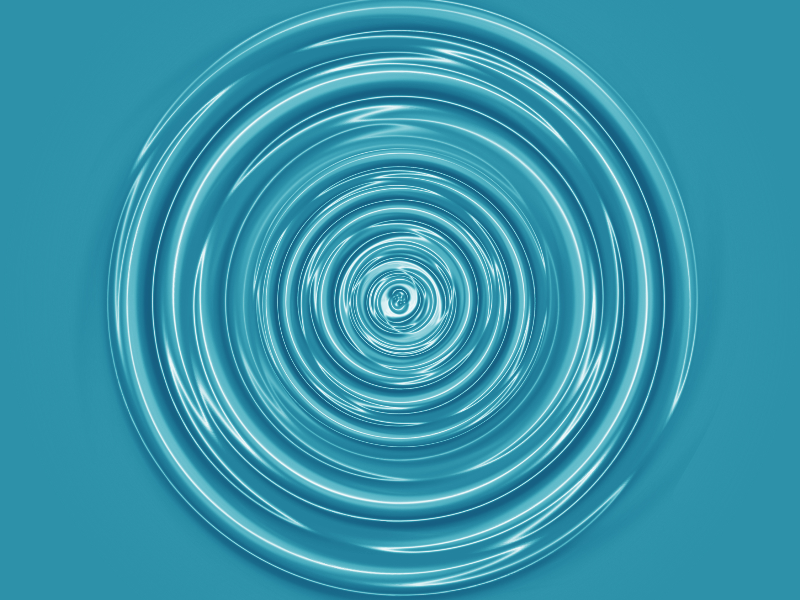
Liquid water ring free texture with concentric ripple circles of water. You can use this image to create water rain rings in Photoshop for example.
rating:
submitted by:admin
views:
13228 website:www.textures4photoshop.com
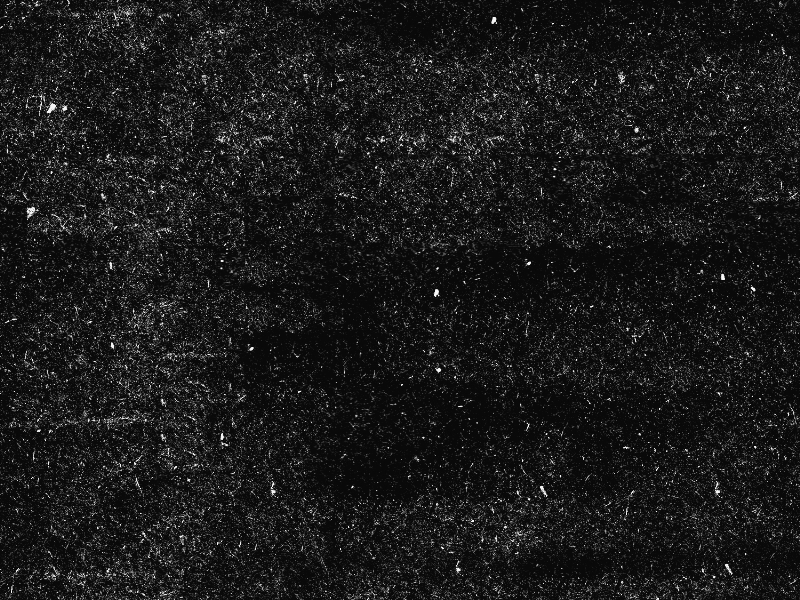
Download for free this dust and scratch seamless texture. This is a Photoshop overlay texture that can be used to add dust, scratch and noise effects to your photos.
Dust textures are also referred to as film dust textures because they emulate the noise that is often seen on old film photos.
This is not a PNG dust texture, it's a JPG texture, but you can easily use it in Photoshop by applying a Screen or Lighten blending mode. Being a seamless dust texture you can easily tile it over large images.
Check out these free dust texture pack from Photoshop Supply.
You will get 8 3500×2500px scratches and dust texture overlays.
rating:
submitted by:admin
views:
38243 website:www.textures4photoshop.com

Create smoke effects in Photoshop with this smoke ring texture overlay. Simply add this smoke overlay over your picture and set the blend mode to Screen. You can create
You can use this image to create smoke effect Photoshop brushes in just a few seconds.
Use the Distort filters to change the shape of the smoke effect.
Have you ever wondered how to make smoke in Photoshop? The answer is that making photo realistic smoke in Photoshop is not very easy so using textures, brushes is always the best choice. For example if you want to make a smoke text effect in Photoshop you can use this Photoshop smoke overlay texture.
This smoke overlay texture is similar to a smoke effect PNG image as it has a full black background. So, if you need to add fume, gas, vapor, smoky effects easily, use this free image.
rating:
submitted by:admin
views:
12830 website:www.textures4photoshop.com
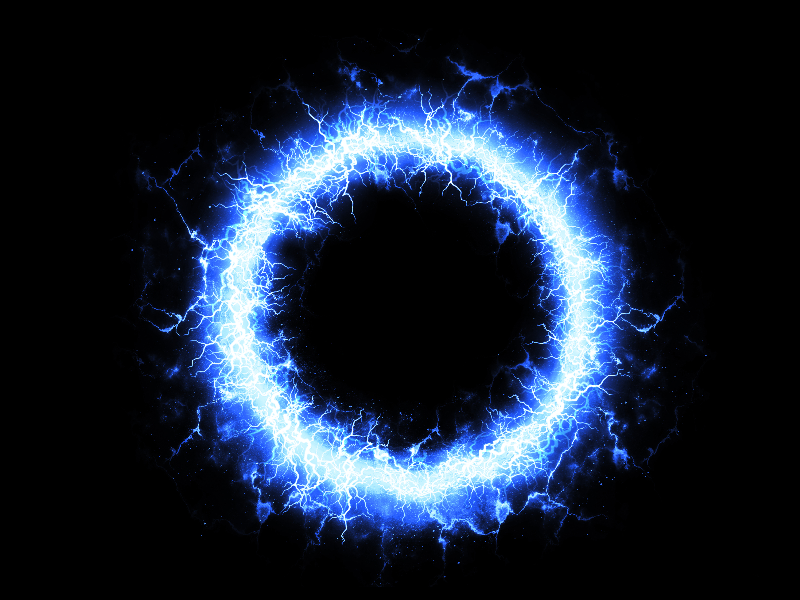
Sci-fi blue plasma energy ring texture overlay that you can download for free. This is an electrical power ring made from electric lightning, and other light effects. You can use it in sci-fi projects to create plasma or force field effects in Photoshop.
rating:
submitted by:admin
views:
16414 website:www.textures4photoshop.com
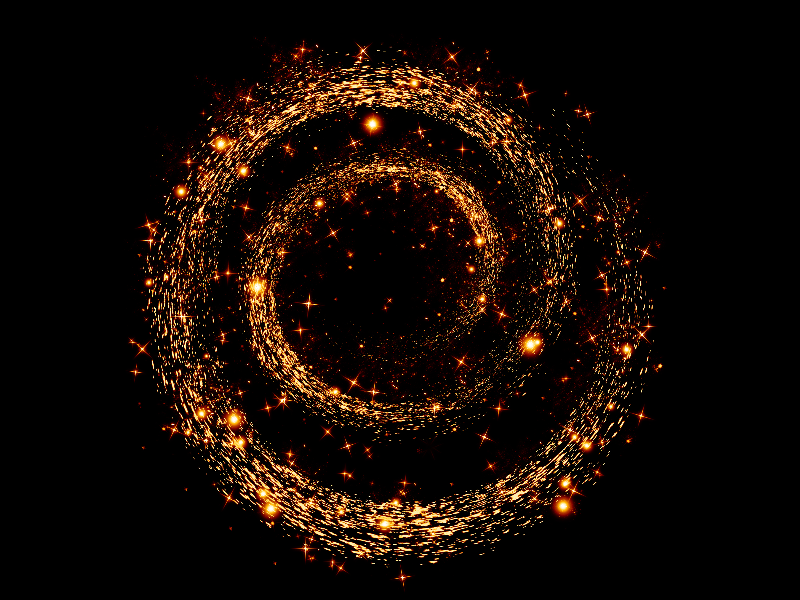
Magic sparkles fairy dust overlay that you can download for free. If you want to add magic fairy dust in Photoshop, you can use this texture overlay. Simply set the blend mode to Screen and you have sparkles and glowing effects in just a few seconds.
If you want you can also change the sparkle colors using Gradient and Gradient Map Photoshop adjustment layers. You can also turn this image easily into a fairy dust Photoshop brush.
rating:
submitted by:admin
views:
17944 website:www.textures4photoshop.com

Scratches texture black and white image that you can download for free. Use the scratch texture in Photoshop to create an old film effect. You can also age surfaces like metal and paper using this noise dust and scratches texture overlay.
You can also create realistic scratch texture brush from this free image. Add this scratch texture over your image and set the blend mode to Screen for example. Create a vintage effect with this old film scratch texture in just a few seconds.
Want to know how to use these film dust and scratches textures? Check out these free dust texture pack from Photoshop Supply.
You will get 8 3500×2500px scratches and dust texture overlays and you will also find instructions on how to use them.
rating:
submitted by:admin
views:
31059 website:www.textures4photoshop.com
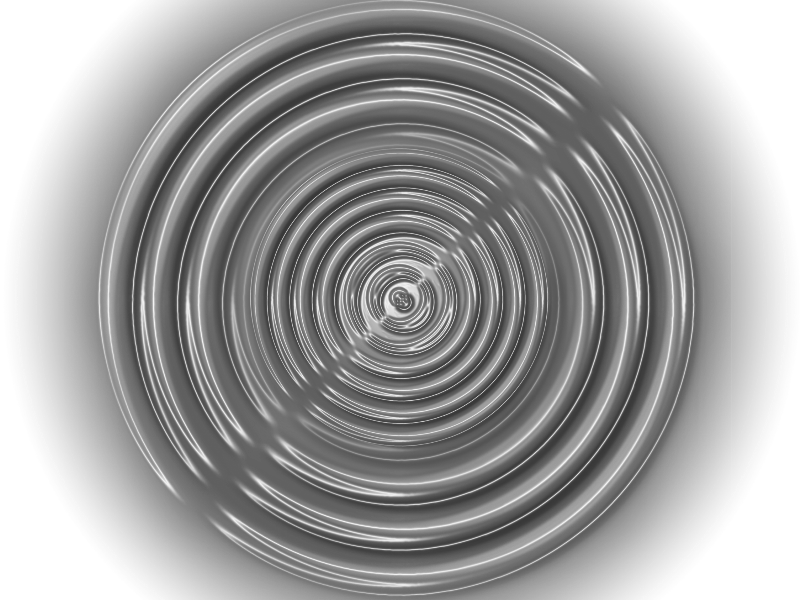
This is a concentric circles PNG image with transparent background that you can use in Photoshop to create water rings made by rain. Turbulence of the water creates water ripples that you can create easily with this texture.
rating:
submitted by:admin
views:
5930 website:www.textures4photoshop.com

Noise dust overlay texture that you can download for free. Create dust and noise effect in Photoshop with this free texture overlay.
Download the high resolution dust texture and use it to create old vintage photo effects for example.
If you want more Dust Textures for your projects, you can check out this cool freebie. It includes 8 dust texture images that you can get for free.
rating:
submitted by:admin
views:
15331 website:www.textures4photoshop.com

Magic sparkles Photoshop overlay texture that you can use to create fairy dust and wand particle trail for your photos. This is a golden magic dust made with sparkles, glowing lights and shimmer effects. Download for free the moonlit magic dust for adding fairy trail effects.
rating:
submitted by:admin
views:
24284 website:www.textures4photoshop.com
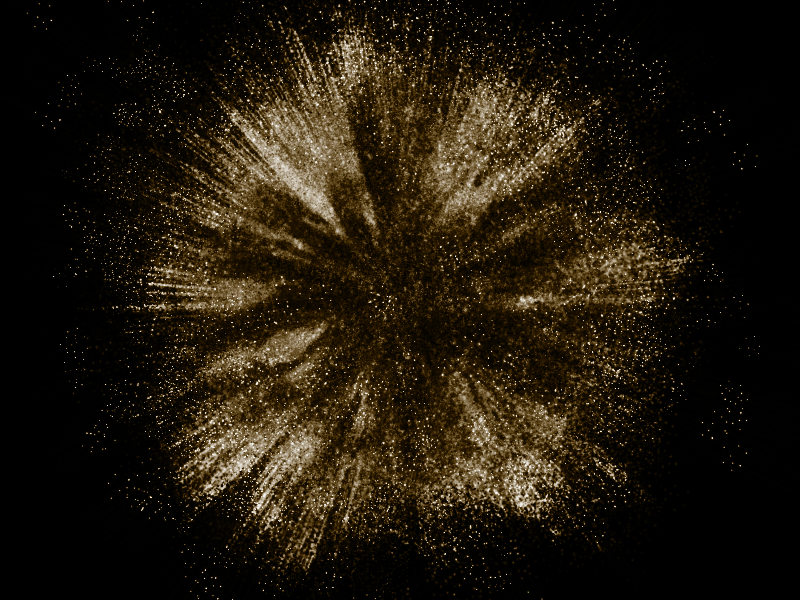
Sand dust explosion texture overlay that you can download for free. You can create sand dust explosion effect with this free Photoshop texture overlay. If you need to add dust particles of sand in Photoshop, simply add this texture over your image and set the blend mode to Screen.
rating:
submitted by:admin
views:
10713 website:www.textures4photoshop.com
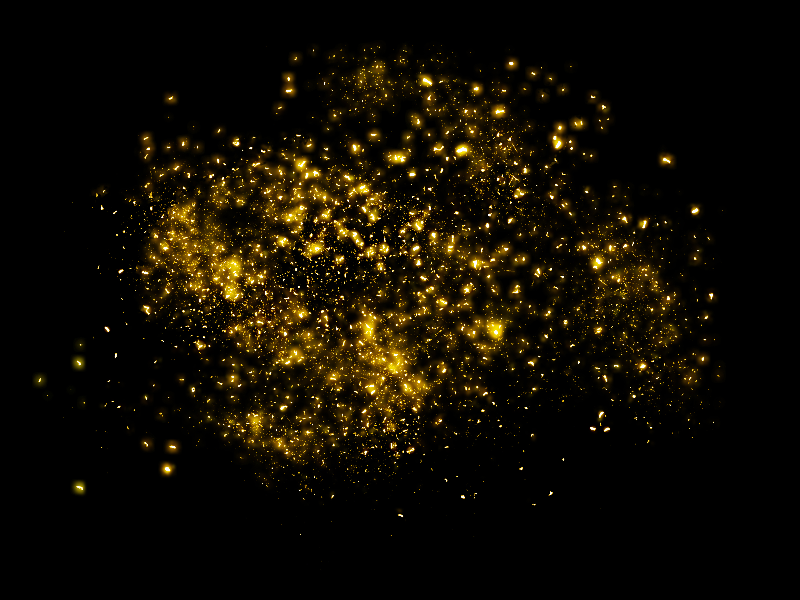
Fairy pixie dust texture overlay that you can download for free. Add sparkles and fairy magic dust to your images using this free Photoshop texture overlay. Simply add the sparkle overlay over your photo and set the blend mode to Screen in Photoshop.
You create a glowing sparkle effects instantly.
rating:
submitted by:admin
views:
41738 website:www.textures4photoshop.com

Black smoke cloud with dust particles from a huge explosion blast. You can download the explosion blast texture overlay for free. This smoke explosion cloud can be used to create different photo manipulations in Photoshop.
Create explosion effect using this explosion burst texture background.
You can create explosion and smoke clouds like this using the explosion Photoshop brushes from PhotoshopSupply. If you add layer styles you can create super cool fire explosion effects quick and easy!
rating:
submitted by:admin
views:
41847 website:www.textures4photoshop.com
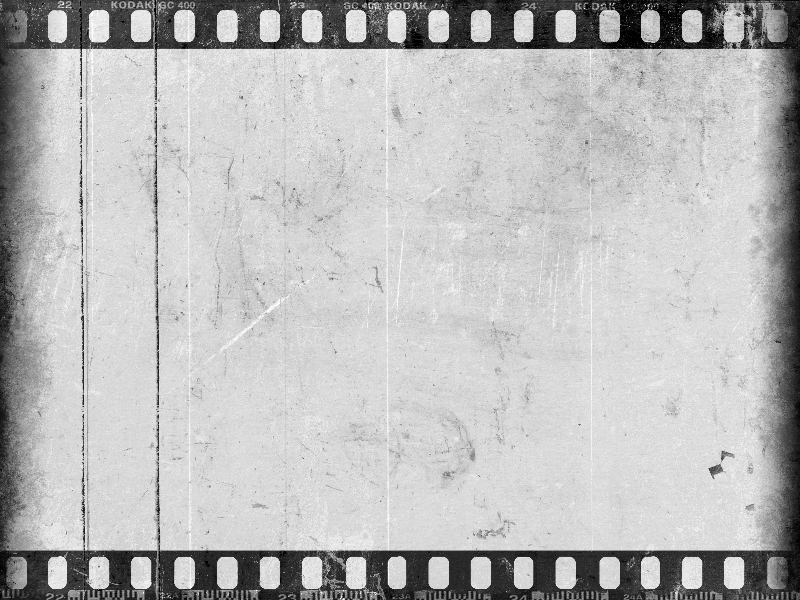
Old film grain overlay texture for Photoshop that you can download for free. If you want to learn how to make digital photos look like film in Photoshop, this film texture is very useful. To create a grainy film effect in Photoshop, use this texture over your picture and set the blend mode to Multiply.
No need to use a complicated Photoshop film effect plugin, simply add this film grain texture over your image. Make photos look like film right now with this realistic looking film strip blank negative texture.
This free film overlay for Photoshop is damaged and has scratches, speckles and noise effect.
Vintage film texture to create realistic looking old damaged film effect using any image.
rating:
submitted by:admin
views:
40987 website:www.textures4photoshop.com

Beautiful sky texture with fluffy clouds and sunset red orange colors. You can download the sky clouds texture for free.
rating:
submitted by:admin
views:
7624 website:www.textures4photoshop.com

Fluffy clouds on a blue sky texture that you can download for free. This is a cloudy sky background with white fluffy clouds.
rating:
submitted by:admin
views:
14005 website:www.textures4photoshop.com

Clouds overlay Photoshop free background that you can use in your designs. Download the clouds sky overlay and add it in Photoshop over your picture. Set the blend mode of the clouds overlay texture to Screen and you have a quick and easy cloudy effect.
This texture is part of a large collection of free Photoshop sky overlays. Check out below similar free sky overlays for Photoshop that you can download for free.
Combine the clouds overlay with a background sky made with any of the free 7 sky gradients and get amazing results.
rating:
submitted by:admin
views:
40574 website:www.textures4photoshop.com

Free seamless red clouds texture that you can download for free. This is a free storm clouds pattern with fiery colors of red and orange. You can use this free stock image as Photoshop pattern.
You can also use it in Photoshop as texture overlay to create sky backgrounds. Set the blend mode to Screen if you want to add clouds over your photos.
You have to download the large size image to get this tileable sky background.
You can change the sunset red color tones using adjustment layers in Photoshop.
rating:
submitted by:admin
views:
9615 website:www.textures4photoshop.com
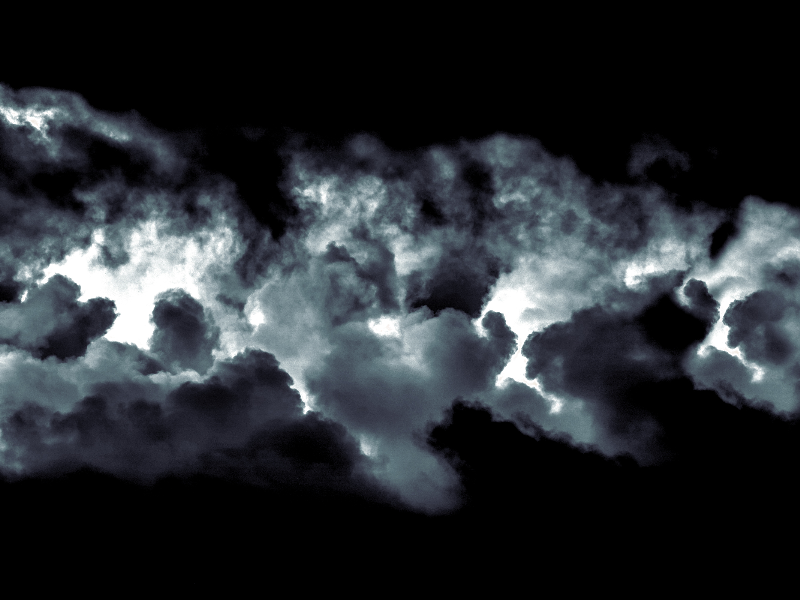
Tileable clouds texture that you can download for free. This is a seamless sky texture overlay that you can use in Photoshop. You can easily create a moving clouds animation in Photoshop using this seamless sky texture.
This storm sky photo can be used as clouds overlay image using Screen blend mode in Photoshop. Use Gradient Maps and other adjustment layers to change the color of the clouds.
rating:
submitted by:admin
views:
14406 website:www.textures4photoshop.com