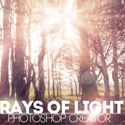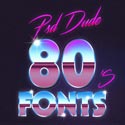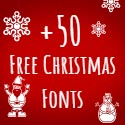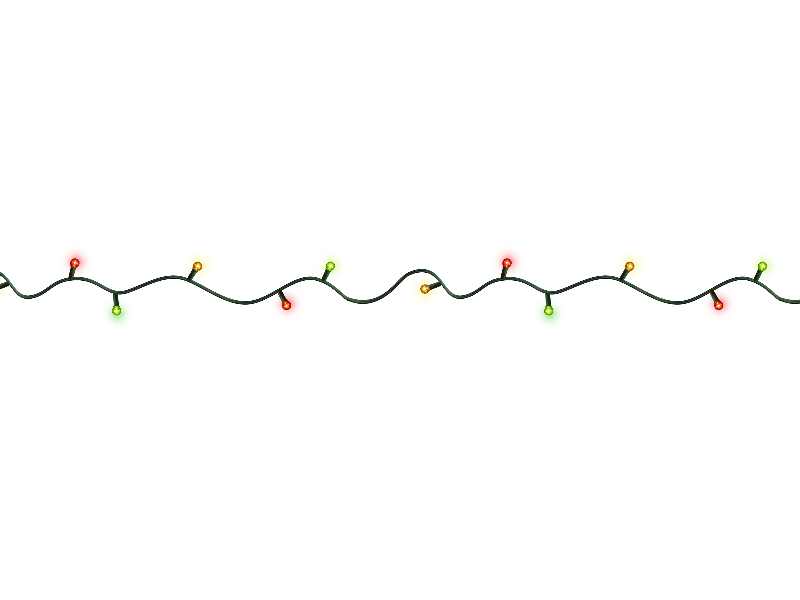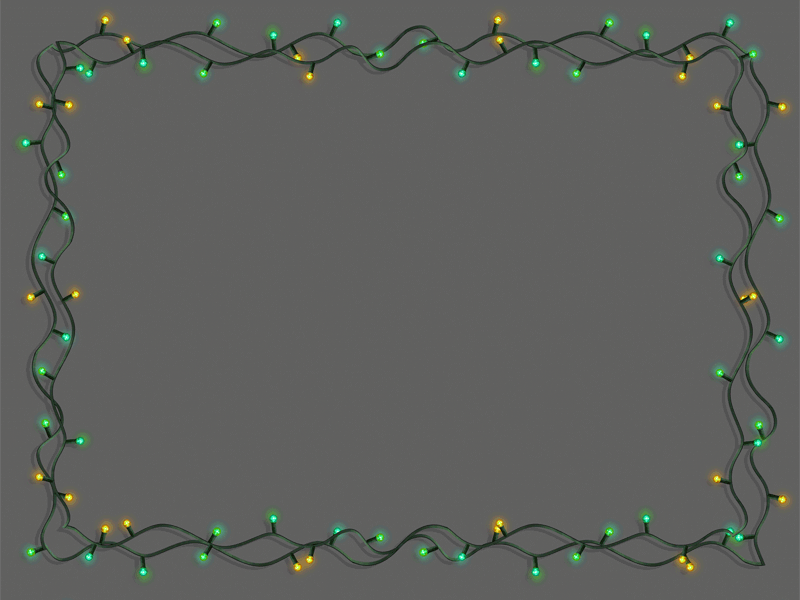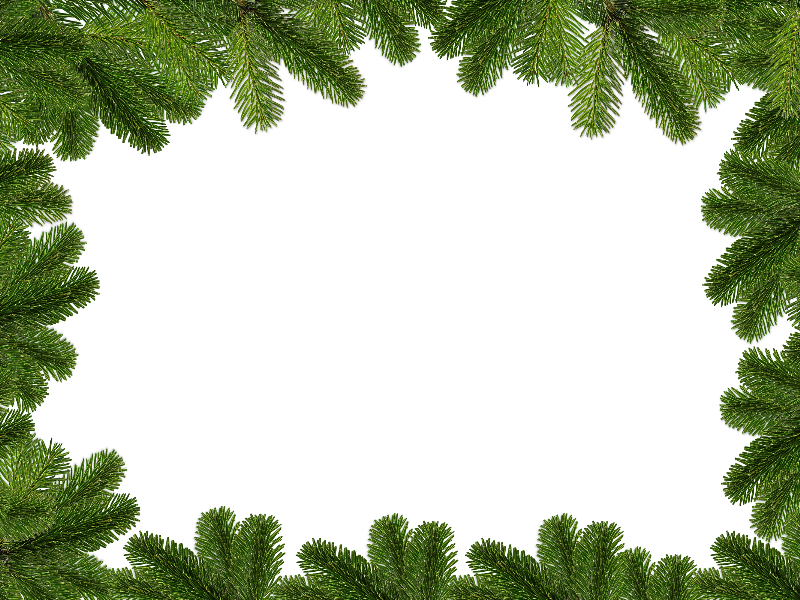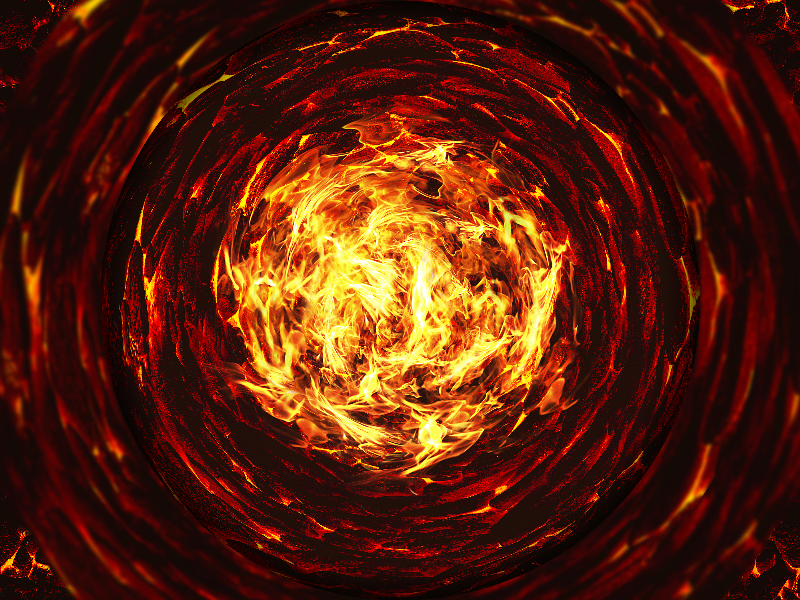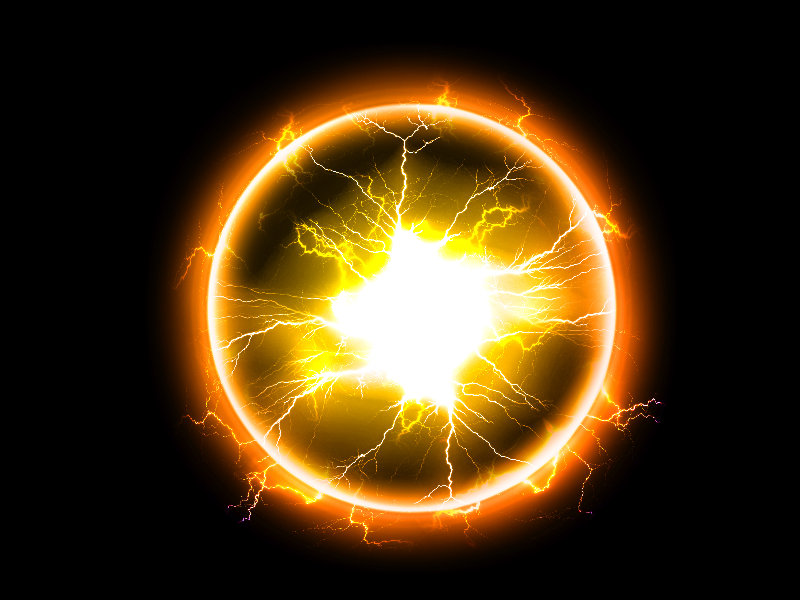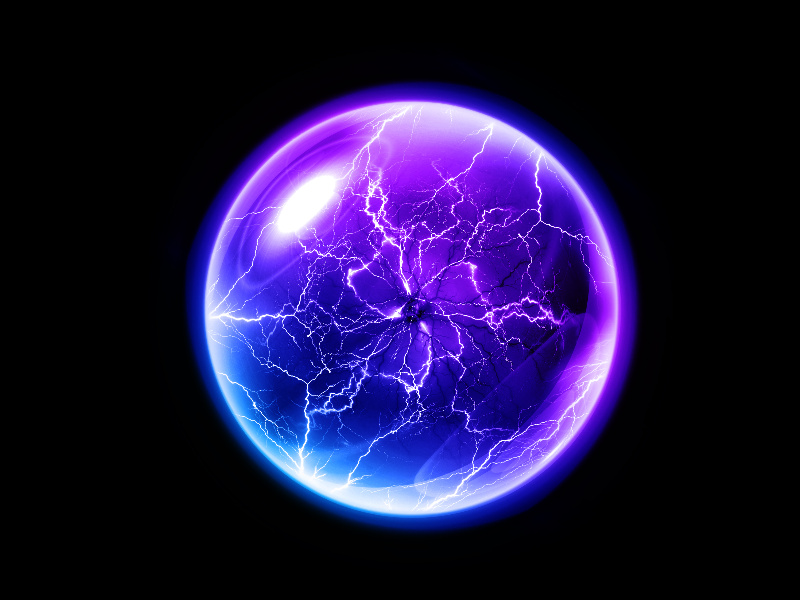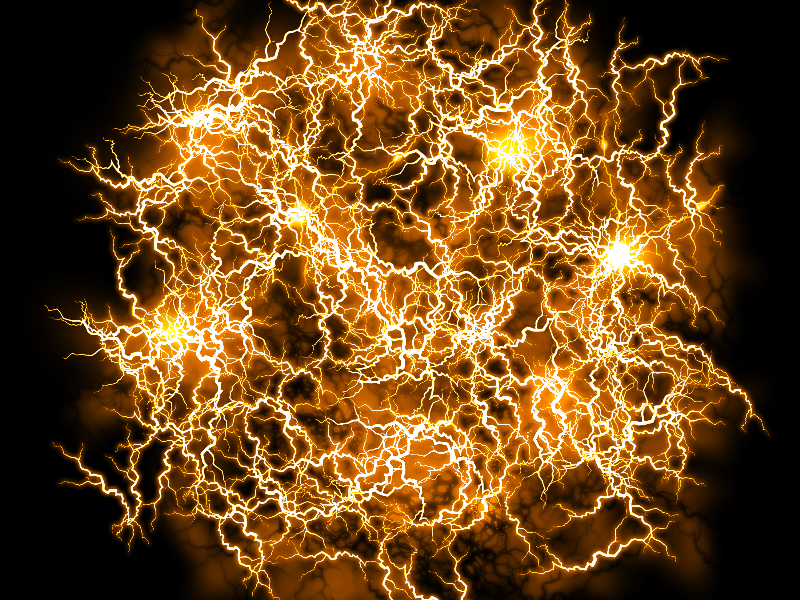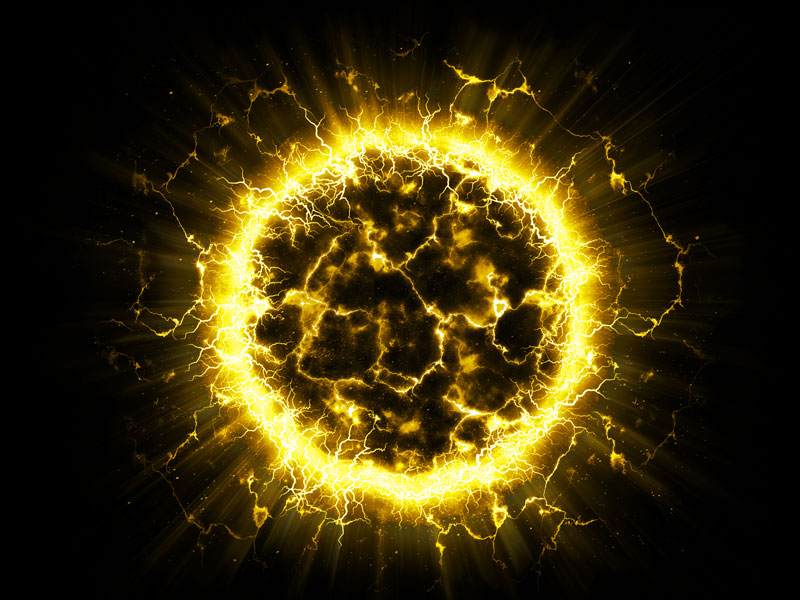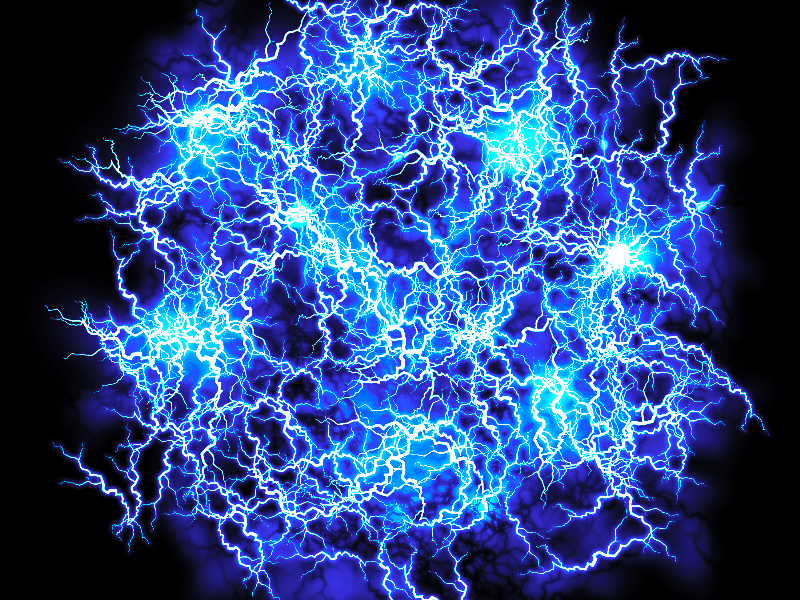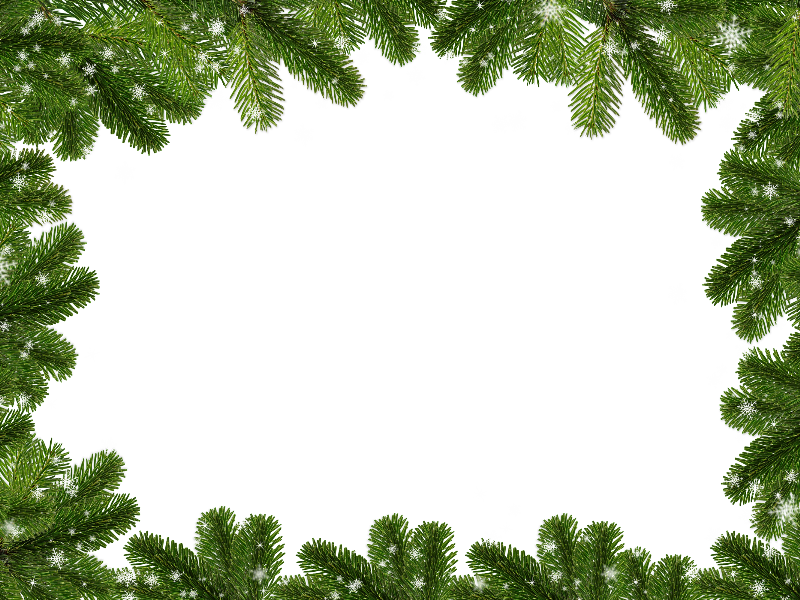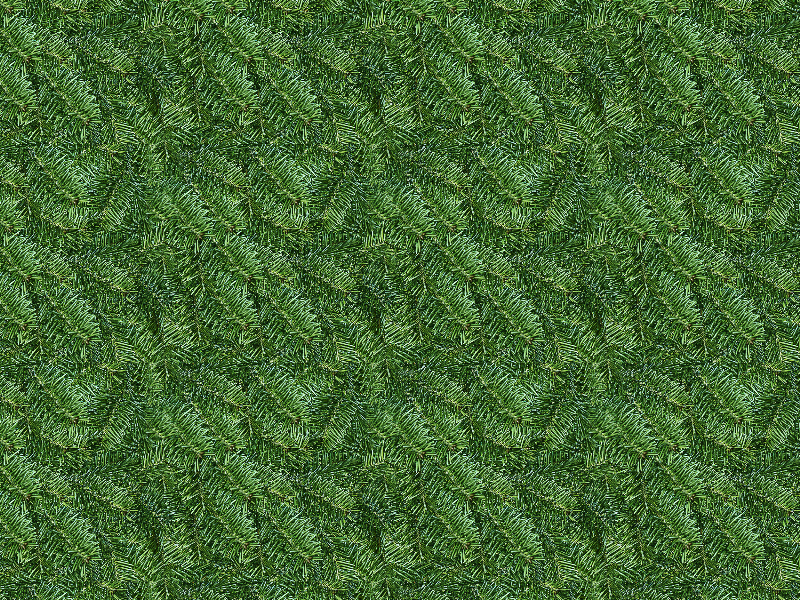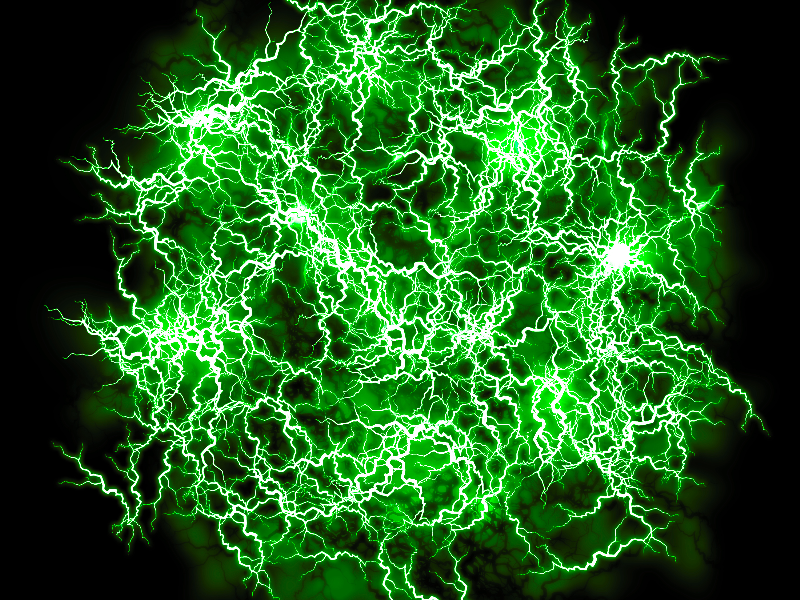Ball of fire PNG Transparent background
Fiery fireball PNG with transparent background that you can use for free. Create fire effects in Photoshop with this PNG fire ball image. Simply add the fire clipart over your image and you get a fire effects in just a few seconds.
You can add Photoshop fire layer styles to this PNG image making it more interesting and cool.
If you want to create burning fire effects in Photoshop for your pictures, using this free fire transparent image is an easy and quick solution. It is perfect for other effects like creating explosion effect in Photoshop.
Use the download button to get the full size version of this flame clipart PNG file.
Don't forget to search our database for more flames and fire PNG files.
rating:
submitted by:John
views:
30718 website:www.textures4photoshop.com
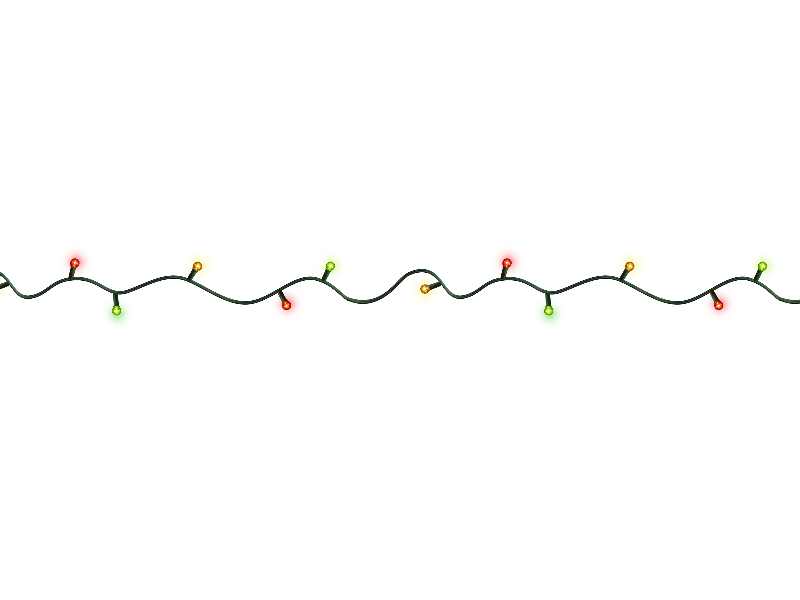
Christmas lights PNG image with transparent background that you can download for free. This is a lights string clipart that you can use to create Christmas backgrounds, Christmas cards, etc.
The the light png for picsart or any other project that you have.
Simply place the PNG lights over you image and you have realistic Christmas lights. Use our Christmas PNG elements and this lights string to create a beautiful Christmas tree.
We have lots of Christmas objects as PNG cutouts for you to use in Photoshop manipulations or other graphic design projects for the winter holidays.
rating:
submitted by:John
views:
25468 website:www.textures4photoshop.com

Christmas frame png image that you can download for free. This Christmas frame png can be used in all kinds of graphic design projects. Create DIY Christmas gifts for your friends and family.
Make a beautiful Christmas card using this Christmas frame in Photoshop.
We have lots of Christmas frames and borders and also some beautiful Christmas backgrounds for you to pick your favorite. This Christmas border is made using Christmas tree fir garlands and Christmas balls.
rating:
submitted by:admin
views:
21357 website:www.textures4photoshop.com
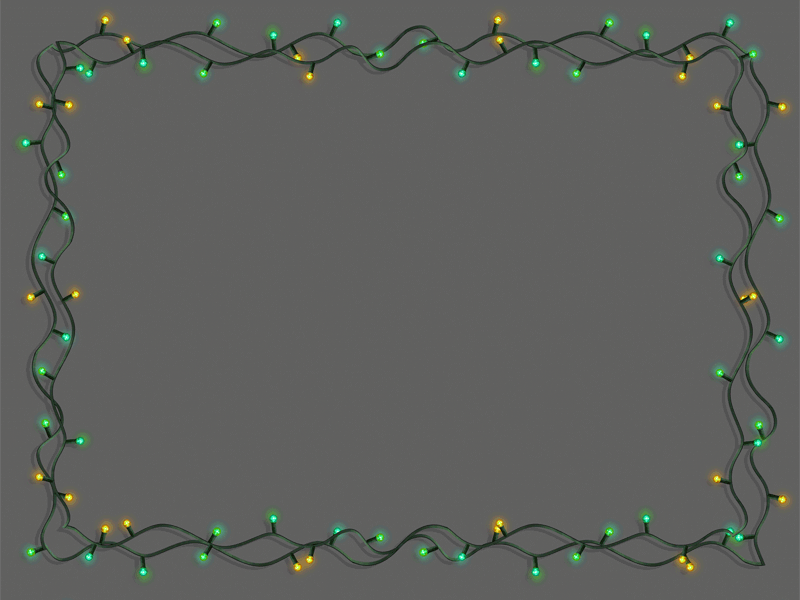
Christmas lists animated background that you can use for free. This is a beautiful Christmas lights border with flashing Christmas lights. You can use this free GIF to create animated backgrounds for your graphic design projects.
You can change the background color in Photoshop using Selective Color adjustment layer (select Neutrals colors from the drop-down list to change the color of the background).
You can create animated Christmas cards really easily. Just add a Christmas text inside the Christmas lights border and that's it!
This beautiful animated Christmas lights image is free to use in personal and commercial projects with attribution.
rating:
submitted by:admin
views:
19659 website:www.textures4photoshop.com

Christmas Bokeh lights texture background that you can download for free. These white sparkle lights texture is great for creating winter time backgrounds. It can also be used as photo overlay in Photoshop.
Festive textures are great for creating backgrounds for Christmas greetings cards for example.
Did you know?
All images from Textures4Photoshop are available inside MockoFun an awesome online graphic design tool. Make designs online and add text using over 800 different fonts.
Here's a list of 50 Christmas fonts that are available in MockoFun.
rating:
submitted by:admin
views:
18079 website:www.textures4photoshop.com
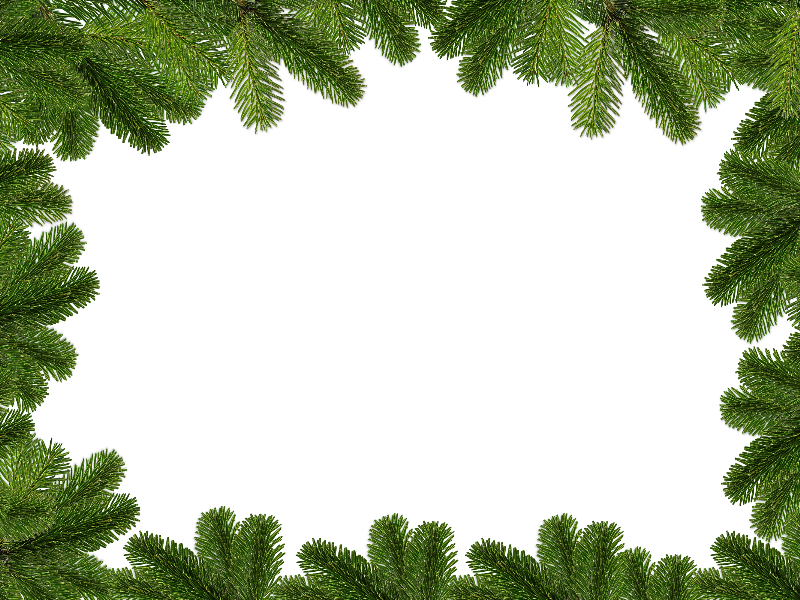
This is Christmas background made from fir branches. Download as PNG image with transparent background. You can add any background color you like.
Looks great combined with a wood texture background.
Check out more fantastic Photoshop backgrounds for Christmas this awesome list of Photoshop Christmas Backgrounds
Did you know?
All images from Textures4Photoshop are available inside MockoFun an awesome online graphic design tool. Make designs online and add text using over 800 different fonts.
Here's a list of 50 Christmas fonts that are available in MockoFun.
rating:
submitted by:admin
views:
15294 website:www.textures4photoshop.com
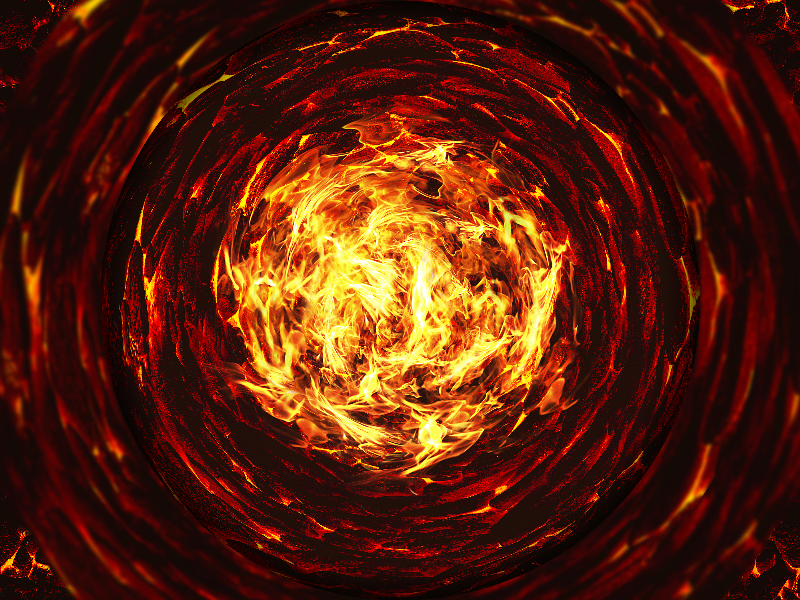
Horror hell fire background that you can use in Photoshop to create fire effects. You can use this free fire flames image to create a fire background for your photo manipulations. This fire texture can also be used as background for different fiery photo effects, text effects and so on.
This is a pre-made Photoshop Halloween background that I made using a fire ball and a hot burning texture to create a hell background. You can sue this free background in you graphic design projects for personal and commercial use.
rating:
submitted by:admin
views:
14962 website:www.textures4photoshop.com

Download this beautiful Christmas background with playful lights and sparkle effects. This is a snowing Xmas background that you can download and use for free.
This resource is also featured in this awesome list of Photoshop Christmas Backgrounds
rating:
submitted by:admin
views:
12143 website:www.textures4photoshop.com

Magic fireball background with a ball made of fire flames in two colors: blue and orange. You can use this fireball texture overlay to create magic light effects often made by a witch or a wizard in fairy tales or fantasy computer games.
rating:
submitted by:admin
views:
11450 website:www.textures4photoshop.com

Christmas frame PNG image that you can download for free. This Christmas border frame has transparent background so you can use it for creating Christmas mockup templates. The Christmas frame png image is made with Christmas tree branches, Christmas balls, Christmas bead garlands, bows, Christmas lights and other ornaments.
Make your own Photoshop Christmas backgrounds using this beautiful Christmas frame png. If you are looking for Christmas frames for photos you can also try this decorative border. Free Christmas border templates are useful for creating backgrounds, Christmas greeting cards, for add Christmas frames to your photos, etc.
We have lots of free Christmas border images so make sure you check our gallery for more freebies.
rating:
submitted by:admin
views:
11270 website:www.textures4photoshop.com
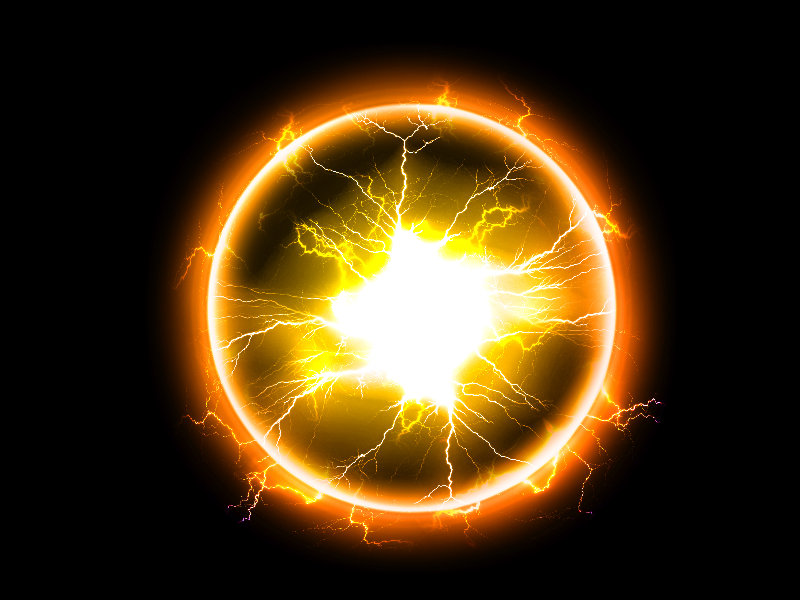
Electricity plasma ball stock image that you can use for free. This is an electric plasma globe that you can use in Photoshop to create different photo manipulation effects. Add this texture overlay over your image and set the blend mode to Screen in Photoshop.
You can create a witch energy blast effect using this free stock image.
Also you can use this image in sci-fi futuristic photo effects made in Photoshop or any other graphic design software like Gimp. In fact you can use this energy image for any kind of project personal or commercial.
rating:
submitted by:admin
views:
11025 website:www.textures4photoshop.com

Magic glass orb that you can download for free and use in your Photoshop manipulations. This beautiful galactic orb effect can be used as texture overlay for your images. Simply set the blend mode to Screen in Photoshop.
Or you can easily use the magic orb in Photoshop to create fantasy photo manipulations. Add more effects inside the ball like smoke and create an Orb of Empowerment for example.
This free glowing orb can be used in any personal or commercial project.
You can use it inside blog posts, post it on social media, use it in After Effects, in any video or image processing.
rating:
submitted by:admin
views:
10647 website:www.textures4photoshop.com
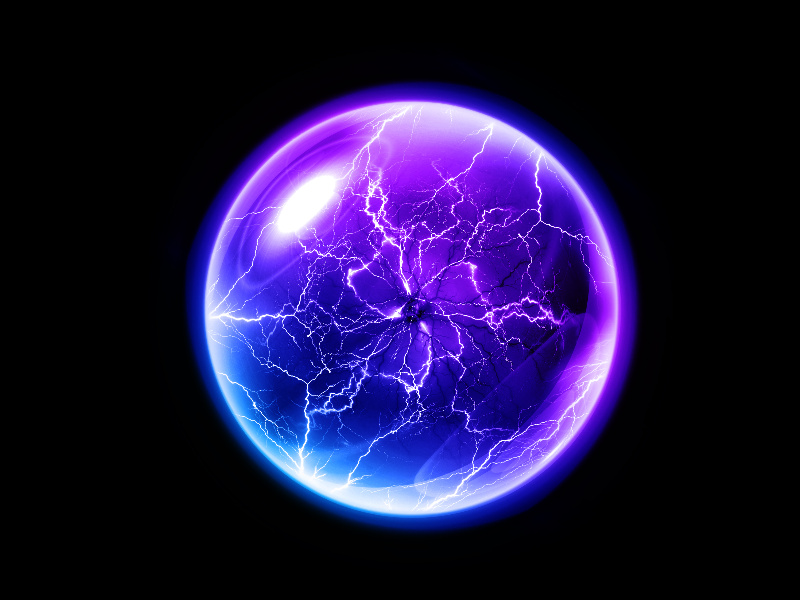
Blue electric ball free stock image that can be used as texture overlay in Photoshop. This electricity lightning globe can be used as magic ball in your Photoshop photo manipulations. The free electricity plasma ball has a blue energy color that you can easily change using adjustment maps.
rating:
submitted by:admin
views:
10516 website:www.textures4photoshop.com

This is a free Christmas frame with fir, fir cones, apples and cookies on a vintage wood background. Download for free the traditional Christmas background and use to create winter season projects.
This resource is also featured in this awesome list of Photoshop Christmas Backgrounds
rating:
submitted by:admin
views:
8649 website:www.textures4photoshop.com
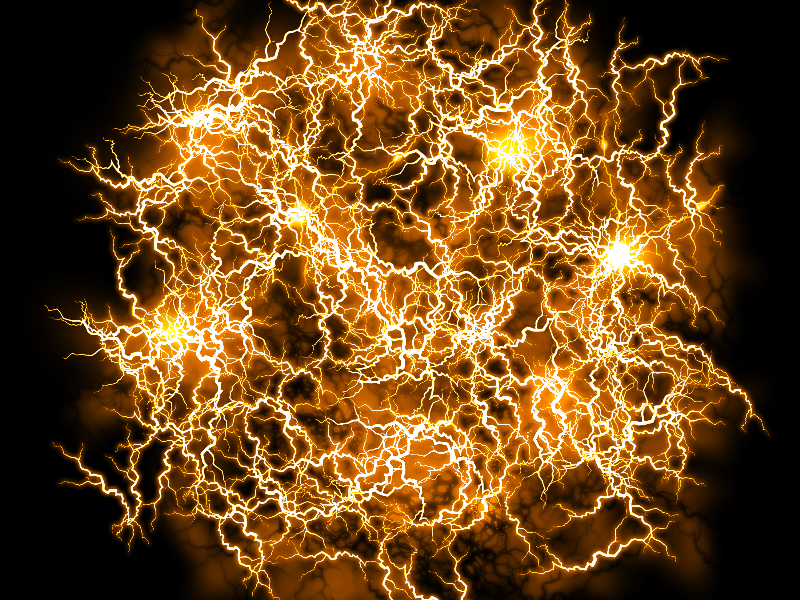
Energy FX texture overlay that you can download for free. If you want to add a ball of lightning over your image simply set the blend mode of this texture to Screen in Photoshop. Energy light ball is useful in all kind of photo manipulations like sci-fi artworks for example.
With these electrical sparks you can create electricity backgrounds for different projects. You can for example create a Photoshop electricity brush in just a few steps. Or you can create Photoshop energy effect just as easy.
Use the image as lightning overlay in Photoshop; change its color using adjustment layers.
We have lots of other realistic lightning textures to make lightning bolt effects.
rating:
submitted by:admin
views:
8302 website:www.textures4photoshop.com
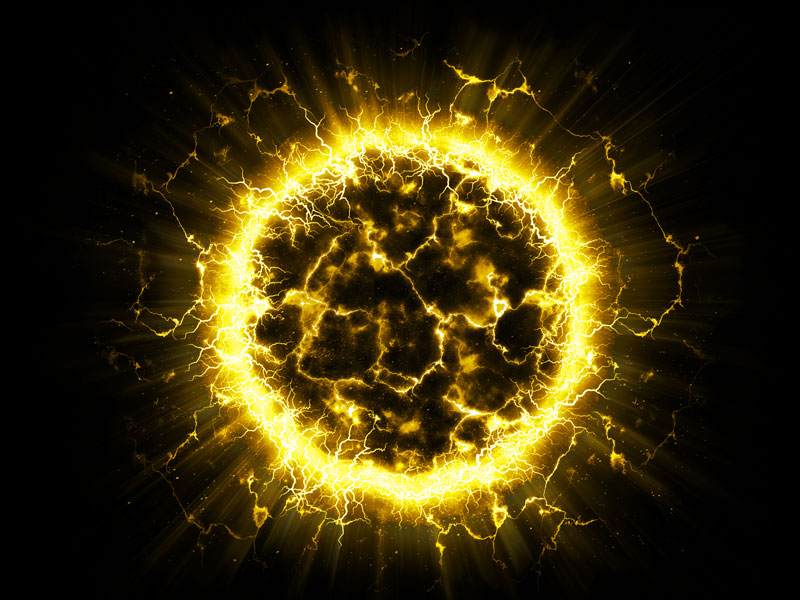
Free light texture with lightning electric effects. Energy plasma ball blast free texture overlay that you can use in Photoshop for all kind of photo manipulations: fantasy, sci-fi, etc. You can use this electricity power globe ball background to create exploding planets in Photoshop for example.
rating:
submitted by:admin
views:
8179 website:www.textures4photoshop.com

Green grass planet PNG image that you can use for free. This is a grass ball isolated stock photo for you to use in Photoshop or other graphic design projects.
If you want to create a Photoshop manipulation with a green grass sphere planet download our free PNG image with transparent background.
The green grass sphere can be used in personal and commercial projects with attribution.
rating:
submitted by:admin
views:
7596 website:www.textures4photoshop.com

This Christmas background is made from sparkling lights and Bokeh effects in Photoshop. You can download this festive texture for free and use it to create Christmas backgrounds.
If you want to create a Christmas photo manipulation in Photoshop or you want to make a Christmas background for greeting cards, you ca use this image.
Add a simple text effect and you have a nice looking Christmas greeting card for your friends and family.
This beautiful festive texture background can be used by graphic designers in all kind of art projects.
rating:
submitted by:admin
views:
7346 website:www.textures4photoshop.com

Burning fireball with realistic flames on the edges that you can use for free. Create a fireball effect in Photoshop in just a few seconds with this fire texture overlay. The fireball background is free for personal and commercial projects.
You can use this fireball to create even hot exploding planets or fiery comets and the list goes on.
rating:
submitted by:admin
views:
7031 website:www.textures4photoshop.com
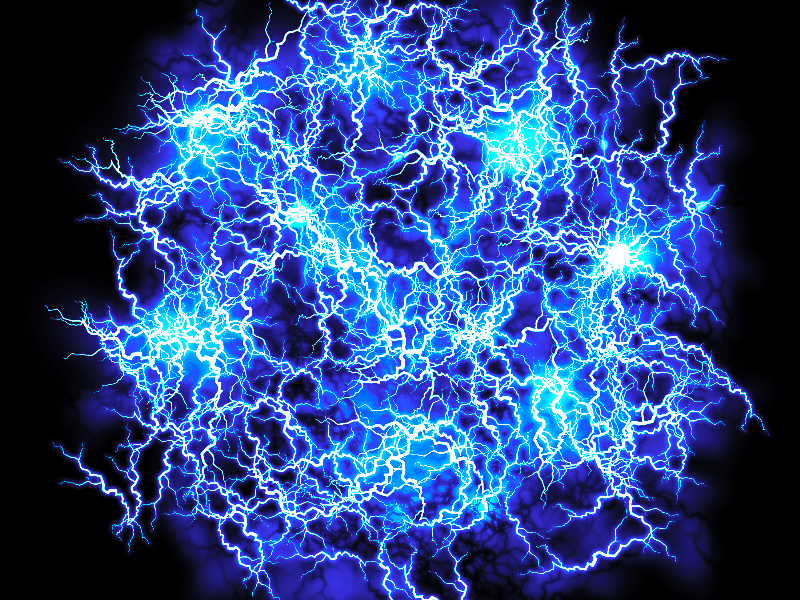
Energy FX blue ball of lightning texture overlay that you can download for free. If you want to create electric energy effects in Photoshop you can use this free texture. Add the blue energy lightning image over your photo and set the blend mode to Screen.
Great image to use in all kind of Photoshop manipulations like sci-fi theme artworks for example.
rating:
submitted by:admin
views:
6911 website:www.textures4photoshop.com
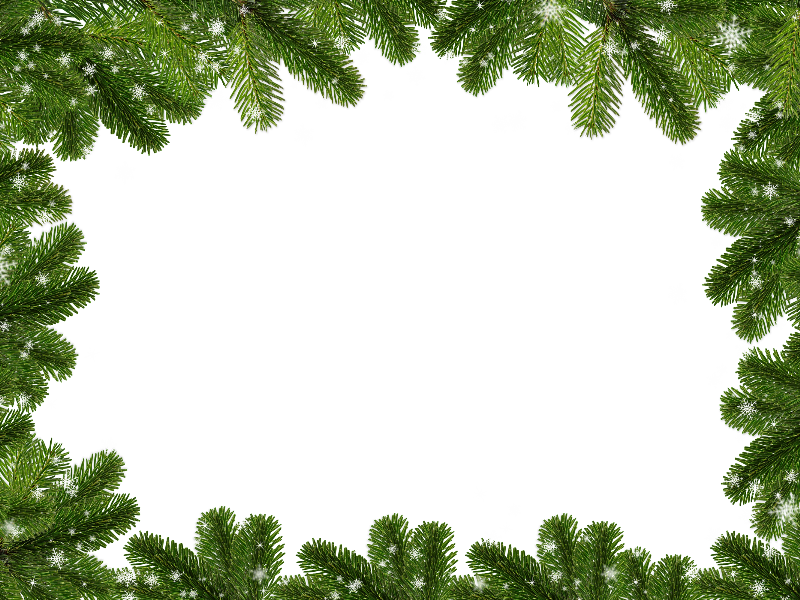
Beautiful frame made of Christmas tree fir and snowflakes. Download this fir twigs texture for free.
rating:
submitted by:admin
views:
6787 website:www.textures4photoshop.com
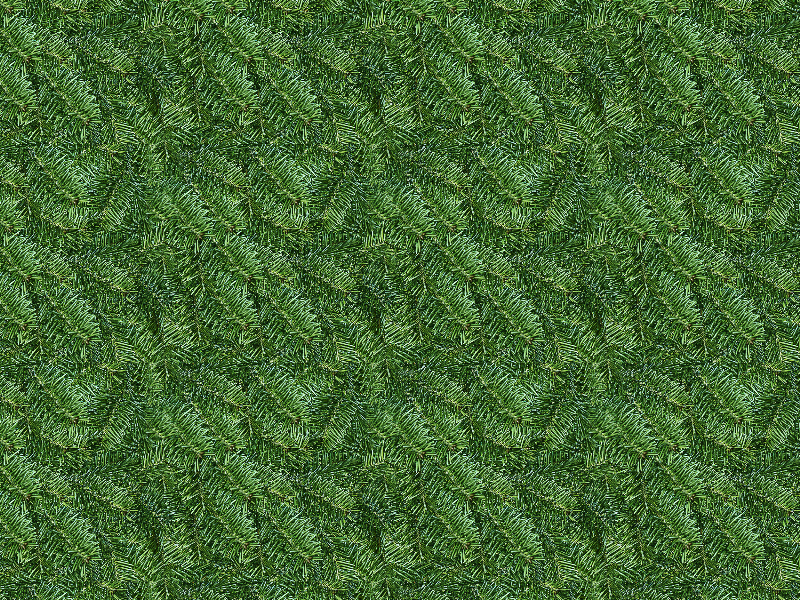
Download the free fir texture background for winter time and especially for Christmas.
rating:
submitted by:admin
views:
6504 website:www.textures4photoshop.com

Download for free this beautiful Christmas border frame. The background is a black chalkboard framed with fir branches, orange, walnuts, cookies and fir cones. Free Christmas frame that you can use for all kind of winter season projects.
This resource is also featured in this awesome list of Photoshop Christmas Backgrounds
rating:
submitted by:admin
views:
6289 website:www.textures4photoshop.com
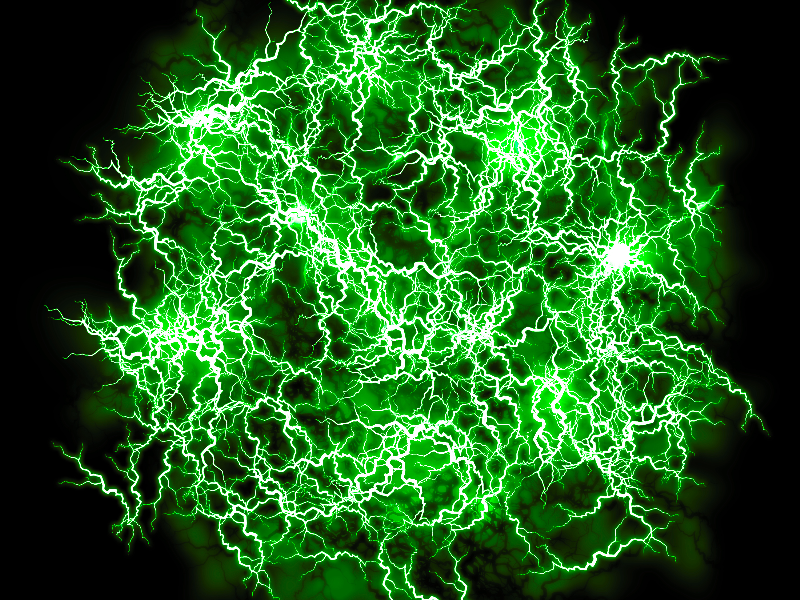
Create glowing light effects for your images with this free energy FX ball of lightning texture. This is a free lightning texture overlay that you can add over your picture and set the blend mode to Screen in Photoshop. You can create different light effects in Photoshop with this texture overlay.
If you need electric, electricity, plasma, lightning, energy or other similar effects, you can simply use this texture. This is a green lightning sphere but you can easily change the color in Photoshop using adjustment layers. We have two more color variations for you to choose from.
rating:
submitted by:admin
views:
6214 website:www.textures4photoshop.com