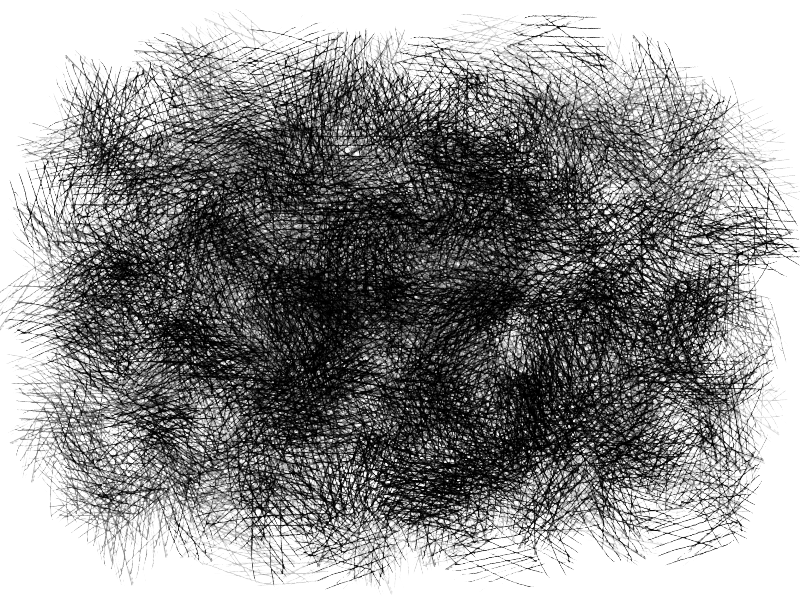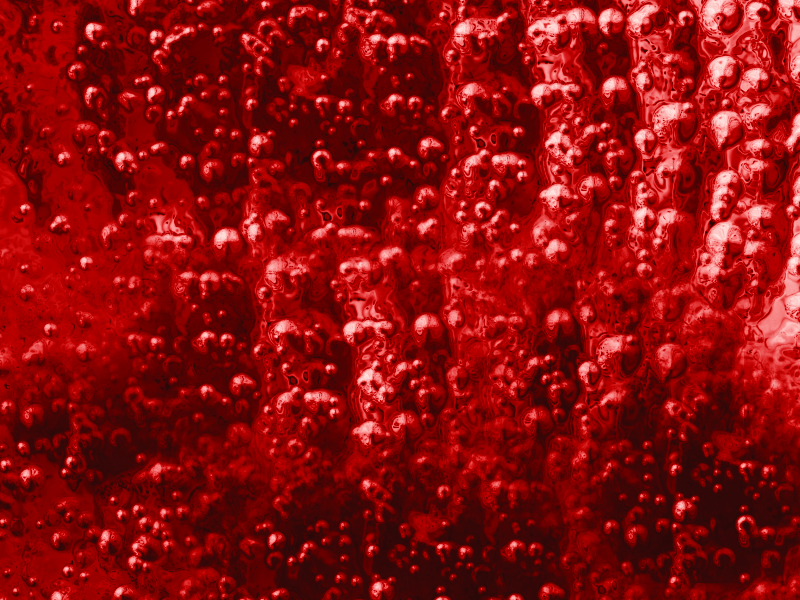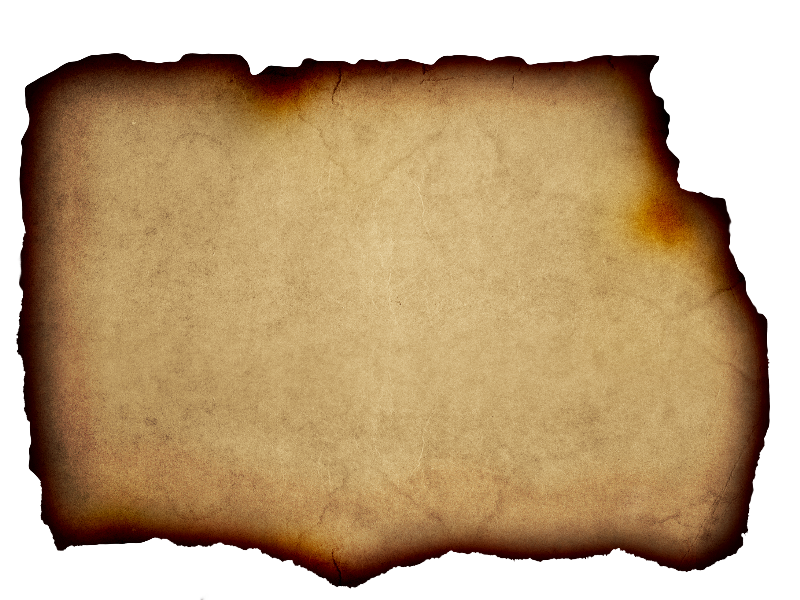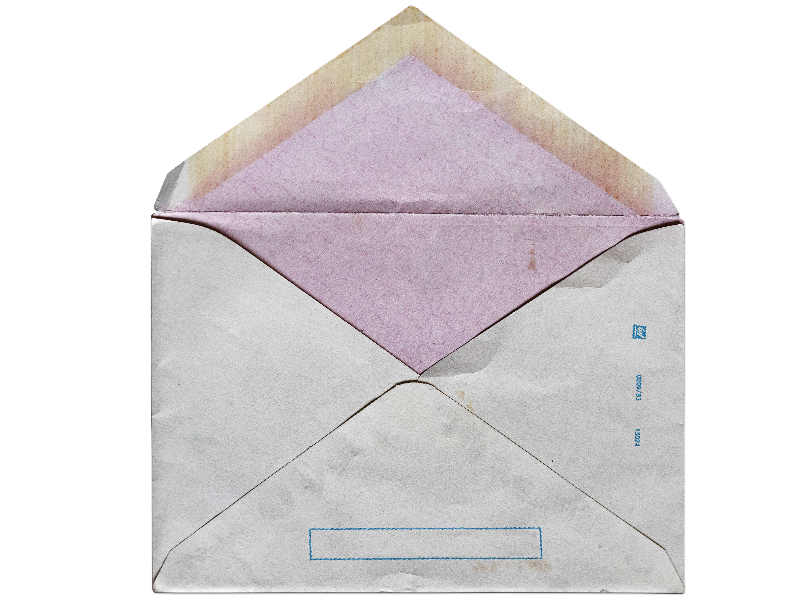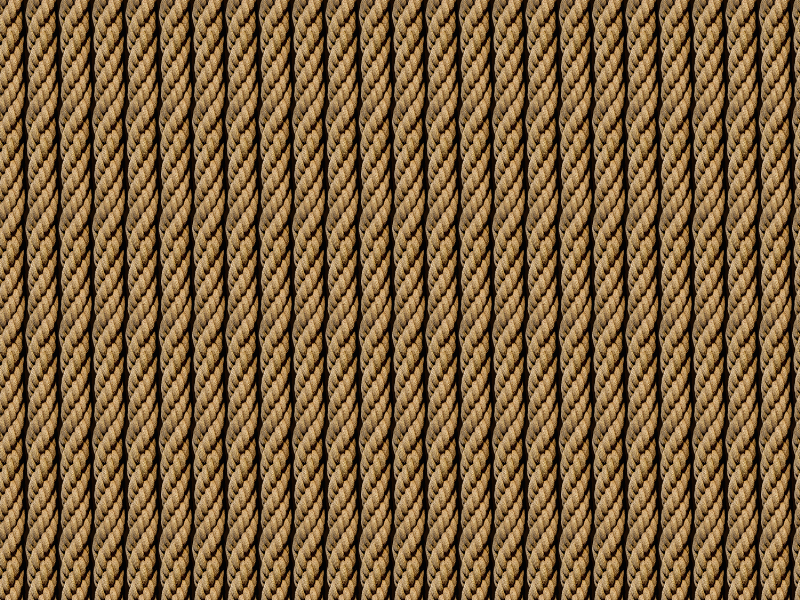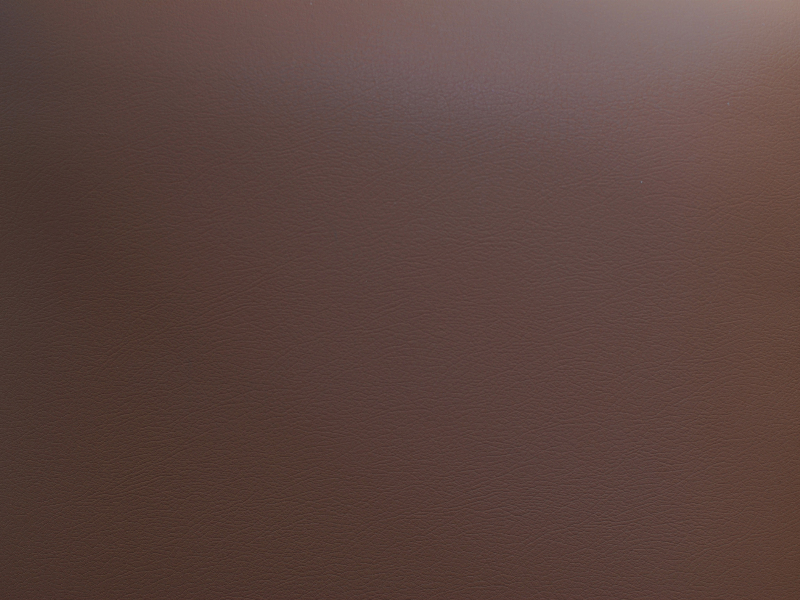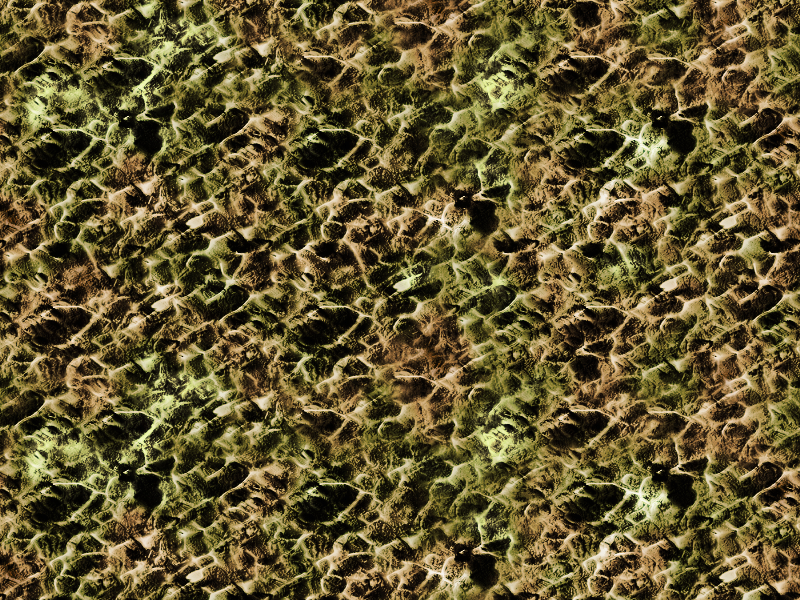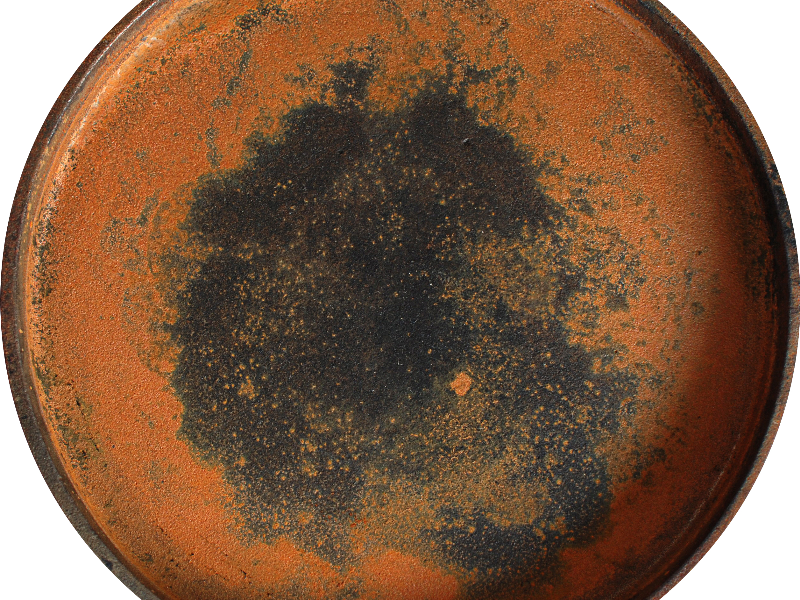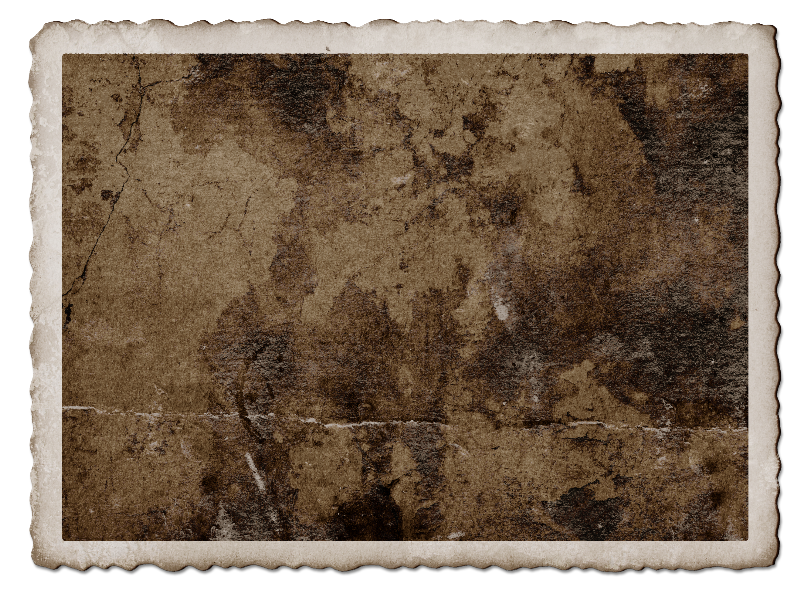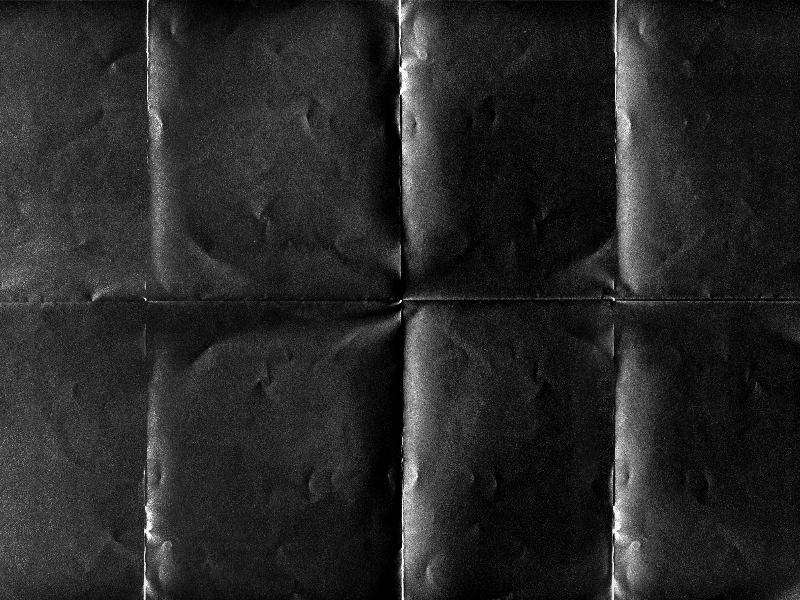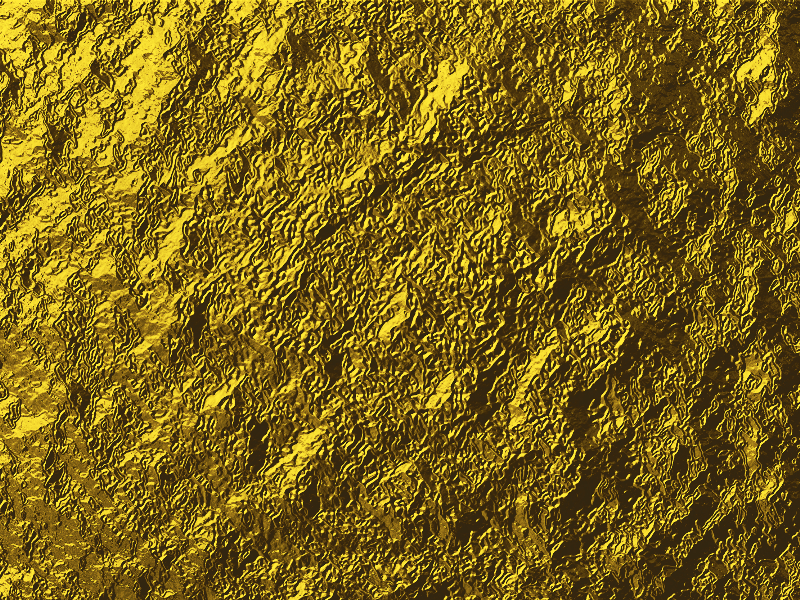Carnival Mask PNG Free
Masquerade mask PNG image that you can download for free. This is a beautiful Venetian carnival mask PNG cutout image with transparent background. You can use the high resolution mask PNG image to create party flyers, in Photoshop manipulations, for web banners and other graphic design projects.
If you are looking for a free PNG mask effect you can try this image. Some of the most popular world carnivals are: Mardi Gras, the Venetian Carnival, Carnival of Santa Cruz de Tenerife, Rio Carnival, etc. For a festival like this people usually wear costumes and masks to hide their identity.
There are many types of festival masks like: jester mask, satin eye masks, feather masks, sequin and glitter masks, as well as Venetian style paper mache masks. This is a jester style ceramic mask with golden ornaments, embroidery and glitter decoration.
rating: submitted by:John views: 3640 website:www.textures4photoshop.com