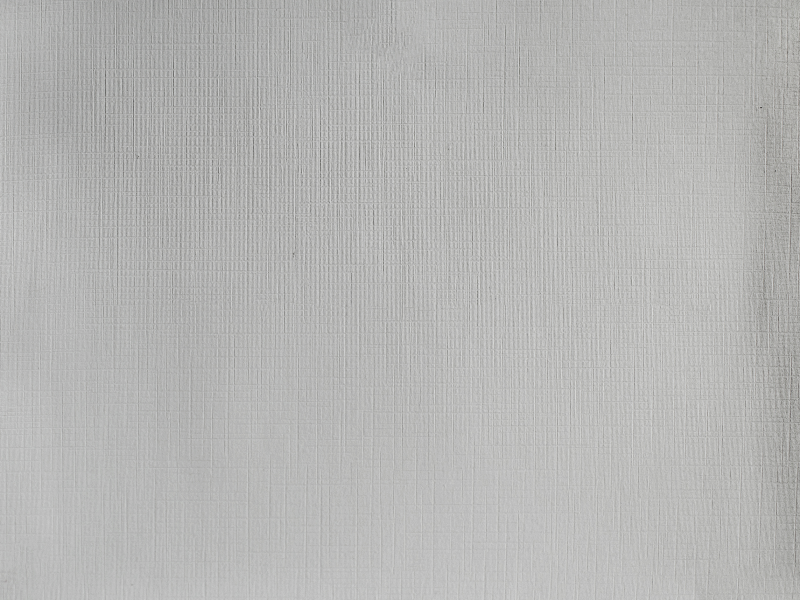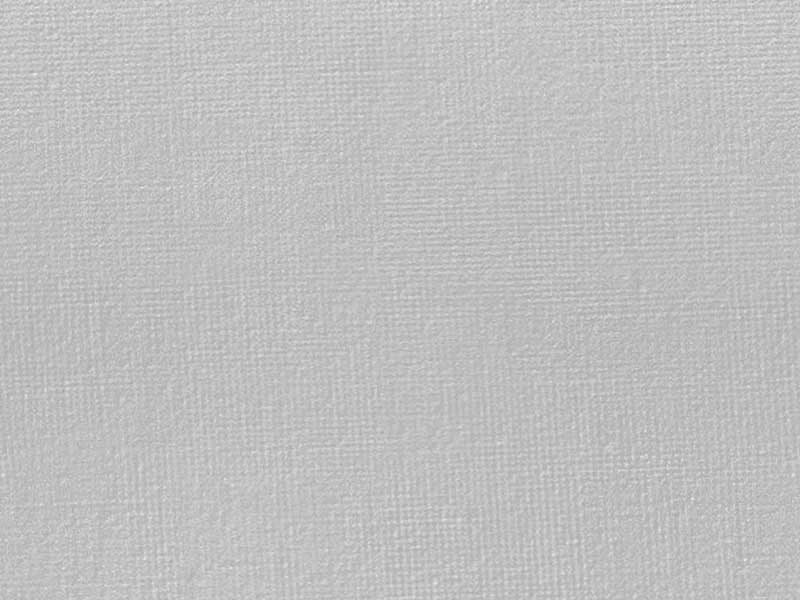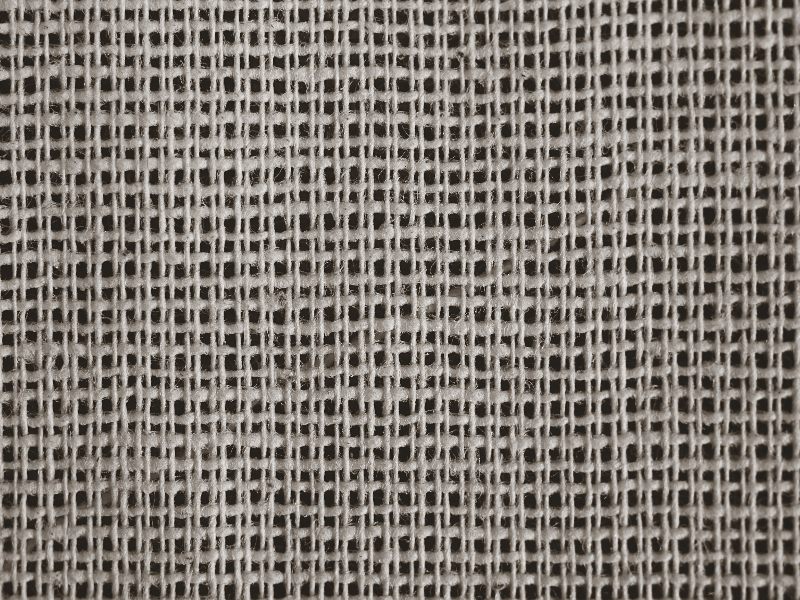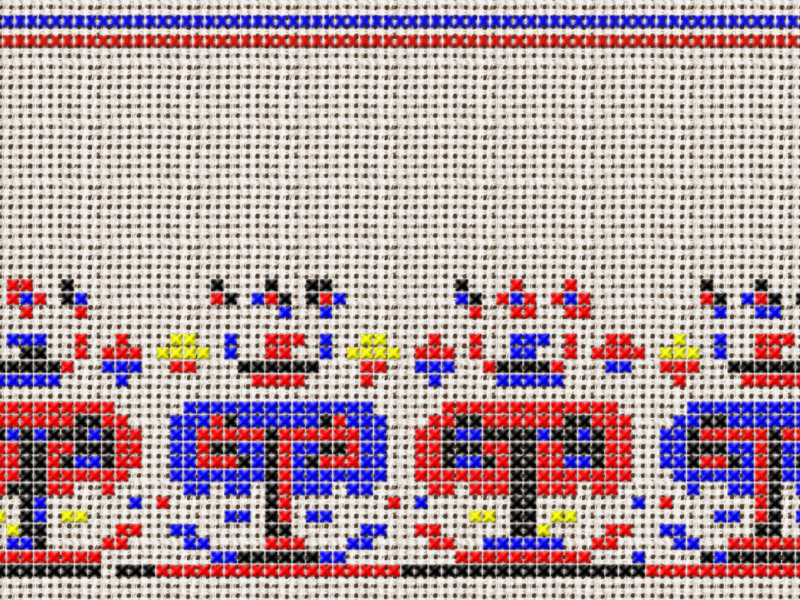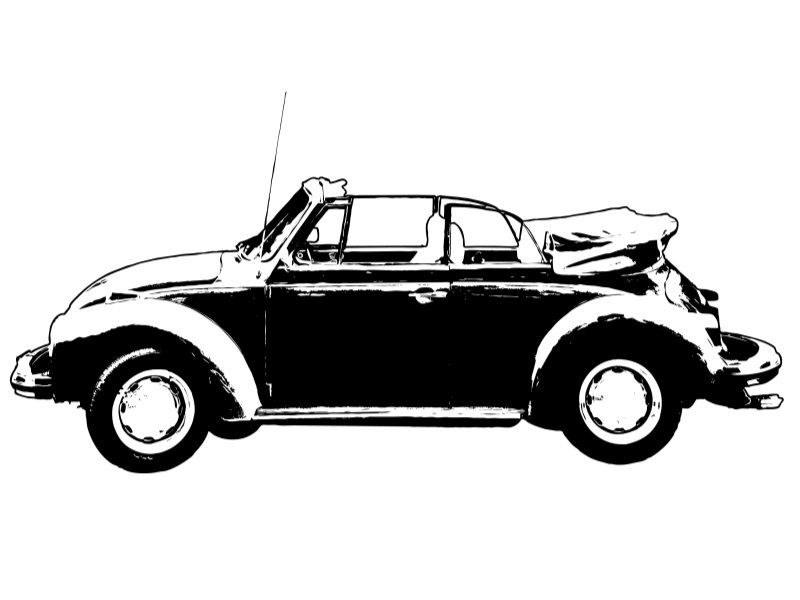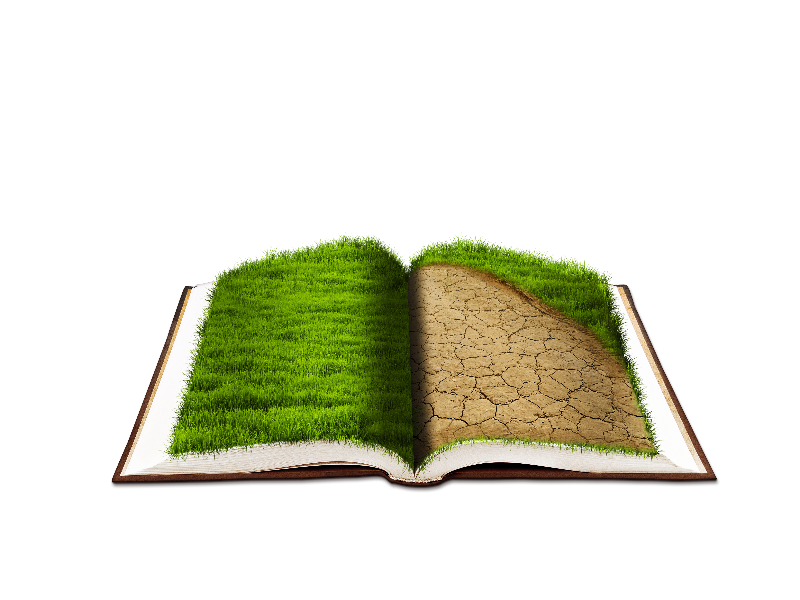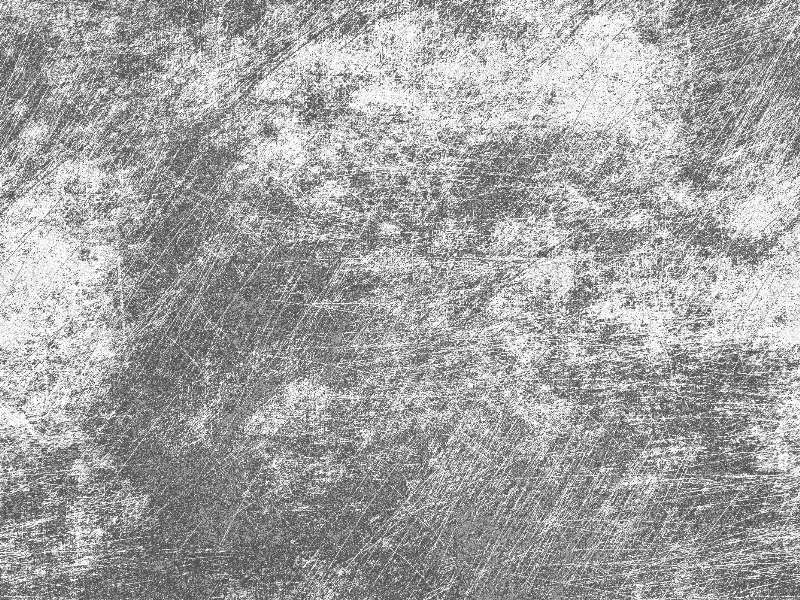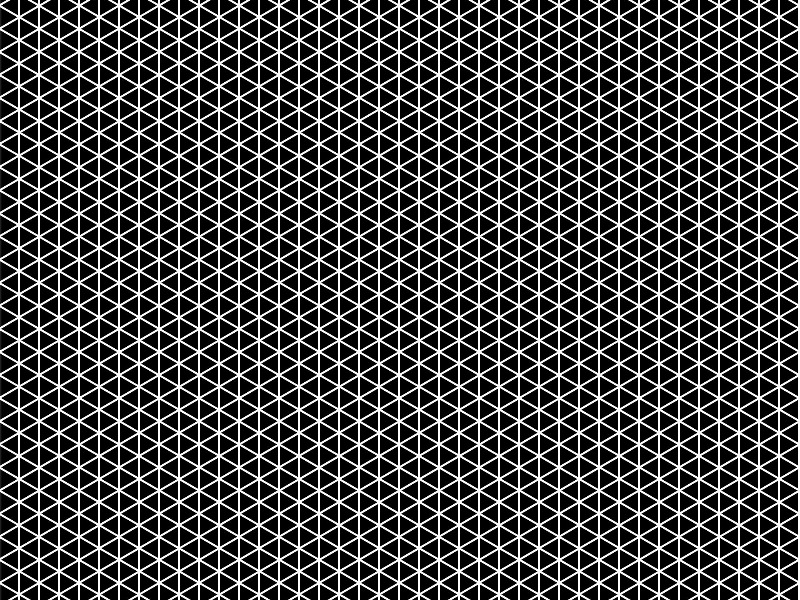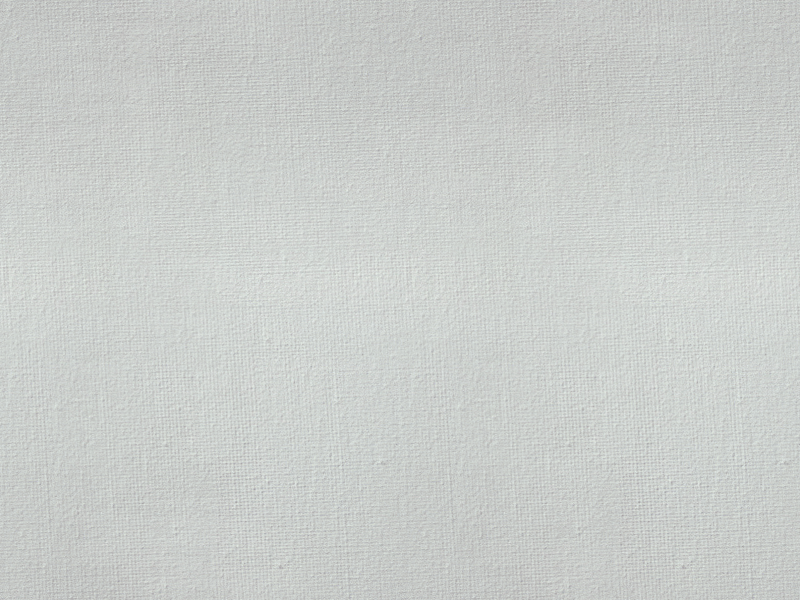
Canvas Texture Seamless
Canvas texture that you can download for free. Use this is a white canvas texture as background for your graphic design projects. If you are looking for an art paper texture then this canvas texture is great! The canvas texture is seamless and you can use it in Photoshop to create a canvas background.
This free canvas texture can be used in all kinds of artistic projects. For example you can create an painted text effect using the canvas background. If you are looking for more painting textures for Photoshop you can try this set of free Canvas Textures.
rating: submitted by:John views: 24201 website:www.textures4photoshop.com