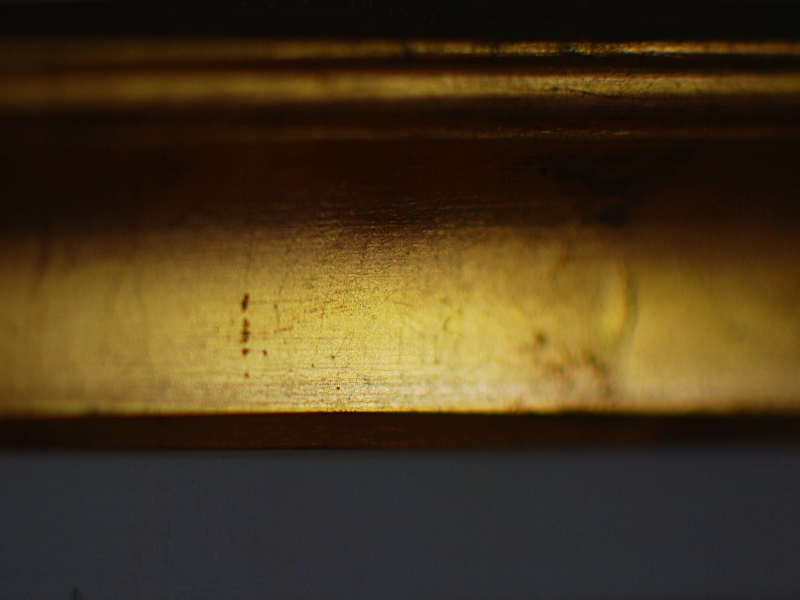Blurry night lights background that you can download for free. This is a Bokeh lights overlay texture for Photoshop. Add the overlay over your image and set the blend mode to Screen.
You can use this free high resolution overlay to create Christmas lights, to add bokeh effects, to create night lights, etc.
This is a high resolution texture that you can use for print materials like book covers, magazine covers, posters, flyers, banners. etc.
We have lots of other Boheh and light overlays so make sure you search our gallery for more free resources.
rating:
submitted by:John
views:
9579 website:www.textures4photoshop.com

Window reflection overlay that you can download for free. This is a Blurry glass texture that you can use as window reflection for your images.
The window reflection texture is great for creating realistic glass reflection in Photoshop.
We have other glass texture and blurry backgrounds in our gallery so make sure you check our glass textures category.
rating:
submitted by:John
views:
14423 website:www.textures4photoshop.com
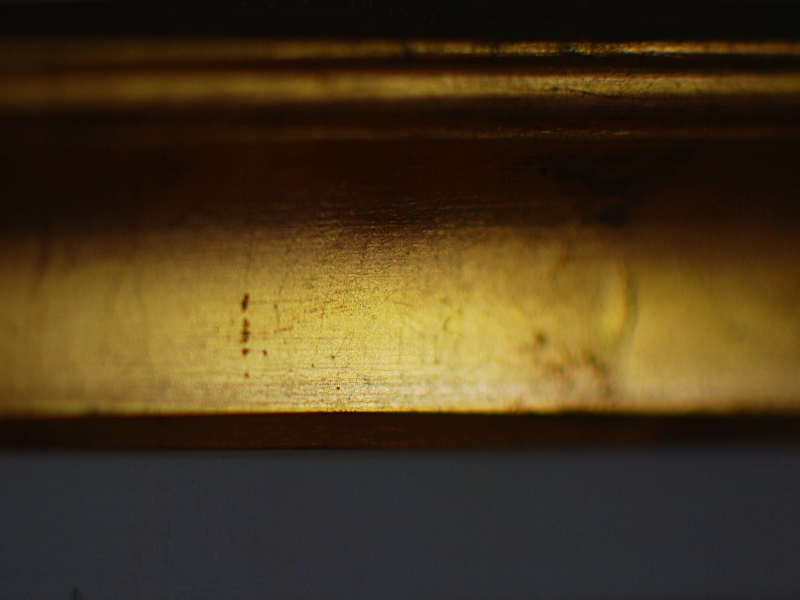
Download this antique gold frame border texture for free. This is a close-up of a golden frame texture with scratches and blurry effect.
rating:
submitted by:admin
views:
2857 website:www.textures4photoshop.com

Beautiful bokeh background made with bokeh brushes in Photoshop. You can use this bokeh lights background as overlay in Photoshop for your photos. Simply set the blend mode to Screen.
Create blurry bokeh lights effect in just a few seconds.
rating:
submitted by:admin
views:
39855 website:www.textures4photoshop.com

High resolution sand texture background that you can download for free. This is a high resolution golden sand background with a blurry vignette. You can use this sand texture as background in Photoshop for different photo effects.
Or you can use it to create a beach ground for Photoshop manipulations.
rating:
submitted by:admin
views:
8271 website:www.textures4photoshop.com

Stone pedestal stock photo that you can download for free. This is a stone ornament that you can use in Photoshop manipulations. I used depth of field to create a blurry background.
This is a premade background that you can use in your graphic design projects.
rating:
submitted by:admin
views:
2469 website:www.textures4photoshop.com

Night bokeh lights texture overlay that you can download for free. Create digital bokeh effect in Photoshop using these blurry night lights background. Add the high-res bokeh overlay over your photo and set the blend mode to Screen.
You can use this free high resolution stock photo as background for WordPress themes, as image inside blog posts, you can create flyers, banners, posters, etc. This is a high resolution texture that can be used for print materials like magazine covers, party flyers and so on.
rating:
submitted by:admin
views:
9359 website:www.textures4photoshop.com

Seamless clear glass texture that you can use for free. This is a high-res blurry background image at 300 dpi. You can use this seamless blurred background image in all kinds of graphic design projects.
To create a blur background in Photoshop you can use the Gaussian Blur filter.
This glass blurred background can also be used as texture overlay. Because this is a seamless texture you can use it to create any size backgrounds.
To create a blur background use this Photoshop action. Or, you can blur photo online with MockoFun.
rating:
submitted by:admin
views:
23601 website:www.textures4photoshop.com

High-res Bokeh overlay for Photoshop that you can download for free. What is Bokeh you may ask. The lens renders out-of-focus points of light called Bokeh.
This is a high resolution Bokeh light texture for you to use in your projects.
You can create a Bokeh portrait effect using this texture. Add the overlay in Photoshop over your image and set the blend mode to Screen.
Bokeh portraits are popular for different events like weddings, Valentine's Day, Christmas and other holidays. You can also add city lights using this blurry circles texture overlay.
We have lots of free Bokeh images so check out our gallery for more freebies.
rating:
submitted by:admin
views:
9105 website:www.textures4photoshop.com

Blurred background hd that you can download for free. Use this blurred background in Photoshop to create light effects. You can use this blurry texture as wallpaper for you desktop or as background image.
It also works great as Photoshop texture overlay to add light effects. If you desaturate this foggy background you can use it as glass texture or background.
Blurred background images can be easily created in Photoshop using the Gaussian Blur filter.
This is a seamless blurred background so you can use it to make any size images. It is also a high resolution texture, seamless and tileable. So it can also be used for print materials.
To create a blur background like this one, you can use Photoshop. Or, you can blur photo online with MockoFun, if you don't have Photoshop.
rating:
submitted by:admin
views:
11260 website:www.textures4photoshop.com

Frosted glass texture that you can download for free. Use this frosted glass texture as background for your designs.
This is a beautiful frosted glass background made in Photoshop using filters.
You can create your own frosted glass overlay using a Photoshop filter called Ocean Ripple.
Frosted glass textures can be used as backgrounds or wallpapers. Also you can create a frosted effect in Photoshop using this texture.
We have all kind of textures in our gallery including blurry backgrounds. So make sure you search our free textures.
To create your own blur background use this Photoshop action.
Or, you can blur photo online with MockoFun in just a few seconds.
rating:
submitted by:admin
views:
44220 website:www.textures4photoshop.com