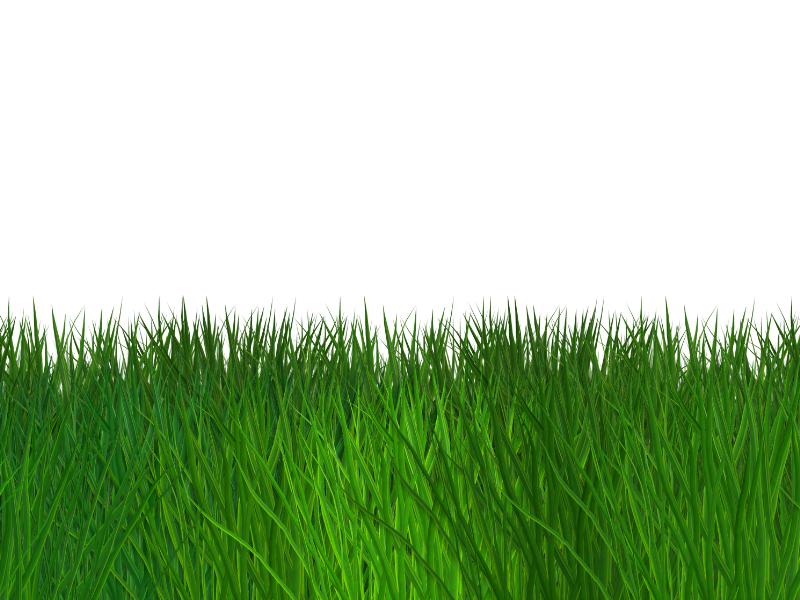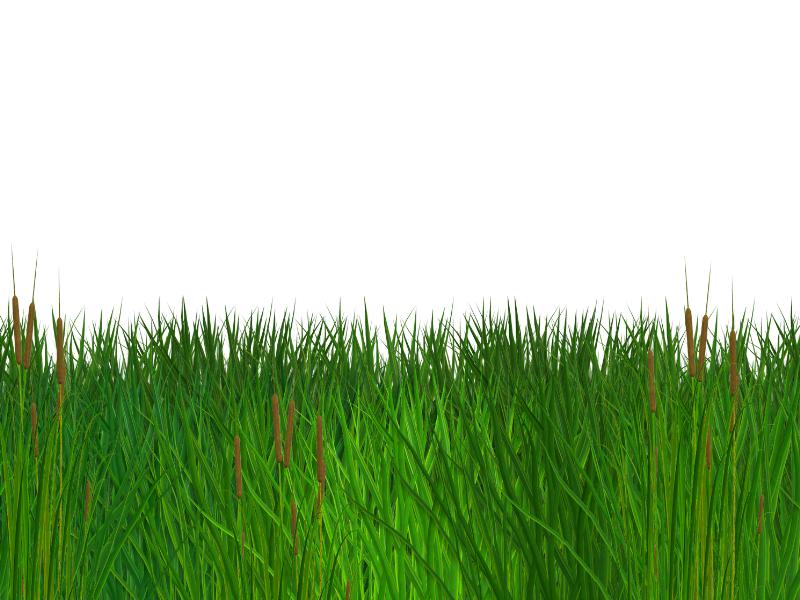Isolated grass border with poppy flowers that you can download for free. This grass border is seamless and has transparent background.
Grass blades with flowers that you can use in Photoshop manipulations or any other projects.
rating:
submitted by:John
views:
4876 website:www.textures4photoshop.com

Seamless grass texture that you can download for free. This is a Photoshop grass blade texture that is seamless and can be used as pattern. Simply go to Edit > Define Pattern in Photoshop and you have a grass pattern ready to be used in your projects.
The texture is made from lots of green grass blades. You can use this free seamless texture to create a grass background of any size. For larger images the pattern can become repetitive so you might have to make small adjustments.
So, if you need seamless grass for your projects, download this image right now!
rating:
submitted by:John
views:
34952 website:www.textures4photoshop.com
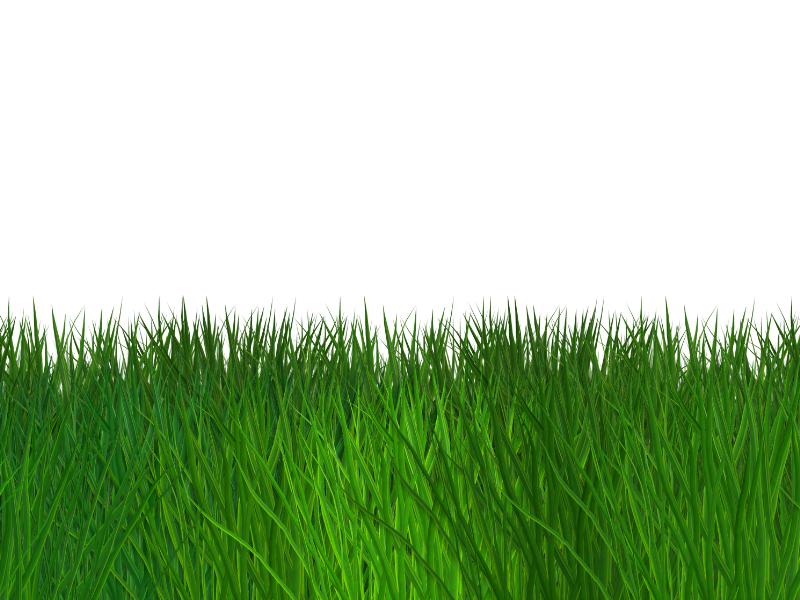
Download for free this beautiful border grass seamless clipart with transparent background. You can create grass frames and borders with this isolated grass background. Download the transparent PNG image.
Grass blade border seamless PNG that you can use in Photoshop manipulations for example. Create grass in Photoshop in just a few seconds with this green grass PNG image.
rating:
submitted by:admin
views:
15067 website:www.textures4photoshop.com
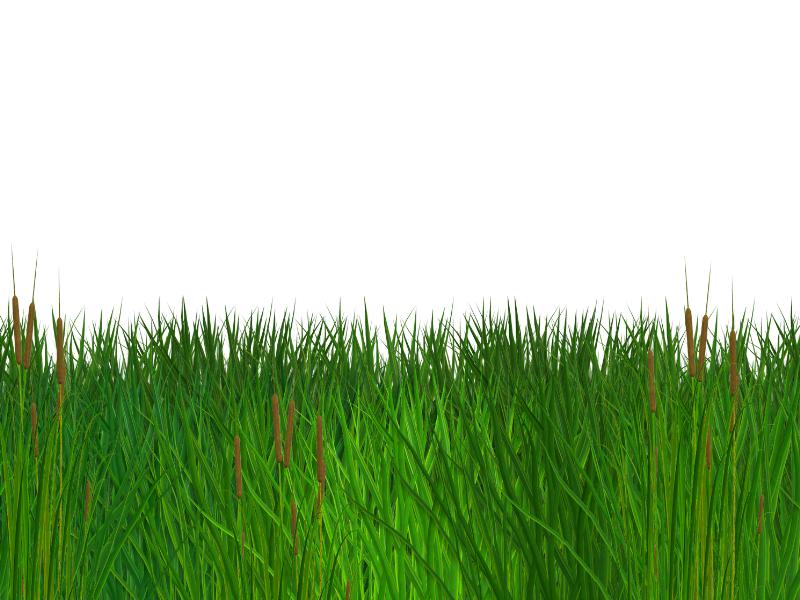
Seamless border grass PNG image that you can download for free. This is a seamless grass blades image on the horizontal scale. So if you use this image as a grass Photoshop pattern remember that it is only tileable on horizontal.
You can easily create a green grass border or grass edge using this free PNG image with transparent background.
If you need dead grass with autumnal colors you can use adjustment layers in Photoshop to modify the green color. You can use this grass seamless PNG to create cartoon backgrounds for example.
It is also great for making looping background with grass landscape, clouds, etc.
rating:
submitted by:admin
views:
6899 website:www.textures4photoshop.com