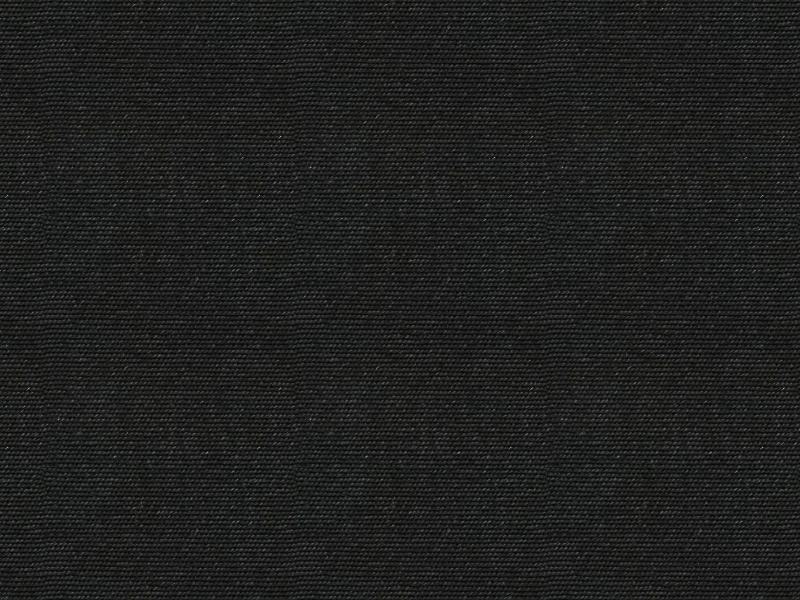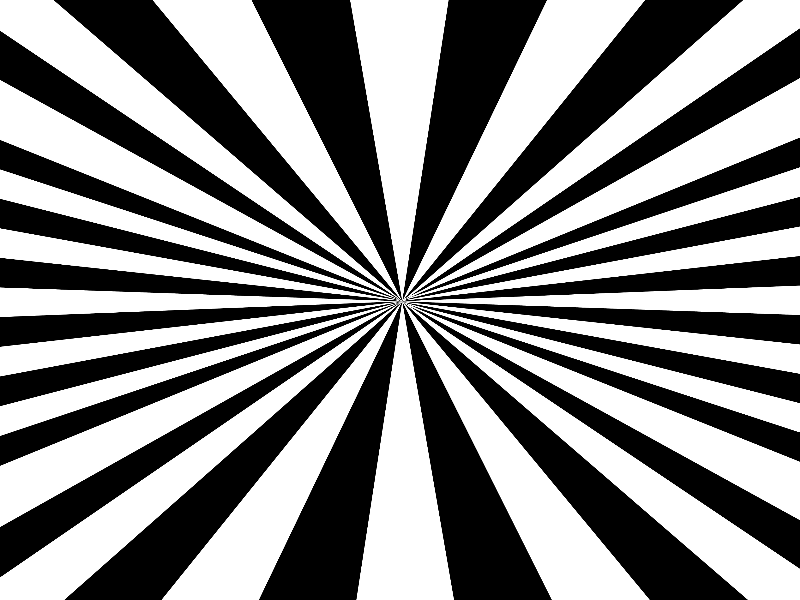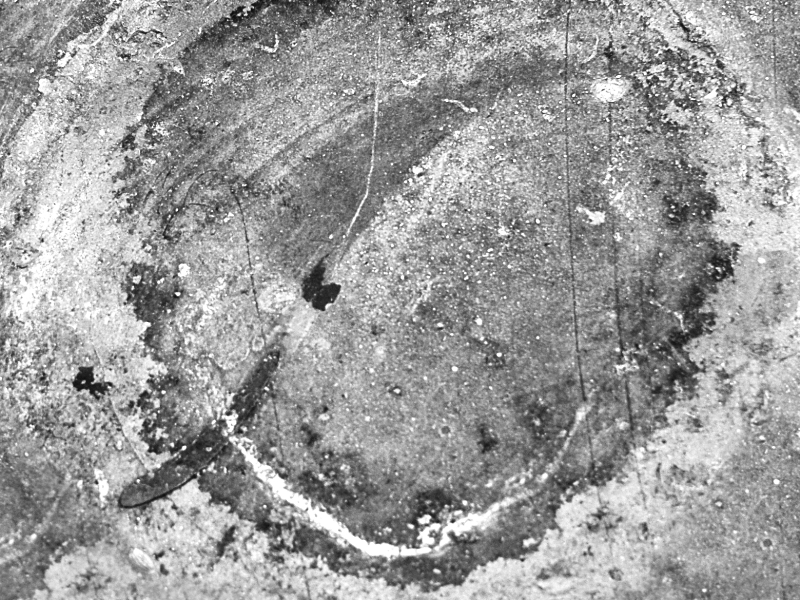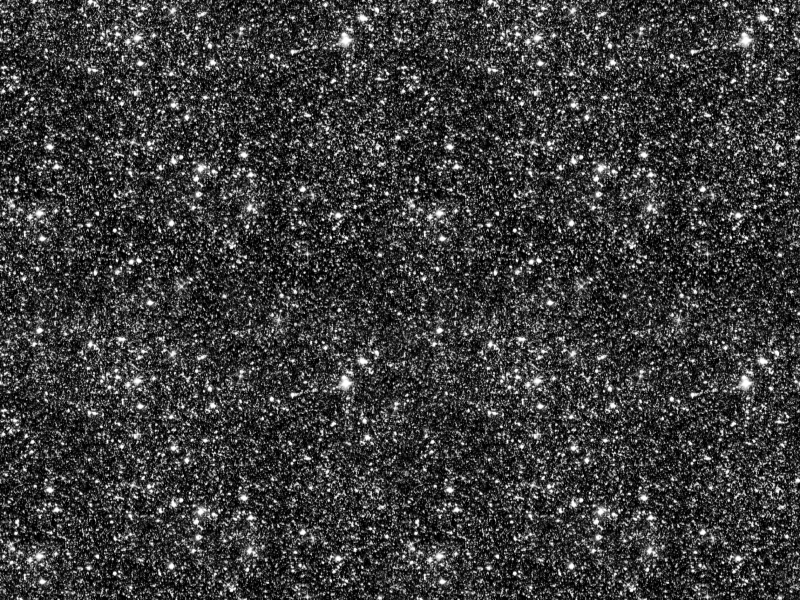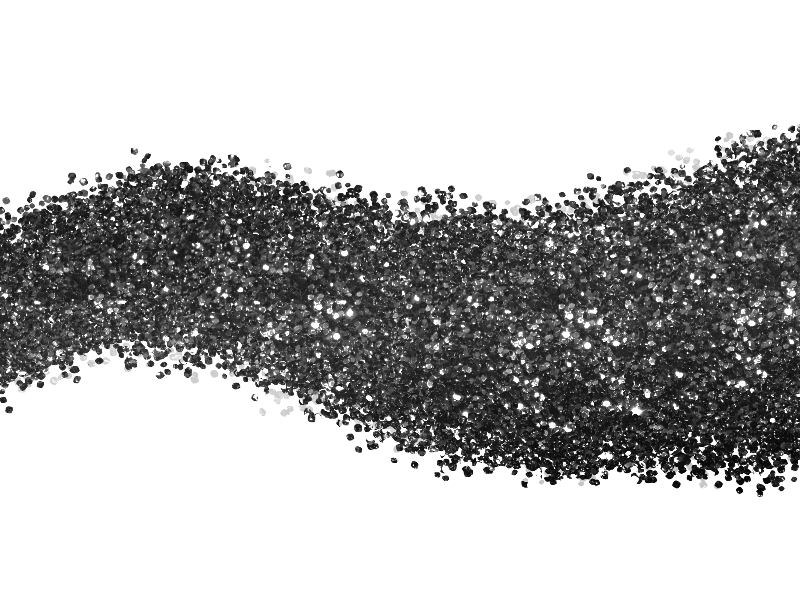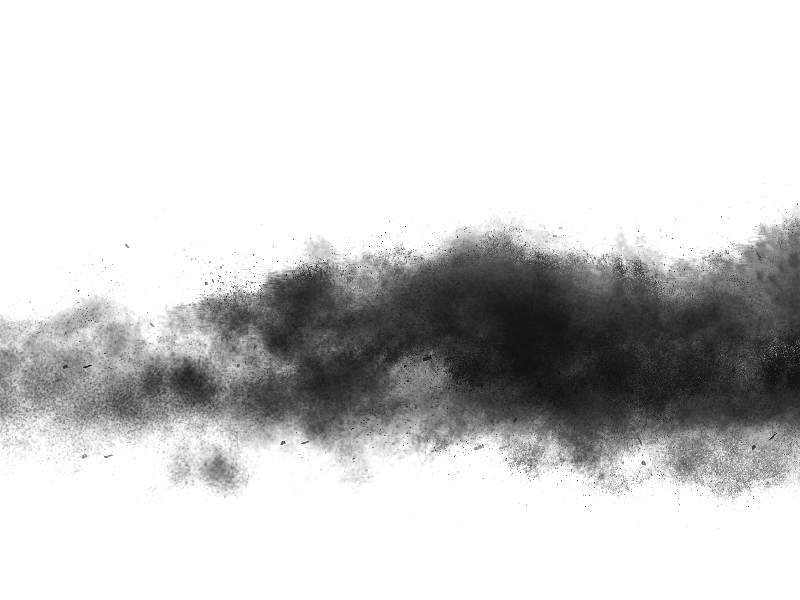Free black wings PNG image that you can download for free. Use this wings PNG to create a dark angel in Photoshop. Add wings in Photoshop using this free image and create dark horror photo manipulations.
Simply add the wings to a person and make sure they are in the right perspective. Also adjust the lighting and shading to create a realistic blending.
Black fallen angels are used often in Photoshop manipulations.
The battle between good and evil is a favorite theme among graphic designers.
We have lots of PNG angel wings and also realistic bird wings. So make sure you browse our gallery.
rating:
submitted by:John
views:
8316 website:www.textures4photoshop.com

Realistic angel wings PNG stock image that you can download for free. If you want to create a dark fallen angel in Photoshop you can use these black wings PNG with transparent background.
The wings clipart PNG is useful if you want to create angel photo manipulations in just a few simple steps.
The PNG images are becoming more and more popular because they are easy to use. The background was already removed so you don't have to waste your time with cut out process.
So if you want to turn picture into angel, these free wings are just what you need.
Making a Photoshop angel effect is quite easy and fun.
rating:
submitted by:John
views:
9797 website:www.textures4photoshop.com

Open wings PNG image that you can download for free. If you want to create an angel in Photoshop you will need some wings. These are free open wings for you to use in Photoshop manipulations.
There are different type of wings: open and closed wings, black and white wings, broken wings and so on. These are white wings to create a good angel. You can also use them to create a dark fallen angel because these bird wings have also black feathers.
Using adjustment layers you can darken the image and create black wings. I hope you will find these realistic bird wings useful for your projects. We have lots of free resources for graphic designers so check our gallery for more free stuff.
rating:
submitted by:admin
views:
5001 website:www.textures4photoshop.com

Free white wings PNG image that you can download right now. If you want to create a good angel in Photoshop you should really use these white wings. White fluffy wings are great if you want turn a person into an angel in Photoshop.
To add wings in Photoshop is quite easy. Simply place the wings behind or in front of the person(if you see it from back angle). These wings are made using fluffy feathers from real birds.
You can also use this image to create back wings.
rating:
submitted by:admin
views:
6638 website:www.textures4photoshop.com

Water splash wings image that you can download for free. This is an abstract water splash that you can use in Photoshop manipulations or other projects. If you set the blend mode to Screen you can create fairy wings in Photoshop artworks.
If you want to change the color of the water splash, use adjustment layers in Photoshop like Hue/Saturation, Gradient map, etc.
rating:
submitted by:admin
views:
4551 website:www.textures4photoshop.com

White angel wings PNG image that you can download for free. If you want to create an angel in Photoshop, use this free semi open wings. If you are looking for transparent PNG wings for your grahic design projects, we have lots of free images in our gallery.
PNG cutout images are essential graphic design resources especially for photo manipulations. Create an angel in just a few steps with this free picture of white wings.
rating:
submitted by:admin
views:
10810 website:www.textures4photoshop.com

Download the stone angle wings PNG image for free and use it in your digital art projects. Create Photoshop angel wings in just a few minutes with this cutout image. To create an angel using PNG images is better than to use angel wings Photoshop brushes for example.
All you have to do is to add the cutout over your image and with little adjustments and color correction you obtain this effect.
Add Photoshop wings on a person to create an angel wings effect for your photo manipulations. You can use this image to create wings Photoshop brushes from deviantart for example.
rating:
submitted by:admin
views:
7943 website:www.textures4photoshop.com

Download this angel wings PNG stock image and use them in Photoshop to add wings to a person. To create a Photoshop angel effect you simply have to add some wings to the person and to blend the two images. Angel photo manipulations are among my favorites and there are hundreds of amazing beautiful examples online.
This is a PNG cutout image so the wings are really easy to use as the image has transparent background.
rating:
submitted by:admin
views:
5022 website:www.textures4photoshop.com

Realistic bird wings PNG stock image that you can download for free. Adding wings to a person Photoshop it is really easy. Simply use the open wings PNG image and adjust the color tones and lightning to create an angel effect.
Learn how to turn picture into angel in Photoshop by reading online tutorials.
The Photoshop angel effect is easy to create if you have the wings. So download this free PNG and create an angel from your picture.
rating:
submitted by:admin
views:
6682 website:www.textures4photoshop.com

Angel gold wings PNG image that you can download for free. Adding wings to a person in Photoshop is very easy using this PNG cutout image. Create a Photoshop angel effect in just a few seconds with these golden wings.
Just make sure you have a photo of a person from front view.
Turn picture into angel with these useful gold wings. You can make an interesting effect by creating a half statue half human photo effect in Photoshop.
You can learn how to make an object or a person look like gold.
rating:
submitted by:admin
views:
11242 website:www.textures4photoshop.com
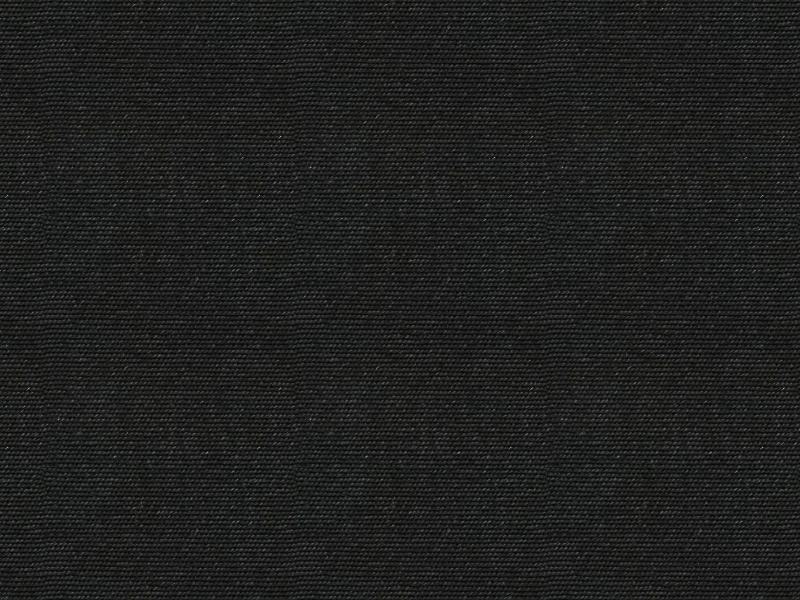
Download for free this black fabric texture. The fabric texture size is 3500x2500px so you have use the download button to get the hi resolution cloth fabric image.
rating:
submitted by:admin
views:
15717 website:www.textures4photoshop.com

Download this black denim jeans texture for free. The jeans texture has a stitched border. You can use the free denim texture as background for stitched, embroidered effects in Photoshop.
rating:
submitted by:admin
views:
6842 website:www.textures4photoshop.com

Old black lace texture that you can download for free. This is a textile image of a transparent floral lace texture with black color. Black lace clothes and accessories are really popular.
You can use this lace fabric in all kind of graphic design projects.
rating:
submitted by:admin
views:
4923 website:www.textures4photoshop.com
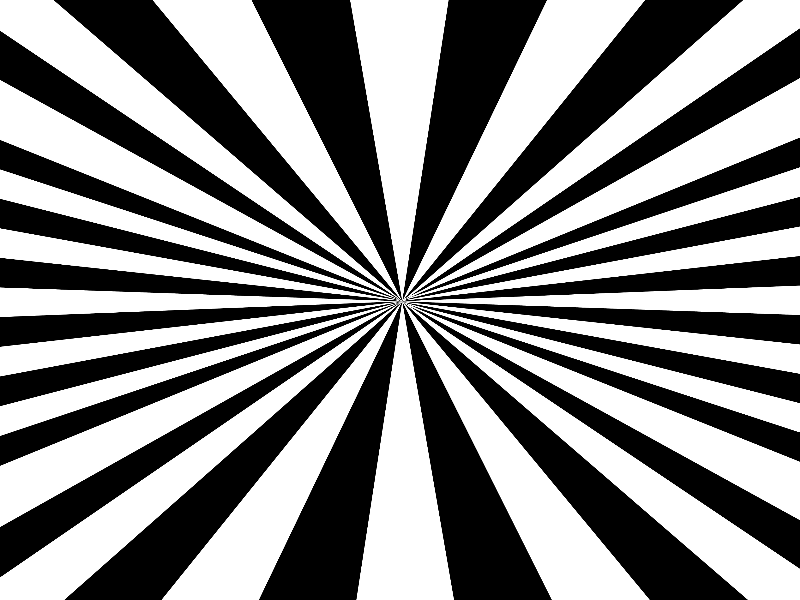
Sunburst background that you can download for free. This is a black and white sunburst background with radial lines made in Photoshop. You can use the sunburst background for comics and comic book photo effects in Photoshop.
If you are looking for a high-res sunburst image for your projects download for free this background. To colorize this image, use a Gradient map in Photoshop with any color that you like.
If you are looking for more elements with the same comic style, you can check out these Comic PNG images from PhotoshopSupply.
Or, if you use Photoshop, download these comic Photoshop brushes.
rating:
submitted by:admin
views:
6746 website:www.textures4photoshop.com
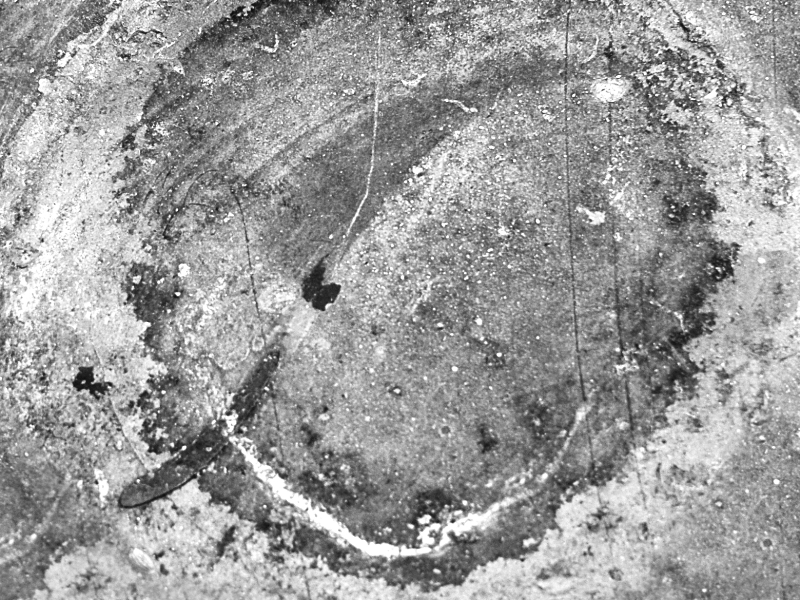
High resolution grunge texture that you can download for free. This is a high-res old surface texture with scratches, noise and dirt effects. You can use this grungy old weathered texture in Photoshop manipulations to create old photo effects.
Use this texture as overlay image for your photos. High resolution textures that have 300 dpi can also be used for print. This is a stained texture with lots of scratches that gives it a distressed old look.
Create old vintage photo effects in Photoshop using this free grunge texture. Use a blend mode like Multiply for example.
rating:
submitted by:admin
views:
5311 website:www.textures4photoshop.com
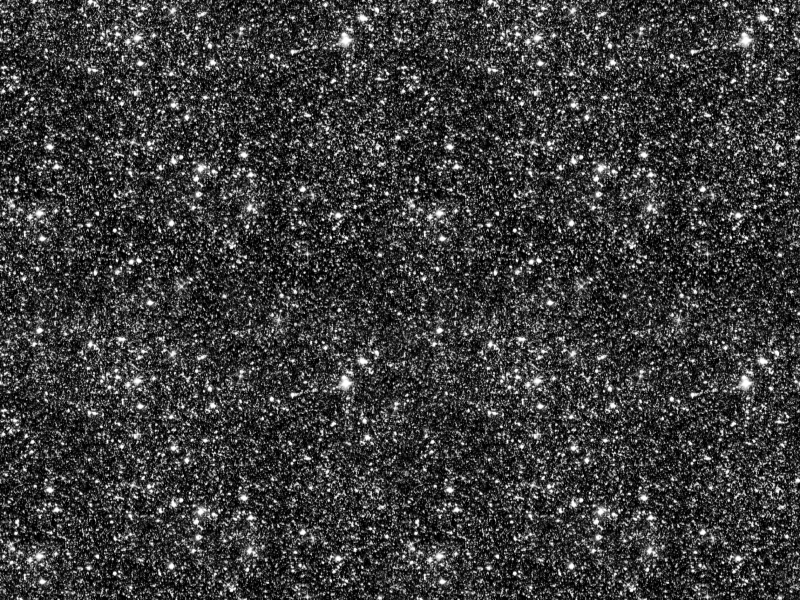
Black glitter background that you can download for free. This is a seamless glitter pattern with sparkle effect. Use the glitter texture to make a black glitter background in Photoshop, MockoFun or any other graphic design software.
You can also use the black glitter background for your website design. Use the glitter texture to make a glitter font or a glitter text effect. You can create a sparkle text in Photoshop or online with the MockoFun text editor.
We have lots of glitter textures to choose from. Combine this sparkle texture with glitter brushes to add that extra bling bling.
Check out these glitter patterns for Photoshop.
These textures work great for making a glitter font or text style.
rating:
submitted by:admin
views:
13393 website:www.textures4photoshop.com
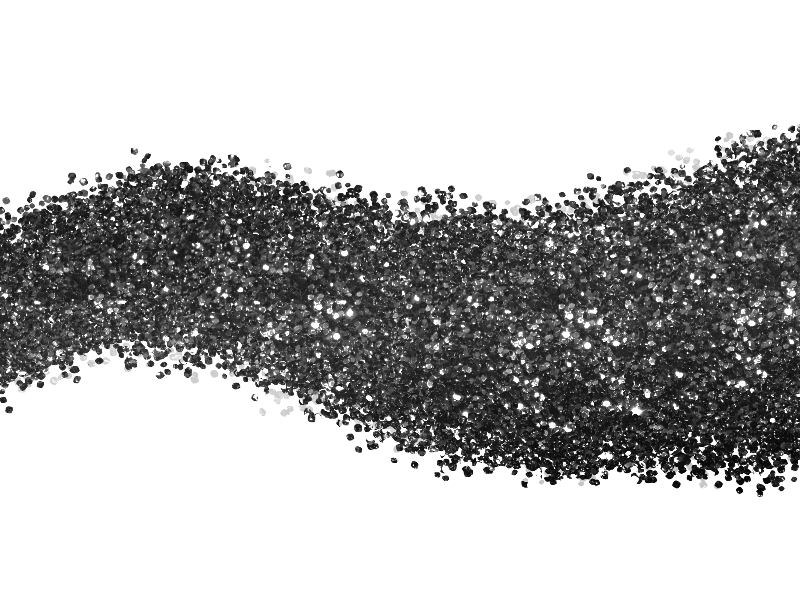
Black silver glitter PNG texture with transparent background that you can use for free. Create shiny glitter effects for your images in Photoshop with this shimmer texture with sparkles.
If you are using Photoshop you can check out these awesome Glitter Patterns for graphic designers.
Create beautiful black glitter background, silver glitter background, blue glitter background, red glitter background, green glitter background and gold glitter background using these free patterns.
rating:
submitted by:admin
views:
7931 website:www.textures4photoshop.com

Grunge black paper texture with stains and old look that you can use for free. This black paper texture can be used if you need a blackboard background for example. Also another way in which you can use this old dirty black paper texture is to create backgrounds for chalk drawing.
Check out this high quality free pack if need a vintage paper texture.
rating:
submitted by:admin
views:
21136 website:www.textures4photoshop.com

Dark black sea water texture that you can use for free in your Photoshop manipulations. This black water free texture can be used to create realistic night time water surface in Photoshop. This black water background is free for download.
rating:
submitted by:admin
views:
22276 website:www.textures4photoshop.com
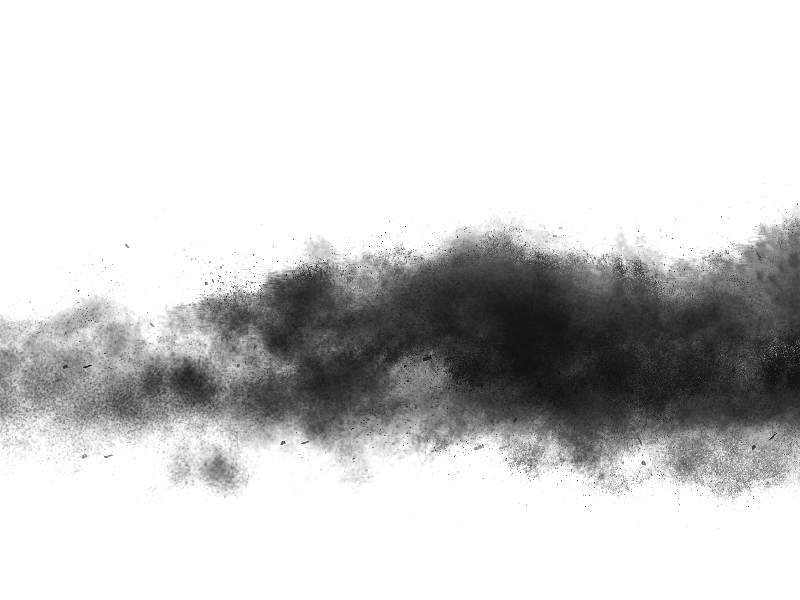
Black smoke dust cloud texture that you can use for free. This smoke clouds can be used to create different photo manipulations effects in Photoshop like dust clouds; fire smoke effect; sand storms, etc.
If you add a blur in Photoshop, you can also create steam effect using this texture.
rating:
submitted by:admin
views:
15125 website:www.textures4photoshop.com

Grunge black and white texture for Photoshop that you can use for free. This grunge texture background can be used as Photoshop overlay image for creating vintage photo effects. Also you can use this scratched distressed texture to create old peeled weathered surfaces.
Grunge backgrounds are useful for creating old vintage effects, for creating retro photo effects, for aging new textures. Simply add this grunge texture in Photoshop over your pictures and set the blend mode. You can also use this image as Photoshop channels mask.
Very useful and versatile texture that you can use in all kind of design projects both free and commercial.
You can also check out this grunge texture pack from PhotoshopSupply.
rating:
submitted by:admin
views:
38674 website:www.textures4photoshop.com

Are you looking for leather textures free for download? You can now use this black leather sofa texture in all kind of graphic design projects. This is a leather texture with black color from an old vintage sofa.
I am using leather texture in Photoshop especially for creating leather text effects.
So, with this black sofa texture you can create interesting leather text styles. Or you can use this image as leather background.
rating:
submitted by:admin
views:
5501 website:www.textures4photoshop.com

Scratches texture black and white image that you can download for free. Use the scratch texture in Photoshop to create an old film effect. You can also age surfaces like metal and paper using this noise dust and scratches texture overlay.
You can also create realistic scratch texture brush from this free image. Add this scratch texture over your image and set the blend mode to Screen for example. Create a vintage effect with this old film scratch texture in just a few seconds.
Want to know how to use these film dust and scratches textures? Check out these free dust texture pack from Photoshop Supply.
You will get 8 3500×2500px scratches and dust texture overlays and you will also find instructions on how to use them.
rating:
submitted by:admin
views:
31058 website:www.textures4photoshop.com

Seamless leather for Photoshop that you can download for free. This is a black leather texture that is seamless and tileable. That means you can use the this leather image as Photoshop leather pattern.
Among fabric and textile, leather textures are among the most used materials.
You can create a leather text effect in Photoshop with this texture. By adding gradient maps and combining with other textures like grunge textures for example you can obtain endless results.
rating:
submitted by:admin
views:
12372 website:www.textures4photoshop.com