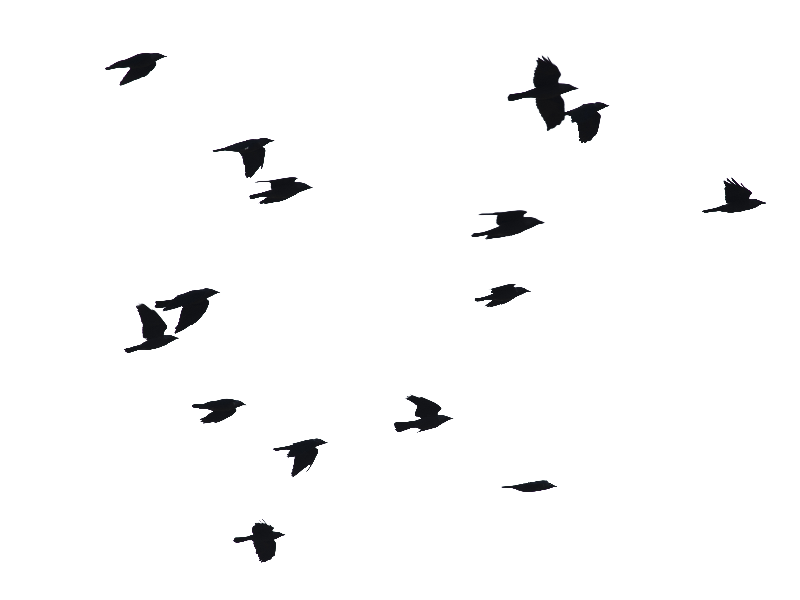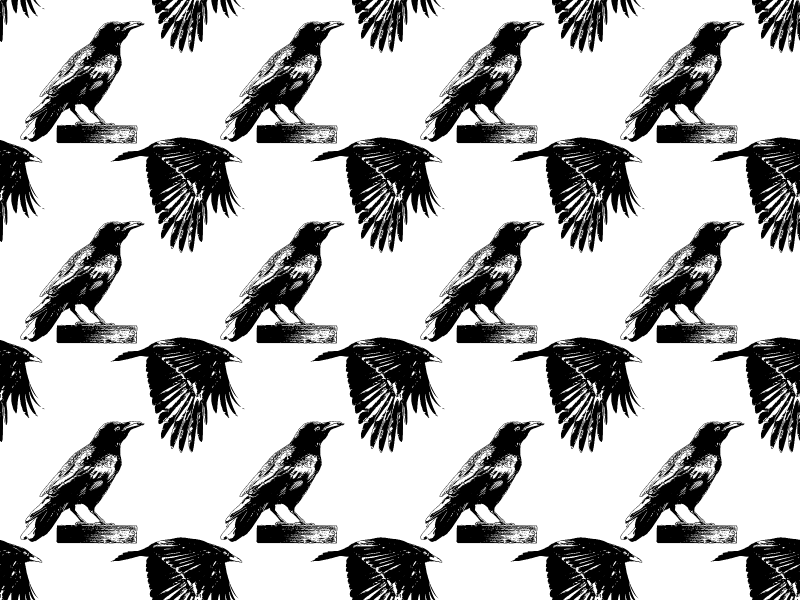Realistic bird wings PNG stock image that you can download for free. Adding wings to a person Photoshop it is really easy. Simply use the open wings PNG image and adjust the color tones and lightning to create an angel effect.
Learn how to turn picture into angel in Photoshop by reading online tutorials.
The Photoshop angel effect is easy to create if you have the wings. So download this free PNG and create an angel from your picture.
rating:
submitted by:John
views:
6682 website:www.textures4photoshop.com

Free black wings PNG image that you can download for free. Use this wings PNG to create a dark angel in Photoshop. Add wings in Photoshop using this free image and create dark horror photo manipulations.
Simply add the wings to a person and make sure they are in the right perspective. Also adjust the lighting and shading to create a realistic blending.
Black fallen angels are used often in Photoshop manipulations.
The battle between good and evil is a favorite theme among graphic designers.
We have lots of PNG angel wings and also realistic bird wings. So make sure you browse our gallery.
rating:
submitted by:John
views:
8316 website:www.textures4photoshop.com

Open wings PNG image that you can download for free. If you want to create an angel in Photoshop you will need some wings. These are free open wings for you to use in Photoshop manipulations.
There are different type of wings: open and closed wings, black and white wings, broken wings and so on. These are white wings to create a good angel. You can also use them to create a dark fallen angel because these bird wings have also black feathers.
Using adjustment layers you can darken the image and create black wings. I hope you will find these realistic bird wings useful for your projects. We have lots of free resources for graphic designers so check our gallery for more free stuff.
rating:
submitted by:admin
views:
5001 website:www.textures4photoshop.com

Free white wings PNG image that you can download right now. If you want to create a good angel in Photoshop you should really use these white wings. White fluffy wings are great if you want turn a person into an angel in Photoshop.
To add wings in Photoshop is quite easy. Simply place the wings behind or in front of the person(if you see it from back angle). These wings are made using fluffy feathers from real birds.
You can also use this image to create back wings.
rating:
submitted by:admin
views:
6638 website:www.textures4photoshop.com

Water splash wings image that you can download for free. This is an abstract water splash that you can use in Photoshop manipulations or other projects. If you set the blend mode to Screen you can create fairy wings in Photoshop artworks.
If you want to change the color of the water splash, use adjustment layers in Photoshop like Hue/Saturation, Gradient map, etc.
rating:
submitted by:admin
views:
4551 website:www.textures4photoshop.com

White angel wings PNG image that you can download for free. If you want to create an angel in Photoshop, use this free semi open wings. If you are looking for transparent PNG wings for your grahic design projects, we have lots of free images in our gallery.
PNG cutout images are essential graphic design resources especially for photo manipulations. Create an angel in just a few steps with this free picture of white wings.
rating:
submitted by:admin
views:
10810 website:www.textures4photoshop.com

Download the stone angle wings PNG image for free and use it in your digital art projects. Create Photoshop angel wings in just a few minutes with this cutout image. To create an angel using PNG images is better than to use angel wings Photoshop brushes for example.
All you have to do is to add the cutout over your image and with little adjustments and color correction you obtain this effect.
Add Photoshop wings on a person to create an angel wings effect for your photo manipulations. You can use this image to create wings Photoshop brushes from deviantart for example.
rating:
submitted by:admin
views:
7943 website:www.textures4photoshop.com

Download this angel wings PNG stock image and use them in Photoshop to add wings to a person. To create a Photoshop angel effect you simply have to add some wings to the person and to blend the two images. Angel photo manipulations are among my favorites and there are hundreds of amazing beautiful examples online.
This is a PNG cutout image so the wings are really easy to use as the image has transparent background.
rating:
submitted by:admin
views:
5022 website:www.textures4photoshop.com

Angel gold wings PNG image that you can download for free. Adding wings to a person in Photoshop is very easy using this PNG cutout image. Create a Photoshop angel effect in just a few seconds with these golden wings.
Just make sure you have a photo of a person from front view.
Turn picture into angel with these useful gold wings. You can make an interesting effect by creating a half statue half human photo effect in Photoshop.
You can learn how to make an object or a person look like gold.
rating:
submitted by:admin
views:
11242 website:www.textures4photoshop.com

Realistic angel wings PNG stock image that you can download for free. If you want to create a dark fallen angel in Photoshop you can use these black wings PNG with transparent background.
The wings clipart PNG is useful if you want to create angel photo manipulations in just a few simple steps.
The PNG images are becoming more and more popular because they are easy to use. The background was already removed so you don't have to waste your time with cut out process.
So if you want to turn picture into angel, these free wings are just what you need.
Making a Photoshop angel effect is quite easy and fun.
rating:
submitted by:admin
views:
9797 website:www.textures4photoshop.com
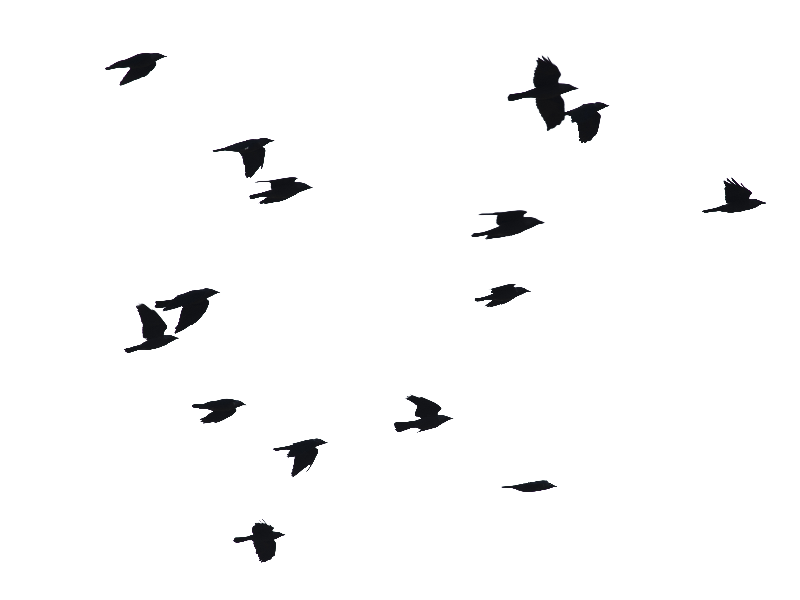
Birds flying PNG image that you can download for free. If you are looking for flying birds silhouette you can use this free PNG cutout image. Easy to use! Simply place the image in Photoshop over your sky layer and you have realistic flying birds.
Create birds in flight on a blue sky in just a few seconds. You can use the image with any sky background so check out our gallery.
You can check out this cool set of free Crow Brushes for Photoshop.
rating:
submitted by:admin
views:
13587 website:www.textures4photoshop.com
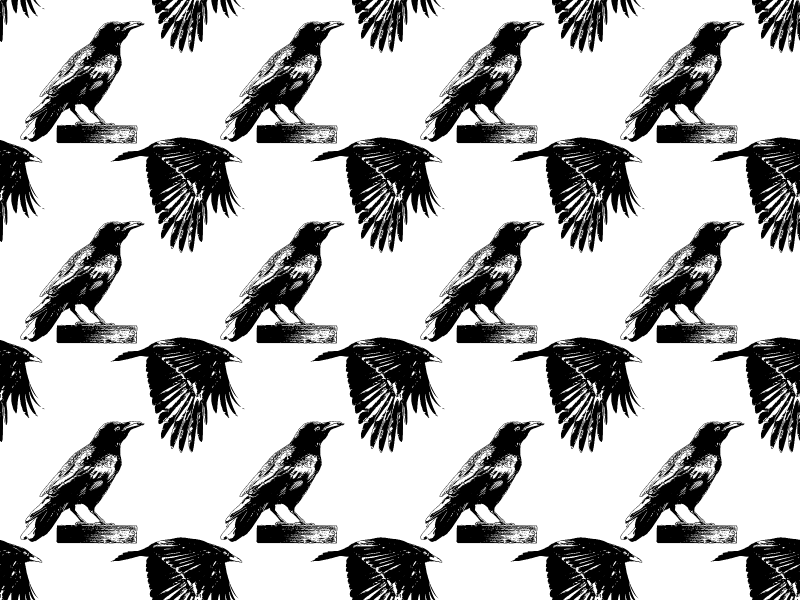
Birds pattern that you can download for free. This is a seamless birds pattern with crow and raven silhouettes. The birds pattern is in PNG format with transparent background.
PNG patterns can be used on any color background. You can use this bird pattern as background for your website. Background-image is a css property that sets one or more background images for an element like div, paragraph etc.
Use this pattern as background image by using Background-repeat property.
This birds pattern can also be used as desktop wallpaper or as tumblr background. The birds pattern can also be used for print materials like T-shirts, posters, cards, flyers, packaging, book covers, etc.
The bird pattern is made in Photoshop using these crow brushes and silhouettes. In the pack you get the birds brushes and also shapes and PNG silhouettes.
rating:
submitted by:admin
views:
3133 website:www.textures4photoshop.com

Birds sitting on electricity cable on a blue sky background that you can download for free. If you are looking for birds sitting on wire for Photoshop manipulations you can use this free image.
rating:
submitted by:admin
views:
3425 website:www.textures4photoshop.com

White horse PNG image that you can use for free in your projects. This horse PNG image can be used for example in Photoshop manipulations. If you need a horse image you can download this animal free PNG.
If you want to create a unicorn, this white horse image is again very useful. Also you can create Pegasus, the winged horse in Greek Mythology.
rating:
submitted by:admin
views:
5417 website:www.textures4photoshop.com