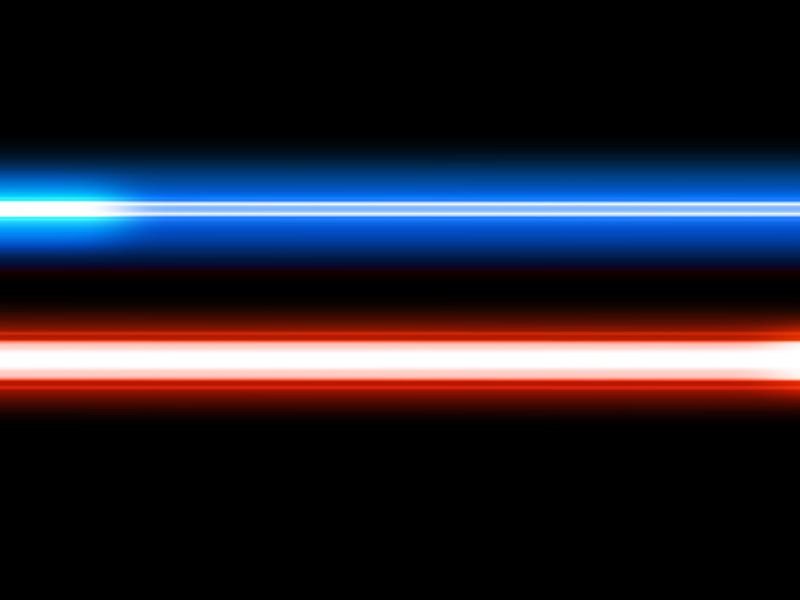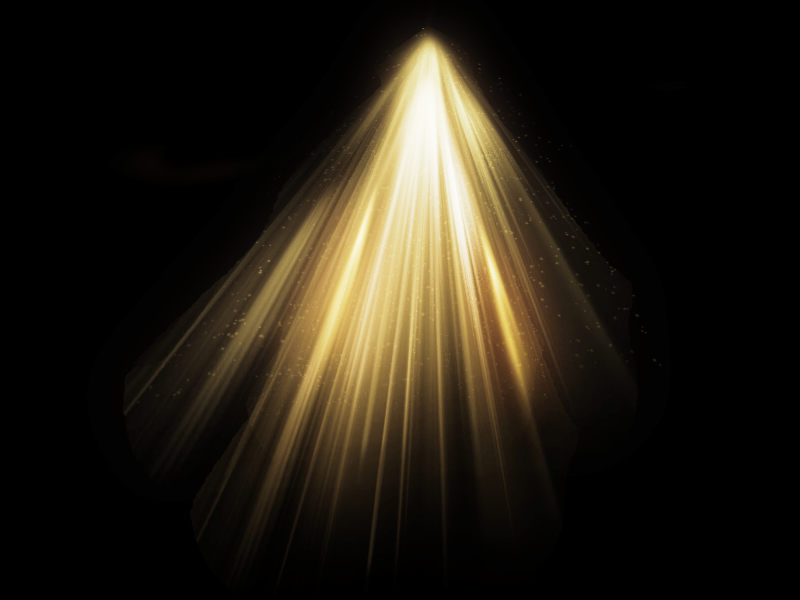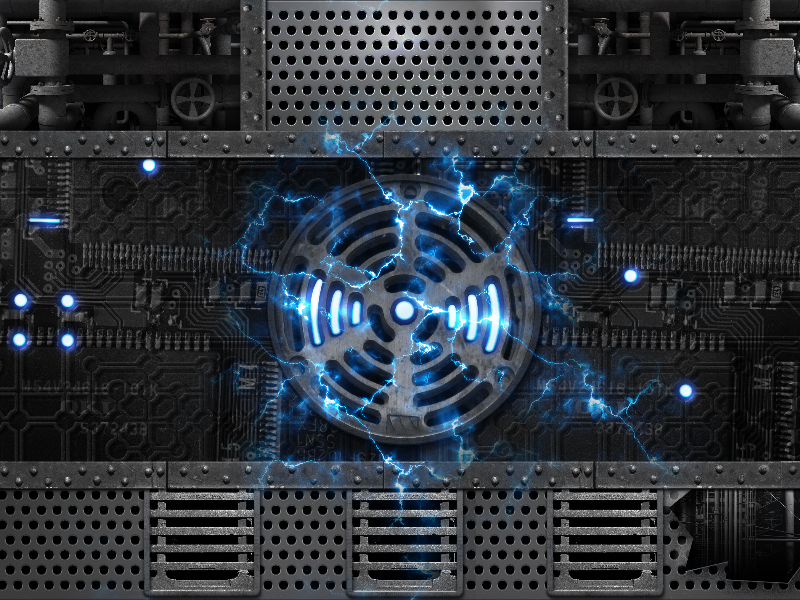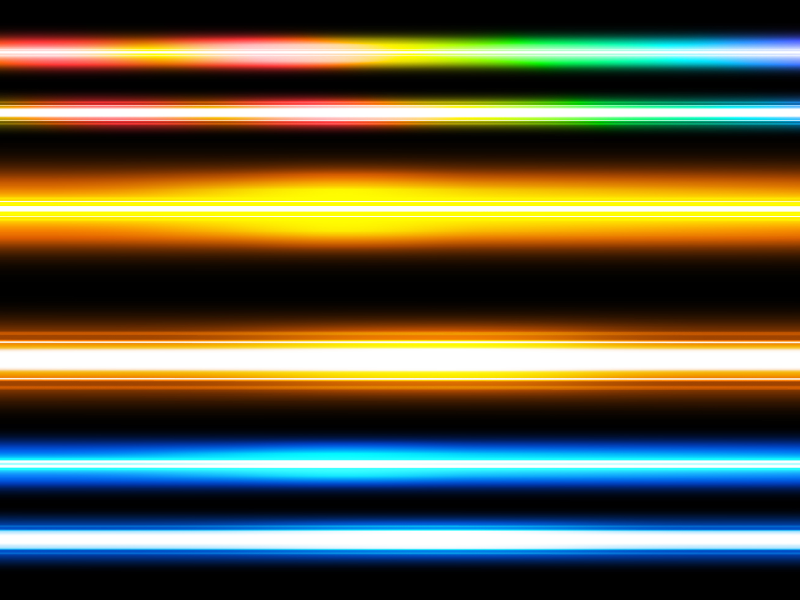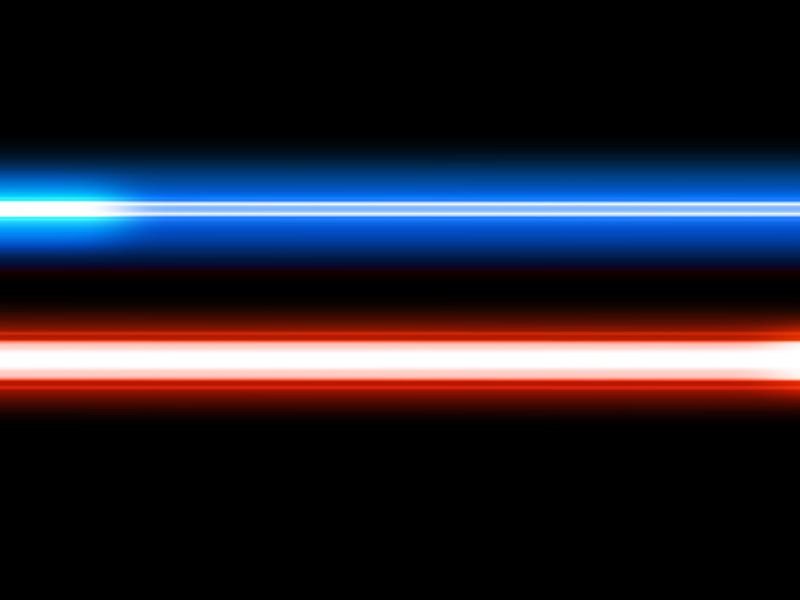
The lightsaber is the weapon of a Jedi from Star Wars, a very deadly and powerful laser weapon. This Photoshop overlay image can be used to create laser beam, lightsaber, neon light and other lighting effects. There are two light beam effects with red and blue color.
You can change the light color in Photoshop using adjustments.
rating:
submitted by:John
views:
14235 website:www.textures4photoshop.com
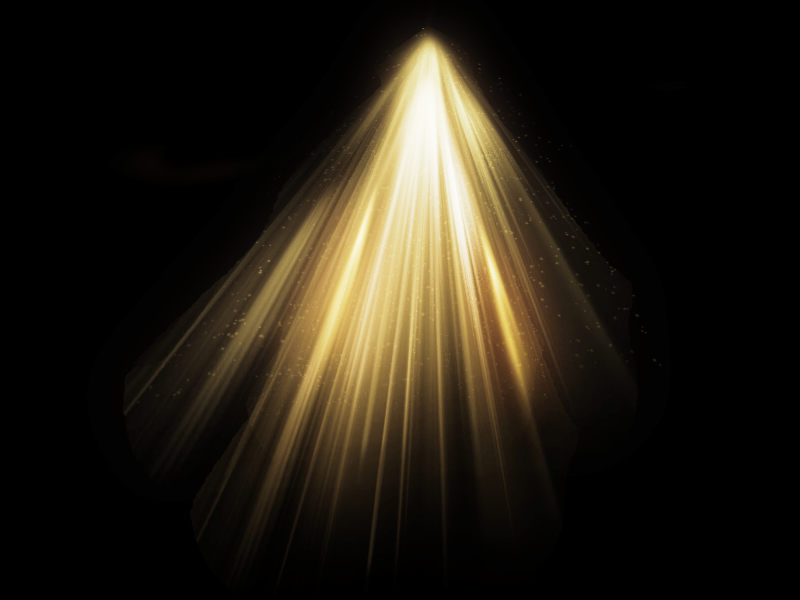
Light beam Photoshop overlay texture that you can use to create rays of light. Simply set the blend mode to Screen or Lighten and you will create light rays in Photoshop very quickly.
rating:
submitted by:John
views:
56182 website:www.textures4photoshop.com
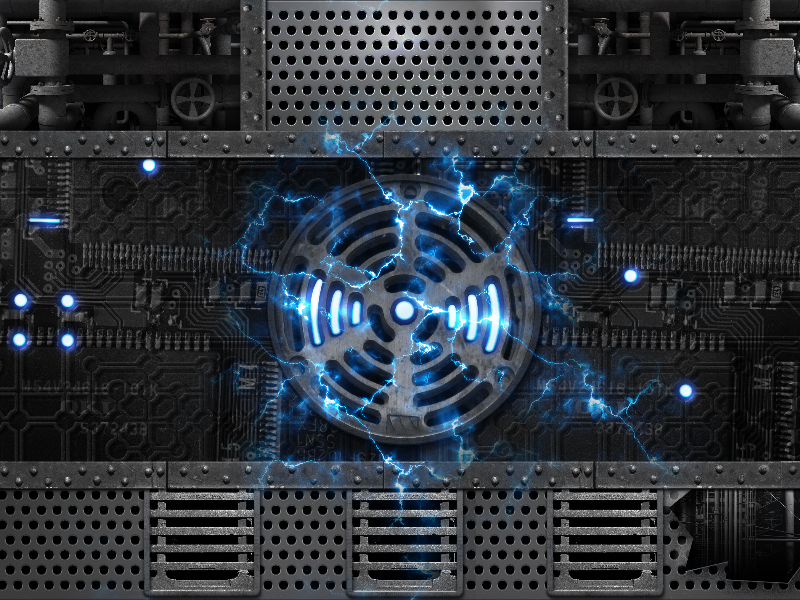
Free sci-fi texture that you can use in your projects. This scifi wall texture has metal grid pattern with circuits and electric power beams.
rating:
submitted by:admin
views:
9450 website:www.textures4photoshop.com

Old industrial building facade texture that you can download for free. This is an old ruin building with disrepair concrete beams. In the background you can see an old white brick wall with stains and cracks.
Old weathered facade of an abandoned industrial building that can be used in Photoshop manipulations for example.
rating:
submitted by:admin
views:
3284 website:www.textures4photoshop.com
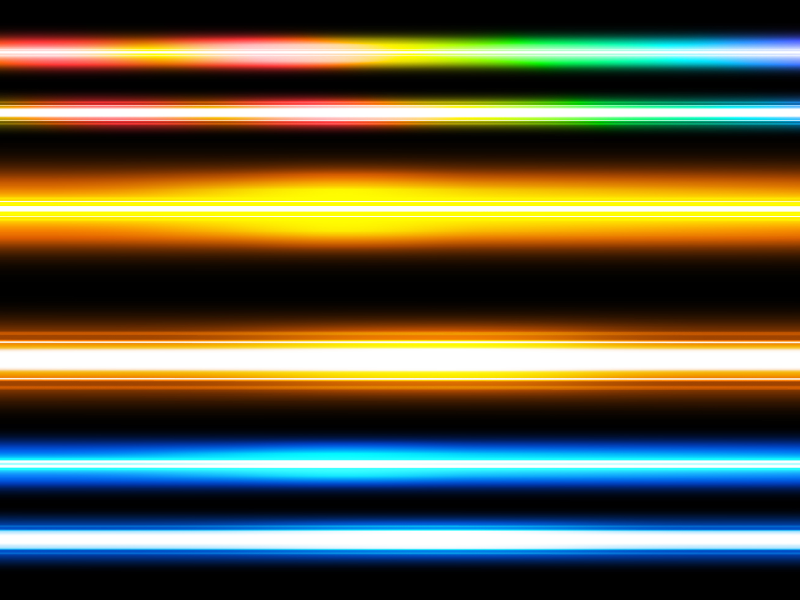
Create laser beam or LED light tube effects with this free texture overlay for Photoshop. To create a light saber with laser beam simply add this texture overlay over your image and set the blend mode to Screen. This image contains laser light effects with different colors and sizes so you can choose the one that you like best.
You can create neon tubes using these glowing lines. You can also create all kind of neon text effects in Photoshop using this neon tubes. You can even animate the glowing lines and make animated neon effect.
I used this image in a Star Wars Photoshop manipulation to create a light saber. A lightsaber is a fictional energy sword featured in the Star Wars universe. To change the color of the laser light in Photoshop you can use a Hue/Saturation or a Gradient adjustment.
rating:
submitted by:admin
views:
10686 website:www.textures4photoshop.com

Sunray overlay free texture for Photoshop that you can download for free. This burst of light texture can be used to create light effects light star light, stars speed; galaxy and cosmos lighting, rays of light, sunlight and many more. You can even use it as it is without further manipulation in Photoshop, as abstract light beam background.
rating:
submitted by:admin
views:
18236 website:www.textures4photoshop.com

Rustic wood shiplap texture free for download for all kind of projects. This texture was made from an wood loge image and has a rustic natural look. So if you are looking for rustic wood textures you can use for free this image.
The wooden texture background has horizontal ship-laps and a wood beam on the left side.
You can use this texture as a background for different wood effects like carved wood Photoshop text style for example. You can also make a decorative bulletin board in Photoshop using this wood background.
rating:
submitted by:admin
views:
3688 website:www.textures4photoshop.com