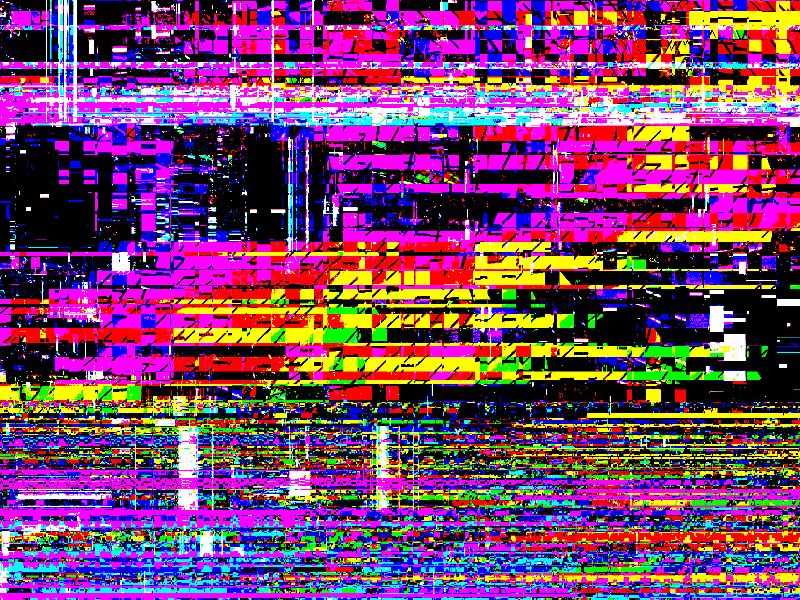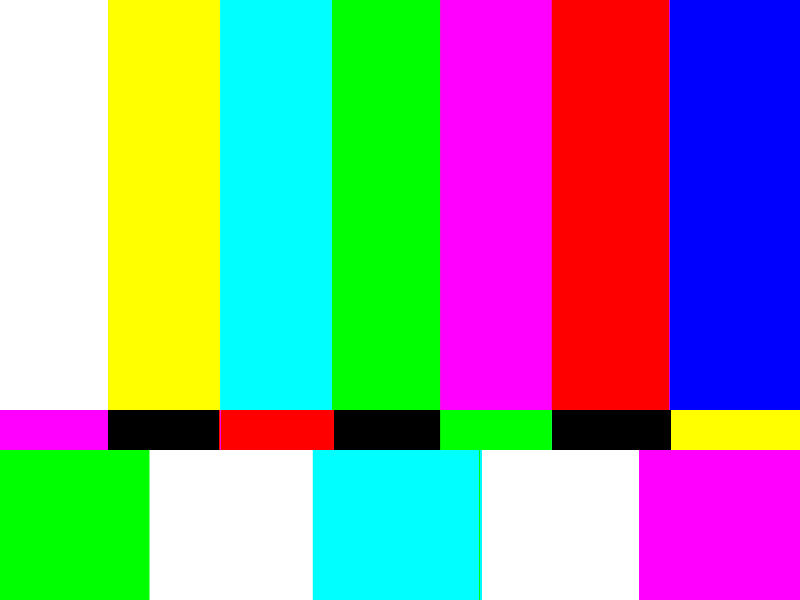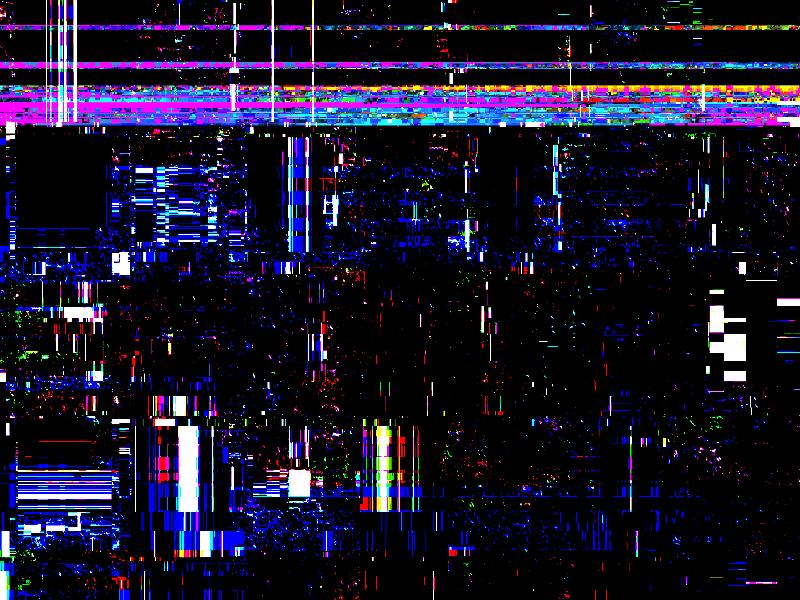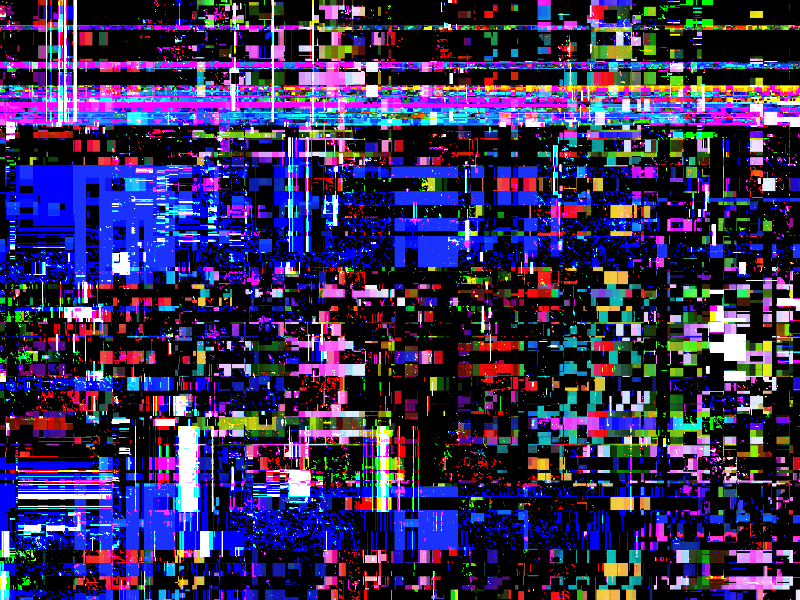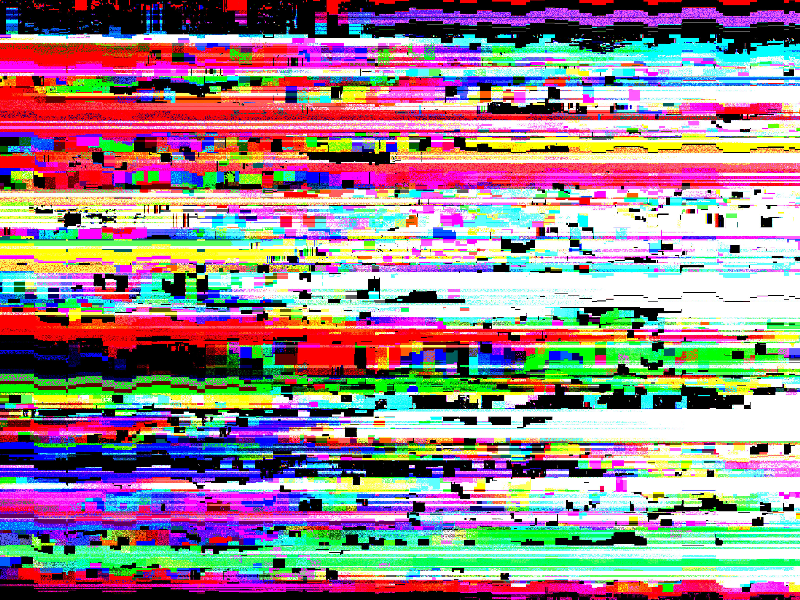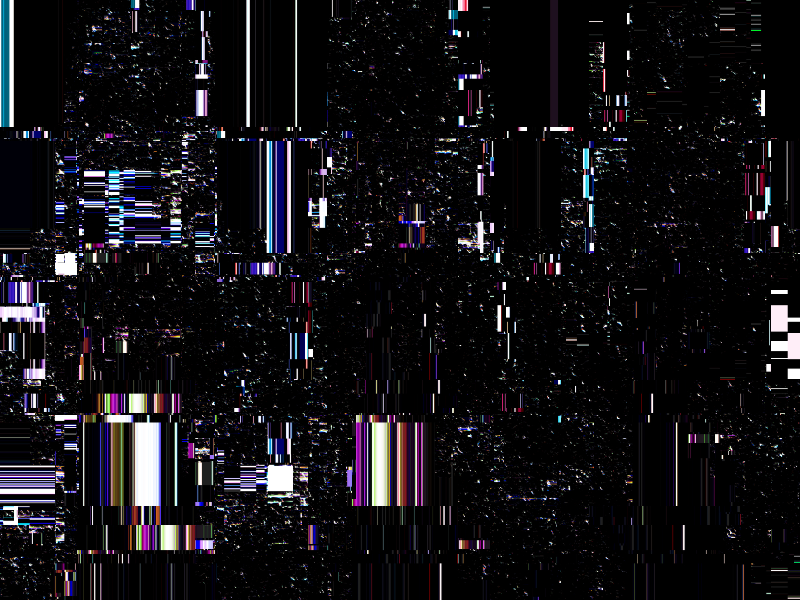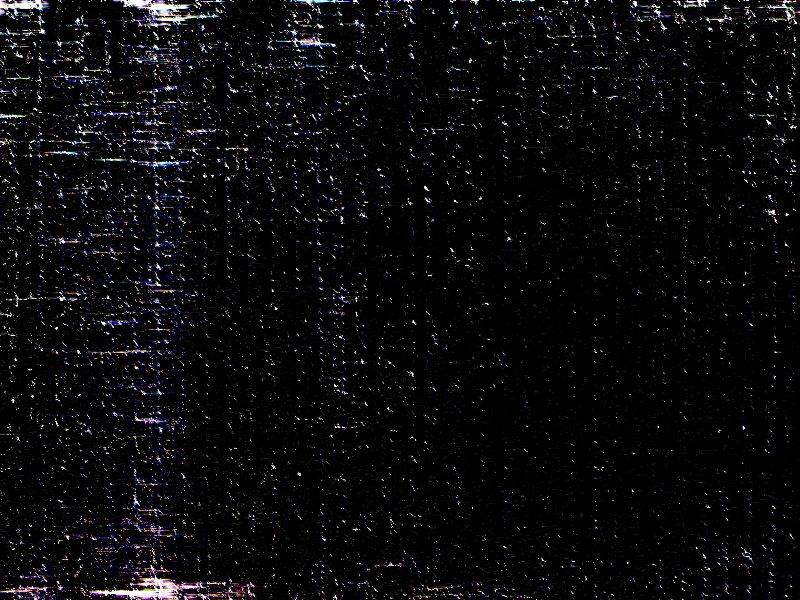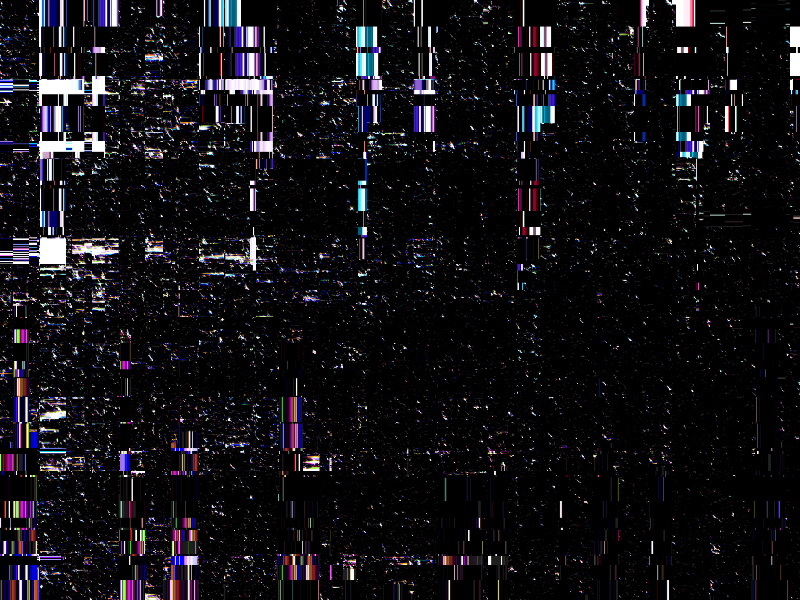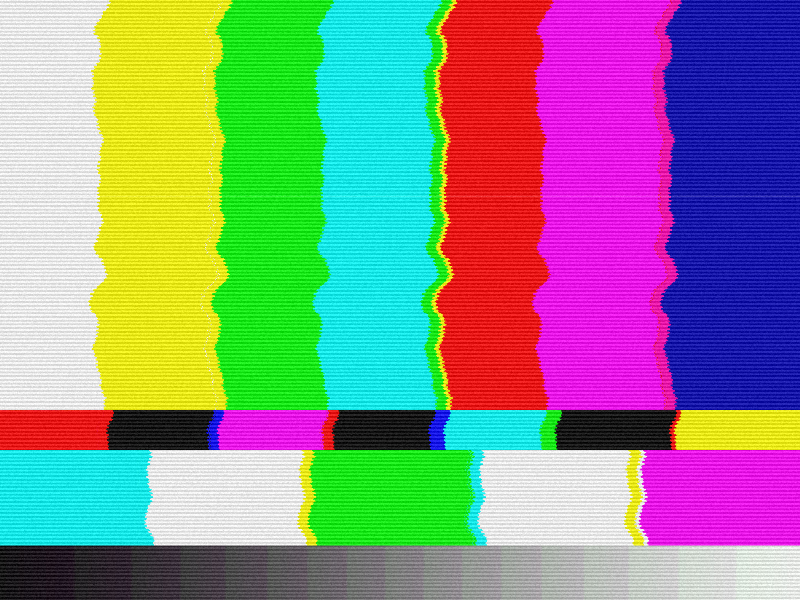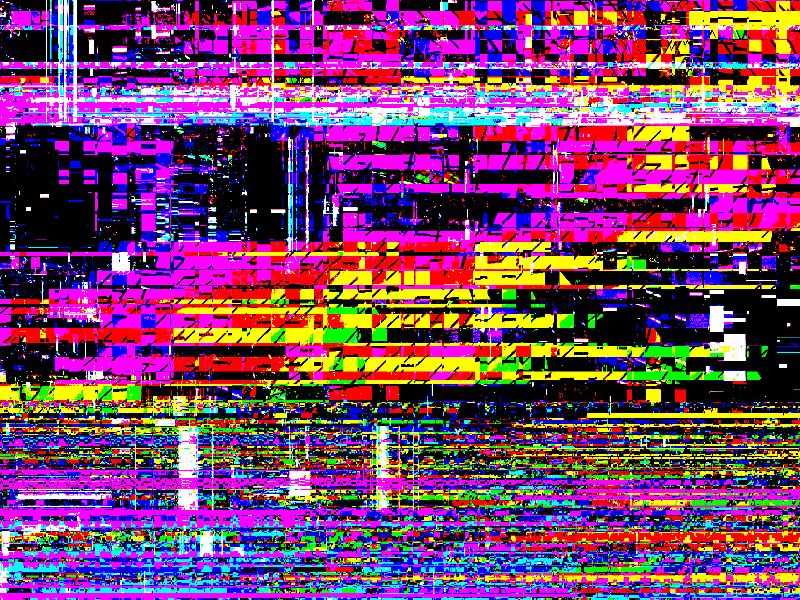
Looking to add a VHS filter to your photos? This TV screen error texture overlay helps you create glitch effect in Photoshop. This is a free glitch texture that you can use in Photoshop to create TV error, computer glitch and other distort tape effects. Create glitch art in Photoshop using your pictures using this VHS glitch texture.
This glitch background was made in Photoshop using different stock images, noise texture overlays and Distort filters like Wave Filter.
rating:
submitted by:John
views:
42383 website:www.textures4photoshop.com
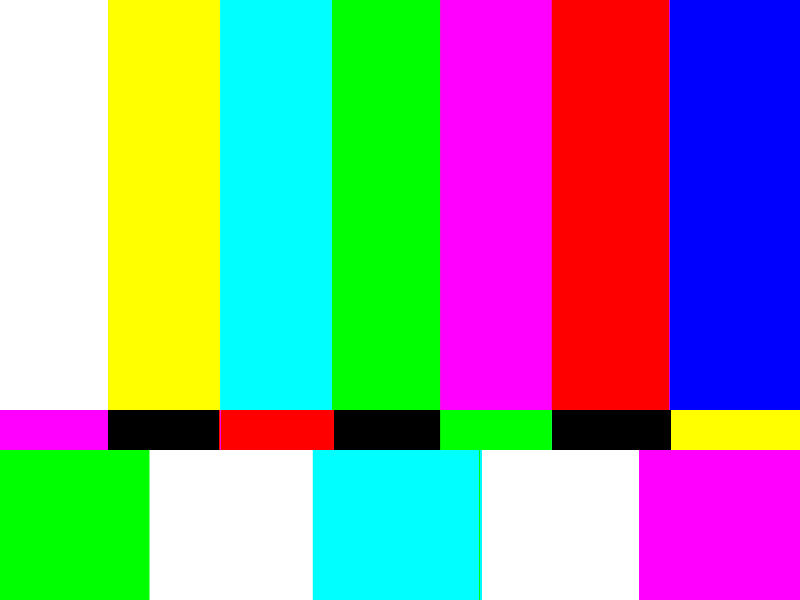
TV SMPTE color bars background texture that you can use for free. This is a glitch TV bad signal texture made from scratch in Photoshop using gradients.
You can use this free TV error glitch texture in video editing like After Effects, adding TV censor beep and other glitch elements.
You can also use it in image editing like Photoshop manipulations. You can create your own old TV effect using this free glitch texture.
rating:
submitted by:John
views:
14891 website:www.textures4photoshop.com
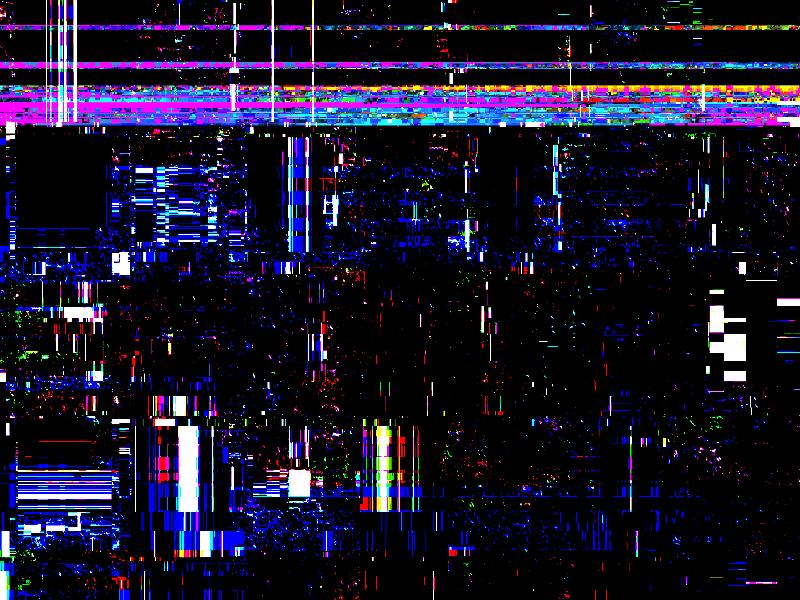
Free computer screen error glitch texture overlay that you can use in Photoshop to create glitch effect. A glitch is a a sudden, usually temporary malfunction or fault of an equipment. You can find glitch effect on old TV, VHS tape, computer screen, etc.
With this screen error texture you can create realistic glitch Photoshop effects without using expensive glitch action generators.
It is easy to create glitch art with this texture. You can even create animated glitch effect in Photoshop quite easily using text, shapes and even images.
There are plenty of Photoshop tutorials on how to achieve this look and also on how to create glitch GIFs.
rating:
submitted by:admin
views:
14966 website:www.textures4photoshop.com
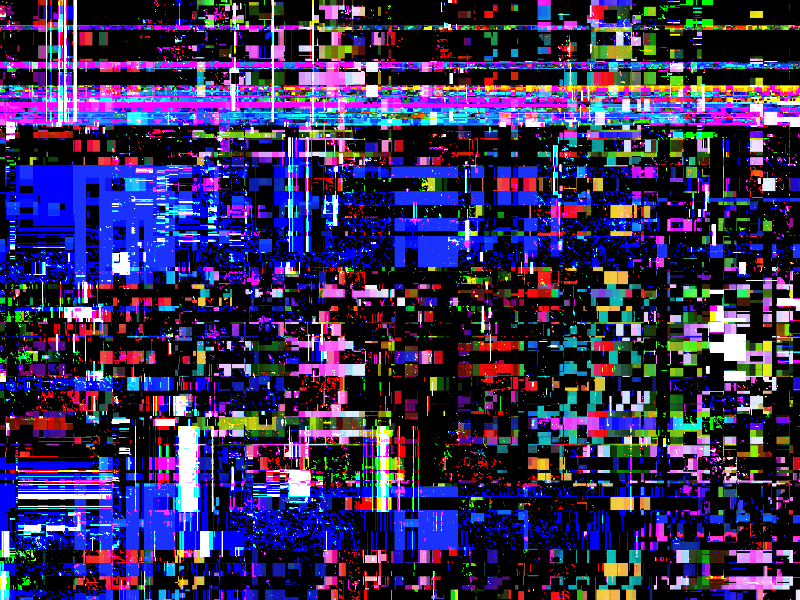
VHS glitch effect Photoshop texture that you can download for free. Create digital distortion in Photoshop using this glitch displacement map texture. You can also use this image as glitch background for different text effects.
You can create posters or flyers using this abstract background texture.
Look for a good glitch tutorial and use this VHS TV error texture to create this cool effect for your pictures.
rating:
submitted by:admin
views:
27144 website:www.textures4photoshop.com
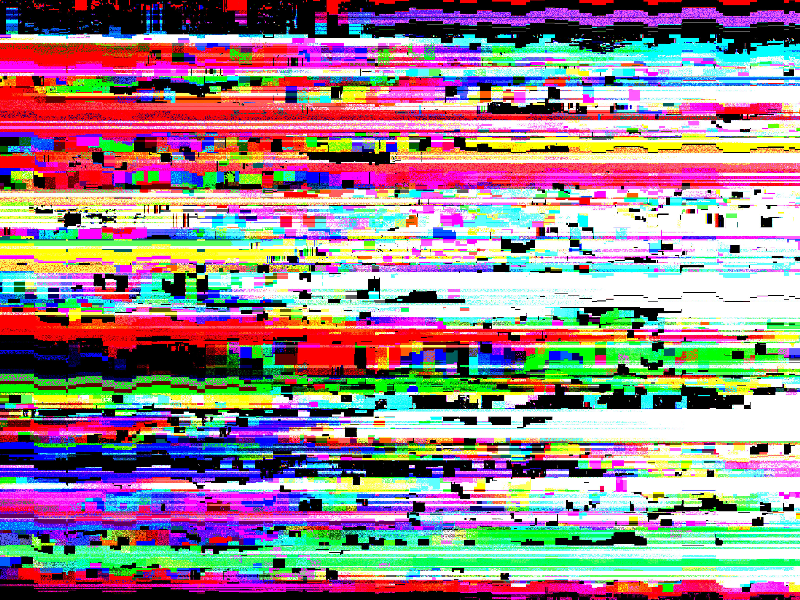
Data-bending TV Photoshop glitch background that you can use as texture overlay in Photoshop. This is also great to use a a displacement map for the Displace Photoshop filter. You will create a glitch distorted photo effect in Photoshop.
This glitch TV error texture can also be used as abstract background for any project that you have not only for Photoshop projects. This free image can be used in photo and video editing.
rating:
submitted by:admin
views:
14009 website:www.textures4photoshop.com
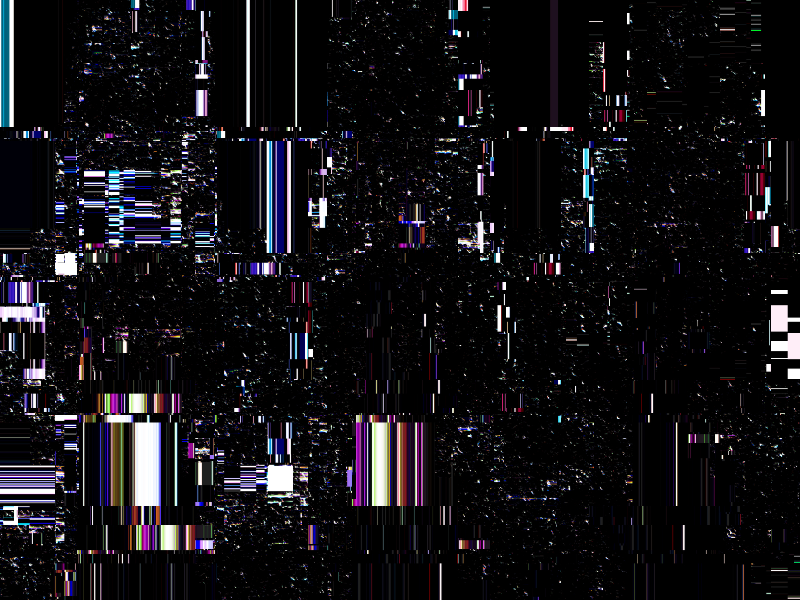
TV glitch free texture for you to use in your projects. You can create animated glitch images using this old TV texture overlay in Photoshop. This VHS texture was made from Scratch in Photoshop using different Distort filters.
I was inspired by this online VHS filter which mimics the old VCR look. You can download for free this VHS background and create a realistic glitch effect in Photoshop.
If you like that grunge, glitched look on old VHS tapes there are easy ways to add this glitch effect to your images.
You can also create an animation from a static photo using a glitch overlay stock image like this one.
rating:
submitted by:admin
views:
20276 website:www.textures4photoshop.com
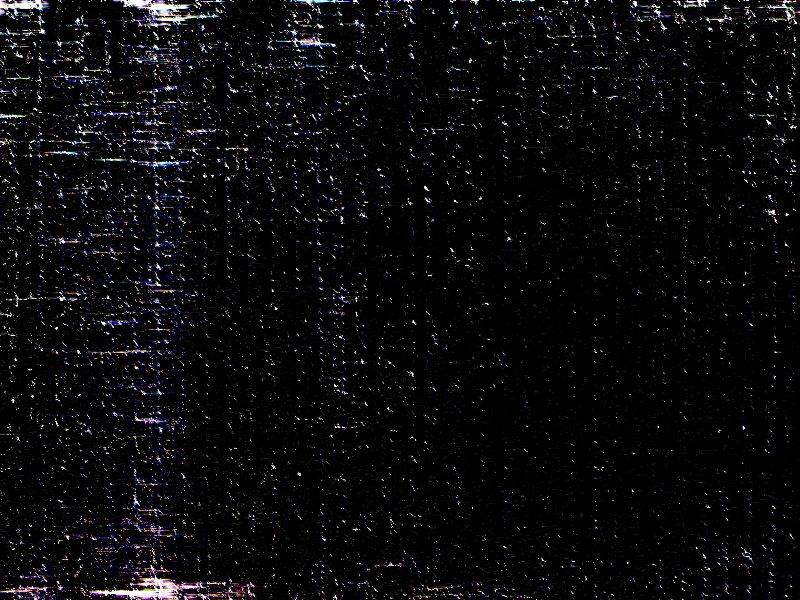
This is a Photoshop overlay background that can be used as noise glitch TV texture for your images. Create old TV effects with this free glitch texture.
We have lots of other glitch textures and backgrounds so make sure you check our gallery.
If you want more Dust Textures for your projects, you can check out this cool freebie. It includes 8 dust texture images that you can get for free.
rating:
submitted by:admin
views:
25092 website:www.textures4photoshop.com
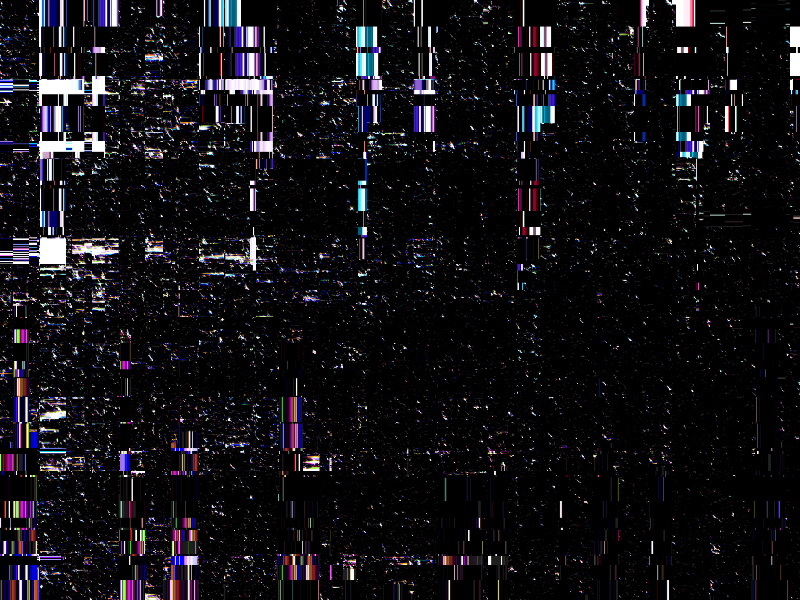
Create realistic VHS effect in Photoshop using this free glitch texture.
Want to create your own glitch effects?
You can use this VHS texture to add a vintage film texture effect to your images in Photoshop. Download this VHS texture pack for free and start using it right away.
If you want to create your own VHS filter glitch effect from scratch you can check out this awesome list of Photoshop glitch tutorials.
For a quick and simple solution for adding the VHS glitch TV effect you can try this premium Glitch CHS Corrupt Image Effect Action.
rating:
submitted by:admin
views:
51282 website:www.textures4photoshop.com
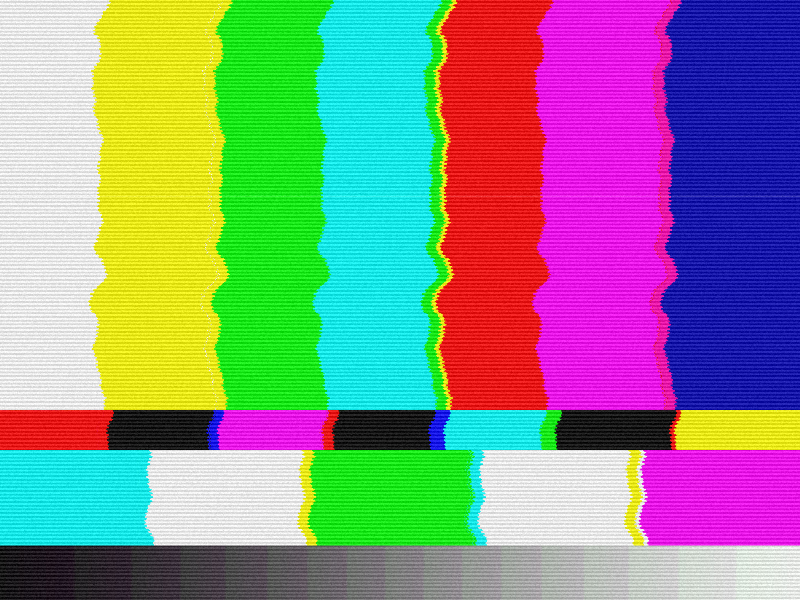
Another free glitch texture that you can download for free. This is a TV bad signal texture background for you to use in your projects. TV SMPTE color bars background with glitch and noise effect that you can use in Photoshop to create old analog TV interference.
You can use this TV color bars distorted texture in video editing like After Effects, adding TV censor beep and other glitch elements. You can also use it in image editing like Photoshop manipulations. If you don't want to use Photoshop glitch actions, you can create your own old TV effect using this free glitch texture.
rating:
submitted by:admin
views:
20909 website:www.textures4photoshop.com