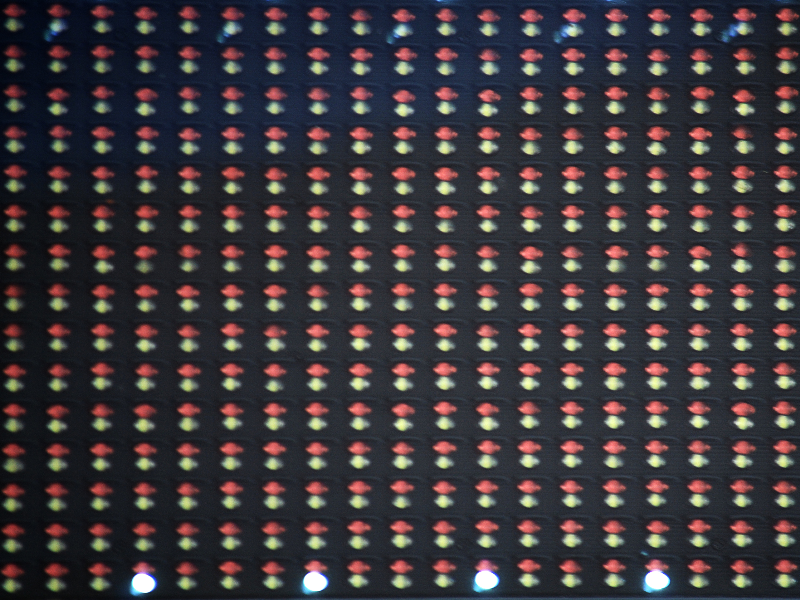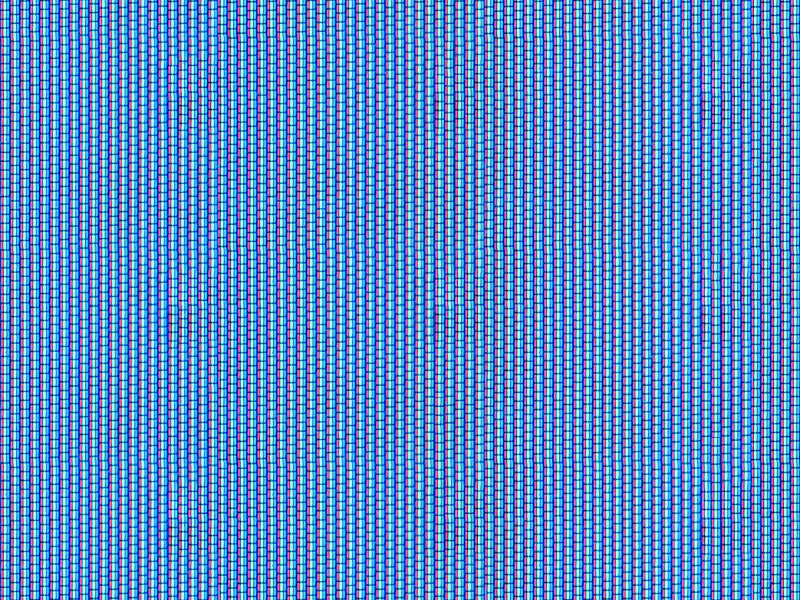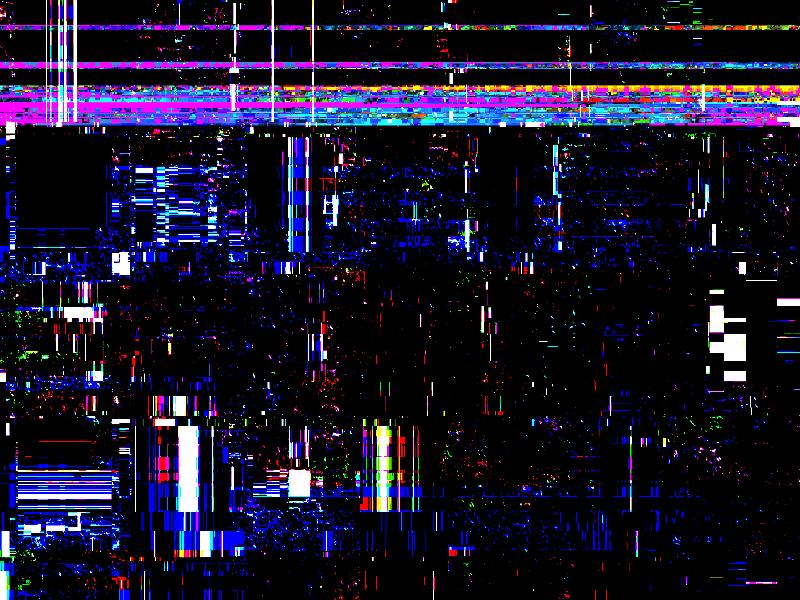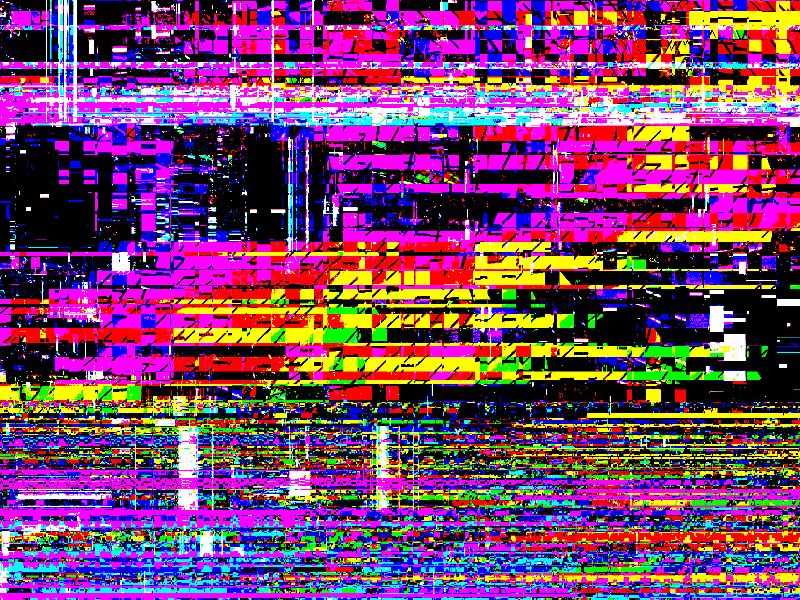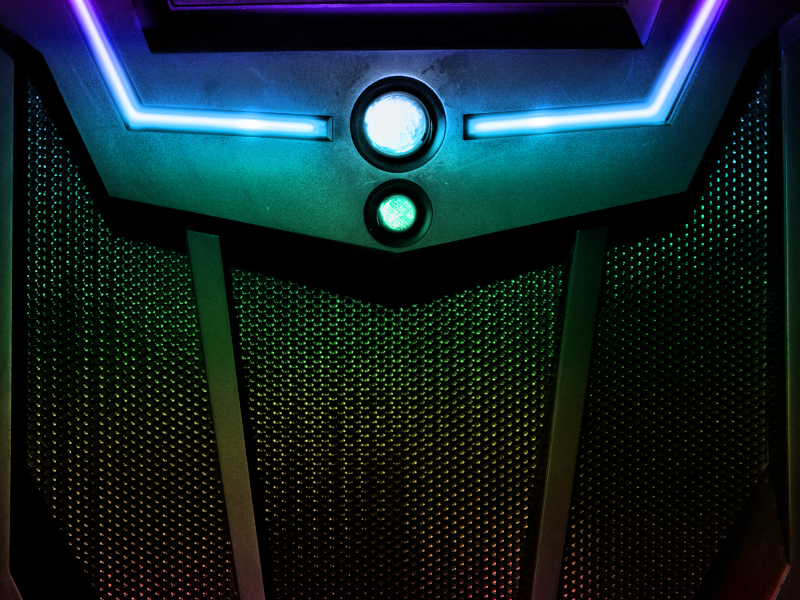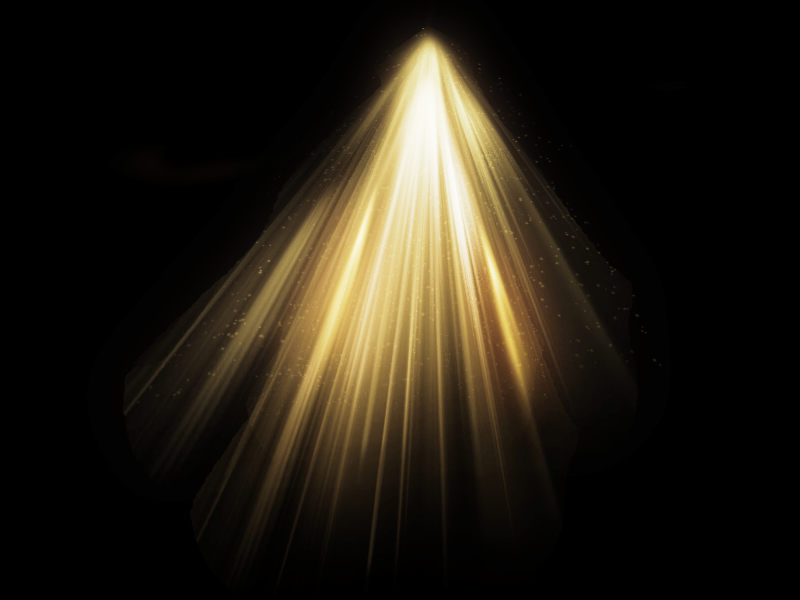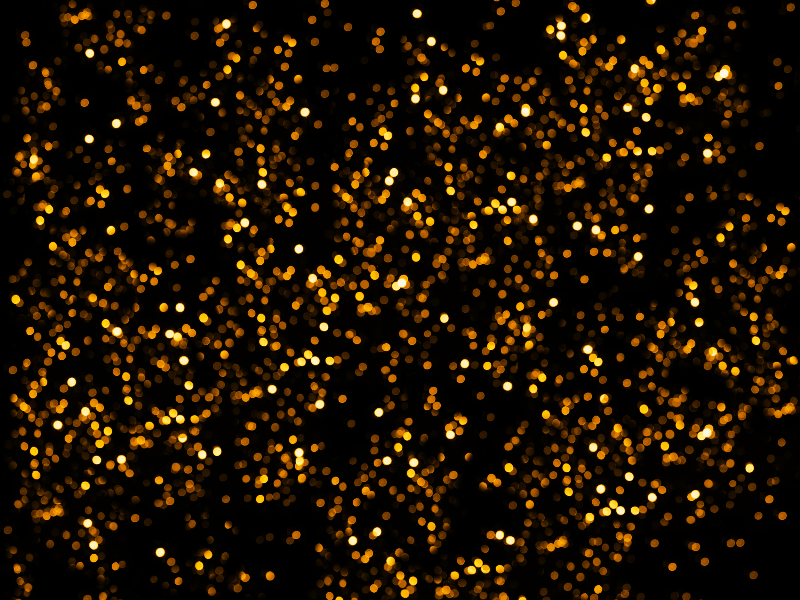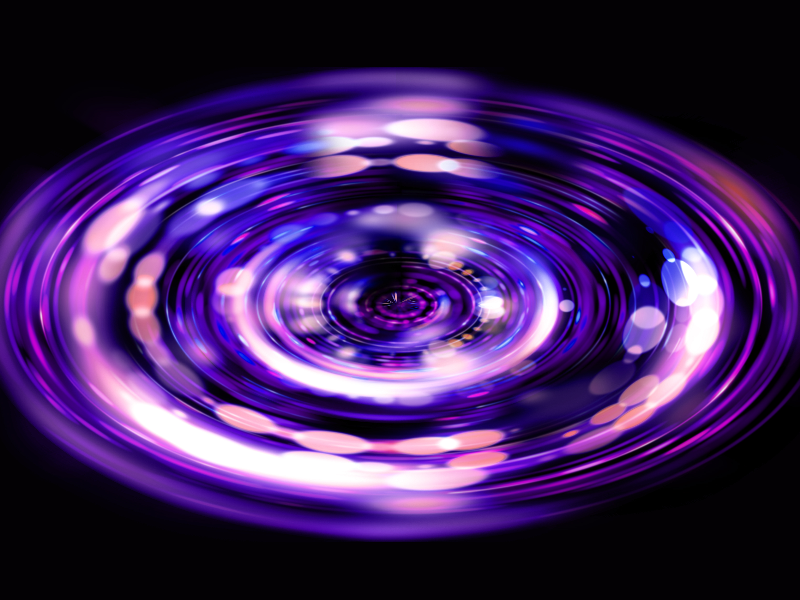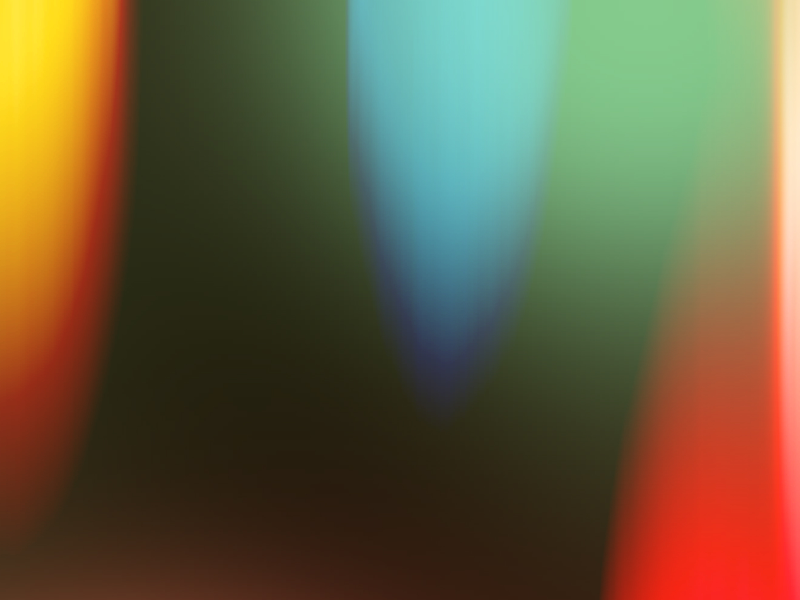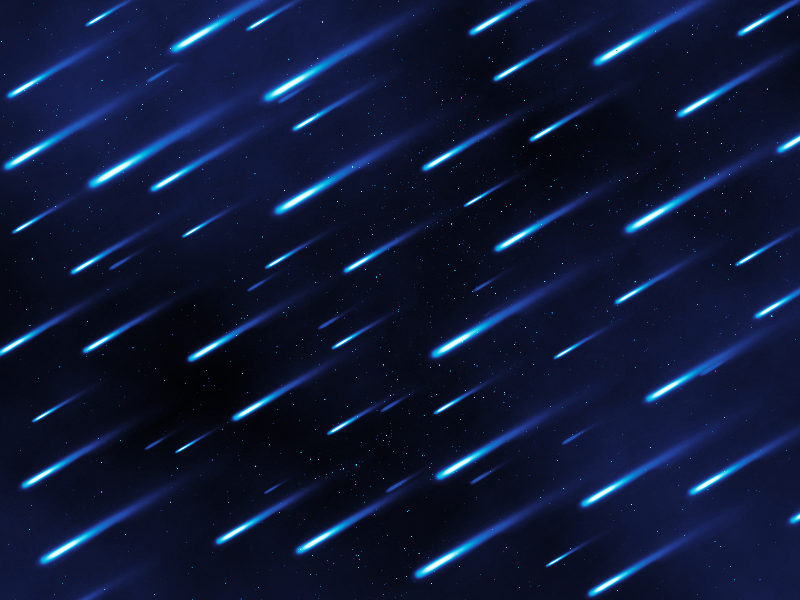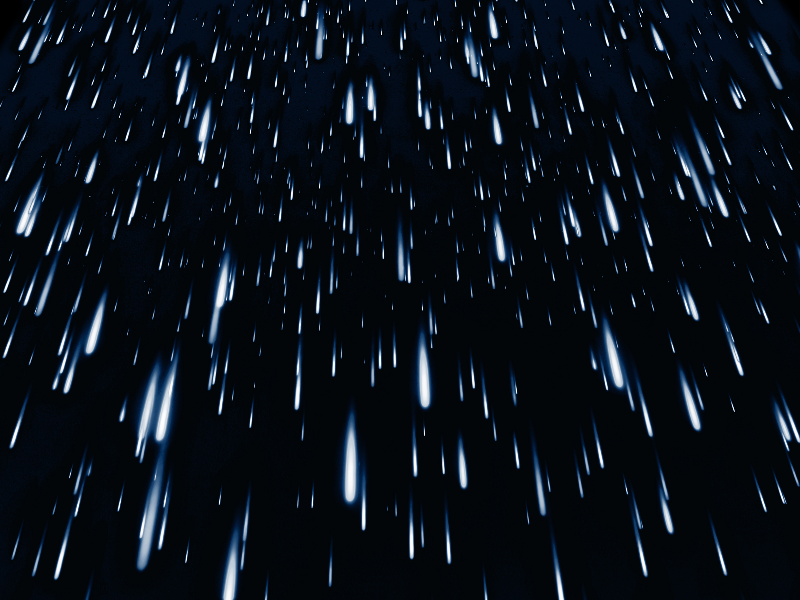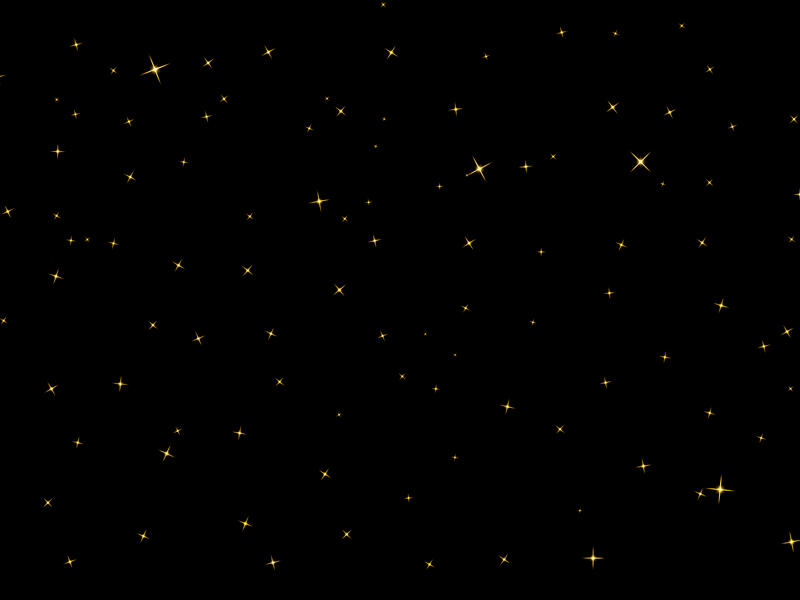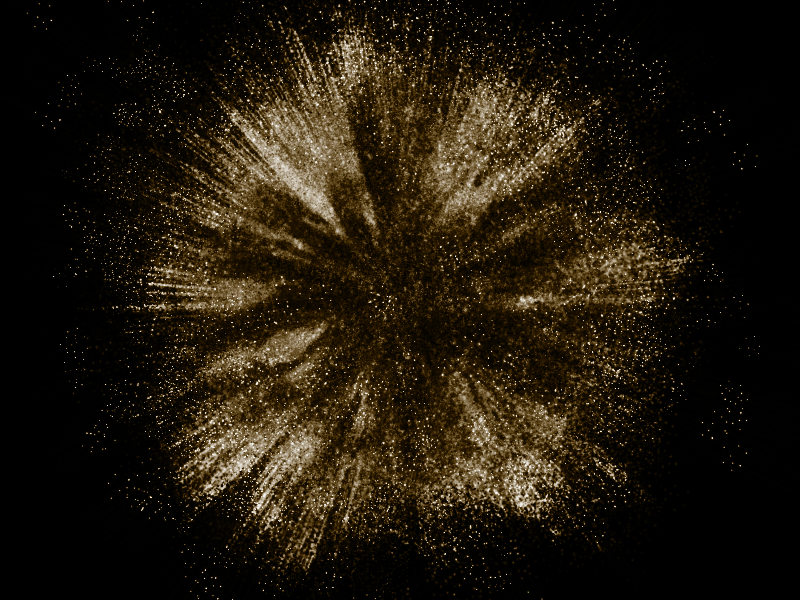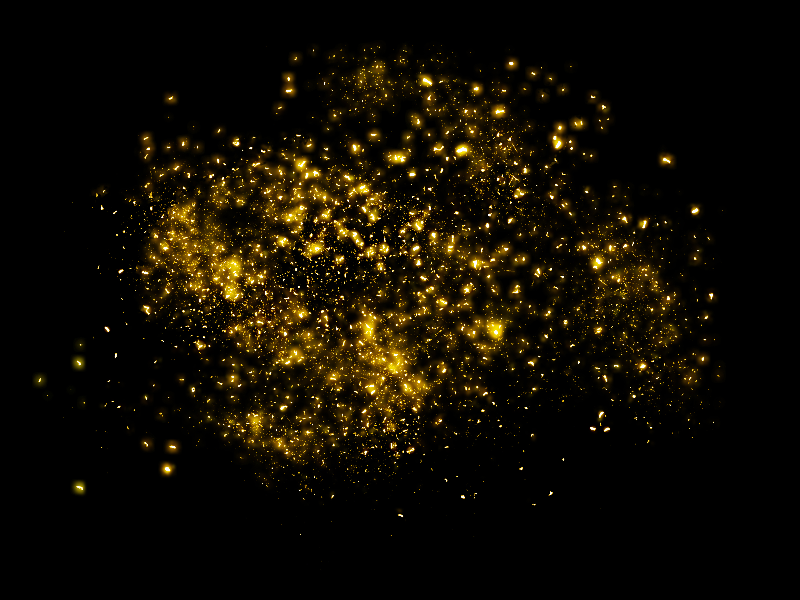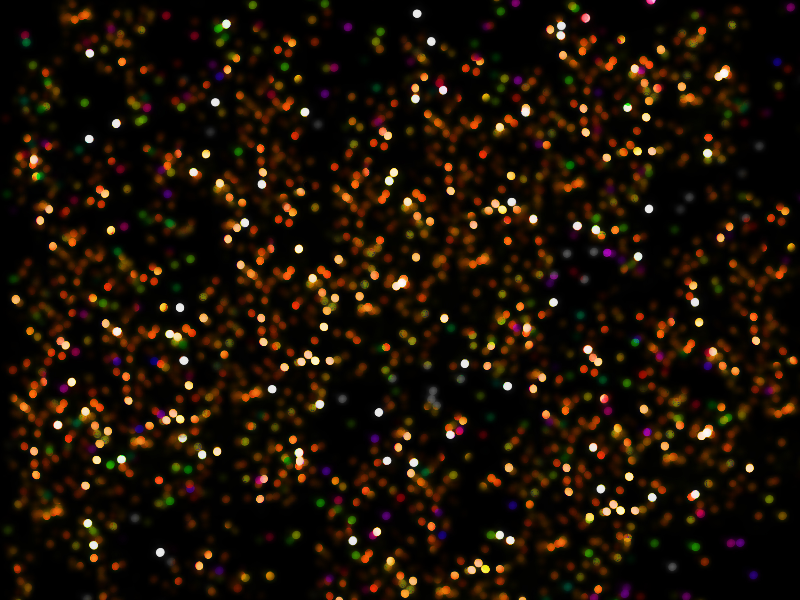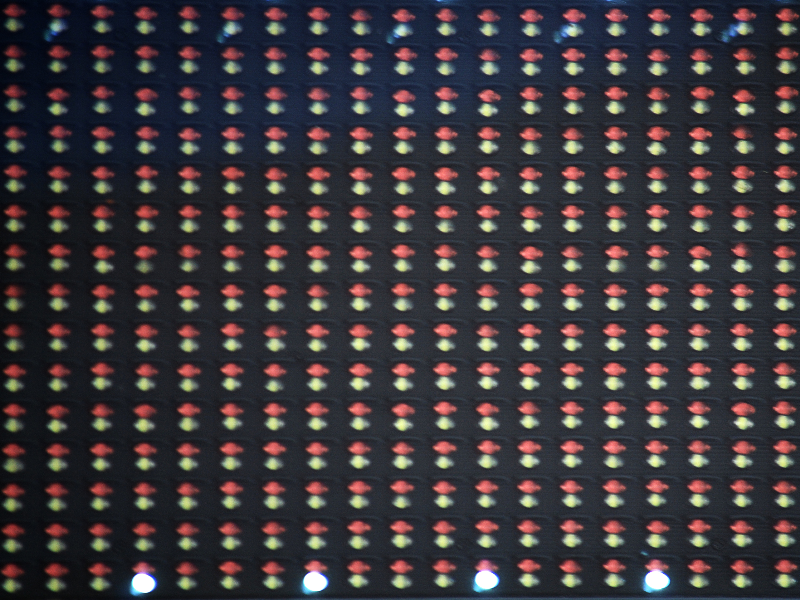
Texture of a LED screen board with detailed LEDs. The texture can be used as a seamless texture and can be overlaid in Photoshop to create a realistic LED screen light effect.
Download the full resolution LED texture for free.
rating:
submitted by:John
views:
10937 website:www.textures4photoshop.com

LED screen texture background that you can use for free. Lighted RGB LED light panel that you can download for free. The computer screen texture is seamless and tileable.
Create LED screen effect and computer display in Photoshop with this free texture pattern.
rating:
submitted by:John
views:
6055 website:www.textures4photoshop.com
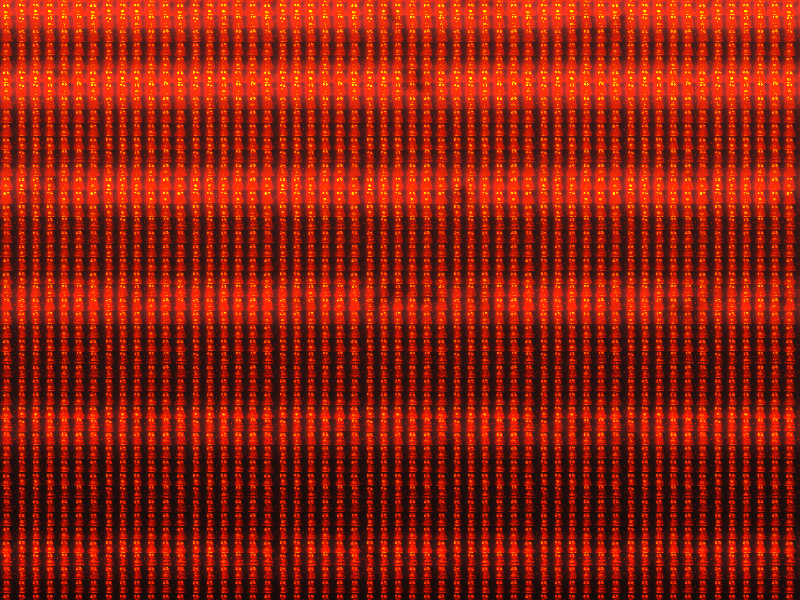
Red LED screen texture that you can download for free. You can use this screen display background to create LED pixel light effects in Photoshop. All you have to do is to add this LED light texture over your image and to find the right blend mode.
Light screen texture that you can use to create realistic glowing LED Photoshop effects.
rating:
submitted by:admin
views:
6195 website:www.textures4photoshop.com
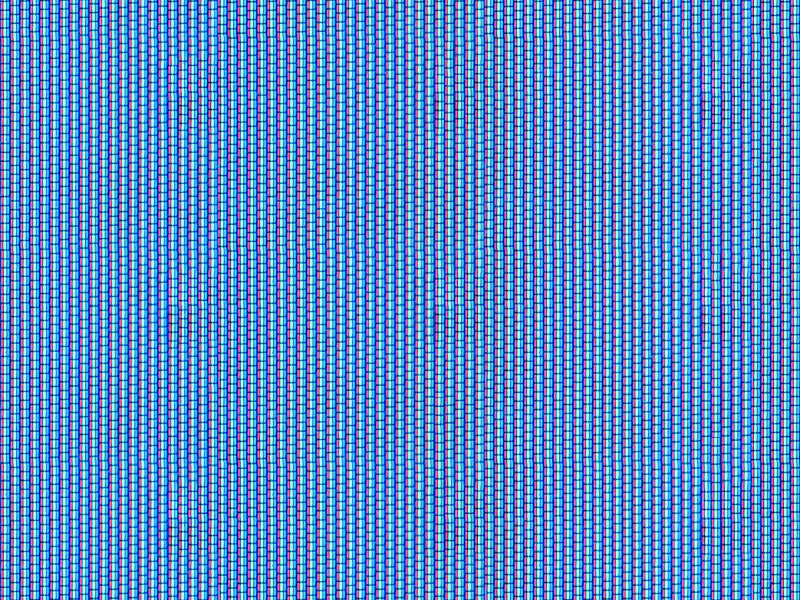
Screen texture that you can download for free. This is a seamless screen texture that you can use in your graphic design projects. The screen texture is useful to create tv scanline effect or digital effect in Photoshop.
Led screen textures are used by designers to create the TV screen effect. Use it also in creating glitch effect with Photoshop or other programs.
We have lots of screen texture images so make sure you check our gallery for more free images.
The LED screen texture can also be used as Photoshop pattern because it is seamless and tileable.
rating:
submitted by:admin
views:
13537 website:www.textures4photoshop.com
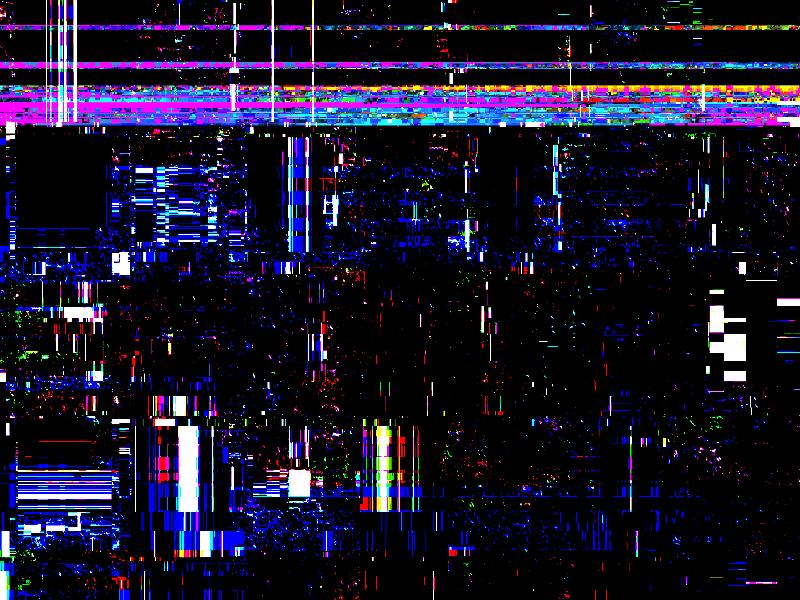
Free computer screen error glitch texture overlay that you can use in Photoshop to create glitch effect. A glitch is a a sudden, usually temporary malfunction or fault of an equipment. You can find glitch effect on old TV, VHS tape, computer screen, etc.
With this screen error texture you can create realistic glitch Photoshop effects without using expensive glitch action generators.
It is easy to create glitch art with this texture. You can even create animated glitch effect in Photoshop quite easily using text, shapes and even images.
There are plenty of Photoshop tutorials on how to achieve this look and also on how to create glitch GIFs.
rating:
submitted by:admin
views:
14965 website:www.textures4photoshop.com
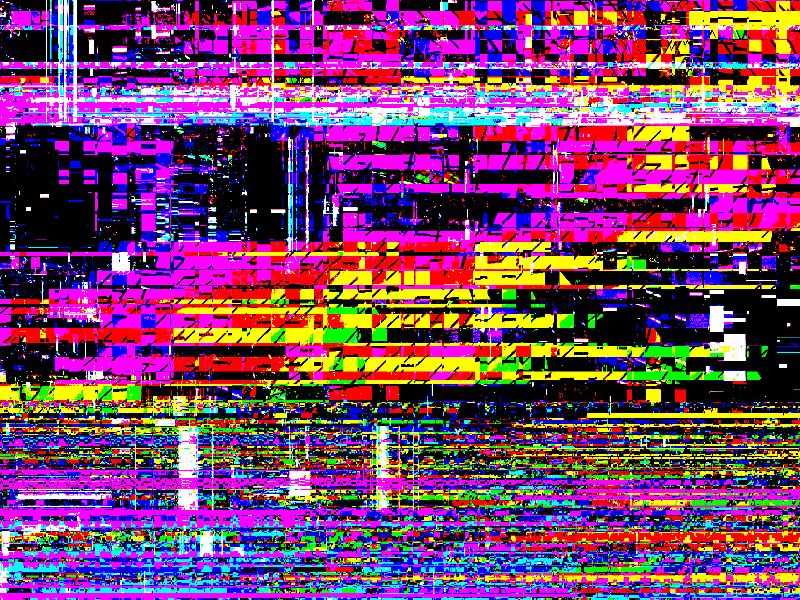
Looking to add a VHS filter to your photos? This TV screen error texture overlay helps you create glitch effect in Photoshop. This is a free glitch texture that you can use in Photoshop to create TV error, computer glitch and other distort tape effects. Create glitch art in Photoshop using your pictures using this VHS glitch texture.
This glitch background was made in Photoshop using different stock images, noise texture overlays and Distort filters like Wave Filter.
rating:
submitted by:admin
views:
42370 website:www.textures4photoshop.com

Download for free this LCD screen texture. This background image can be used to create RGB color monitor textures for your images.
rating:
submitted by:admin
views:
22436 website:www.textures4photoshop.com

Computer screen glitch animation GIF background that you can use for free. This is an animated matrix GIF background that you can download and use for free in your projects.
Are you looking for Matrix animation GIF? You can now use this Matrix code rain GIF for free.
This matrix animated background has a glitch effect and an animated matrix rain GIF effect.
Use this animated background as computer screen binary codes and glitch seamless looping animation for your sci-fi projects. Create interesting scifi photo effects using this abstract animated background.
rating:
submitted by:admin
views:
25809 website:www.textures4photoshop.com
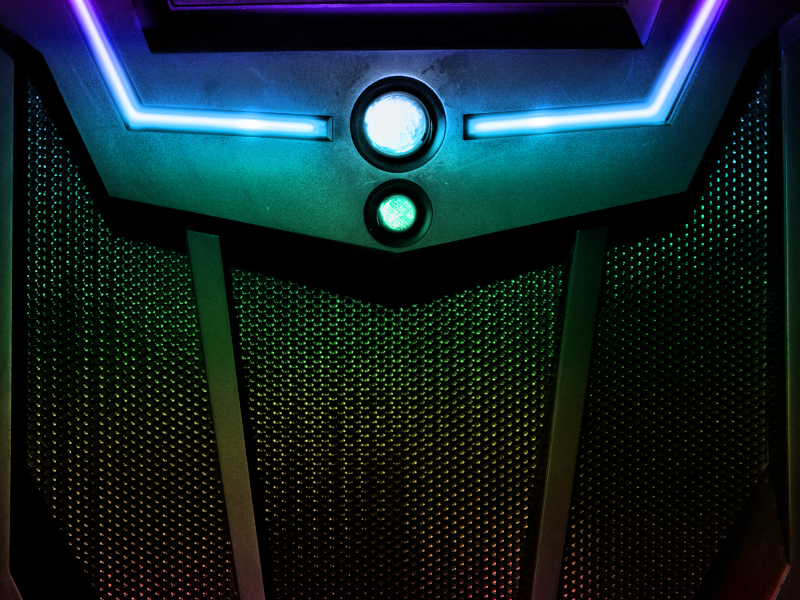
This is a sci-fi LED light tube on a perforated metallic texture that you can use for free. This futuristic scifi lighting panel with light buttons can be used as computer game texture for example.
rating:
submitted by:admin
views:
5583 website:www.textures4photoshop.com
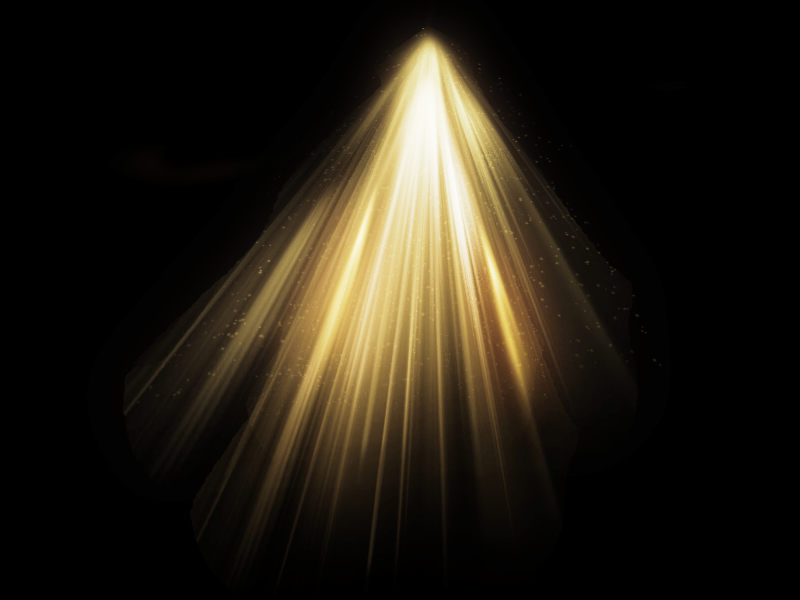
Light beam Photoshop overlay texture that you can use to create rays of light. Simply set the blend mode to Screen or Lighten and you will create light rays in Photoshop very quickly.
rating:
submitted by:admin
views:
56194 website:www.textures4photoshop.com

This is a rain Photoshop overlay texture that you can use to create raining effect for your images. Download the falling rain texture and add it in Photoshop with Screen blend mode. The rain texture is free for personal and commercial projects.
rating:
submitted by:admin
views:
39246 website:www.textures4photoshop.com
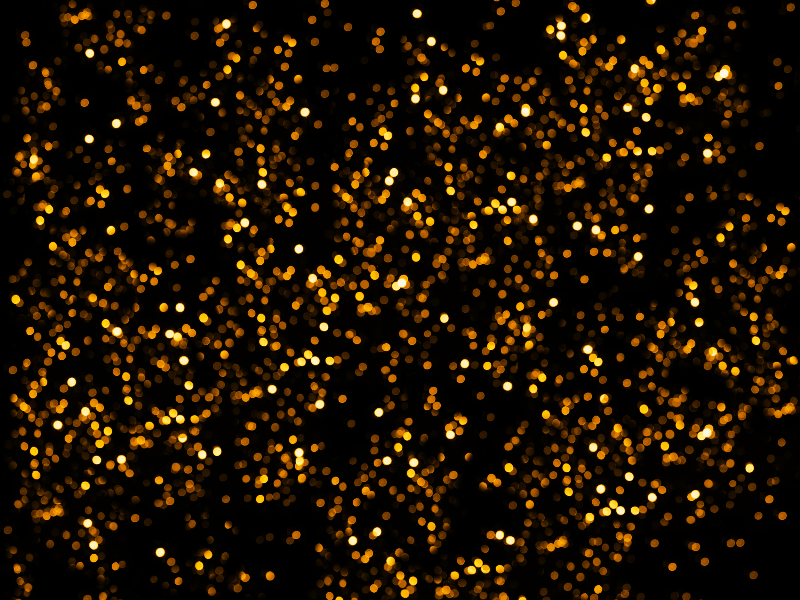
This golden lights texture overlay can be used for creating "Happy New Year" greeting cards. Simply add the texture in Photoshop and set the blend mode to Screen. You can use it also for creating animated lights GIF images in Photoshop.
rating:
submitted by:admin
views:
15747 website:www.textures4photoshop.com

Lens flare overlay texture that you can use for free. Add the optical lens flare texture in Photoshop over your photo and set the blending mode to Screen. You can easily create flare effects in Photoshop using this optical flare background.
rating:
submitted by:admin
views:
13146 website:www.textures4photoshop.com
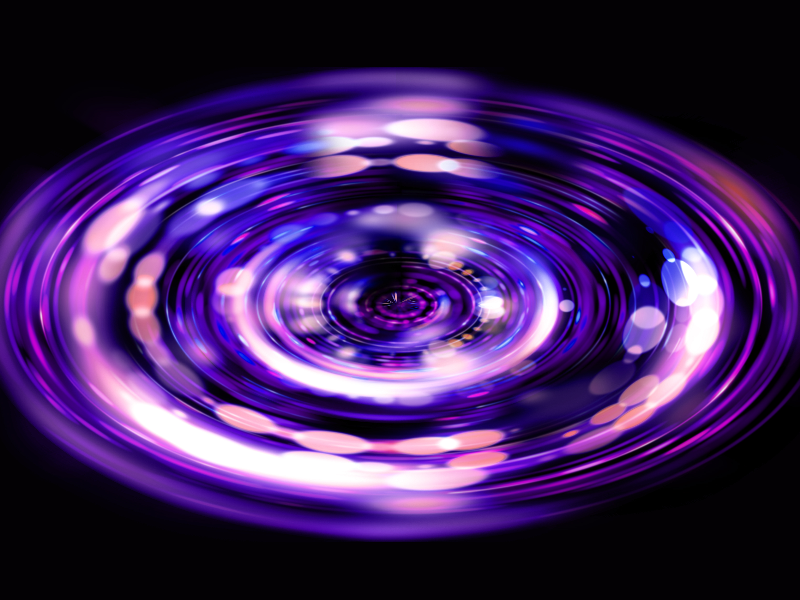
Abstract light swirl with Bokeh and flare effects that you can download for free. This circle ellipse light with colorful bokeh and glowing effects is useful for designers in all kind of projects. For example, use it as Photoshop light swirl overlay with Screen blend mode to add lighting effects for your images.
rating:
submitted by:admin
views:
6393 website:www.textures4photoshop.com
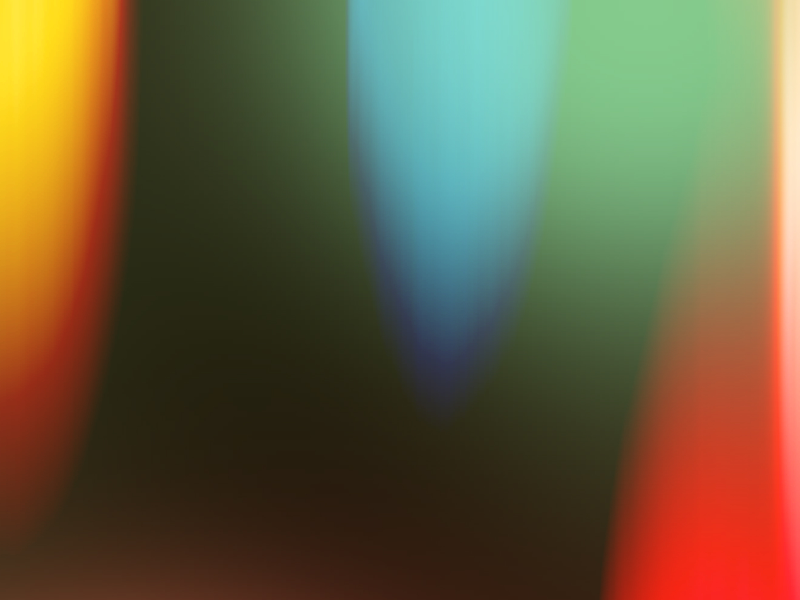
Film burn overlay that you can download for free. This film burn overlay can be used in Photoshop or After Effects. Add the film burn overlay image over your photo and set the blend mode to Screen.
You can use this texture as light leak overlay to create old vintage photo effects.
rating:
submitted by:admin
views:
23791 website:www.textures4photoshop.com

Beautiful bokeh background made with bokeh brushes in Photoshop. You can use this bokeh lights background as overlay in Photoshop for your photos. Simply set the blend mode to Screen.
Create blurry bokeh lights effect in just a few seconds.
rating:
submitted by:admin
views:
39859 website:www.textures4photoshop.com
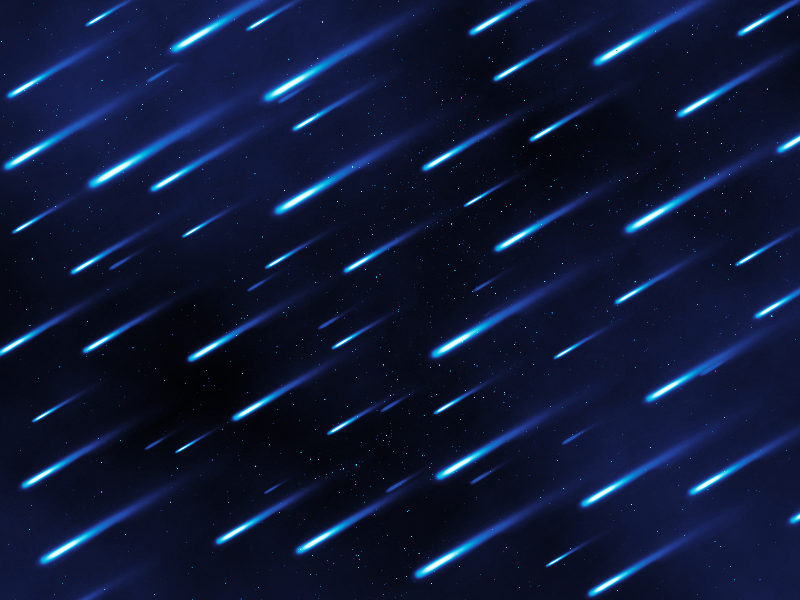
Create galaxy photo manipulations in Photoshop using this meteor rain texture overlay. With this outer space texture you can easily create meteor shower, falling comet, meteorite rain effects in Photoshop, Simply set the blend mode to Screen and adjust the image. This meteor shower texture can be used for free.
rating:
submitted by:admin
views:
8878 website:www.textures4photoshop.com
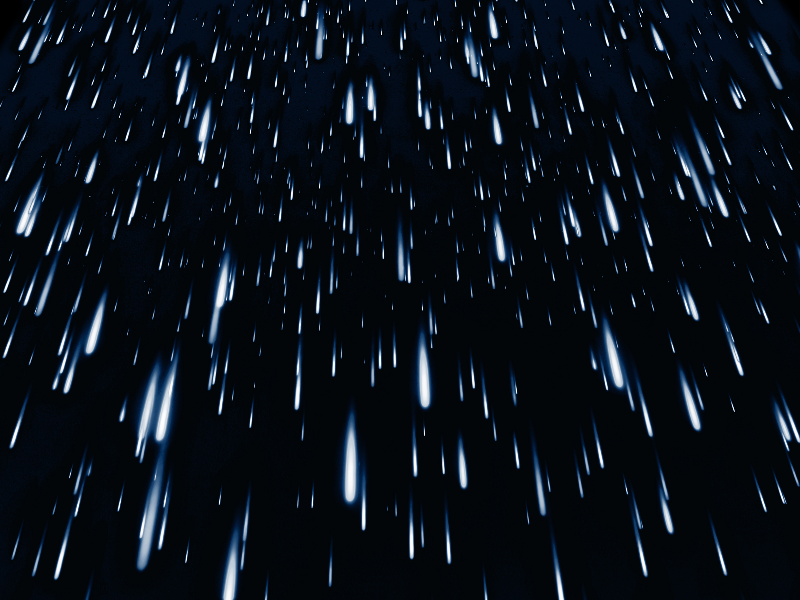
This is a falling rain overlay texture for Photoshop but you can use it for any other free or commercial project. The rain texture background has big water drops and can be used as rain overlay; set the blend mode to Screen in Photoshop. The rain effect is made using rain brushes.
rating:
submitted by:admin
views:
9378 website:www.textures4photoshop.com
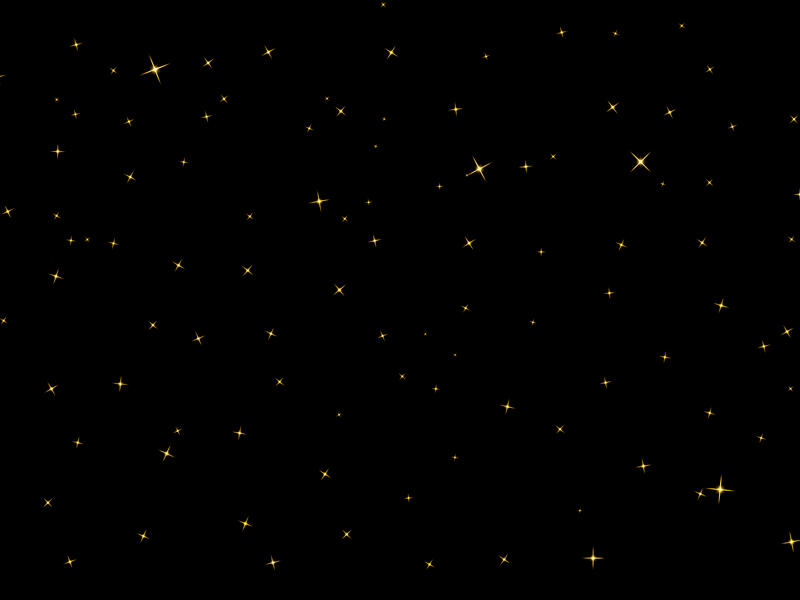
Animated sparkle stars overlay texture for Photoshop that you can use for free. This is an animated GIF overlay with glowing sparkle golden stars that you can use in Photoshop for your pictures. Add the animated sparkle overlay in Photoshop and set the blend mode to Screen.
rating:
submitted by:admin
views:
29141 website:www.textures4photoshop.com
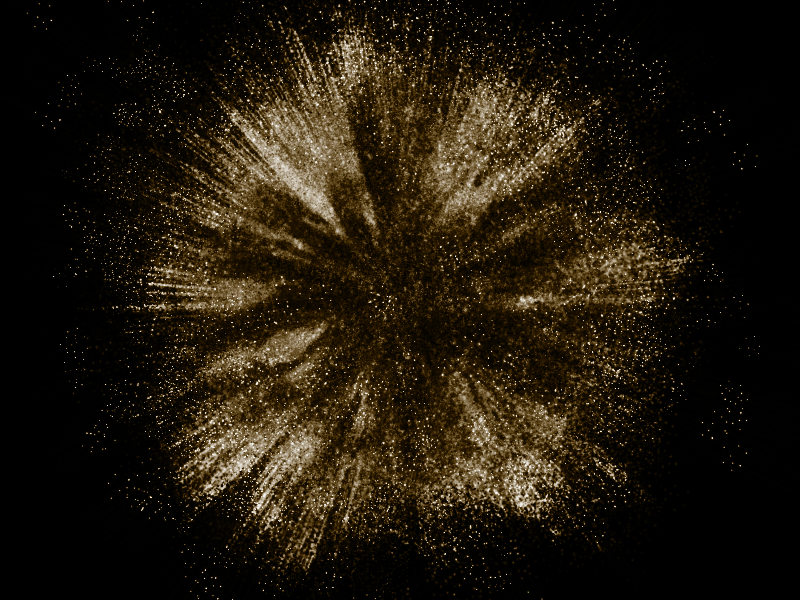
Sand dust explosion texture overlay that you can download for free. You can create sand dust explosion effect with this free Photoshop texture overlay. If you need to add dust particles of sand in Photoshop, simply add this texture over your image and set the blend mode to Screen.
rating:
submitted by:admin
views:
10711 website:www.textures4photoshop.com
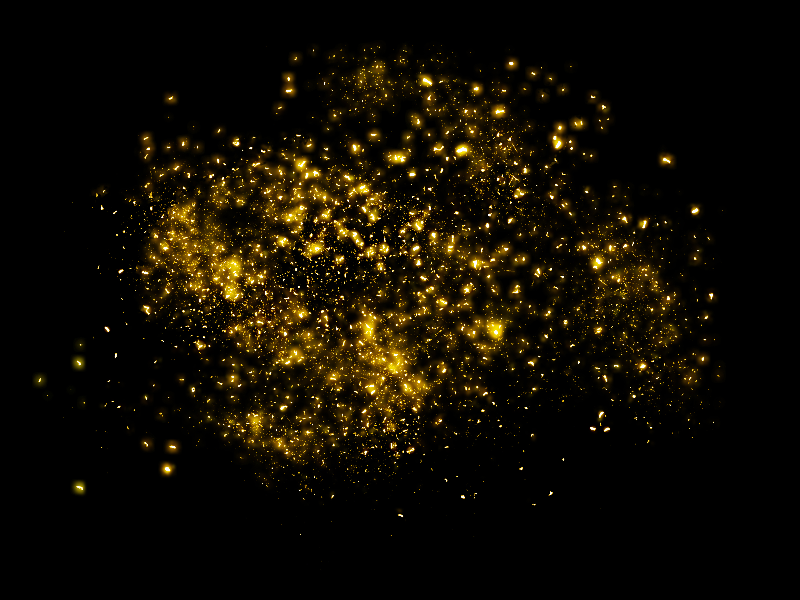
Fairy pixie dust texture overlay that you can download for free. Add sparkles and fairy magic dust to your images using this free Photoshop texture overlay. Simply add the sparkle overlay over your photo and set the blend mode to Screen in Photoshop.
You create a glowing sparkle effects instantly.
rating:
submitted by:admin
views:
41737 website:www.textures4photoshop.com

Night Bokeh photography effect that you can download for free. This is a high resolution bokeh texture overlay for Photoshop. To create the bokeh portrait effect in Photoshop, add this texture over your photo and set the blend mode to Screen.
You can change the color of the bokeh lights using Photoshop adjustment layers.
rating:
submitted by:admin
views:
17918 website:www.textures4photoshop.com

Download this useful falling snow background and use it as snow texture overlay in Photoshop. Set the blend mode to Screen and create winter time photos.

rating:
submitted by:admin
views:
25842 website:www.textures4photoshop.com
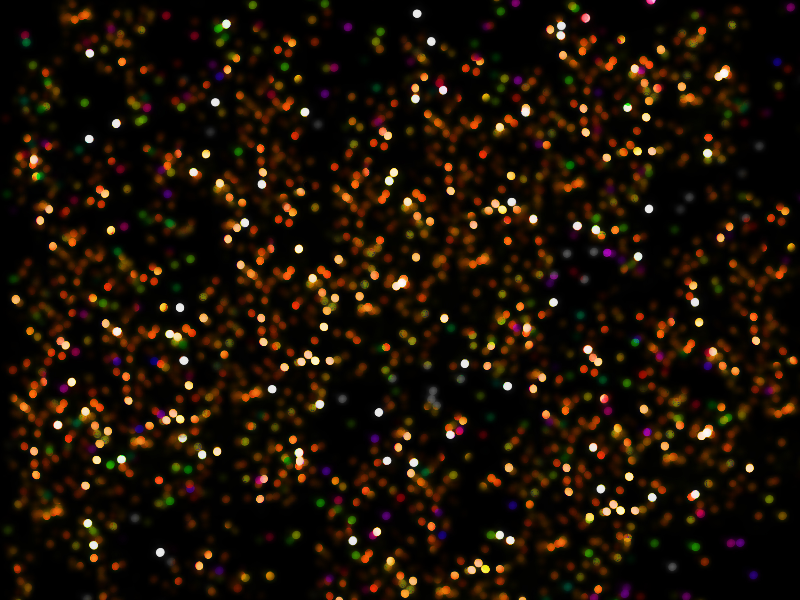
Colorful night bokeh lights texture that you can download for free.
We have a Bokeh overlays collection free for download, that you can use in all kinds of art projects. Bokeh overlay images are so easy to use in Photoshop.
Simply set the blend mode to Screen or Lighten and you obtain a beautiful light effect.
If you are looking for free Christmas light bokeh overlay, you can try this image. You can create Christmas tree lights effect in just a few seconds.
rating:
submitted by:admin
views:
14293 website:www.textures4photoshop.com