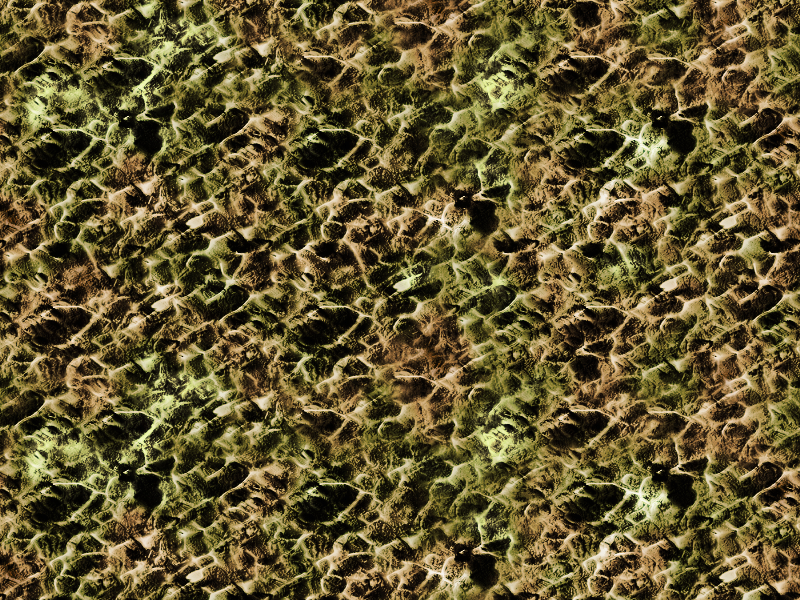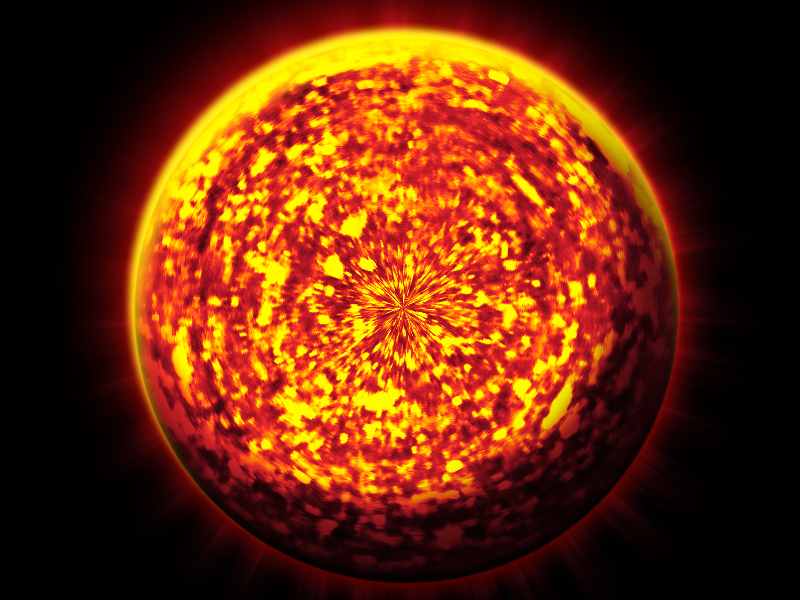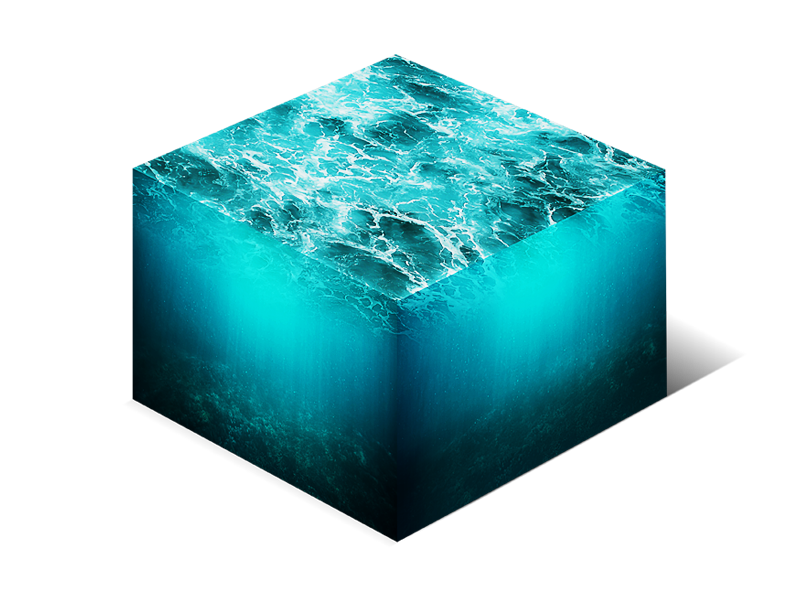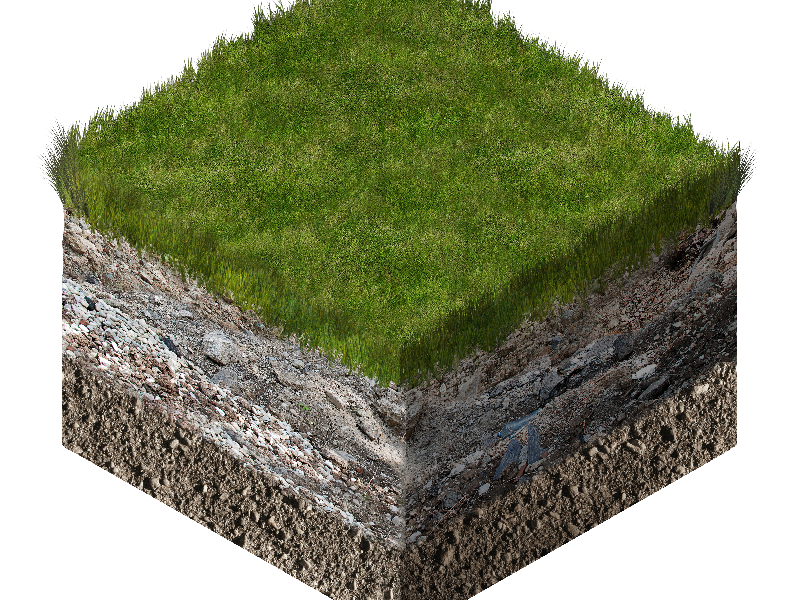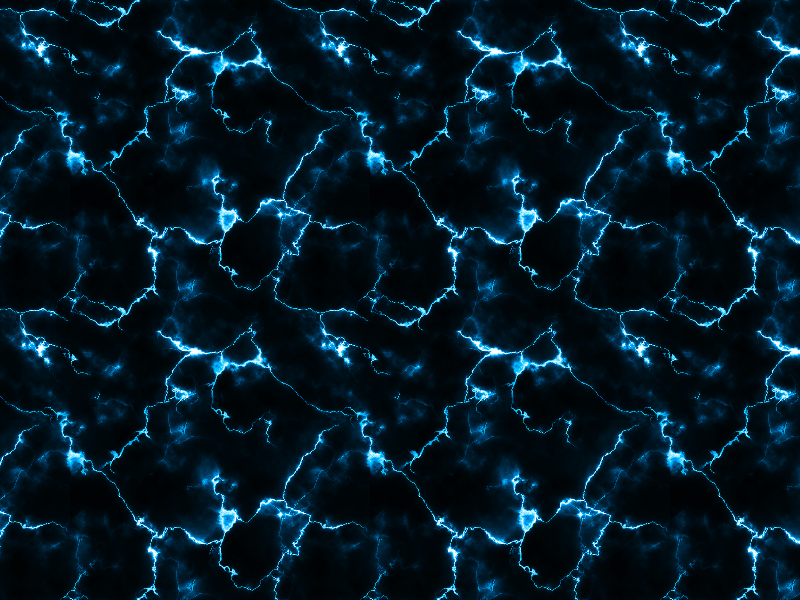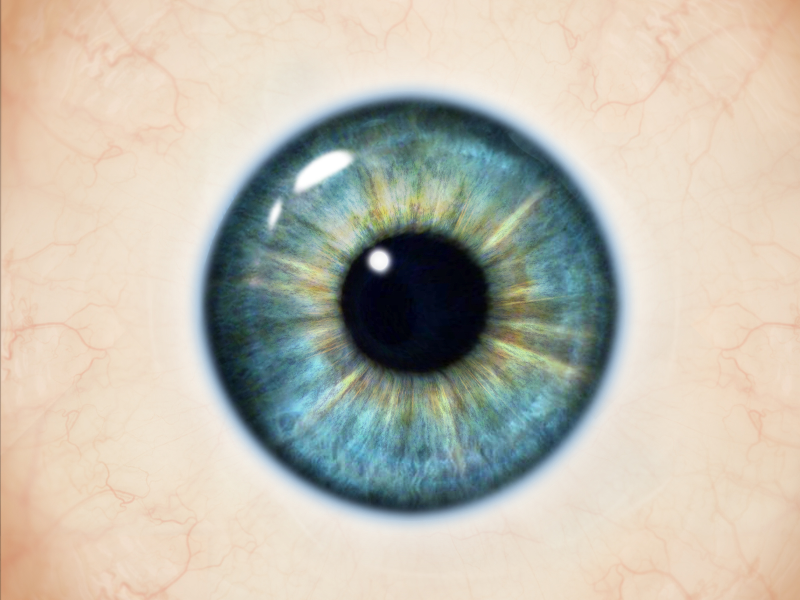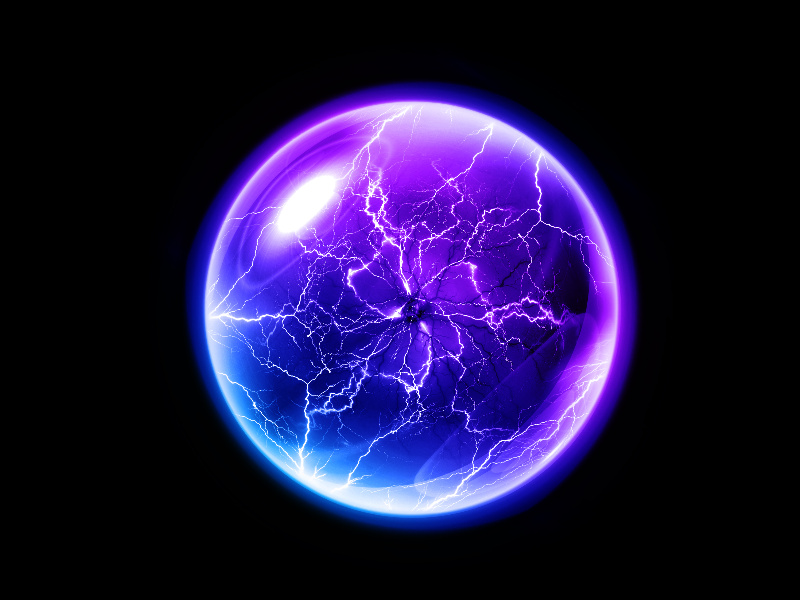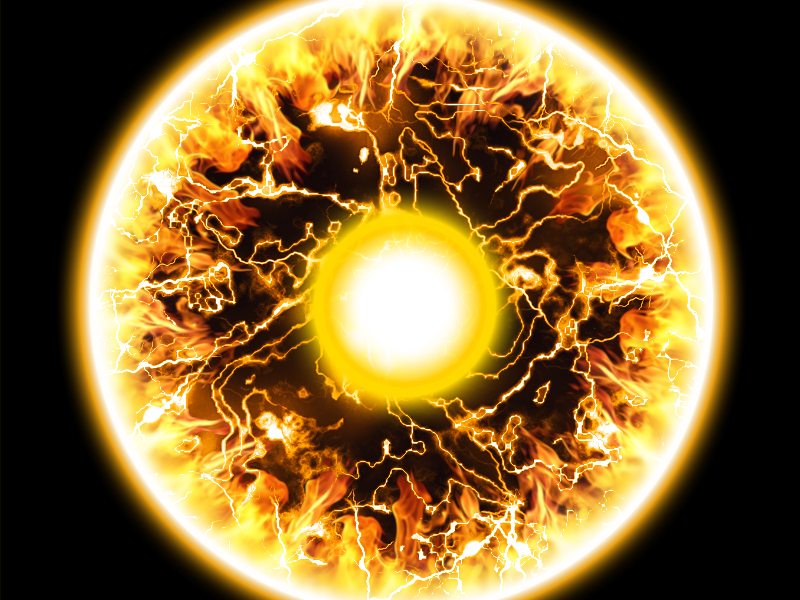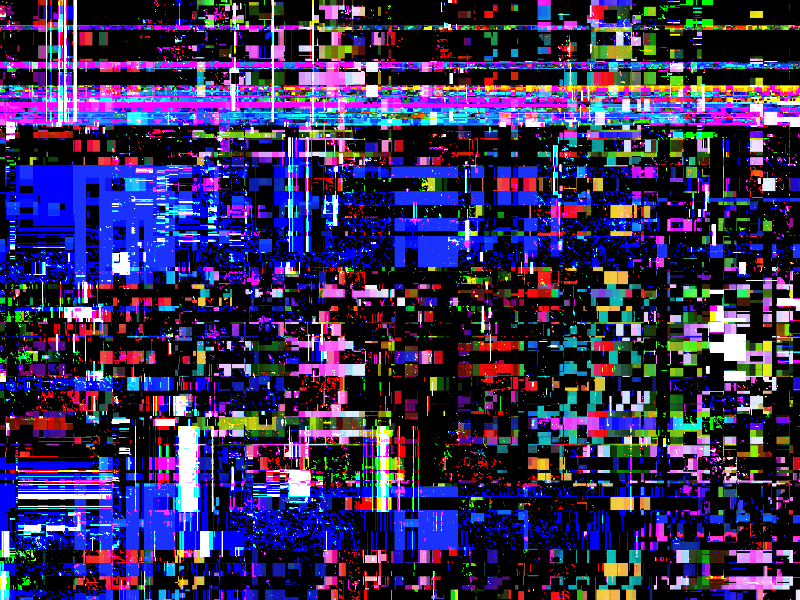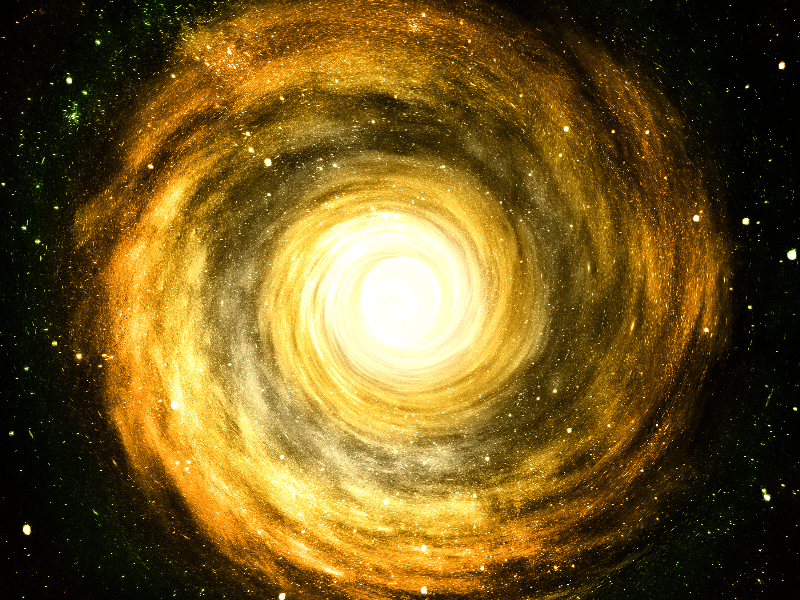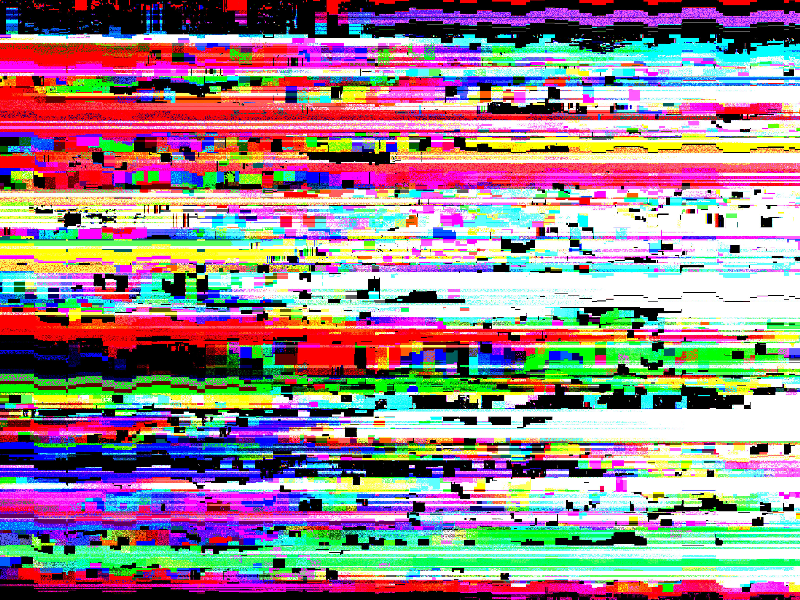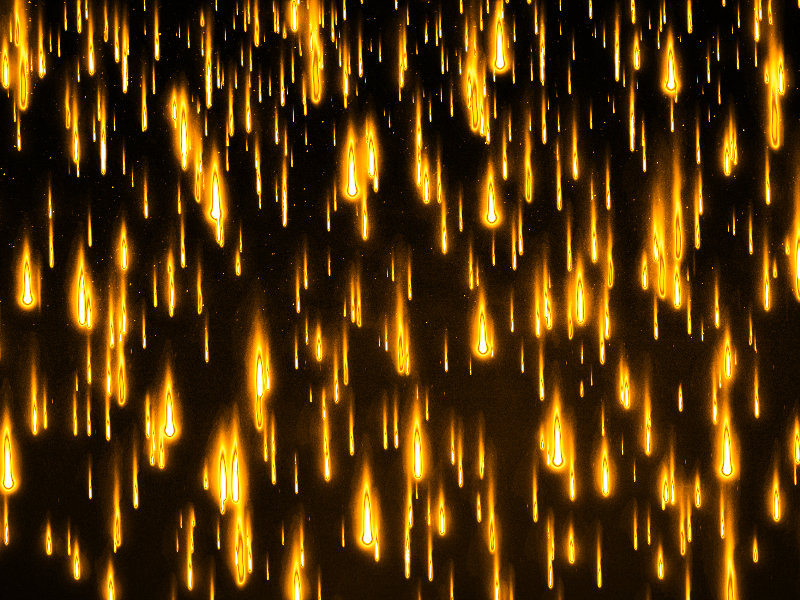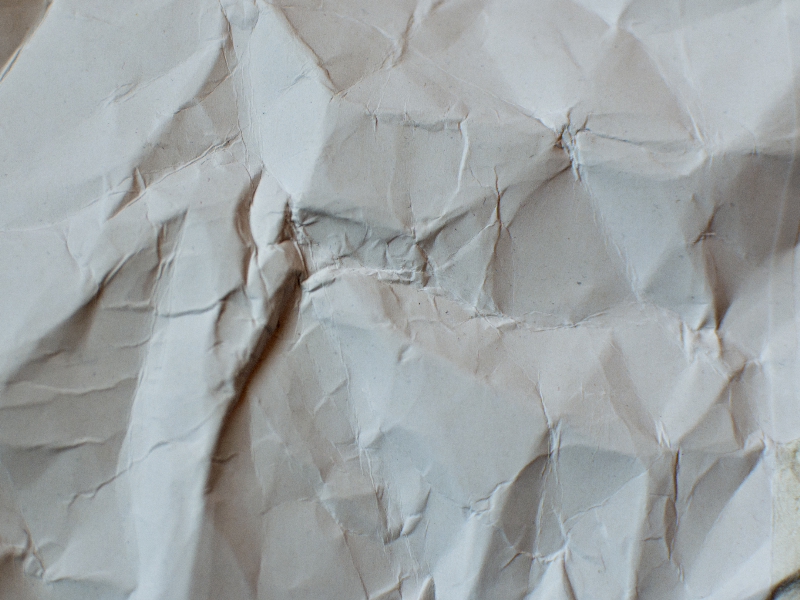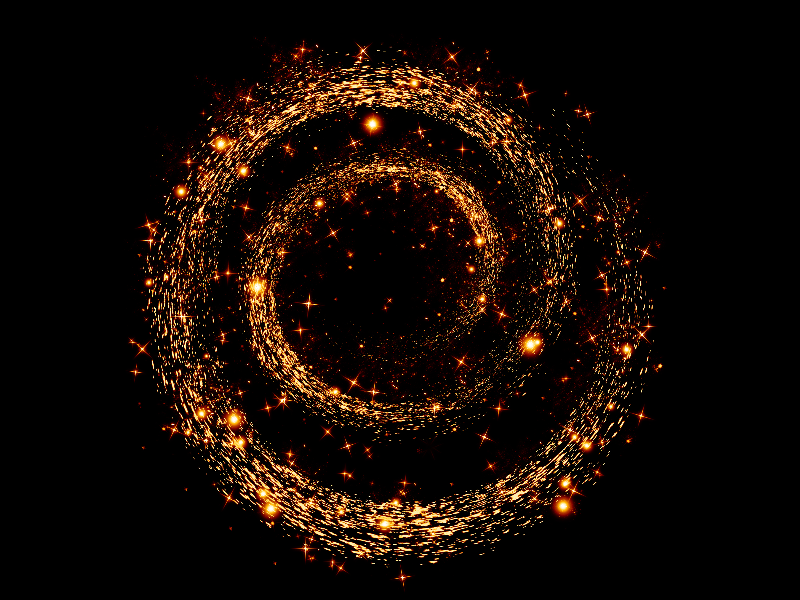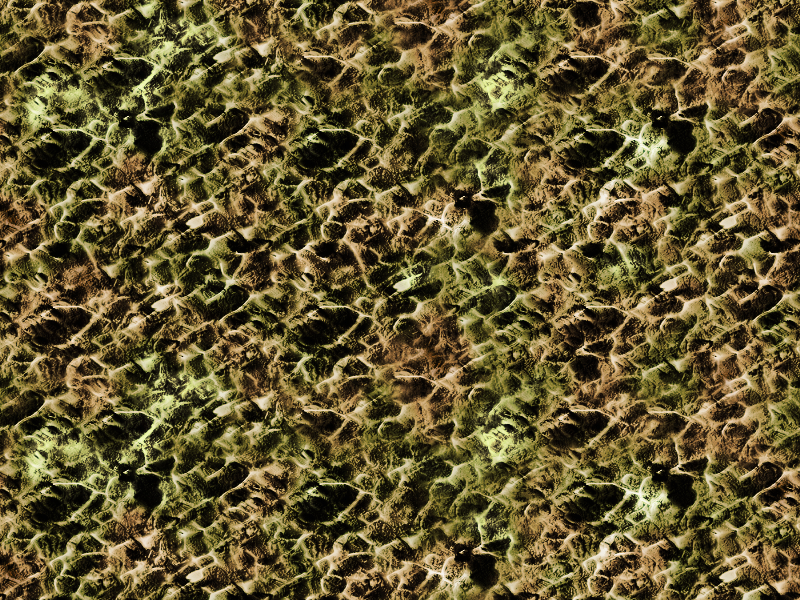
Relief map or mapping may refer to raised relief map that is a three-dimensional representation of a terrain. This is a seamless relief map texture that you can download for free. You can easily create a 3D map in Photoshop using this seamless map texture.
If you want to make a three-dimensional terrain you can use this free relief map texture background.
You can also create a map text in Photoshop using this free texture. All you need is a Clipping Mask and a water texture to create a cool text effect.
rating:
submitted by:John
views:
3528 website:www.textures4photoshop.com

Vintage world map texture printed on old paper with grunge distressed look. You can download the vintage old map texture for free. Create world map backgrounds and use it in different kind of projects like website design, video game design, photo manipulations, and so on.
An old map texture is always useful for digital artists and designers.
rating:
submitted by:John
views:
8284 website:www.textures4photoshop.com
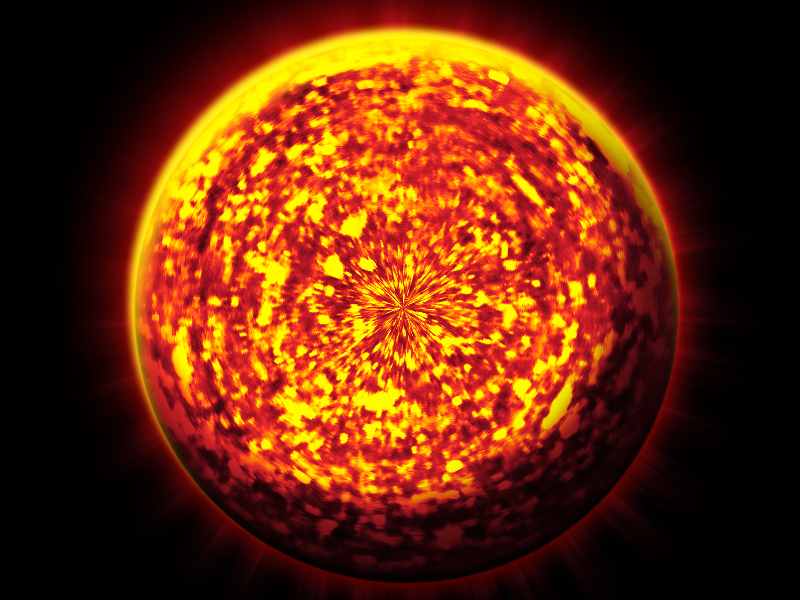
Hot burning surface of the sun planet texture that you can use for free. The hot sun surface map is applied on a planet shape in Photoshop. We also have a version of this sun planet texture as PNG with transparent background.
rating:
submitted by:admin
views:
7080 website:www.textures4photoshop.com

Vintage world map texture with old paper effect and old book illustration elements. This antique map texture background can be downloaded for free.
rating:
submitted by:admin
views:
17252 website:www.textures4photoshop.com

This free soft and smooth folded texture can be used to create realistic fabric fold effect in Photoshop. You can add it as Photoshop displacement map or you can simply set the blend mode to Multiply and obtain a folded fabric effect in under a minut
rating:
submitted by:admin
views:
16179 website:www.textures4photoshop.com

Earth tree PNG image for Photoshop with transparent background that you can use to create a environment background for your ecology projects. Download for free the green Earth tree clipart and use it in different projects like ecology PowerPoint presentations for example. You can also create green nature theme backgrounds, flyers, banners and so on.
The PNG green tree is free for personal and commercial use with attribution.
The Earth tree was made in Photoshop using the world map shape and different green textures. I also used a dead tree silhouette that you can also fin here on our website.
rating:
submitted by:admin
views:
7461 website:www.textures4photoshop.com

3D wood box PNG stock image that you can use for free. If you need a rustic wood box 3D model in Photoshop manipulations you can use this stock image for free.
Free 3D box PNG image made with rustic wood shiplap texture.
This is a PNG box with transparent background so you can easily use it in Photoshop or any other graphic design tool like Gimp, etc.
rating:
submitted by:admin
views:
9570 website:www.textures4photoshop.com
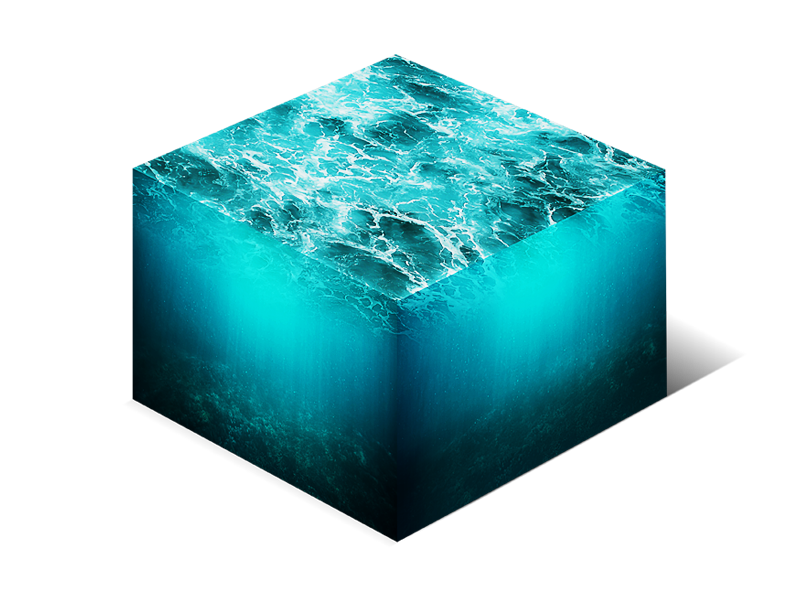
Isometric water cube 3D cross section PNG stock photo with transparent background. Download the 3D sea water cube stock image and use it in your projects. This is a 3D cross section cube of a sea ocean underwater scenery.
The 3D cube is made from underwater textures and ocean waves texture. You can create interesting photo manipulations in Photoshop by adding different fish and underwater plants. Also you can add boats or ships on the water surface.
rating:
submitted by:admin
views:
11562 website:www.textures4photoshop.com
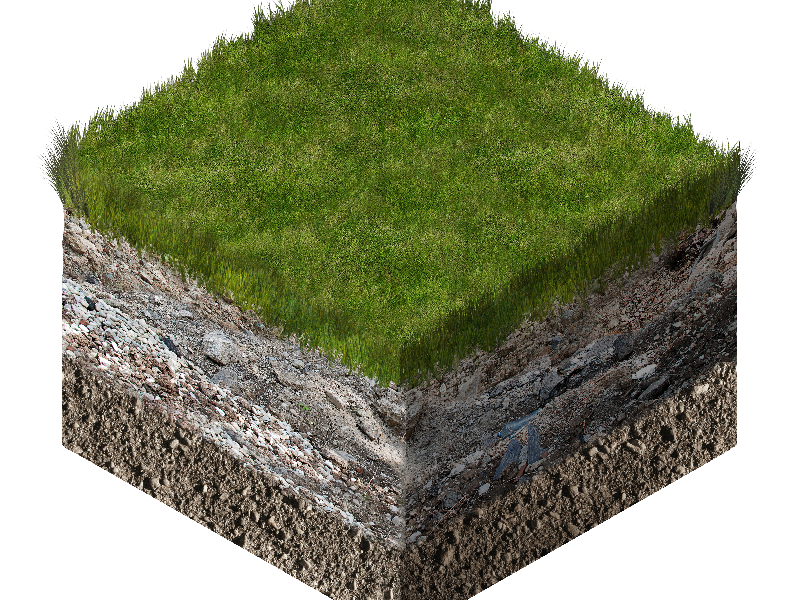
Isometric 3D soil and grass cube cross section PNG image, that you can use for free. The grass and soil cube can be used in Photoshop to create photo manipulations for your projects. The 3D isometric cube is made using grass texture and grass brushes.
The ground is made from soil textures. The 3D isometric soil cross section is saved as PNG object with transparent background.
rating:
submitted by:admin
views:
9126 website:www.textures4photoshop.com
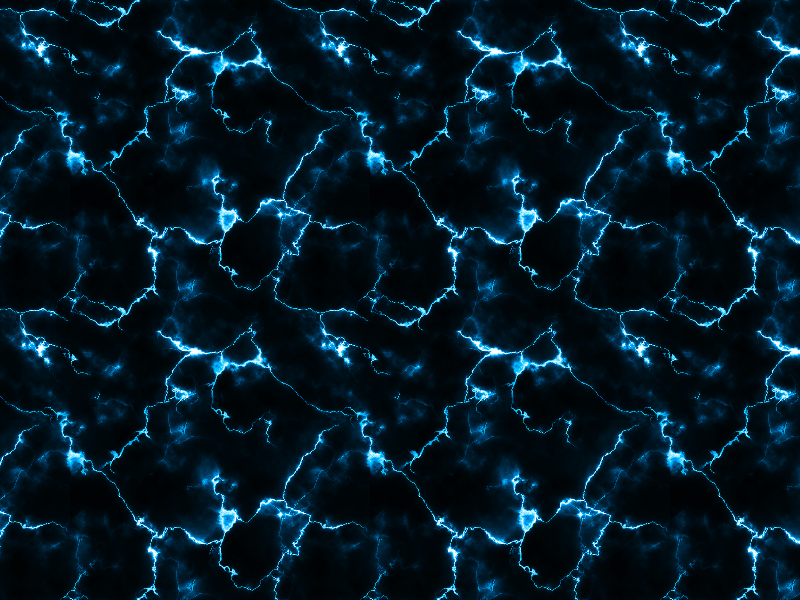
Download for free this seamless tileable electric lightning texture. You can easily modify the lightning texture's color in Photoshop using adjustment layers like Gradient Map or Hue/Saturation.
rating:
submitted by:admin
views:
30999 website:www.textures4photoshop.com
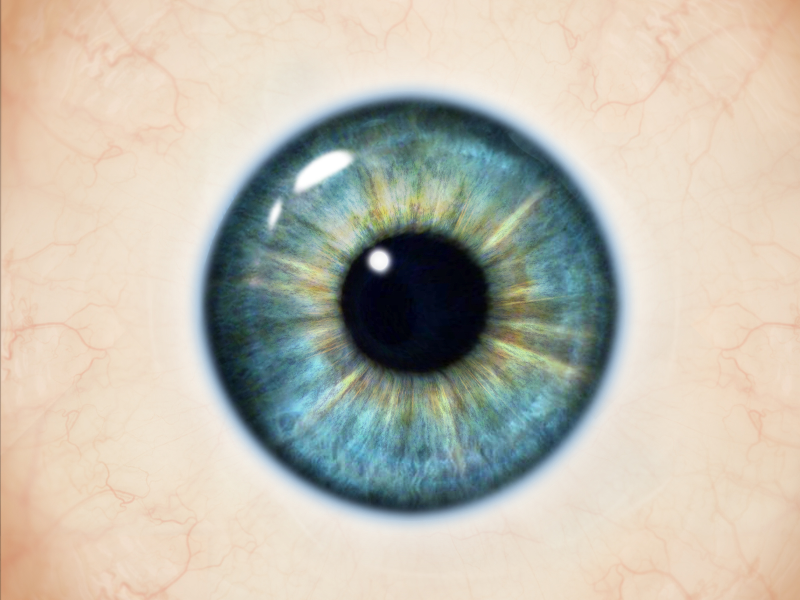
Realistic human eye texture map for free. Download the free eye texture and use it to create realistic human eye effect in Photoshop. You can use this human eye texture map to create a 3D eye model.
The eye image has a beautiful blue and green iris pupil and realistic bloody veins on the white eye area.
rating:
submitted by:admin
views:
86121 website:www.textures4photoshop.com
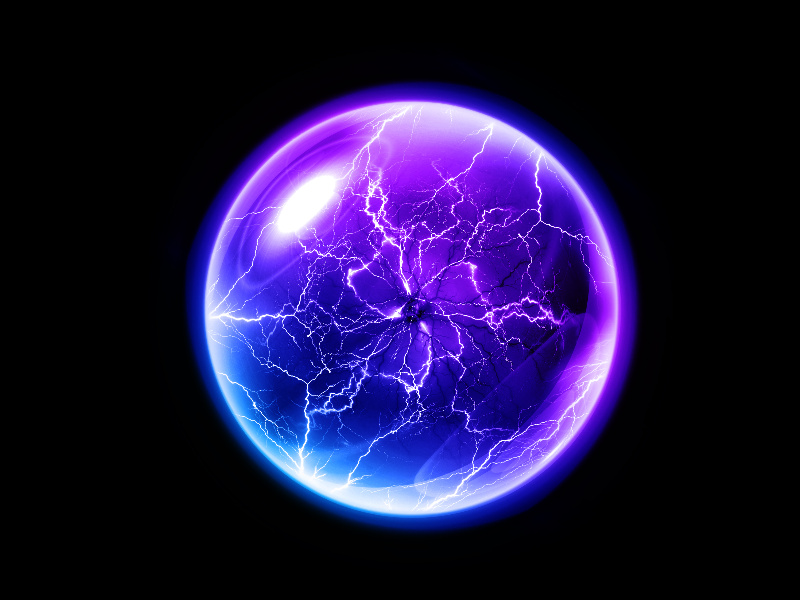
Blue electric ball free stock image that can be used as texture overlay in Photoshop. This electricity lightning globe can be used as magic ball in your Photoshop photo manipulations. The free electricity plasma ball has a blue energy color that you can easily change using adjustment maps.
rating:
submitted by:admin
views:
11053 website:www.textures4photoshop.com

Download for free this rustic wood sign PNG clipart. Use the wooden signpost in Photoshop manipulations or any other graphic design projects that you have.
Add carved or engraved text on the signpost using Photoshop layer styles.
Change the color of the rustic wood texture using adjustment layers like gradient maps.
rating:
submitted by:admin
views:
8002 website:www.textures4photoshop.com

Green chalkboard texture that you can download for free. You can use this chalkboard free texture to create a green chalkboard for a chalk photo effect made in Photoshop.
If you want to create a Photoshop chalk effect image, this texture works great as a background.
If you use a Gradient Map you can change easily the color of the texture and create a blackboard background.
Combine this chalkboard texture with chalk text effects and with chalk brushes for a more realistic result.
rating:
submitted by:admin
views:
18263 website:www.textures4photoshop.com
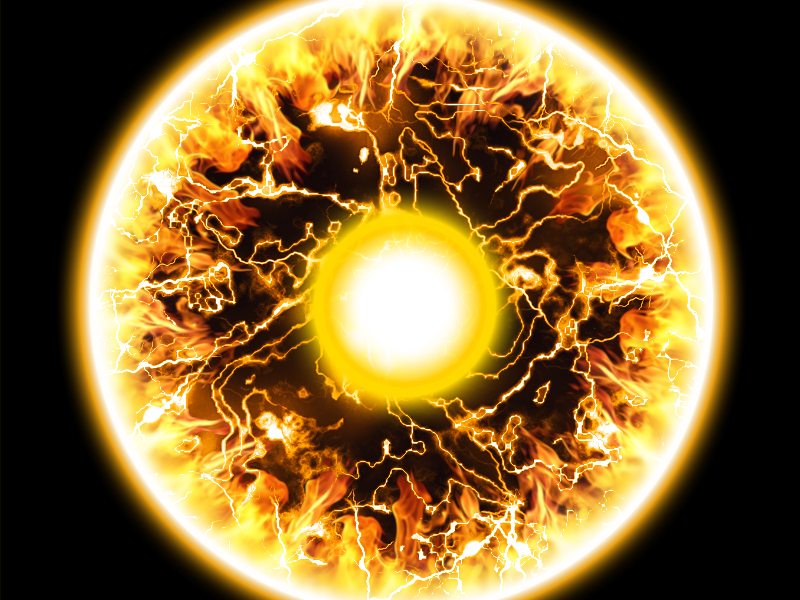
Electricity plasma globe free texture overlay that you can use in your Photoshop projects. Create a light electric plasma globe ball in Photoshop in just a few seconds using this free texture overlay. To change color and add effects simply use adjustment layers like gradient maps.
This plasma ball texture has fiery electric lightning effects.
rating:
submitted by:admin
views:
6336 website:www.textures4photoshop.com

Underground tomb background that you can use to create horror photo manipulations for Halloween. This is a premade horror background for Photoshop that can be downloaded and used for free. This horror night Photoshop manipulation was made using different stock images like cemetery statues, old stone stairs and a full moon.
To create the night effect in Photoshop use adjustments like Gradient Map, lower the exposure, etc.
Download this creepy night background for Photoshop and use it in any design project, free or commercial.
rating:
submitted by:admin
views:
8015 website:www.textures4photoshop.com

Grunge folded paper texture that you can use for free. This is a rough paper folded on vertical and horizontal scale. The cardboard rough paper texture has an old vintage distressed look.
You can use the folded paper texture in Photoshop as background for different photo effects or text effect.
You can easily turn this texture into a black folded paper overlay for your images using Photoshop gradient maps and adjustments.
rating:
submitted by:admin
views:
11361 website:www.textures4photoshop.com
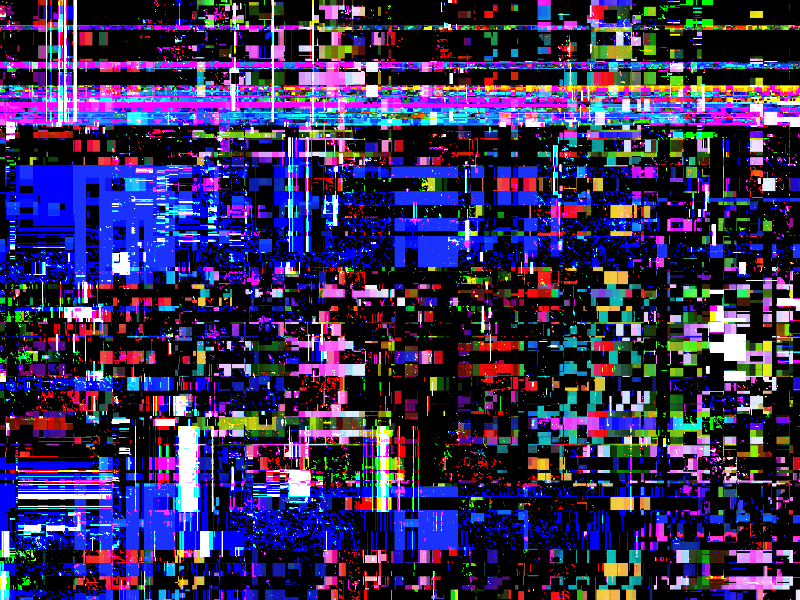
VHS glitch effect Photoshop texture that you can download for free. Create digital distortion in Photoshop using this glitch displacement map texture. You can also use this image as glitch background for different text effects.
You can create posters or flyers using this abstract background texture.
Look for a good glitch tutorial and use this VHS TV error texture to create this cool effect for your pictures.
rating:
submitted by:admin
views:
27178 website:www.textures4photoshop.com
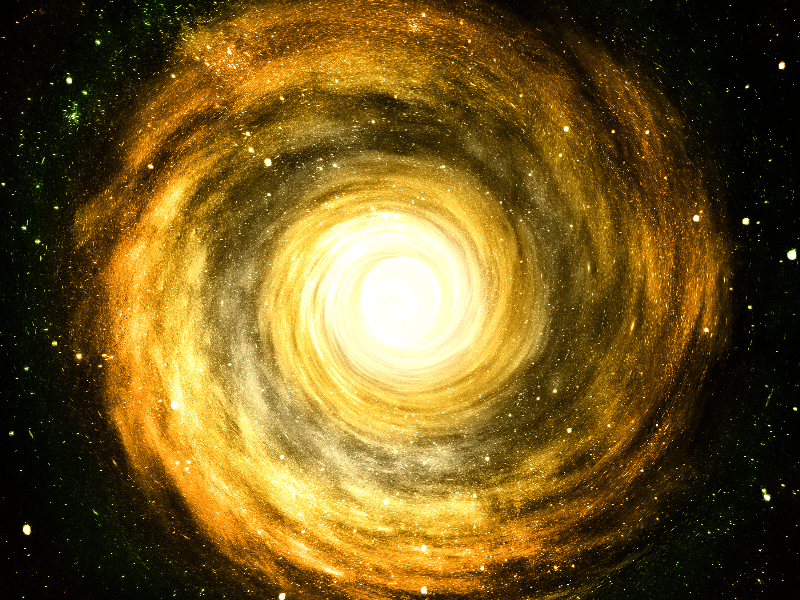
Vortex galaxy space background that you can download for free. You can create a galaxy in Photoshop using this free space image. You can use galaxy Photoshop brushes from deviantart to make this image more realistic.
You can use nebula Photoshop brushes to make a cool outer-space photo manipulation. If you want, you can easily change the color tones in Photoshop using Gradient Maps and other color adjustment layers.
rating:
submitted by:admin
views:
6348 website:www.textures4photoshop.com
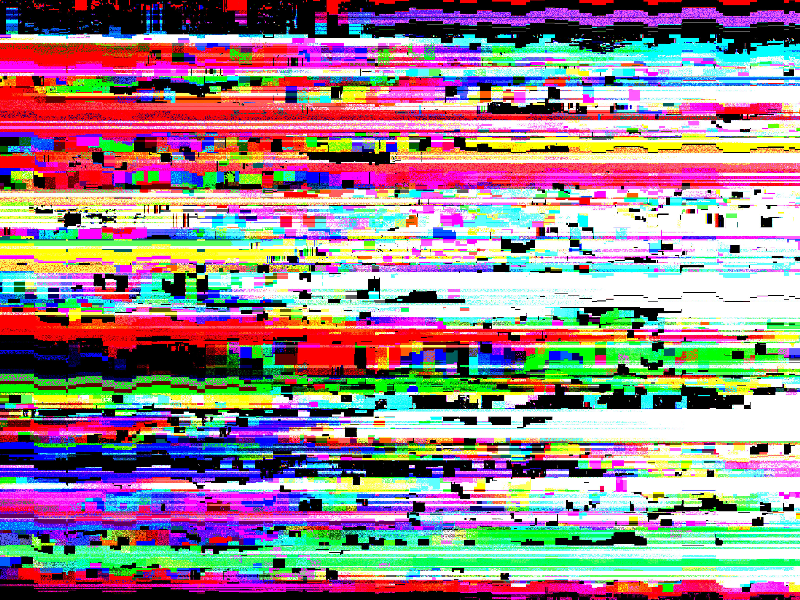
Data-bending TV Photoshop glitch background that you can use as texture overlay in Photoshop. This is also great to use a a displacement map for the Displace Photoshop filter. You will create a glitch distorted photo effect in Photoshop.
This glitch TV error texture can also be used as abstract background for any project that you have not only for Photoshop projects. This free image can be used in photo and video editing.
rating:
submitted by:admin
views:
14033 website:www.textures4photoshop.com
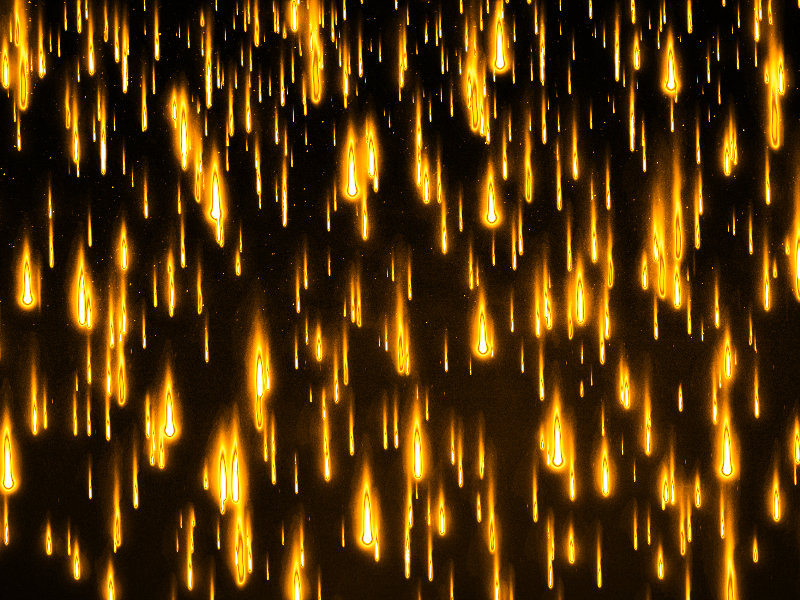
Falling fire ball rain from the sky texture overlay that you can use for free in your projects. You can use this meteor rain texture in Photoshop to create interesting effects for your photo manipulations. Simply add this texture over your image and set the blend mode to Screen.
You can easily change the color of the meteorite shower using a Gradient Map adjustment.
rating:
submitted by:admin
views:
6345 website:www.textures4photoshop.com

Seamless leather for Photoshop that you can download for free. This is a black leather texture that is seamless and tileable. That means you can use the this leather image as Photoshop leather pattern.
Among fabric and textile, leather textures are among the most used materials.
You can create a leather text effect in Photoshop with this texture. By adding gradient maps and combining with other textures like grunge textures for example you can obtain endless results.
rating:
submitted by:admin
views:
12377 website:www.textures4photoshop.com
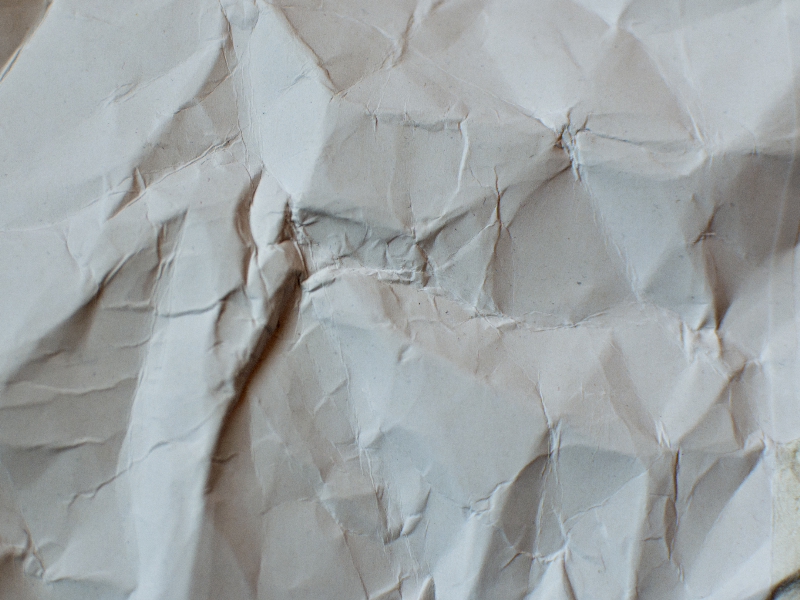
Download for free this high resolution paper texture with wrinkles and creases. The high res wrinkled paper texture can be used to create Photoshop crumpled paper for example. Add wrinkles to a poster or to a photograph using this crumpled texture overlay.
Simply add this texture overlay over your picture and choose a blend mode that you like.
You can also use this texture as a displacement map if you want to create realistic creased paper effects.
rating:
submitted by:admin
views:
12758 website:www.textures4photoshop.com
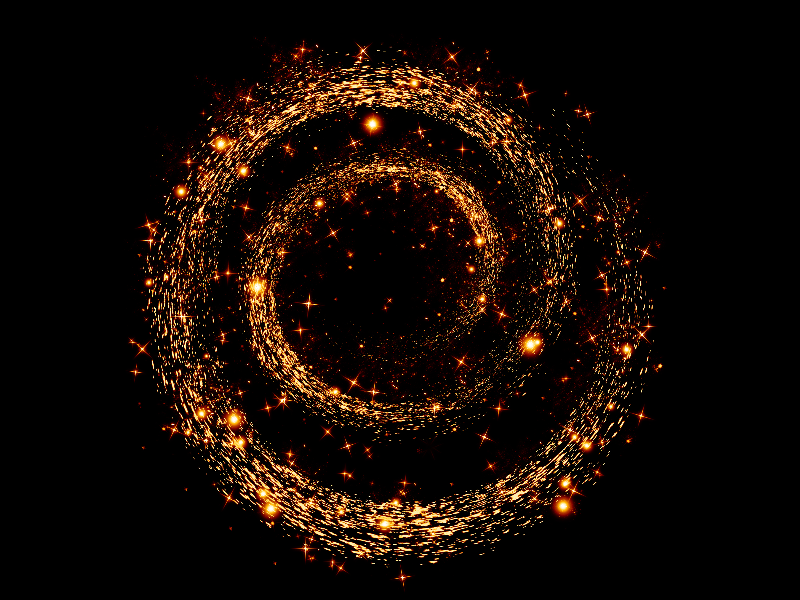
Magic sparkles fairy dust overlay that you can download for free. If you want to add magic fairy dust in Photoshop, you can use this texture overlay. Simply set the blend mode to Screen and you have sparkles and glowing effects in just a few seconds.
If you want you can also change the sparkle colors using Gradient and Gradient Map Photoshop adjustment layers. You can also turn this image easily into a fairy dust Photoshop brush.
rating:
submitted by:admin
views:
17948 website:www.textures4photoshop.com