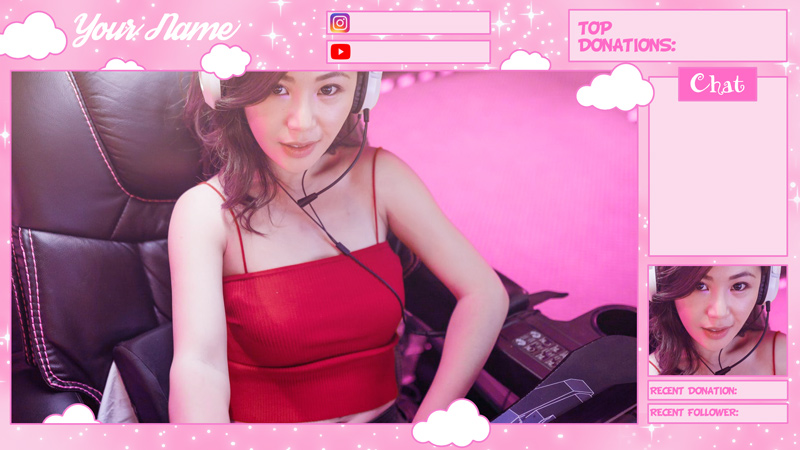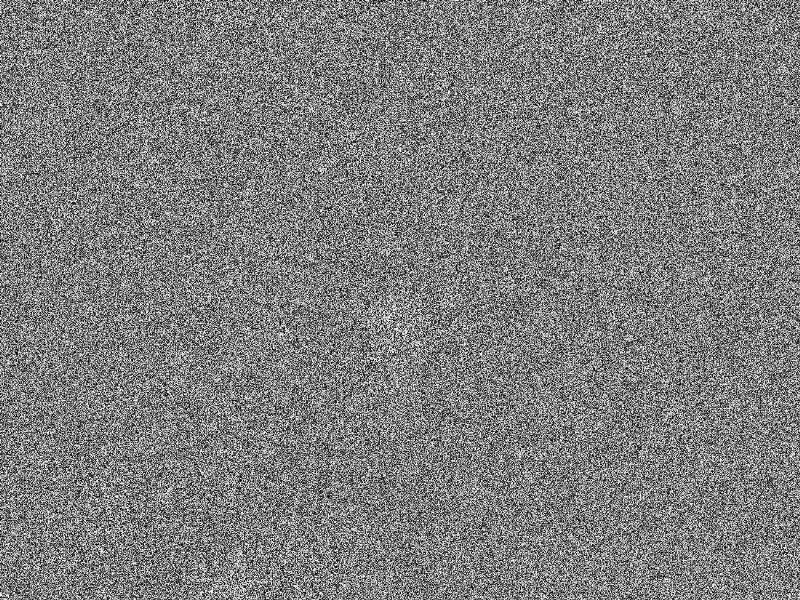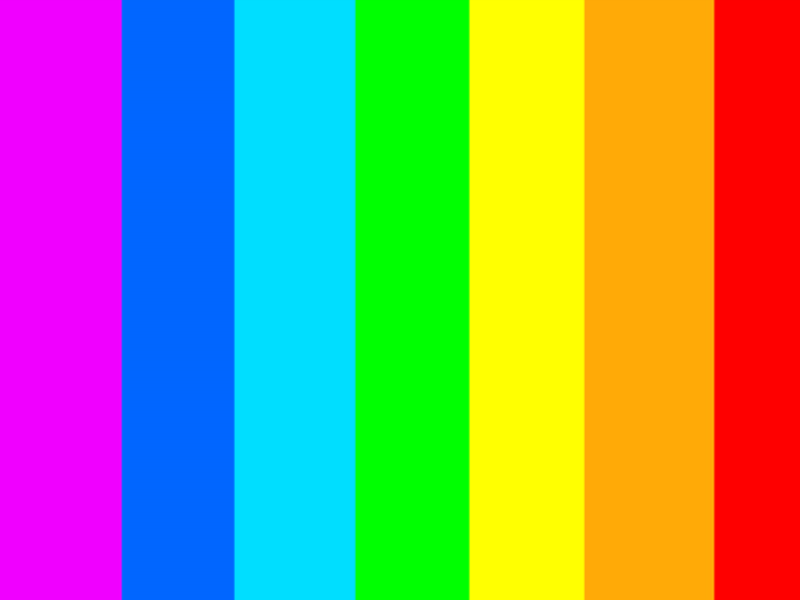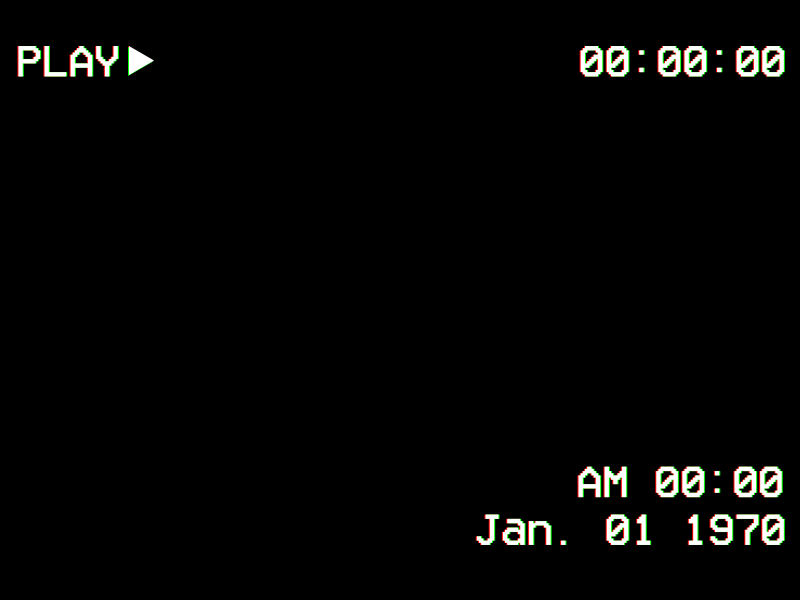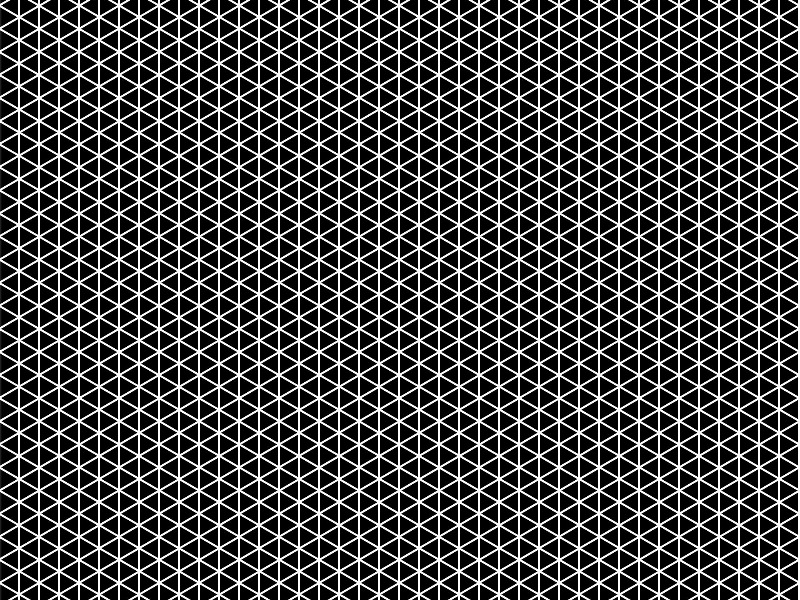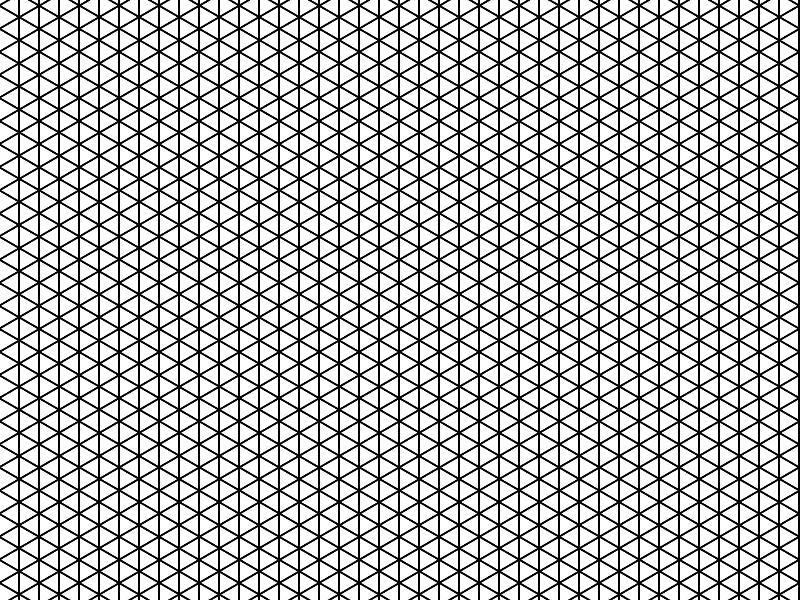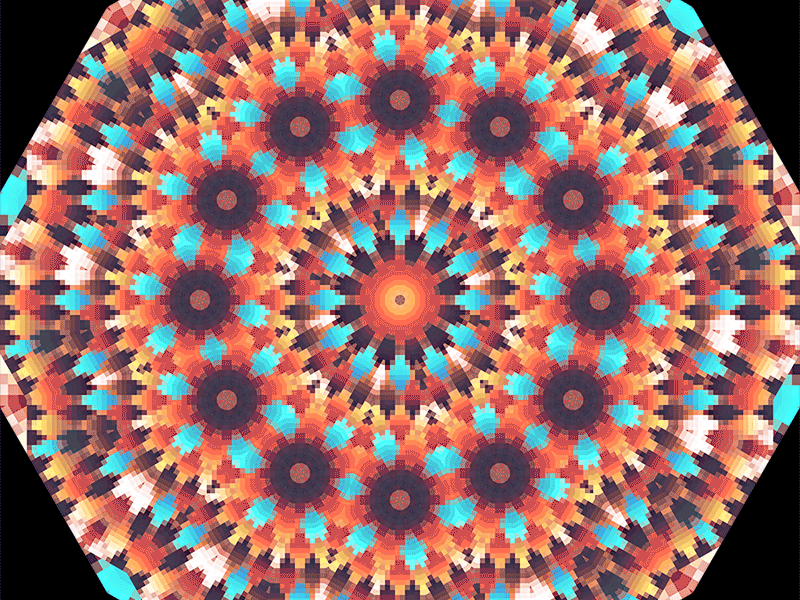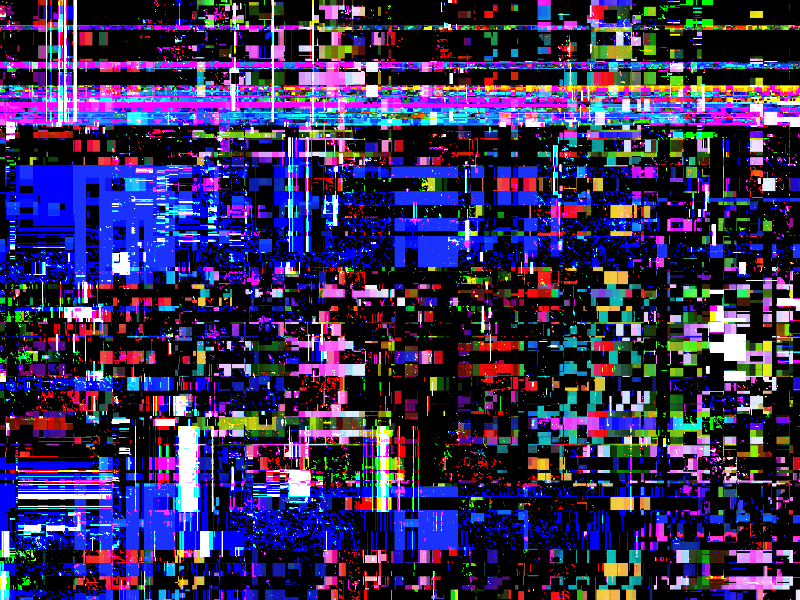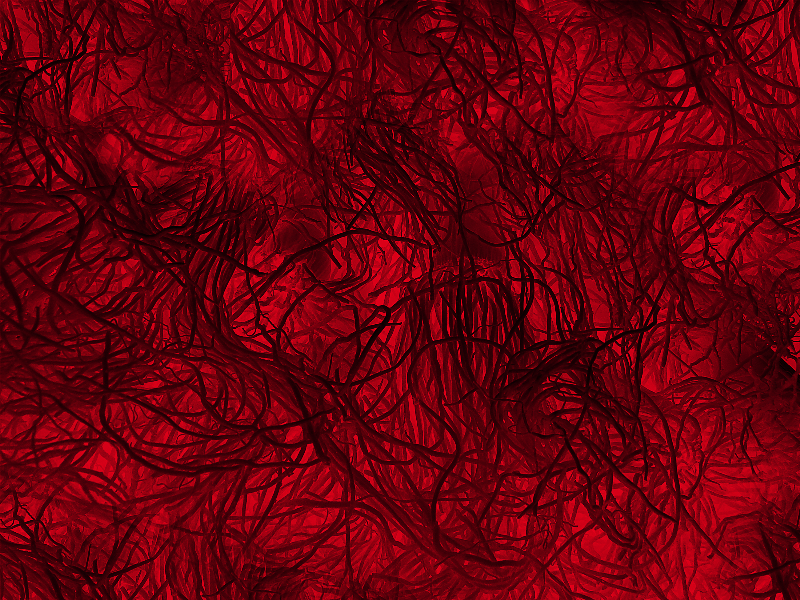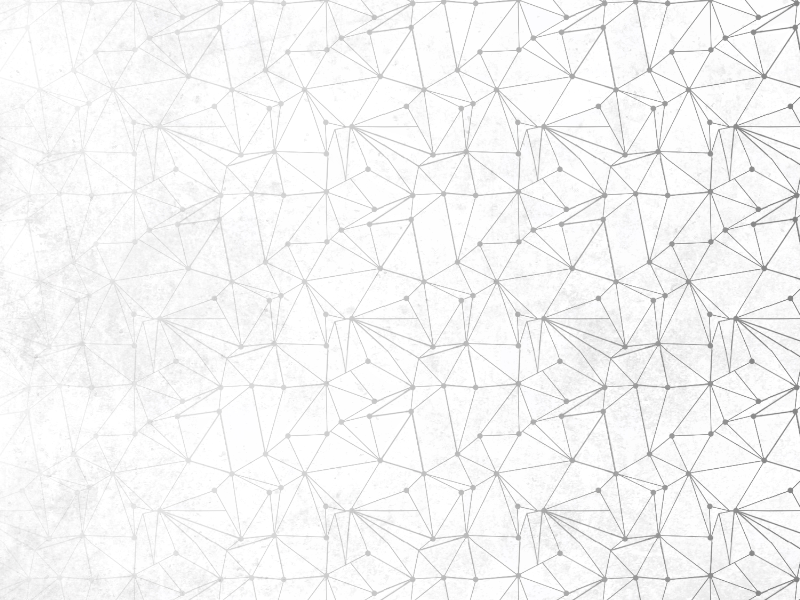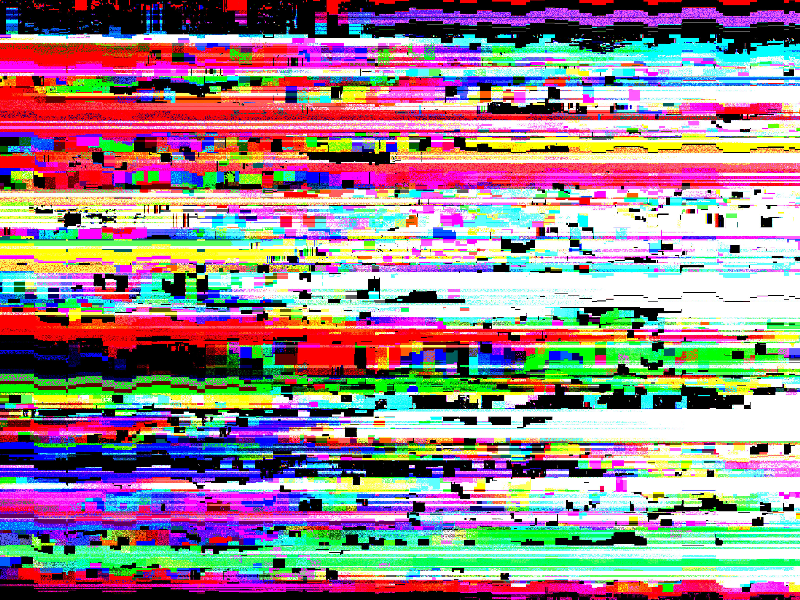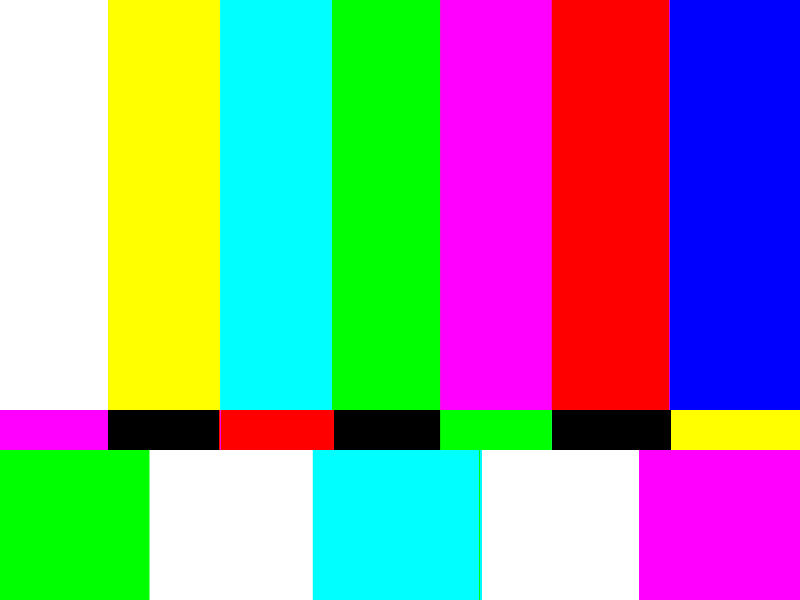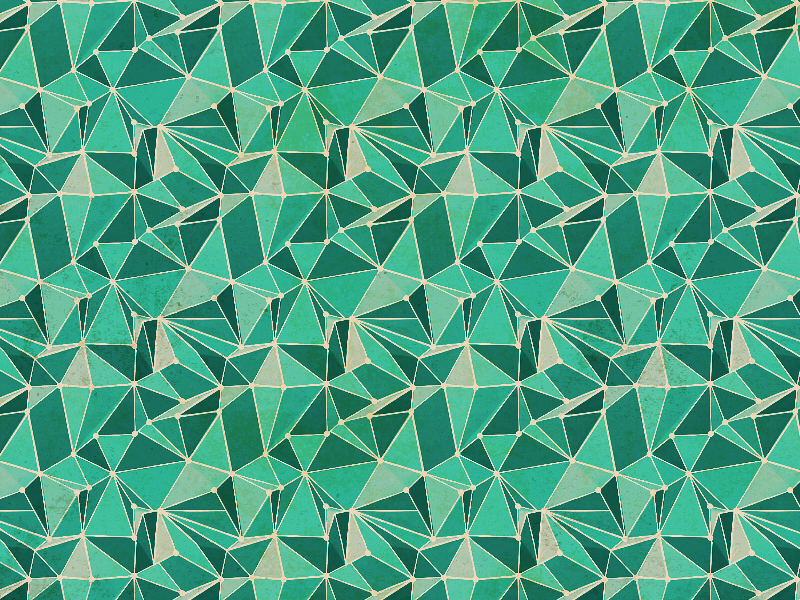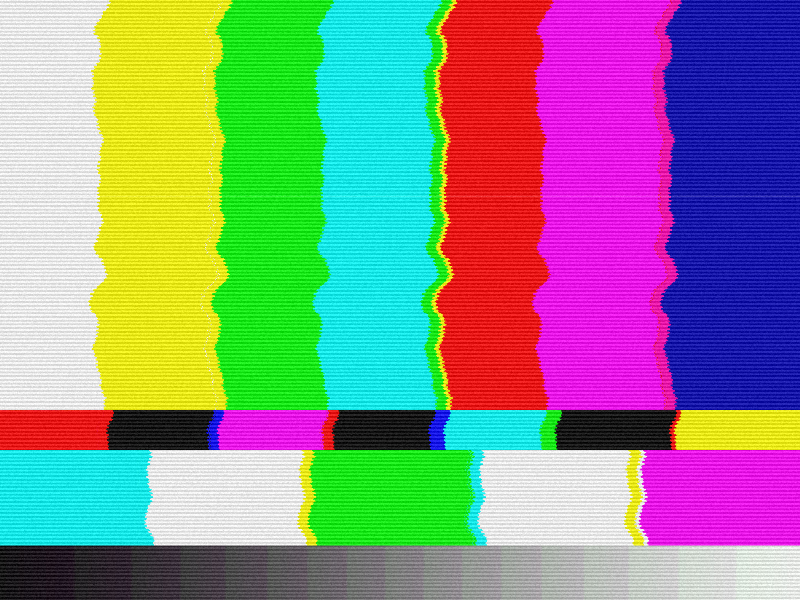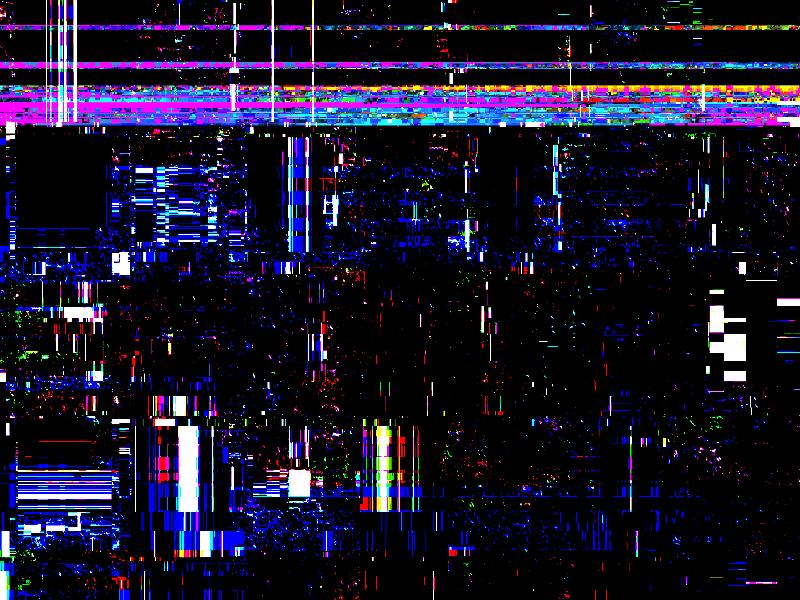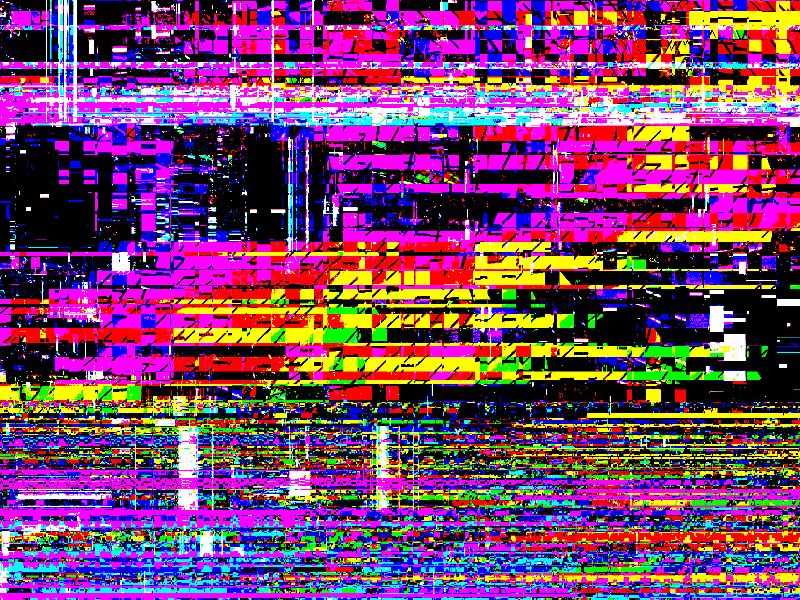Extremely cute Twitch overlay free download. This is a PNG overlay image with transparent areas. You can place your streaming webcam or facecam live feed under the streaming overlay layout placeholders.
The background for this cute Twitch streaming overlay is pink with white polka dots pattern.
If you think this Twitch streaming overlay is too complicated, check out a more simple Twitch overlay.
By the way, if you're an avid gamer, you should really check out this cool nickname generator with over 25k different gamer names for boys and girls.
rating:
submitted by:admin
views:
12995 website:www.textures4photoshop.com
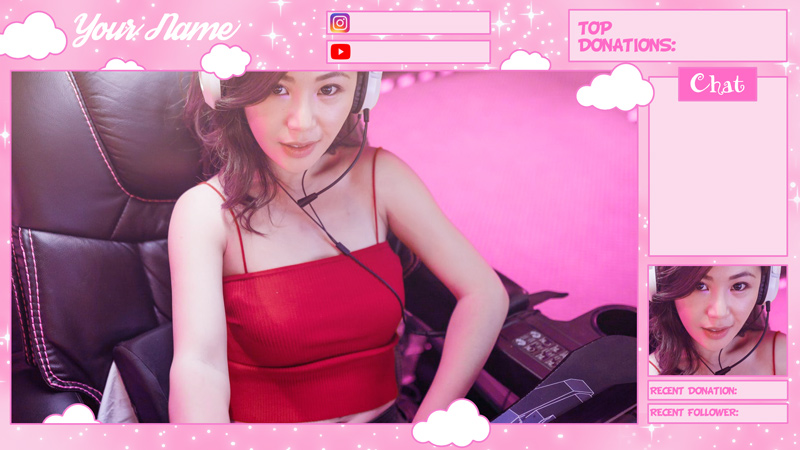
Cute pink Twitch overlay, perfect for a girl streamer. This stream PNG image can be easily used as a Streamlabs overlay or any other live streaming software. Download this free streaming overlay PNG image and browse other Twitch overlay images!
By the way, if you're an avid gamer, you should really check out this cool nickname generator with over 25k different gamer names for boys and girls.
rating:
submitted by:admin
views:
11856 website:www.textures4photoshop.com

Cute stream overlay that you can download for free. The streaming overlay has a pink background, cute stars and placeholders for various streaming widgets. If you are a streamer girl, or simply have a happy streaming channel, try this PNG cute streaming overlay.
By the way, if you're an avid gamer, you should really check out this cool nickname generator with over 25k different gamer names for boys and girls.
rating:
submitted by:admin
views:
14144 website:www.textures4photoshop.com

Are you looking for some amazing free Twitch overlay templates and sets to help you improve the look and feel of your stream?
Video streaming overlays are used by Twitch streamers to depict a specific style or theme across their channel, as well as to make your Twitch stream more visually appealing and interactive for the audience. The preview image shows an example of how your Twitch streaming channel can look using this streaming overlay.
DOWNLOAD the free Twitch overlay PNG image with transparent background and add it to your streaming software.
By the way, if you're an avid gamer, you should really check out this cool nickname generator with over 25k different gamer names for boys and girls.
rating:
submitted by:admin
views:
8413 website:www.textures4photoshop.com

Twitch overlay PNG with transparent background. This streaming overlay has a SciFi theme. It was inspired by StarCraft 2 graphics, but you can use it for streaming other games too.
Download this simple free Twitch overlay template and add it to your live video streaming software as a layer. We have also other free Twitch overlay templates, so make sure you also check them.
By the way, if you're an avid gamer, you should really check out this cool nickname generator with over 25k different gamer names for boys and girls.
rating:
submitted by:admin
views:
7166 website:www.textures4photoshop.com

Simple Twitch stream overlay that you can download and add to your live streaming software with just a few clicks. This kind of streaming overlay is used by famous Twitch streamers like SypherPK. Download the PNG Twitch overlay image and add elements like chat, donations, subscribers right over the placeholders.
Check our site for other Twitch overlay images that are totally free.
By the way, if you're an avid gamer, you should really check out this cool nickname generator with over 25k different gamer names for boys and girls.
rating:
submitted by:admin
views:
7516 website:www.textures4photoshop.com
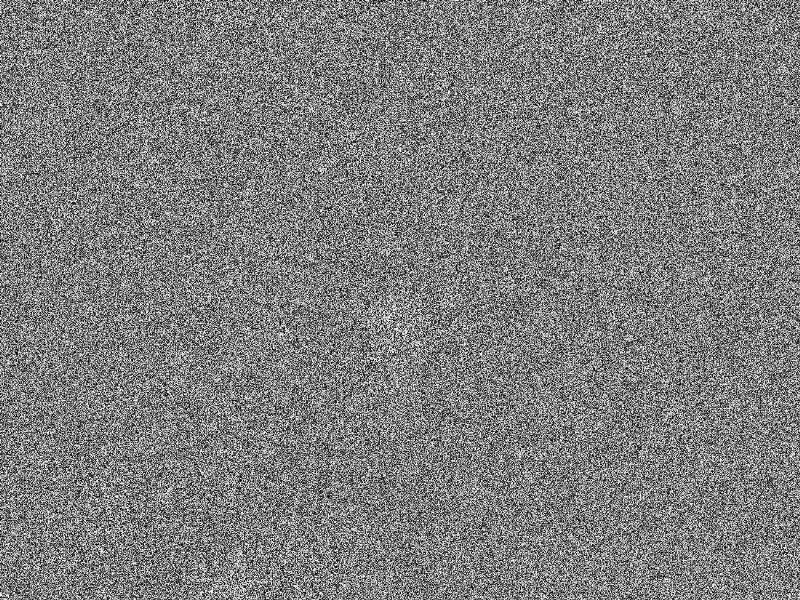
Noise texture that you can download for free. This is a seamless noise texture so you can turn it into a Photoshop pattern. If you want to add noise to your photos, use this noise texture.
Create a grunge photo effect in just a few steps. This noise texture is also useful if you want to create an old photo effect.
We have lots of other grunge textures, dust and noise textures to choose from.
rating:
submitted by:admin
views:
36255 website:www.textures4photoshop.com
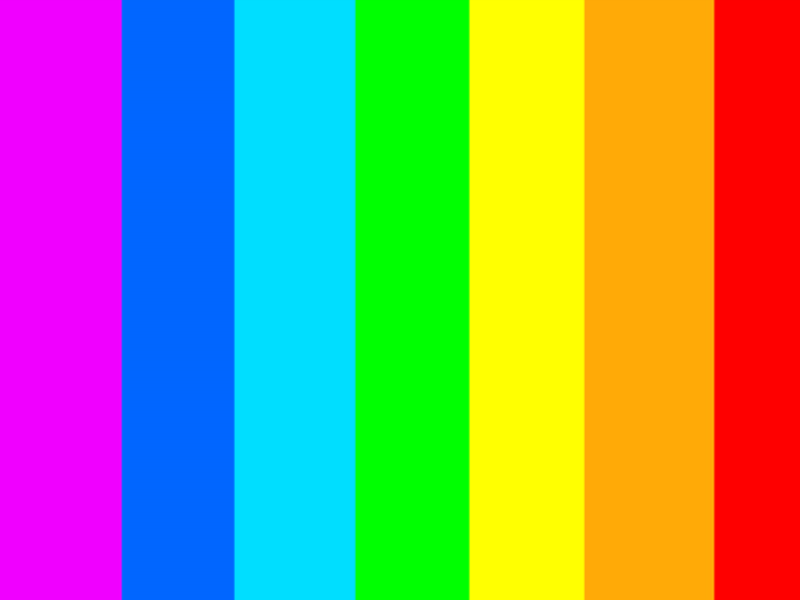
Free rainbow pattern that you can download and use in your projects. This rainbow pattern is made out of vertical stripes with the colors of the rainbow. If you want to create a rainbow background, use this seamless pattern.
This seamless image can also be used as a Photoshop rainbow pattern. All you have to do is to open this image in Photoshop, go to Edit > Define Pattern. In this way you can easily create a rainbow pattern or a rainbow background.
rating:
submitted by:admin
views:
15063 website:www.textures4photoshop.com
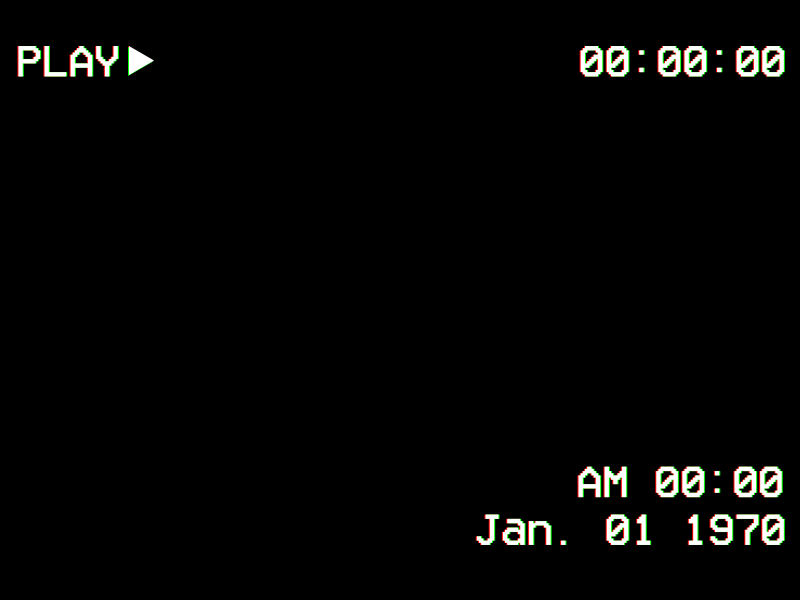
VHS overlay PNG image that you can download for free. You can easily place this overlay over and image and using the Screen blending mode in Photoshop you can create a realistic VHS look. It displays the PLAY text emulating what the image would look like if displayed on a VCR.
You can combine this VHS overlay with some of our other VHS glitch textures. Also, make sure to check out this great collection of glitch VHS overlay PNG images and textures from PSDDude.
rating:
submitted by:admin
views:
97649 website:www.textures4photoshop.com

Rainbow gradient background that you can download for free. This is a colorful background made with a rainbow gradient in Photoshop. There are 7 rainbow colors are red, orange, yellow, green, blue, indigo, violet.
If you need a rainbow background for your graphic design projects you can use this image for free. We have lots of other rainbow images, rainbow gradient backgrounds and so on.
You can also check out these free Sky Gradients for graphic designers.
rating:
submitted by:admin
views:
27229 website:www.textures4photoshop.com
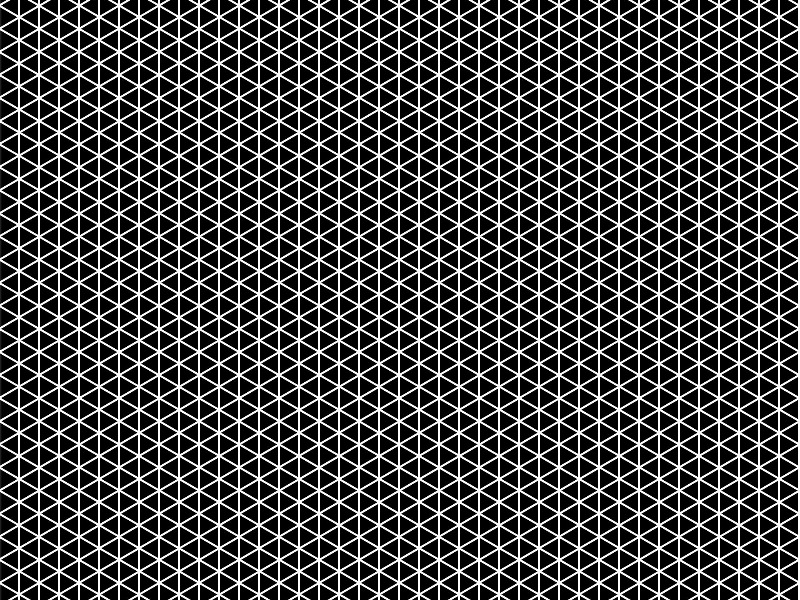
Isometric pattern background that you can use for free. This is a black isometric grid texture with white lines. You ca use this isometric grid canvas to create isometric images really easily.
The isometric pattern texture can be edited in Photoshop. You can change the color of the grid texture using a Gradient Map adjustment layer. If you use Invert you get a white background with black lines.
You can also use this isometric texture to create geometric abstract backgrounds for your projects. It's also useful also for creating mosaic and pixelated image effect in Photoshop.
To add a grid in Photoshop, you can try these grid Photoshop brushes that you can also use in Gimp or Elements.
If you want to add grid to photo online use the MockoFun graphic design tool.
rating:
submitted by:admin
views:
6605 website:www.textures4photoshop.com
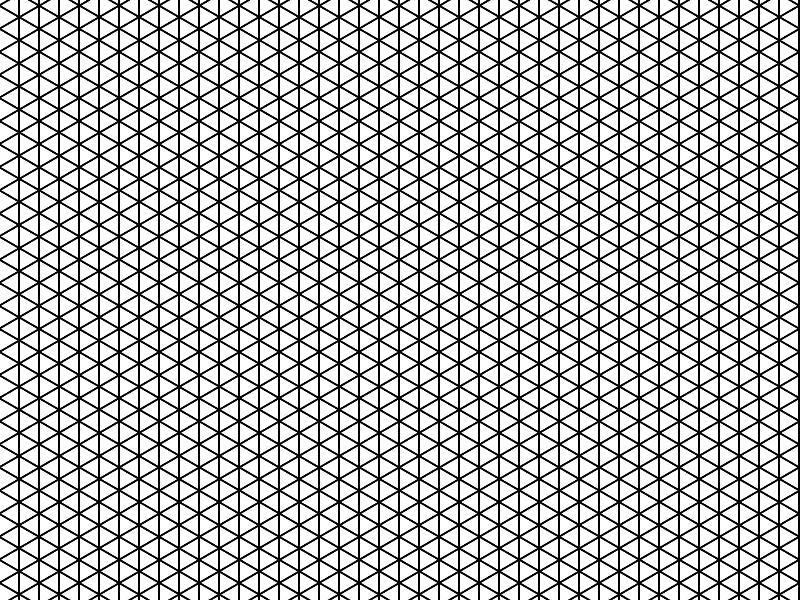
Download this pattern of isometric grid lines for free. The isometric grid is very useful if you want to do isometric game design. You can use the grid lines as a guide when aligning the perspective for isometric objects.
Simply copy/paste this isometric grid in Photoshop and follow the grid lines when drawing. You will get perfect isometric projections.
If you want to make the lines thicker and darker use this thicken lines Photoshop action.
Check out these grid Photoshop brushes if you want to align layers. These grid Photoshop brushes can be also used in Gimp or Elements.
If you want to add grid to photo online use the MockoFun graphic design tool.<
/p>
rating:
submitted by:admin
views:
16448 website:www.textures4photoshop.com
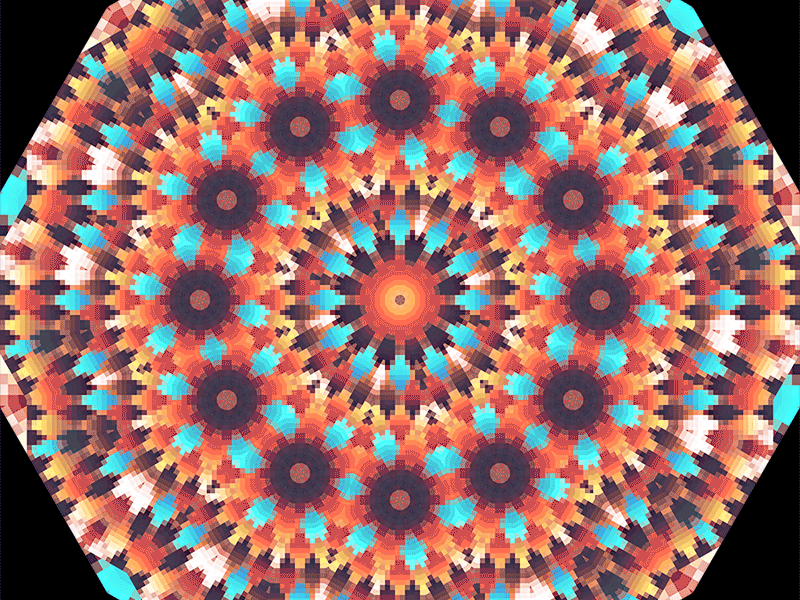
Animated kaleidoscope mosaic background that you can download for free. If you are looking for a moving kaleidoscope background you can try this free animated GIF.
There are lots of collage maker tools online, but if you are looking for a kaleidoscope animation with moving pattern than you can try this image.
The kaleidoscope effect can be created in Photoshop using duplicated triangle shapes.
We have other mandalas and kaleidoscope artworks and backgrounds for you to choose from.
rating:
submitted by:admin
views:
8353 website:www.textures4photoshop.com

High-res grunge texture overlay that you can download for free. This is a black paper texture with stains and scratches that gives it a dark horror effect. You can use this high-res black paper texture in Photoshop as overlay.
Images with 300 dpi high resolution can also be used for print materials. We have lots of other grungy textures, so make sure you browse our gallery for more free graphic design resources.
rating:
submitted by:admin
views:
6758 website:www.textures4photoshop.com

Abstract background with geometric low-poly pattern and network lines that you can download for free.
This triangle texture with network lines is great for creating low-poly photo effects in Photoshop. Add the texture over your photos and choose the right blend mode to create geometric portrait effects in Photoshop.
If you don't want to buy lowpoly Photoshop actions, this image can be a good solution for recreating this geometric effect.
Low-poly geometric textures can be used to make backgrounds for photo effects, for WordPress themes, for blog posts, etc.
If you want to create your own geometric pattern designs check out this extensive tutorial about how to make a triangle in Photoshop especially the part about creating a seamless geometric triangle pattern.
rating:
submitted by:admin
views:
14235 website:www.textures4photoshop.com
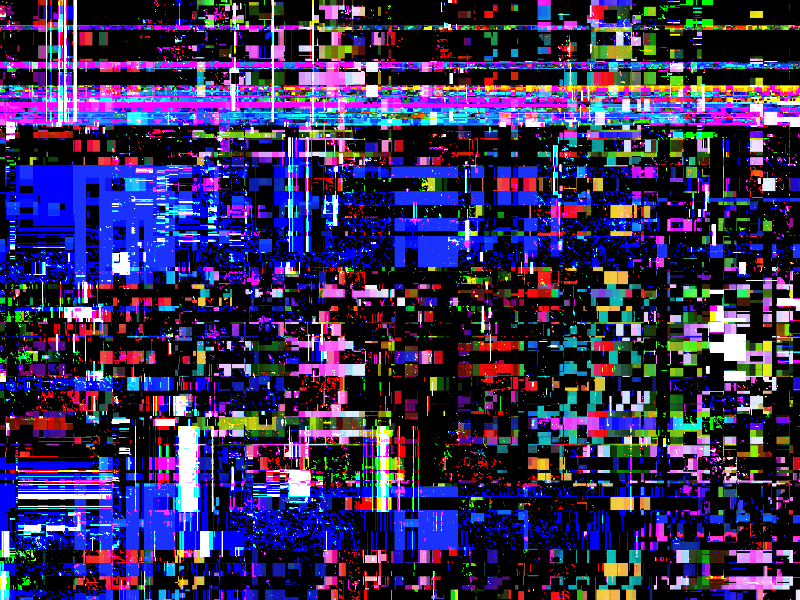
VHS glitch effect Photoshop texture that you can download for free. Create digital distortion in Photoshop using this glitch displacement map texture. You can also use this image as glitch background for different text effects.
You can create posters or flyers using this abstract background texture.
Look for a good glitch tutorial and use this VHS TV error texture to create this cool effect for your pictures.
If you're looking to enhance your glitch-themed visuals even further, try this free glitch text generator.
It allows you to create distorted, Zalgo-style glitch text online, perfect for pairing with these textures in digital art, video edits, or cyberpunk-inspired designs.
rating:
submitted by:admin
views:
33068 website:www.textures4photoshop.com
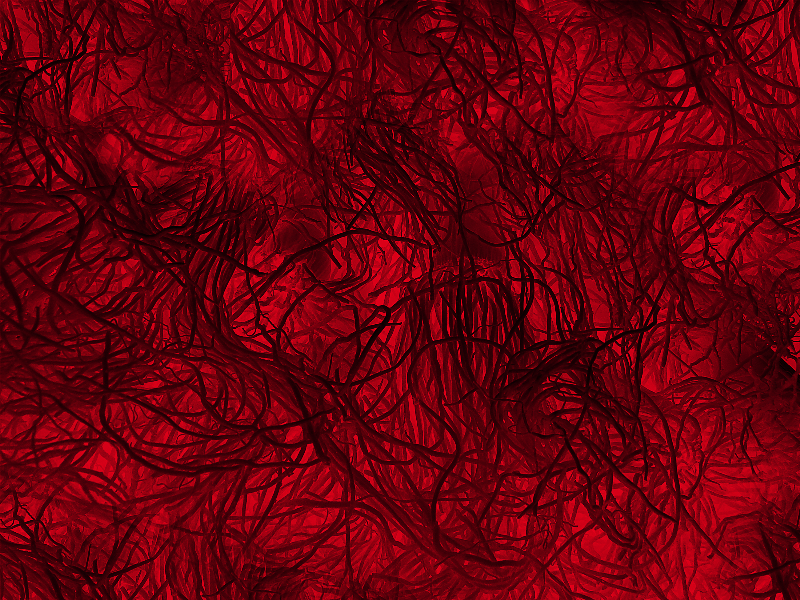
Horror texture with creepy blood worms infestation that you can use for free. If you need a horror bloody background for your projects, you can download for free this blood texture.
The Halloween is coming so you can create scary photo manipulations using this horror texture.
Make Halloween portrait effects like zombies, vampires, etc. Learn how to create chilling portrait manipulations for Halloween from online tutorials and use this texture for creepy bloody effect.
It's a great texture for creating unliving portraits.
Also you can use this red blood texture as an abstract background for different projects, PowerPoint presentations, WordPress themes, etc.
rating:
submitted by:admin
views:
17225 website:www.textures4photoshop.com
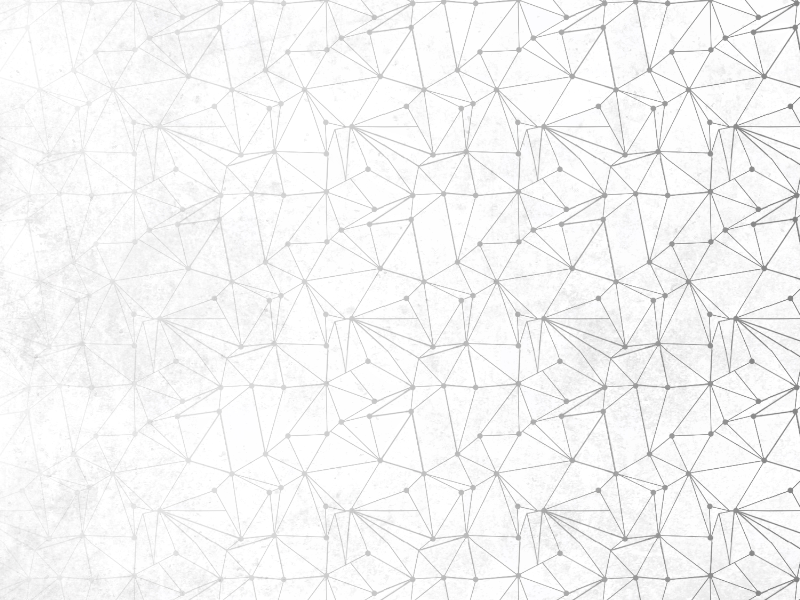
Free white background with geometric low-poly pattern and network lines that you can use in your projects. Download for free the abstract geometric texture and use it to make backgrounds for photo effects, for WordPress themes, for blog posts, etc.
This triangle background is great for making low-poly photo effects in Photoshop.
Add the texture over your photos and choose the right blend mode to create geometric portrait effects in Photoshop.
If you want to make the lines thicker and darker use this thicken lines Photoshop action.
We have other patterns with triangle shapes so make sure you browse our gallery.
rating:
submitted by:admin
views:
16683 website:www.textures4photoshop.com
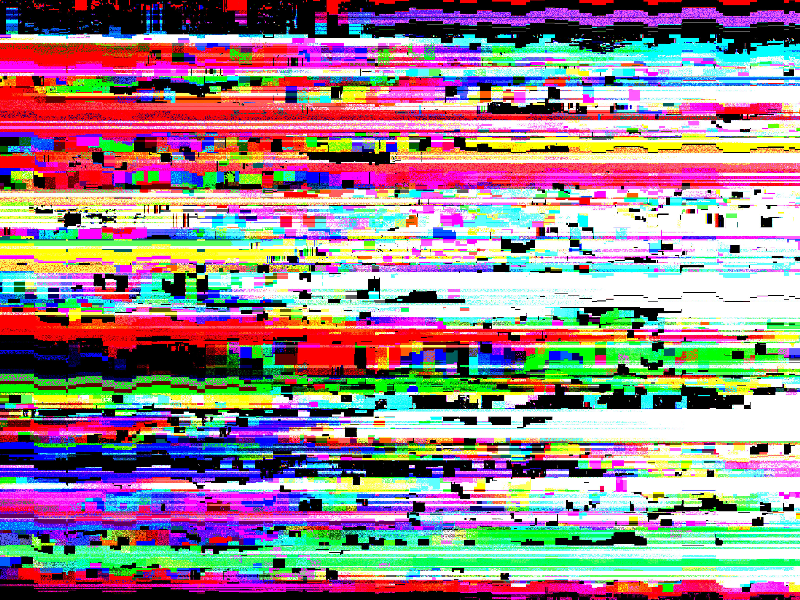
Data-bending TV Photoshop glitch background that you can use as texture overlay in Photoshop. This is also great to use a a displacement map for the Displace Photoshop filter. You will create a glitch distorted photo effect in Photoshop.
This glitch TV error texture can also be used as abstract background for any project that you have not only for Photoshop projects. This free image can be used in photo and video editing.
rating:
submitted by:admin
views:
17802 website:www.textures4photoshop.com
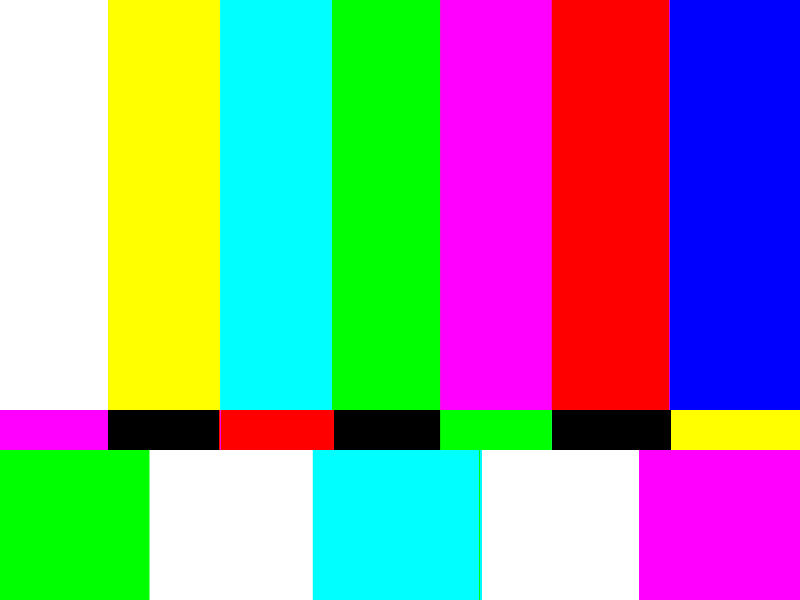
TV SMPTE color bars background texture that you can use for free. This is a glitch TV bad signal texture made from scratch in Photoshop using gradients.
You can use this free TV error glitch texture in video editing like After Effects, adding TV censor beep and other glitch elements.
You can also use it in image editing like Photoshop manipulations. You can create your own old TV effect using this free glitch texture.
rating:
submitted by:admin
views:
18198 website:www.textures4photoshop.com
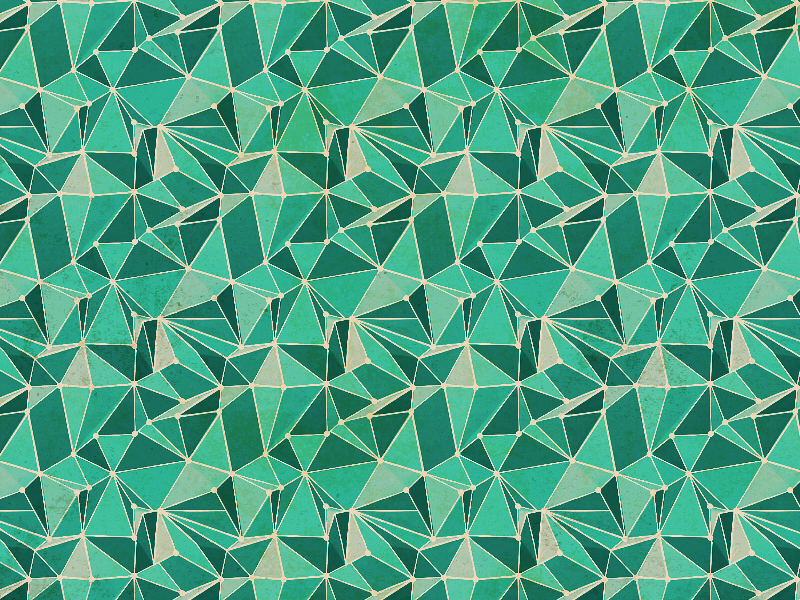
Abstract geometric background with low poly pattern that you can download for free. Create low poly portrait effects in Photoshop using this abstract geometric texture.
To create the low poly Photoshop effect you can combine this geometric texture with different Photoshop filters.
If you need geometric backgrounds for your projects you can try this free texture. This background has a 3D effect with triangle shapes and network lines. Connected lines and dots are used in creating low poly art.
To master the technique for creating your own geometric patterns please read this tutorial on how to make a triangle in Photoshop. Not only you will learn how to create vector triangles, but also the tutorial covers how to make triangles with rounded corners and how to make seamless geometric patterns using triangles.
rating:
submitted by:admin
views:
8515 website:www.textures4photoshop.com
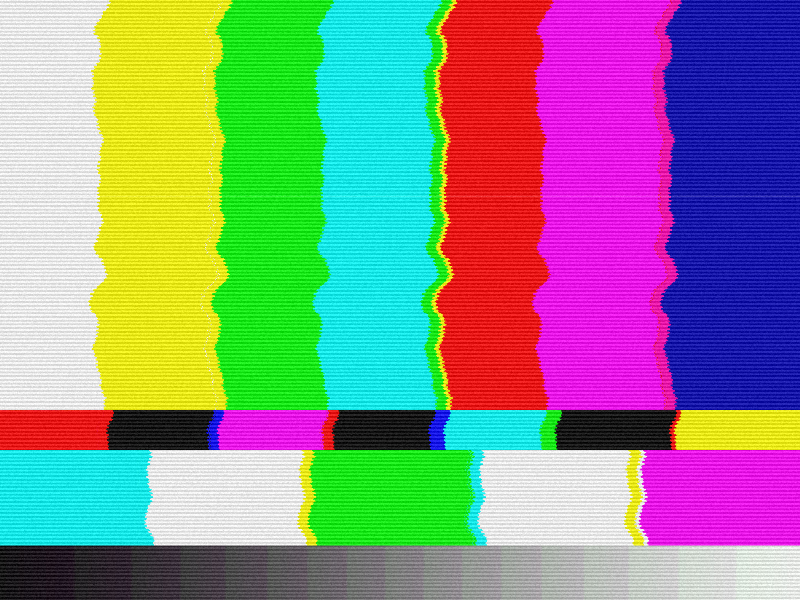
Another free glitch texture that you can download for free. This is a TV bad signal texture background for you to use in your projects. TV SMPTE color bars background with glitch and noise effect that you can use in Photoshop to create old analog TV interference.
You can use this TV color bars distorted texture in video editing like After Effects, adding TV censor beep and other glitch elements. You can also use it in image editing like Photoshop manipulations. If you don't want to use Photoshop glitch actions, you can create your own old TV effect using this free glitch texture.
rating:
submitted by:admin
views:
25519 website:www.textures4photoshop.com
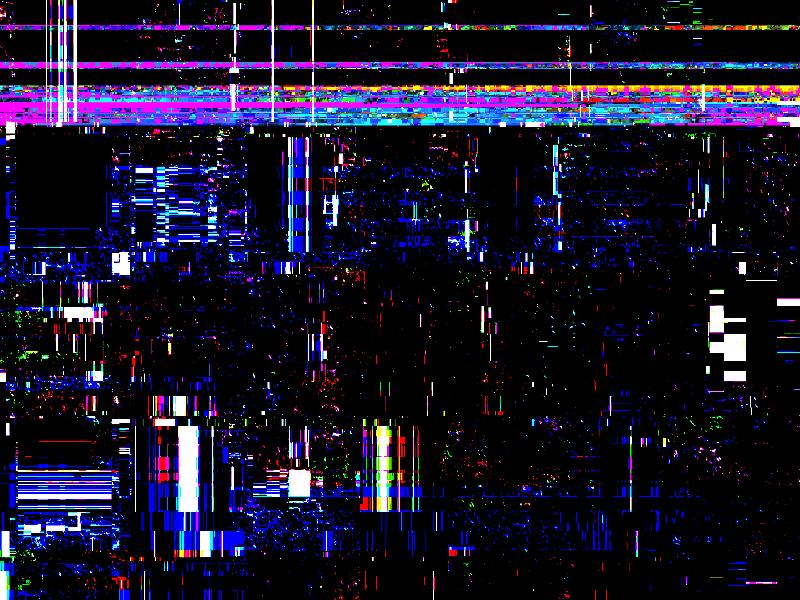
Free computer screen error glitch texture overlay that you can use in Photoshop to create glitch effect. A glitch is a a sudden, usually temporary malfunction or fault of an equipment. You can find glitch effect on old TV, VHS tape, computer screen, etc.
With this screen error texture you can create realistic glitch Photoshop effects without using expensive glitch action generators.
It is easy to create glitch art with this texture. You can even create animated glitch effect in Photoshop quite easily using text, shapes and even images.
There are plenty of Photoshop tutorials on how to achieve this look and also on how to create glitch GIFs.
rating:
submitted by:admin
views:
19152 website:www.textures4photoshop.com
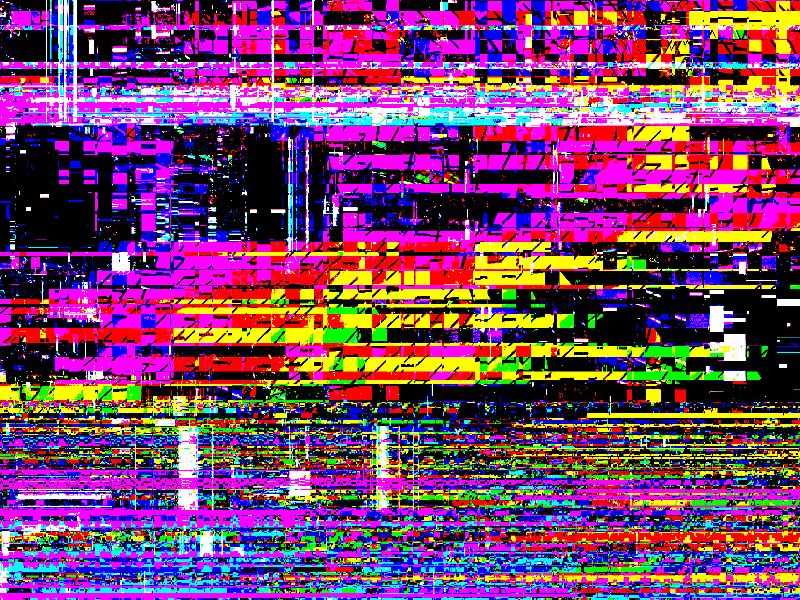
Looking to add a VHS filter to your photos? This TV screen error texture overlay helps you create glitch effect in Photoshop. This is a free glitch texture that you can use in Photoshop to create TV error, computer glitch and other distort tape effects. Create glitch art in Photoshop using your pictures using this VHS glitch texture.
This glitch background was made in Photoshop using different stock images, noise texture overlays and Distort filters like Wave Filter.
rating:
submitted by:admin
views:
52013 website:www.textures4photoshop.com