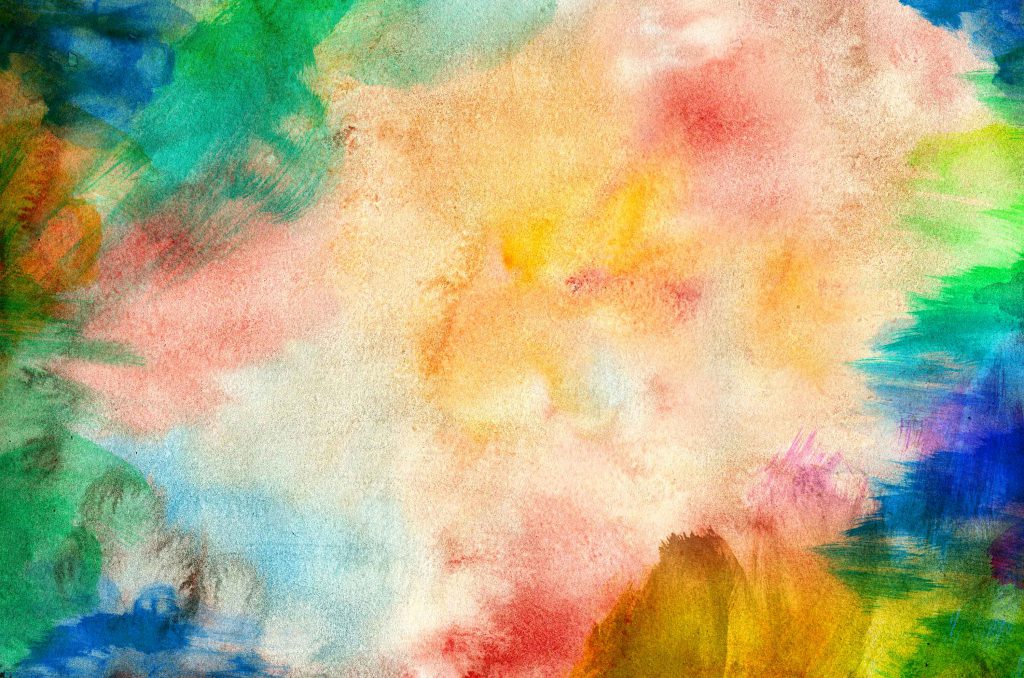Free digital textures are one essential tool for graphic designers as they provide an easy way to add realistic details to a digital artwork without having to paint these details from scratch.
Look:
As a graphic designer you are looking to create the best design you can. Details make the difference.
What do you do?
Adding textures can greatly enhance the details and overall look of a design.
You can spend hours and hours to paint a realistic wood texture for example. But if you are on a budget, time is money.
The solution:
Free digital textures are the solution. You can simply download one of the wood texture files available and blend it in with your project.

You’ve just saved a few hours and a few bucks while also enhancing the look of your design project.
But, are you allowed to download and use any texture just like that?
Royalty Free Texture Licenses Explained
The truth is:
There are a lot of websites that offer free digital textures for download.
But you are probably wondering:
Am I allowed to use those textures however I want?
Digital textures are subject to the Creative Commons licensing model. The type of CC license that the author sets for a certain texture decides if and how you are allowed to use the texture in your design projects.
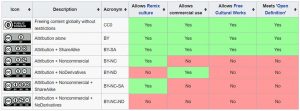
The fact is:
When using free digital textures you should always check the license associated with it.
Looks complicated? It’s not and here’s the short explanation:
As you can see in the table above, the license regulates a few aspects:
- attribution – are you required to give credit to the author, for the texture used
- modification – are you allowed to modify it when used. Usually for digital textures authors allow modifications.
- commercial or non-commercial use – are you allowed to use the texture in commercial products (works which you sell directly) or only in personal projects.
Here’s the kicker:
Textures4Photoshop.com provides free digital textures under the “CC attribution alone” license. This license means:
- You can modify the textures however needed for your projects. You can therefore use them in Photoshop photo manipulations, print, 3D renders, game textures, web design, AfterEffects video montages, or any other graphic design work.
- You are allowed to use the textures in commercial projects.
- You need to give credit for the textures used by indicating the source. This is done by placing a link to the texture such that it is reasonably clear for the end user where the texture comes from. Sometimes, it’s not possible to give direct credit for the textures (for ex. in prints). If this is the case, you might still be able to use the texture, but you should contact us.
What Makes a Good Digital Texture?
Texture type
Depending on the graphic design project you are working on you will need a specific type of texture. You will have to search for the texture that fits your needs.
For example, if you want to give a vintage look to an object in your photo manipulation, you probably want to search for an overlay texture to apply. Overlay textures are images that you can place as a layer in Photoshop using the different blend modes (Overlay, Screen, etc).
Bottom line:
There are many types of textures and stock images on our website. Here are some examples:
- seamless textures – are images that can be repeatedly tiled vertically and/or horizontally
- pre-made backgrounds – are photos or photo manipulations that can be used as backgrounds in design projects
- isolated objects (cutout objects) – are photos of objects in which the background has been removed
- organic and realistic materials – this includes textures like wood, metal, glass or any other type of material
Texture size
Another characteristic you should look at is the size of the texture. Make sure that the size of the texture is large enough to be used in your project.
It gets better:
Using seamless textures you can create backgrounds of any size. But if you tile it more than 3 times the repetitive pattern will become more and more obvious.
Texture quality
You have to agree:
Good quality textures depends on the skills of the photographer and the camera used.
If the photos are taken correctly and using a good quality camera then the results should have:
- good exposure – shadows and highlights should have a good level of detail
- low noise – when shot in low light photos tend to get grainy noise due to the higher ISO sensor sensitivity
- good focus – images should be sharp if not otherwise intended (blurry backgrounds for ex.)
- good resolution – 72dpi is good enough for displaying on monitors, but if you need print quality then you probably should go for 240-300dpi
The good news is:
Our digital textures are usually processed in Photoshop to make sure they are the at the highest quality.
Conclusion
Textures4Photoshop.com provides unique textures, backgrounds and PNG images which are free to download. Use them in personal and commercial projects with attribution.