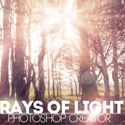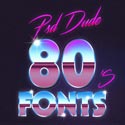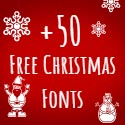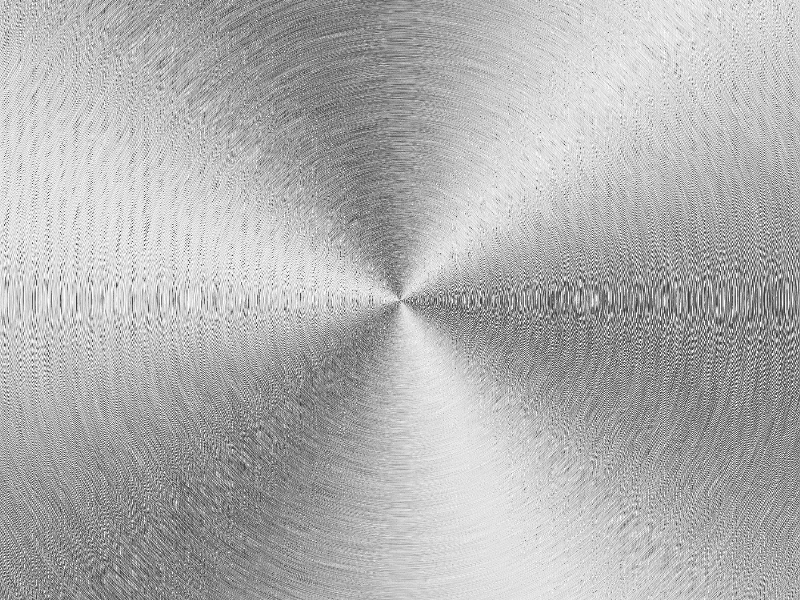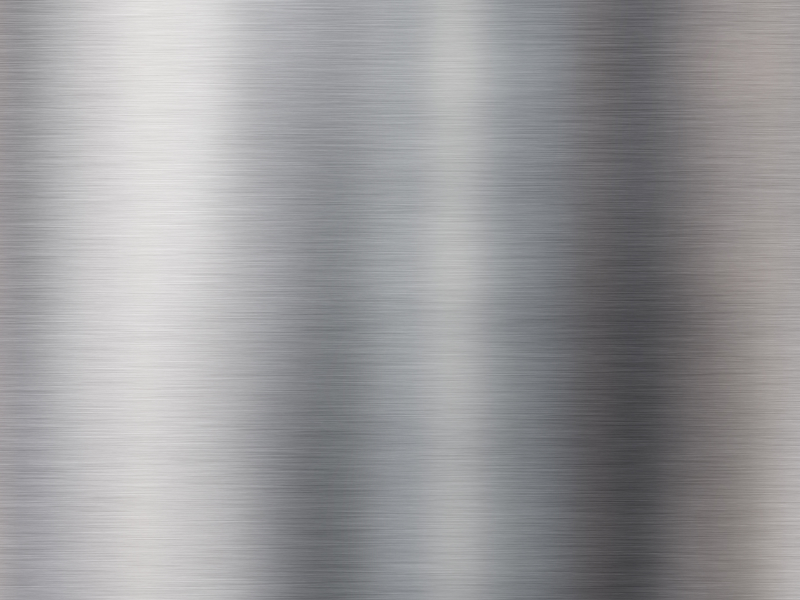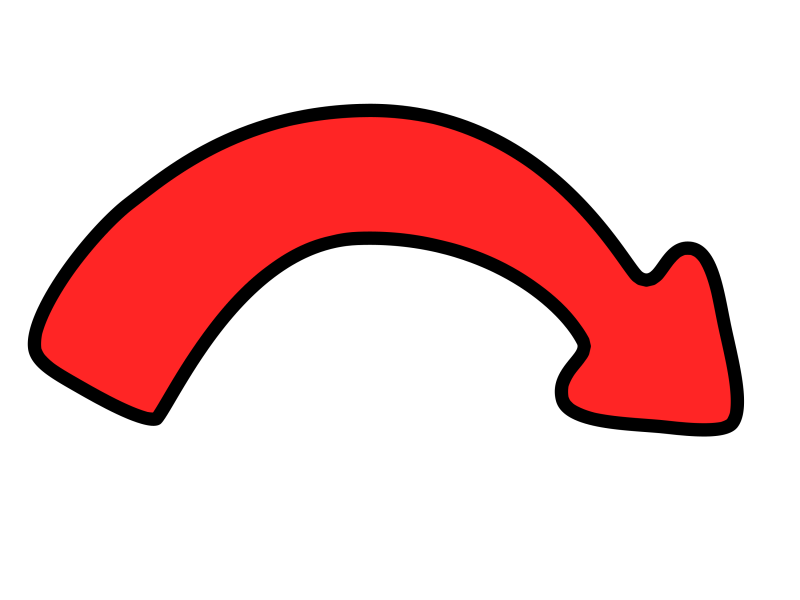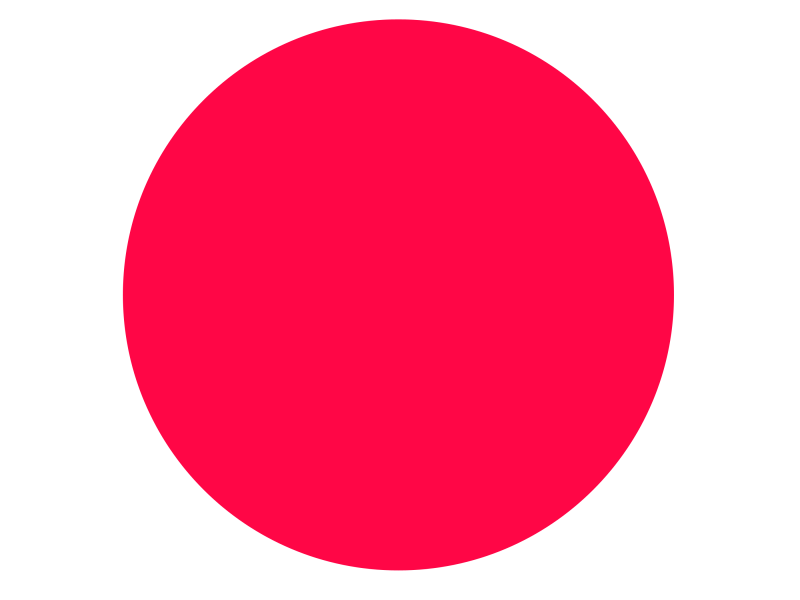Seamless paint brush stroke background that you can use for free to create realistic oil painting effect in Photoshop. This oil painting background is seamless and tileable so you can use it to create any size image. Painting on canvas texture background with colorful paint brush strokes.
The oil painting stock image can be also used a Photoshop pattern because it is seamless. You can easily change the color tones using adjustment layers like Hue/Saturation, Color Balance, Selective Color, etc.
rating:
submitted by:John
views:
6973 website:www.textures4photoshop.com

Watercolor brush strokes background that you can download for free. This is a watercolor painted border that you can use to add frame to your photos in Photoshop. Watercolor frame background with painted brush strokes on the edges.
rating:
submitted by:John
views:
5351 website:www.textures4photoshop.com

Watercolor paint brush texture on a white paper that you can use for free. Download this watercolor texture background for free. Add painting and watercolor effects in Photoshop with this background texture made from colored paint brushes.
rating:
submitted by:admin
views:
5280 website:www.textures4photoshop.com
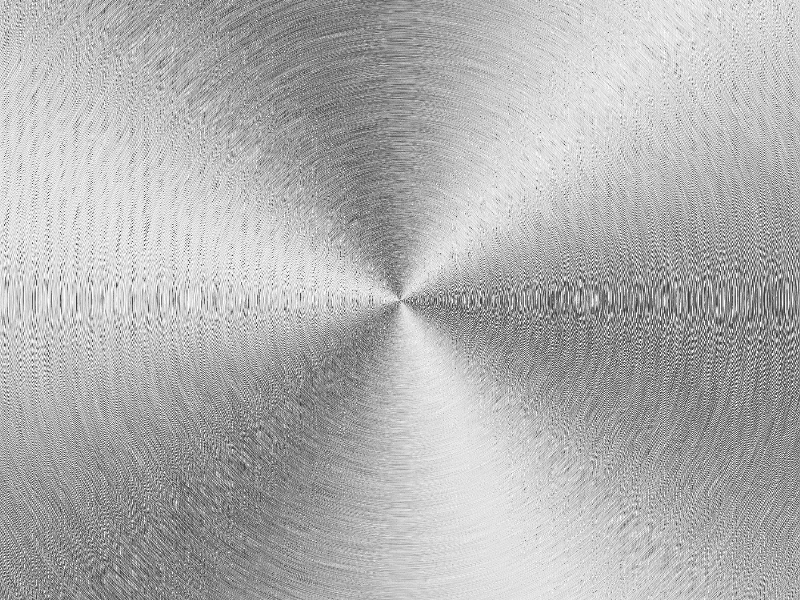
Brushed stainless steel metal texture that you can use for free. This is shiny radial brushed metal texture made in Photoshop from scratch. This is not a seamless brushed metal texture because of its radial pattern with concentric circles, but you can use the high size image.
Some of our best metal texture images were featured in this collection of Metal Textures. You can use metal textures to create Chrome Effect Photoshop text and logos.
If you are looking for more Metal Style Photoshop text effects, check out this collection.
rating:
submitted by:admin
views:
15386 website:www.textures4photoshop.com

This is a watercolor texture made with watercolor brushes that you can use for free. You can use this paint stain texture background in Photoshop to create watercolor effects. Add this painting texture over your image and find the blend mode that works best like Multiply or Hard Light for example.
You can easily create watercolor photo effects in Photoshop using this color paint brush texture.
You can easily change the colors of the aquarelle painting texture in Photoshop using Hue/Saturation adjustment or a Gradient adjustment with Color blend mode.
rating:
submitted by:admin
views:
16882 website:www.textures4photoshop.com
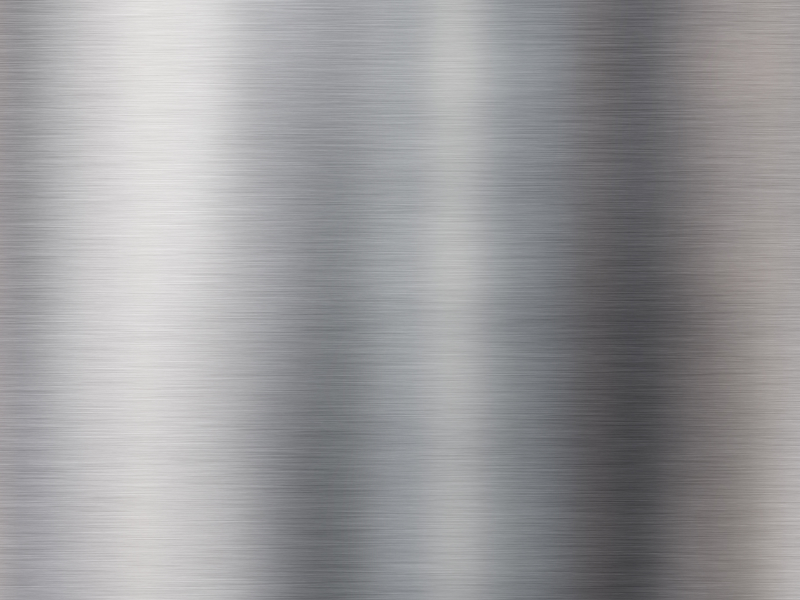
Download the reflective brushed metal foil texture for free and use it in your projects. This shiny metal texture has a brushed stainless steel finish with reflective effect. You can use this texture to create metal backgrounds or to texturize 2D and 3D objects.
Some of our best metal texture images were featured in this collection of Metal Textures. You can use metal textures to create Chrome Effect Photoshop text and logos.
If you are looking for more Metal Style Photoshop text effects, check out this collection.
rating:
submitted by:admin
views:
40728 website:www.textures4photoshop.com

Seamless watercolor paper texture that is free for you to use in your digital art projects. Download the watercolor background and create watercolor effects in Photoshop. To create a watercolor photo effect in Photoshop you need to add this texture over your image and set the blend mode to Screen.
You can use the Threshold adjustment for your image to obtain a more stylized watercolor portrait effect.
This watercolor texture was made using a watercolor brush with different color tones and paint stains. If you need to create painting, aquarelle or watercolor effects in Photoshop, this texture is quite useful.
rating:
submitted by:admin
views:
11879 website:www.textures4photoshop.com

Free cute sticker PNG clipart that you can download for free. You can use these stickers as free scrapbook elements PNG for your designs. The PNG image has transparent background so you can easily add the sticker in Photoshop to create different designs.
To create a Photoshop sticker effect from scratch is really easy. Simply add a white Stroke layer style and a soft Drop Shadow. You can create your own stickers in Photoshop using this technique and any image cutout.
These stickers are so cute for creating a school scrapbook album or for a baby scrapbook album.
rating:
submitted by:admin
views:
5736 website:www.textures4photoshop.com
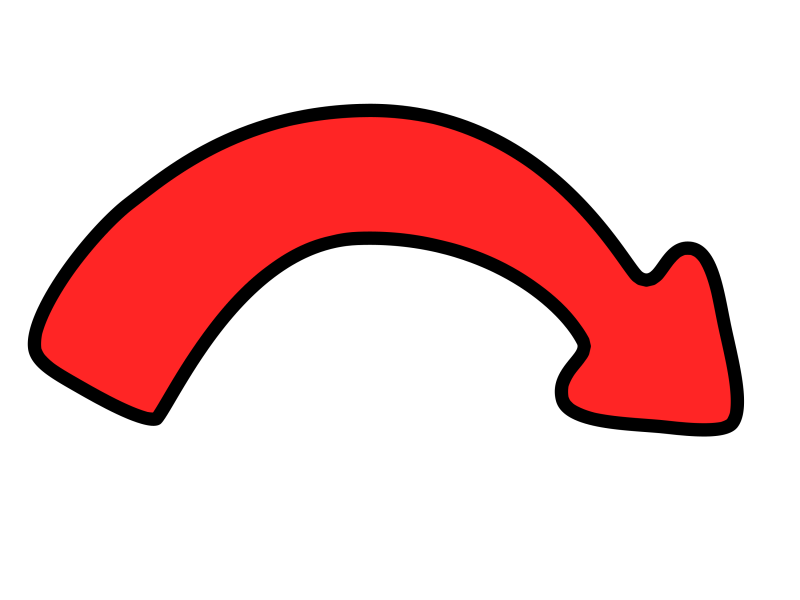
Curved arrow png that you can download for free. This is a red arrow png with transparent background. You can use the curved arrow as a sticker on your website.
This arrow png is easy to edit in any graphic design tool like Photoshop, Gimp, MockoFun, etc. Use the Hue filter to change the color of the red arrow. Add a white stroke border and turn it into a nice arrow sticker.
You can also add curved text on the arrow clipart. We have lots of other arrow png images to choose from.
If you are looking for arrow shapes for Photoshop check out this freebie.
Also useful is this set of free doodle arrow brushes. Also if you need online stickers or online badges check out this arrow sticker from MockoFun. If you only need a simple arrow in your design you can use arrow symbol characters as text.
rating:
submitted by:admin
views:
6933 website:www.textures4photoshop.com
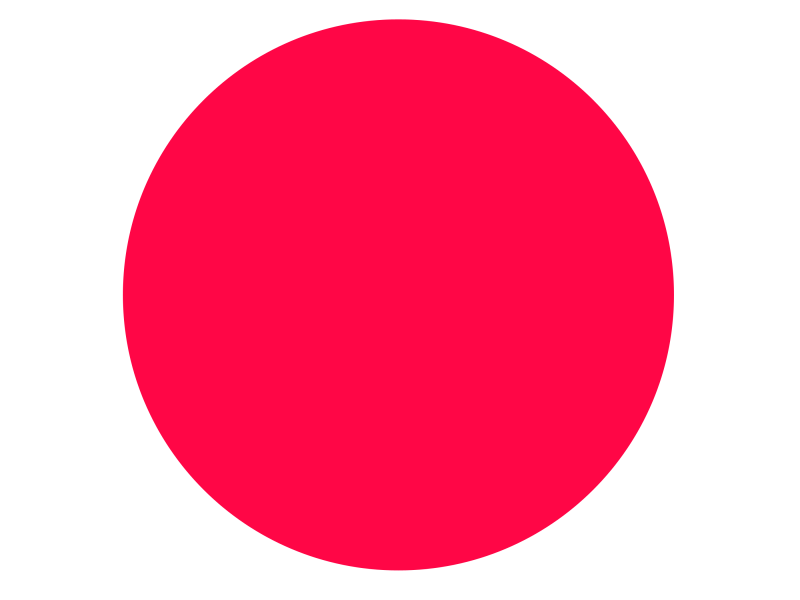
Solid circle png that you can download for free. This is a red circle png with transparent background. You can use the solid circle png as a sticker on your website.
This circle shape png is easy to edit in any graphic design tool like Photoshop, Gimp, MockoFun, etc. Use the Hue filter to change the color of the red circle shape. Add a white stroke border and turn it into a nice circle sticker or badge.
You can also add curved text on the circle clipart. We have lots of other circle png images to choose from. Download the transparent circle png and use it in your projects.
If you want to crop picture into circle online use MockoFun. If you want to crop a circle in Photoshop use this free action. To add curved text around the circle use the circle text Photoshop action from PhotoshopSupply.
rating:
submitted by:admin
views:
9175 website:www.textures4photoshop.com