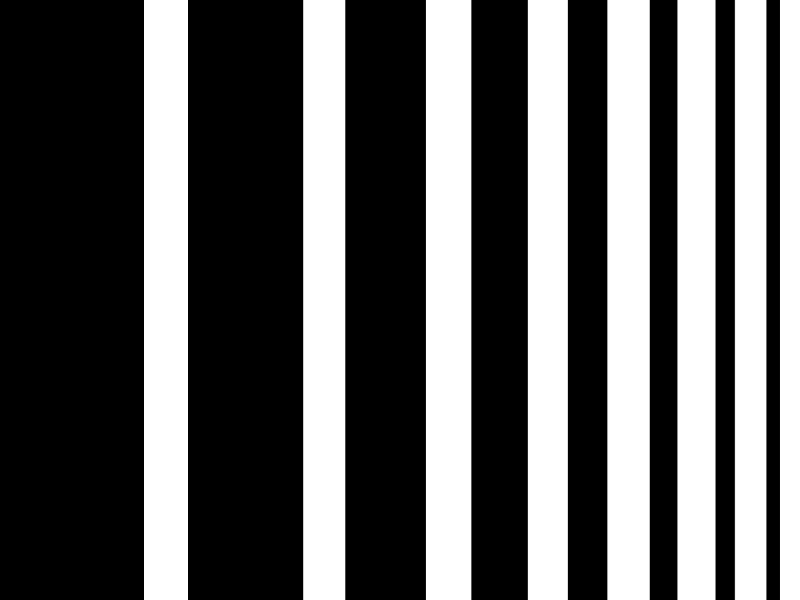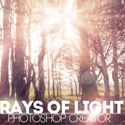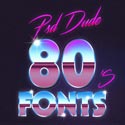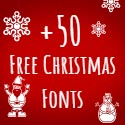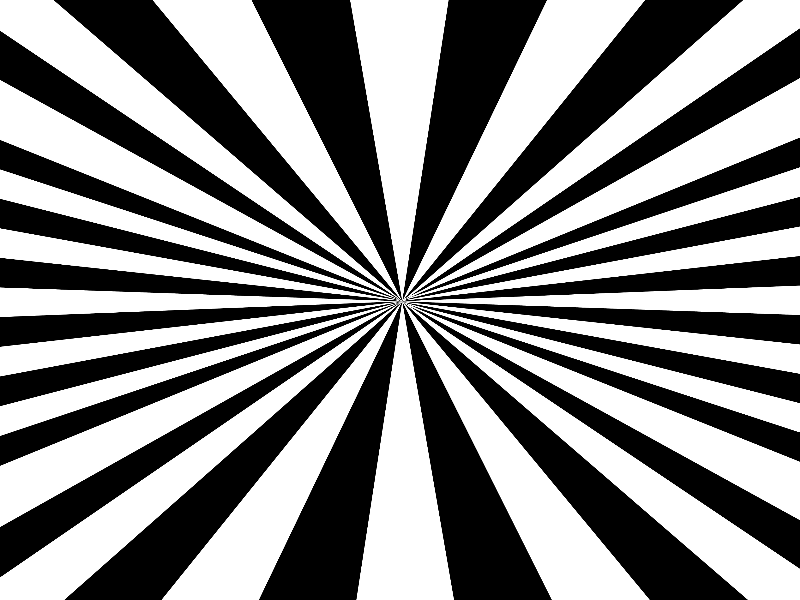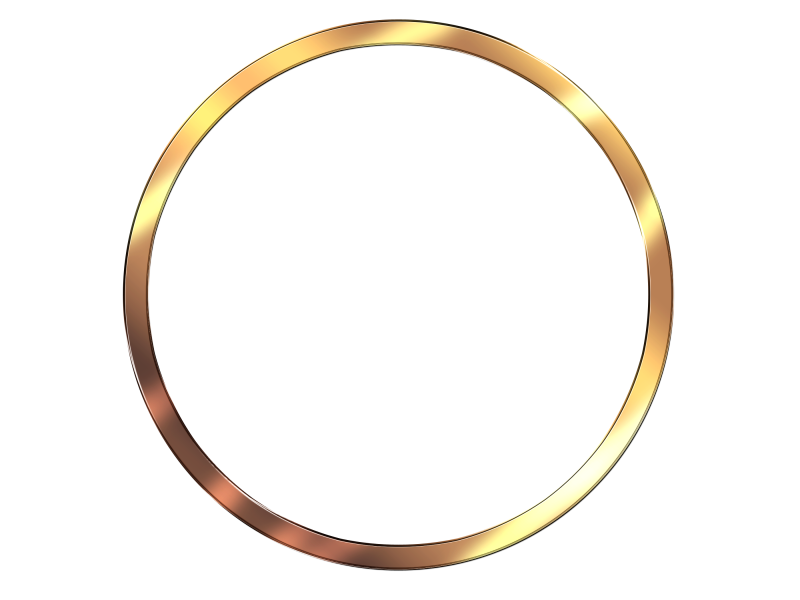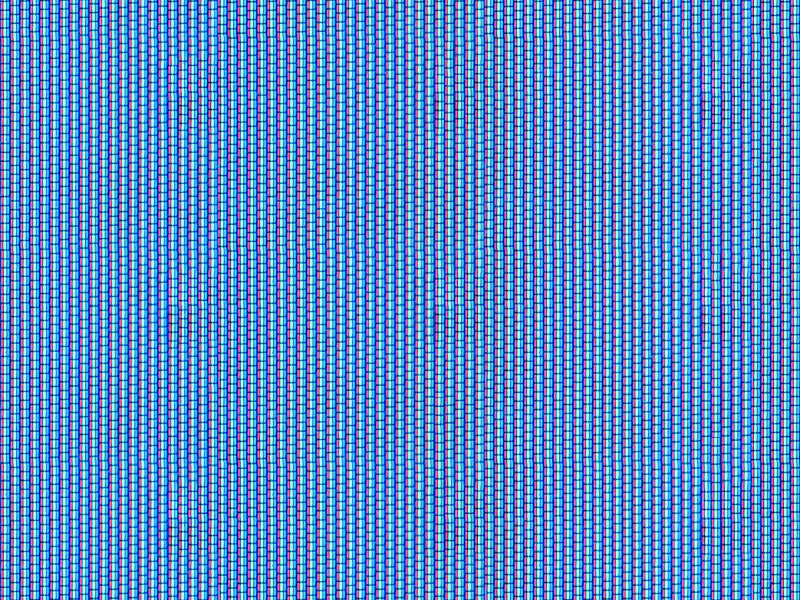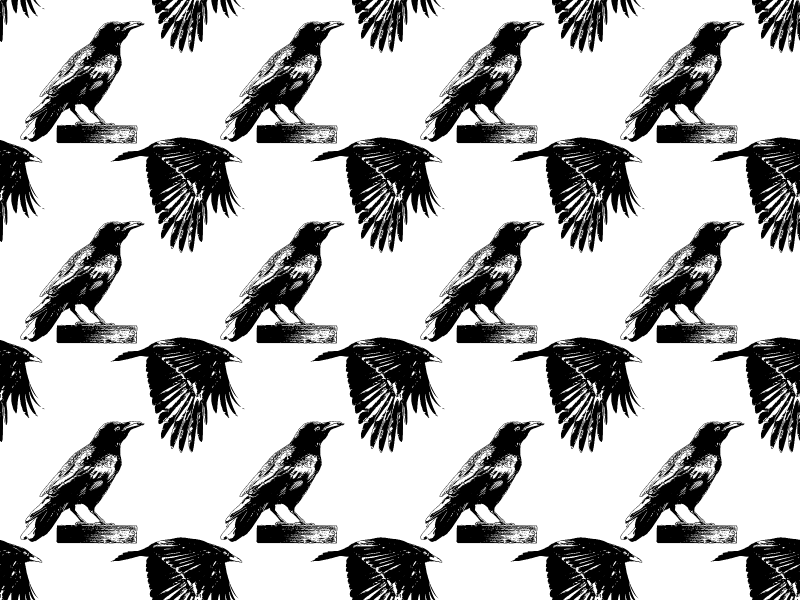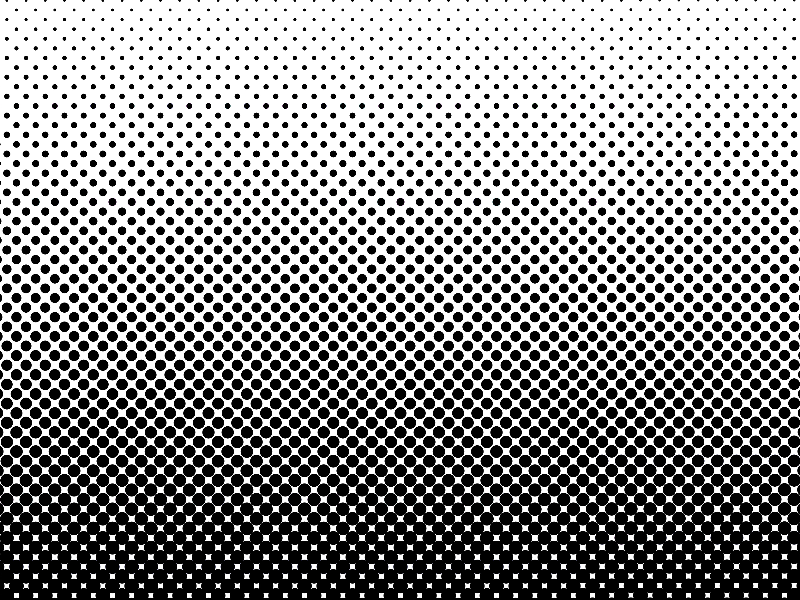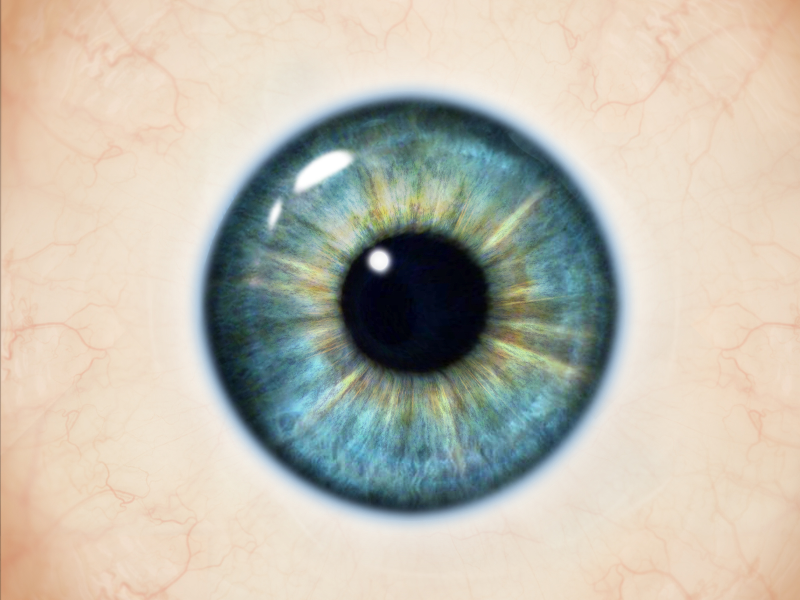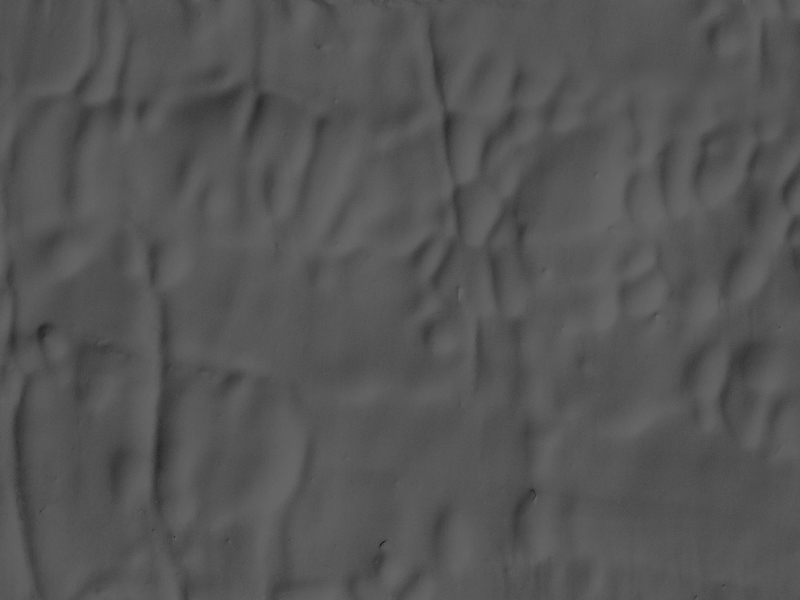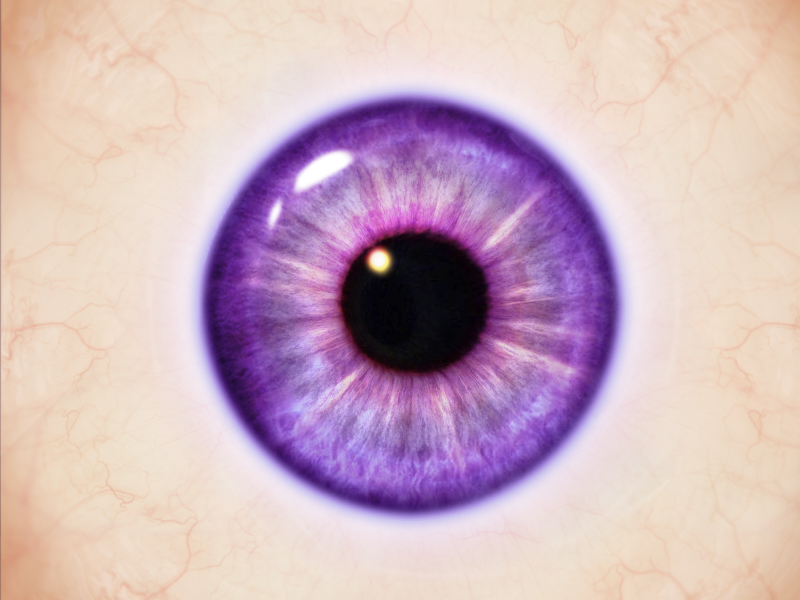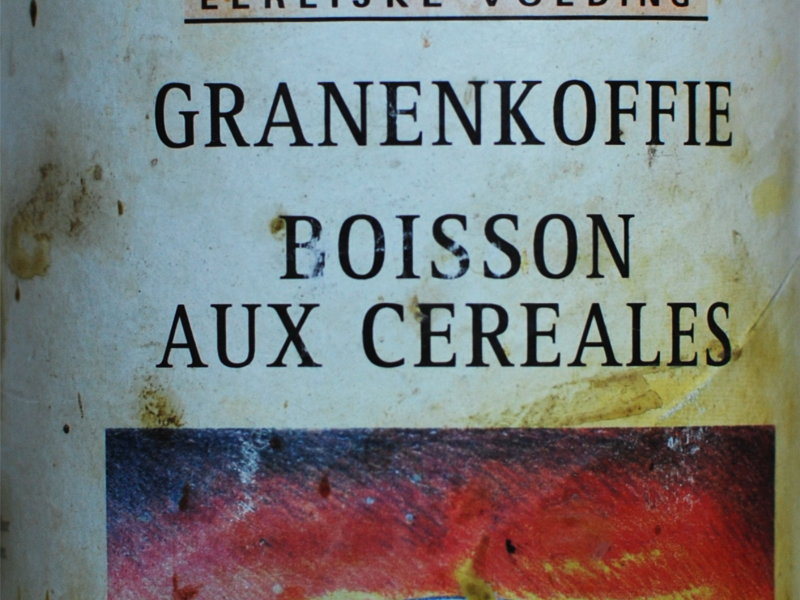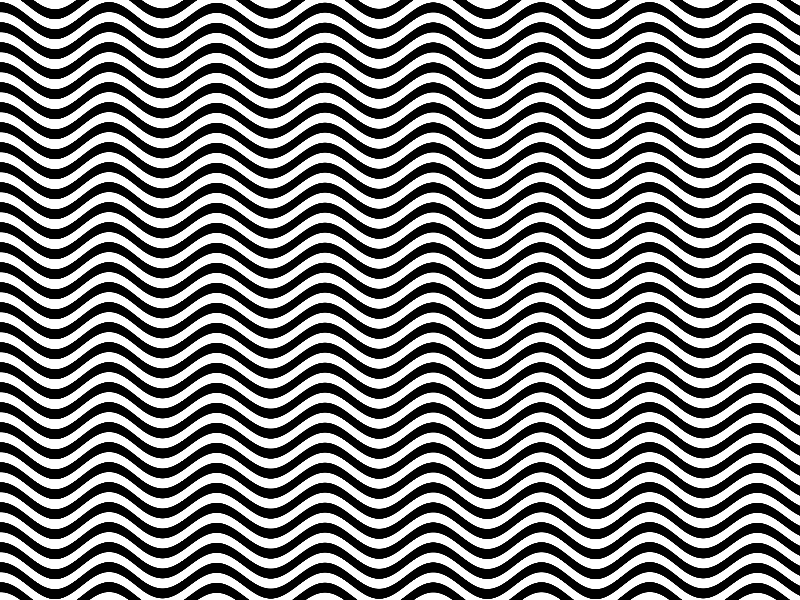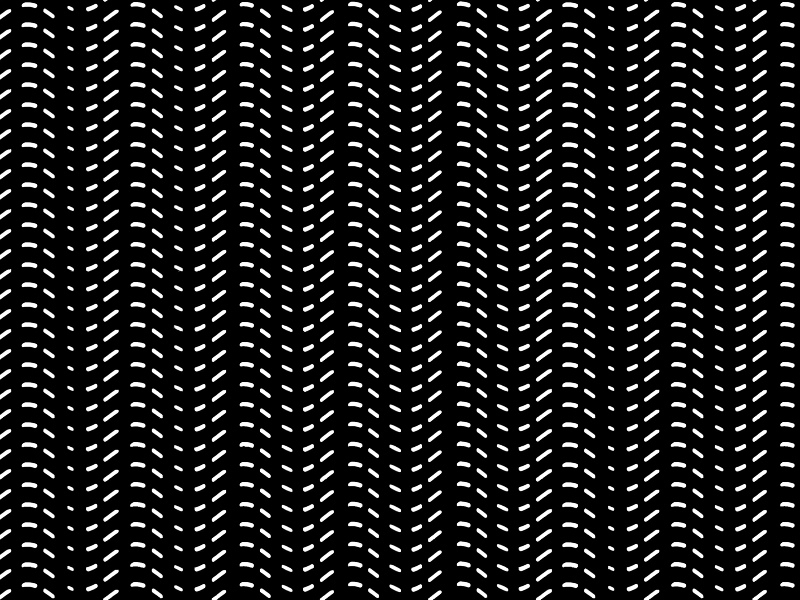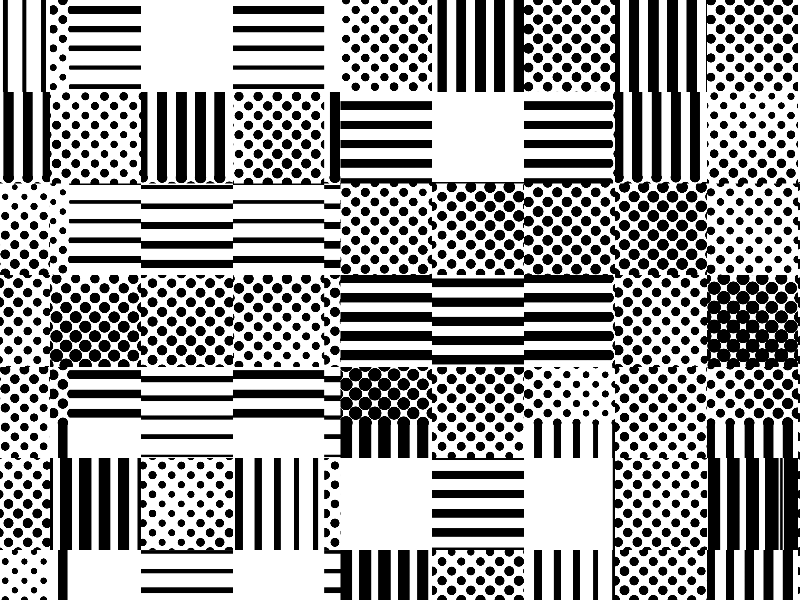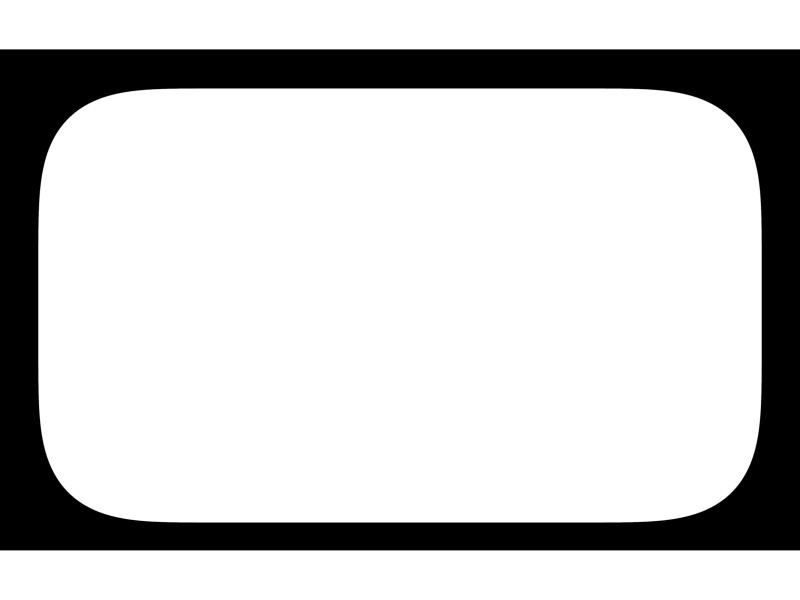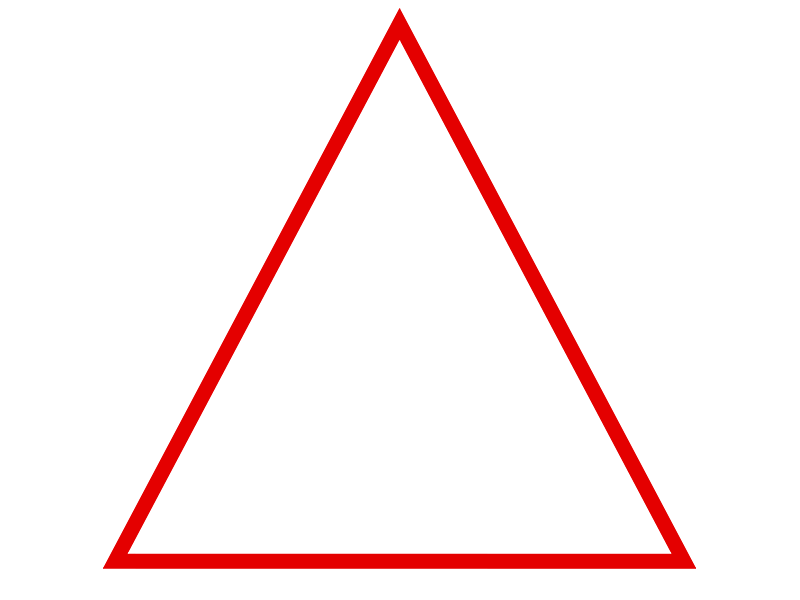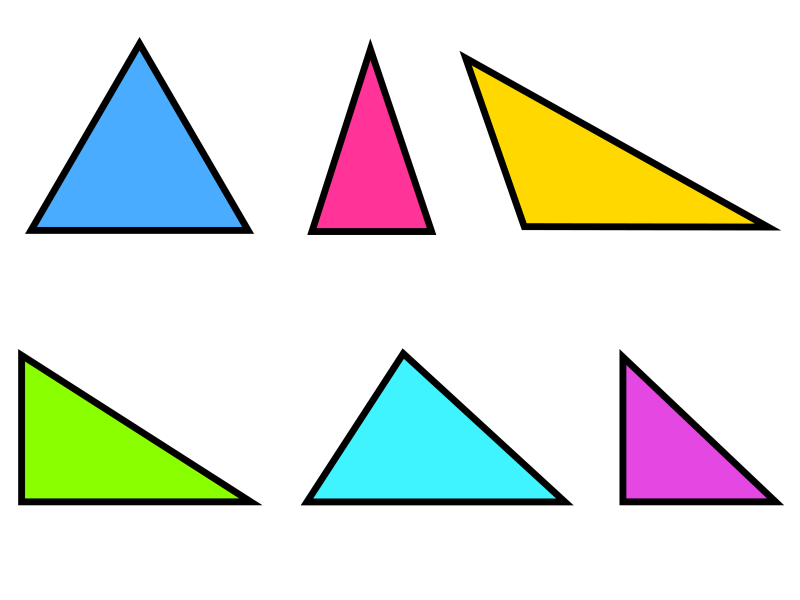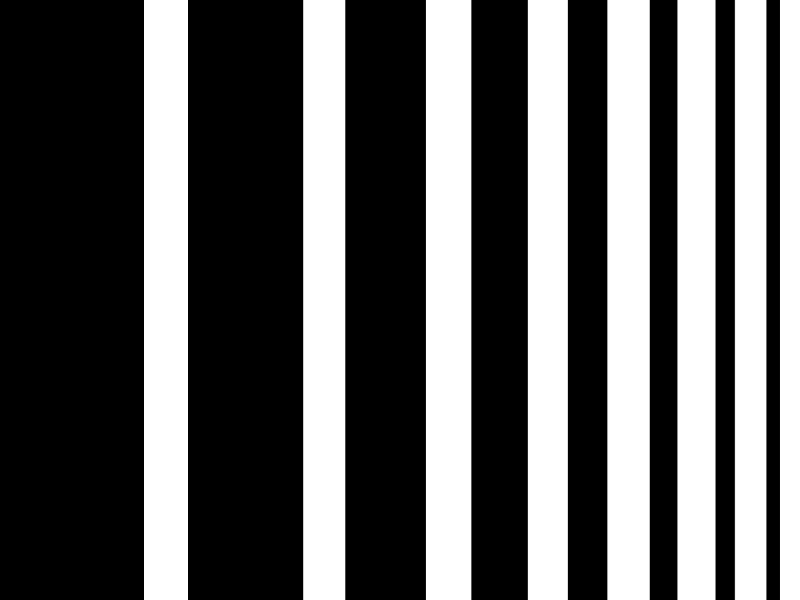
Thick lines image that you can use to make a line background for your projects. This is a line texture with black and white stripes. If you are looking for a striped background, you can use this image with thick lines.
I used different line weights for this line background. We have other line textures and patterns to choose from so make sure you browse our gallery.
Want to make your own lines textures? Check out this awesome tutorial about How To Draw A Line In Photoshop.
rating:
submitted by:admin
views:
4150 website:www.textures4photoshop.com
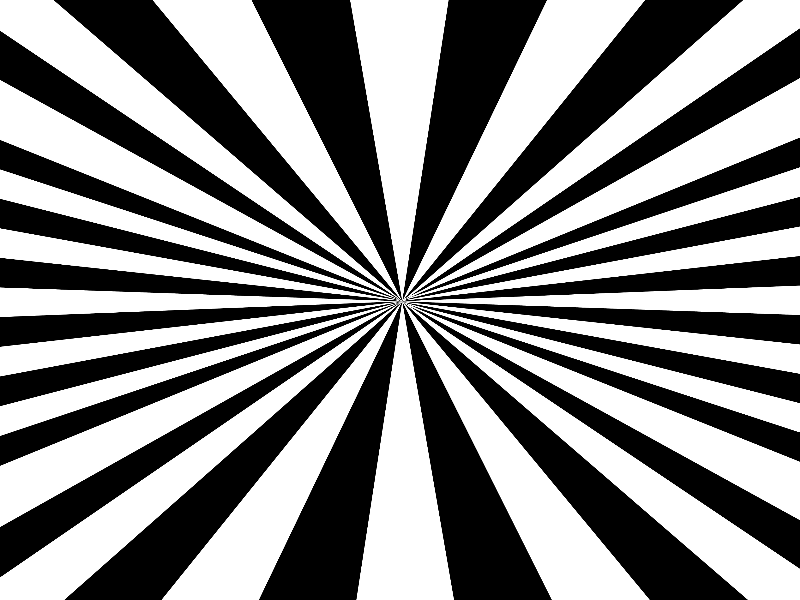
Sunburst background that you can download for free. This is a black and white sunburst background with radial lines made in Photoshop. You can use the sunburst background for comics and comic book photo effects in Photoshop.
If you are looking for a high-res sunburst image for your projects download for free this background. To colorize this image, use a Gradient map in Photoshop with any color that you like.
If you are looking for more elements with the same comic style, you can check out these Comic PNG images from PhotoshopSupply.
Or, if you use Photoshop, download these comic Photoshop brushes.
rating:
submitted by:admin
views:
6027 website:www.textures4photoshop.com
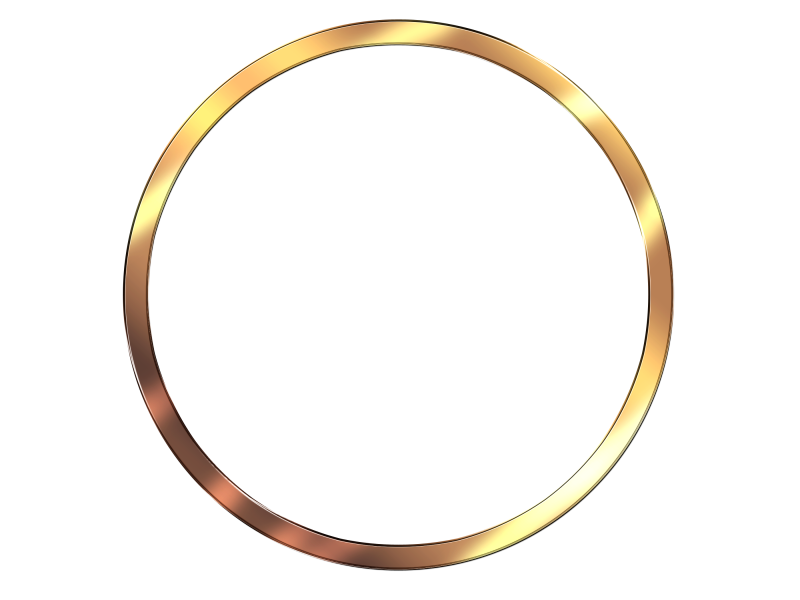
Gold circle png that you can download for free. This is a circle frame clipart with a gold gradient. Use the gold circle border to frame photos.
Use Photoshop, MockoFun, Gimp or any other graphic design software. Use the transform tool to turn this circle frame into an oval gold frame png. If you are looking for a circle gold frame png, use this free image.
We have lots of other circle shape images to choose from. The circle outline png has transparent background so you can place it over your photos quite easily.
For the gold circle I used this gold style Photoshop effect.
If you want to crop picture into circle online use MockoFun. Then, add this gold circle frame to your picture.
If you want to crop a circle in Photoshop use this free action.
To add curved text around the circle use the circle text Photoshop action from PhotoshopSupply.
rating:
submitted by:admin
views:
18030 website:www.textures4photoshop.com

Dark horror background for Halloween that you can download for free. This is a pre-made Photoshop background showing a creepy night scene with a skull island and a full moon.
If you need a night background with a glowing moon for Photoshop manipulations you can use this image.
It is useful not only for Photoshop beginners but also for advanced graphic designers saving time and money.
Create fantasy dark photo manipulations using this skull background. You can easily change the color tones and add other elements like ships, pirates, ghosts, etc.
rating:
submitted by:admin
views:
7628 website:www.textures4photoshop.com
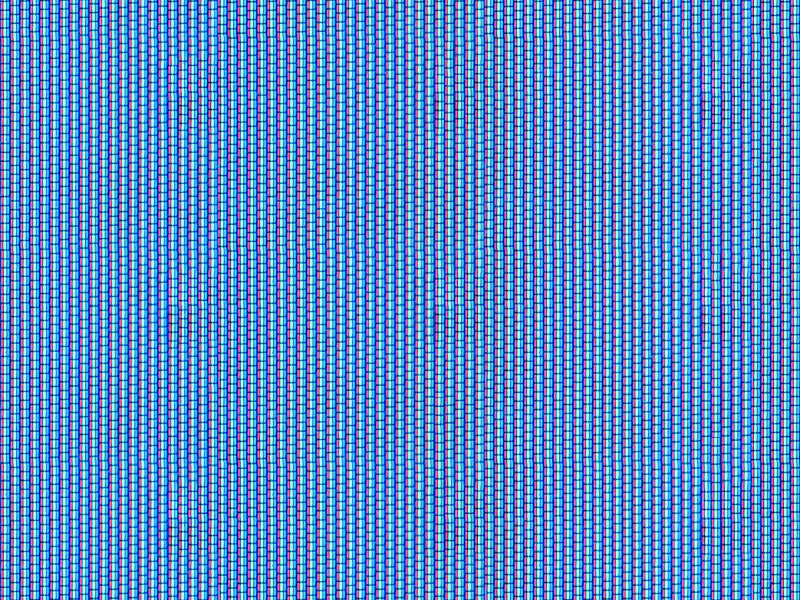
Screen texture that you can download for free. This is a seamless screen texture that you can use in your graphic design projects. The screen texture is useful to create tv scanline effect or digital effect in Photoshop.
Led screen textures are used by designers to create the TV screen effect. Use it also in creating glitch effect with Photoshop or other programs.
We have lots of screen texture images so make sure you check our gallery for more free images.
The LED screen texture can also be used as Photoshop pattern because it is seamless and tileable.
rating:
submitted by:admin
views:
11447 website:www.textures4photoshop.com
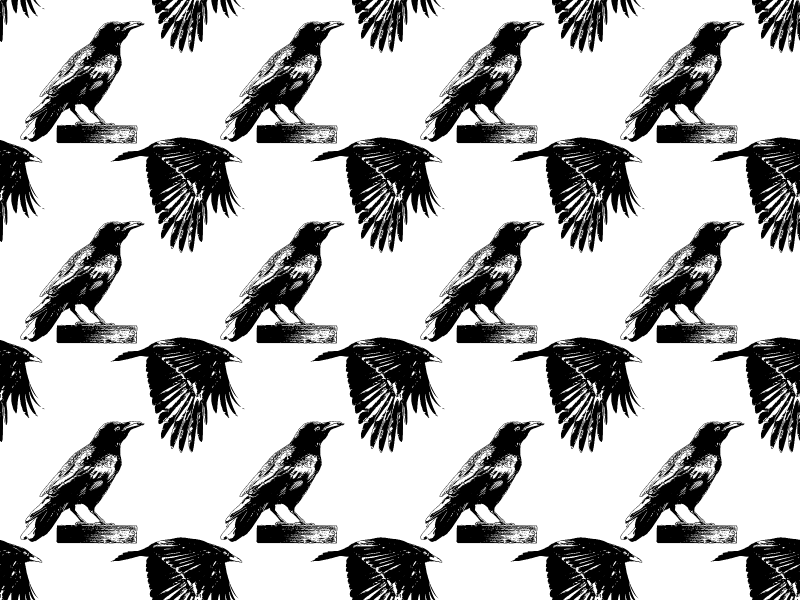
Birds pattern that you can download for free. This is a seamless birds pattern with crow and raven silhouettes. The birds pattern is in PNG format with transparent background.
PNG patterns can be used on any color background. You can use this bird pattern as background for your website. Background-image is a css property that sets one or more background images for an element like div, paragraph etc.
Use this pattern as background image by using Background-repeat property.
This birds pattern can also be used as desktop wallpaper or as tumblr background. The birds pattern can also be used for print materials like T-shirts, posters, cards, flyers, packaging, book covers, etc.
The bird pattern is made in Photoshop using these crow brushes and silhouettes. In the pack you get the birds brushes and also shapes and PNG silhouettes.
rating:
submitted by:admin
views:
2784 website:www.textures4photoshop.com
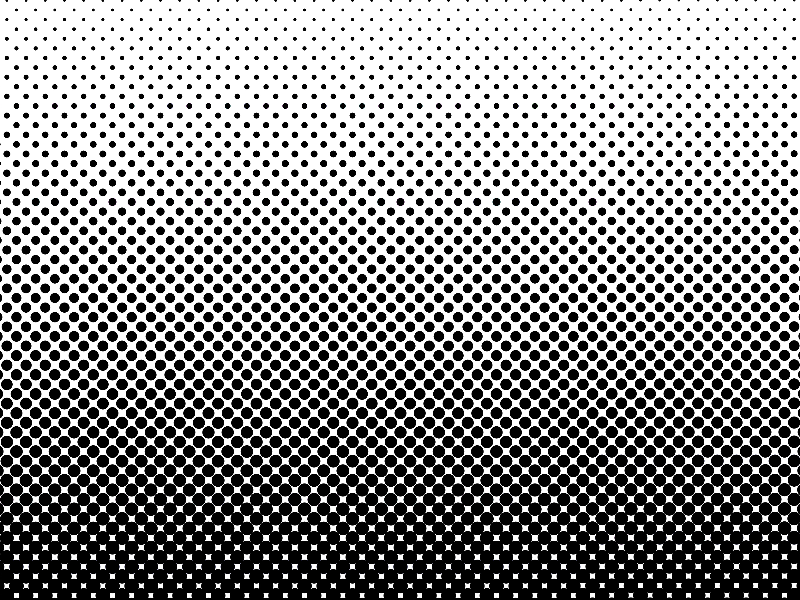
Dotted halftone background that you can download for free. Create a comics effect in Photoshop using this halftone texture. This is a black and white halftone background with dots pattern.
We have lots of halftone textures for Photoshop so make sure you browse our gallery for more freebies.
If you want to create a comic book style in Photoshop, this halftone pattern background is quite useful. You can change the color using a Gradient map adjustment.
If you are looking for more elements with the same comic style, you can check out these Comic PNG images from PhotoshopSupply. Or, if you use Photoshop, download these comic Photoshop brushes.
For pre-made free halftone textures check out this amazing halftone texture pack containing over 25 free textures.
rating:
submitted by:admin
views:
18782 website:www.textures4photoshop.com

80s background that you can download for free. Add a text using an 80s font and you can create a cool retro background quick and easy. There are plenty of free retro fonts to chhose from that work great with our 80s background.
This free retro 80s background was made in Photoshop using a night sky gradient and a shape silhouette. For the background I used a perspective grid. I used some funky color that define the retro 80s wave style.
You can easily create 80s posters using our 80s background.
If you are looking for 80s text effects here are some cool examples to choose from. The 80s posters Photoshop action is quite useful to create 80s retro posters or backgrounds.
Check out these sky gradients and these sunset gradients as well.
rating:
submitted by:admin
views:
8848 website:www.textures4photoshop.com
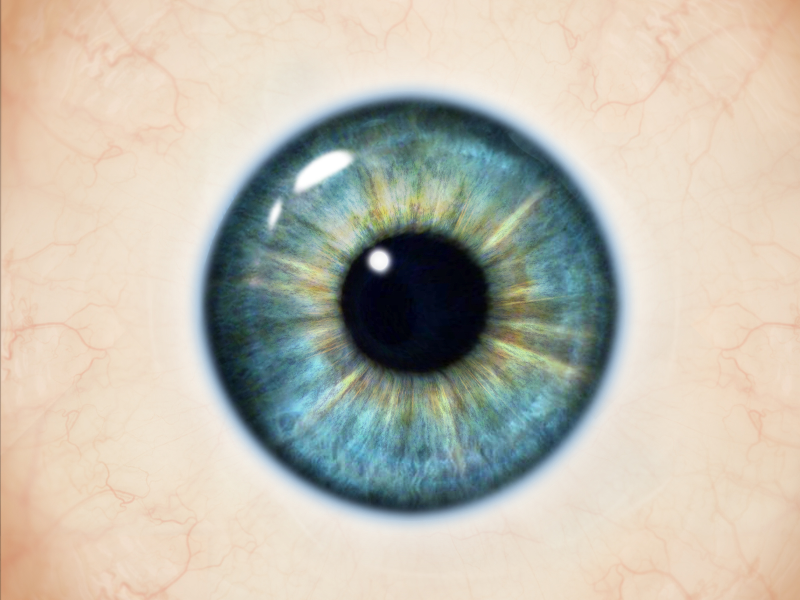
Realistic human eye texture map for free. Download the free eye texture and use it to create realistic human eye effect in Photoshop. You can use this human eye texture map to create a 3D eye model.
The eye image has a beautiful blue and green iris pupil and realistic bloody veins on the white eye area.
rating:
submitted by:admin
views:
69962 website:www.textures4photoshop.com
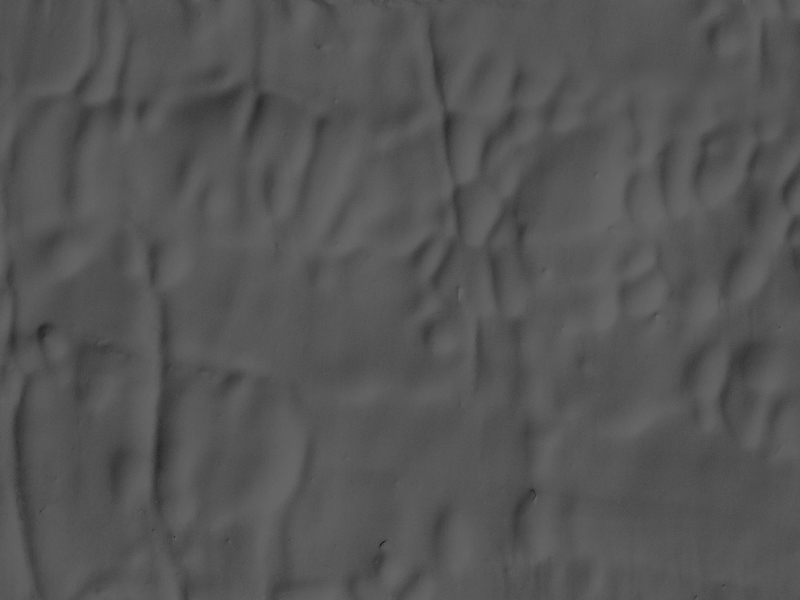
Plasticine texturized background with gray modelling clay texture that you can use for free. Create plasticine clay models using this texture. It is easy to change the clay color in Photoshop or you can download the other colors that are available on our textures website.
rating:
submitted by:admin
views:
4616 website:www.textures4photoshop.com

Abstract green texture that can be used to create alien brain effect in Photoshop. This is a free futuristic abstract texture that you can download for free.
rating:
submitted by:admin
views:
4398 website:www.textures4photoshop.com
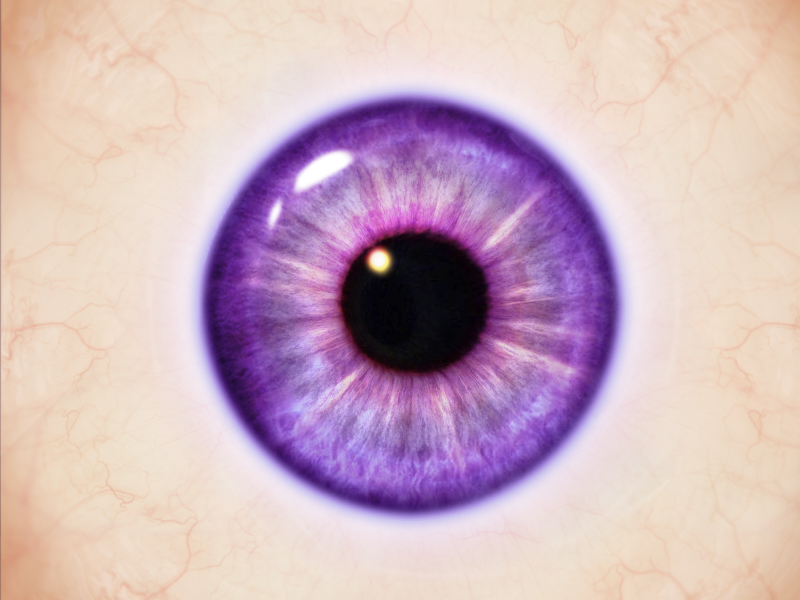
Free eye texture with violet purple eye iris that you can use for free. Create realistic eyes in 2D or 3D projects using this realistic pupil iris texture with blood veins. You might have to add extra light and reflection to obtain a 100% realistic result, to make the person look human and alive :)
rating:
submitted by:admin
views:
15857 website:www.textures4photoshop.com

Creepy horror texture that you can use for free. This grunge abstract dark texture can be used for Halloween Photoshop manipulations for example. You can create different abstract scary effects for your photos using this texture overlay.
rating:
submitted by:admin
views:
6511 website:www.textures4photoshop.com

If you are looking for horror background effects you can download for free this pre-made Photoshop manipulation. This is a night horror background made in Photoshop using forest dead tree silhouettes and graveyard cross images. You can create a horror movie poster psd template with this free image.
For example if you add a ghost and maybe a haunted house, you make a great photo manipulation for this year Halloween. So download the horror forest background for free and use to create Photoshop artworks. Using pre-made backgrounds is a great choice for Photoshop beginners or simply for people that want to obtain quick and easy results.
Enjoying creepy and spooky Photoshop effects? How about this tutorial for Creating A Spooky Ghost Text Effect

If you are an independent film producer and want to createa a professional movie poster, you can get a very affordable online movie poster credits template that's editable online in MockoFun. You can change the text and fonts and then download it as a PNG overlay movie credits poster with transparent background.
rating:
submitted by:admin
views:
10900 website:www.textures4photoshop.com
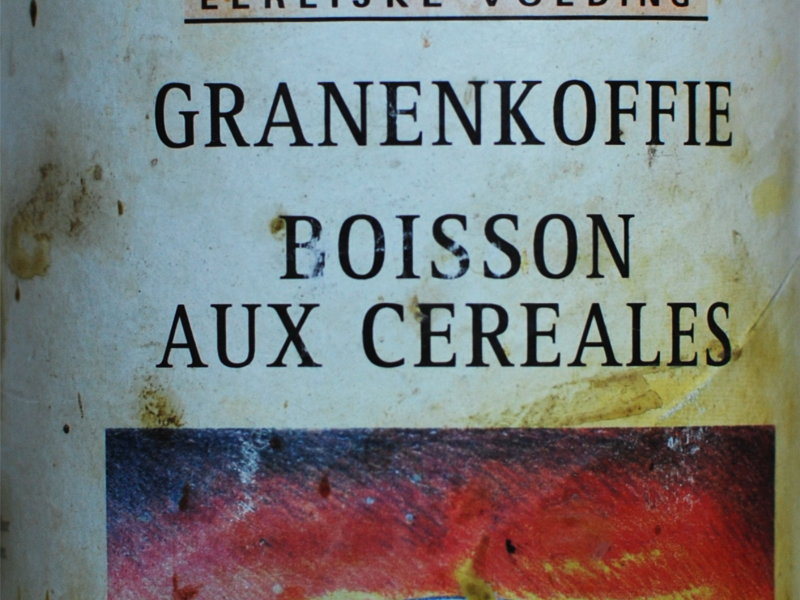
Vintage can label for cereals that you can use for free. You can add texture to a 3D can model using this food can label. The old grunge label has a weathered vintage look with stains and dirt.
You can also use this old cereals label in Photoshop to create a vintage background for example.
rating:
submitted by:admin
views:
2407 website:www.textures4photoshop.com
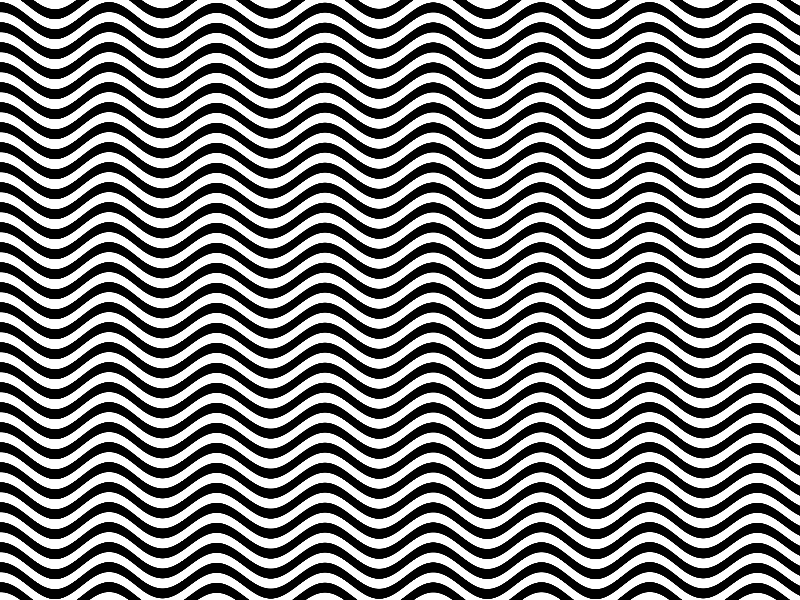
Wavy lines pattern that you can download for free. Create a cool retro background using this free black and white wavy line pattern. I made this wavy line pattern in Photoshop using filters and gradients.
It is a pretty simple technique.
You know what works great with wavy lines? Combine this pattern with a wavy text and get an awesome effect.
You can use this wavy pattern in all kinds of graphic design projects, Create line backgrounds using this free seamless line texture.
You can use this wavy lines pattern as Photoshop pattern to create backgrounds.
If you add a Gradient map you can change the black and white colors. Create cool retro backgrounds with our free wavy pattern.
To get the seamless version you have to download the pattern and use the high size image.
If you want to thicken lines in Photoshop use this free action. Also a quite useful resources is this free Line Art Photoshop action.
rating:
submitted by:admin
views:
9249 website:www.textures4photoshop.com
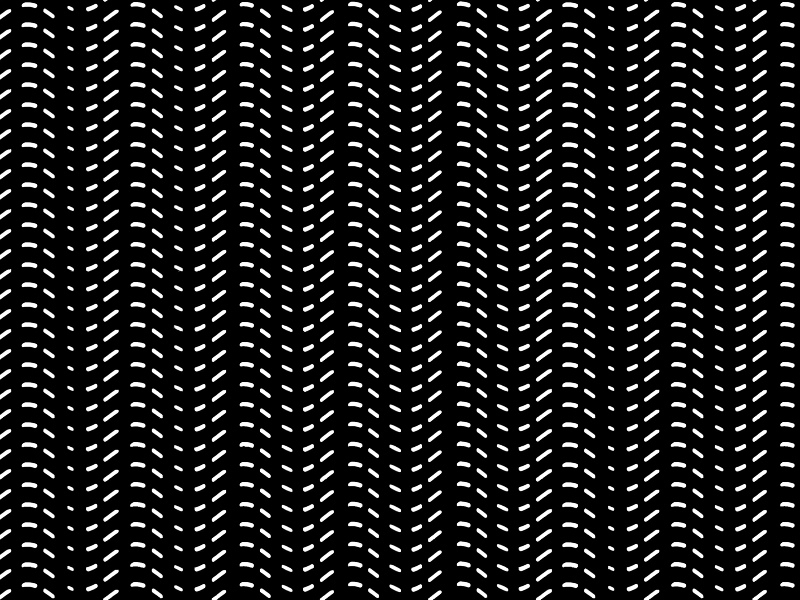
Seamless dashed lines pattern that you can download for free. You can use this wavy dashed lines pattern in Photoshop projects to create engrave effects. For example you can combine this pattern with a wavy text and get an awesome effect.
Or you can use this line pattern to create seamless backgrounds for your projects.
This is a black and white seamless background. You can change the color using a Gradient Map adjustment layer in Photoshop.
rating:
submitted by:admin
views:
3143 website:www.textures4photoshop.com
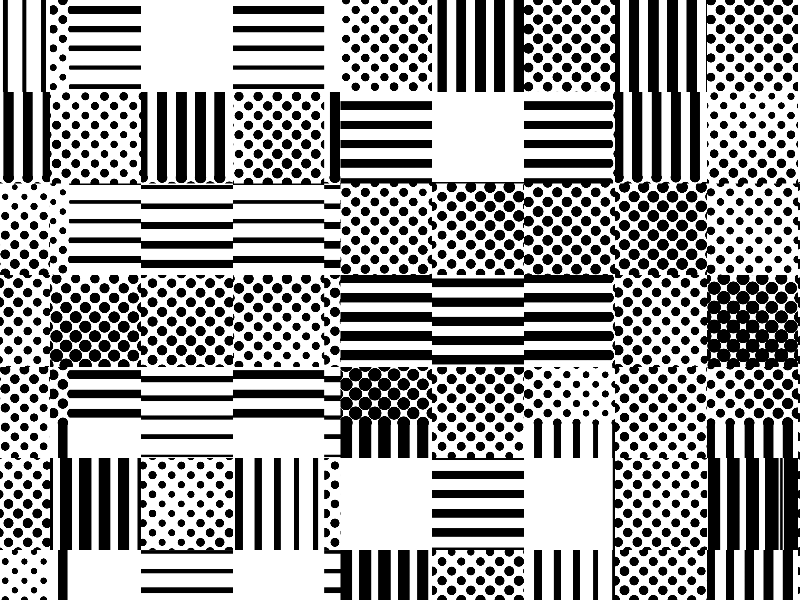
Lines stripes and dots pattern that you can download for free. This is a high resolution seamless pattern that you can use for print. This black and white background design is made from distorted lines, dots and stripes patterns.
You can use this seamless black and white background in all kind of graphic design projects. If you use Photoshop you can easily modify the color tones using Gradient Map adjustment layers.
If you want to make the lines thicker and darker use this thicken lines Photoshop action.
And if you want to create linework or digitize sketches, try this free Line Art Photoshop action.
To create your own patterns is easy, learn how to create patterns in Photoshop from these quick tutorials for beginners.
rating:
submitted by:admin
views:
3338 website:www.textures4photoshop.com

Valentines background that you can download for free. This is a blank open card that you can use to write a love message for your special one. You can add your text on the open card.
Use this free image as Valentine's Day background. Simply use Photoshop to add your Valentines text inside the greeting card.
Use adjustment layers to change the color tones.
The background has an open card, a hand with a pen, a plant and red rose petals.
rating:
submitted by:admin
views:
4136 website:www.textures4photoshop.com
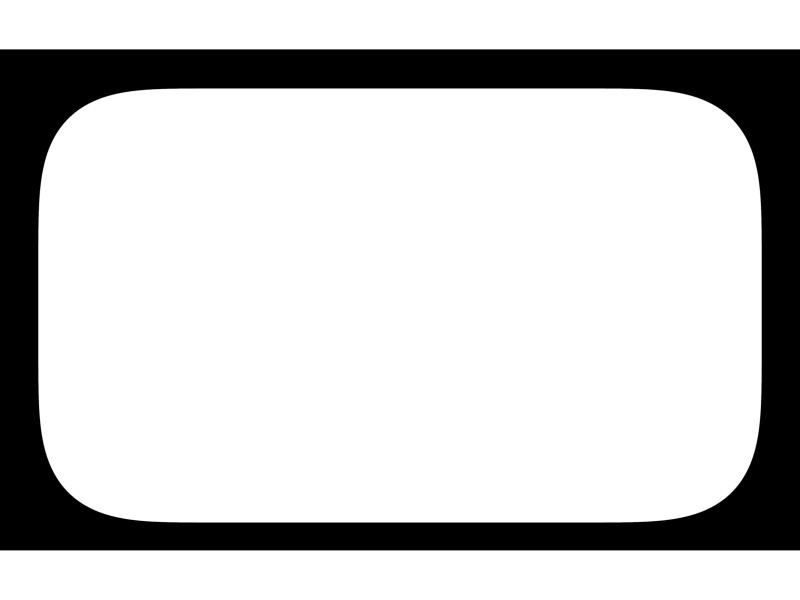
Rounded corners shape that you can download for free. This is a rounded corner picture frame that you can use for your images. The rounded rectangle can be used to frame your images.
We have lots of frames for photos editing.
This rounded rectangle can be used as mask for your images. You can create rounded images in just a few seconds.
Simply place your picture below the rounded frame. The frame has rounded corners and has transparent background.
Get for free this frame PNG image made in Photoshop using a rounded rectangle to make a border with rounded corners.
To create shapes and images with round corners you can try this rounded corners Photoshop action. To fix jagged edges try this smooth edges Photoshop action.
rating:
submitted by:admin
views:
14737 website:www.textures4photoshop.com
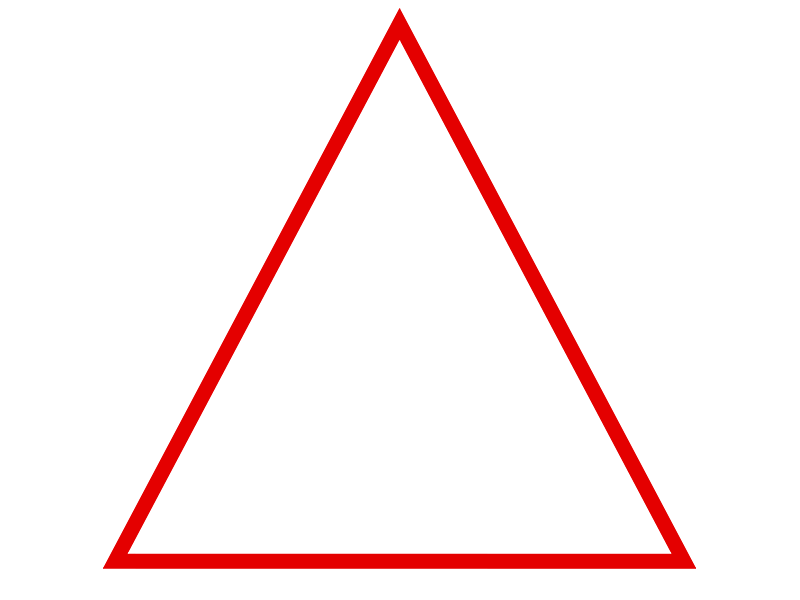
Download the full version of this triangle outline PNG image. It contains the outline of a triangle shape that you can use in your design projects. You can make a triangle banner outline or a triangle flag outline.
This is a perfect equilateral triangle outline with a red outline. Please note that the image is a PNG and not a triangle outline vector image.
The triangle outline symbol is a very powerful symbol and symbolizes stability, wisdom and the joining of feminine and masculine energies.
If you don't know how to make a triangle outline in Photoshop here' you have the final result. If you w
Combine this triangle outline with some text (check out this tutorial on how to outline text in Photoshop) and get some really awesome designs.
To make an isosceles triangle outline simply resize or stretch the height of the image horizontally.
rating:
submitted by:admin
views:
4911 website:www.textures4photoshop.com
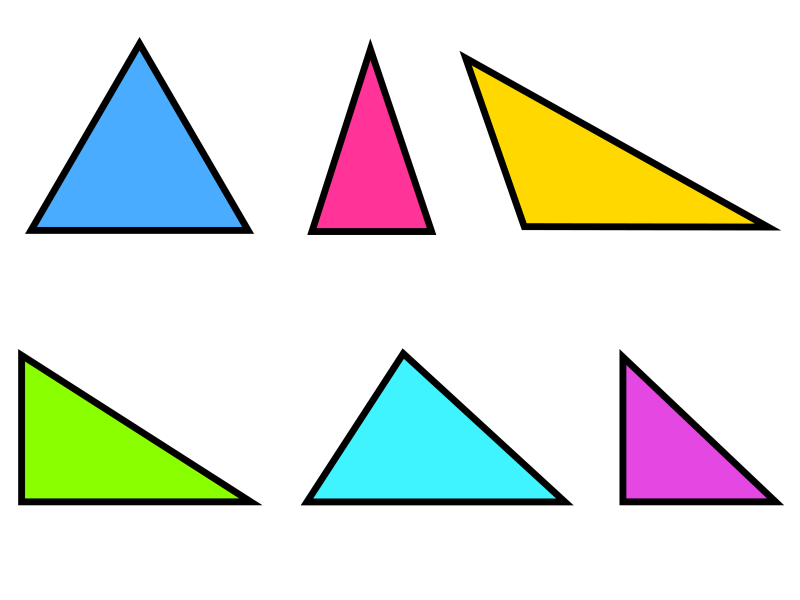
Triangle shapes that you can download for free. This is an image with different types of triangles. The triangle shapes are colored and have a black outline.
You can change the color of the triangle shapes in Photoshop using adjustment layers. Or you can use the Paint Bucket Tool.
If you remove the white background you can create a triangle PNG image.
You can use the triangle shapes as illustration in mathematics articles for example.
In the image you have an equilateral triangle, a right triangle, an isosceles triangle, an obtuse triangle and a scalene triangle.
You can also download these Triangle shapes and use in Photoshop or Illustrator.
Learn how to Create a triangle in Photoshop from this quick tutorial for beginners.
rating:
submitted by:admin
views:
12488 website:www.textures4photoshop.com

Star shape with rounded corners that you can download for free. Not sure if you know this, but the star symbol has many-many meanings. Make sure you give them a look before using them in your designs in things like children illustrations, company logos or even adding your name on the Hollywood walk of fame with this Hollywood star template.
The star PNG is easy to use in any graphic design program, website, etc. The rounded edge star has the color yellow with an orange outline. You can change the color in Photoshop easily.
You can also change the color if you are adding it on your website using CSS filters. The round edge star has the background transparent.
You can round any shape using this FREE rounded corners Photoshop action.
rating:
submitted by:admin
views:
9775 website:www.textures4photoshop.com

Download the tire texture for free and use it in your projects. This is a seamless tire texture to create tire track effect. You can easily create a tire track brush for Photoshop using this image.
Also with this tyre mark you can add realistic texture to 3D tire models. If you are looking for grunge tire tracks that re seamless and tileable, this free image is very useful.
Tyre texture seamless that you can use as Photoshop pattern to create any size image.
Note that this rubber car tire texture is seamless only on the horizontal scale.
rating:
submitted by:admin
views:
18168 website:www.textures4photoshop.com